Digital Journals - Planners, Templates and App
Quick jump to:
Introduction
Browse a selection of the best Digital Journals & Templates designed to help you smartly organize your schedule and manage your time efficiently, comfortably planning and keeping track of various tasks. You will find layouts for every taste, from huge Ultimate Planners consisting of a whole set of templates to bullet journals, sketchbooks, individual budgets, life, and fitness planners, etc.
Available in PDF for reMarkable, Supernote, Kindle Scribe, and BOOX Note Air tablets. It is also possible to download digital planners on the iPad, which can be uploaded to the handwriting application, including Goodnotes, Notability, Xodo, and Noteshelf. Choose the options you like and enjoy their daily use on your device.
Digital Journals
Write journal entries, plan tasks, stick to a personal schedule, and track progress. A Digital Journal is a great thing that allows you to be a well-organized and productive person. Compatible with iPad and Android tablets, uploaded into one of the popular note-taking apps. Evaluate a high-quality hyperlinked page structure with clickable tabs and buttons that provide easy navigation, comfortable journaling, and effective planning.
reMarkable Digital Journals
If you are using a reMarkable tablet, be sure to try the customizable Digital Journal. You'll be able to quickly write down everything you need while enjoying a similar experience to traditional journaling with paper and pen. Take advantage of this great offer to get a unique digital tool, choose your favorite template, customize it to your liking, and download it in PDF format.
Supernote Digital Journal
The digital planning format will allow you to consolidate all workflows in one place, right on your Supernote device. With just a couple of clicks, you can set up your chosen scheduler/journal. Take notes, manage your daily and weekly schedule, use a calendar, create to-do lists, set priorities, goals, deadlines, and more.
Kindle Scribe Digital Journal
Record your thoughts and ideas in a personal journal that you can use on your Amazon Kindle Scribe. It is not only the convenience of journaling but also a great way to organize your schedule, manage daily tasks, and effectively plan work, study, sports, household chores, etc. Download now and start using it!
BOOX Note Air Digital Journals
Meet the next generation of digital planners and journals. It will make your life easier, help you keep track of to-do lists from morning to evening, remind you of important things to do, keep you from forgetting upcoming events, and also keep you from getting lost in your daily routine and help you become well organized, motivated and purposeful.
Top 9 Digital Journal Apps
This section presents the best journal apps, popular among many users. Your level of success is a direct reflection of a well-created task planning and tracking system, so the applications below are designed to help you in this matter. Choose your favorite options and download them!
ClickUp
ClickUp is a service that offers you all the necessary tools for task management. Includes dozens of features ranging from real-time chat to a to-do list tracker.
Pros
- Pop-up tips for beginners.
- Intuitive interface.
- A lot of ready-made templates for different business areas.
Cons
- The service may take a long time to open.
- Not the most successful design of the dark version of the menu.
Five Minute Journal App
The work of the Five Minute Journal App is based on the principles of positive psychology. The main goal of the developers is to make you happier in 5 minutes a day with the guided gratitude journaling format.
Pros
- Available for Android and iOS.
- Event notifications.
- Supports quick addition of notes.
Cons
- Difficult to navigate.
- The high cost of the full version.
Day One
Day One allows you to keep a diary, take notes, talk about travels and write tasks. Updated regularly by developers.
Pros
- Cross-platform.
- Lots of positive reviews on Google Play.
- There is an option to auto-clean the diary from unnecessary entries.
Cons
- There may be crashes with auto-formatting text.
- Photographs overlap text (if superimposed before writing).
Dabble.me
Dabble.me is an open-source program used in a daily, weekly, or monthly planning format. Helps people remember what happened in their lives.
Pros
- Simple interface.
- High speed.
- A convenient system for maintaining and viewing journal entries.
Cons
- Few features.
- Not cross-platform.
Daybook
Daybook is a free personal diary app that can enhance your creativity. Allows you to keep diaries, journals, and notes.
Pros
- Password protection of records.
- Support for voice notes.
- Time fixing function.
Cons
- Tags cannot be assigned.
- Vertical photos in the post are visible with large margins.
Diarium
Diarium is a multifunctional journal for storing your memories and improvements in one place. Automatically displays information about the day spent, which helps to comfortably keep a diary.
Pros
- No ads.
- There is a reminder function.
- Compatible with Android and iOS.
Cons
- There are no templates.
- There may be crashes when scrolling pages.
Penzu
Penzu is a compact application for taking notes with photos. Offers a set of features on a completely free basis.
Pros
- Cute design with a lot of palette colors.
- Over 1 million users worldwide.
- Synchronization via the Internet with other mobile platforms.
Cons
- Crashes in the web version.
- Problems when switching between accounts.
Grid Diary
Grid Diary - a unique online diary. Boasts a built-in assistant for your records, and supports adding lists for every day, week, and month.
Pros
- It was recognized as the best in its category for 2020.
- Lots of features even in free mode.
- A beautiful menu, reposts of entries to friends by email, messengers, and social networks.
Cons
- Google account not connecting.
- You cannot export multiple records.
Daylio
Daylio is a diary with a checklist for self-care. You can use it as a tracking tool for absolutely anything you want.
Pros
- There is a habit tracker.
- Fine-tuning of the interface is available.
- An extensive database of beautiful icons and stickers for your notes.
Cons
- iOS only.
- Photos cannot be added.
Digital Journal Templates
A custom Journal Templates for iPad and Android. By using this digital solution, you can record whatever you want, anytime, anywhere, with your tablet handy. Choose the right vector of personal growth! Develop your productivity at work, and increase efficiency in any case. Download now, and enjoy hyperlinked pages with interactive tabs and buttons. Also available like printable journals for paper notepads or notebooks.
Conclusion
Thanks for reading. I hope this article was interesting and useful for you. Just select the optimal app or Planner for your device and start journaling without paper and pen. All planners and templates are available for download now. But the best solution is Ultimate Planners, because they are customizable, and you can select only layouts you need.

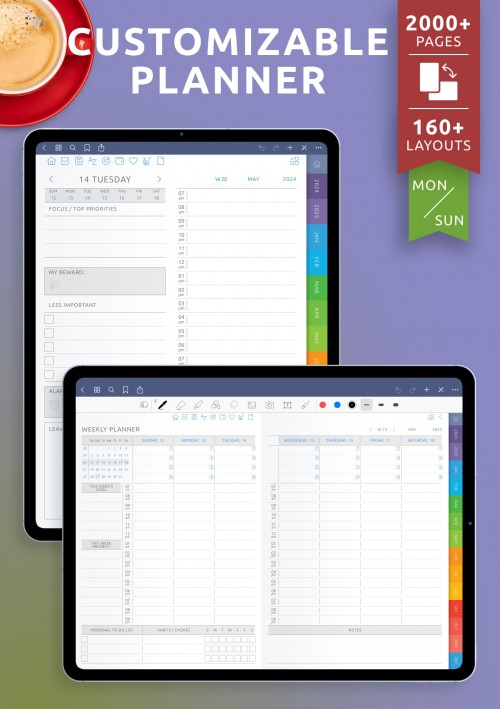
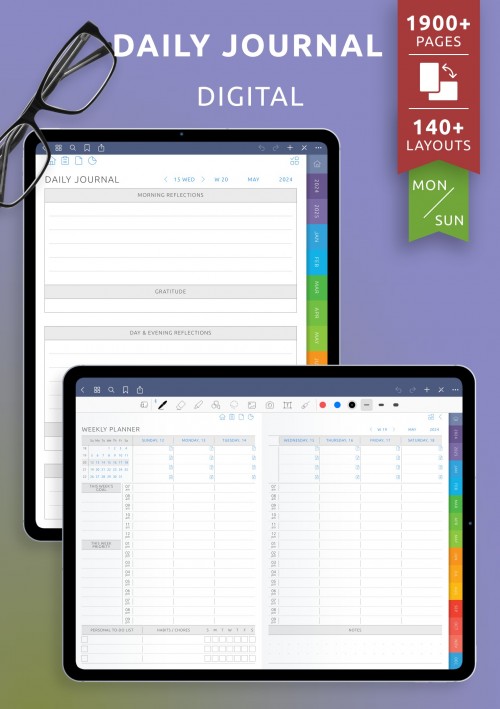

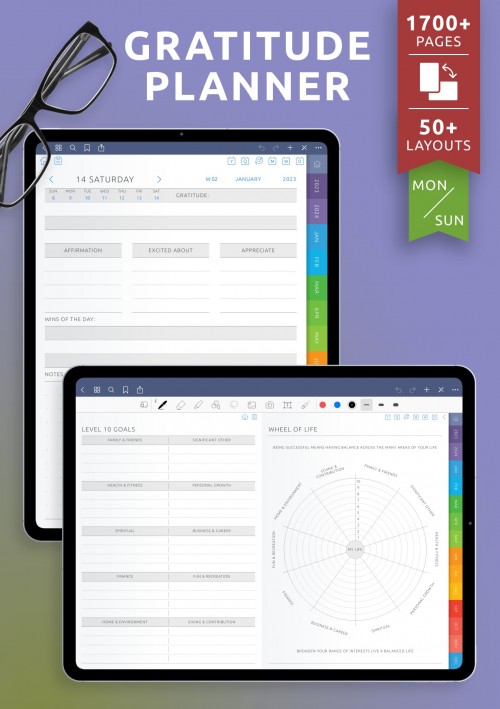
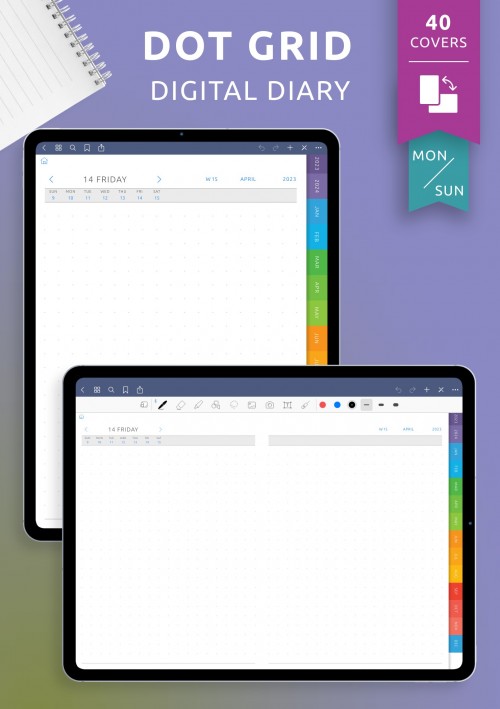
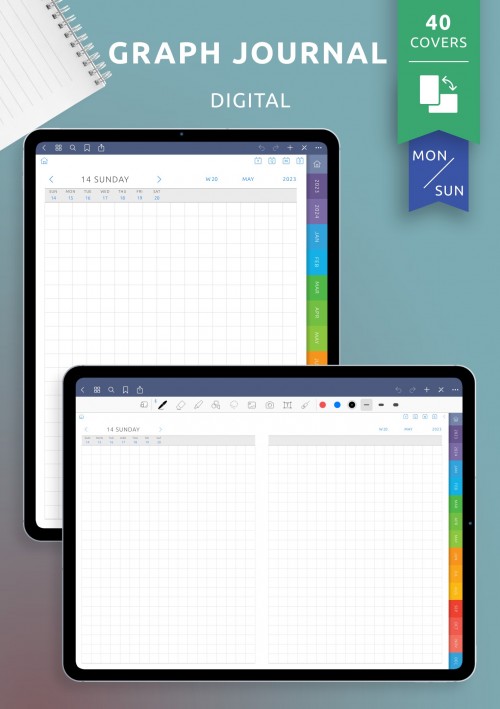
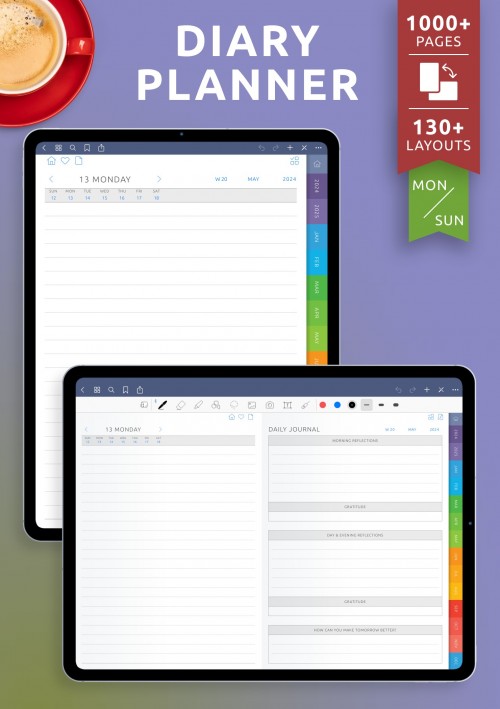

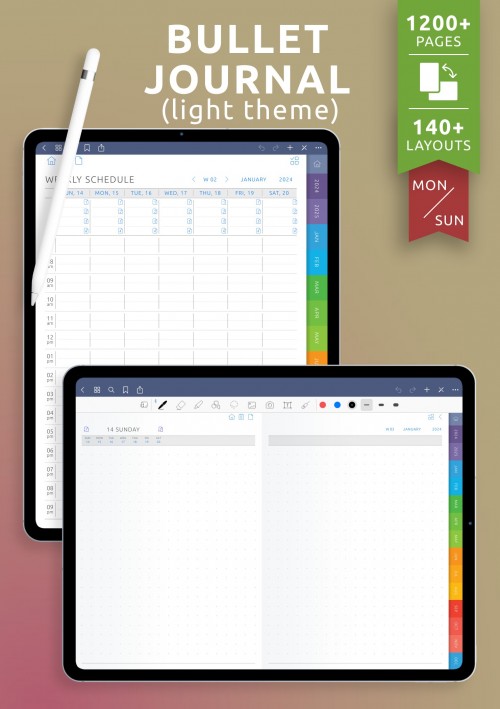
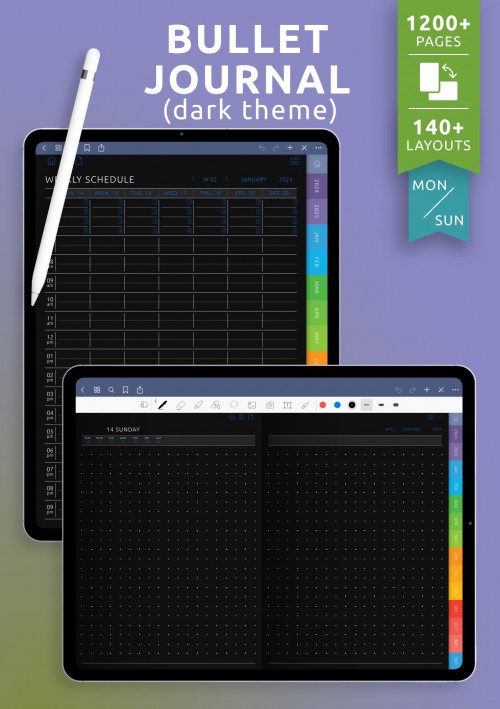
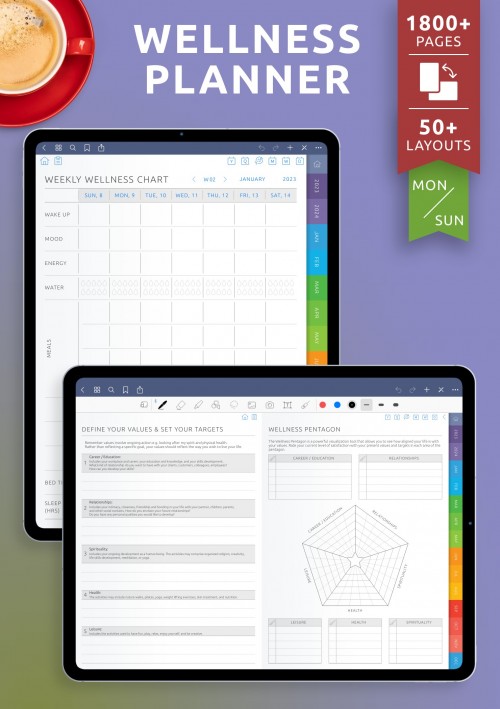

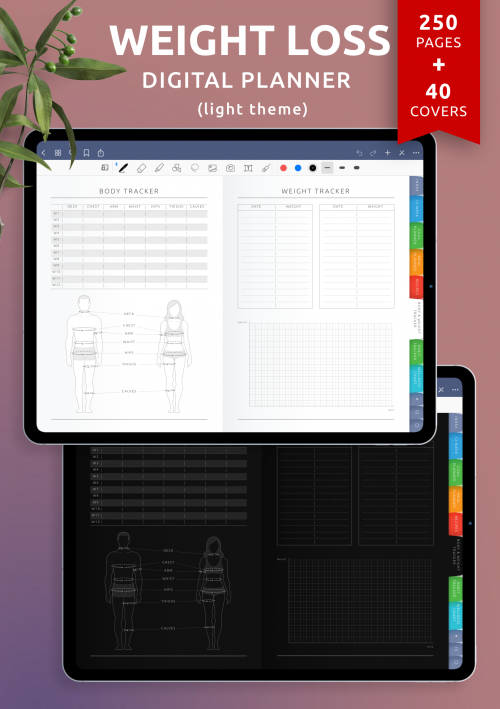

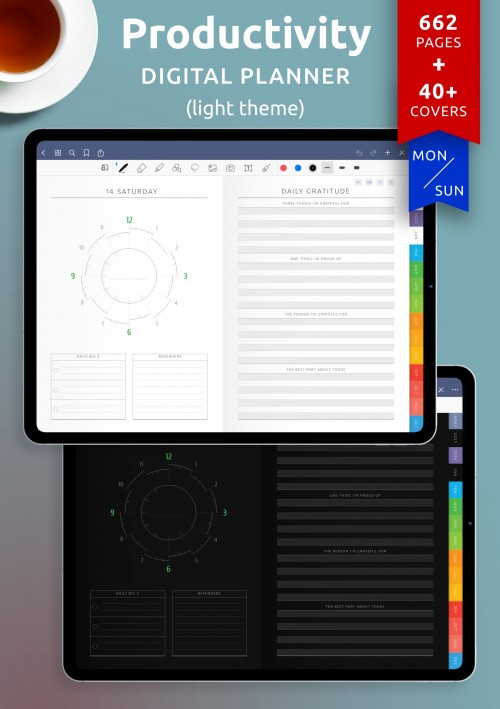
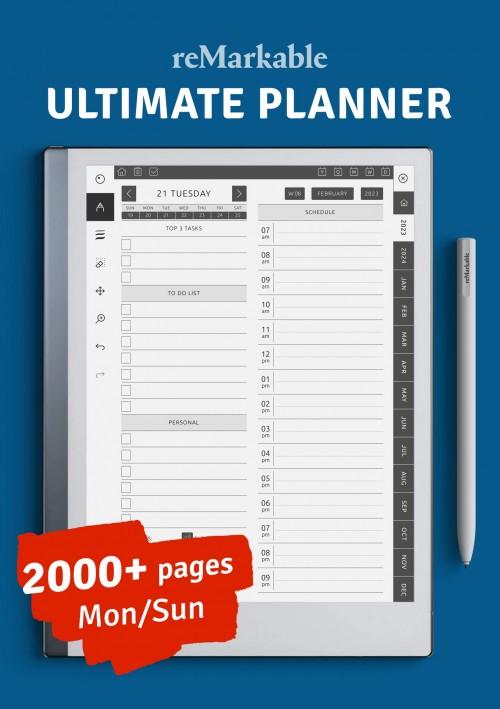
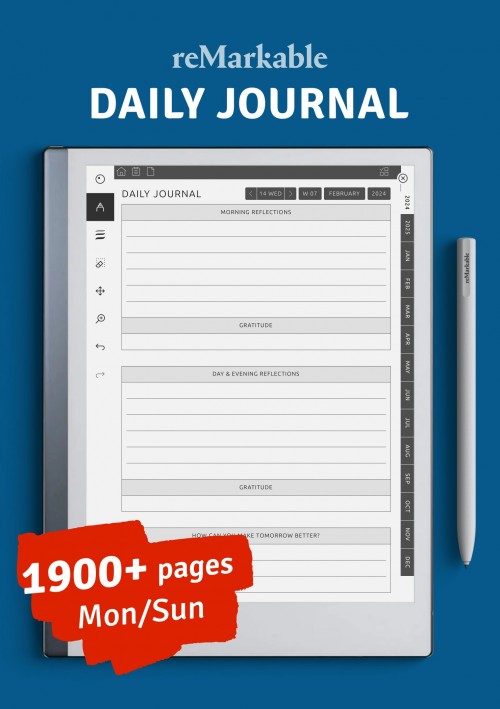
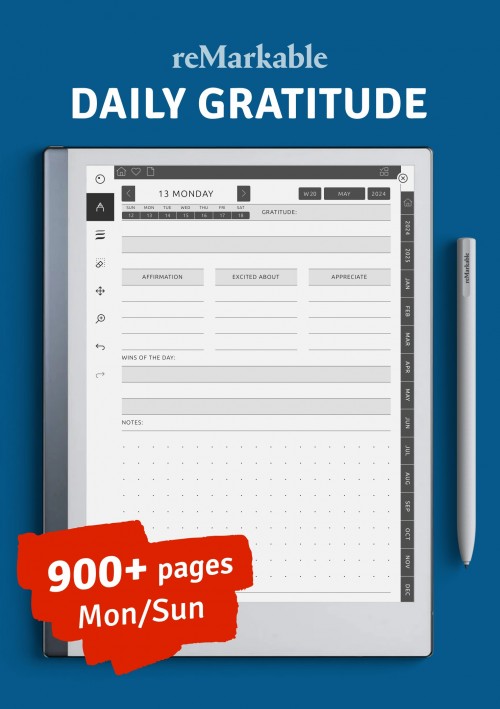
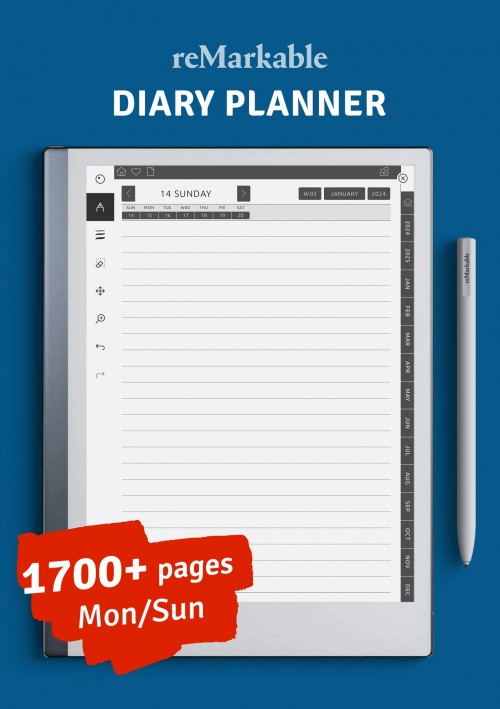
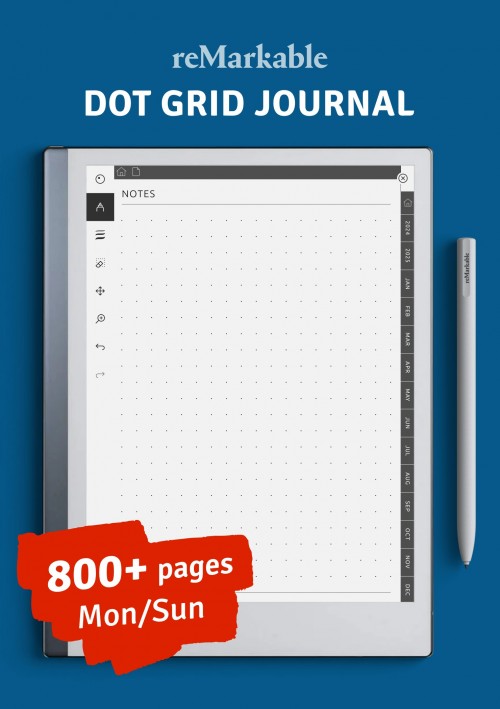
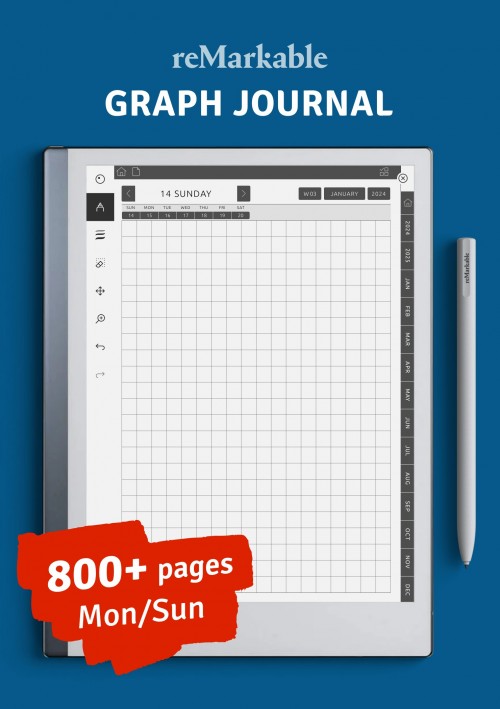
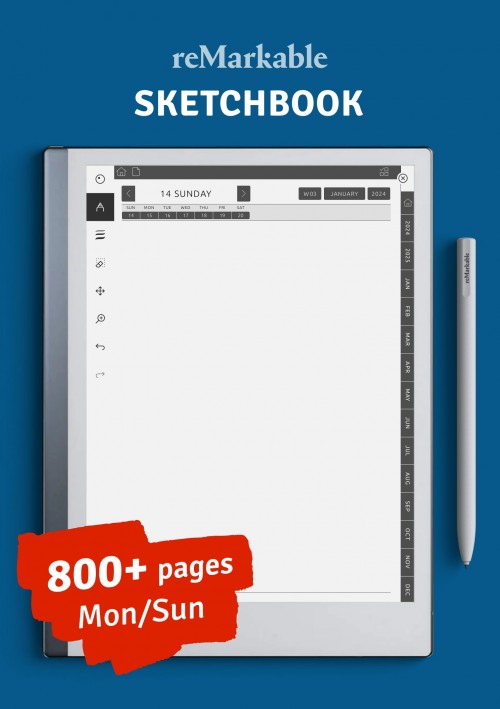
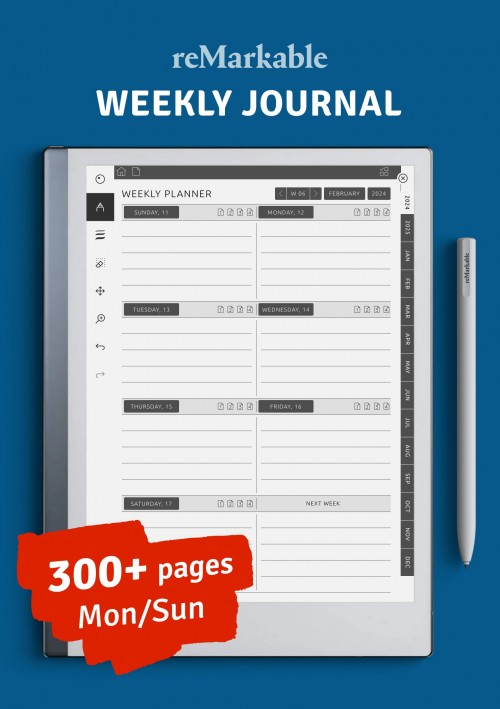

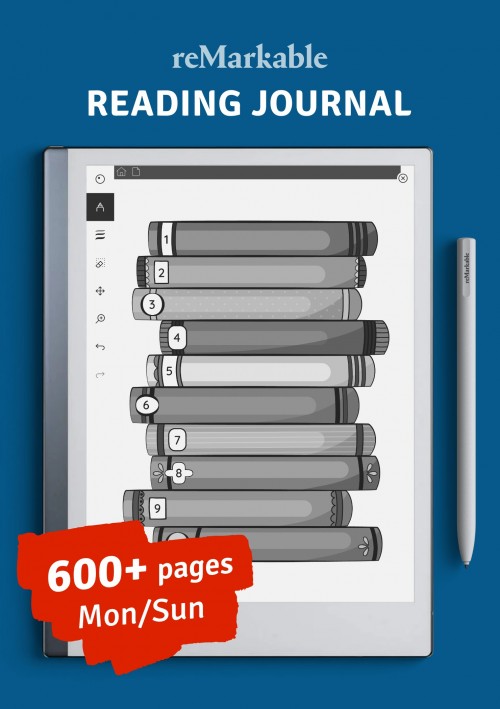
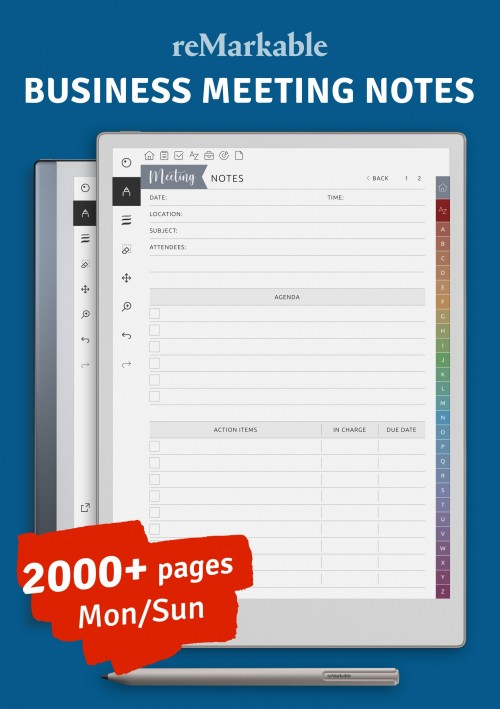
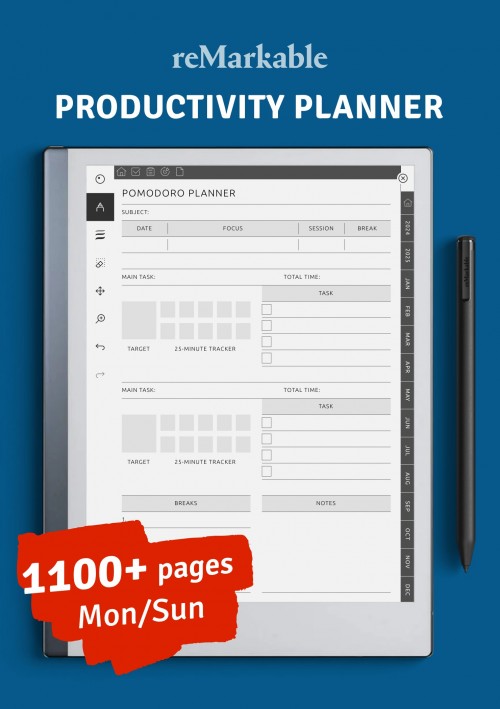
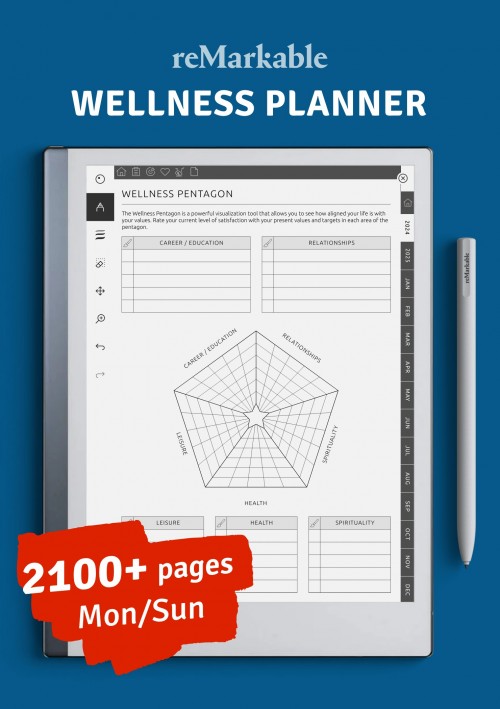
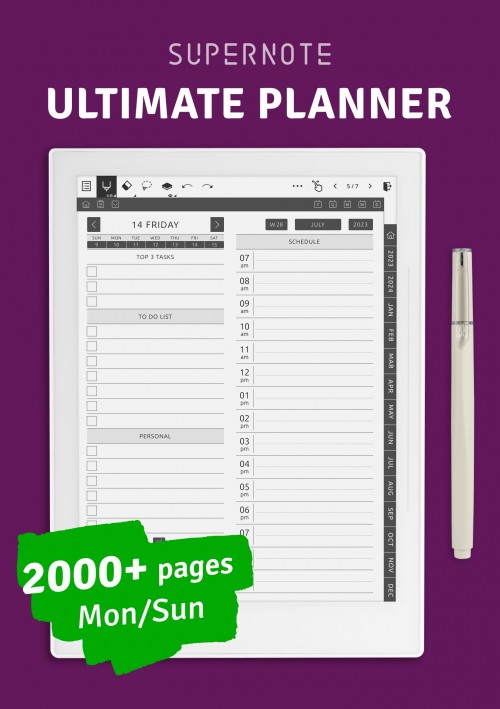

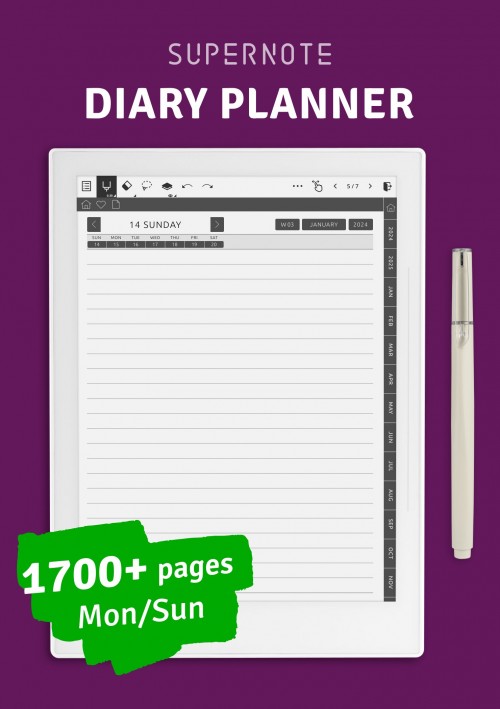
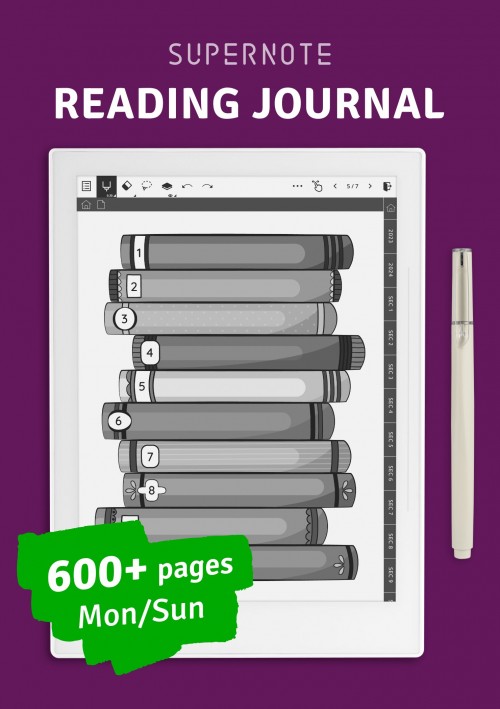
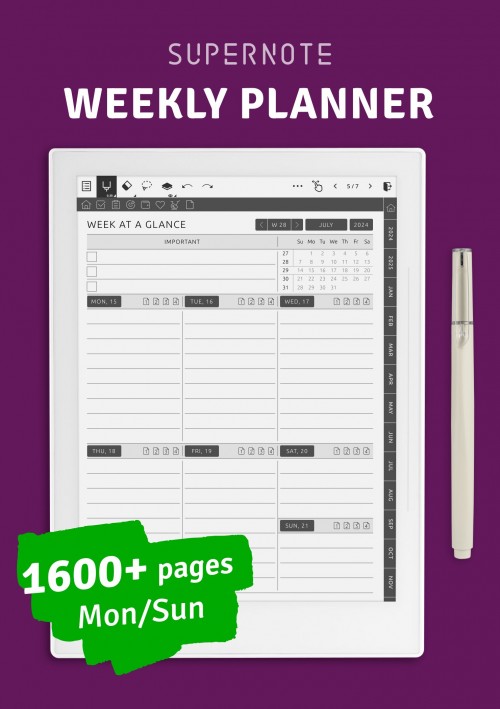
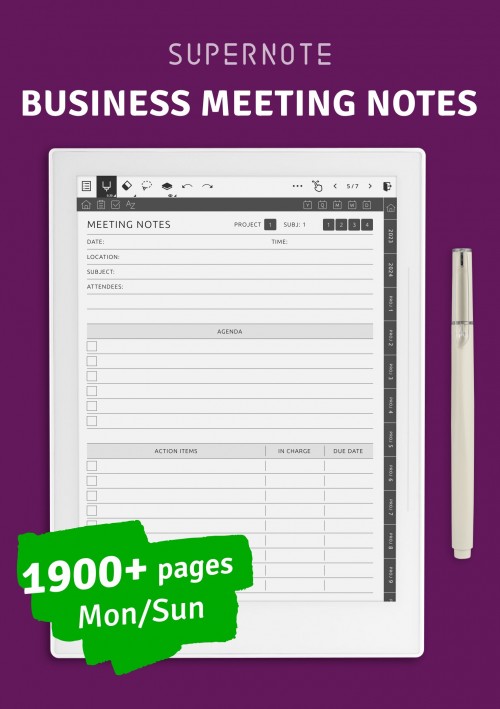
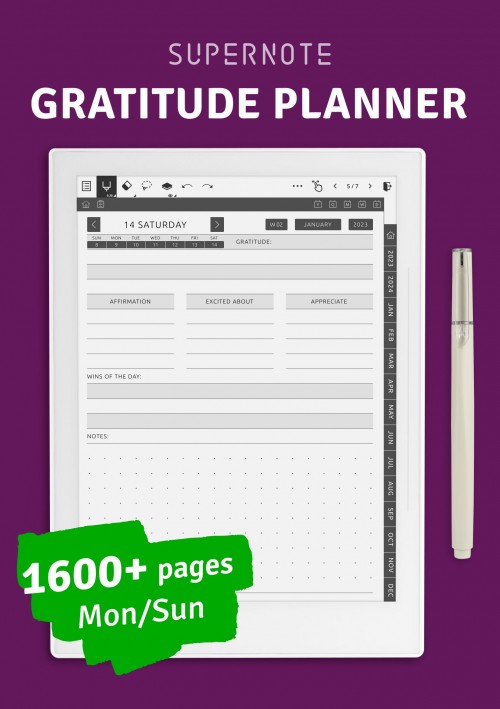
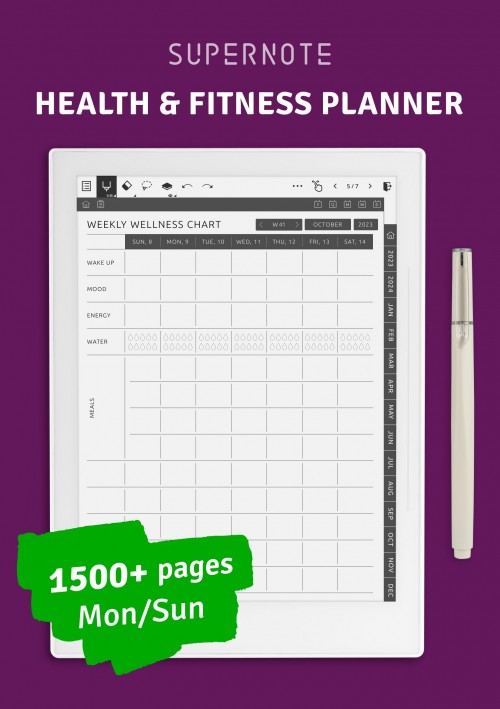
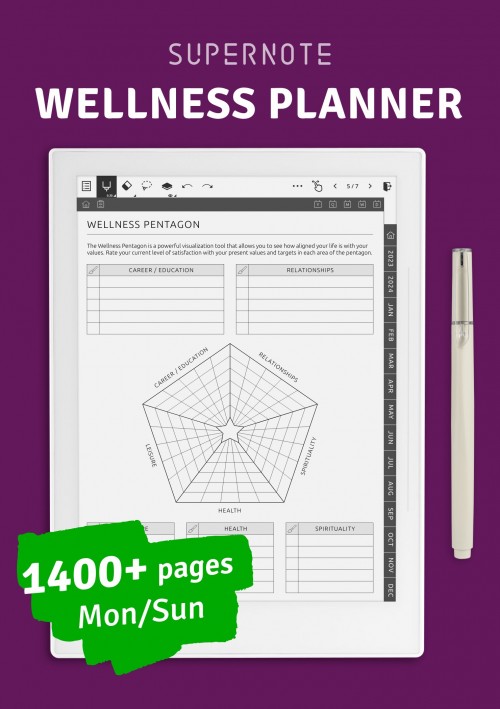
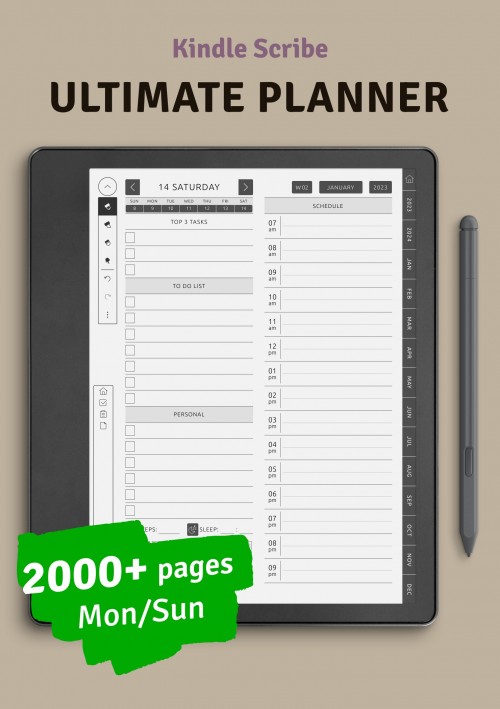
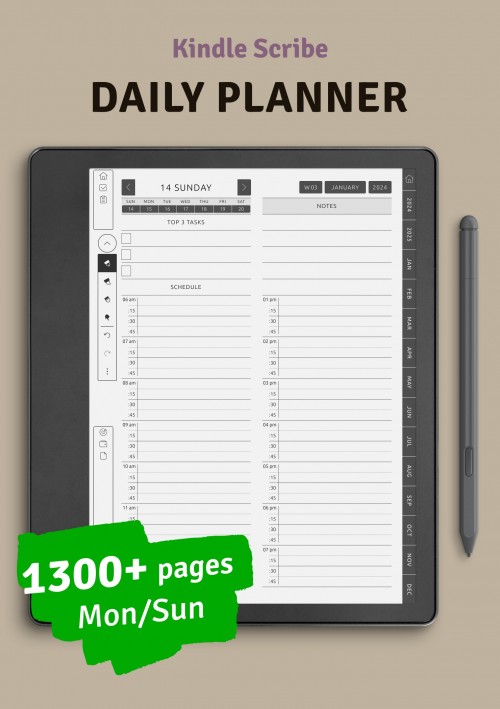
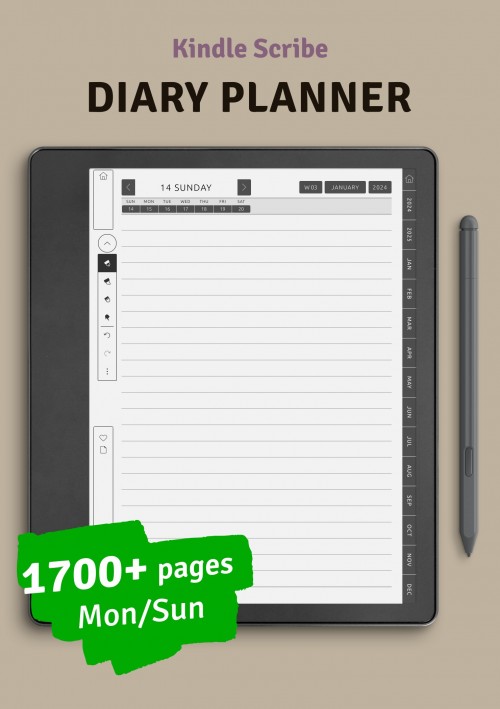
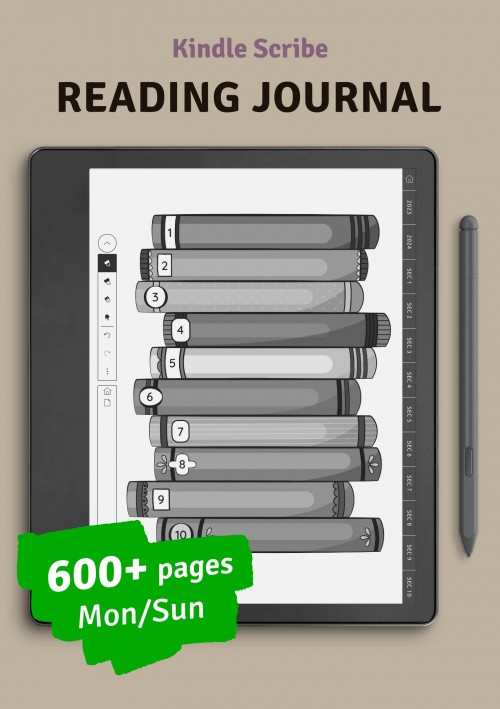
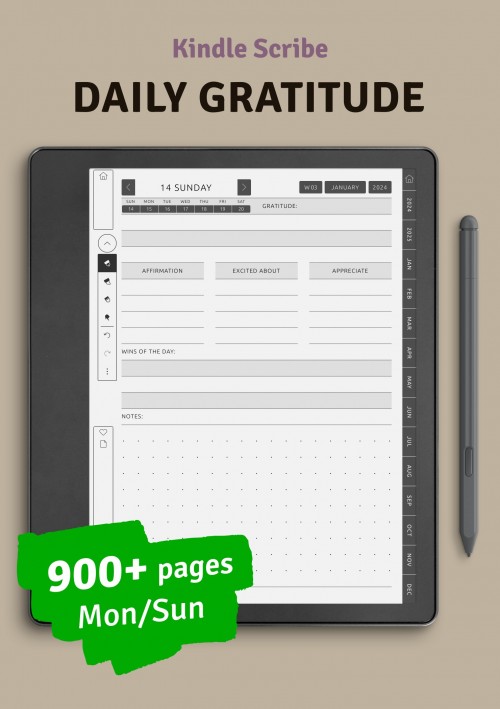
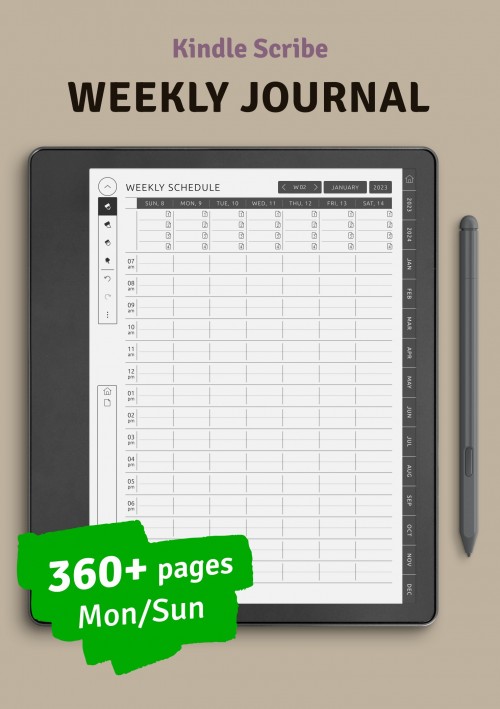


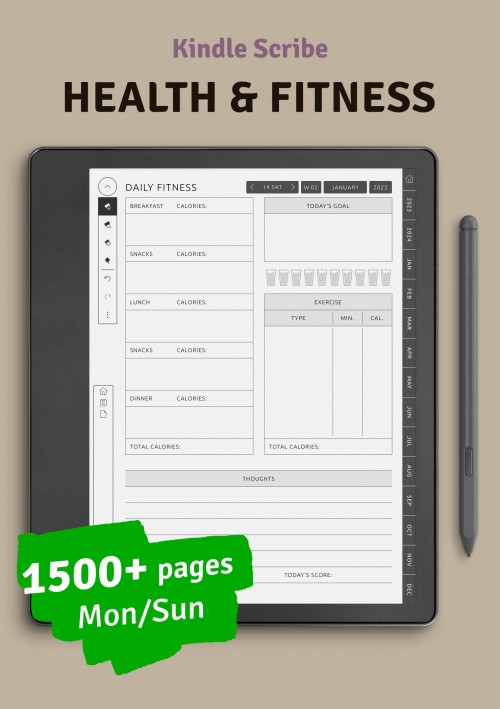

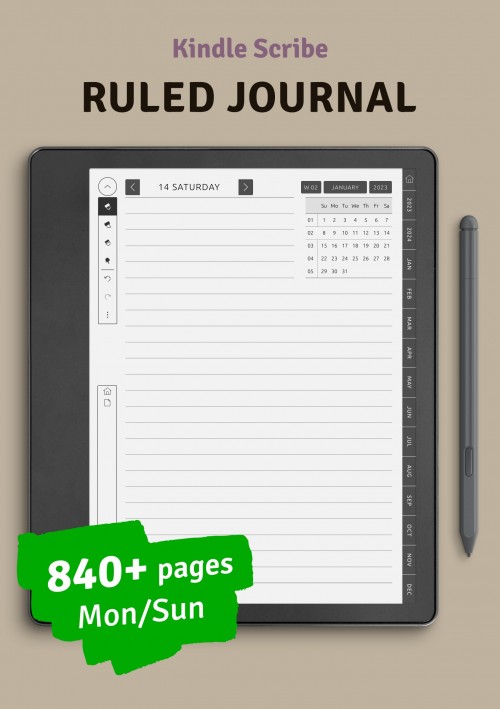
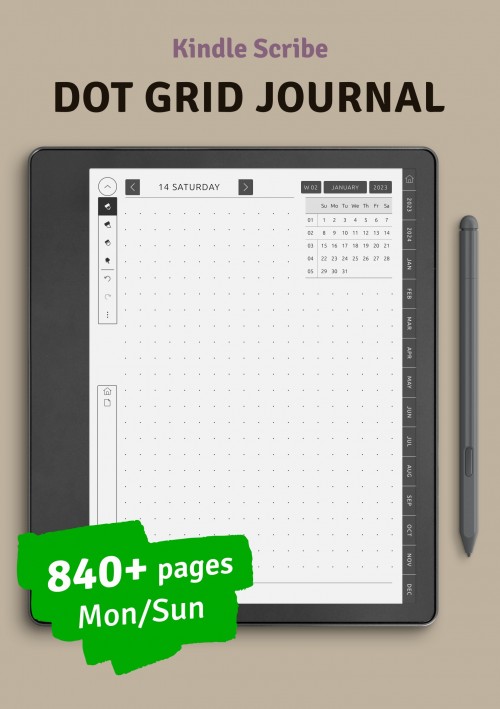
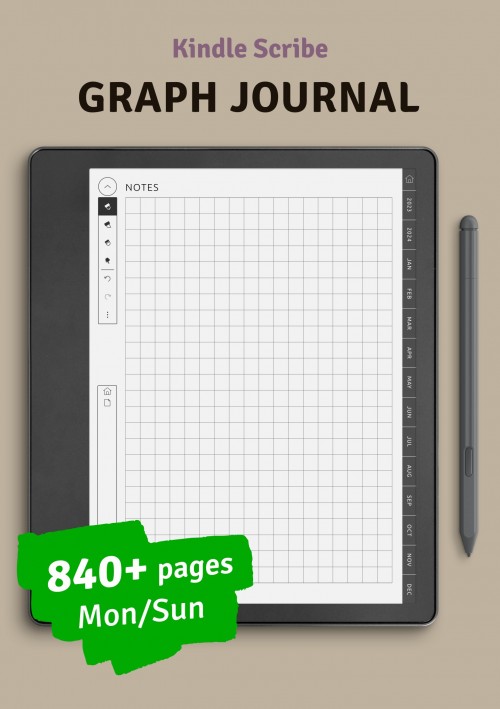

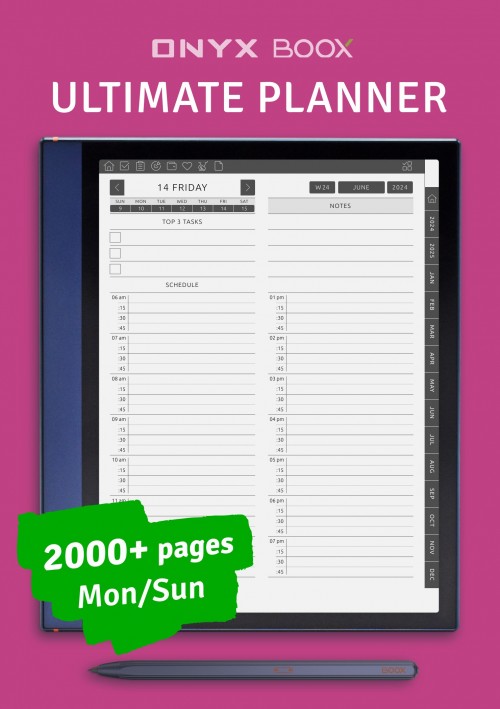
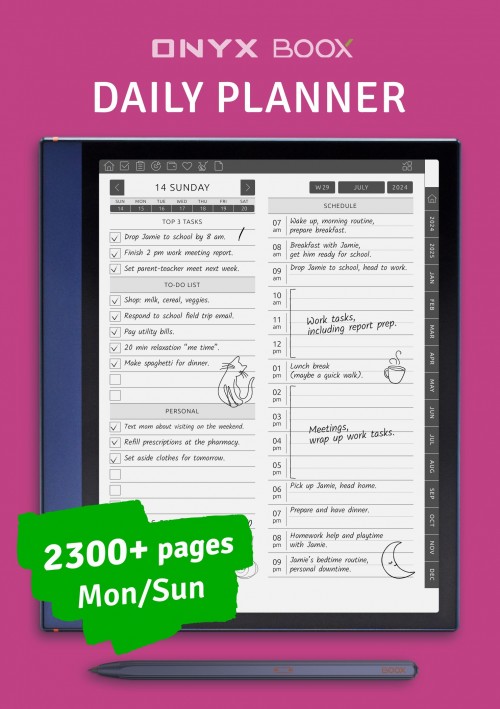
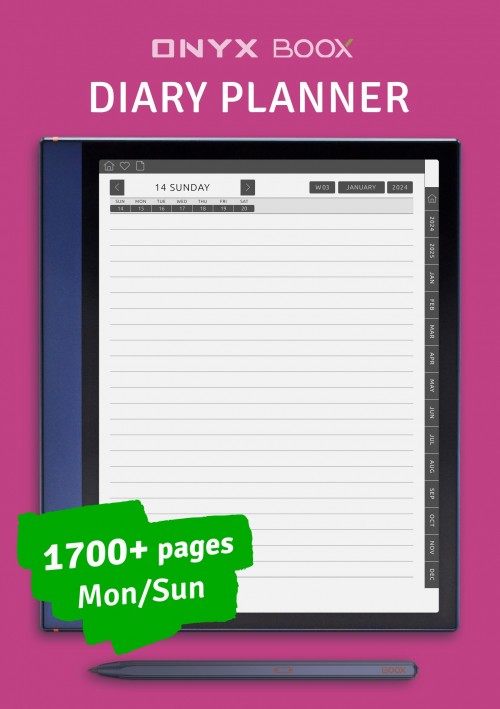
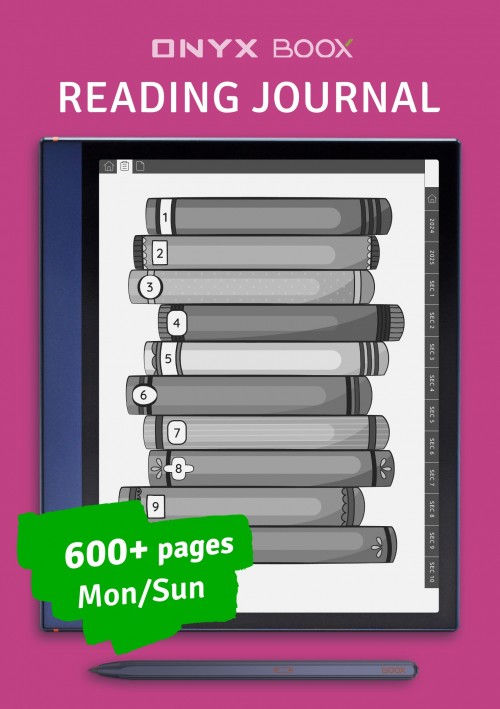
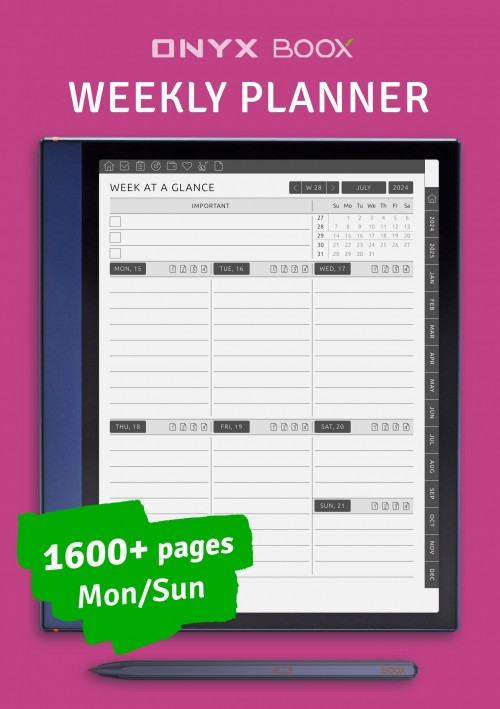
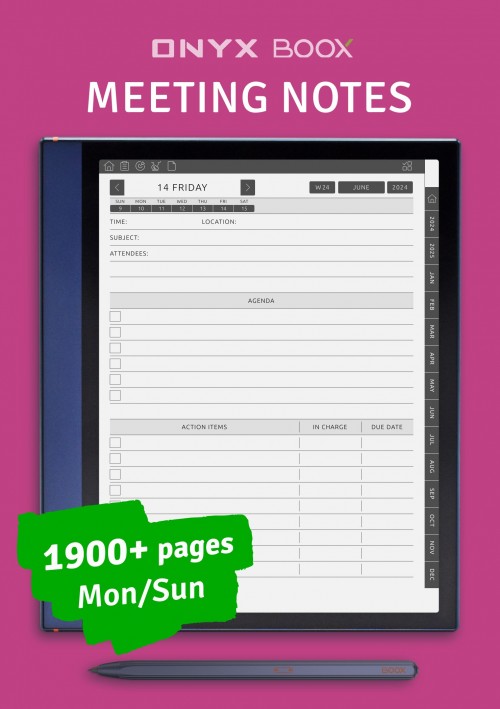




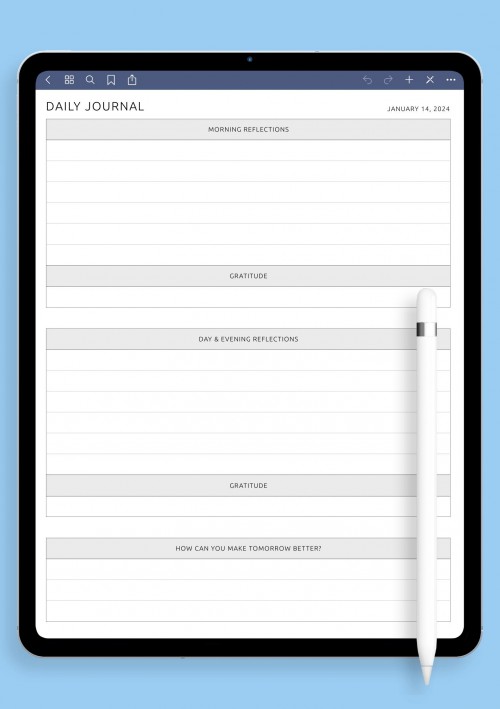

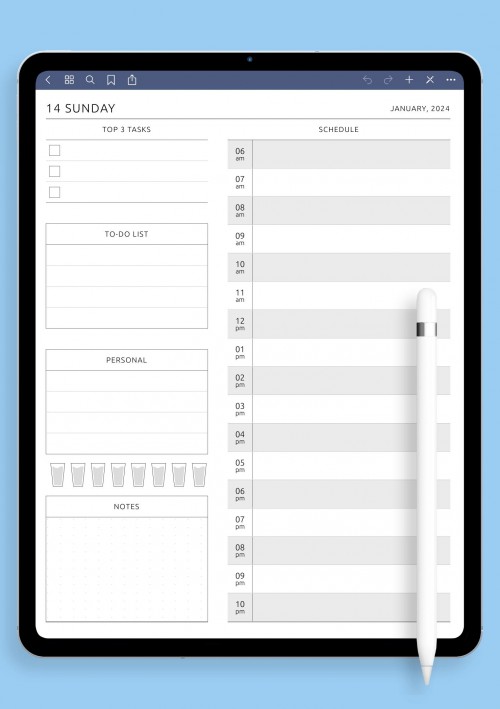
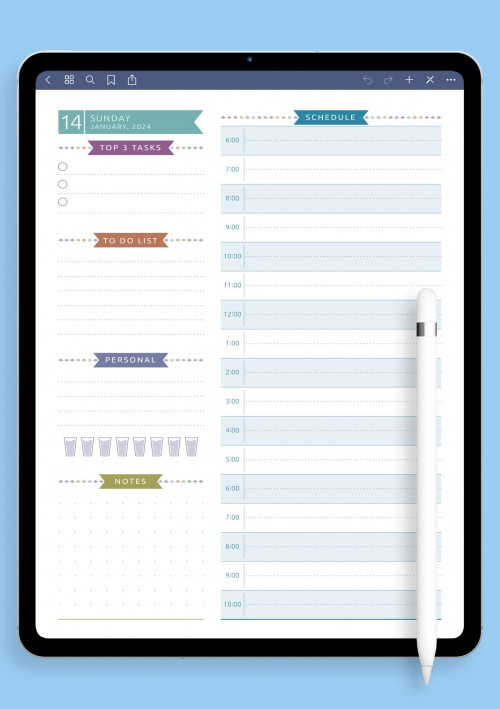
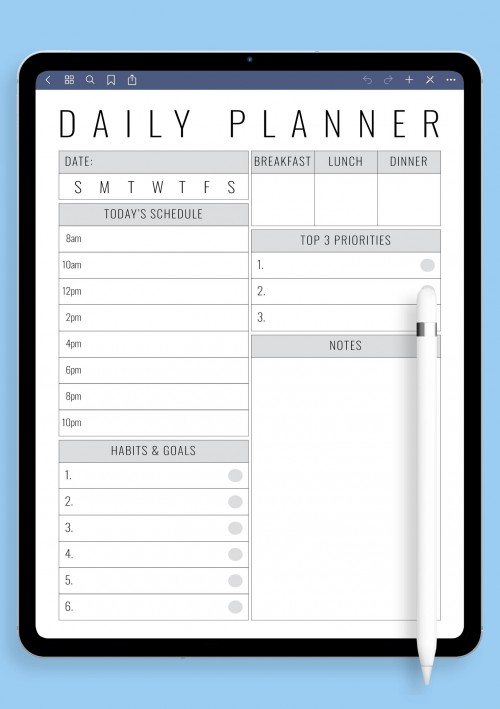
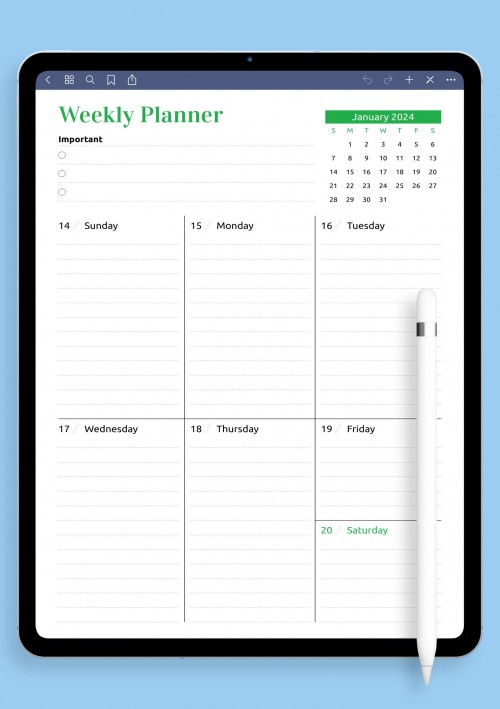
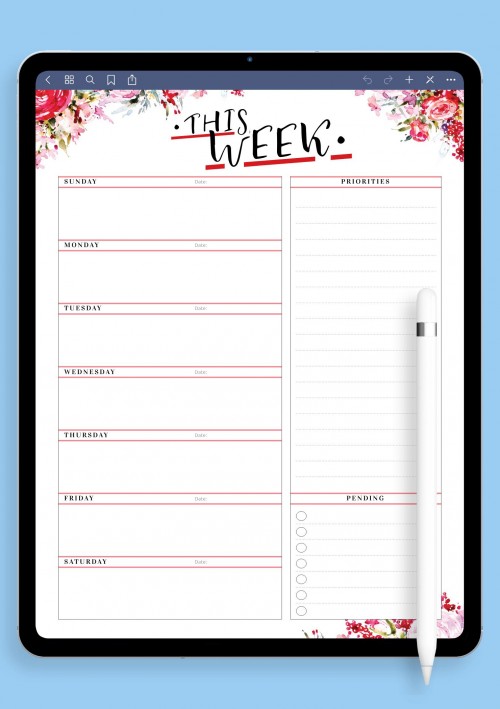
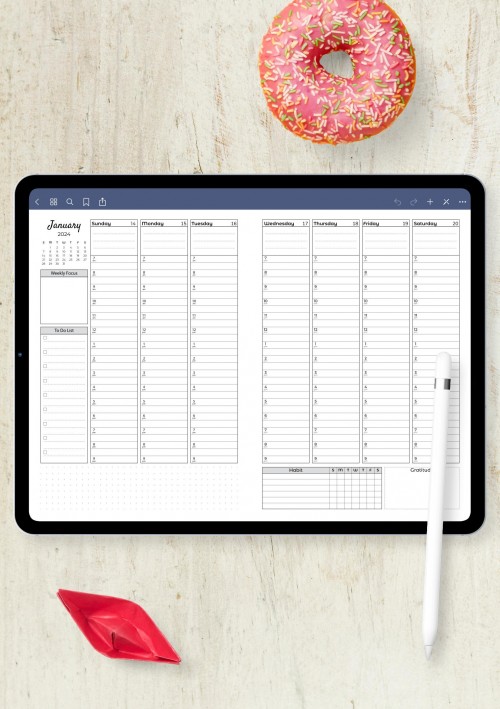

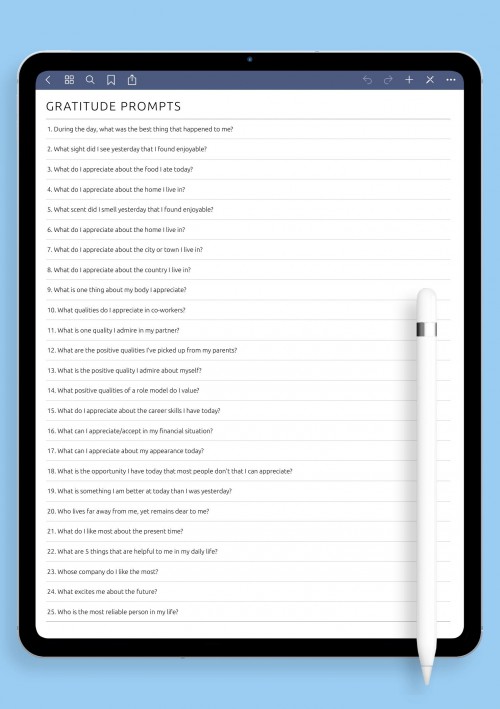
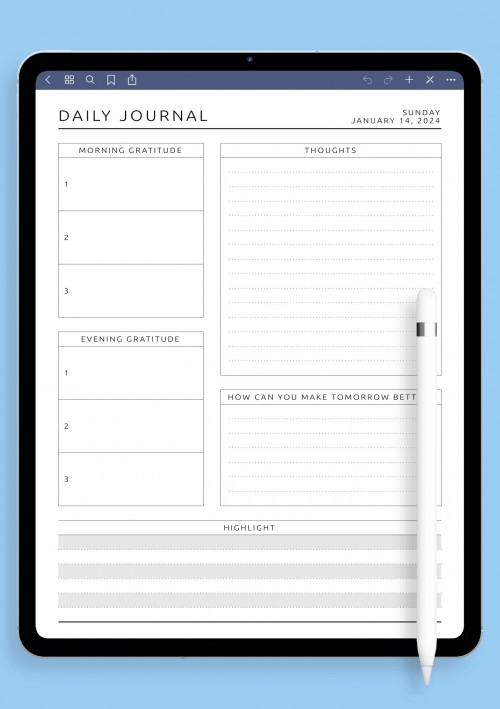
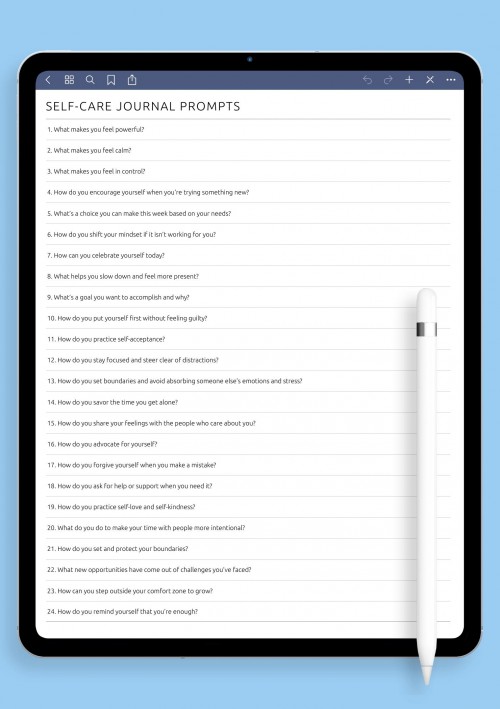
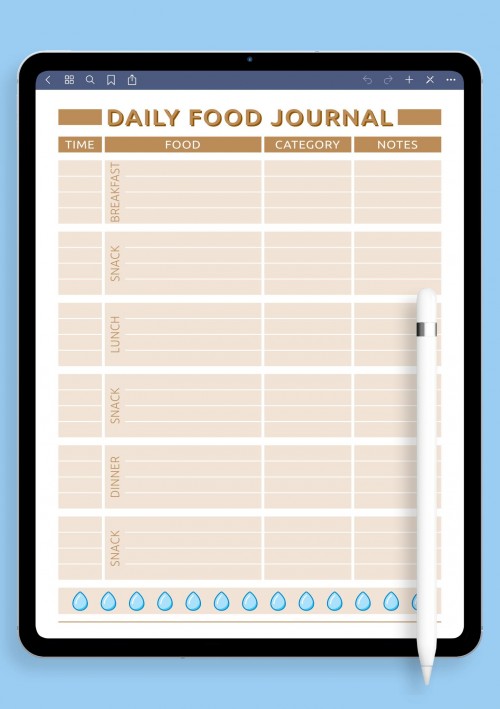
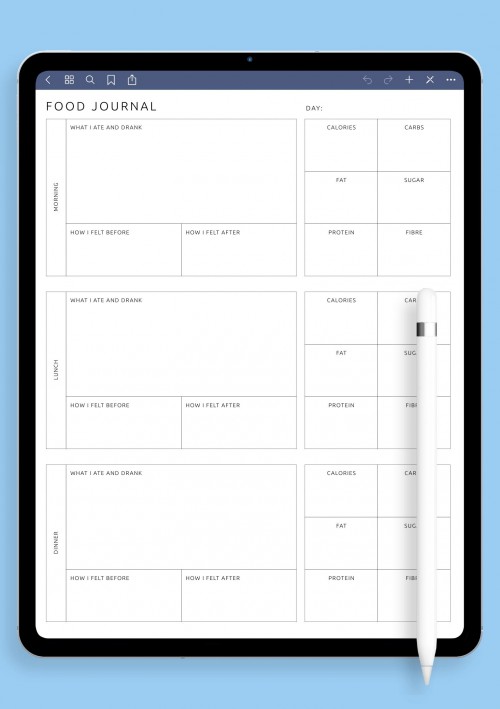
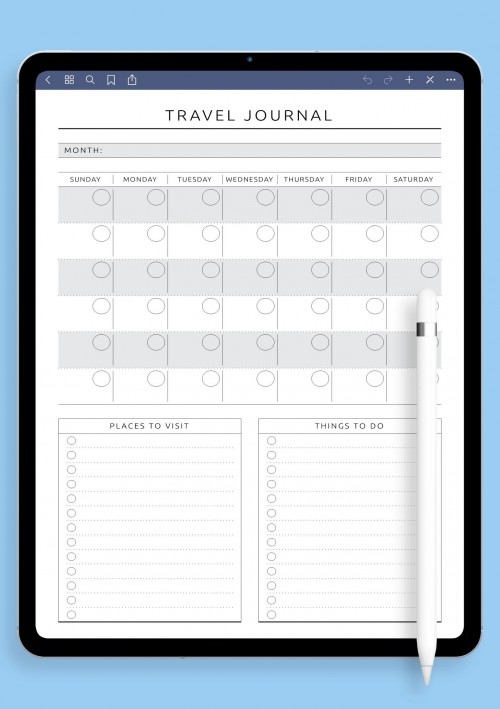
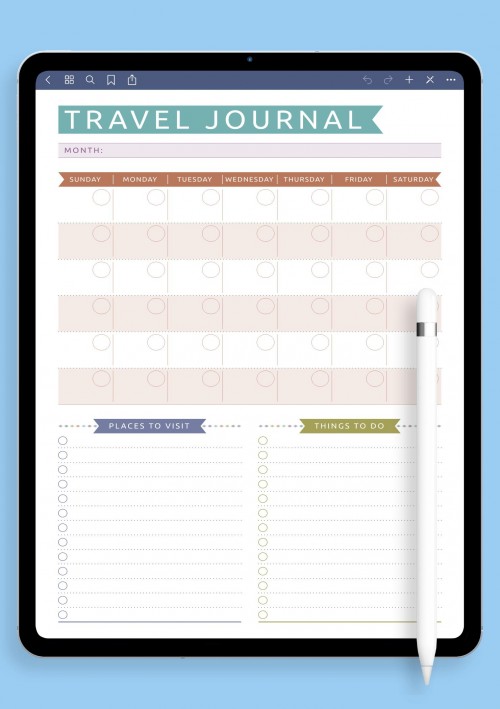

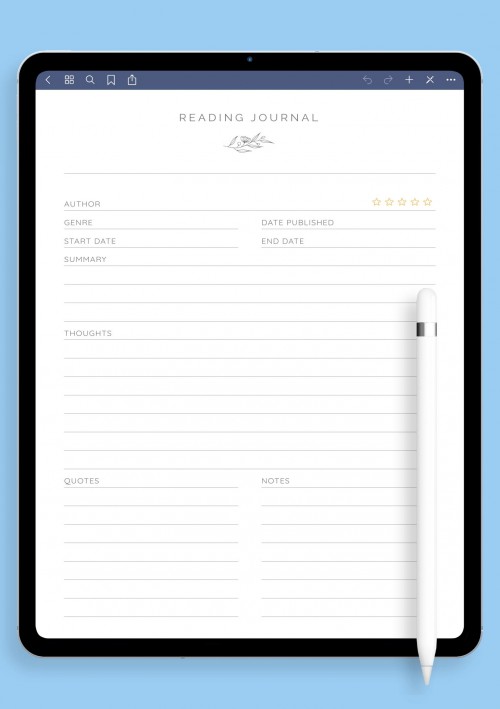
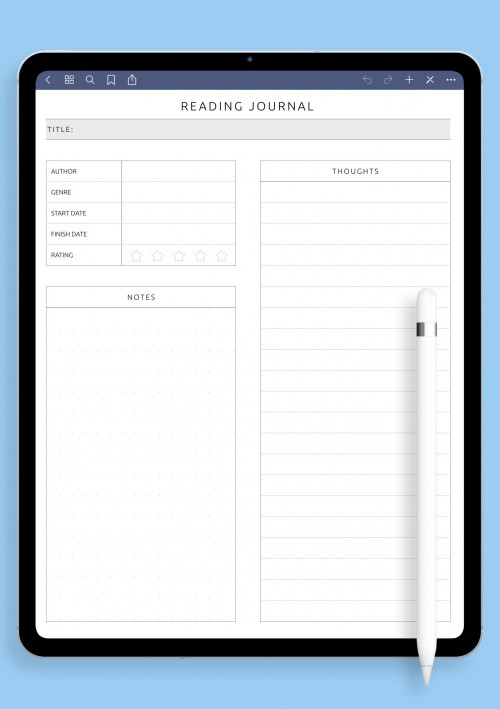
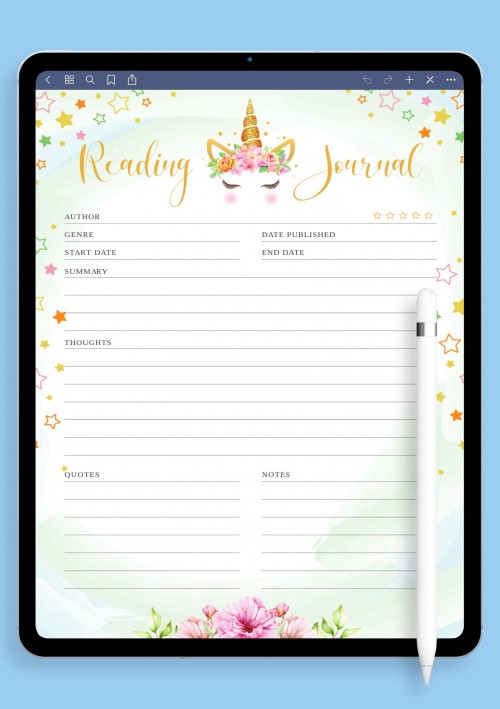
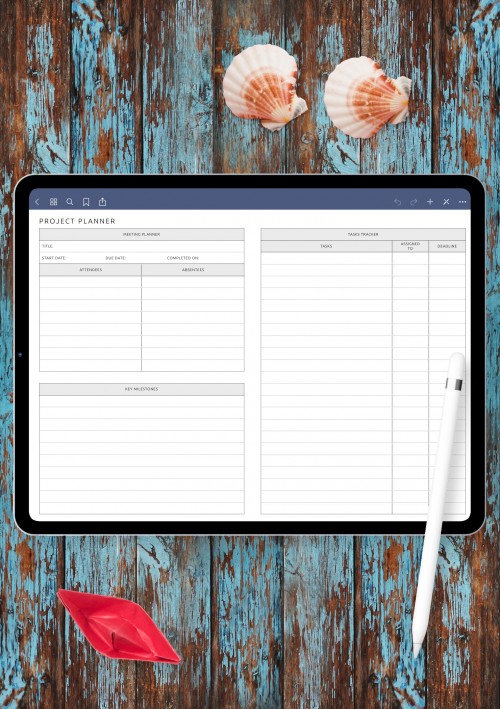
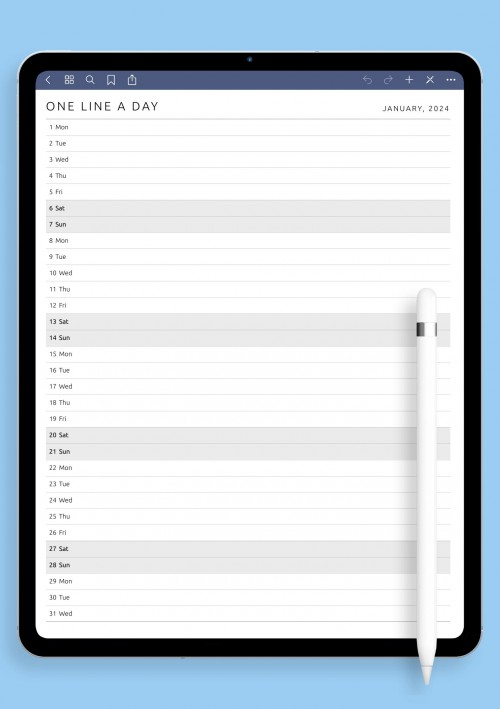
Add new comment