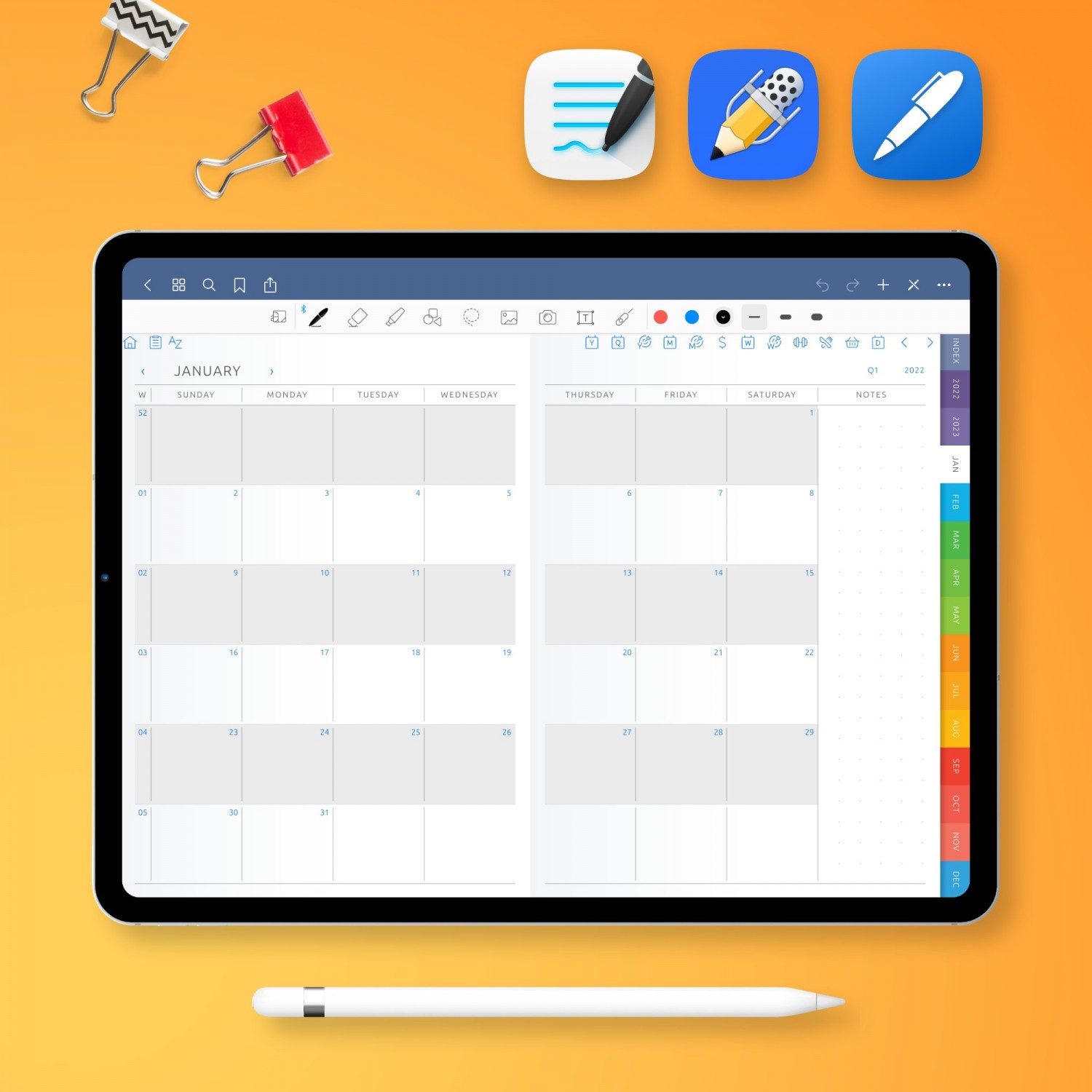Best Calendar Apps
Introduction
| Ultimate Planner | Calendars 5 by… | Fantastical 2 | 24me Smart Personal… | Any.do: To do list … | Planner Pro - Daily… | Pencil Planner &… | Cozi Family… | Artful Agenda | Google Calendar | Apple Calendar | Microsoft Outlook… | |
|---|---|---|---|---|---|---|---|---|---|---|---|---|
| Overal rating: | ||||||||||||
| Rating | 4.9 | 4.5 | 4.6 | 4.4 | 4.7 | 4.3 | 4.1 | 3.9 | 4.6 | 3.7 | 3.9 | 3.7 |
| Reviews | 675 | 381 | 428 | 520 | 510 | 422 | 318 | 289 | 422 | 211 | 322 | 289 |
| Features: | ||||||||||||
| Integrated templates for planning | 299+ | 4 | 4 | 3 | 1 | 1 | 1 | 1 | ||||
| Planner & calendar segregation | ||||||||||||
| Windows Support | ||||||||||||
| Android App | ||||||||||||
| Web App | ||||||||||||
| Mac OS Support | ||||||||||||
| IOS App | ||||||||||||
| Type of app | Digital Planner | Calendar | Calendar | Personal Assistant | To do list & Calendar | Calendar | Planner & Calendar | Calendar | Digital Planner | Calendar | Calendar | Calendar & Email Client |
| Interface: | ||||||||||||
| Dark mode, other themes | ||||||||||||
| Notifications on screen | ||||||||||||
| Repeated reminders | ||||||||||||
| Page rotation | ||||||||||||
| Support for custom fonts | ||||||||||||
| Integration with other apps | ||||||||||||
| Special features: | ||||||||||||
| Interactive checklists | ||||||||||||
| Colorful highlighting | ||||||||||||
| Sharing the events | ||||||||||||
| Events sorting | ||||||||||||
| Add photos | ||||||||||||
| Add web links | − | |||||||||||
| Add Geo | ||||||||||||
| Add stickers | ||||||||||||
| Synchronize and Backup: | ||||||||||||
| Synchronize with Apple Calendar | ||||||||||||
| Synchronize with Google Calendar | ||||||||||||
| Synchronize with Microsoft Calendar | ||||||||||||
| Auto backup | ||||||||||||
| Export via link | ||||||||||||
| Export via Email |

Ultimate Planner
An excellent planner app with many useful features, advanced customization, and a beautiful and easy-to-use interface. Working with the calendar is a pleasure! It supports the connection of Google, Apple, Microsoft calendars with fast data synchronization.
This application will help you stay organized in any situation and effectively cope with any task, easily achieving success in your affairs. One of the main advantages is a wide selection of all kinds of templates, covers, stickers, and ready-made fonts.
- Multiplatform;
- Export to PDF function;
- Handwriting recognition;
- Convenient presentation mode;
- Switching the interface to dark mode;
- Planning an infinite number of tasks;
- Insert custom links and pictures into the planner.
- Works with only one account.
Product details
| Templates | Platforms | Calendars | Developer | Type of app |
|---|---|---|---|---|
| 299+ | Win / Android / Web / Mac / IOS | Google / Apple / Microsoft | Evopaper LLC. | Digital Planner & Calendar |

Calendars 5 by Readdle
The app boasts a handy List section that provides access to a chronological chain of calendar events and tasks. This helps you quickly view the actual workload on a particular day.
At the bottom of the interface is a navigation bar for tracking your to-do list over time. There is a task manager to create custom lists. You can mark to-dos with different colors. Also, here you can add conditions for recurring events, update tasks, bind a person, and a description.
- Fast creation of calendar events;
- Comfortable control using taps and swipes;
- Save personalized settings with one click;
- Adding repeatability conditions for a task;
- Anchoring a human and a description with additional information.
- Weak functionality of the task manager;
- There are failures during voice input.
Product details
| Templates | Platforms | Calendars | Developer | Type of app |
|---|---|---|---|---|
| 4 | Mac / IOS | Google / Apple | Readdle Technologies Limited | Calendar |

Fantastical 2
Popular with Apple gadget users. It is convenient to create events, there is a smart system of visual clues. Differs from similar programs with an awesome daily ticker. This tool provides you with an easy-to-understand top view of all your responsibilities.
- A handy daily ticker;
- Downloadable for Apple Watch;
- Automatically integrates with Google Maps;
- There is a widget that syncs the schedule app with the iPhone Today View;
- You can share screenshots with friends on socials and messengers.
- To get more options, you need to subscribe on a paid basis.
Product details
| Templates | Platforms | Calendars | Developer | Type of app |
|---|---|---|---|---|
| ? | Mac / IOS | Google / Apple | Flexibits Inc. | Calendar |

24me Smart Personal Assistant
Personal assistant app for managing calendars, tasks, notes, and personal accounts. If you are busy with business, it will surely come in handy for you.
Can synchronize with calendars Google, Outlook, Exchange, Yahoo !, iCal. Notifies about the weather and traffic jams. It integrates with contacts, provides information about calls, allows you to schedule calls, messages and even make them.
- Works offline;
- Integration with the phone contact book;
- Seamlessly background screen saver change;
- Quick reset to default settings;
- Sending notes to other users via Gmail or similar services.
- Unable to create regular tasks;
- There are problems with weather notifications.
Product details
| Templates | Platforms | Calendars | Developer | Type of app |
|---|---|---|---|---|
| ? | Android / Mac / IOS | Google / Apple / Microsoft | 24me | Personal Assistant |

Any.do: To do list & Calendar
A powerful service for organizing your to-do list and project management. Helps one person or a team of people focus on key tasks and increase productivity. Effectively distributes materials into folders, helps to conveniently sort a large amount of information about the tasks being performed.
The program has a well-implemented calendar. You can customize it at your discretion, changing the design theme, background, color scheme, and so on. Download it to any operating system or use the web version.
- Availability of different widgets;
- Option to convert speech to text;
- Tasks can be categorized by groups;
- Minimalistic design, easy to operate;
- Push notifies work even when the application is closed;
- Information can be accessed simultaneously from multiple devices.
- Few features in the free version.
Product details
| Templates | Platforms | Calendars | Developer | Type of app |
|---|---|---|---|---|
| - | Android / Web / Mac / IOS | Google / Apple / Microsoft | Any.DO inc. | To do list & Calendar |

Planner Pro - Daily Calendar
It is often used as a personal organizer. Allows you to quickly add and edit events by a tap on the time zone. Many users note the convenience of viewing calendars, as they can be displayed in different ways, including day, week, and month. All you need to do is choose the option you like.
- Works with tags and subtasks;
- Event manager, change action time by drag and drop;
- Show or hide the calendar with one click;
- Direct sync with all iPhone calendars;
- Ability to set recurring events and reminders.
- Possible problems with displaying notes;
- Crashes occur when changing orientation mode.
Product details
| Templates | Platforms | Calendars | Developer | Type of app |
|---|---|---|---|---|
| 4 | Mac / IOS | Apple | Beesoft. | Calendar |

Pencil Planner & Calendar Pro
Supports connecting to your calendar from sources such as iCal, Google, Outlook, etc. The main events written in the month overview are displayed on a daily and weekly basis. Allows you to navigate through your tasks by clicking on the headings. It has a nice interface, but it is easier to manage with a stylus than with touchpads and keyboards.
- Synchronization between Apple devices;
- Convenient navigation, hyperlinks are supported;
- Beautiful grid templates for a day, week, month, year;
- Support for portrait and landscape orientation;
- Split-screen mode with other applications.
- No extra stickers or covers;
- The control system is mostly adapted to the stylus.
Product details
| Templates | Platforms | Calendars | Developer | Type of app |
|---|---|---|---|---|
| 3 | Mac / IOS | Google / Apple | Westdesign, LLC | Digital Planner & Calendar |

Cozi Family Organizer
A unique calendar app. Designed to manage your day-to-day family life. In the calendar, you can create a schedule for yourself and other family members, and then it is convenient to keep track of to-dos. It is possible to identify the tasks of every family member using a specific color. Can send messages by email, including shopping and assignments lists, and a box of recipes.
- Creation of to-do lists and checklists of things;
- Sending automatic daily or weekly emails to family.
- Reminds you of important events with a customizable sound signal;
- Easily manage schedules of all family members from one application.
- Lots of pop-up ads.
Product details
| Templates | Platforms | Calendars | Developer | Type of app |
|---|---|---|---|---|
| 1 | Android / Mac / IOS / Web | Cozi | Calendar |

Artful Agenda
It has a pleasant interface, similar to a regular paper planner, as it beautifully expands to full screen. Allows you to organize your daily schedule, write down goals and priorities for the week ahead, and then comfortably track completed tasks.
You can easily make a meal plan and water consumption, use the fields for notes, ideas, quotes, and thanks. The calendar is implemented well. Right in it, you can create bullet lists and cross out items that have been completed.
- Simple setting of reminders;
- Highly customizable interface;
- Sync with Apple and Google calendars;
- Transfer of the to-do list to the spread of the desired day is available.
- Two weeks free trial;
- A small selection of fonts;
- The weekly reversal starts only on Sunday.
Product details
| Templates | Platforms | Calendars | Developer | Type of app |
|---|---|---|---|---|
| 1 | Win / Android / Mac / IOS | Google / Apple / Microsoft | Aftful, LLC | Digital Planner |

Google Calendar
Offers online collaboration calendars where everyone can go about their duties. Convenient for organizing a working day and scheduling meetings. Works in the Agenda mode, notifies the user about the tasks assigned for a specific date. Available for mobile gadgets, computers, and browsers.
- Intuitive menu, cross-platform;
- Upcoming events manager;
- Can sync address book, photos, etc
- Shared use, integration with other Google services;
- Different viewing modes (daily, weekly, monthly);
- On mobiles, it is not always possible to see all notifications through the shutter.
Product details
| Templates | Platforms | Calendars | Developer | Type of app |
|---|---|---|---|---|
| 1 | Win / Android / Web / Mac / IOS | Google / Apple / Microsoft | Google LLC. | Calendar |

Apple Calendar
Built-in Apple Calendar. Syncs across different Apple devices using iCloud. Supports creating and editing records of events, visits, and meetings. Can be controlled by Siri. Set reminders, including geotags and attachments, are available.
- User-friendly menu;
- Consumes minimum device resources;
- Uses Apple Maps to find geodata;
- Can quickly notify of an impending event;
- Announces birthdays of Facebook friends.
- There is no version for android.
Product details
| Templates | Platforms | Calendars | Developer | Type of app |
|---|---|---|---|---|
| 1 | Web / Mac / IOS | Google / Apple / Microsoft | Apple Inc. | Calendar |

Microsoft Outlook Calendar
Email client from Microsoft corporation with built-in scheduler, calendar, and task list. All the options for managing the program are located on one panel so that users will not experience any discomfort.
Knows how to display a contact card in a single window and show detailed information about each contact. You can allow your friends to view the calendar and schedule. It is possible to use an advanced system of shortcuts to send files from Dropbox and Box as attachments or links.
- Configurable alerts;
- Spell check function;
- Push notifies from various e-mail boxes;
- Integrates with popular social networks;
- A specific person can be invited to view the calendar.
- There is no internal chat.
Product details
| Templates | Platforms | Calendars | Developer | Type of app |
|---|---|---|---|---|
| - | Win / Android / Web / Mac / IOS | Google / Apple / Microsoft | Microsoft | Calendar & Email Client |
Conclusion
The Digital Planner is a great thing as a multifunctional calendar. The application has an optimal combination of various features and a user-friendly interface. Plan your tasks, manage to-do lists, schedule events for specific dates, and more. Enjoy the efficient use of the planner by installing it on your device.
Artful Agenda will allow you to organize a personal schedule for each day, as well as highlight key goals and priorities in advance. Pencil Planner & Calendar Pro will delight those who love simplicity and speed of work, as it makes it possible to quickly navigate through lists of tasks using headings.
Any.do is a good software for teamwork and organizing a large amount of information. Its interface can be fine-tuned to suit the user's preferences. The unusual and beautifully implemented 24me service stands out from its peers for its ability to integrate with a contact book and options for scheduling calls or messages. Planner Pro Daily Calendar lets you quickly switch between multiple calendars and easily schedule appointments with recurring events and reminders.
Cozi Family Organizer, Calendars 5 by Readdle, and Fantastical 2 are interactive calendars with a good range of features. Cozi is great for families, where the users can create schedules for each family member. There is a useful system of color identification of participants. Calendars 5 will help you correctly assess your workload for a few days or a week in advance to efficiently handle tasks. Fantastical 2 is unusual in that it has a daily ticker and voice input support in its arsenal and can display a list of duties from the top.
Google Calendar, Apple Calendar, and Microsoft Outlook Calendar are world-famous applications that are standard for users of mobile devices and computers of a particular developer. They integrate well with other services, from social networks to cloud storage.