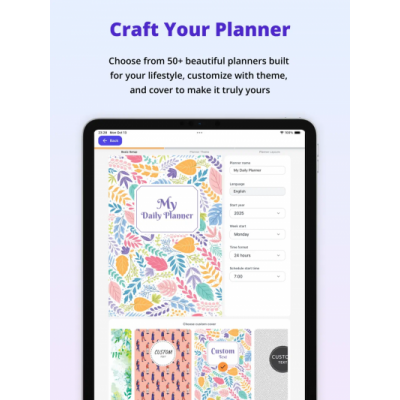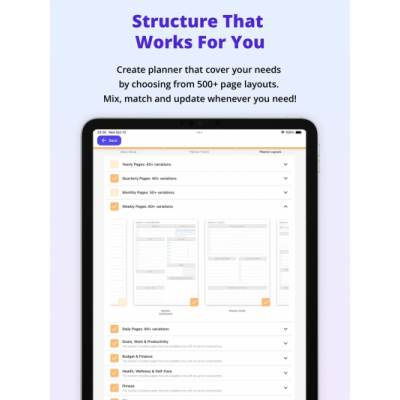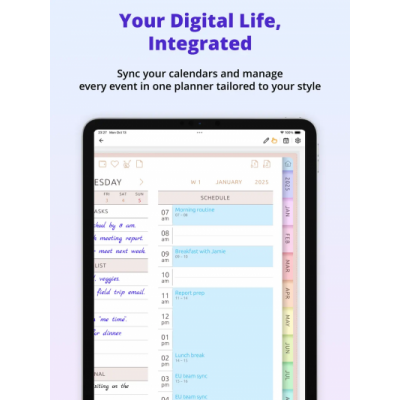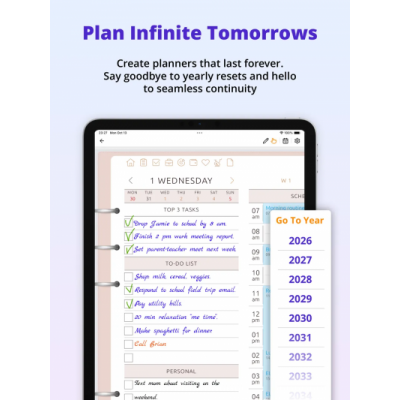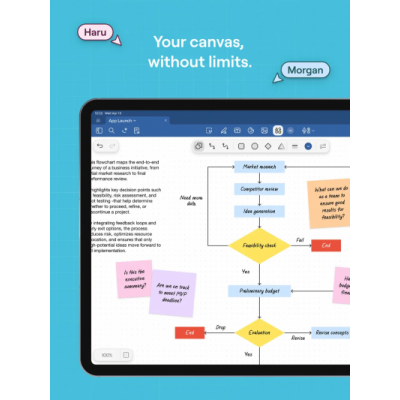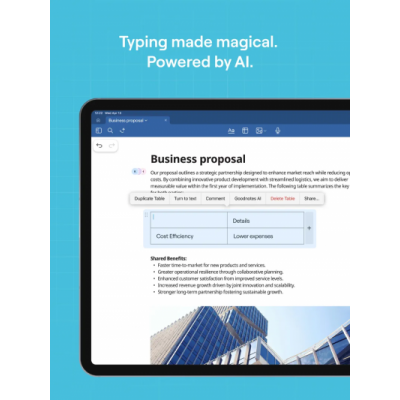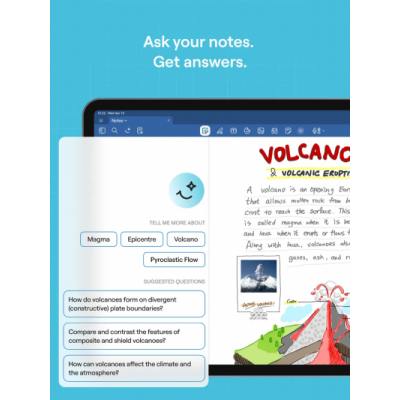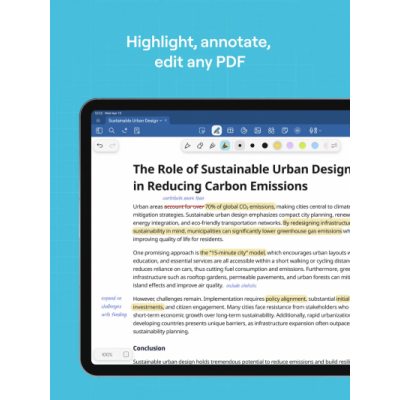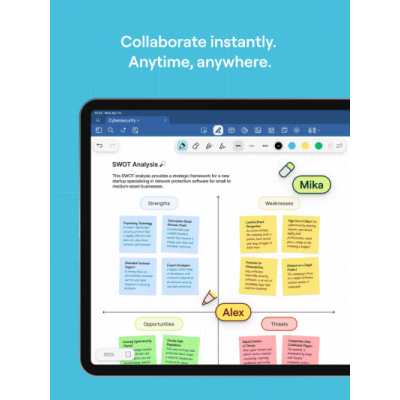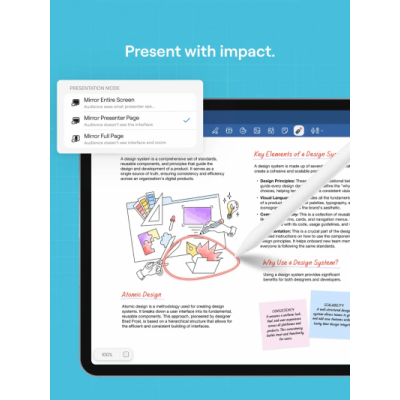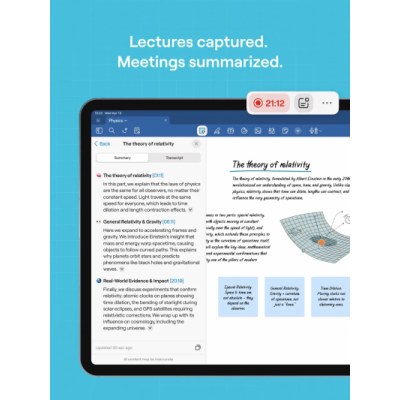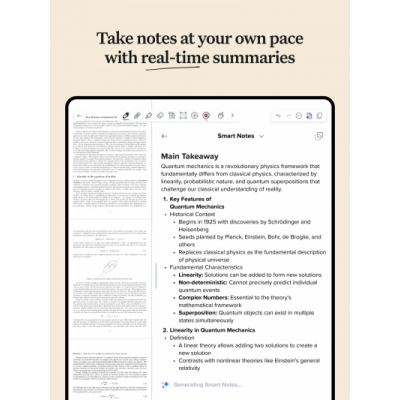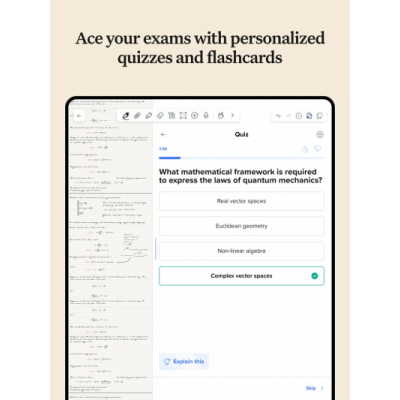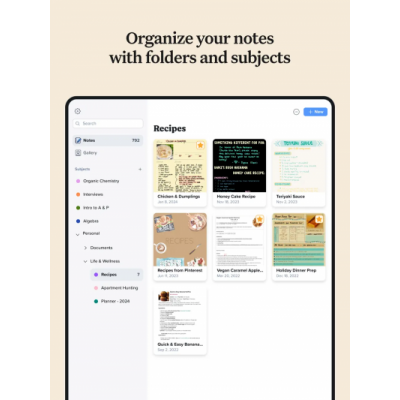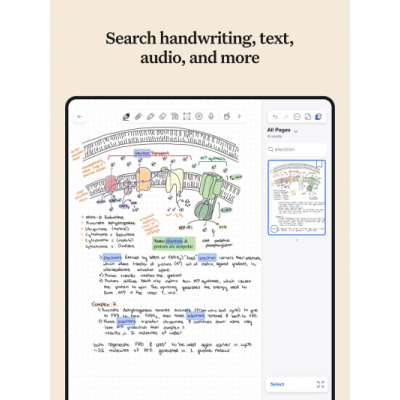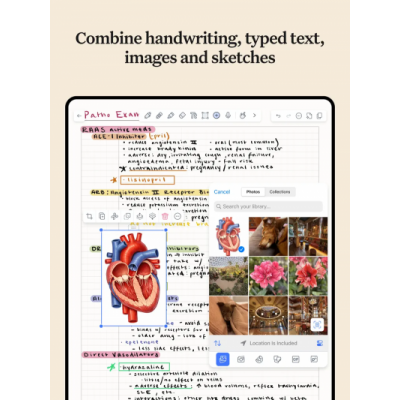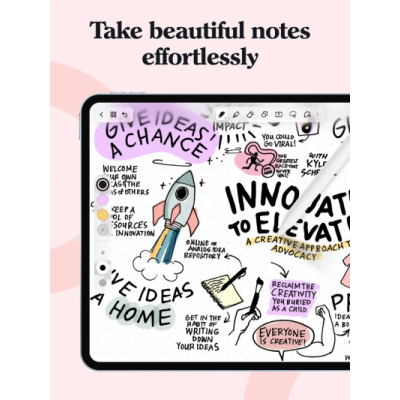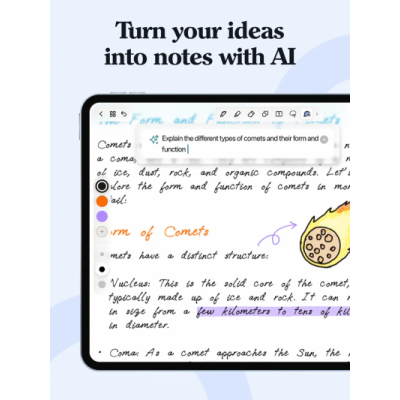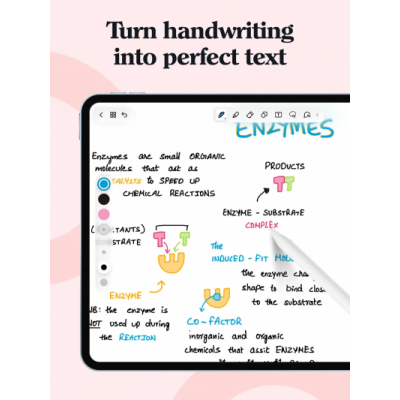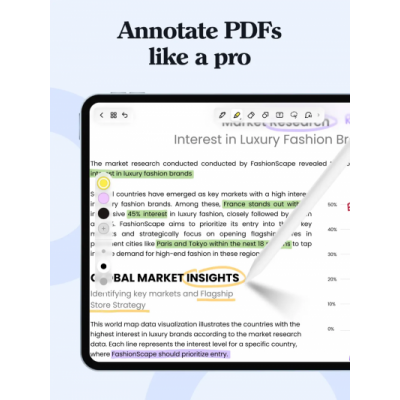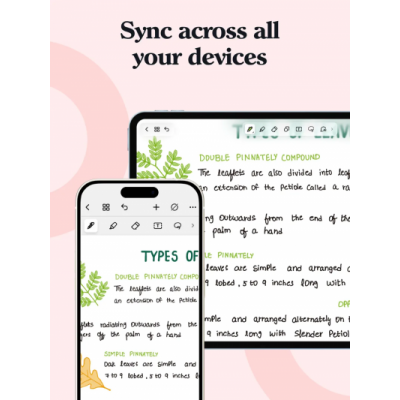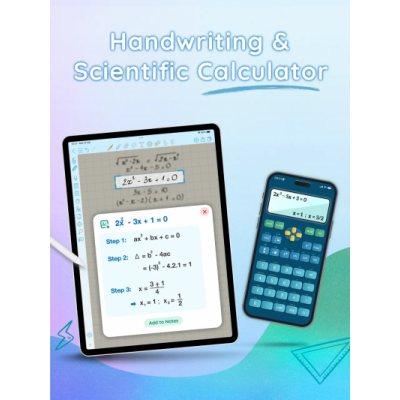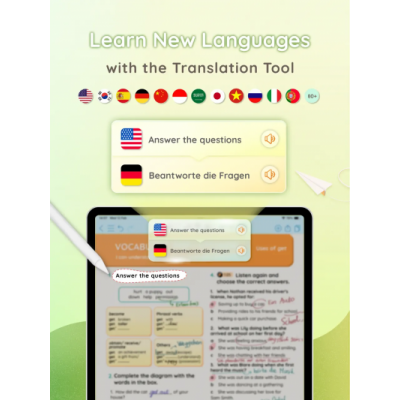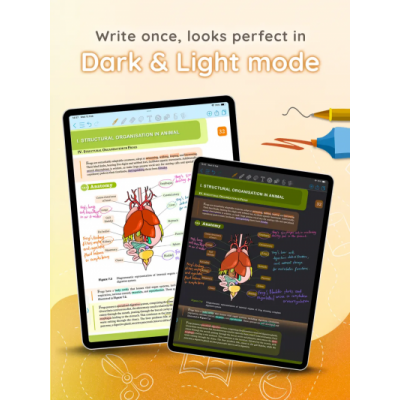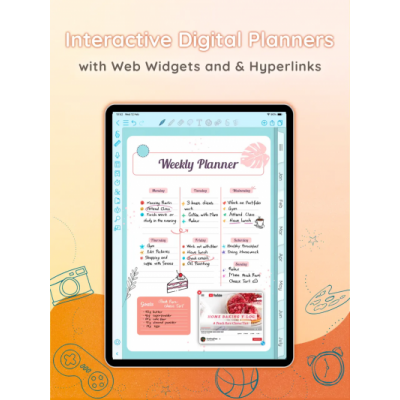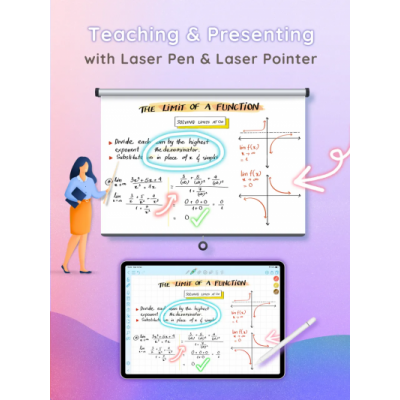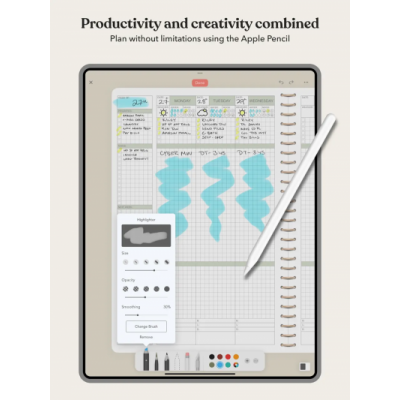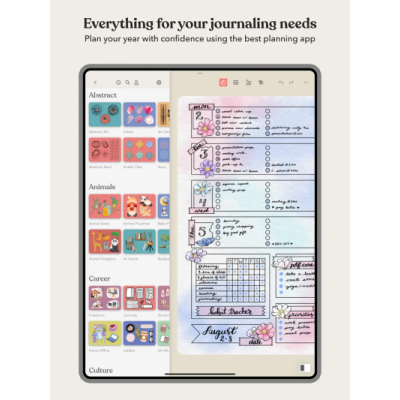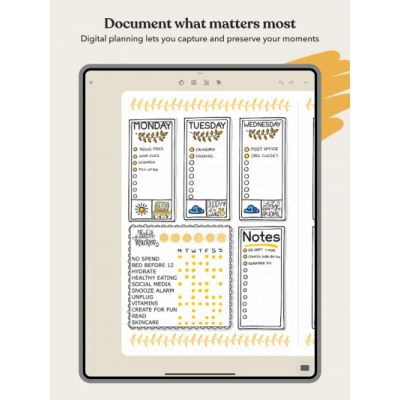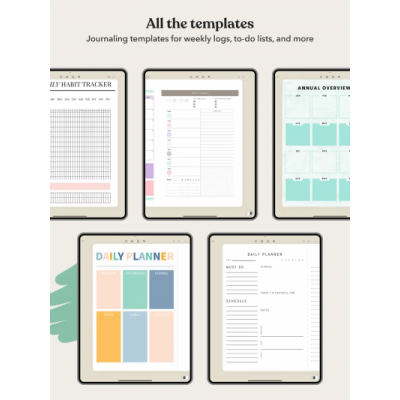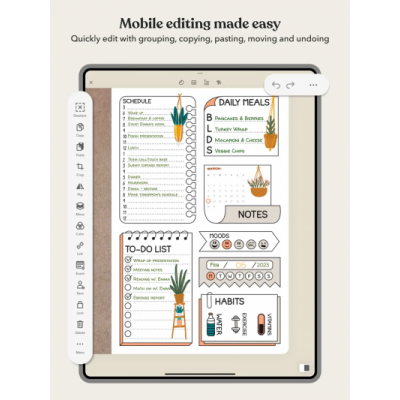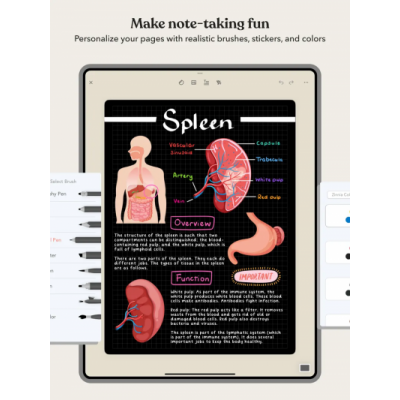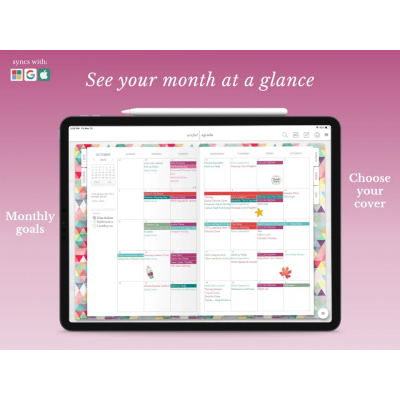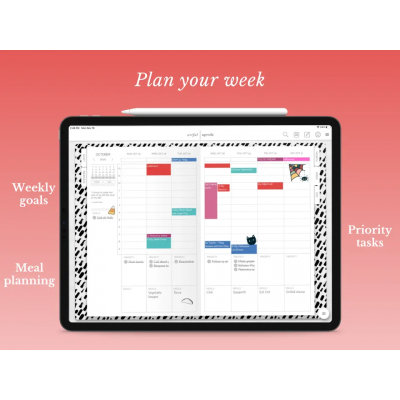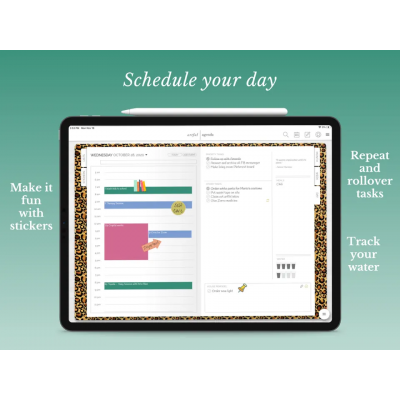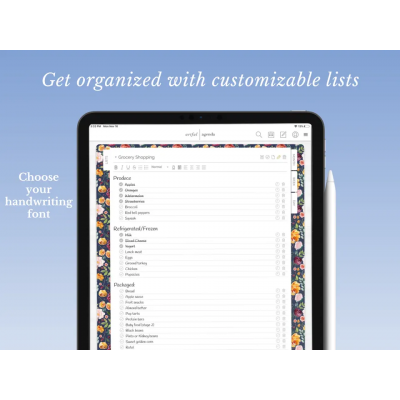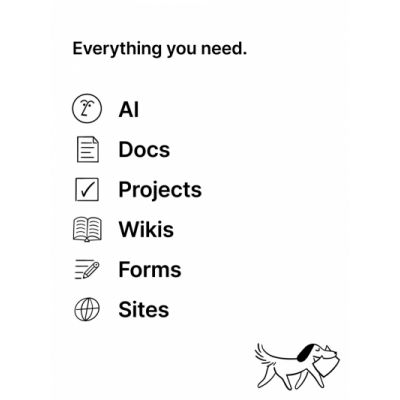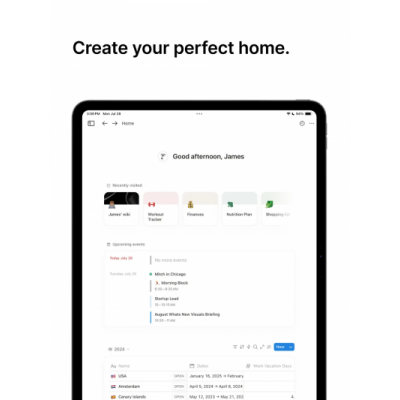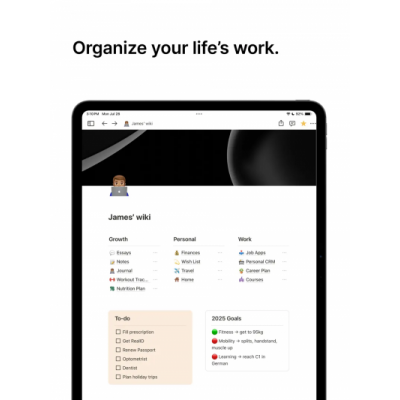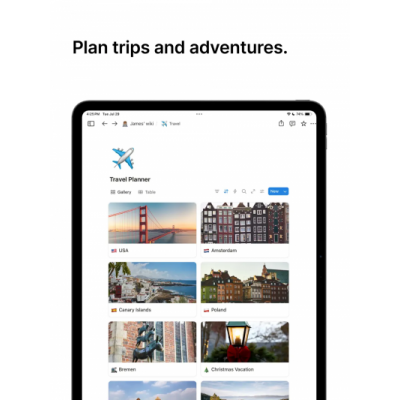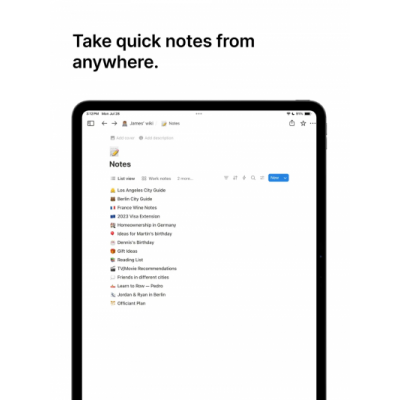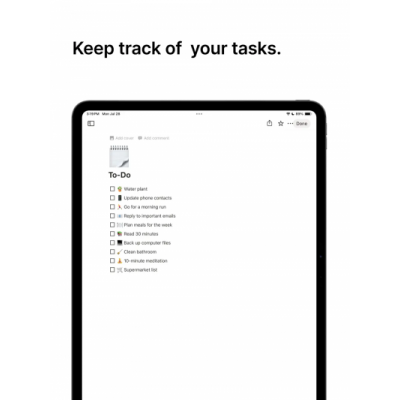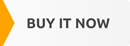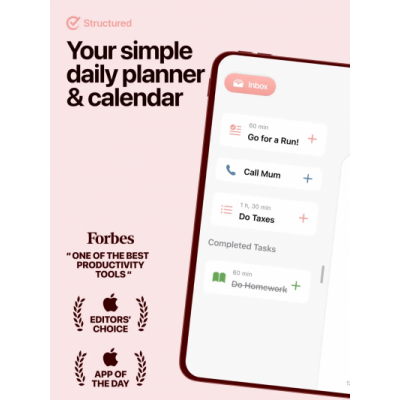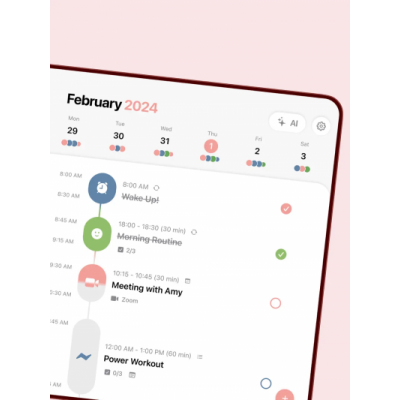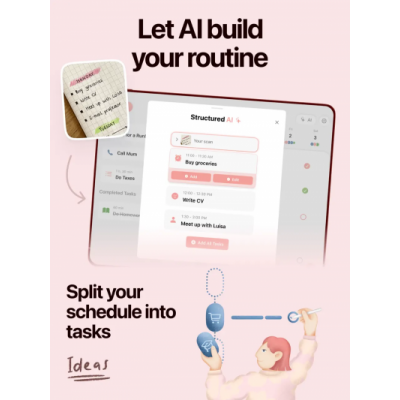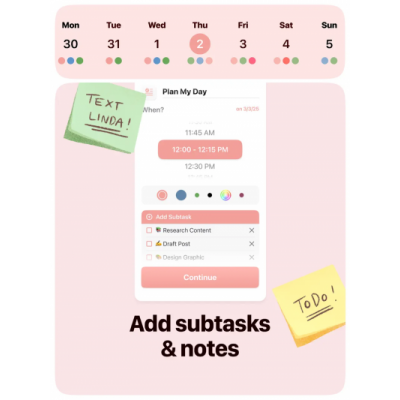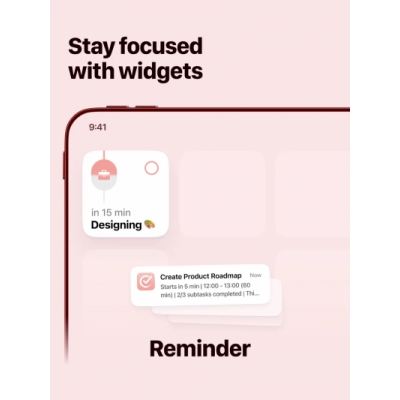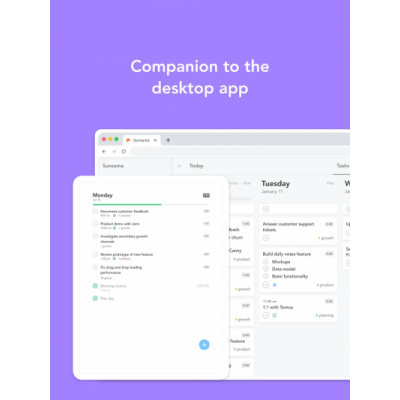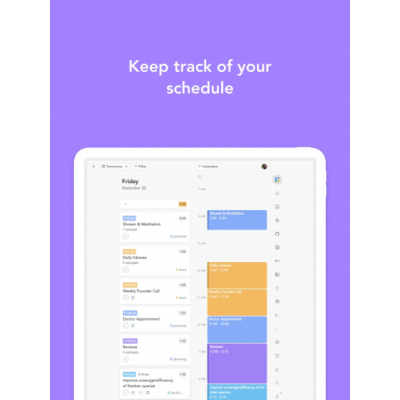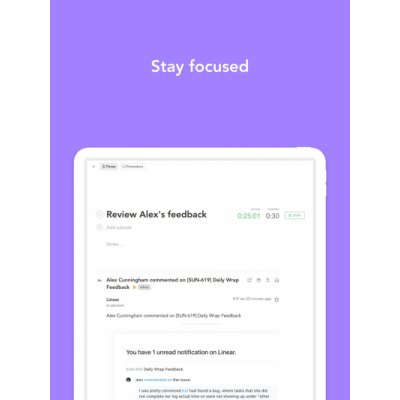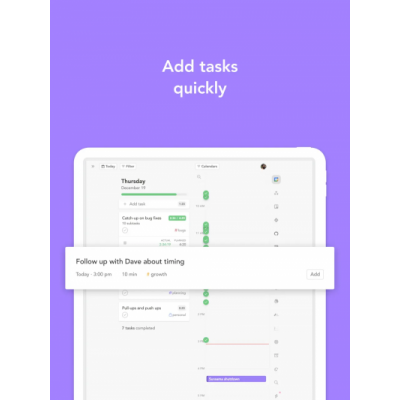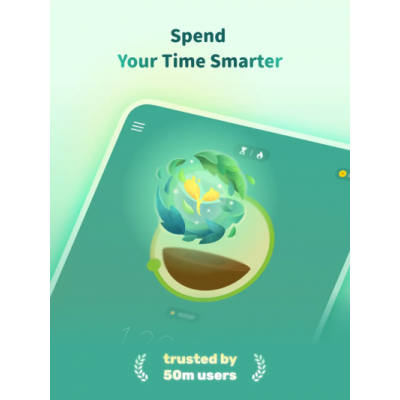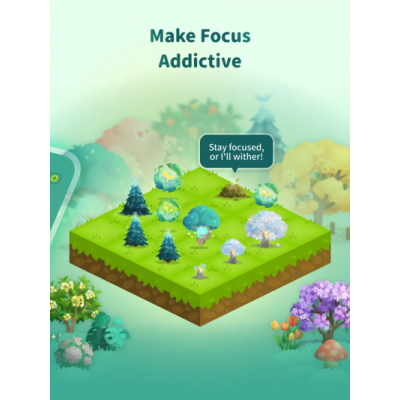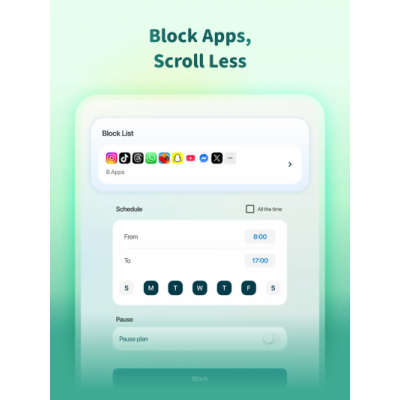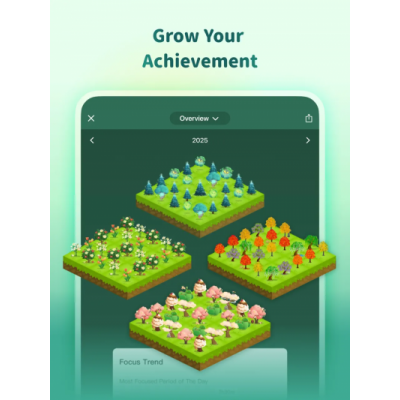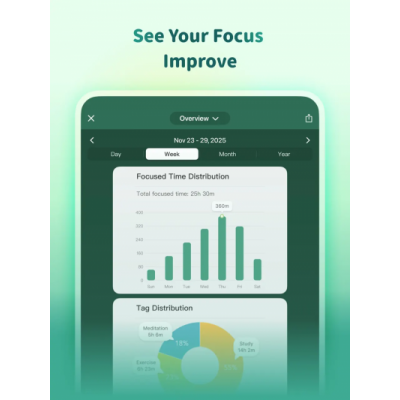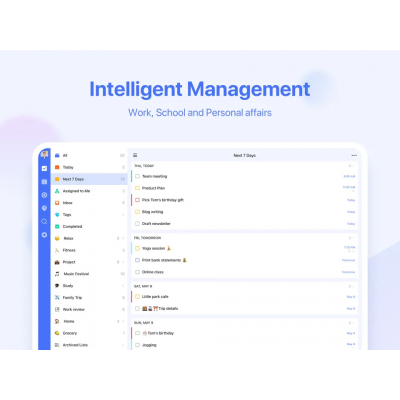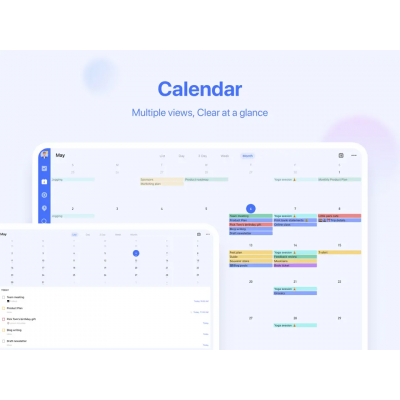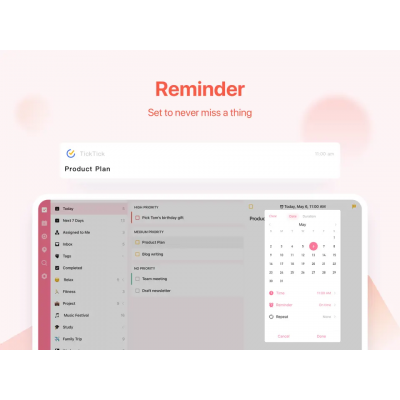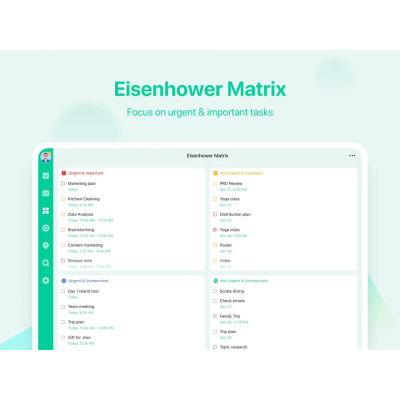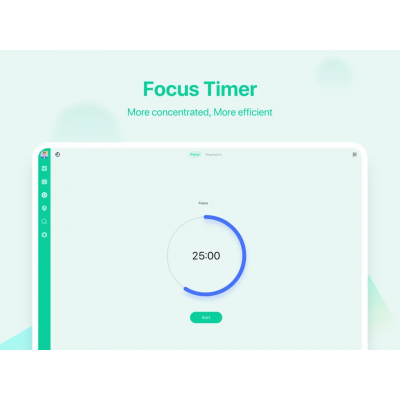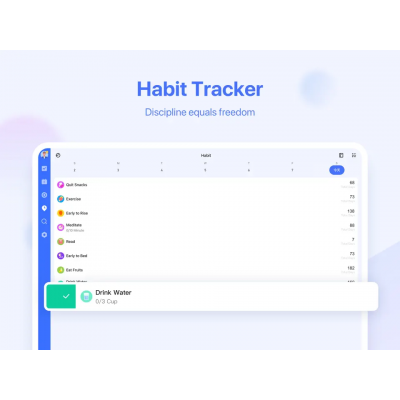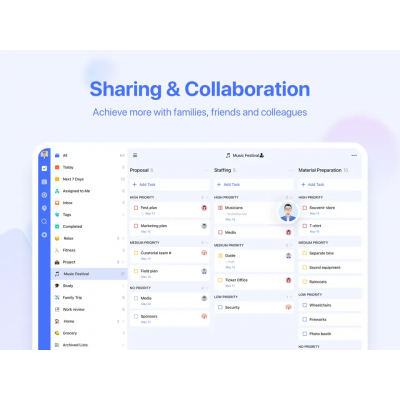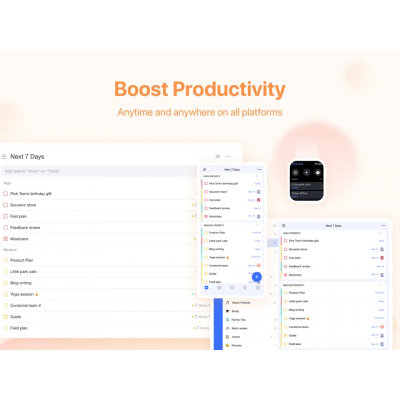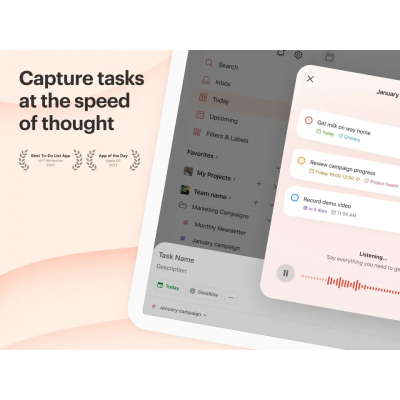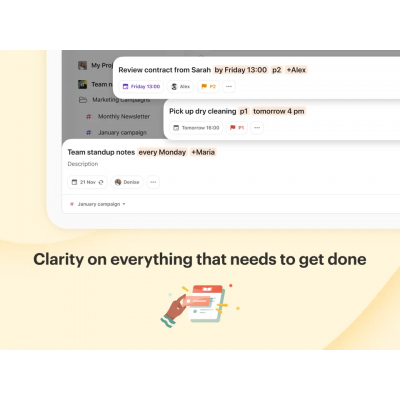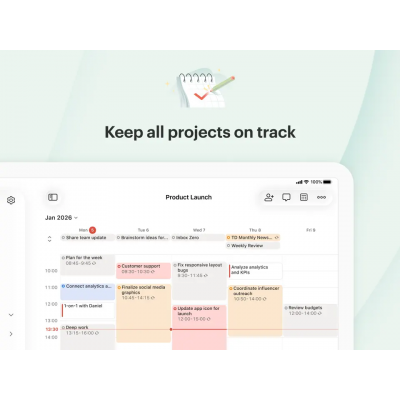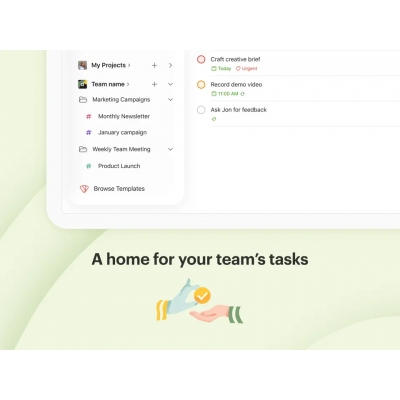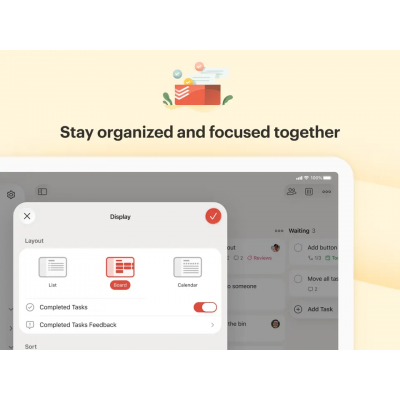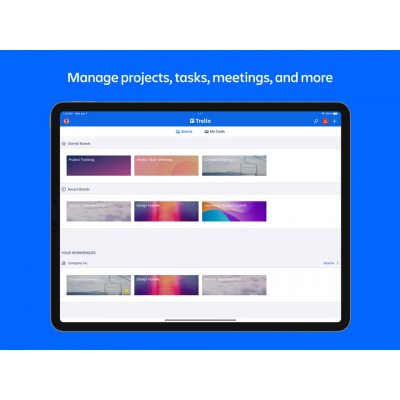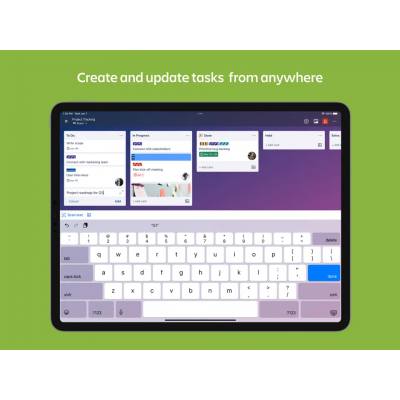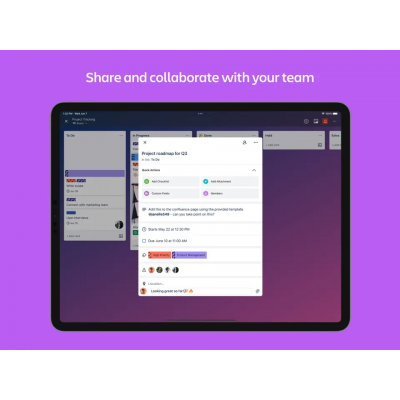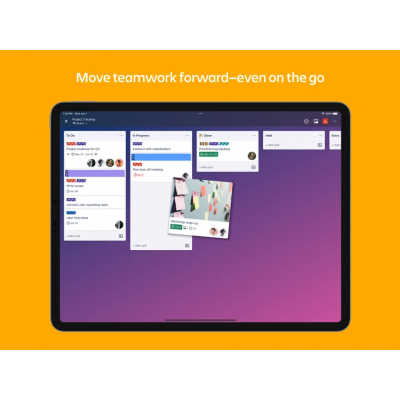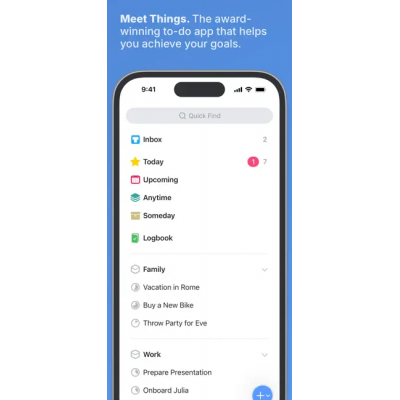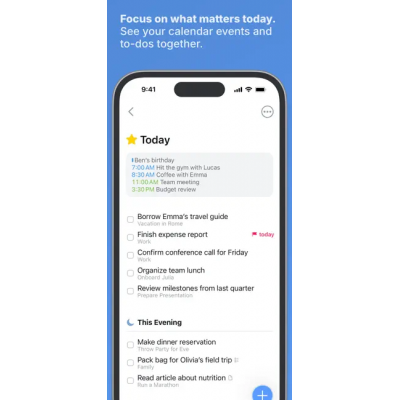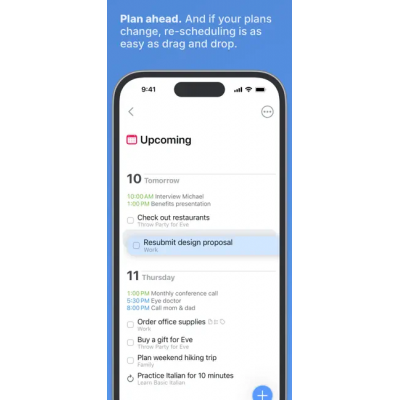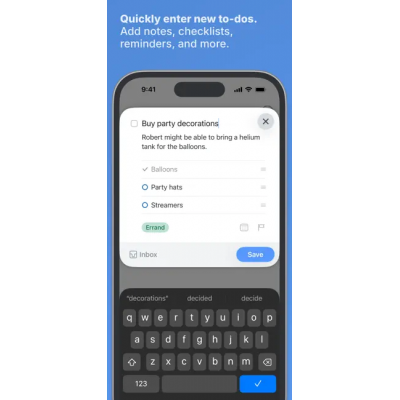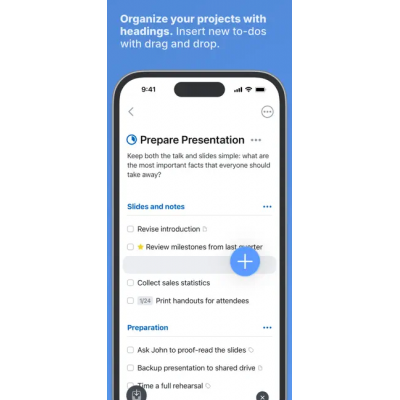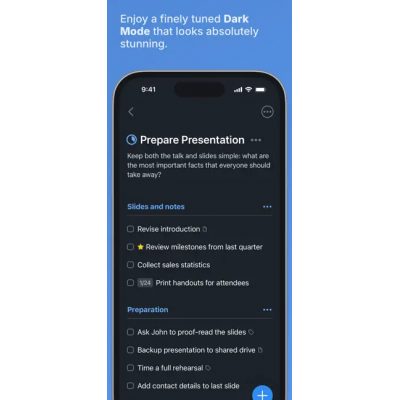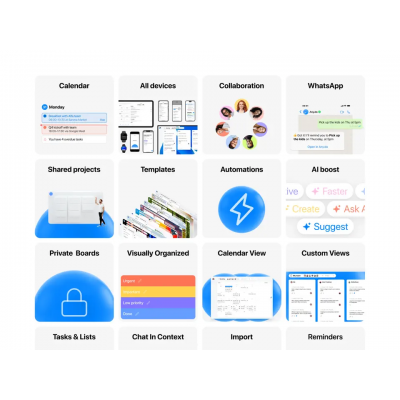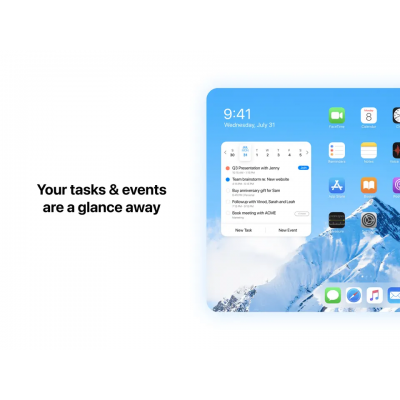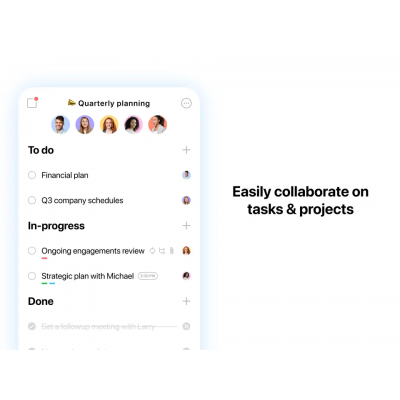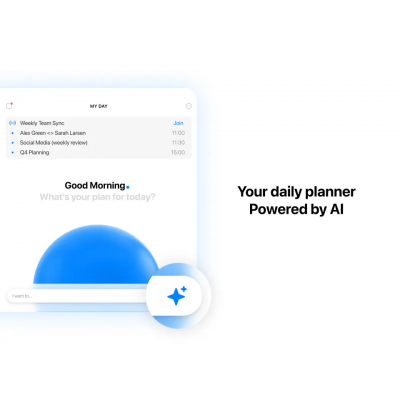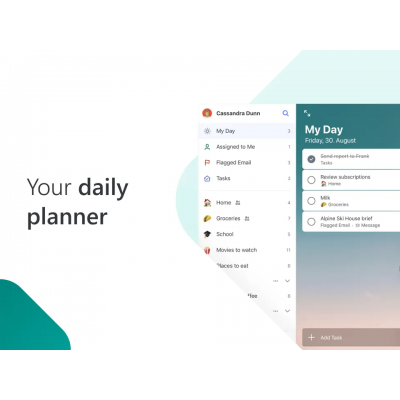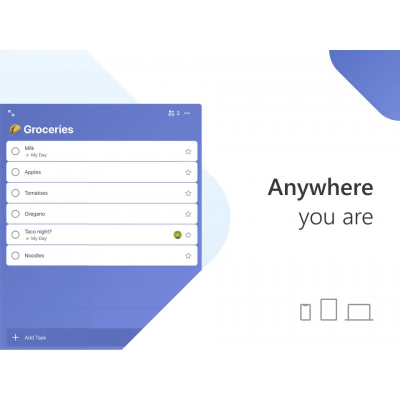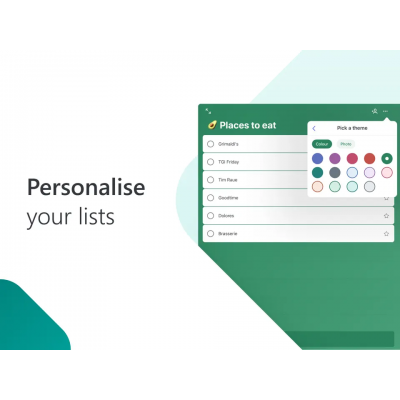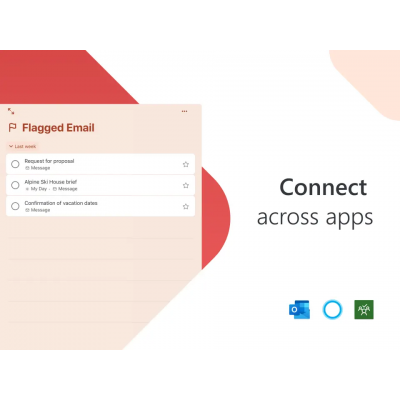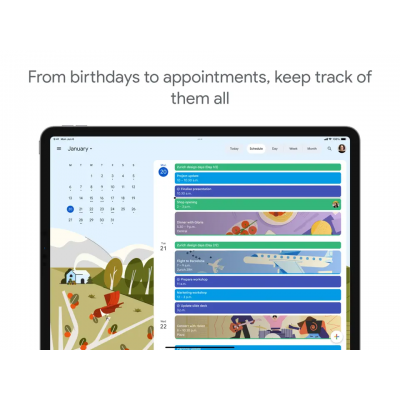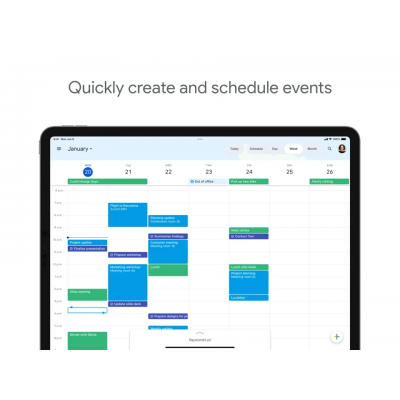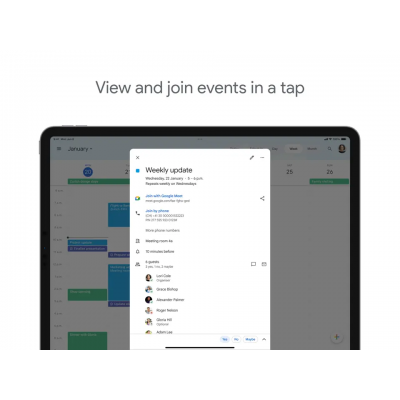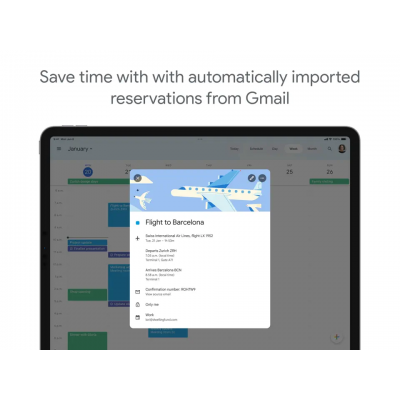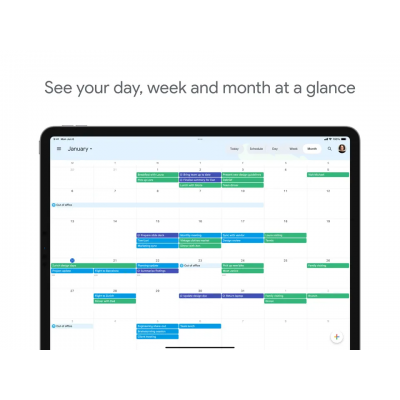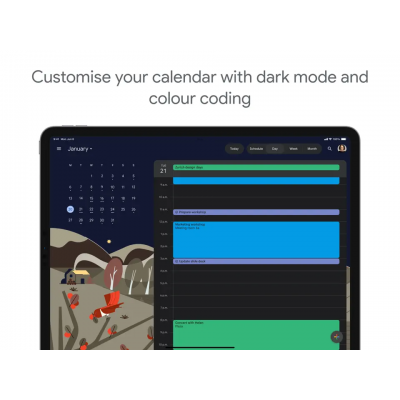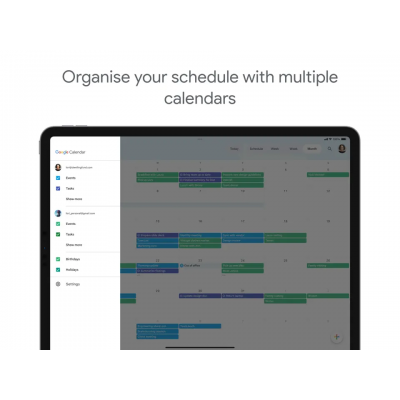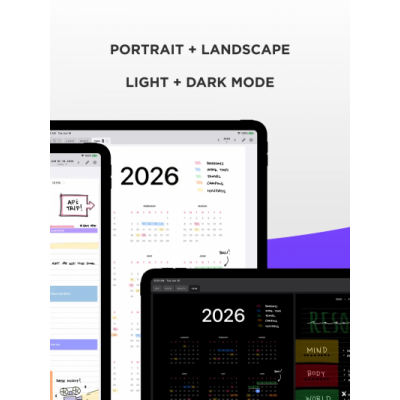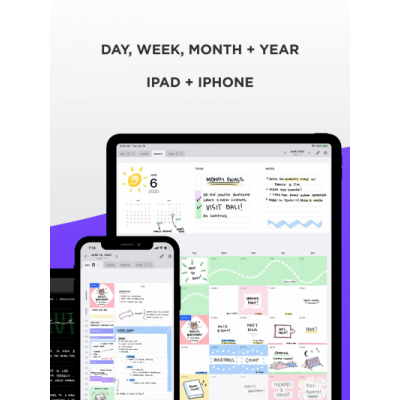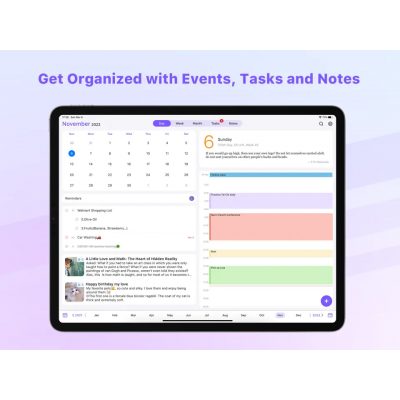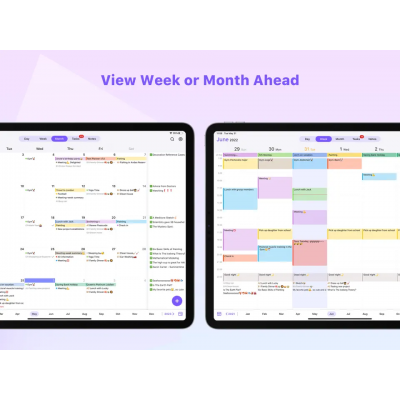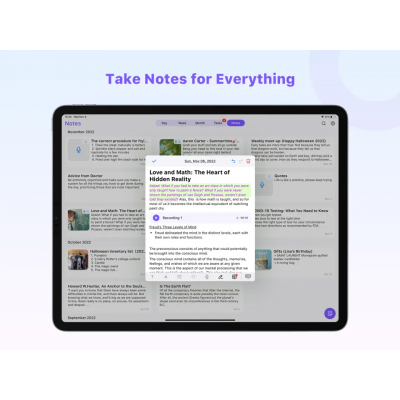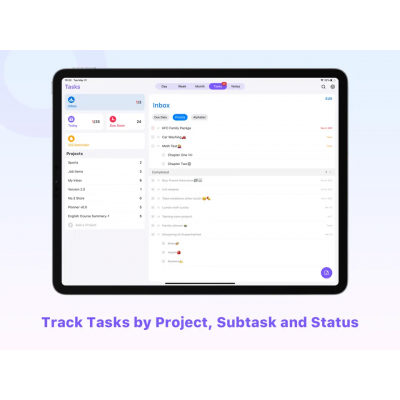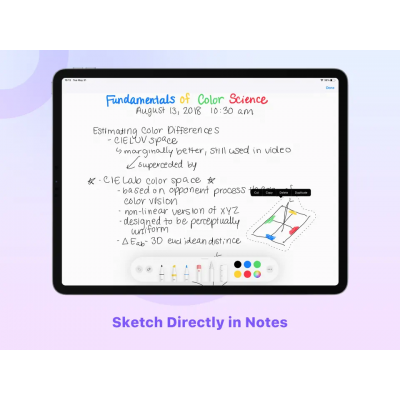20 Best Planner Apps
Quick jump to:
Introduction
Planner apps help you organize tasks, schedules, and routines in a structured digital environment. The best planner apps in 2026 combine task management, time management, note-taking, and calendar planning to streamline daily workflows across devices like iPad, iPhone, Android, and desktop.
There are two main approaches to digital planning. Planning apps provide interactive features like reminders, dashboards, and automation, while digital planner templates offer structured handwritten calendars and digital agendas that work inside note-taking apps. Choosing the best planner app depends on how you prefer to plan: structured daily routines, project management, or creative journaling.
For personal planning, digital planners with structured daily layouts often feel more natural, especially when combined with calendar sync and handwriting support. Task management apps and AI scheduling tools are more suitable for automating workload and managing complex projects.
All recommendations are based on hands-on testing, user reviews, and 2026 updates, ensuring you get tools that boost efficiency without overwhelming complexity.
| Ultimate Planner | GoodNotes | Notability | Noteshelf | CollaNote | Zinnia | Artful Agenda | Notion | Structured | Sunsana | Forest | TickTick | Todoist | Trello | Things 3 | Any.Do | Microsoft To-Do | Google Calendar | Pencil Planner | Planner Pro | |
|---|---|---|---|---|---|---|---|---|---|---|---|---|---|---|---|---|---|---|---|---|
| Overal rating: | ||||||||||||||||||||
| Rating | 4.8 | 4.8 | 4.7 | 4.7 | 4.8 | 4.7 | 4.6 | 4.7 | 4.6 | 4.7 | 4.8 | 4.7 | 4.6 | 4.5 | 4.8 | 4.6 | 4.7 | 4.5 | 4.5 | 4.4 |
| Reviews | 1k+ | 10k+ | 5k+ | 5k+ | 15k+ | 8k+ | 2k+ | 50k+ | 5k+ | 1k+ | 50k+ | 50k+ | 100k+ | 100k+ | 20k+ | 100k+ | 100k+ | 500k+ | 1k+ | 3k+ |
| Main: | ||||||||||||||||||||
| Integrated templates | ||||||||||||||||||||
| Integrated calendar | ||||||||||||||||||||
| Better for personal use | ||||||||||||||||||||
| Better for team use | ||||||||||||||||||||
| Platforms: | ||||||||||||||||||||
| Windows | ||||||||||||||||||||
| Android | ||||||||||||||||||||
| Web | ||||||||||||||||||||
| MacOS | ||||||||||||||||||||
| IOS | ||||||||||||||||||||
| Interface: | ||||||||||||||||||||
| Themes switch | ||||||||||||||||||||
| Integrated covers | ||||||||||||||||||||
| Notification Support | ||||||||||||||||||||
| System Integration | ||||||||||||||||||||
| Support for custom fonts | ||||||||||||||||||||
| Special features: | ||||||||||||||||||||
| Interactive checklists | ||||||||||||||||||||
| Highlighter | ||||||||||||||||||||
| Apple Pencil Support | ||||||||||||||||||||
| Ai Features | ||||||||||||||||||||
| Task Managment | ||||||||||||||||||||
| Add images/stickers | + (trees & themes) | |||||||||||||||||||
| Attachments into task | ||||||||||||||||||||
| Habit Tracking | ||||||||||||||||||||
| Time Tracking | ||||||||||||||||||||
| Pomodoro, Focus | ||||||||||||||||||||
| Synchronize & Backup: | ||||||||||||||||||||
| Synchronize with Apple Calendar | ||||||||||||||||||||
| Synchronize with Google Calendar | ||||||||||||||||||||
| Synchronize with Microsoft Calendar | ||||||||||||||||||||
| Auto backup | ||||||||||||||||||||
| Task sharing, delegation |
How we tested Planner Apps?
To find the best app, we evaluated each tool based on real-world personal planning scenarios. We tested daily task planning, calendar scheduling, habit tracking, and long-term goal organization across multiple devices.
Key factors in our testing included usability, planning flexibility, synchronization options, and how well each app supports structured daily planning workflows. We also considered AI scheduling features, time tracking tools like Pomodoro timers, and automation capabilities for streamlining routines.
Each planner app was tested for onboarding experience, interface clarity, and how effectively it supports handwritten calendars, digital agendas, and routine planning. Pricing models were reviewed to identify the best free planner apps as well as premium subscription tools for advanced productivity needs.
Best Apps by Category and Use Case
We've grouped our top recommendations into categories to match common needs, making it easier to find the best planner app for your specific situation. Each category highlights standout options, with links to full reviews below.
- Best App for Visual and Creative Planning: Ultimate Planner leads with customizable stickers and templates, followed by Zinnia for artistic layouts and Artful Agenda for stylish calendars.
- Best App for Handwriting and Digital Note-Taking: GoodNotes shines for its natural pen feel and PDF support, ideal for students or creatives jotting ideas on iPad. Notability adds audio recording for lectures, while Noteshelf offers strong organization for long-form notes.
- Best Apps Free for Everyday Use: Microsoft To Do provides robust lists without cost, perfect for quick reminders. Google Calendar is unbeatable for basic scheduling, and CollaNote delivers unlimited notebooks at no charge for handwriting enthusiasts.
- Best Apps for Task Management and Habits: TickTick excels with built-in Pomodoro and habit tracking, great for busy professionals. Todoist handles simple lists effortlessly, and Things 3 offers a polished Apple-only experience for focused daily planning.
- Best for Time-Blocking and Focus: Structured visualizes your day with timelines, Sunsama promotes mindful scheduling, and Forest gamifies concentration to combat distractions.
- Best All-in-One Planning Apps: Ultimate Planner for personal use and some bussiness oriented aps. Notion builds custom workspaces for notes and tasks, while Trello uses boards for visual organization. Any.Do simplifies lists with voice input for on-the-go users.

Ultimate Planner
One of the best digital planners! Have powerful functionality, is cross-platform and has a beautiful interface. Special attention should be given to the abundance of predefined templates, stickers, and covers, with the number of which not every analog will be able to compete.
With Digital Planner you will always be organized and stay on TOP in your daily routine. Enjoy the convenience and efficiency of a planner! Easy complete tasks and achieve goals in any business.
- Works with all popular platforms;
- Your planner has no expiration date;
- So many hyperlinked digital templates;
- Apple & Google Calendar sync;
- Large collection of fonts, stickers and covers;
- Both vertical and horizontal orientation supported.
- Apple Pencil drawing limited functionality;
- No AI features.
Product details
| Type of app | Best for | Platforms | Developer | Pricing Model |
|---|---|---|---|---|
| Digital Planner | Custom templates & stickers | Multi (Web/iOS/Android/Mac/Win) | Evopaper. LLC | Freemium ($39.99 per 2 years for premium) |

GoodNotes
A popular note-taking app with an easy-to-use toolbar, making you work comfortably with an Apple Pencil or any other stylus. There are many styles of paper available for different sizes. It is very easy to make annotation imported PDF documents.
It also just installs new templates, for example, if you need a monthly or weekly planner. All you need to do is download the PDF to your iPad and then upload the template to GoodNotes. By the way, the application integrates well with every new iPadOS update and works without glitches.
- Helpful handwriting search tool;
- Bookmarks can be named;
- Create folders, organize files conveniently;
- In one notebook, you can work in both portrait and landscape orientation.
- No voice notes;
- No hyperlink support.
Product details
| Type of app | Best for | Platforms | Developer | Pricing Model |
|---|---|---|---|---|
| Note-taking Planner App | Handwritten notes & journaling | iOS/macOS/Android/Windows | GoodNotes Limited | Freemium (one-time purchase ~$9.99–$29.99 or yearly subscription) |

Notability
A popular among iPad users application for creating and taking notes, sketches, annotating documents, etc. Allows you to take notes both by hand and from the keyboard. You can make audio recordings and photographs. You can easily leave comments in documents of different formats, including PDF. Signed forms can be quickly submitted by email.
- Search by handwriting;
- Easy to get started using for a beginner;
- There is a view of two documents in one window;
- You can write text with different formatting into one text field.
- Inconvenient file import;
- Lack of built-in stickers and covers.
Product details
| Type of app | Best for | Platforms | Developer | Pricing Model |
|---|---|---|---|---|
| Note-taking & Audio Planner | Handwriting + audio recording | iOS/macOS | Ginger Labs | Freemium (Starter free + Plus $20/year or Pro $99/year) |

Noteshelf
Increases productivity and allows you to cope with completely different tasks, be it organizing a workday, completing study assignments, planning a fitness workout, tracking money saving, and much more. Has a full-fledged text editor in which you can arrange the project exactly the way you would like it. Implement your ideas in Noteshelf, enjoying a nice interface and good functionality.
- Useful audio note function;
- Easy change of text color after writing;
- Planner app can open two files at the same time;
- Easy-to-use interface with customizability.
- No calendar sync;
- You cannot move multiple pages at once.
Product details
| Type of app | Best for | Platforms | Developer | Pricing Model |
|---|---|---|---|---|
| Note-taking & Digital Notebook | Handwriting + organization | iOS/Android/Windows | Noteshelf | One-time paid (~$9.99 premium unlock; free limited functionality) |

CollaNote
CollaNote is a digital note-taking and handwriting app designed for iPad with Apple Pencil support. It is popular for handwritten calendars, digital agendas, and collaborative note-taking, especially among students and personal planners.
- Free with strong handwriting and annotation tools
- Collaboration and shared notes features
- Good support for handwritten digital planners
- Limited task management and automation tools
- Fewer advanced planning features compared to premium apps
- Mainly focused on note-taking rather than structured planning
Product details
| Type of app | Best for | Platforms | Developer | Pricing Model |
|---|---|---|---|---|
| Free Handwriting Note-taking Planner | PDF annotation & creative digital notes | iOS only (iPad focus) | CollaNote | Free (with optional in-app purchases) |

Zinnia
Zinnia is a creative digital planning and journaling app with customizable layouts, stickers, and templates. It is popular for handwritten calendars, digital agendas, and artistic bullet journaling. Zinnia is designed more for lifestyle organization and creative planning than strict task management.
- Highly customizable digital planner layouts
- Strong handwriting and creative journaling tools
- Large library of templates and design assets
- Limited automation and task management features
- Subscription pricing model
- Less suitable for structured productivity workflows
Product details
| Type of app | Best for | Platforms | Developer | Pricing Model |
|---|---|---|---|---|
| Creative Digital Planner | Artistic journaling & layouts | iOS/Android | Zinnia LLC | Freemium ($34.99 per year or $8.99 per month or $3.99 per week for Premium) |

Artful Agenda
Good app for those who want to preserve the paper planners effect in digital format. Available in versions for PC and laptop on Microsoft Windows, macOS, as well as for smartphones and tablets iPhone, iPad, Android.
Allows you to quickly sync data with Google and Apple calendars. Suitable for creating a schedule, knows how to tie events to dates. Helps to correctly adjust goals, priorities, and key tasks for a specific period. Looks beautiful in a full-screen spread, supports a bullet priority list, meal plan, etc.
- Highly customizable interface;
- The software includes a good searching system;
- Conveniently works with to-do lists and calendars;
- Synchronization with Google and Apple calendars.
- Not enough custom settings;
- Multiple tabs do not open in one window.
Product details
| Type of app | Best for | Platforms | Developer | Pricing Model |
|---|---|---|---|---|
| Stylish Calendar Planner | Visual scheduling | iOS/Android/Web | Artful Agenda | Paid ($39.99 per year; 2-week free trial) |

Notion
Notion is an all-in-one productivity workspace that combines notes, tasks, databases, and dashboards. It is highly customizable and popular for project management, brainstorming, and building personalized planning systems. Notion works best for users who prefer flexible planning structures over fixed layouts.
- Extremely flexible and customizable workspace
- Powerful databases and dashboards for project management
- Strong collaboration and sharing features
- Steep learning curve for beginners
- Not optimized for quick daily planning
- Limited handwriting and native calendar planning tools
Product details
| Type of app | Best for | Platforms | Developer | Pricing Model |
|---|---|---|---|---|
| Workspace & Custom Planner | Databases & knowledge base | Multi | Notion Labs | Freemium (free for personal use forever; Personal Pro ~$5–$12/month if upgraded for AI/unlimited) |

Structured
Structured is a minimalist daily planner app designed for routine planning and time blocking. It combines a timeline-based calendar with task lists and reminders, making it suitable for users who prefer a structured daily planner approach. The app focuses on simplicity and clarity rather than complex project management features.
- Clean and intuitive timeline interface
- Strong time management and daily routine planning
- Good for ADHD-friendly structured workflows
- Limited customization compared to full digital planning apps
- Fewer project management and collaboration tools
- Subscription required for advanced features
Product details
| Type of app | Best for | Platforms | Developer | Pricing Model |
|---|---|---|---|---|
| Timeline Daily Planner | Visual time-blocking | iOS/Android/Mac/Web | Structured GmbH | Freemium (free core + Pro ~$19.99/year or lifetime ~$64.99, regional pricing in App Store) |

Sunsana
Sunsama is a daily planning app focused on time blocking and mindful productivity. It integrates tasks from other tools and schedules them into a structured daily timeline, helping users balance workload and avoid burnout. Sunsama is popular among professionals who want intentional daily planning.
- Excellent time-blocking and daily planning workflow
- Integrates with Todoist, Trello, Google Calendar, and more
- Focus on work-life balance and realistic planning
- Expensive subscription pricing
- Less suitable for creative or handwritten planning
- Limited customization compared to digital planner templates
Product details
| Type of app | Best for | Platforms | Developer | Pricing Model |
|---|---|---|---|---|
| Mindful Daily Planner | Time-blocking & focus | Multi | Sunsama | Paid ($20 per month or $192 per year; 14-day trial) |

Forest
Forest is a focus and habit-building app that encourages deep work by gamifying distraction-free time. Users grow virtual trees during focus sessions, making it a popular tool for Pomodoro-style productivity and digital well-being.
- Simple and engaging focus timer with gamification
- Strong Pomodoro and habit-building motivation
- Available on mobile and browser extensions
- Limited task management and planning features
- Not a full planner app
- Minimal calendar and project management functionality
Product details
| Type of app | Best for | Platforms | Developer | Pricing Model |
|---|---|---|---|---|
| Focus & Anti-Procrastination | Gamified concentration sessions | iOS/Android/macOS | Seekrtech | One-time paid ($3.99 iOS; Android free with ads or $1.99 one-time remove ads) |

TickTick
TickTick is a powerful task management and productivity app that combines to-do lists, habit tracking, and built-in focus tools. It supports time blocking, recurring routines, and Pomodoro timers, making it suitable for both daily planning and long-term productivity workflows.
- Advanced task management with recurring tasks and reminders
- Built-in habit tracking and Pomodoro focus mode
- Cross-platform support with calendar integration
- Interface can feel busy for simple planning needs
- Some advanced features require a subscription
- Less focused on handwritten planning
Product details
| Type of app | Best for | Platforms | Developer | Pricing Model |
|---|---|---|---|---|
| All-in-One Task & Habit Planner | Pomodoro & daily habits | Multi (iOS/Android/Windows/Mac/Web) | Appest Inc. | Freemium ($35.99 per year or $3.99 per month for Premium) |

Todoist
Helps plan and keep track of tasks. You can leave notes with files for each task. It has convenient options for sorting by filters, assigning labels, quick editing, and exporting projects. The interactive manager allows you to comment on actions, maintain a backlog, analyze the works of project participants, leave tags, and so on.
- There is a task attachment for emails;
- Simple and user-friendly interface;
- There is delegation and division of tasks.
- There are failures in reminders;
- No emoji, few features in the free version.
Product details
| Type of app | Best for | Platforms | Developer | Pricing Model |
|---|---|---|---|---|
| Task Manager | Simple lists & reminders | Multi | Doist | Freemium ($48 per year or $4 per month for Pro; Business ~$6–$8 per user/month) |

Trello
Organizer is a multi-platform project management software. The intuitive interface is laconically divided into boards, lists, and cards. The impressions from working with such a control system remain really pleasant. Post-to-do lists on boards, write tasks on cards, check progress, and close things you've done.
- Convenient digital planning in collective mode;
- Nice interface in the form of boards and cards;
- Ability to choose a different style of cards for different tasks.
- Intrusive notifications;
- Unfinished interface and search.
Product details
| Type of app | Best for | Platforms | Developer | Pricing Model |
|---|---|---|---|---|
| Visual Kanban Planner | Boards & cards | Multi | Atlassian | Freemium (free + Standard $5 per user/month or Premium $10 per user/month) |

Things 3
Immediately after launching the menu, the app will display two lists under Today and Plans. The first one is filled in the morning, what is on the agenda is added to it and has the highest priority. In the second list, you can schedule events for several days in advance. For example, indicate the date for which scheduled a meeting with a friend or set a reminder about the upcoming birthday of a relative.
- Easily add new tasks using hotkeys;
- Safari browser integration;
- Competent categorization of tasks and plans.
- Truncated project names;
- You cannot collapse and expand sections;
- No option to pre-terminate a repeating task.
Product details
| Type of app | Best for | Platforms | Developer | Pricing Model |
|---|---|---|---|---|
| Elegant Task Manager | Beautiful daily to-do lists | Apple ecosystem only (iOS/macOS) | Cultured Code | One-time paid ($49.99 Mac + $9.99 iPhone/iPad separately; no subscription) |

Any.Do
Personal organizer app in which you can create a to-do list and set reminders for the time you need. Supports mobile devices, browsers, desktop clients. You can work with Any.Do not only yourself but also in a collective mode. For tasks, you can set the executor, date and time of completion, deadlines, etc. You can also attach tags to tasks, which makes it easier to track the status.
- Handy daily planner;
- Advanced reminder system with repetitions;
- You can divide tasks into categories;
- High speed of work, simple operation.
- Subtasks are not created;
- The free version is very limited in functionality.
Product details
| Type of app | Best for | Platforms | Developer | Pricing Model |
|---|---|---|---|---|
| Simple Task & List Manager | Quick daily tasks & reminders | Multi | Any.do | Freemium ($7.99 per month or ~$5–$8 per month yearly for Premium; Family ~$9.99/month) |

Microsoft To-Do
Microsoft To Do is a simple task management app designed for personal productivity and lightweight planning. It integrates deeply with Microsoft Outlook and Microsoft 365, making it a convenient choice for users already working in the Microsoft ecosystem. The app supports recurring tasks, reminders, and daily planning lists.
- Clean and easy-to-use interface
- Deep integration with Microsoft Outlook and Microsoft 365
- Free with strong basic task management features
- Limited advanced planning and automation features
- No native handwriting or structured daily planner layouts
- Minimal customization compared to other productivity tools
Product details
| Type of app | Best for | Platforms | Developer | Pricing Model |
|---|---|---|---|---|
| Simple Task Planner | Free daily lists | Multi | Microsoft | Free |

Google Calendar
Google Calendar is a powerful scheduling and time management tool used to plan events, meetings, and daily routines. It supports time blocking, reminders, and multi-device synchronization, making it one of the most widely used digital planning apps. Google Calendar integrates with many task management and productivity apps, serving as a central hub for digital planning workflows.
- Excellent time management and scheduling capabilities
- Strong integration with productivity apps and automation tools
- Free and available across all major devices
- Limited built-in task management features
- Not designed for handwritten planning or journaling
- Requires additional apps or templates for structured daily planning
Product details
| Type of app | Best for | Platforms | Developer | Pricing Model |
|---|---|---|---|---|
| Pure Calendar | Events & scheduling | Multi (Web/iOS/Android) | Free |

Pencil Planner
By downloading Pencil Planner to your iOS device, you can quickly plan your tasks for the days, weeks, and months ahead. The application helps to be well organized and attentive, not to forget about important events such as business trips, appointments, weekend events, and any other tasks.
- Unlimited recordings and devices;
- The display is oriented for both portrait and landscape modes;
- Laconic design, for testing it is not necessary to purchase a trial;
- Convenient navigation through the planner (clicking on headers), support for hyperlinks.
- No extra stickers or covers;
- Inconvenient to work with touchpad and keyboard (stylus is recommended).
Product details
| Type of app | Best for | Platforms | Developer | Pricing Model |
|---|---|---|---|---|
| Handwriting Digital Planner | Simple iPad pencil notes | iOS only | Independent / various | Paid / One-time (limited free + Pro $4.99/month or $24.99/year; discounts for existing users) |

Planner Pro
Allows you to create a personal schedule and is often used as an organizer. Differs in a convenient event editor, make it possible to change the view of the displayed calendar. For each task, you can set the priority, status, repeat, and description, also immediately set reminders and view the number of remaining to-do's right from the widget on the desktop.
- Change event time by drag and drop;
- Quick creation of subtasks, working with tags;
- Ability to print the calendar directly from the app;
- Modules "Day", "Week", "Month" and "Tasks" for better management.
- Not enough settings;
- Notes appear slightly crooked;
- Problems with switching orientation (gets lost to another tab).
Product details
| Type of app | Best for | Platforms | Developer | Pricing Model |
|---|---|---|---|---|
| Multi-purpose Planner | Offline lists & reminders | iOS/Android | Various (common name) | One-time paid (free limited + Premium ~$3.99/month or yearly/one-time options ~$20–$30) |
Verdict by Persona: Which Planner App Should You Choose?
For students and handwriting lovers
GoodNotes, Notability, CollaNote, and Zinnia are great for handwritten calendars, digital agendas, and note-taking. They work especially well with Apple Pencil and PDF planner templates for structured daily planning.
For busy professionals and time blocking
Google Calendar, Structured, Sunsama, and Motion are ideal for scheduling and time management. These planning apps help organize meetings, daily routines, and workload with calendar-based workflows and AI scheduling.
For task-focused users and productivity enthusiasts
Todoist, TickTick, and Microsoft To Do are among the best planner apps for managing to-do lists, reminders, and recurring tasks. They work well for personal productivity and habit tracking.
For creative planners and lifestyle organization
Zinnia and CollaNote offer customizable layouts and creative tools for journaling, routine planning, and visual organization.
For project management and team workflows
Notion and Trello are powerful productivity tools for dashboards, collaboration, and kanban boards. They are better suited for structured projects rather than quick daily planning.
For personal planning with structured layouts
Digital planner templates like Ultimate Planner provide a structured daily planner system that works inside note-taking apps. This approach is often preferred for personal planning because it combines flexibility, handwriting support, and long-term planning structure.
Conclusion
The best app depends on how you prefer to organize your day. Task management apps like Todoist, TickTick, and Microsoft To Do are ideal for managing to-do lists and reminders. Calendar-based tools such as Google Calendar, Structured, and Sunsama help with time blocking and daily scheduling, while creative digital planning apps like GoodNotes, Notability, and Zinnia work best for handwritten calendars and digital agendas.
Digital planners like Ultimate Planner offer a different approach by providing a structured daily planning system that works inside note-taking apps. For personal planning, structured digital planners often feel more natural and flexible, especially when combined with calendar synchronization and handwriting support.
If you are looking for the best free planning apps, tools like Google Calendar, Microsoft To Do, and CollaNote provide strong core features without a subscription. Premium productivity apps and AI planners offer advanced automation and scheduling capabilities but may require monthly payments.
Overall, the best planning apps are the ones that match your workflow, device, and planning style. Whether you prefer task lists, handwritten planning, or automated scheduling, combining the right planner app with a structured digital planner system can significantly improve daily productivity and long-term organization.
F.A.Q.
Yes, some of the apps include Google Calendar, Microsoft To Do, and CollaNote. Many premium planner apps offer free versions with limited features and optional subscriptions.
Planner apps provide automation, reminders, and dashboards, while digital planner templates offer structured daily layouts and handwriting-friendly planning. For personal planning, many users prefer digital planners combined with a calendar app for synchronization.
Many planning apps support calendar synchronization with Google Calendar or Microsoft Outlook, especially task managers and AI scheduling tools. Note-taking apps usually require external calendar integration.
Some planning apps like Ultimate Planner, GoodNotes, Notability, CollaNote, and Zinnia support handwriting and Apple Pencil. Task management apps and AI planners usually focus on typed input and automation.