reMarkable Planner Templates
Quick jump to:
Introduction
Boost your productivity with our collection of planners specially designed for reMarkable. All the planners feature the hyperlinked structure allowing you to use the tabs and dates to navigate between the pages and enjoy the smooth process of using the planner. Make 2025 your most successful year yet.
Daily Planners for reMarkable Devices
Planning your daily tasks will make you well-organized, creative, and productive. Do it in one of the most efficient ways with the digital planner on your reMarkable tablet and get what you want!
reMarkable Weekly Planners
Weekly Planners will help you plan your week properly. See for yourself how easy it works on your tablet. Create to-do lists, leave notes and helpful tips, track the progress of tasks, and more.
reMarkable Calendars and Monthly Planner Templates
Monthly planners and calendars enable users to comfortably and simply manage their affairs, not forgetting about important events. Be sure that with such digital assistants, life's cases will flow in the right direction. You will be able to conveniently distribute your schedule and begin effectively coping with various tasks, spending much less moral and physical resources on it. reMarkable Monthly Calendar Template will be useful for any case.
reMarkable 2 Planner Templates for Everyday Use
These useful custom templates for rm2 contain everything you need to help you plan and track your day-to-day tasks. For example, by developing a to-do and goals list, you can keep track of the timely completion of tasks and progress towards success. By creating a business plan — you will be able to competently control the cash flow, by drawing up a nutrition plan — you can make a menu of dishes for the whole family, etc.
reMarkable Planner Templates for Work & Business
Turn planning your working responsibilities into an exciting process while increasing your work productivity and organization. Choose the planners you are interested in, customize the appropriate settings, and enjoy using them on your device.
reMarkable Daily Notes Templates
Thanks to Daily Notes Templates, users can enjoy the convenience of efficient planning and tracking of cases by working with monthly, quarterly, and yearly calendars, as well as writing down various notes for certain dates. Planners downloaded to the device in PDF file can be previously configured to your preferences, including right-handed or left-handed modes, portrait or landscape display option, etc.
reMarkable Goal & Productivity Planners
Are you looking to kickstart your productivity and achieve your goals efficiently? Look no further than reMarkable's Goal & Productivity Templates. These templates are an excellent tool for staying organized and on track in a convenient way. Whether you want to set specific deadlines, monitor your progress, or jot down brilliant ideas as they come to you, these templates have you covered. With a great selection of layouts and functionality, you'll find just what you need to organize your tasks and become a more productive professional.
Wellness, Self-Care & Brain Games
In today's fast-paced world, it's essential to take care of your well-being and stay on top of your self-care needs. reMarkable's Wellness & Self-Care Templates provide an excellent way to prioritize your mental and physical health. These templates contain a variety of layouts for tracking activities related to your wellness journey, such as scheduling workouts, managing expenses for wellness-related items, enjoyable word searches, solving sudoku puzzles, and monitoring your daily self-care routine. Let these templates help you start a healthier future outside the busy deadlines and professional demands of your life.
Other reMarkable Planners
Beyond goal-setting and self-care, reMarkable offers a wide array of templates to cater to your diverse needs. Whether it's sketching, organizing finances, or collaborating with employees, reMarkable has you covered. The selection includes several layouts designed to streamline your workflow and enhance your overall tablet experience. With the convenience of these templates, you can stay organized and efficient in various aspects of your life, ensuring that no important information or task goes undone. So, why wait? Let your device helps you to stay more organized and productive. Log your time and actions easily, make notes with Cornell templates, design your life and track all important things. Enjoy excellent templates, adding handwriting with reMarkable Marker.
Conclusion
reMarkable Planners will allow you to organize the perfect planning system for absolutely everything, whether it's drawing up a grocery list for tomorrow, setting goals for the month ahead, or developing a detailed budget management plan for the next year.
Unlike using paper planners, you get many powerful benefits and unique tools of the digital notepad, controlled with a stylus. Just take a look at a beautiful interface with a hyperlinked structure of the pages, clickable tabs, and buttons designed to make planning and tracking tasks as comfortable, fast, and efficient as possible. Choose the planner you like, take the opportunity to buy them at the best price, and enjoy the convenience of using them on your tablet.
Hi!
For sure. Here in the Template Section you can download any template (PDF or PNG format) in different designs and upload to your reMrkable like separated page template.
I downloaded my template and uploaded it to my Remarkable. But I am not able to select the direct links to go from the index page to the different pages. It works in the remarkable app on my computer but not on my remarkable itself. How do I navigate from page to page on the remarkable from the Index page?
thanks
Here are a few reasons why you might be unable to navigate through the planner using hyperlinks, and some troubleshooting steps:
-
Touch Navigation: The reMarkable tablet only recognizes hyperlink clicks made by a finger, not by a stylus. Ensure you are using your finger to navigate.
-
Downloading Issues:
- Redownload the planner using a web browser like Chrome or Safari.
- Attempt to click the links again.
-
Re-importing to Device:
- Connect reMarkable to your computer using a USB Type-C cable.
- Access the reMarkable drive and place the PDF files in the "Documents" directory.
-
Alternate Method:
- Download the planner and locate it on your computer, usually in the "Downloads" folder.
- Right-click the file and select "Compress" to create a zip file.
- Import this zip file to your device, extract and open the PDF.
- Hyperlinks should be functional after it.
We hope these steps assist you in resolving the issue.
What if we want all templates? How would we do that?
I love the Daily planner. I take notes every day and want to organize my note taking on these pages. There are only (2) pages per day for notes. How can I add additional pages if needed?
Hi! The Daily Planner is the best solution for you. It contains 4 daily pages.
Hi, I have the Daily Planner and there is only one page per day, aside from the Gratitude page. I am also very interested in more pages for Meeting Notes. Do you only get one page? You do write the date, which would imply that there should be more pages available for Meeting Notes?
Hi! The Daily Planner has up to 4 daily pages. You can configure it before downloading. Click on "Daily Planner" in "Planner Settings and Layouts" and select "Daily Meeting Notes" as second, third, four page, etc...
I purchased the Ultimate Planner and it says you can download as PDF or PNG but it doesn't give the option, it just downloads as PDF. It also says you can break it down into many smaller individual notebooks but I don't see how to do that either. I also don't understand how to use the stickers. The download comes with no instructions and is so confusing. Please Help
Hi. Amanda!
I can't figure out where you saw information about PNG? Only separate templates available in PNG. But you really can create some smaller planners in PDF, using Ultimate. Please check out this manual.
Is it possible to have an address book digital or template or both. I really want to keep my addresses in the same place I keep my notes. Thank you. P.S. I use the reMarkable .
You could try this planner.
Hey there, Is there a way to just import Meeting Notes, so that I can use it as a template. Or can I only download it along with everything else? Thanks.
Hi!
Here you can download Meeting Notes as separated template. Just select "Digital" format before downloading
Hello,
love the template, would like to create other type of document for my remarkable tablet but for engineering purpose.
Would it be possible to know how to create those templates for the remarkable with links ? (software & what type of links)
Thanks for the great planners created for the remarkable.
Great job
Steve
Hi! Is it possible to add a meal planning template to the Teacher Planner?
Feature requests created
Is there something that I'm missing for settings, but is there any way to make the shading darker and not a light-ish grey?
Unfortunately, this is no way to do it.
When I click for instance on daily schedule, it automatically jumps to the day I downloaded the planner for the first time. Is there a way to jump right to the actual day it is?
Hi! You could use a yearly or monthly calendar to quick jump to current day.
Hi I am new here, can I use my own calendar as it has holidays and events already on it.
When will you offer a Planner for Remarkable Paper Pro?
This planner is compatible with Paper Pro
On the planner for the remarkable how do I add a custom cover, I can't find how to do this in the customizable section. I can download the planner and the cover separate on to my remarkable but then can't change the cover in there either.
Thanks
The best way is to download the planner and cover to PC/Mac separately and add the cover to the planner using any PDF editor. Take a look at this guide.
One of the videos I watched showed some magical imports from Google Calendar. Was I dreaming? I am pretty sure I saw it.
Import from the calendar works for iPad, but not for reMarkable
Is there a way to type text or convert handwriting into typed text?
Yes.
- Open the document with the handwritten notes you would like to convert.
- Tap the selection tool and select your handwritten notes with your Marker.
- Tap the handwriting conversion button.
- Place the text cursor by tapping the display with your Marker.
- Tap the Paste button to paste the converted text.
More info in official guide.
Hi, is it possible to create one month planners / one month journal. Is there a way to place an end date?
Currently, you can create only planner for full year, but you can delete unnecessary pages according to this guide.
Hi, I started my calendar in the middle of 2024, so it only allowed for part of 2025 to be created, and I had to create a new calendar, but now they are separate planners, and my tags don't pull info from both planners, only from one or the other. I use this for work and rely heavily on the ability to quickly search all my notes on a specific topic. Is there a way to condense the planners or at least have the tabs pull from both planners? Thank you!
Unfortunately this is technically restricted. If we combine the two files, the final planner will become quite heavy, which may cause your device to lag while using it. That’s why the planner is limited to one year in duration.

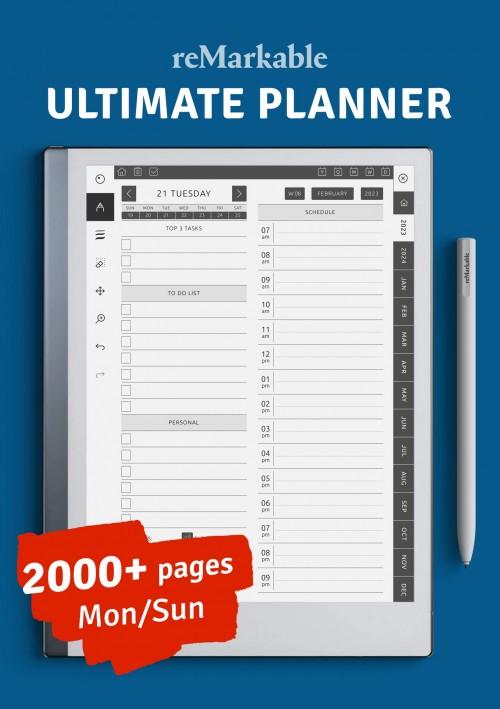

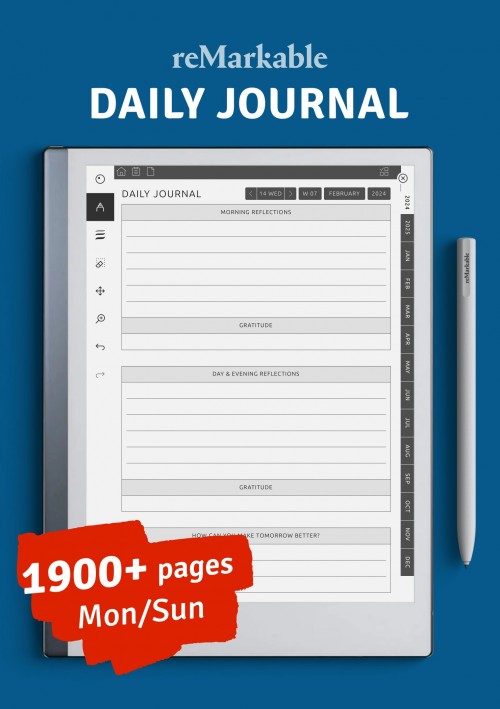
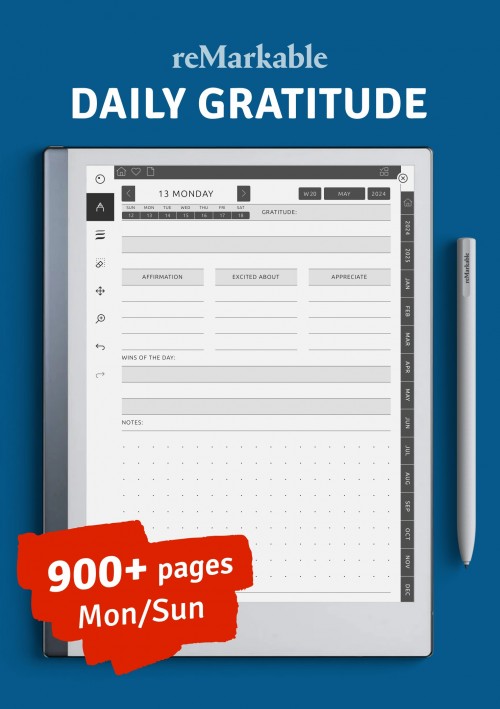
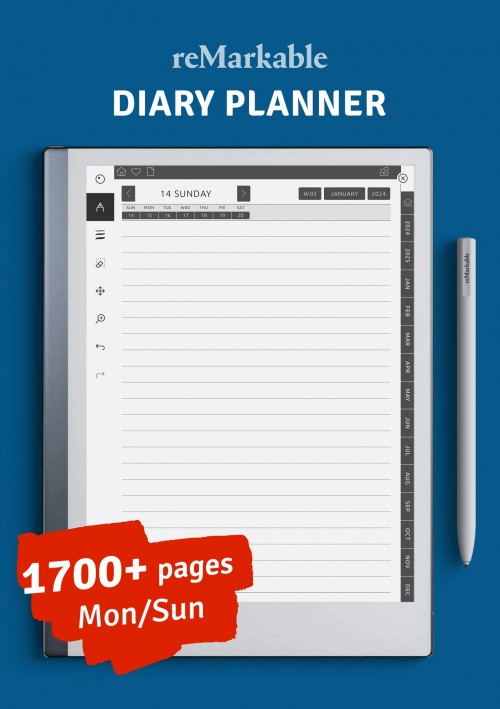
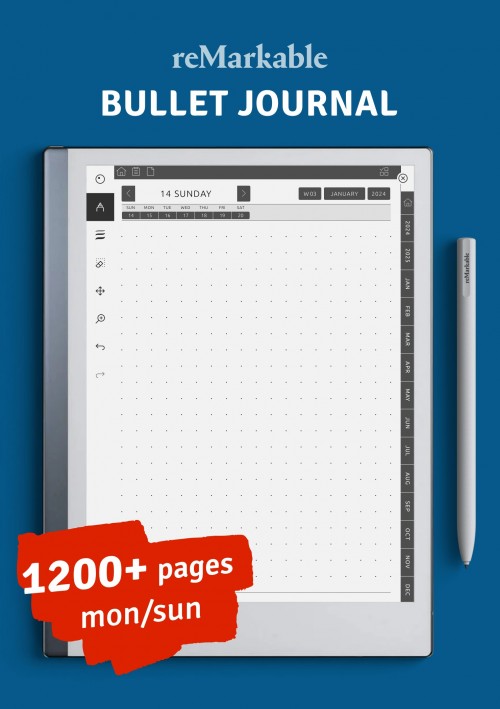
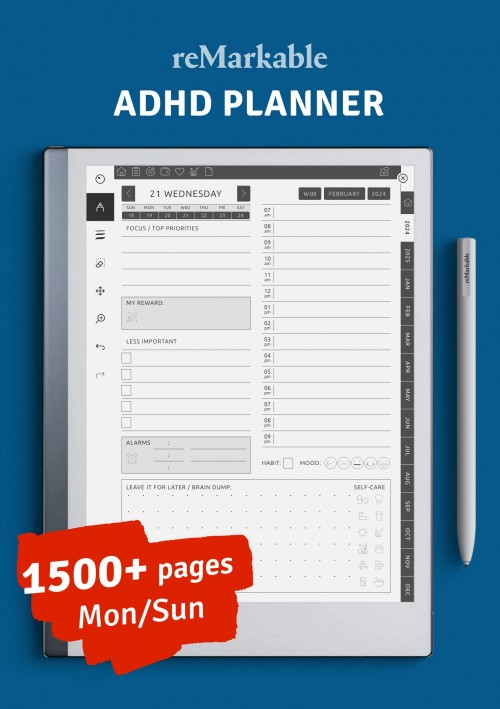
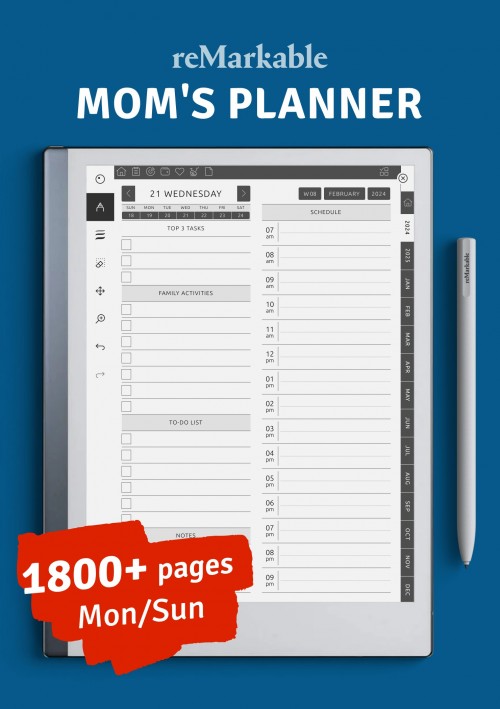


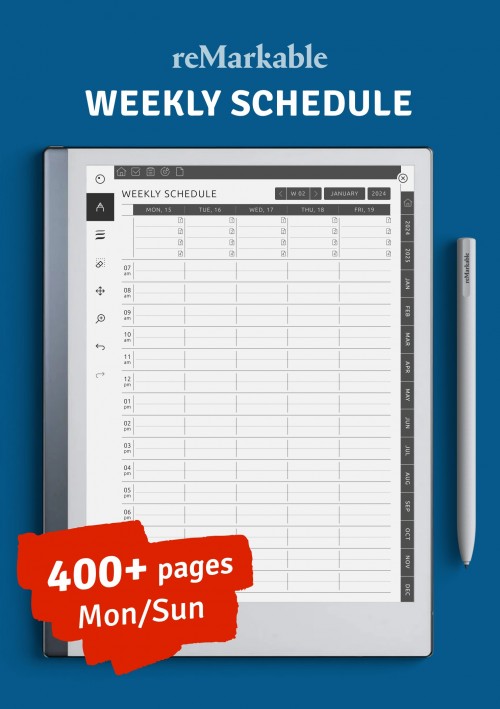
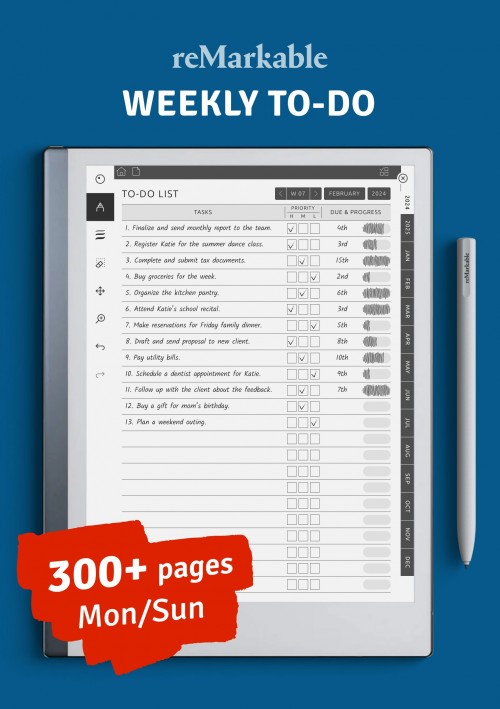
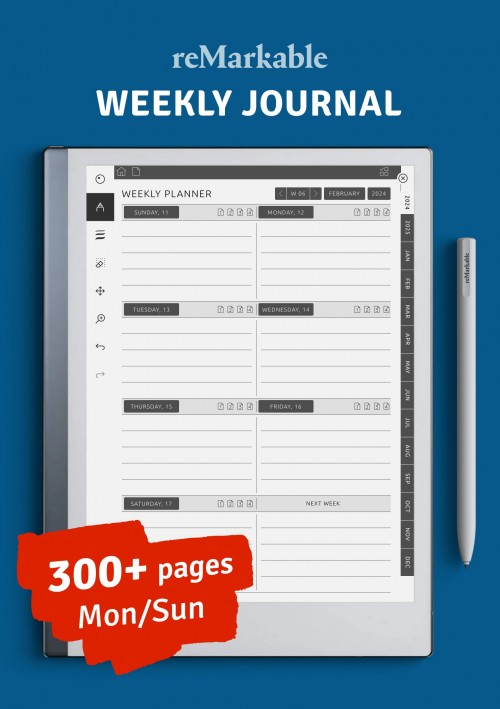
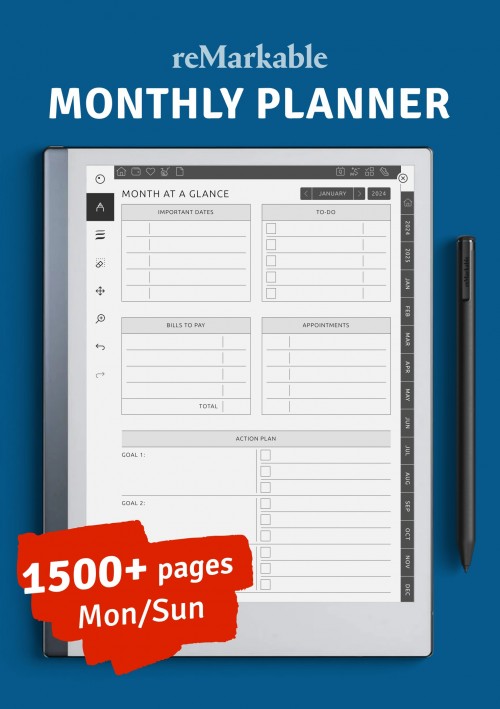
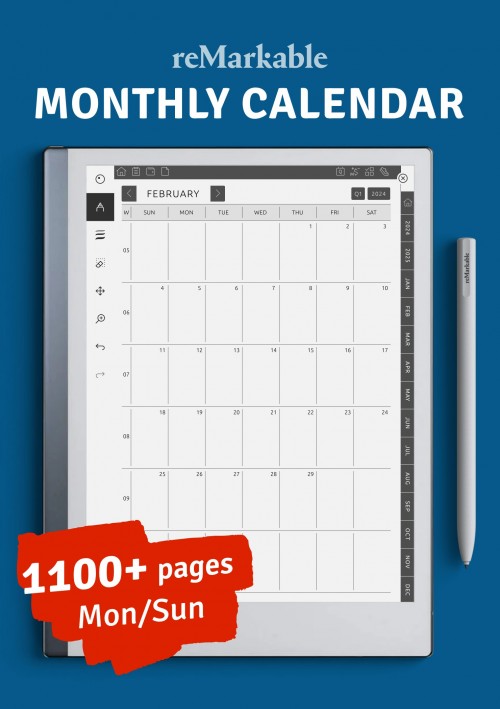
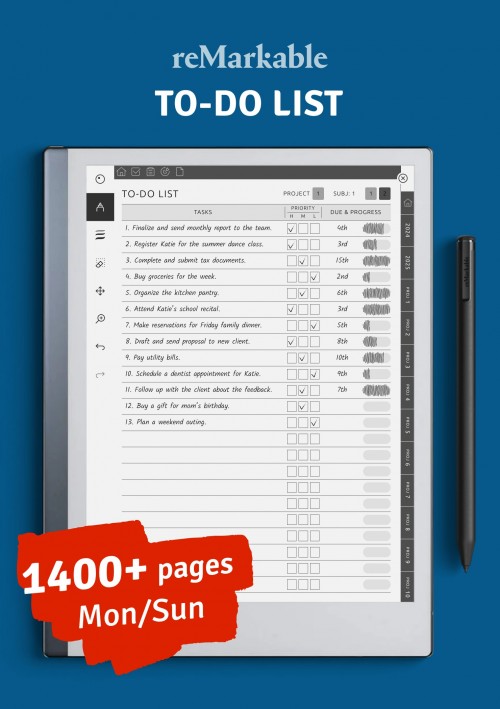



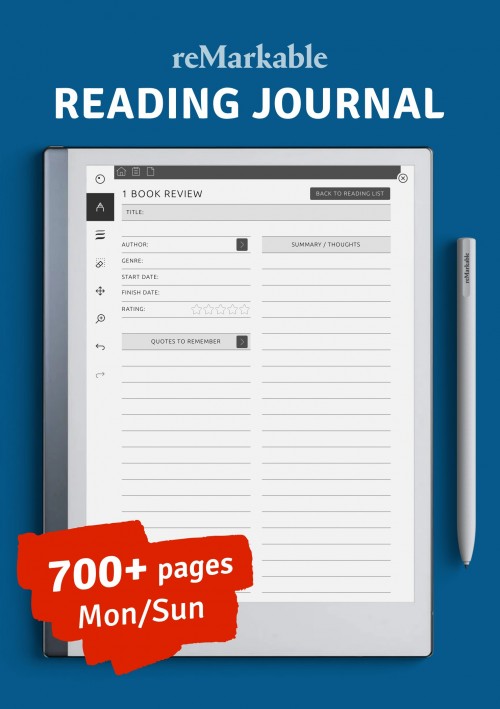
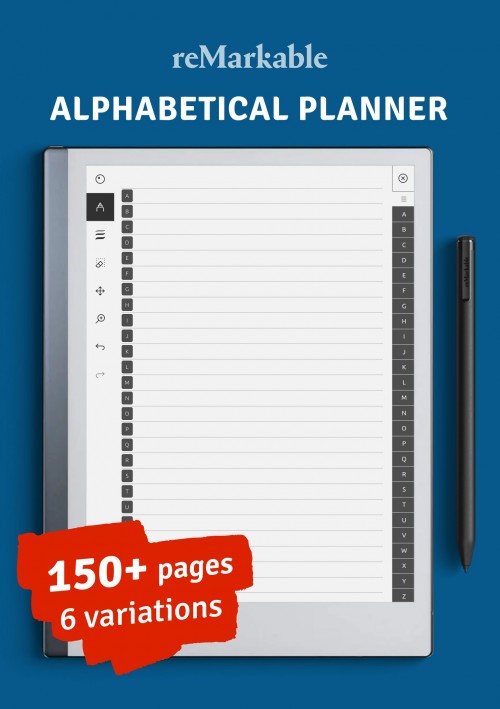
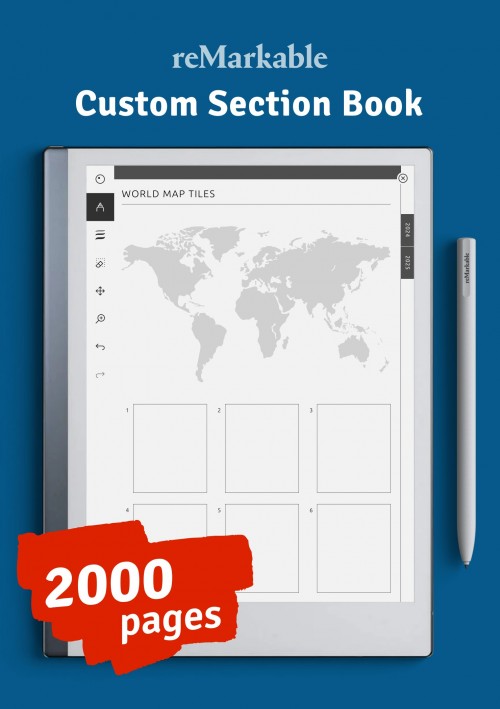
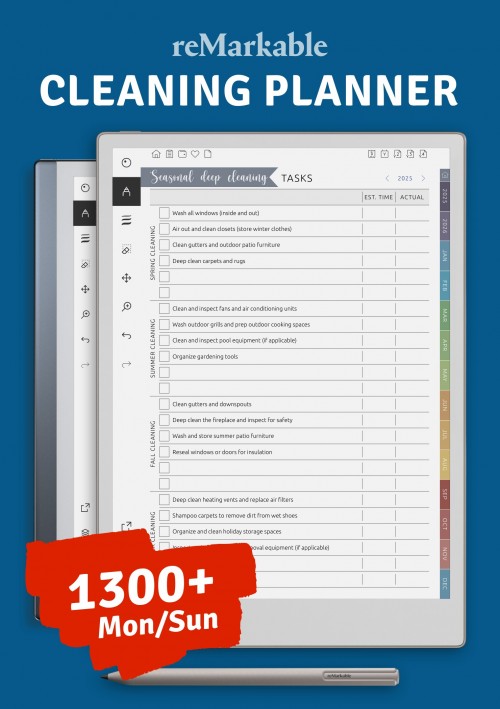
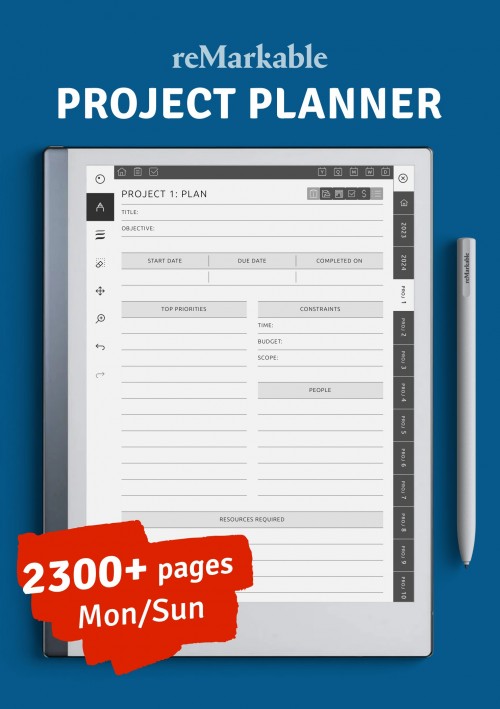
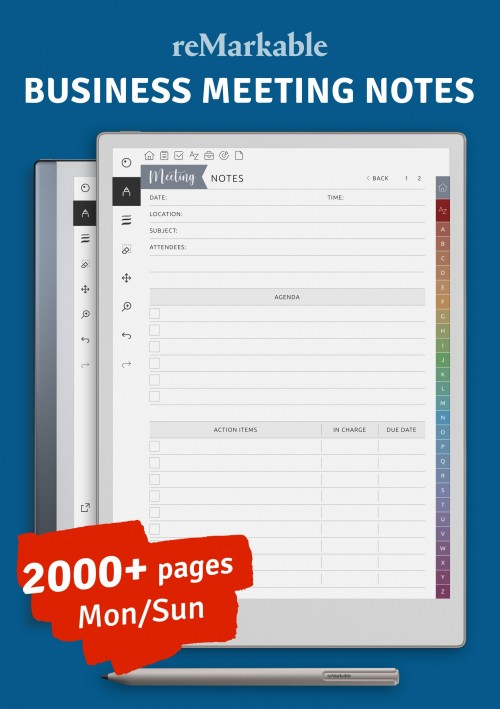
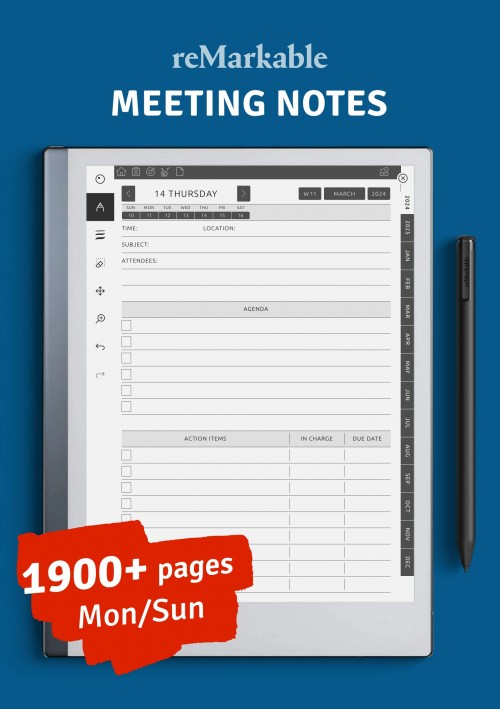
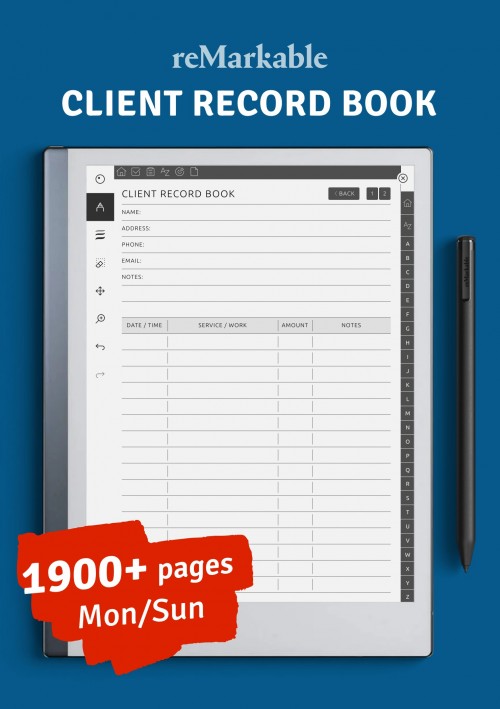
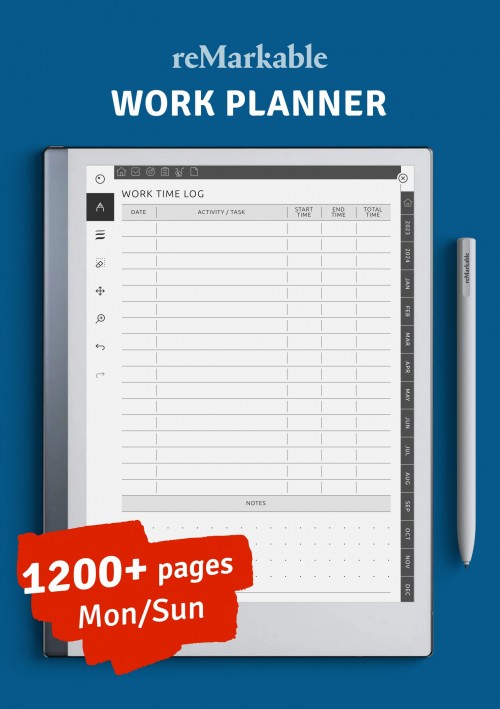

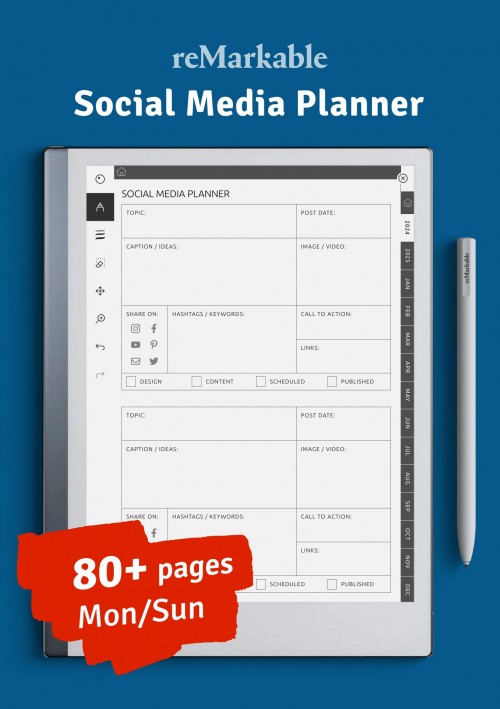
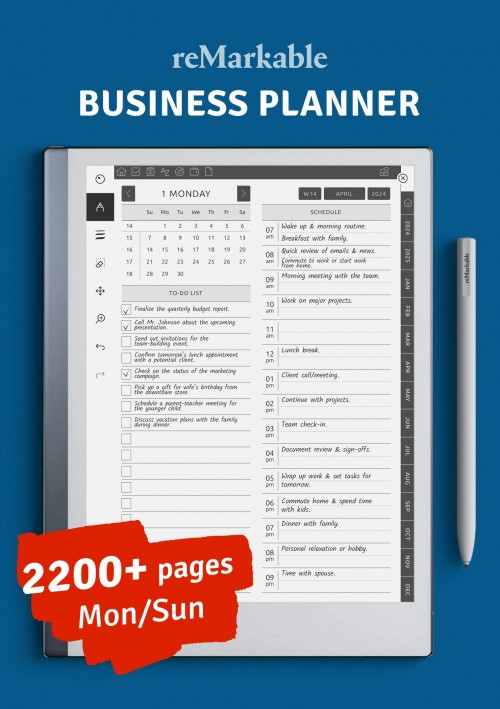
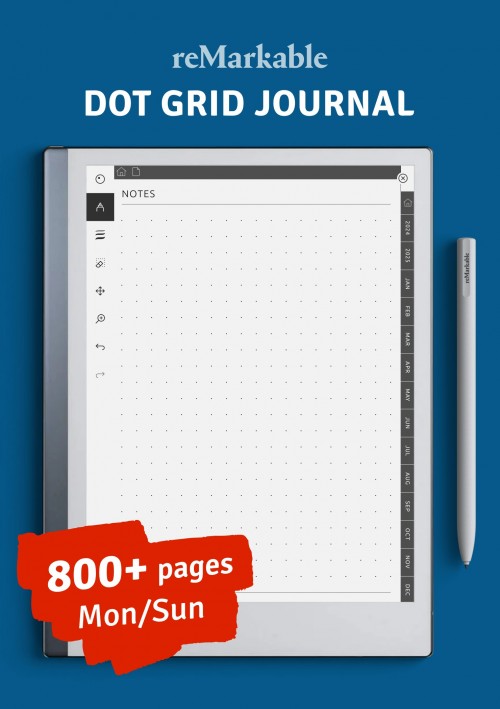
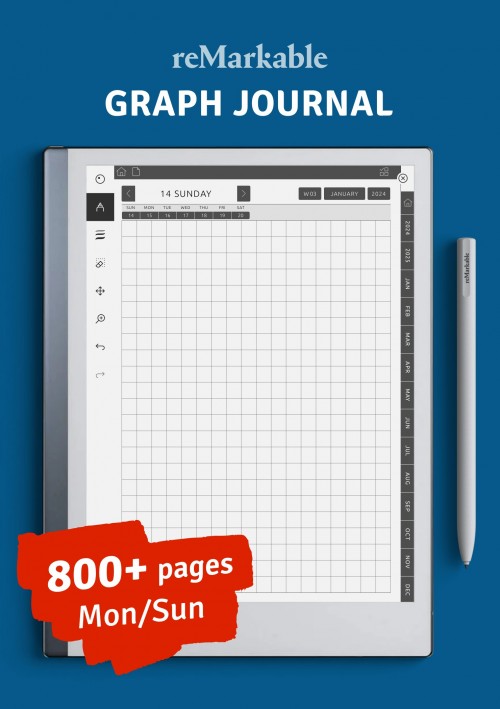
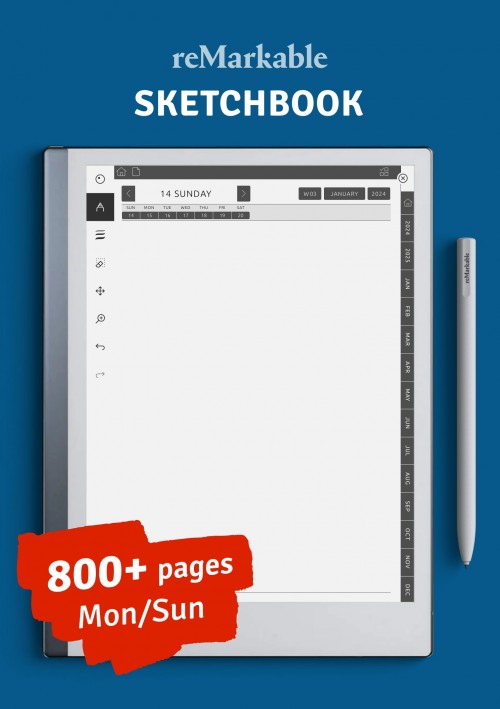
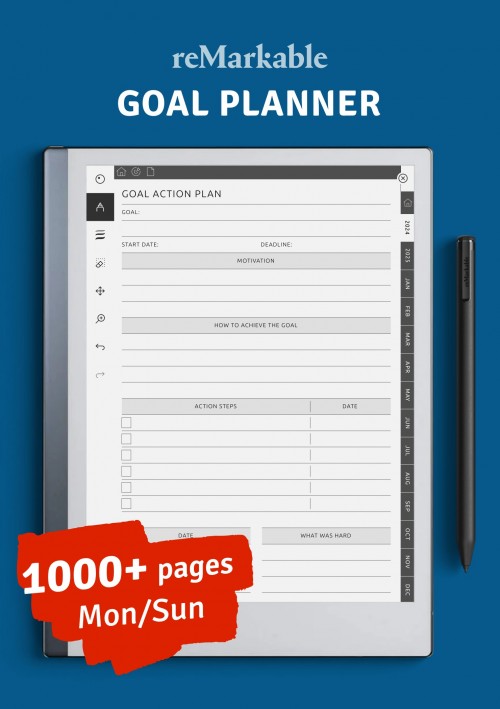
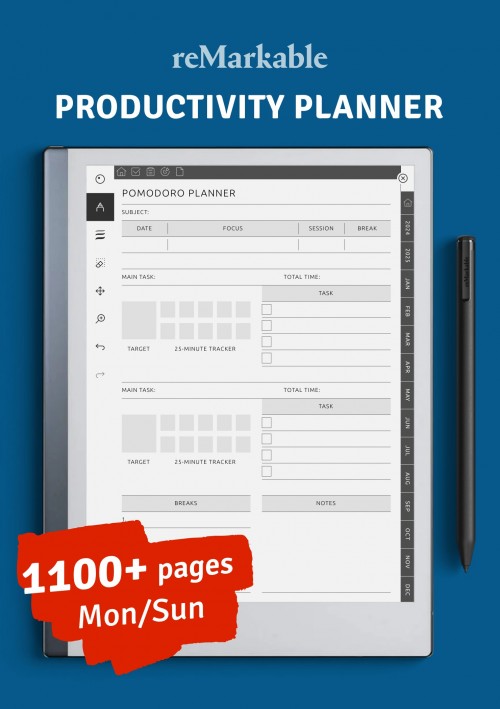
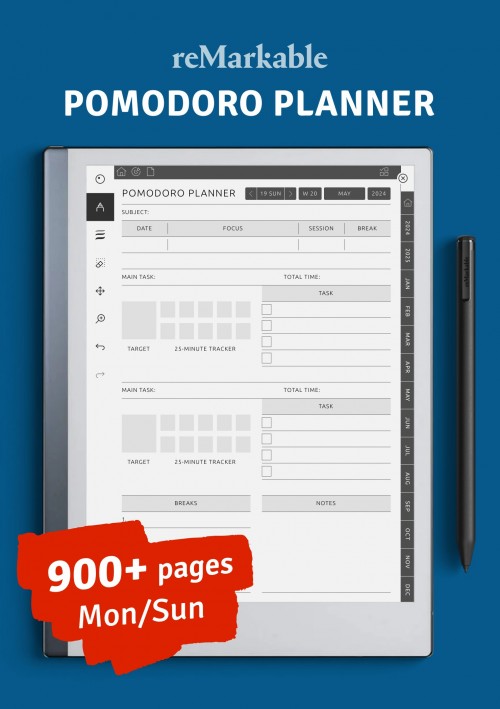
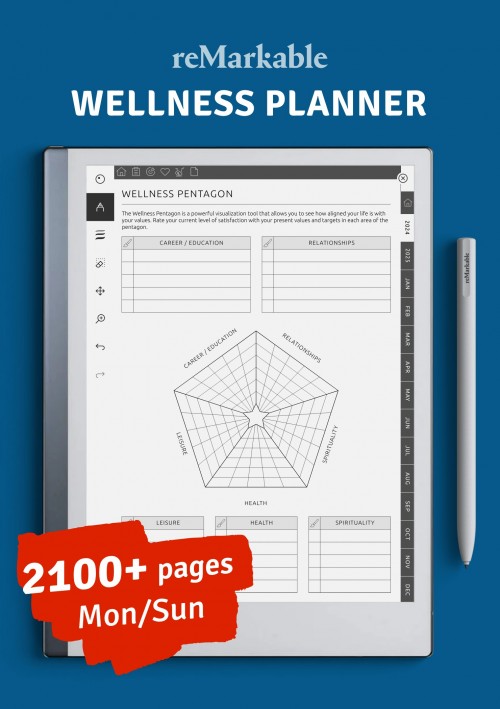
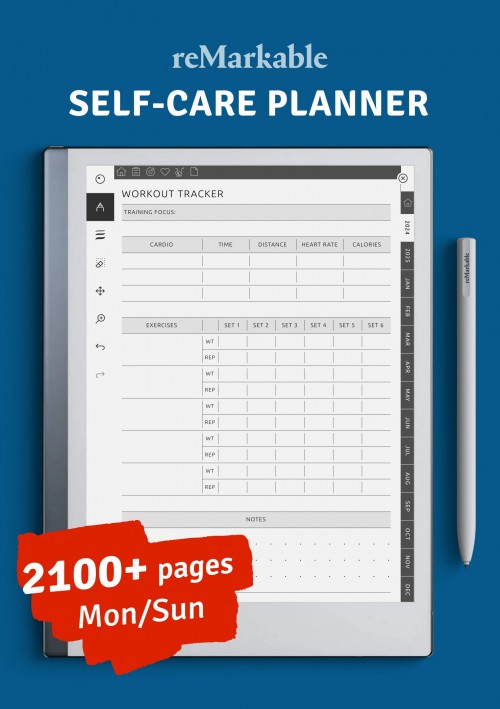
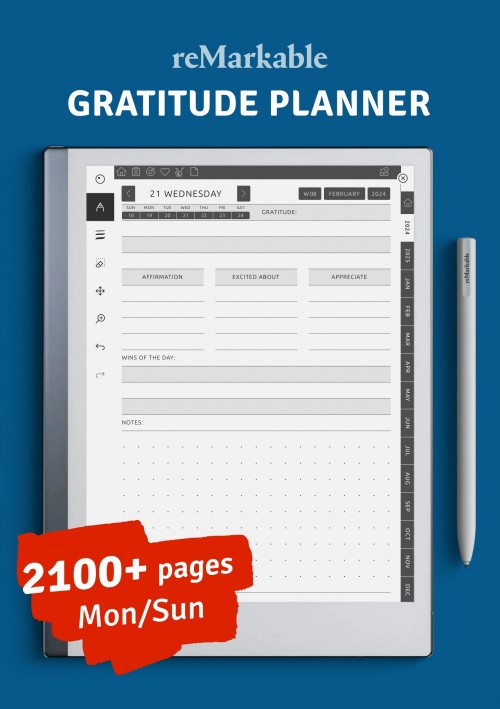
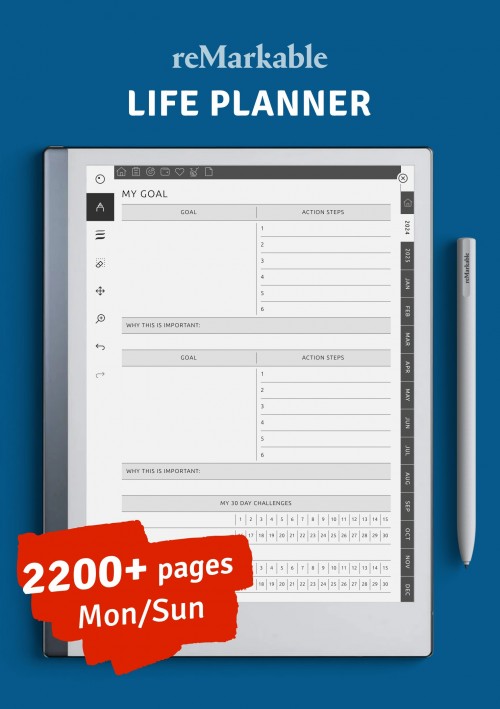
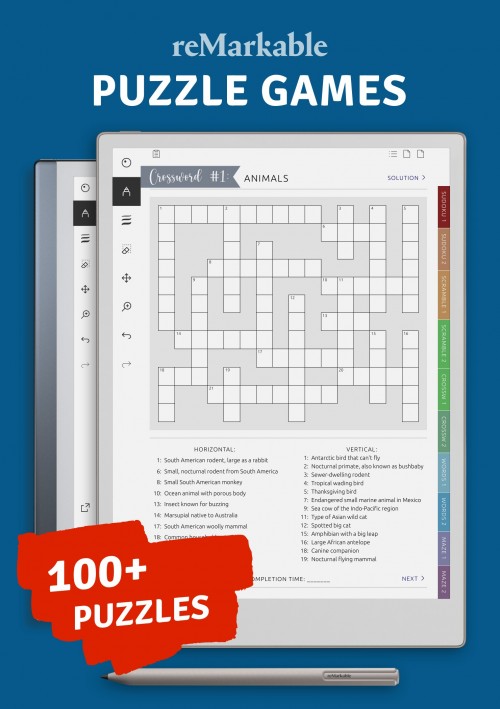

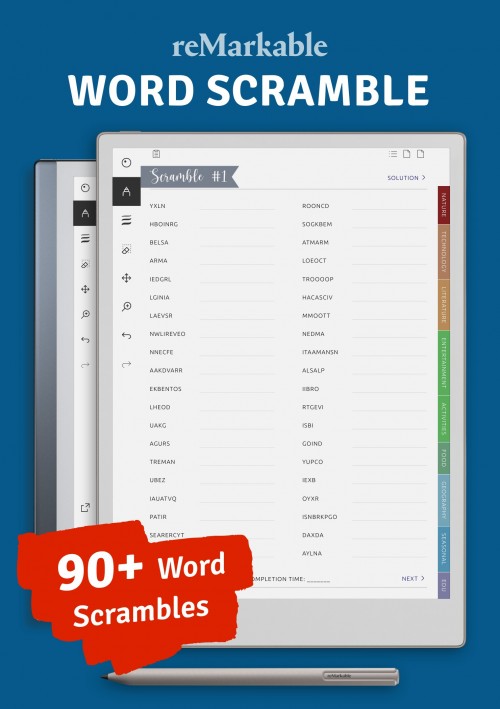

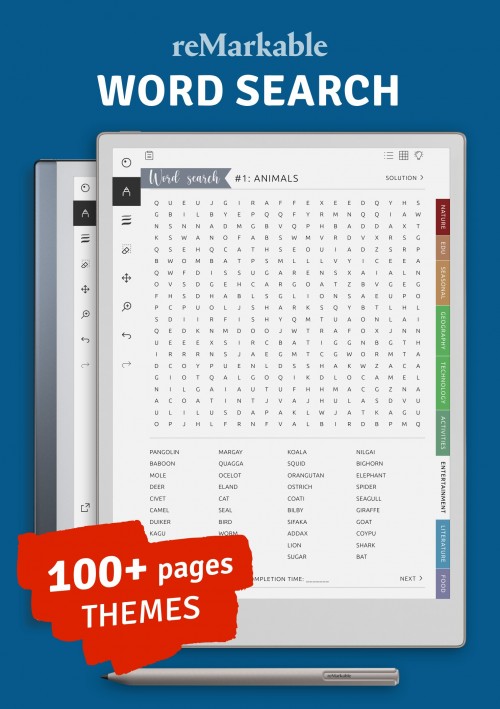
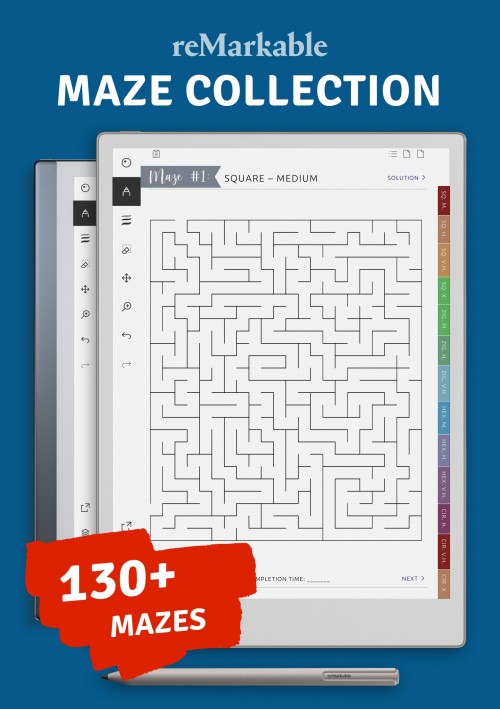
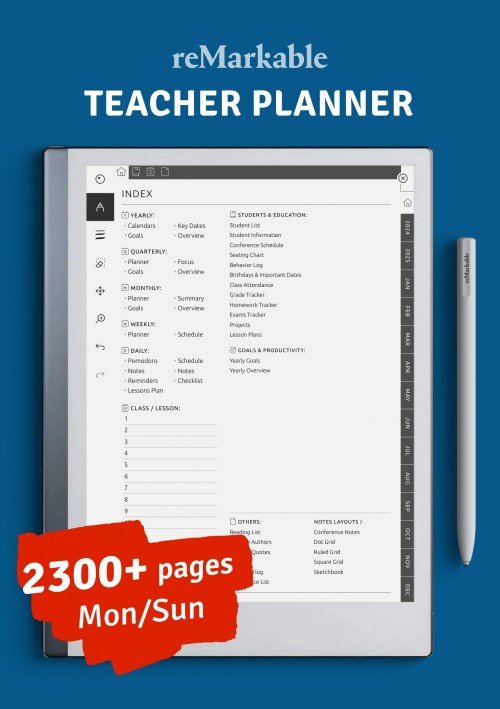
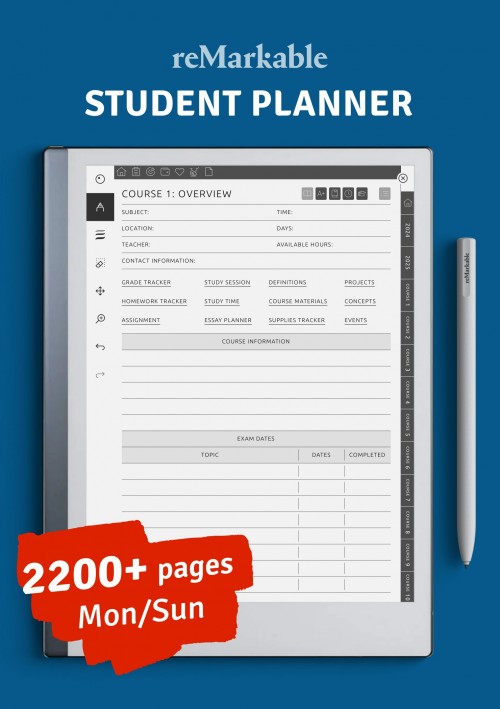

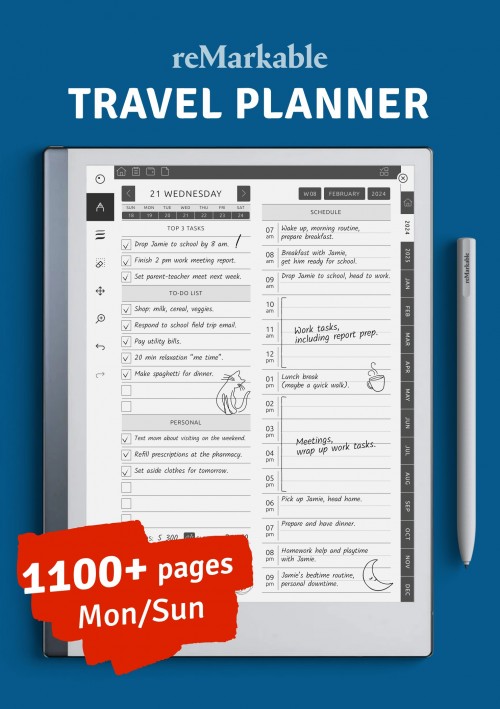
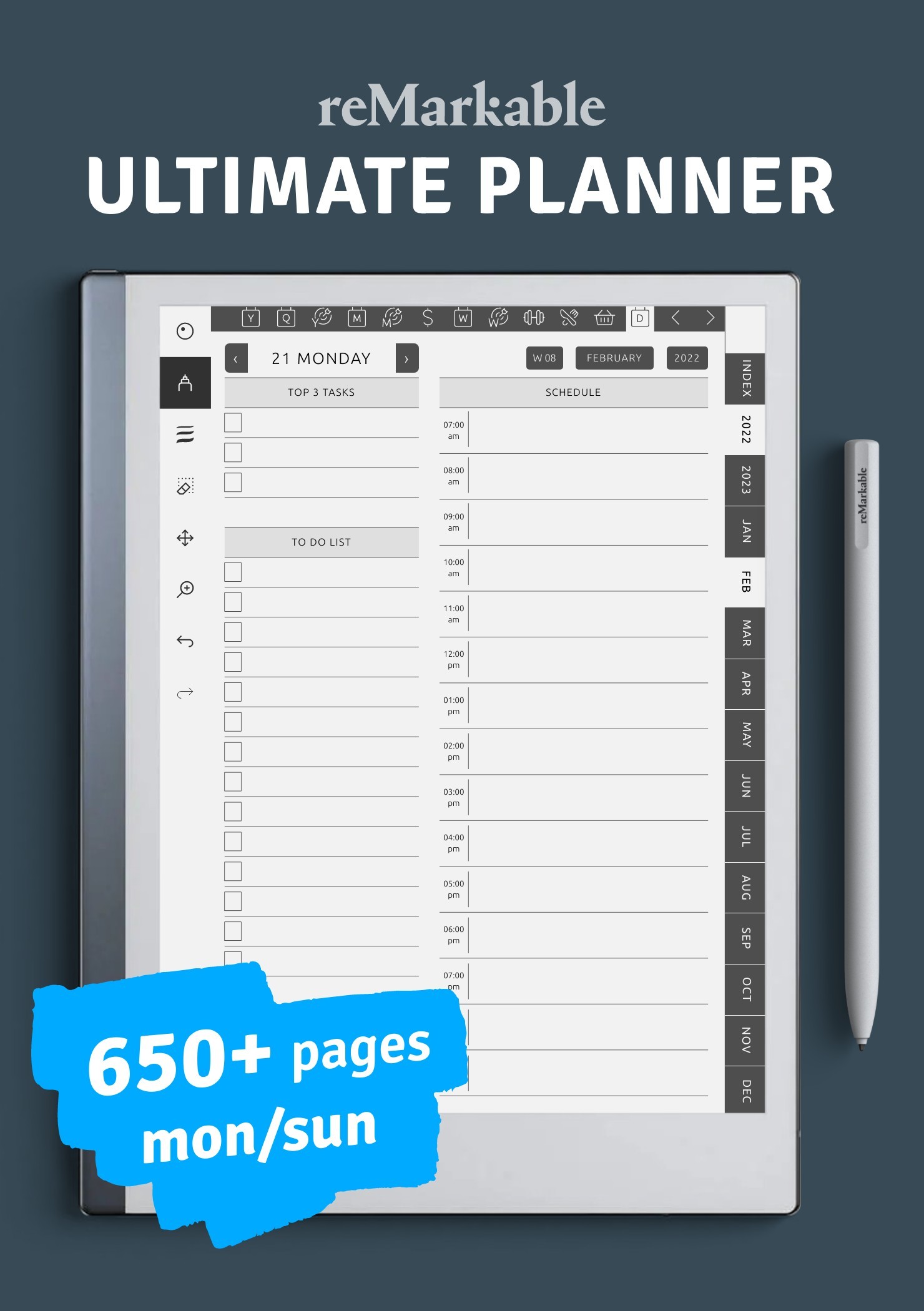
Can we have individual pages available too instead of a full planner? for example a daily planner with nothing else in it! or a Gratitude journal with nothing else in it.