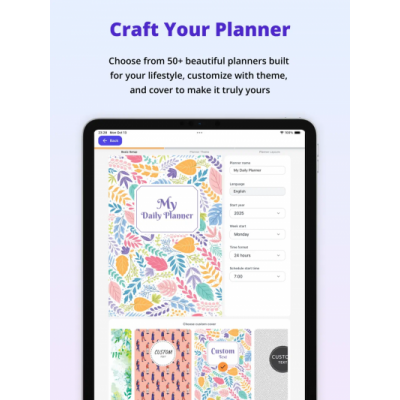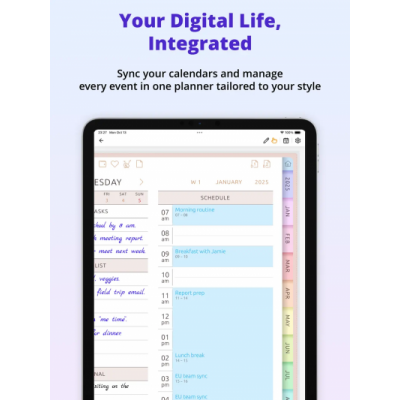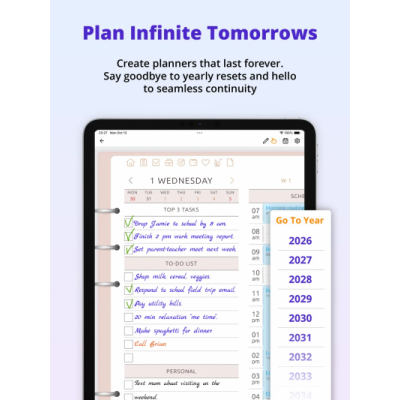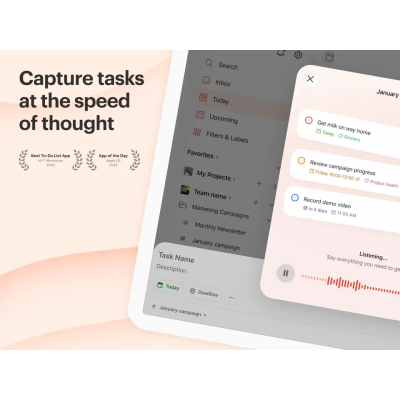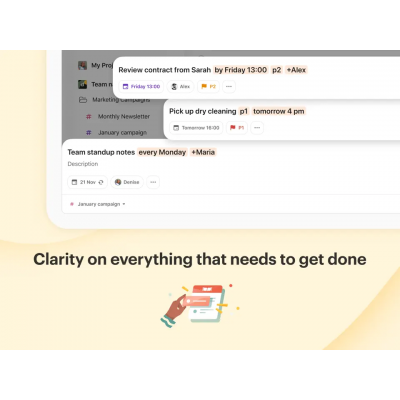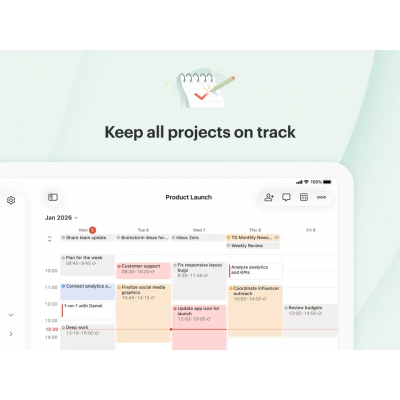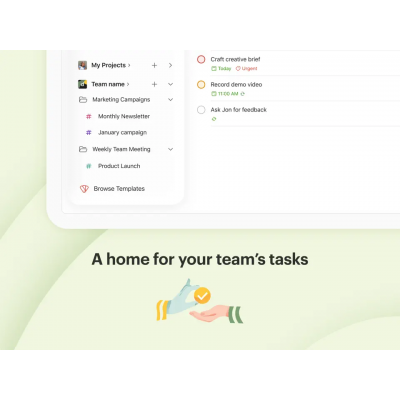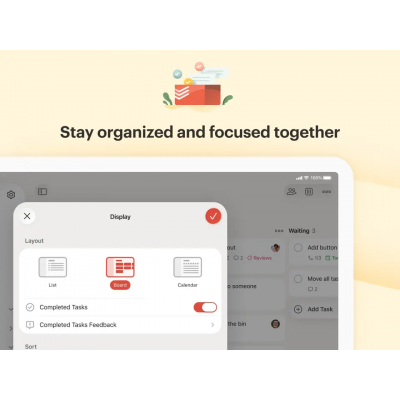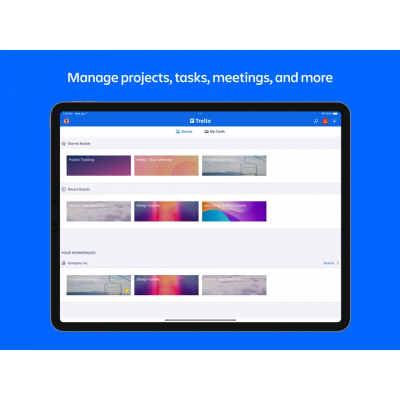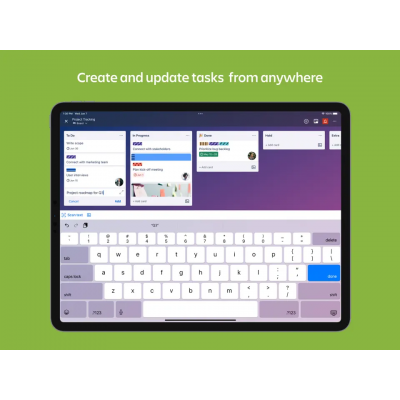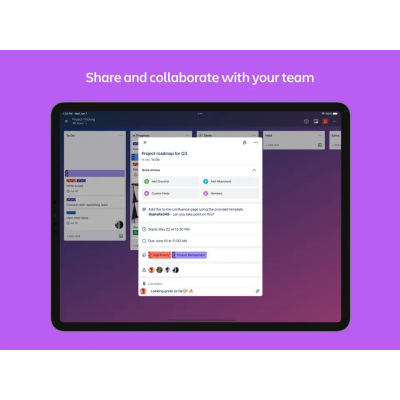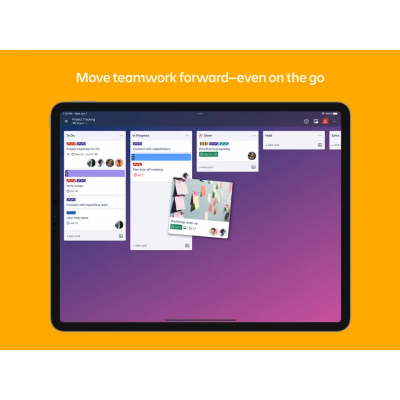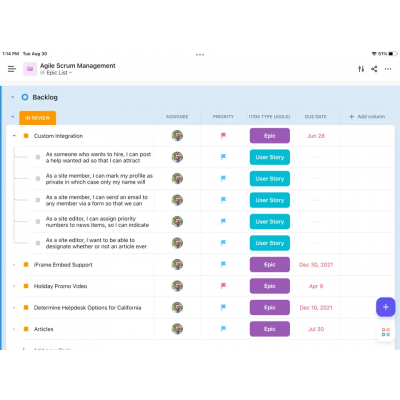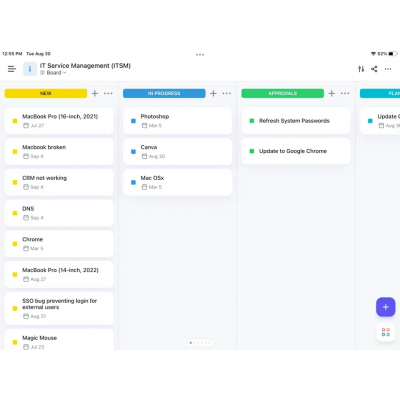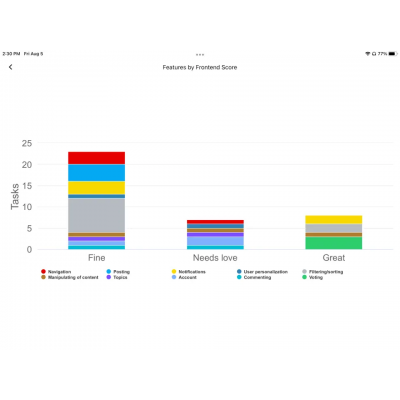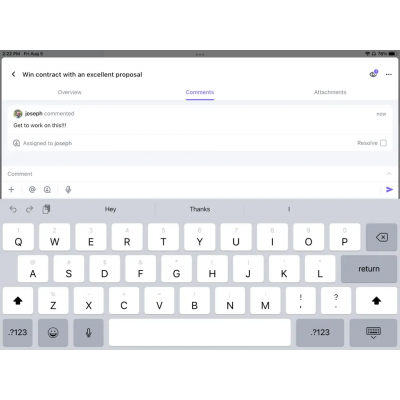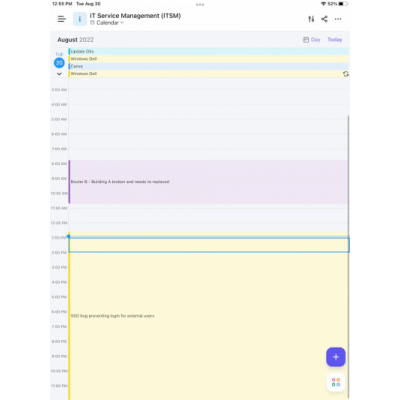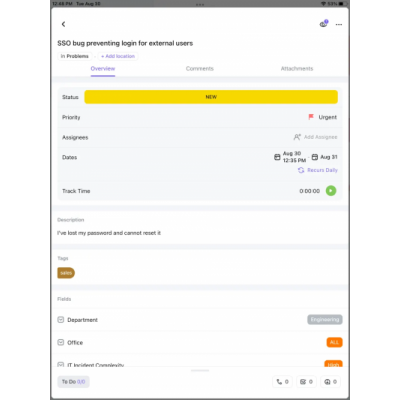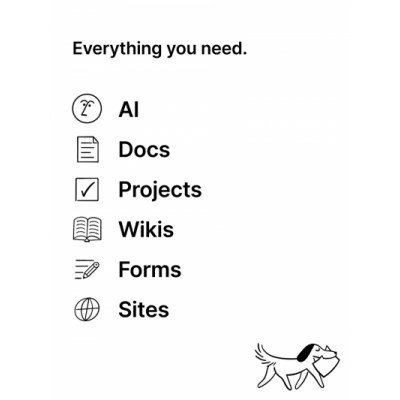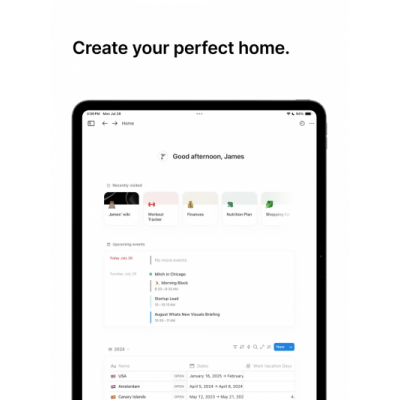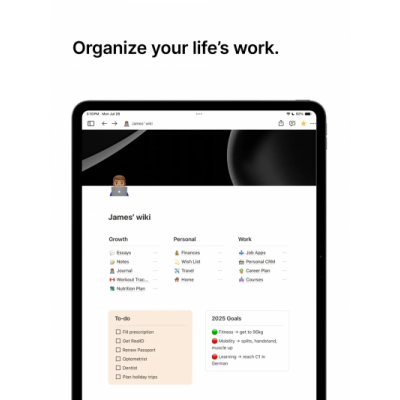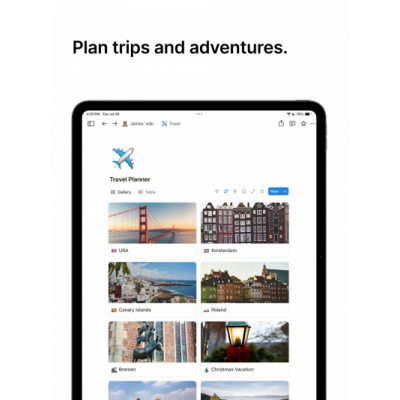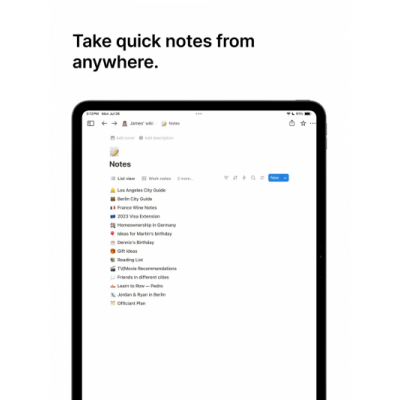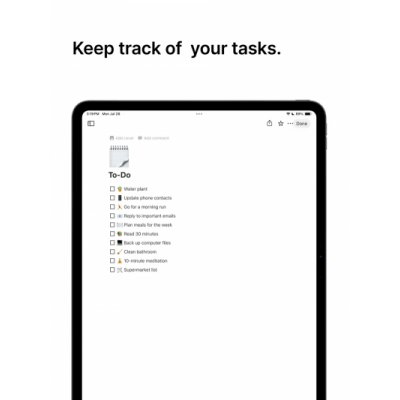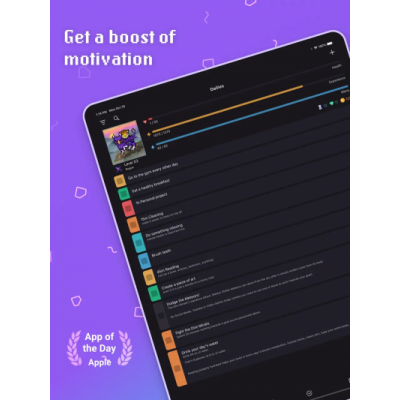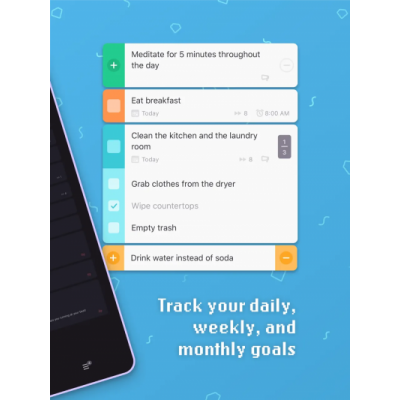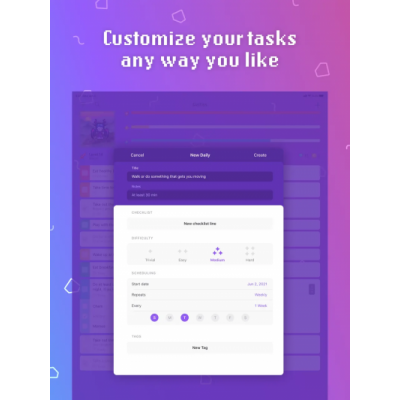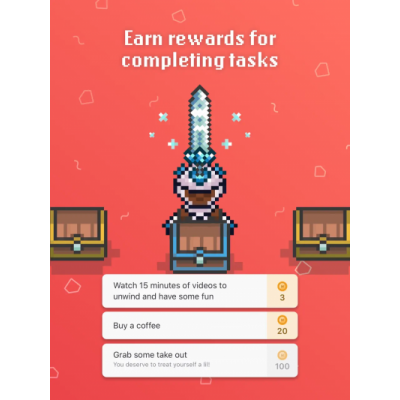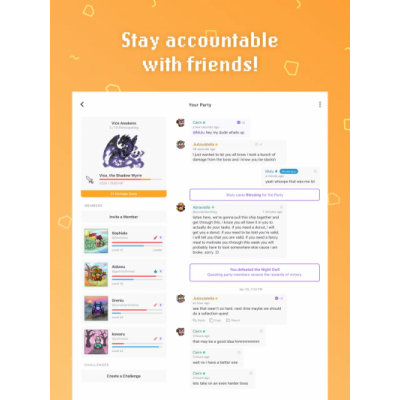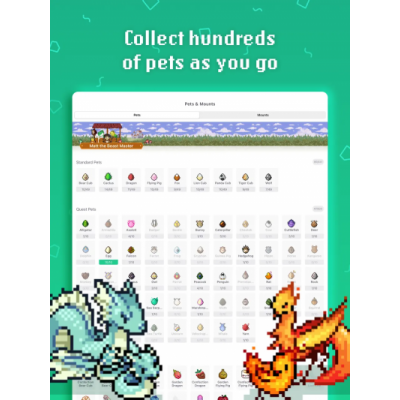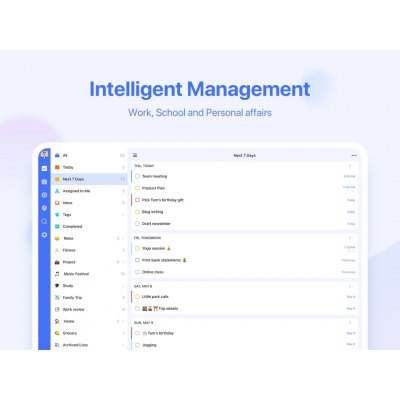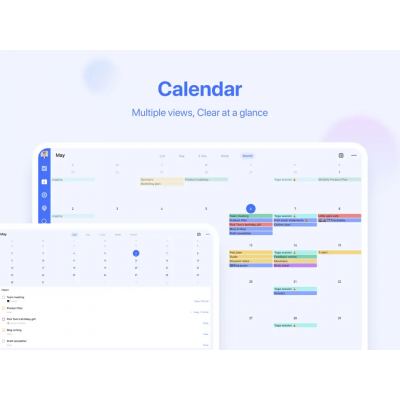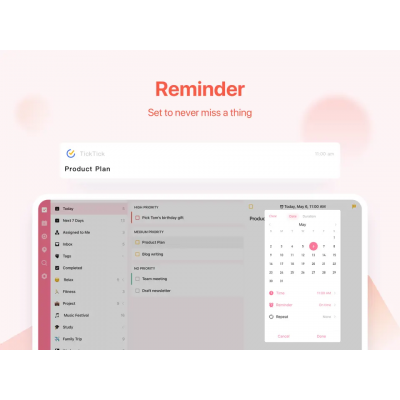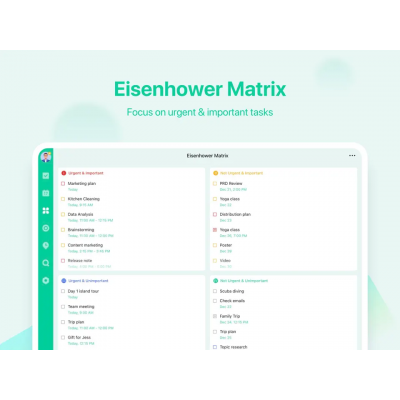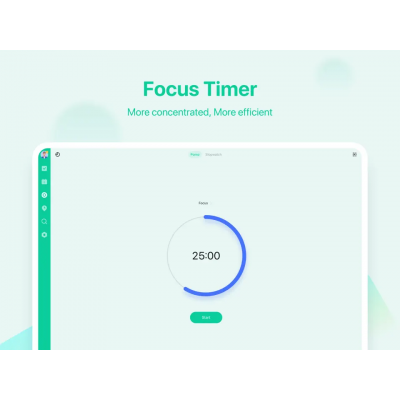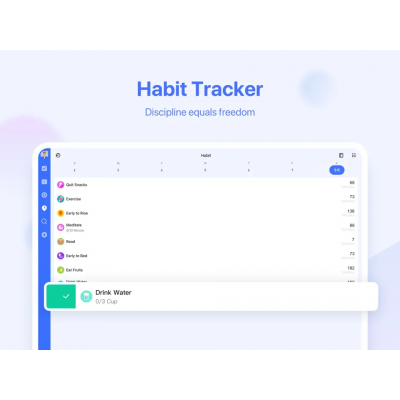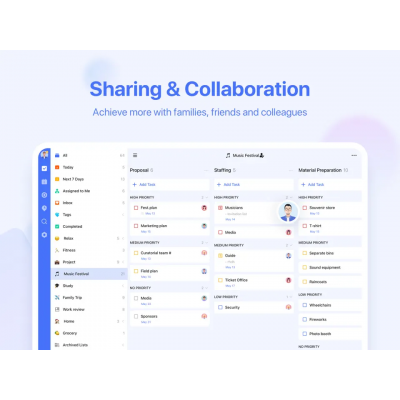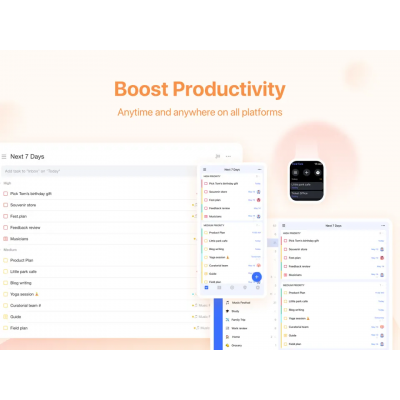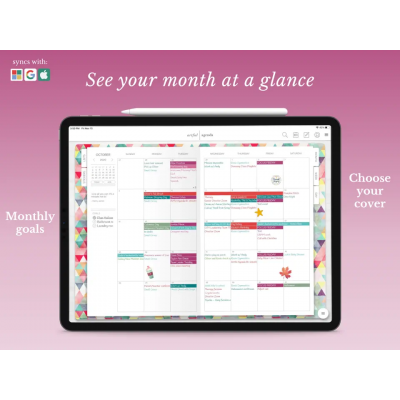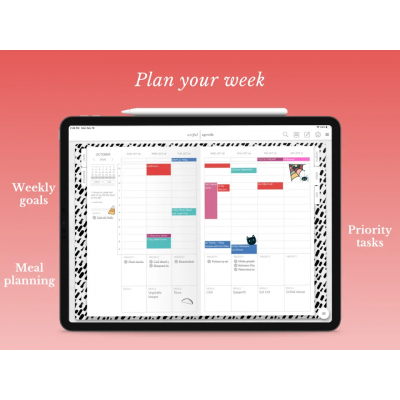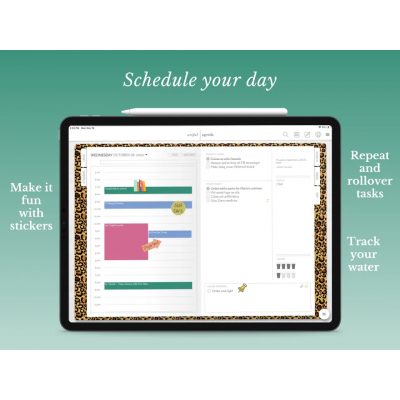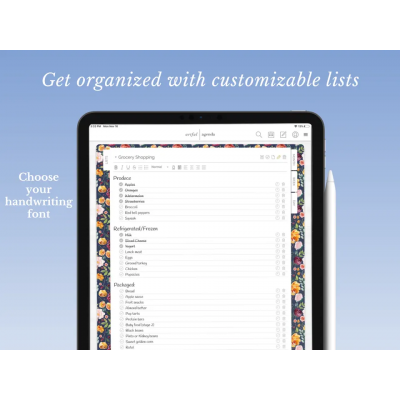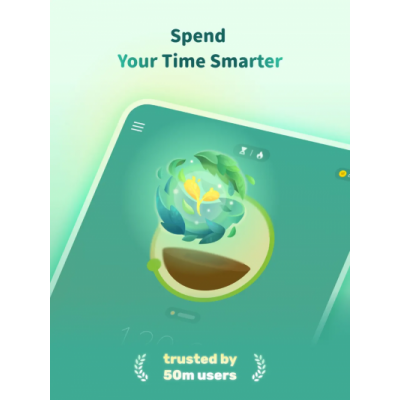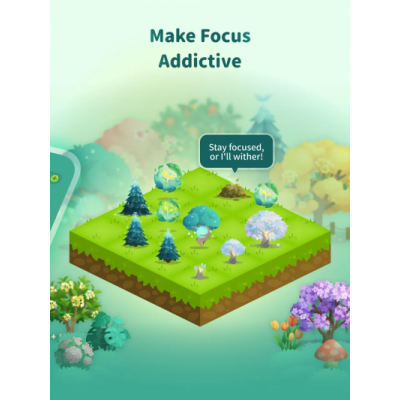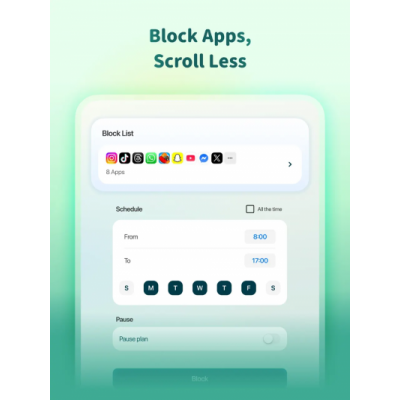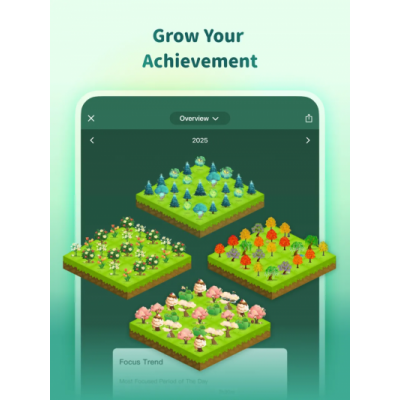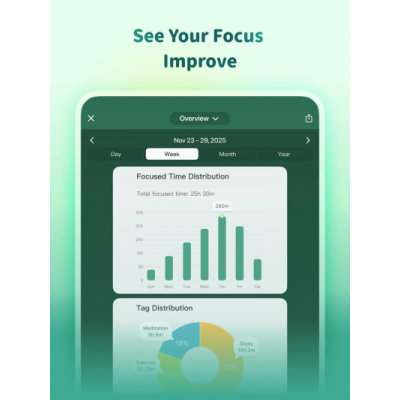Best Productivity Apps
Quick jump to:
Introduction
When people search for the best productivity apps, they usually want one thing: a system that makes everyday planning feel lighter. Not “more hustle”, just clearer days, fewer forgotten tasks, and less mental clutter. The challenge is that “productivity” can mean completely unique things. For one person, the best productivity app is a simple to-do list. For another, it’s a mix of note-taking apps, task management apps, habit tracking, and a calendar that actually reflects real life.
This page compares popular productivity apps with a personal-planning focus: planning your week, tracking habits, capturing ideas, and staying consistent across devices. You’ll also see where AI can help: from fast brainstorming to automating repetitive planning steps. Many modern productivity apps with AI can summarize notes, rewrite messy thoughts into action steps, or suggest priorities, but the “best” option depends on how you plan and what distracts you.
Key benefits the right app should deliver
-
Boost productivity without friction: quick capture for tasks and ideas, plus a home screen that shows what matters today.
-
Streamline daily planning: recurring routines, reminders, and calendar sync so plans don’t live in separate places.
-
Tailored structure: dashboards, folders, or custom views that match your brain (especially useful for ADHD planning).
-
Better follow-through: habit streaks, timers, and “small wins” that reduce procrastination.
-
One system across devices: phone + desktop + web access, so you don’t lose momentum when you switch contexts.
| Ultimate Planner | Todoist | Trello | ClickUp | Notion | Habitica | TickTick | Artful Agenda | Forest | Google Docs | |
|---|---|---|---|---|---|---|---|---|---|---|
| Features: | ||||||||||
| Integrated templates for planning | 300+ | |||||||||
| Integrated calendar | ||||||||||
| AI Features | ||||||||||
| Habit Tracking | ||||||||||
| Better for personal use | ||||||||||
| Better for team use | ||||||||||
| Time Tracking | ||||||||||
| Pomodoro, Focus | ||||||||||
| Type of app | Digital Planner | Task Manager | Kanban | Project Mgmt | Workspace | Habit Builder | Task & Habit | Planner | Focus Apps | Office Suite |
| Productivity counter | ||||||||||
| Platform support: | ||||||||||
| Windows Support | ||||||||||
| Android App | ||||||||||
| Web App | ||||||||||
| Mac OS | ||||||||||
| IOS App | ||||||||||
| Apple Calendar Support | ||||||||||
| Google Calendar Support | ||||||||||
| Microsoft Calendar Support | ||||||||||
| Interface: | ||||||||||
| Themes switch | ||||||||||
| Notifications on screen | ||||||||||
| Repeated reminders | ||||||||||
| Page rotation | ||||||||||
| Custom fonts | ||||||||||
| Board tasks format | ||||||||||
| OS Integration | ||||||||||
| Special features: | ||||||||||
| Apple Pencil support | ||||||||||
| Checklists support | ||||||||||
| Colorful highlighting | ||||||||||
| Task sharing, delegation | ||||||||||
| Subtask support | ||||||||||
| Attachments into task | ||||||||||
| Binding task to Geo | ||||||||||
| Add stickers |
How to choose The best solution?
Choosing the right productivity app starts with understanding how you naturally plan your day. Some people think in tasks, others in projects, and some start with ideas and notes. The best productivity apps are not necessarily the most complex: they are the ones that match your mental model and help you stay consistent without extra friction. Use the guide below to find a workflow that feels natural and easy to maintain.
Pick your “core” workflow
If you live by tasks: choose a strong task manager. If you think in projects: look for kanban boards and clear status tracking. If your brain starts in ideas: prioritize note-taking and quick capture. Your core workflow should make it effortless to move from brainstorming to actionable steps.
Check calendar reality
If you time-block or plan around events, calendar sync matters. Some people rely on Google Calendar, others on Microsoft Outlook - the best apps for productivity are the ones that fit your existing calendar habits and keep tasks and events aligned in one system.
Decide on time tracking (or not)
If you want the best time tracking experience, look for built-in timers and reports (helpful for study, routines, or understanding where your day goes). If time tracking stresses you out, skip it and focus on simple checklists and reminders that help you move forward.
Look for the key features you’ll actually use
AI, collaboration tools, dashboards, automation: they’re powerful, but only if they reduce effort. The goal is to automate workflow steps you repeat (sorting tasks, turning notes into actions), not add complexity. Choose features that help you boost productivity without adding cognitive load.
Personal planning vs team workload
A lot of productivity software is designed around team workload and collaboration. If your priority is personal planning, prefer apps that make daily execution easy: quick task entry, recurring routines, and a calm interface that keeps priorities visible.
Are digital planners or productivity trackers better?
Whether digital planners or productivity trackers are better depends on your use case. Task trackers and analytics tools are great for monitoring activity, measuring time, and optimizing workflows. However, for personal planning, digital planners are usually more effective, because they combine scheduling, tasks, notes, and routines in one structured system. Digital planners that sync with calendars (such as Google Calendar or Microsoft Outlook) work especially well for daily planning, time blocking, and long-term goal tracking, making them a more holistic productivity solution.
Final thoughts on choosing productivity tools
The best productivity app is the one you actually use every day. Start simple, build a system that fits your habits, and expand only when needed. Whether you choose a task manager, a digital planner, or a mix of productivity tools, consistency matters more than features. A tailored workflow that feels natural will always outperform the most advanced system that feels complicated.
How We Tested Productivity Apps
To build this list we focused on real personal-planning scenarios, not just business project management. We evaluated each productivity app using the same set of day-to-day tasks: capturing ideas during brainstorming, turning notes into actionable steps, planning a week with recurring routines, and reviewing progress at the end of the day. We also checked how well each tool supports common productivity styles such as checklists, habit building, and visual planning with kanban boards.
Testing criteria (what mattered most):
- Key features & usability: how fast you can add tasks, organize them, and find them later without friction.
- Task management depth: priorities, subtasks, recurring items, reminders, and flexible views for personal planning.
- Notes & knowledge capture: whether the app can act as a lightweight note system (or integrates smoothly with note-taking apps).
- Automation & AI: whether productivity apps with AI genuinely help you boost productivity (summaries, smart suggestions, turning messy notes into tasks) versus adding noise.
- Time awareness: calendar sync, time blocking support, and options for the best time tracking style (manual timers, reports, or simple “focused sessions”).
- Cross-device experience: performance and consistency on each device (mobile, web, desktop), including offline reliability where relevant.
- Personal fit: we paid special attention to users who need extra structure (including ADHD-friendly planning), where visual cues, reduced clutter, and quick “next step” workflows matter.
Finally, we compared how each app supports streamlined planning: clean dashboards, flexible templates, and the ability to streamline repetitive steps or automate workflow actions (like turning calendar events into tasks or organizing routines automatically). The result is a shortlist of productivity tools that work well for everyday personal planning—from simple task lists to more powerful all-in-one productivity software.

Ultimate Planner
A wonderful digital planner that is easy to use as a productivity app. It has powerful functionality and a beautiful interface. Helps easily focus on important goals, prioritize and significantly increase productivity.
Available for mobile and computer operating systems. The developers offer the user lots of pre-installed templates, stickers, and covers. Implemented the notification system, there is a presentation mode, custom fonts are supported, and much more.
- Handwriting support;
- Unlimited expiration date;
- Apple & Google Calendar sync;
- It is possible to insert your links and images;
- Maintaining a daily to-do list with time tracking;
- Provides a comfortable workflow, drag and drop support;
- Functions for deleting, cutting, copying, and resizing selected handwriting.
- You can work with the program only with one account.
Product details
| Templates | Platforms | Calendars | Developer | Type of app |
|---|---|---|---|---|
| 299+ | Win / Android / Web / Mac / IOS | Google / Apple / Microsoft | Evopaper LLC. | Digital Planner & Calendar |

Todoist
Displays your progress in the form of graphs, so you can see your efficiency and know exactly how productive you have spent a day or week. It is multiplatform. Users can work with the application in a single mode or distribute project tasks to employees.
The smart program contains a Favorites section where you can add key projects, labels, and filters. You can create lists with a hierarchy of tasks, leave comments, set priorities, specify deadlines, and much more.
- Delegating tasks to employees;
- Visualization of productivity with graphs;
- Separate storage of completed tasks;
- Remote viewing and control of actions of other users;
- Creating and editing your own project management sections.
- Can be installed as an extension for chrome and firefox browsers.
- There is no built-in calendar;
- Problems with the organization of subtasks and subprojects.
Product details
| Templates | Platforms | Calendars | Developer | Type of app |
|---|---|---|---|---|
| 1 | Win / Android / Web / Mac / IOS | - | Doist Inc. | Task Manager |

Trello
If you want to become a more productive person and improve the productivity of your employees, try Trello, one of the popular collaboration apps. It is a secure and multilingual service that supports plugins to extend functionality. Simplify the interaction between employees, use the message board, track current, in progress, and completed tasks, view newsletters with statistics, and so on.
- Reporting per month;
- Simple view schedule and meetings;
- Adding attachments to documents;
- Integration with social networks and email;
- Effective task management, deadline indication, activity tracking;
- Simplifies the work processes between multiple employees.
- Lack of calendar, company chat, and surveys;
- It is more convenient to work with a PC than with a smartphone.
Product details
| Templates | Platforms | Calendars | Developer | Type of app |
|---|---|---|---|---|
| 1 | Win / Android / Web / Mac / IOS | Trello, Ink. | Digital Organizer |

ClickUp
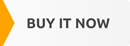
ClickUp is an ultra-customizable all-in-one platform and one of the most powerful all-in-one productivity platforms for teams and complex workflows in 2026. Tasks, docs, whiteboards, goals, time tracking: everything lives inside customizable views (list, board, Gantt, etc.). Choose ClickUp if you want a productivity app that grows with your needs.
- Replaces 10+ tools
- Highly flexible hierarchies and views
- Built-in AI assistant
- Strong free plan
- Excellent for scaling from solo to enterprise.
- Can be overkill for simple personal use
- Steep initial setup.
Product details
| Templates | Platforms | Calendars | Developer | Type of app |
|---|---|---|---|---|
| Win / Android / Web / Mac / IOS | Google / Apple / Microsoft | ClickUp inc. | Task Manager |

Notion
Notion is one of the most versatile tools in 2026, an all-in-one workspace that combines notes, databases, tasks, wikis, and project management. Whether you're building a personal knowledge base, team wiki, or custom task tracker, Notion adapts to your workflow with drag-and-drop blocks and powerful templates.
Ideal as your central productivity app if you want everything in one place instead of juggling multiple tools.
- Extremely customizable.
- Built-in AI for writing and summarizing
- Free for individuals with generous limits
- Seamless collaboration and real-time editing
- Integrates calendars, embeds, and third-party tools.
- Can feel overwhelming for beginners
- Steeper learning curve than simple to-do apps
- Performance slows with huge workspaces.
Product details
| Templates | Platforms | Calendars | Developer | Type of app |
|---|---|---|---|---|
| 999 | Win / Android / Web / Mac / IOS | Google / Apple / Microsoft | Notion. | Task Manager |

Habitica
Taskmanager for those who like the concept of gamification. Improves productivity by transforming your life and daily tasks into a so-called game. There is a system of in-game rewards and punishments designed to motivate and organize the user. Start by setting your habits, creating a to-do list and goals, making your favorite avatar, and getting into the fun game.
- Quick screenshots;
- Nicely visualizes all your to-do lists;
- Well-executed gamification concept;
- Integrates with popular social media;
- Developed communication with other users.
- Intrusive notifications;
- Problems arise with canceling the habit of action.
Product details
| Templates | Platforms | Calendars | Developer | Type of app |
|---|---|---|---|---|
| - | Android / Web / IOS | - | HabitRPG, Inc | Gamified Taskmanager |

TickTick
TickTick stands out as a feature-rich task and habit planning tool for its clean interface and powerful built-in features. It combines task lists, Pomodoro timer, habit tracker, Eisenhower matrix, and a flexible calendar view all in one app. In 2026, its AI smart parsing and habit streaks make it a favorite for focused daily planning. A strong contender for the best productivity app if you want Todoist-level tasks with extra focus and habit tools.
- Native Pomodoro and habit tracking
- Excellent calendar integration
- Smart lists and filters
- Cross-platform sync (including widgets)
- Affordable premium with advanced features.
- Less suited for heavy team collaboration
- Some advanced views require premium.
Product details
| Templates1+ | Platforms | Calendars | Developer | Type of app |
|---|---|---|---|---|
| Android / IOS | Google / Apple | Ticktick | Task Manager |

Artful Agenda
A good planner that looks like a paper planner, which many users love. Help to improve your self-organization and productivity. Create priority lists, schedule events, stay up-to-date, and easily keep track of upcoming events.
- Beautiful Intuitive interface;
- Well-distributed workspace;
- Can be used from a computer or phone;
- Fast analytics and data processing;
- Handy transfer of the task to the desired day.
- Free for only two weeks;
- Long launch possible after first download and installation on Android below 10th.
Product details
| Templates1+ | Platforms | Calendars | Developer | Type of app |
|---|---|---|---|---|
| Win / Android / Mac / IOS | Google / Apple / Microsoft | Artful, LLC | Digital Planner |

Forest
Forest is a unique productivity app that gamifies focus and helps fight procrastination. Plant virtual trees that grow while you stay focused if you leave the app, the tree dies. In 2026, it's still one of the most motivating focus tools for building deep work habits, with real-tree planting donations via premium. Perfect addition if your audience struggles with distractions; pairs great with task managers like Todoist.
- Fun and visual gamification
- Builds long-term focus habits
- Works offline
- Integrates with timers and stats tracking
- Pleasant, calming design.
- Limited to focus sessions (no full task management)
- Best as a companion app.
Product details
| Templates1+ | Platforms | Calendars | Developer | Type of app |
|---|---|---|---|---|
| Win / Android / Mac / IOS | SEEKRTECH CO., LTD. | Tracker |

Google Docs
Provides comfortable work with documents from your smartphone, tablet, or computer. In the calendar, you can schedule appointments and events, view tasks by day, week, and month. Supports work with the Google Drive cloud. Tools are available for creating and editing documents, opening access to them, teamwork, etc.
- Works online and offline;
- Convenient desktop, simple operation;
- Can send messages to email addresses;
- The function of automatic saving of changes;
- Protection of document contents with a password;
- Import and export projects from Office 365, Onenote, Powerpoint.
- The web version has more settings for documents;
- If there is a co-author, you cannot delete the document.
Product details
| Templates | Platforms | Calendars | Developer | Type of app |
|---|---|---|---|---|
| ? | Win / Android / Web / Mac / IOS | Google / Apple / Microsoft | Google LLC. | Office Suite |
Top Productivity Apps by Use Case
Choosing the best productivity apps depends on how you plan your day, manage tasks, and structure goals. Below are the best apps for productivity by common personal planning scenarios.
Best for personal planning and long-term goals
Ultimate Planner
A structured digital planner designed for daily, weekly, monthly, and yearly planning. It combines scheduling, task tracking, notes, and goal planning in one system and works especially well with calendar synchronization for holistic personal organization.
Best task management apps for daily to-do lists
Todoist, Any.do
These productivity apps are ideal for simple task management, recurring tasks, reminders, and syncing with Google Calendar or Apple Calendar. They work well for everyday planning and lightweight project tracking.
Best all-in-one productivity software and customizable workspaces
Notion, ClickUp
Powerful productivity tools that combine tasks, notes, databases, dashboards, and collaboration tools in one workspace. They are highly flexible and tailored for users who want to build custom workflows, but they may require more setup time.
Best for habits building and focus
TickTick, Habitica, Forest
These apps help users build routines, improve focus, and reduce distractions. TickTick offers habit tracking and focus tools, Habitica uses gamification, and Forest encourages deep work with time-based focus sessions.
Best automation tools to streamline workflows
IFTTT
A unique productivity platform for automating workflows between apps and services. It helps reduce repetitive tasks and connects calendars, reminders, smart devices, and productivity apps into one automated system.
Best scheduling and calendar productivity tools
Google Calendar, Microsoft Outlook
Essential productivity tools for time blocking, scheduling, and event management. They integrate with many task managers and digital planners, making them central hubs for personal productivity systems.
Best tools for document-based planning and note-taking
Google Docs, Notion
Great for writing, brainstorming, organizing information, and creating structured knowledge bases that support planning and long-term projects.
Conclusion
Each of the productivity apps in this collection can help you organize your daily life and become more productive. The best choice depends on your personal planning style, preferred workflow, and the features that matter most to you.
It’s worth starting with Ultimate Planner, as this digital planner combines an easy-to-use interface with powerful scheduling, task tracking, and long-term planning tools. With Ultimate Planner, you can prioritize tasks, plan your days and weeks, and structure your goals for months or even years ahead. Calendar synchronization makes it especially effective for personal planning.
Artful Agenda Planner and Trello Organizer are good options for users who prefer visual planning and structured daily schedules. These tools help stabilize routines and keep tasks organized with clear visual layouts.
Any.do and Todoist are popular task management apps designed for creating to-do lists, organizing projects, and syncing tasks with Google and Apple calendars. Their minimalistic interfaces and customization options make them ideal for everyday task management.
Notion and ClickUp are advanced productivity software solutions that combine tasks, notes, databases, dashboards, and collaboration tools in one workspace. They are highly flexible and customizable, making them suitable for users who want to build complex personal workflows or manage multiple projects in one system.
For habit tracking and focus, Habitica, TickTick, and Forest provide tools to build routines and improve concentration. Habitica uses gamification to motivate users, TickTick offers built-in habit tracking and focus features, and Forest helps reduce distractions through time-based focus sessions.
24me acts as a personal assistant for managing events, messages, and daily tasks, while IFTTT stands out for its automation capabilities, allowing you to connect apps and automate repetitive workflows.
Google Docs and Google Calendar remain reliable productivity tools for document management and scheduling, while Pomodoro Tracker apps can help improve focus and time awareness through structured work and break cycles.
Digital planners vs productivity trackers
When choosing between digital planners and productivity trackers, it is important to consider your use case. Trackers are useful for analyzing time and activity, but for personal planning, digital planners are often more effective, as they combine scheduling, tasks, notes, and long-term planning in one structured system. Digital planners that sync with calendars provide a holistic approach to daily organization and goal management.
Final thoughts
The best productivity app is the one you will use consistently. Start with a simple system, tailor it to your workflow, and expand only when necessary. Whether you prefer task managers, automation tools, or digital planners, building a clear and sustainable planning system is the key to staying organized and productive.
F.A.Q.
Productivity apps are tools designed to help you organize tasks, plan your day, capture notes, and manage time more effectively. The best productivity apps combine task management, calendars, note-taking, and habit tracking to help you stay consistent and reduce mental overload.
The best productivity app depends on how you plan your day. Some people prefer simple task management apps, while others use all-in-one productivity software with dashboards, kanban boards, and AI features. The right choice is the one that fits your daily workflow and keeps planning friction low.
Productivity apps help you boost productivity by clarifying priorities, reducing forgotten tasks, and organizing routines. Features like recurring tasks, reminders, and visual planning boards make it easier to follow through and manage your workload without stress.
Productivity apps with AI can be useful when they streamline planning tasks such as summarizing notes, suggesting priorities, or automating repetitive workflow steps. AI is most helpful when it saves time rather than adding complexity to your system.
For ADHD, productivity tools with visual planning, simple task lists, reminders, and habit tracking often work best. Kanban boards and dashboards can make priorities more visible and reduce overwhelm, helping you stay focused on the next step. The Ultimate Planners is the best choice in this case.
Key features include fast task capture, recurring tasks, calendar integration, note-taking, habit tracking, and cross-device sync. Some users also prefer time tracking, Pomodoro timers, or collaboration tools, but personal planning usually benefits most from simplicity and clarity.
Time tracking is useful if you want to understand where your time goes or improve focus. If detailed reports feel overwhelming, a simple task list and calendar setup may be more effective for daily planning.
Yes, kanban boards can make personal planning more visual and motivating. They help you see what to do, what is in progress, and what is done, which is especially useful for weekly planning and managing a balanced workload.
Automation is helpful when it removes repetitive steps, such as creating tasks from reminders or syncing calendars. For personal planning, automation should streamline your workflow rather than make it more complicated.