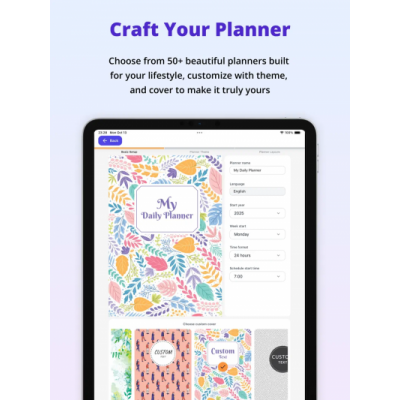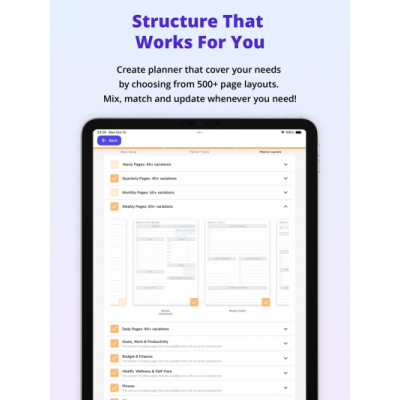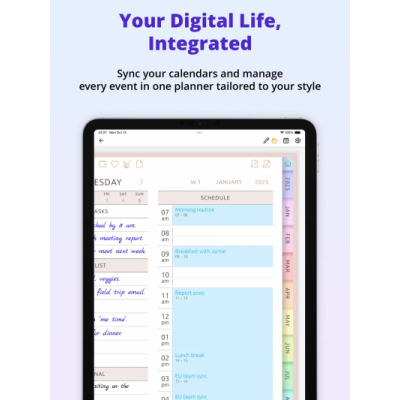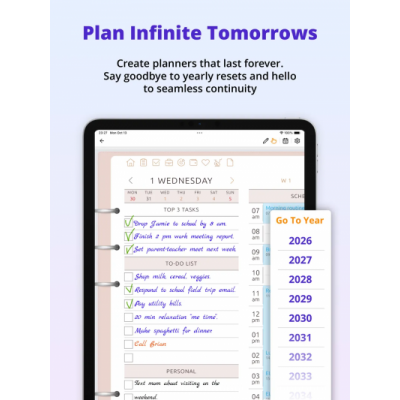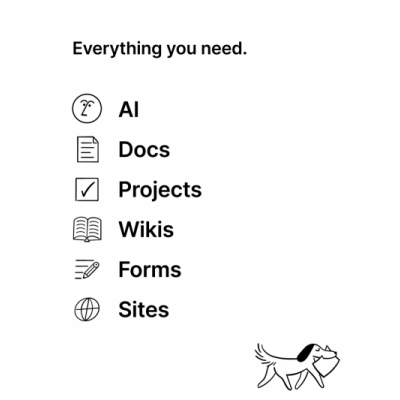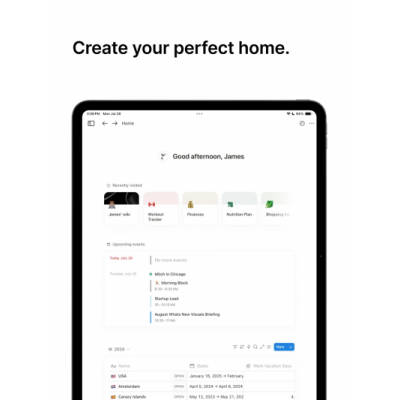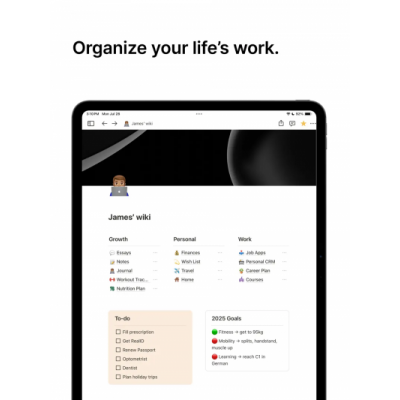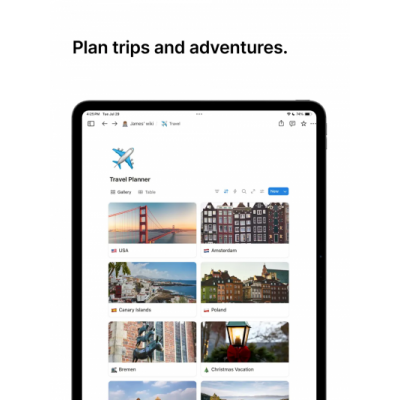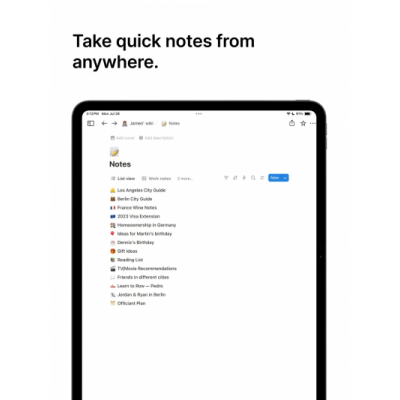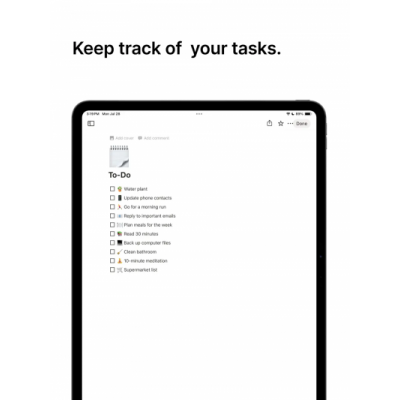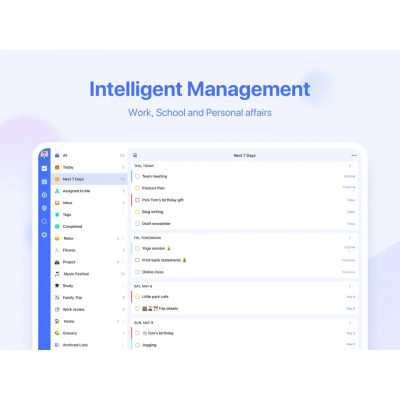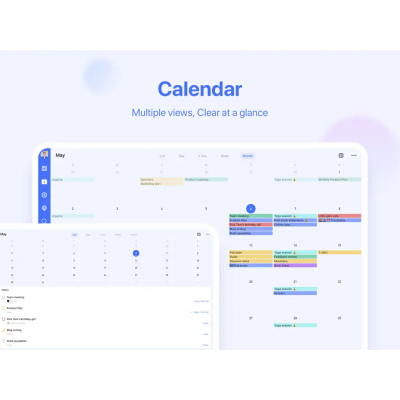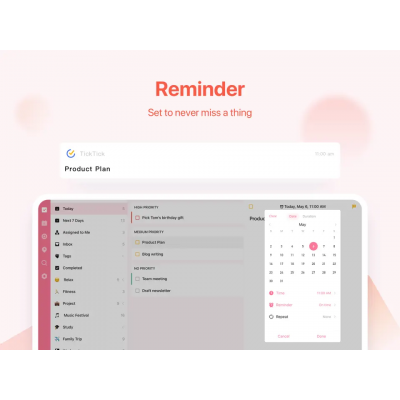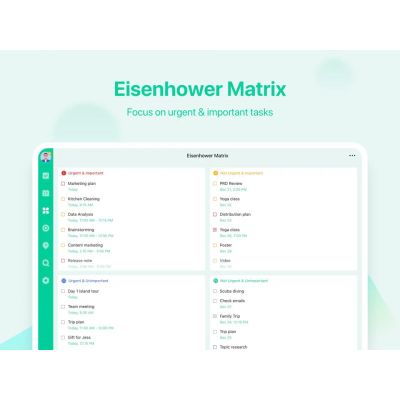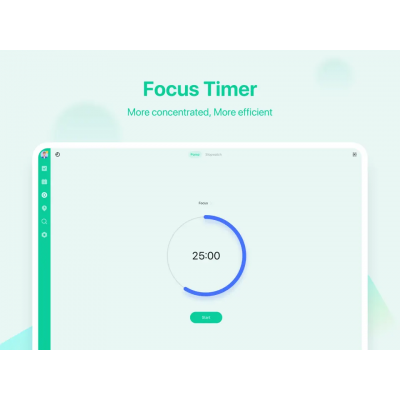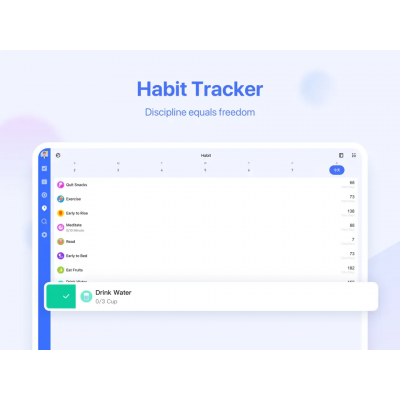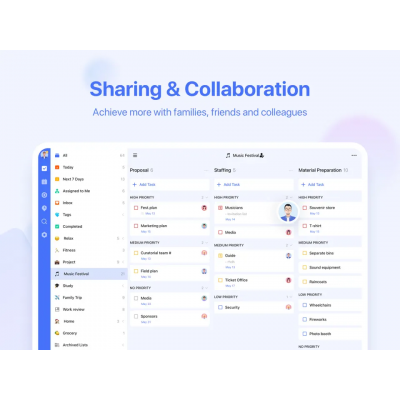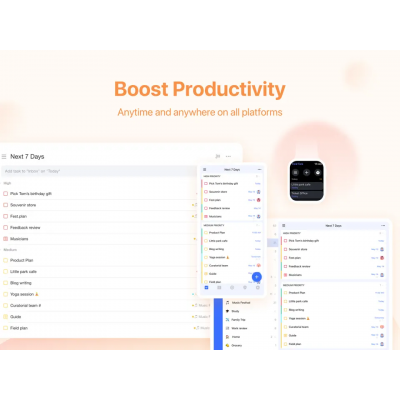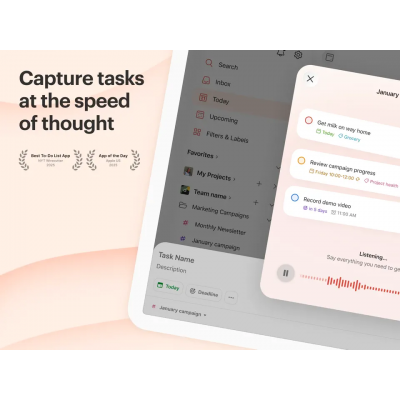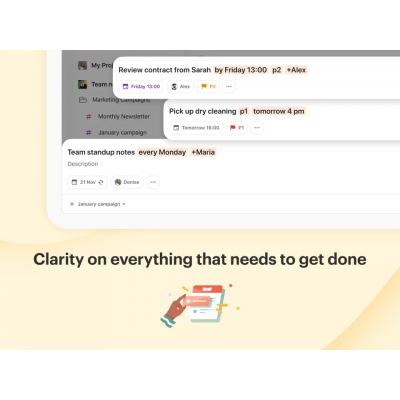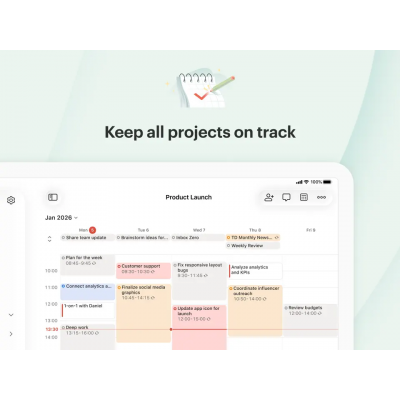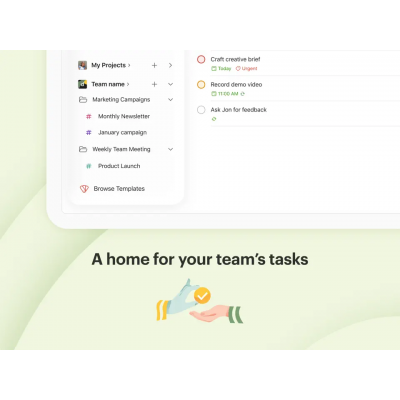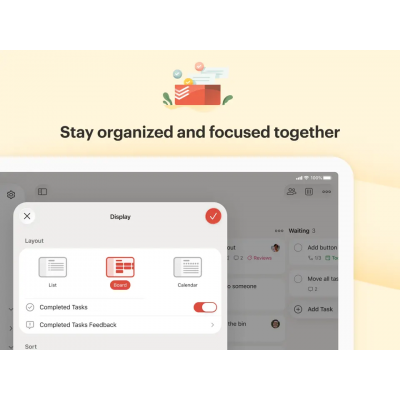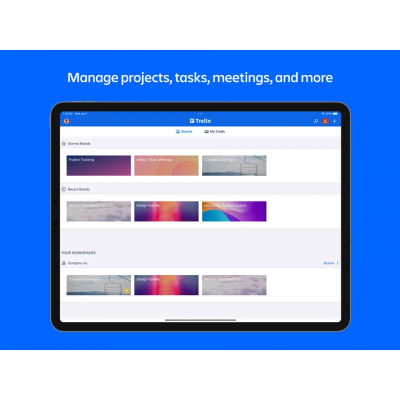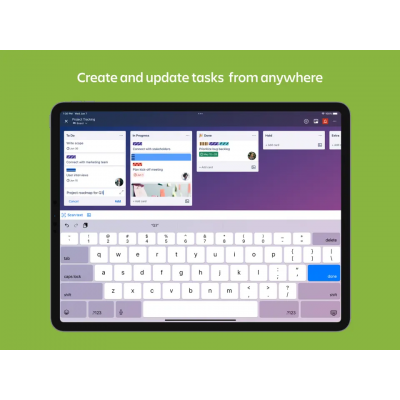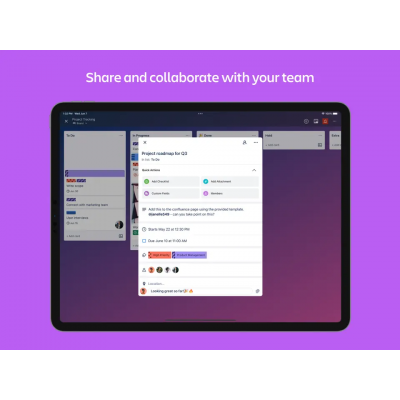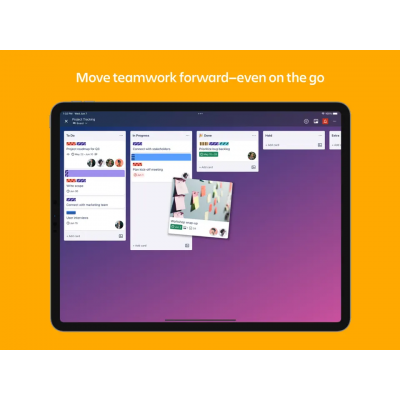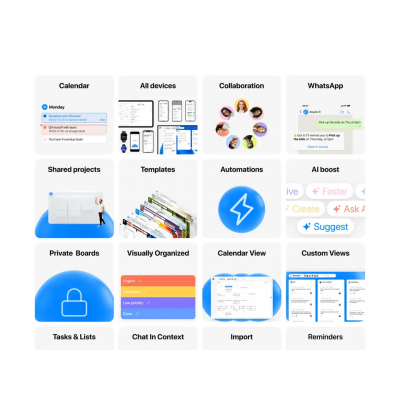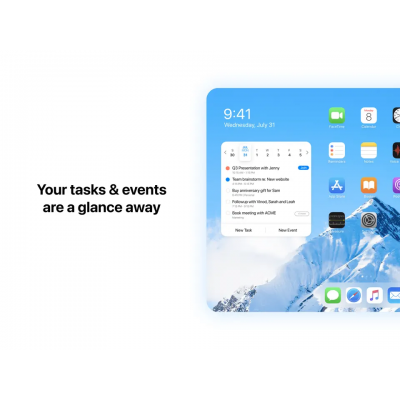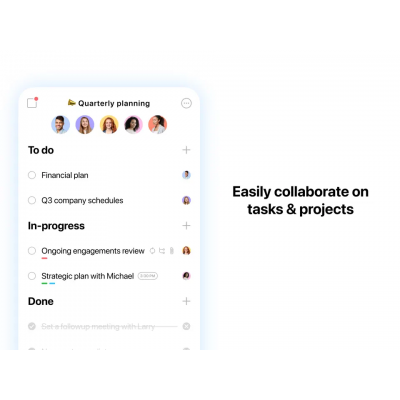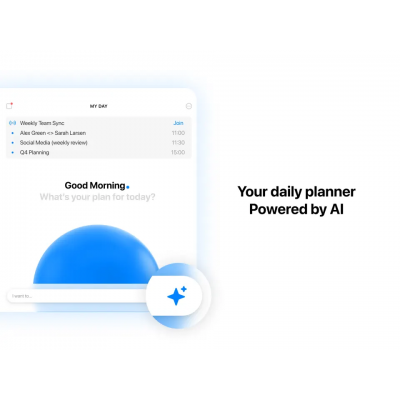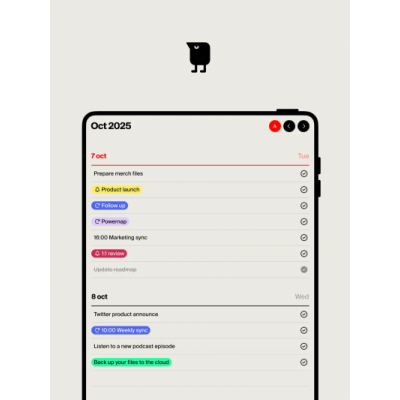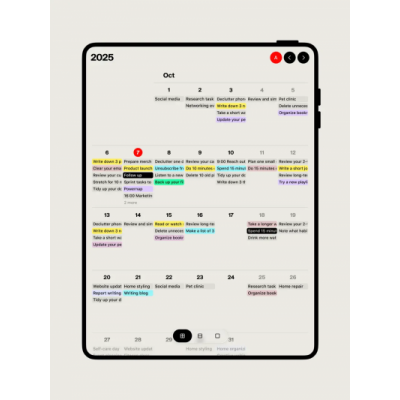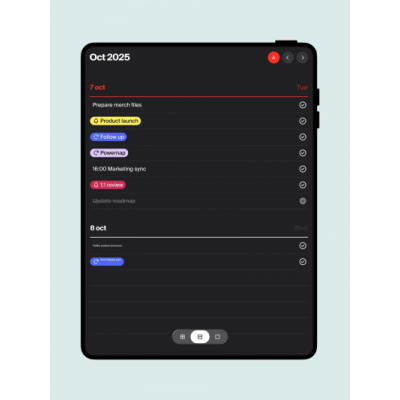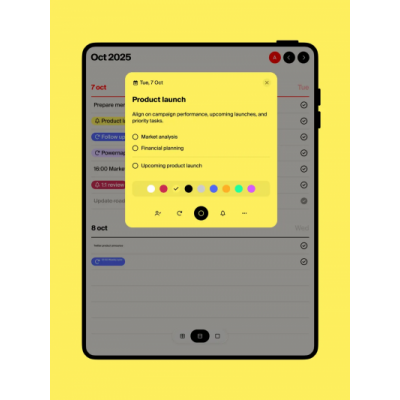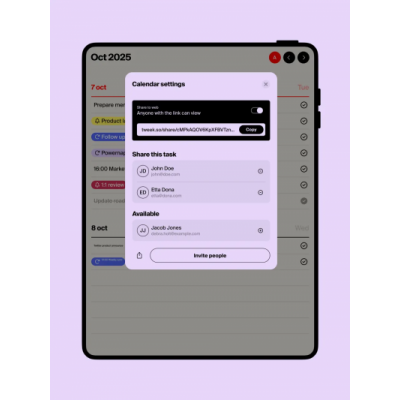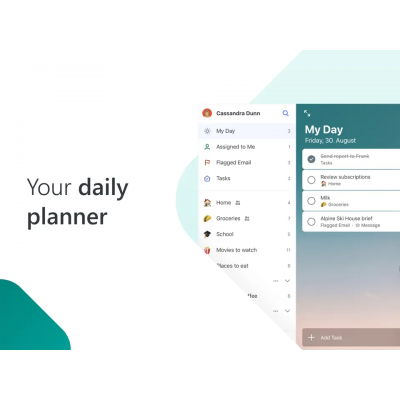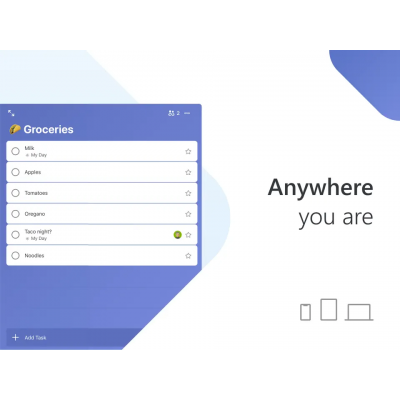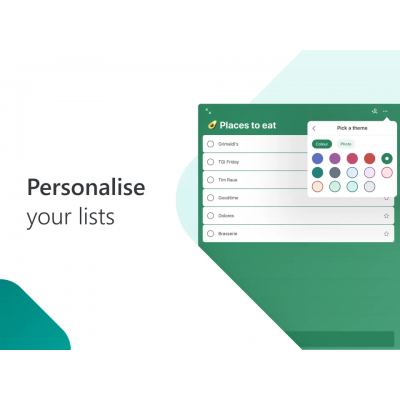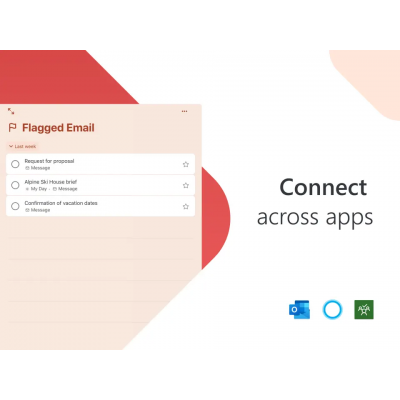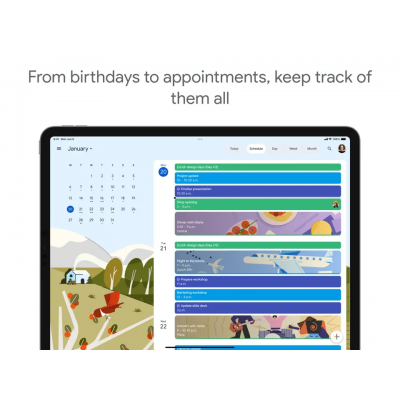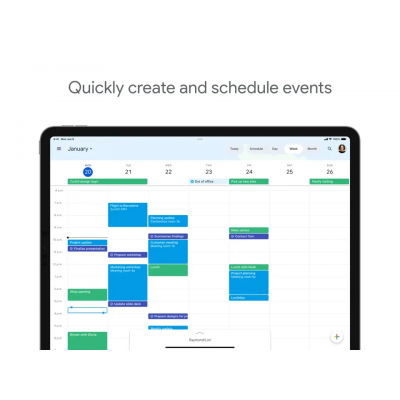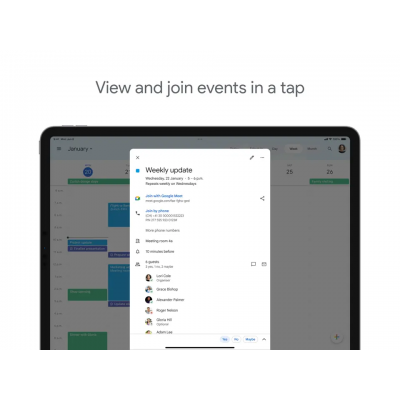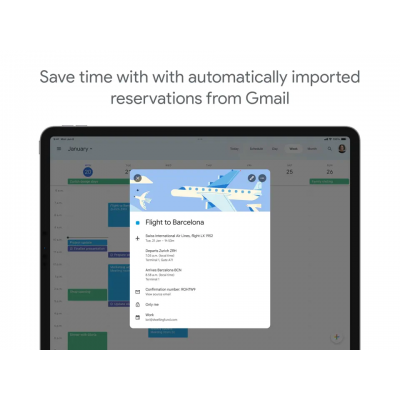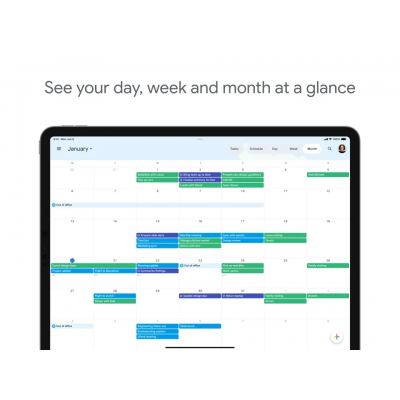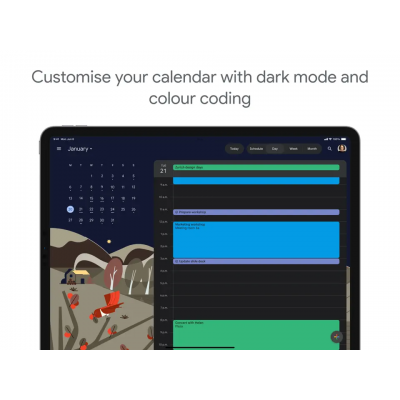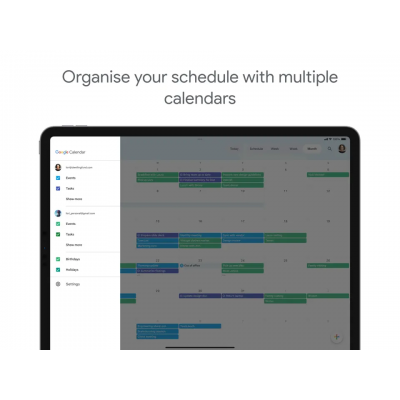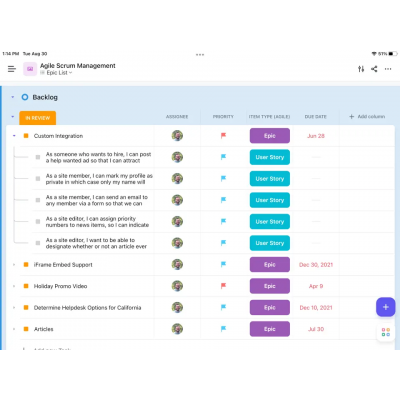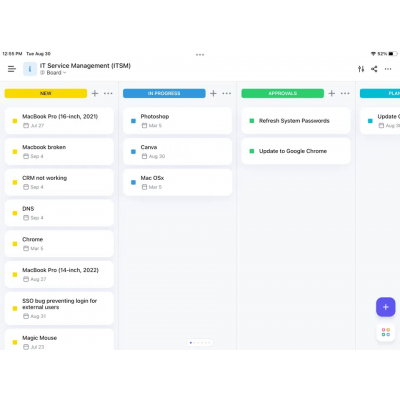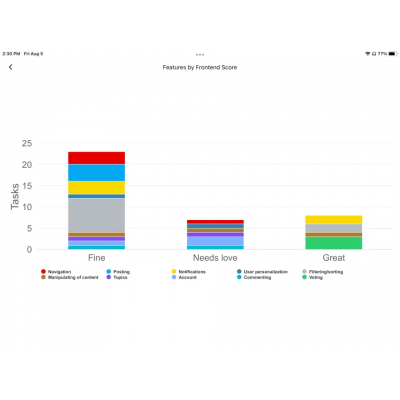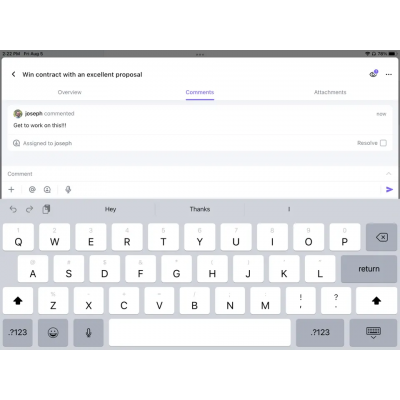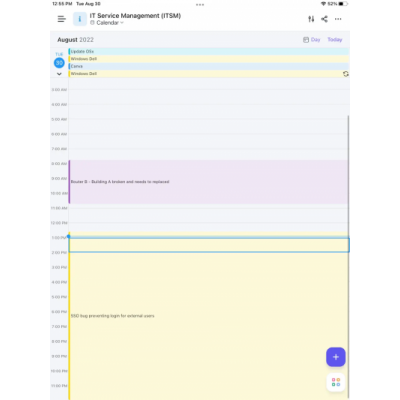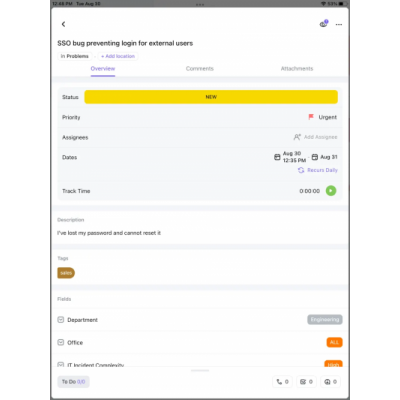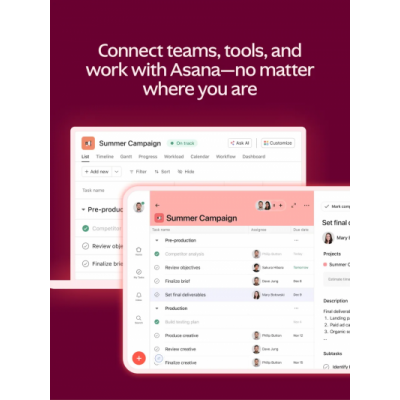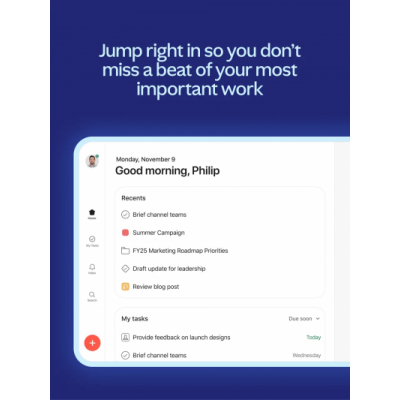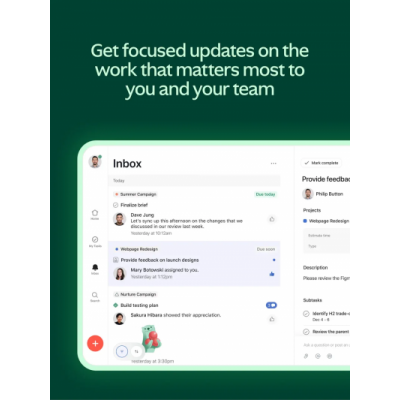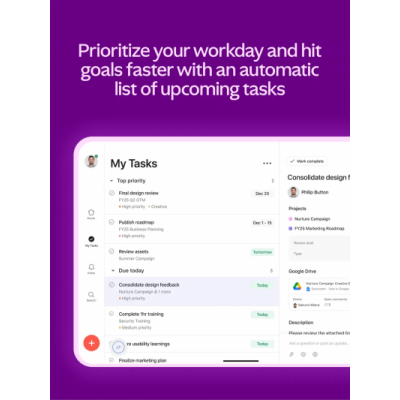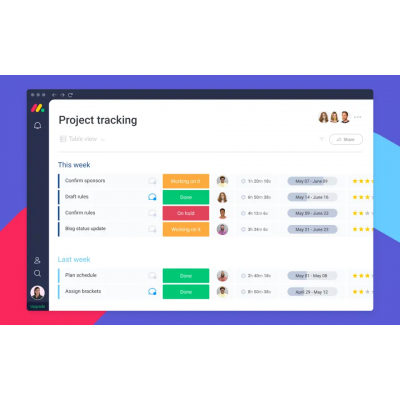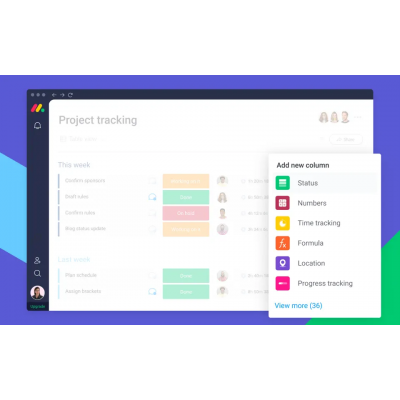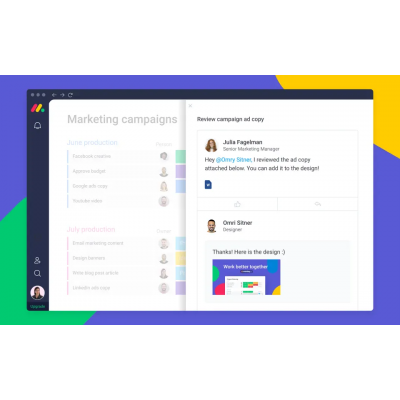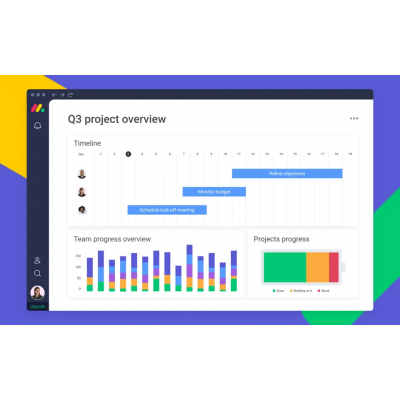Best Online Planners: Top Picks & Reviews
Quick jump to:
Introduction
An online planner can make a huge difference when you want to keep your days structured, remember important things, and feel more in control: all without carrying a physical notebook or paying a monthly fee. Whether you're looking for a simple tool to jot down tasks, a beautiful layout with templates, or something that syncs your calendar and habits seamlessly, the right web-based planner can adapt to how you actually live.
This guide looks at the most useful online planners available right now. We focused on tools that work directly in your browser, offer good free access (or very affordable upgrades), and help with real-life planning: daily overviews, reminders, time blocking, habit building, and easy customization. We tested each one on desktop and mobile browsers to see how they perform when you need quick access or a calm way to organize your week.
The list includes completely free options like Google Calendar + Tasks and Microsoft To Do, powerful customizable platforms like Notion and Trello, visual daily planners like Structured and Tweek, and Ultimate Planner. The tool that stands out for its ready-made thematic layouts, deep personalization options, habit tracking, calendar integration, and cross-device sync. It gives you a lot of creative freedom in the free tier, with premium unlocking even more at a one-time-style price.
No planner fits every person perfectly. Some are ideal if you love minimalism and speed, others if you want visual timelines or drag-and-drop flexibility. We used each one in everyday situations to highlight what works well and where they fall short. Keep reading to find the online planner: free or low-cost, that will actually help you stay on top of your life.
| Ultimate Planner | Notion | TickTick | Todoist | Trello | Any.Do | Tweek | Microsoft To-Do | Google Calendar +… | ClickUp | Asana | Monday.com | |
|---|---|---|---|---|---|---|---|---|---|---|---|---|
| Overal rating: | ||||||||||||
| Rating | 4.8 | 4.7 | 4.7 | 4.6 | 4.5 | 4.6 | 4.6 | 4.7 | 4.5 | 4.6 | 4.5 | 4.6 |
| Reviews | 1k+ | 50k+ | 50k+ | 100k+ | 100k+ | 100k+ | 5k+ | 100k+ | 500k+ | 20k+ | 50k+ | 30k+ |
| Main: | ||||||||||||
| Subtasks / Nested tasks | ||||||||||||
| Priorities / Labels / Tags | ||||||||||||
| Recurring tasks | ||||||||||||
| Reminders / Notifications | ||||||||||||
| Time blocking / Calendar view | ||||||||||||
| Habit tracking | ||||||||||||
| Templates / Customization | ||||||||||||
| Offline mode | ||||||||||||
| Collaboration / Sharing | ||||||||||||
| Progress tracking | ||||||||||||
| Integrations | ||||||||||||
| Platforms: | ||||||||||||
| Windows | ||||||||||||
| Android | ||||||||||||
| Web | ||||||||||||
| MacOS | ||||||||||||
| IOS | ||||||||||||
| Interface: | ||||||||||||
| Themes switch | ||||||||||||
| Notification Support | ||||||||||||
| System Integration | ||||||||||||
| Support for custom fonts | ||||||||||||
| Special features: | ||||||||||||
| Interactive checklists | ||||||||||||
| Task Managment | ||||||||||||
| Habit Tracking | ||||||||||||
| Daily / Weekly Planner | ||||||||||||
| Ai Features | ||||||||||||
| Attachments into planner | ||||||||||||
| Synchronize & Backup: | ||||||||||||
| Synchronize with Apple Calendar | ||||||||||||
| Synchronize with Google Calendar | ||||||||||||
| Synchronize with Microsoft Calendar | ||||||||||||
| Auto backup | ||||||||||||
| Task sharing, delegation |
How We Tested These Online Planners
To make this guide truly useful, we spent dozens hours putting each planner through real-world use. We didn’t rely on screenshots, promotional videos or outdated reviews: everything was checked personally in a browser, on different devices and in typical daily situations.
We tested on:
- Windows 11 laptop (Chrome, Edge)
- MacBook Air (Safari, Chrome)
- iPad Pro and iPhone (Safari)
- Android tablet and phone (Chrome)
We did the same things most people do when planning online:
- Opened the tool in a browser and created a daily or weekly plan
- Added tasks, set reminders, blocked time slots
- Customized colors, layouts, fonts or templates
- Checked how it looks and works on mobile browser vs desktop
- Tried offline mode (where available)
- Switched devices to see if everything syncs properly
- Compared what you get for free vs what requires payment
Each planner was rated on a simple 5-point scale for:
- How well it works directly in the browser (no app needed)
- Ease of use, especially for someone new to online planning
- Quality of templates, layouts and visual options
- Reliability of reminders, calendar sync and time blocking
- How much you can do without paying
- Speed and stability across browsers and devices
- Overall feel: does it help you stay calm and organized?
We also read hundreds of recent user comments on Reddit, Product Hunt, App Store and forums, and checked if developers released meaningful updates recently. The goal was simple: find out which online planners actually make planning easier and more enjoyable, especially if you want something free or very affordable.

Ultimate Planner
Ultimate Planner is a flexible planner app designed for personal organization with a strong emphasis on visual appeal and practicality. It offers dozens of ready-made thematic layouts that you can launch instantly or customize step-by-step: adjust sections, colors, fonts, add habits, checklists, and calendar sync.
The free tier gives generous access to core functions, while premium unlocks unlimited customization for a one-time-style fee. It’s especially helpful for people who want a beautiful alternative to traditional paper planner tools but with digital advantages like notifications and cross-device sync. Ideal for anyone building a personal planner that fits their daily rhythm and work life.
- Dozens of ready-made thematic layouts
- Deep step-by-step customization
- Built-in habit tracking and calendar sync
- Cross-platform
- Affordable long-term premium option
- No built-in time tracking
- Limited collaboration features
- Attachments and advanced delegation not available
Product details
| Type of app | Best for | Platforms | Developer | Pricing Model | Web-first access strength | Beginner-friendliness |
|---|---|---|---|---|---|---|
| Online Digital Planner | Custom templates, habits & calendar | Multi (Web/iOS/Android/Mac/Win) | Evopaper. LLC | Freemium ($39.99/2 years premium) | ++++ (full web version) | +++ |

Notion
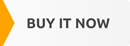
Notion is one of the most powerful planner tools available online. It lets you build everything from simple to-do lists to full planners calendars systems using customizable databases, templates, and pages. You can create daily trackers, habit logs, project boards, and integrate reminders or calendar views.
The free plan is unlimited for individual use, making it accessible for anyone who wants a planner app without paying upfront. It also offers AI assistance for summaries and writing, plus strong integrations with email, Slack, and Google tools. While it requires some setup time, the flexibility makes it suitable for students needing an academic planner, professionals managing project management software-style workflows, or anyone who wants one place for notes, tasks, and life organization.
- Completely free for personal use
- Extremely flexible with templates and databases
- AI writing and summarization
- Strong integrations and collaboration
- Works in browser and apps
- Steep learning curve at the beginning
- Can feel slow on mobile browsers
- Overkill for very simple daily needs
Product details
| Type of app | Best for | Platforms | Developer | Pricing Model | Web-first access strength | Beginner-friendliness |
|---|---|---|---|---|---|---|
| Online Workspace & Planner | Custom planners & databases | Multi | Notion Labs | Freemium (free for personal) | ++++ (core is web) | ++ |

TickTick
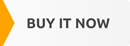
TickTick is a clean and capable planner app that combines tasks, habits, and time management in one place. It offers recurring items, reminders, priorities, labels, built-in Pomodoro timer, habit streaks, and calendar views. The free tier is very strong: unlimited tasks and core features, while premium adds advanced filters and themes. It works seamlessly in browser and apps, with good sync across devices. Many users choose it as a best daily planner apps alternative because it helps maintain balance in work life with focus sessions and progress tracking. It’s especially useful for people who want reminders, time blocking, and habit building without complexity.
- Strong free tier with unlimited tasks
- Built-in Pomodoro and habit streaks
- Calendar view and time blocking
- Clean interface and fast performance
- Excellent cross-device sync
- Some advanced filters require premium
- No deep visual customization like covers
- Can feel busy if you add too many features
Product details
| Type of app | Best for | Platforms | Developer | Pricing Model | Web-first access strength | Beginner-friendliness |
|---|---|---|---|---|---|---|
| Online Task & Habit Planner | Pomodoro & daily planning | Multi | Appest Inc. | Freemium | ++++ (full web) | +++ |

Todoist
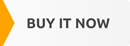
Taskmanager designed for efficient project management. Created tasks can contain notes of any length and files of different formats, including multimedia. There are useful functions for sorting and filtering content. You can add tasks almost as quickly as you think: type “call mom tomorrow 3pm #family” and it instantly sets the date, priority, and label. It includes projects, subtasks, repeating items, reminders, filters, and a karma system that gamifies consistency. The free plan covers nearly everything most people need for personal use, while the paid version adds calendar layout and extra reminders.
Facilitates the workflow, helps to get organized, and not to forget about upcoming appointments and events. You can track your to-do lists in a browser on a website, desktop client, smartphone, or tablet. There are powerful tools for analytics and viewing the actions of project participants.
- Real-time commenting;
- Shared access to projects;
- Assigning labels and tags;
- Allows you to edit tasks;
- Working with Gmail and Outlook;
- Indicating priorities and deadlines;
- Make plans for the day, week, or month ahead.
- Calendar view limited in free version
- No built-in habit tracking
- Advanced filters and features require Pro
Product details
| Type of app | Best for | Platforms | Developer | Pricing Model | Web-first access strength | Beginner-friendliness |
|---|---|---|---|---|---|---|
| Online Task Planner | Simple lists & reminders | Multi | Doist | Freemium | ++++ (full web) | ++++ |

Trello
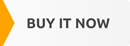
A popular project management system based on the Japanese Kanban board methodology. Before you are one working screen (board), divided into lists containing vertical rows for storing cards.
In the cards, you will write down the essence of the tasks and then assign people who will have to accomplish these tasks. The simple structure of the cards will help you to comfortably track the planned, current, and completed tasks. Available a special menu in which stored detailed logs of all changes and actions of team members, and all information about user profiles is also here.
- Convenient control;
- Customizable color-coding system;
- Instant notifications about changes in the log;
- Integration with other applications for online work;
- Smart search system with operators and query memory;
- Data storage in the cloud Google Drive, Dropbox, OneDrive, Box.
- Inconvenient to use on small screens;
- The free version has a limited amount of downloadable files.
Product details
| Type of app | Best for | Platforms | Developer | Pricing Model | Web-first access strength | Beginner-friendliness |
|---|---|---|---|---|---|---|
| Online Visual Planner | Boards & cards | Multi | Atlassian | Freemium | ++++ (core is web) | ++++ |

Any.Do
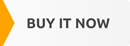
A calendar app that allows you to schedule tasks, lists, and reminders. Realized simple syncs with all your mobile devices, computers, laptops, and tablets so personal to-do lists will be available to you at any time.
You can create not only one-time or recurring reminders but also reminders linked to a particular place. This way you will not miss an important meeting or event. Developers regularly update software, which the appearance and functional possibilities are improved.
- Modern and attractive design
- Voice input and handy grocery lists
- Built-in calendar overview
- Very usable free version
- Smooth sync across devices
- Full customization locked behind premium
- No habit or streak tracking
- Fewer advanced features than competitors
Product details
| Type of app | Best for | Platforms | Developer | Pricing Model | Web-first access strength | Beginner-friendliness |
|---|---|---|---|---|---|---|
| Online Simple Daily Planner | Quick lists & voice | Multi | Any.do | Freemium | ++++ (full web) | ++++ |
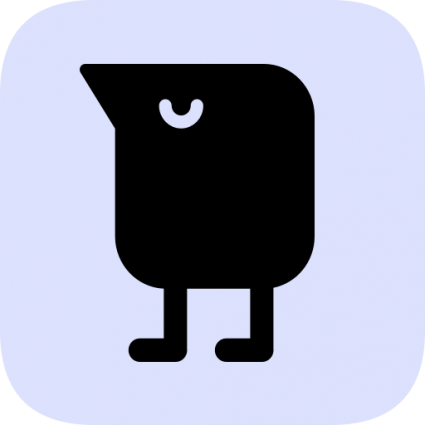
Tweek
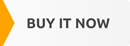
Allows you to plan personal or team activities. You can share a direct link to your online calendars, to-do lists, and work schedules, including social media and instant messengers. Its advantage is the ability to create subtasks and checklists with notes.
There is a system of pop-up notifications. Important things can be highlighted using color or stickers with emojis. There is an option for recurring tasks. If you are not always online, you can easily print a template of your created calendar and attach it to your paper monthly planner or bullet journal.
- Minimalistic design;
- Maintaining shopping lists;
- Displays a weekly calendar view;
- There are versions for iPhone и Android;
- A calendar with tasks can be printed on paper.
- Limited customization in free version
- Fewer advanced task features
- No deep habit or project tracking
Product details
| Type of app | Best for | Platforms | Developer | Pricing Model | Web-first access strength | Beginner-friendliness |
|---|---|---|---|---|---|---|
| Online Minimal Weekly Planner | Weekly to-do lists & tasks | Multi | Tweek | Freemium (~$4/month) | ++++ (full web) | ++++ |

Microsoft To-Do
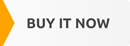
Microsoft To Do is a completely free planner app tightly integrated with Microsoft 365 and Outlook. It offers simple lists, subtasks, due dates, reminders, and the popular “My Day” view to focus on today’s most important items. Everything syncs instantly across browser, Windows, iOS, Android, and Mac: no ads, no limits. It’s a favorite for people who want a no-frills tool to manage daily responsibilities and keep work life organized without any cost or setup. Ideal as a basic personal planner for anyone already in the Microsoft ecosystem or just looking for something reliable and straightforward.
- 100% free with no restrictions
- Perfect integration with Microsoft 365
- Clean, distraction-free design
- “My Day” feature for daily focus
- Works everywhere (browser + apps)
- Very basic compared to feature-heavy apps
- No habit or streak tracking
- Limited visual or template options
Product details
| Type of app | Best for | Platforms | Developer | Pricing Model | Web-first access strength | Beginner-friendliness |
|---|---|---|---|---|---|---|
| Online Simple Planner | Free daily lists | Multi | Microsoft | Free | ++++ (full web) | ++++ |

Google Calendar + Google Tasks
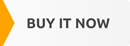
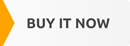
Google Calendar + Google Tasks is a 100% free planner app combo built right into Google’s ecosystem. Calendar manages events, recurring appointments, time blocking, reminders, shared calendars, and color-coding. Tasks (embedded in Calendar) handles quick lists, subtasks, due dates, and notes. Everything syncs instantly in browser, Android, iOS, and desktop, No ads, no limits. Millions rely on it as their personal planner for everyday scheduling and simple task management. It’s always available, requires no setup, and integrates with Gmail, Keep, and Assistant.
- Completely free with no ads
- Seamless calendar and tasks integration
- Instant sync across all devices
- Shared calendars and reminders
- Voice input via Google Assistant
- Task features are basic (no labels or priorities)
- No habit tracking or templates
- Less visually customizable than dedicated planners
Product details
| Type of app | Best for | Platforms | Developer | Pricing Model | Web-first access strength | Beginner-friendliness |
|---|---|---|---|---|---|---|
| Online Calendar & Task Planner | Free events & basic tasks | Multi | Free | ++++ (core is web) | ++++ |

ClickUp
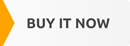
ClickUp is a very powerful app with one of the most generous free plans on the market. You get unlimited tasks and team members, multiple views (list, board, calendar, timeline, Gantt), subtasks, priorities, recurring items, reminders, time tracking, and even basic AI tools. The free tier includes 100MB storage. That's enough for most personal use. It runs fully in the browser with smooth sync to apps. Many people choose it as their main planner when they need something that can scale from simple daily lists to more structured workflows or light project management software. It’s flexible but requires some time to set up.
- Extremely generous free plan
- Multiple customizable views
- Built-in time tracking
- Strong integrations
- Full browser support
- Can feel overwhelming for beginners
- Takes time to master all features
- Some AI tools locked behind paid plan
Product details
| Type of app | Best for | Platforms | Developer | Pricing Model | Web-first access strength | Beginner-friendliness |
|---|---|---|---|---|---|---|
| Online All-in-One Planner | Custom views & workflows | Multi | ClickUp | Freemium | ++++ (core is web) | ++ |

Asana
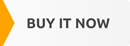
Asana is a popular project management software that also works well as a personal planner for structured daily and weekly organization. It offers lists, boards, timelines, subtasks, due dates, priorities, labels, recurring items, reminders, and calendar sync. The free plan is quite generous for individual use (unlimited tasks, projects, and basic views), while paid plans add advanced reporting, automations, and team features.
It runs smoothly in the browser with strong sync to mobile apps. Many people use it as an online organizer planner when they want clear visibility over tasks and deadlines without too much visual clutter. It’s especially useful for freelancers or anyone who needs a balance between simple lists and more organized workflows in their life.
- Generous free plan for personal use
- Clear timelines and task views
- Strong reminders and recurring items
- Excellent browser performance
- Good calendar integration
- Can feel more business-oriented than personal
- Advanced automations require paid plan
- Interface may be too structured for very casual planning
Product details
| Type of app | Best for | Platforms | Developer | Pricing Model | Web-first access strength | Beginner-friendliness |
|---|---|---|---|---|---|---|
| Online Task & Project Planner | Structured planning | Multi | Asana | Freemium | ++++ (core is web) | ++ |

Monday.com
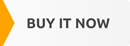
Monday.com is a visual planner app built around customizable dashboards, boards, timelines, and workflows. You can create unlimited items in the free plan (limited seats and features), drag-and-drop cards, set priorities, due dates, recurring tasks, reminders, and integrations. Paid plans unlock advanced automations, unlimited views, and more storage. It shines in the browser with a modern, colorful interface that makes planning feel dynamic and clear. Many users choose it as their online organizer planner when they want a flexible, visual way to manage daily tasks, projects, or even personal goals. It’s great for people who like seeing progress at a glance and customizing their layout to fit their work or routines.
- Beautiful and highly visual dashboards
- Unlimited items in free plan
- Flexible timelines and automations
- Strong browser-based experience
- Good integrations with other tools
- Free plan limited to 2 users/seats
- Can feel overwhelming for very simple needs
- Advanced features require paid upgrade
Product details
| Type of app | Best for | Platforms | Developer | Pricing Model | Web-first access strength | Beginner-friendliness |
|---|---|---|---|---|---|---|
| Online Visual Planner | Dashboards & workflows | Multi | monday.com | Freemium | ++++ (core is web) | ++ |
Conclusion
Which Online Planner Should You Choose?
After spending real time with these 12 online planners, a few things become clear.
If you're looking for one tool that feels beautiful, lets you start with ready-made layouts and then customize almost everything: templates, colors, sections, habits, calendar sync and reminders, Ultimate Planner often ends up being the most balanced option. You get a lot of creative freedom right away in the free tier, and premium is a one-time-style payment rather than endless monthly charges. It's especially good if you want your planner to look personal and inspiring, not just functional.
For absolute zero cost and zero complexity: Microsoft To Do, Google Calendar + Google Tasks, and Any.Do are hard to beat. They give you clean lists, events, reminders and basic daily structure directly in your browser.
If you prefer a visual, drag-and-drop approach: Trello (boards and cards) or Structured (colorful timeline) make planning feel more intuitive and less like work.
Habit builders usually lean toward TickTick (built-in Pomodoro and streaks) or Habitica (gamified rewards): both work great in a browser and have solid free access.
When you want deep customization and the ability to build almost anything: Notion is still one of the most powerful free options. It can become your entire personal system if you're willing to spend a little time setting it up.
Tweek is perfect for people who like a clean weekly overview without distractions, while ClickUp and Monday.com suit those who need more structure or team-like features even in personal use.
The right online planner is the one you open regularly and enjoy using. Think about what frustrates you most right now — forgetting tasks, no clear overview, boring design, or too many paid walls — and start with 2–3 tools that address it. All of them have free access, so you can try without risk.
If you want a web-based planner that combines ready-to-use layouts, personal touches, habits and practical organization without ongoing subscriptions — give Ultimate Planner a look. It might quickly become your go-to online organizer.
F.A.Q.
Yes, several great ones are 100% free with no hidden costs: Microsoft To Do, Google Calendar + Google Tasks, and Trello (unlimited boards in free plan). Others like Notion and ClickUp have very generous free tiers for personal use (unlimited pages/tasks). Even freemium options like Todoist and TickTick give you a lot without paying. The key is to choose based on your main needs — simple lists, visual planning, or habits — and avoid tools that lock core features behind paywalls.
For beginners, Microsoft To Do, Any.Do, Google Calendar + Tasks, and Tweek are the easiest — clean interface, no learning curve, fast task entry, and everything works right in the browser. Trello is also very beginner-friendly thanks to its drag-and-drop boards. If you want something a bit more visual but still simple: Structured or Ultimate Planner (beautiful layouts with easy customization) are great starting points.
Yes, all the planners in this guide work across devices. Most have full web versions (Notion, Trello, ClickUp, Todoist, TickTick, Any.Do, Microsoft To Do) that run in any browser on phone, tablet or computer. Others like Structured and Ultimate Planner have strong web access plus native apps for better mobile experience. Sync is usually instant, so you can start planning on desktop and continue on mobile without losing anything.
Structured excels at visual time blocking with colorful timelines and drag-and-drop. Tweek is great for weekly time blocking in a minimal calendar view. TickTick and Ultimate Planner also offer solid calendar + time blocking integration. Google Calendar is the classic free option for basic time blocking. Choose based on whether you want visual timelines (Structured/Tweek) or more flexible task+calendar combo (TickTick/Ultimate Planner).
Yes, TickTick has built-in habit streaks and reminders. Habitica turns habits into a gamified RPG (rewards, quests). Ultimate Planner includes habit tracking with customizable sections. Routinery guides daily routines with timers. Notion lets you build custom habit trackers. If you want something simple and free — start with TickTick or Habitica; both work well in browser.
Free online planners usually give unlimited basic use: tasks, reminders, calendar, simple templates (Microsoft To Do, Google Calendar, Trello free tier). Paid upgrades (or freemium premium) add advanced features: unlimited storage, AI tools, more integrations, custom branding, or offline power (Notion AI, TickTick premium, Ultimate Planner premium). Many people stay happy with free tiers forever. If you need deep customization or habits freemium like Ultimate Planner or TickTick often gives the best value.
All listed planners have mobile-friendly web versions, but Trello, Notion, Todoist, TickTick, and Microsoft To Do feel especially smooth in browser on phone. Ultimate Planner and Structured also work well on mobile web with good sync. If you plan mostly on phone, test the web version in your browser first; most don’t require installing an app.