ONYX BOOX - To-Do List
Customize and download this digital planner:


By clicking that link, you will be able to quickly add an event to your calendar for a selected date and time.
You can also sync your digital planner with your calendar by inserting existing events for selected dates and times.
By clicking that link, you will be able to quickly add an event to your calendar for a selected date and time.
Note: the "Android and others" version does not support 2-way synchronization. That means you cannot transfer existing events from the calendar to your digital planner.
Check out the Ultimate Planner
Delivery:
Instant Download - Configure and Instantly Download Your Digital Products Upon Payment!
Enjoy Your Planner With No Limitations
Unlimited Customizations & Downloads
Customize your planner, check it out, repeat as many times as needed. No limitations - make the planner of your dream!
Single Purchase, Multiple Planners
Create diverse themed planners for any occasion with our customizable sections, all for the price of one!
Import to Device Easily
Start using your perfect planner in seconds! Simply follow one of our comprehensive guides to import a planner to your device.
Customer reviews
Write a Review
Thank you for your interest! Only customers who have purchased the planner can leave a review. We appreciate your understanding.Description
Elevate your productivity with the ONYX BOOX - To-Do List, crafted to enhance both efficiency and organization on your device!
🛠 Personalize Your Planner – Customize sections and tabs to match your style. Name each section, select from various index templates, and link subjects to multiple pages for a planner that’s uniquely tailored to you.
🗓 Yearly & Quarterly Goals – Define and pursue your long-term ambitions with detailed templates for annual and quarterly planning. Adjust your tactics continuously to stay aligned with your goals.
📅 Monthly Planning Mastery – Take command of each month with customizable templates for setting goals, summarizing achievements, and planning effectively. Maintain clarity on all important dates and tasks with comprehensive monthly planners and reminders.
📈 Weekly Schedule Optimization – Refine your weekly routine with specialized 5 and 7-day plans, incorporating routines, to-do lists, goals, and an income/expense tracker. Regularly adjust to ensure consistent progress.
⏰ Daily Efficiency – Enhance daily productivity with flexible schedules, lesson plans, meeting notes, and to-do lists. Boost your overall well-being and efficiency with a daily wellness journal and a priority matrix.
🚀 Integrate Productivity Tools – Utilize top productivity methods like GTD, Pomodoro timers, and priority matrices to streamline your daily tasks and enhance output.
📊 Effective Project Management – Manage your projects efficiently with detailed project plans, timelines, Kanban boards, and progress trackers. Ideal for overseeing both personal and professional projects.
📝 Note-Taking Excellence – Transform your device into a potent tool for note-taking and record-keeping. Manage all essential information effortlessly with over 30 customizable note templates.
Discover the ultimate planning precision with the ONYX BOOX - To-Do List – where personalized functionality drives your productivity to new levels!
The planner includes:
- Index Page with navigation tabs
- Customizable Sections and Tabs
- Yearly Calendar;
- Quarterly Planner;
- Monthly Planner
- Weekly Pages
- Daily Pages
- Project Layouts for 10 Projects
- Productivity Section
- Notes Pages
Productivity Section Templates:
- Get Things Done Guide
- Ideas Inbox
- To-Do List
- Task List
- Priority Matrix
- Pomodoro Planner
- ...and more
Weekly Pages Variations:
- 2 Page Weekly Schedule;
- Weekly Horizontal;
- Weekly At A Glance;
- Weekly Dashboard;
- Weekly Schedule for 7/5 days;
- Ruled Grid with Calendar;
- Weekly Tracker;
- Weekly Overview;
- To-Do List
- ...and more
Daily Pages Variations:
- Daily Hourly Schedule;
- Daily 15min Schedule;
- Ruled Grid With Calendar;
- Daily To-Do List;
- Daily ADHD Schedule;
- Pomodoro Planner & Task Tracker;
- Notes Pages
- ...and more
Looking for a different version? Check out:
Please check out 'Onyx BOOX' section of our guide. It has all the necessary steps and links.
Your purchase includes access to the selected digital planner. You can configure and personalize your planner in any way you want. Once everything looks good with the personalization - hit the Download button to get a PDF file with your planner.
Yes! You can update your planner settings on this page and download a new planner as many times as needed.
Sure! Here you will find all the basics of digital planning explained in detail. You will also find more details on using a digital planner on your device (iPad, reMarkable, Boox Note, etc.)
Depending on the device you're using, the process could be unclear or complex. We created a detailed guide for the most popular devices (iPad, reMarkable, Boox Note, etc.). Please find a section with your device here. If you can't see the needed section - try to Google 'How to upload PDF onto [device name]'. If that doesn't help - reach out to device manufacturer customer service or message us.
For iPad we recommend: Goodnotes, Notability or Noteshelf;
For Samsung we recommend Samsung Notes;
For Android we recomment Xodo or Penly;
For most e-ink devices (reMarkable, Kindle Scribe, etc) you don't need any additional app. Simply upload your PDF and open it like any other document.
It is a one-time payment. That means that just one payment gives you unlimited use of the digital planner. In addition, you will receive access to all future upgrades at no extra cost..
No, it doesn't. You get lifetime access to your planner, so you can download it whenever you need. The only limitation is the planner dates. You'll be able to select custom dates for the planner through the end of the NEXT year of purchase date. For example: if you purchased a template in May 2026, you can select the end date up to Dec 31, 2027.
No, all products on our website are for personal use only. However you can join our affiliate program and earn commission on orgers made by customers who came to our website using your link.
If you can't find your question and answer for it, please check out our general customer's FAQ
If you still need some help - don't hesitate to get in touch with us via contact form. We will get back to you as soon as possible!

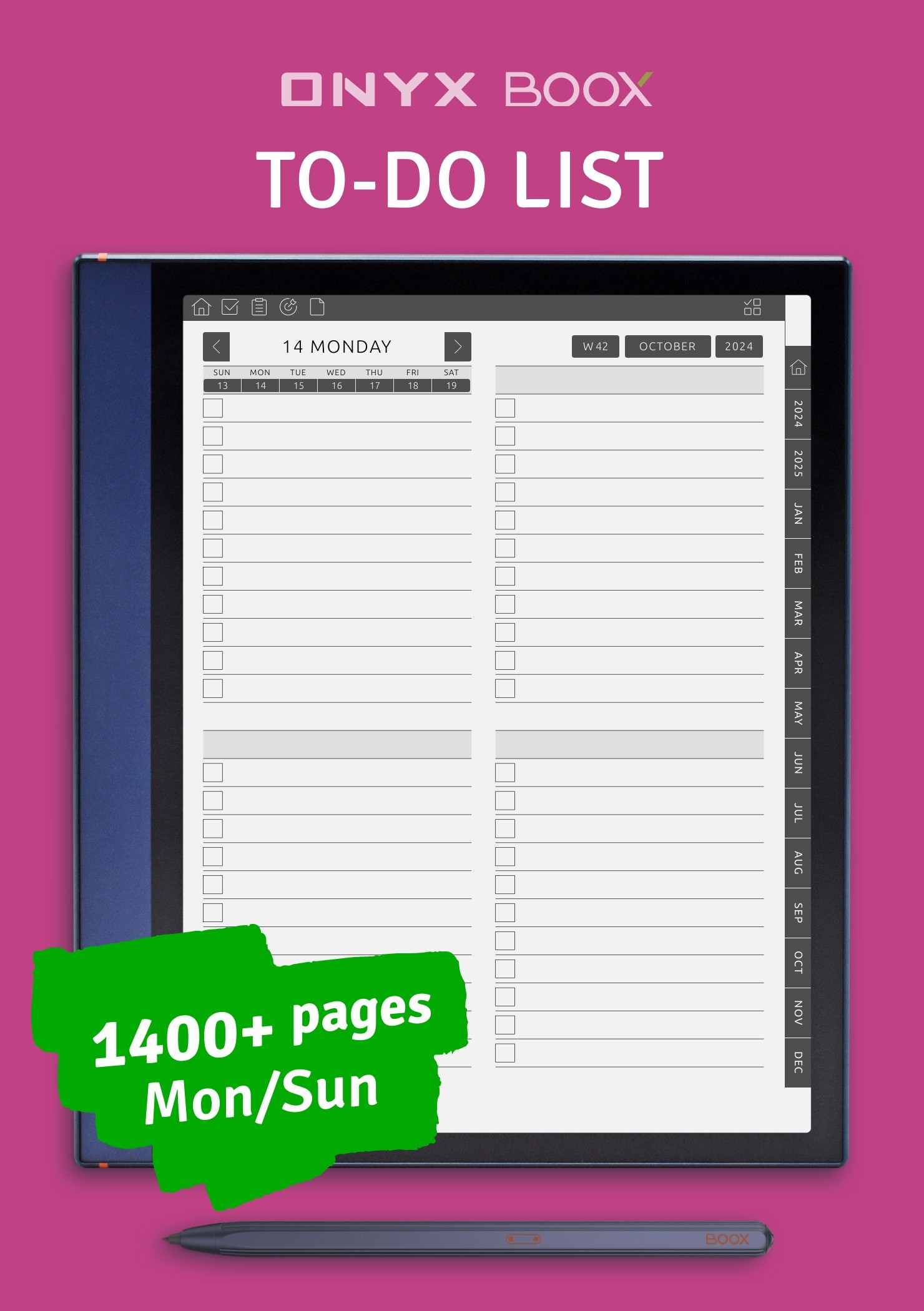
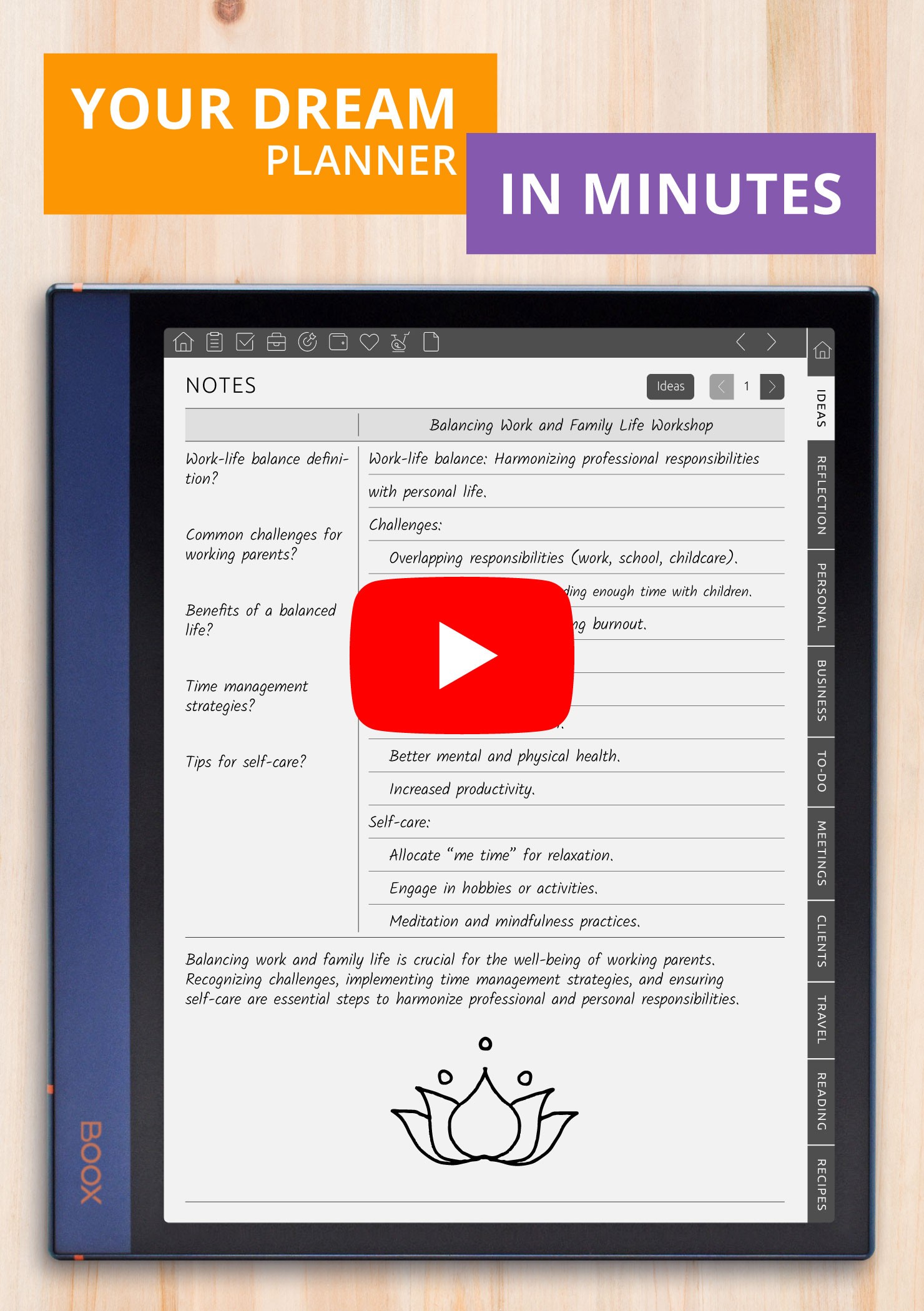
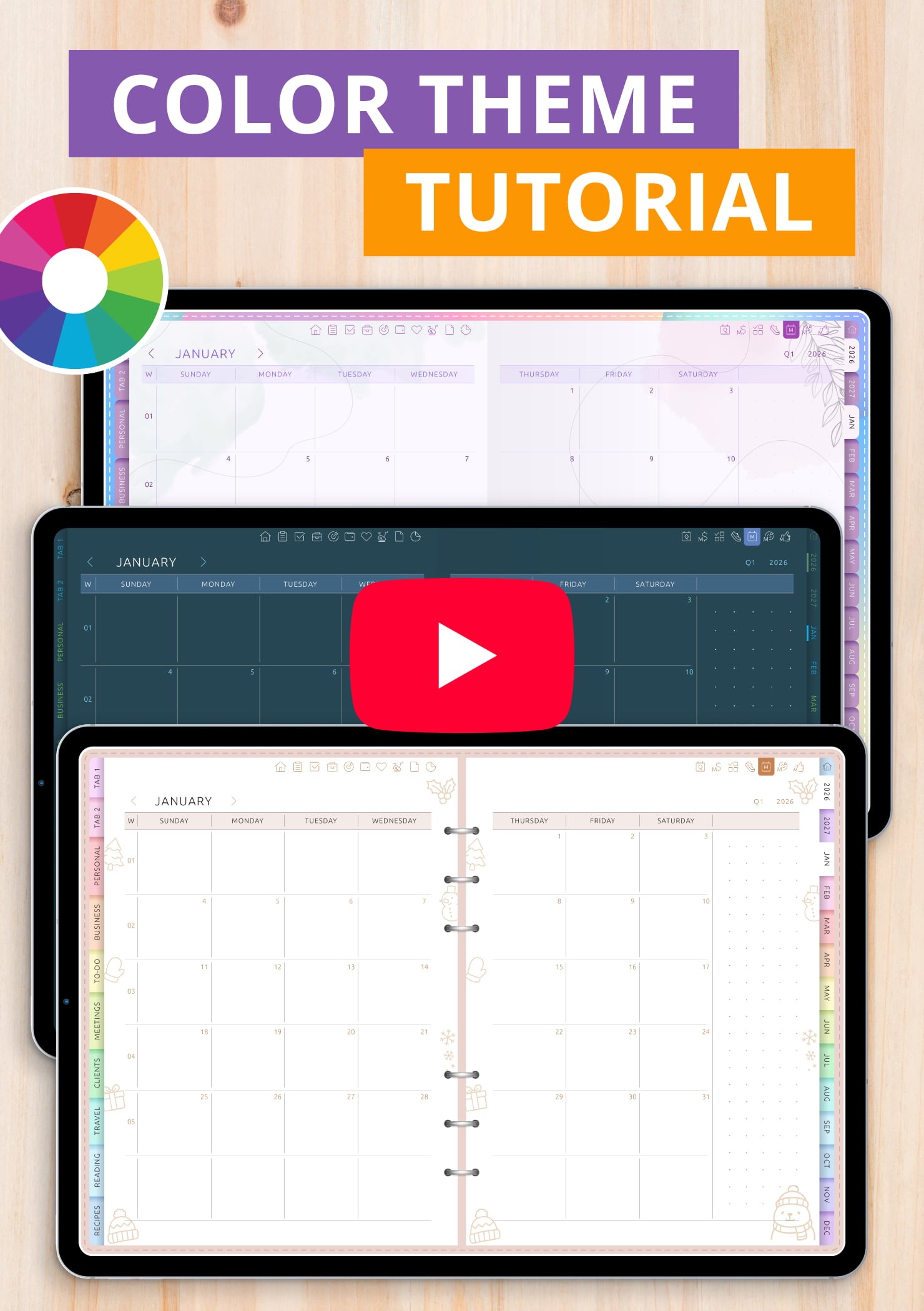
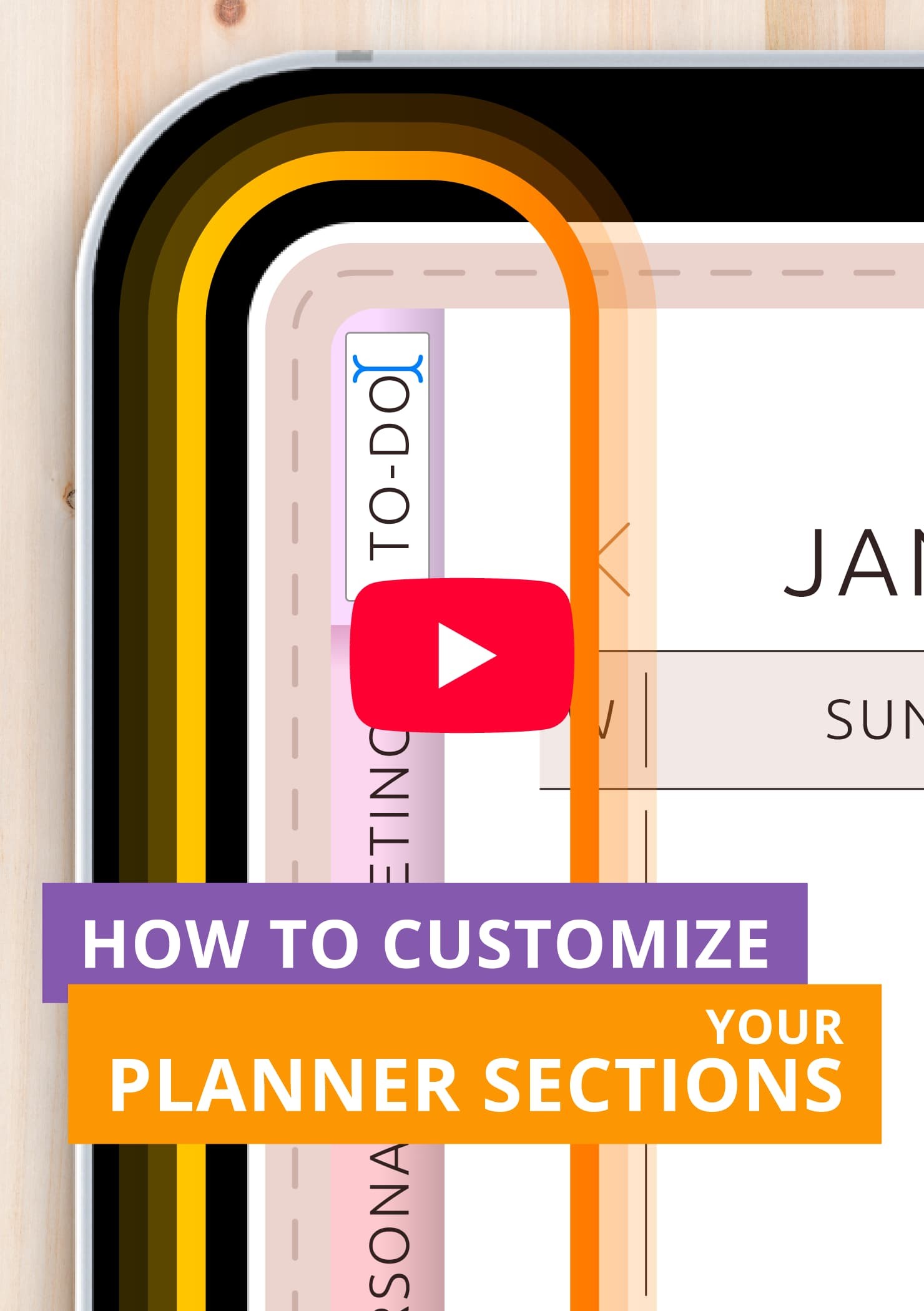
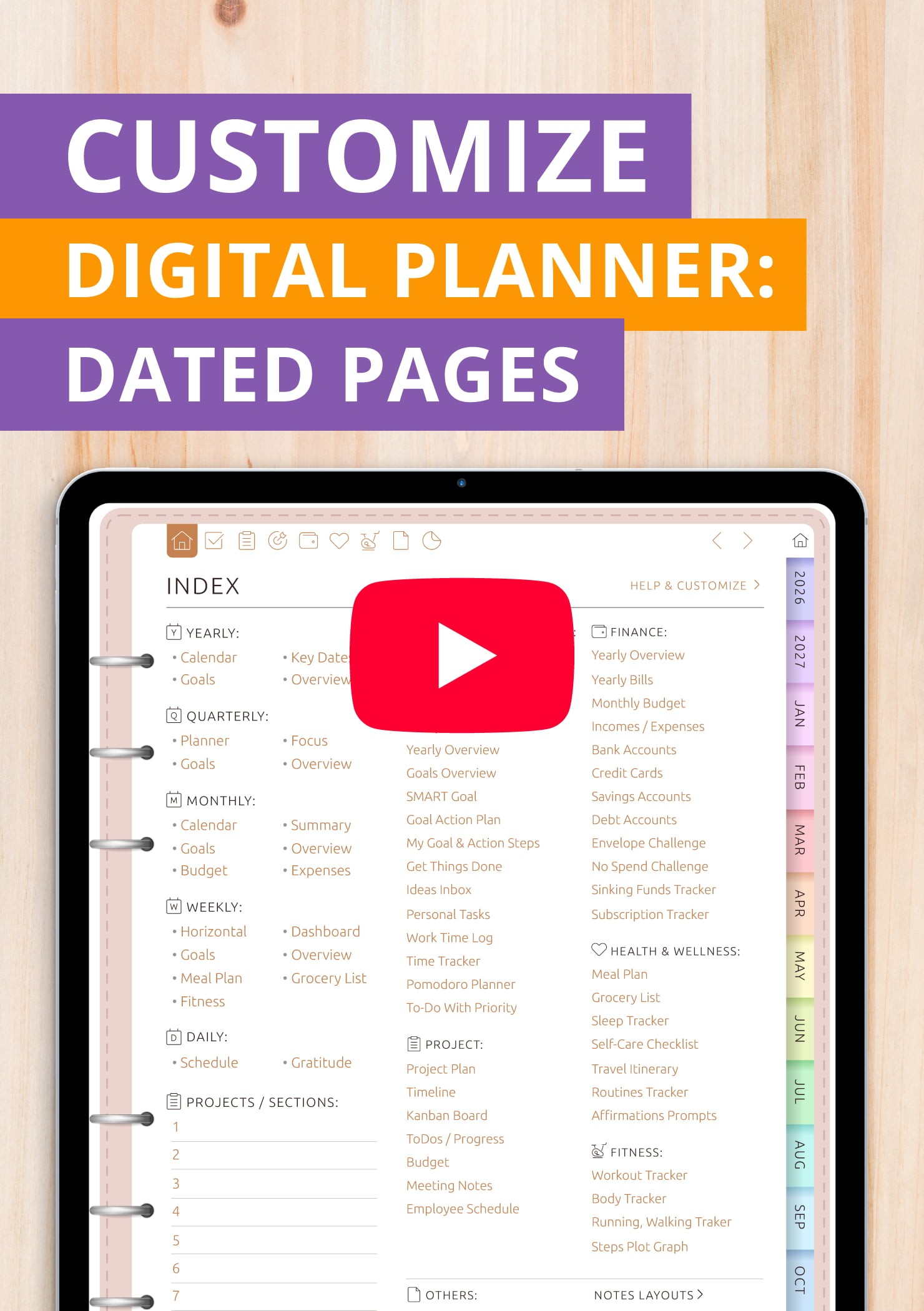
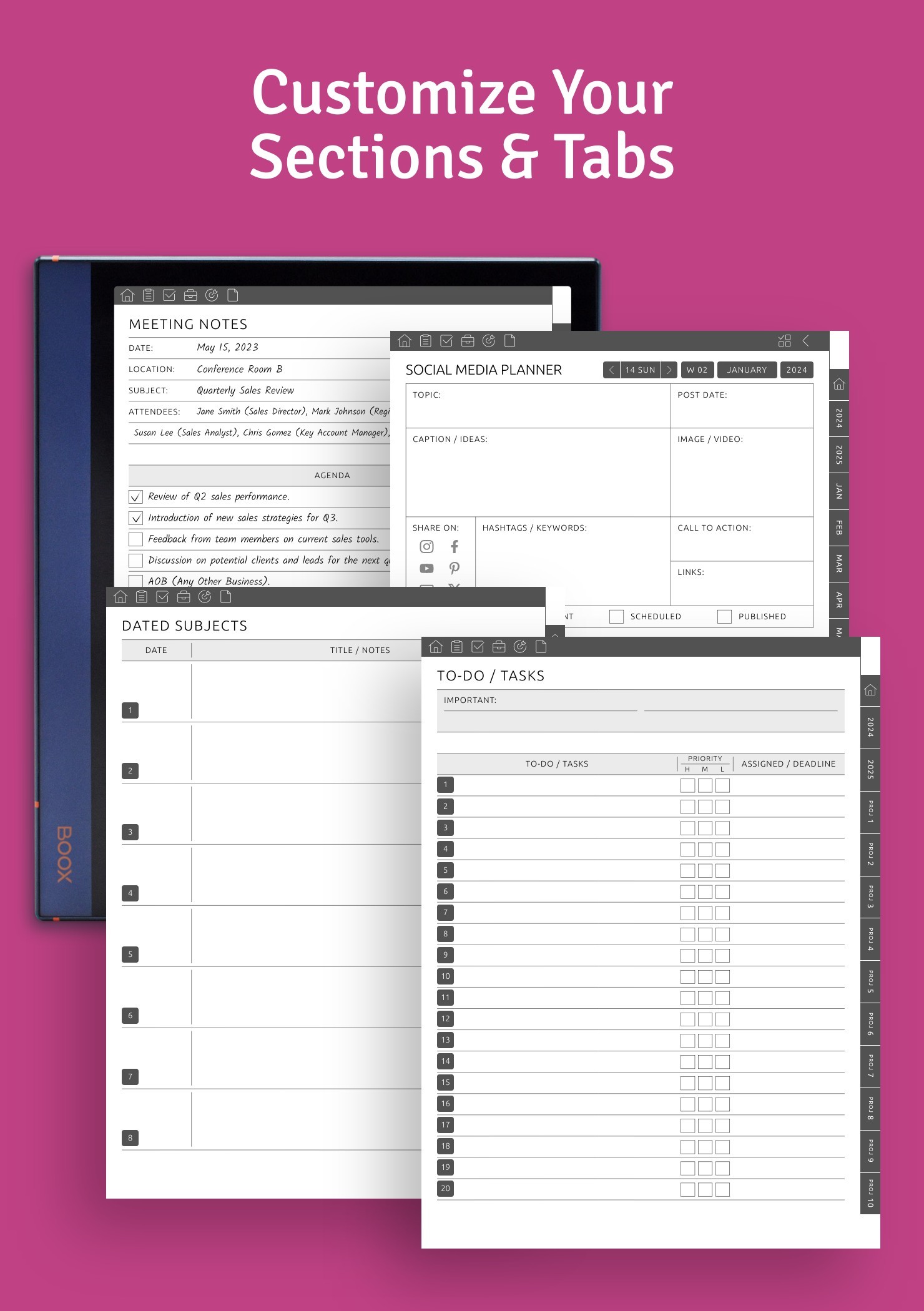
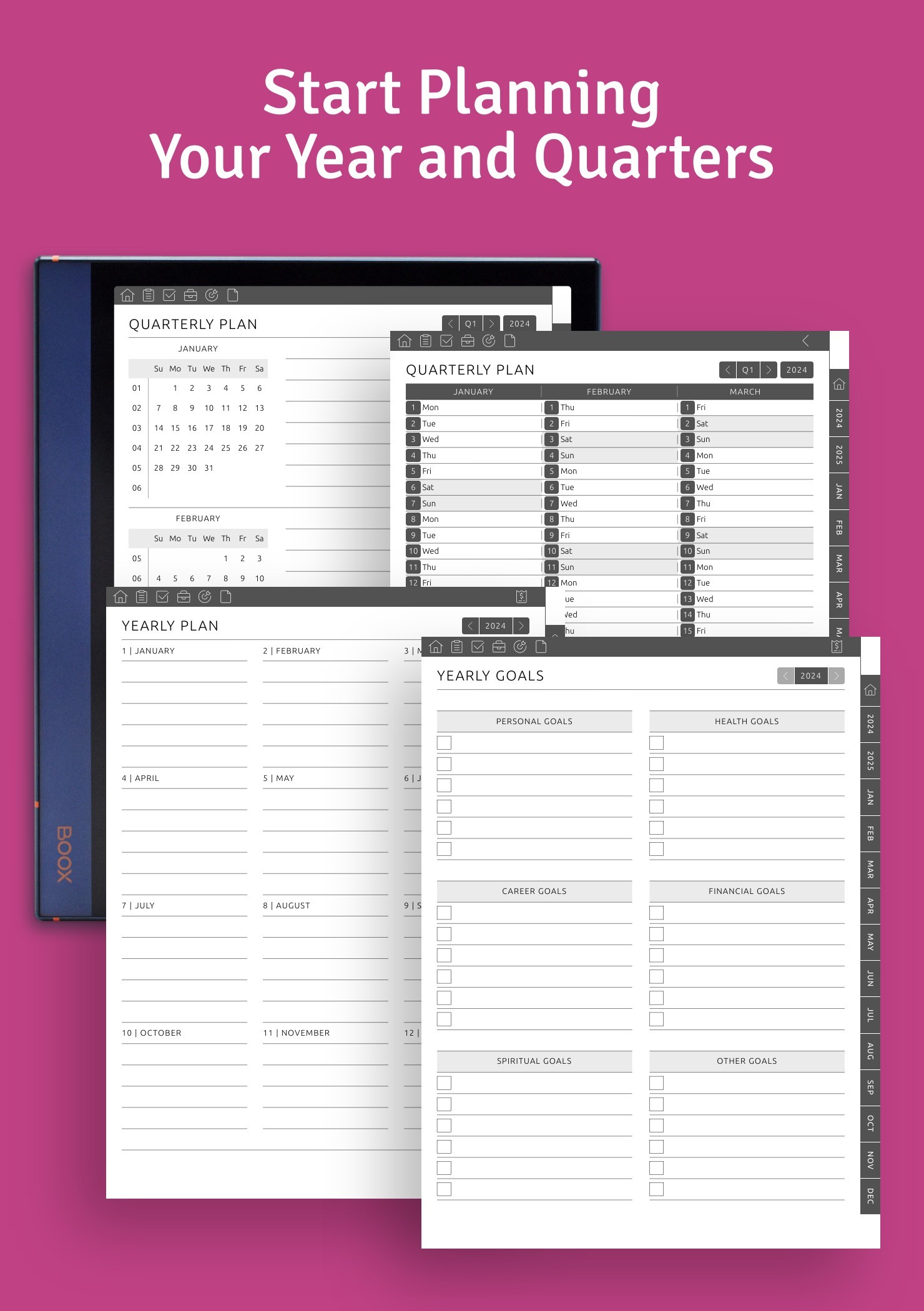
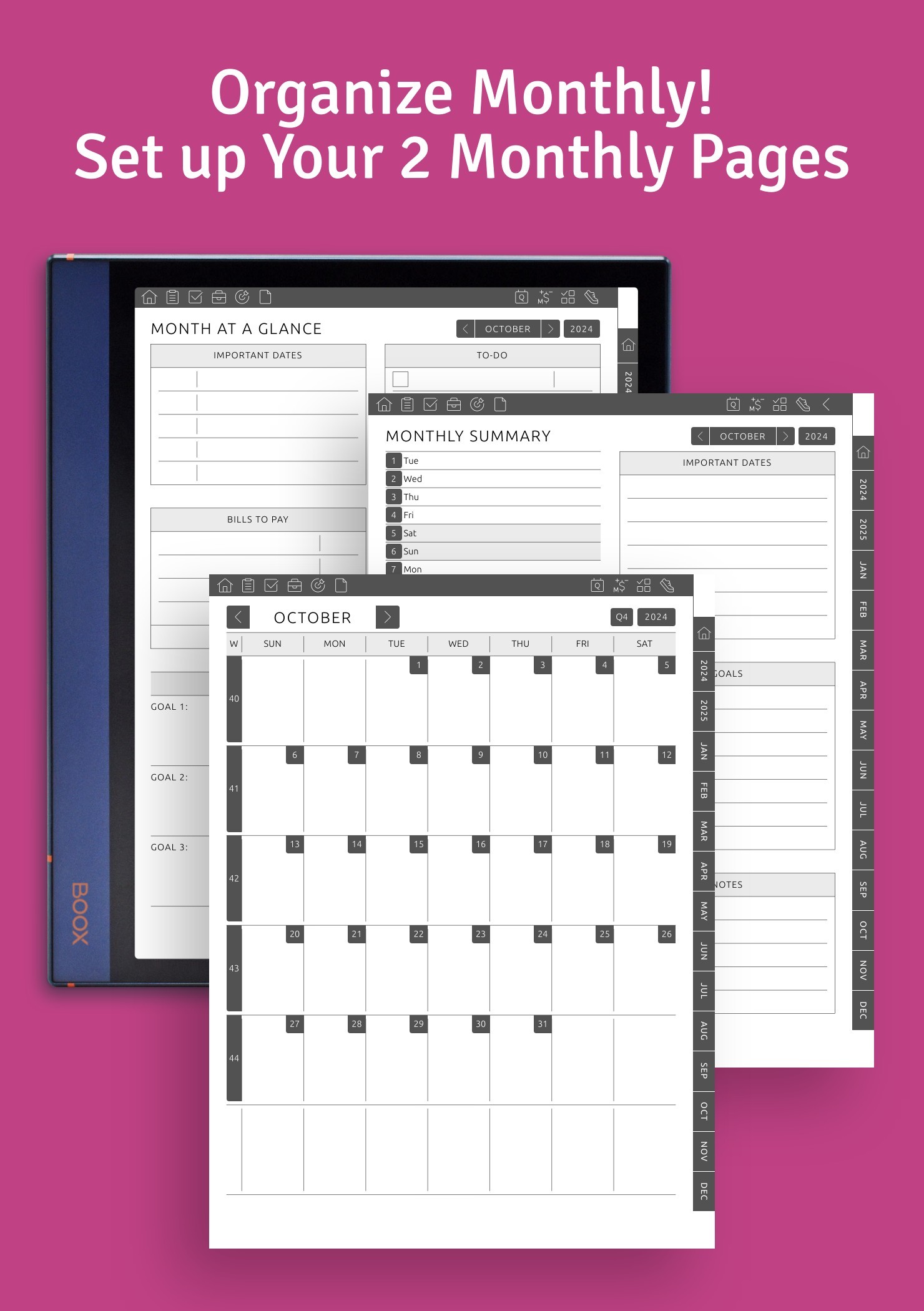
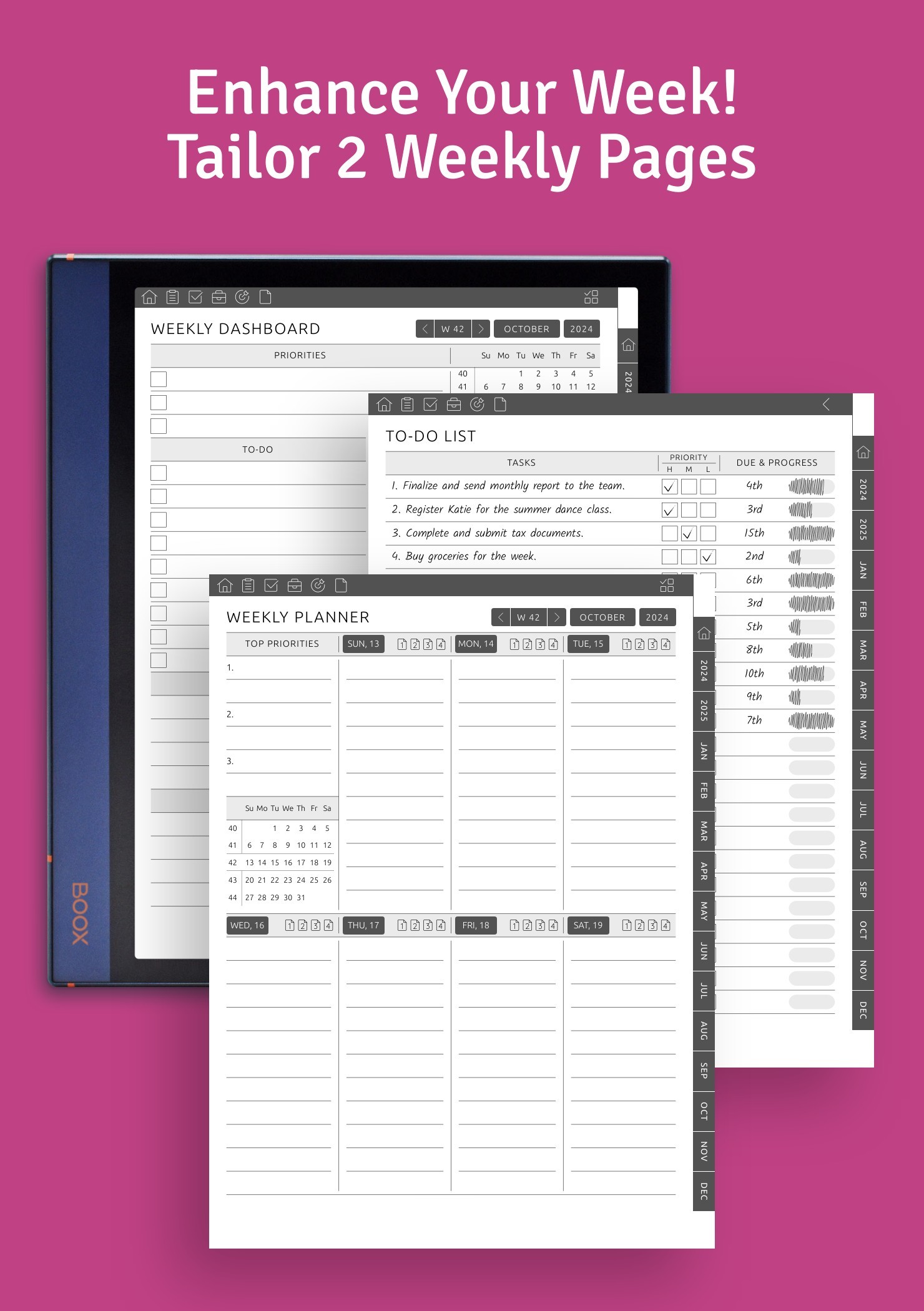
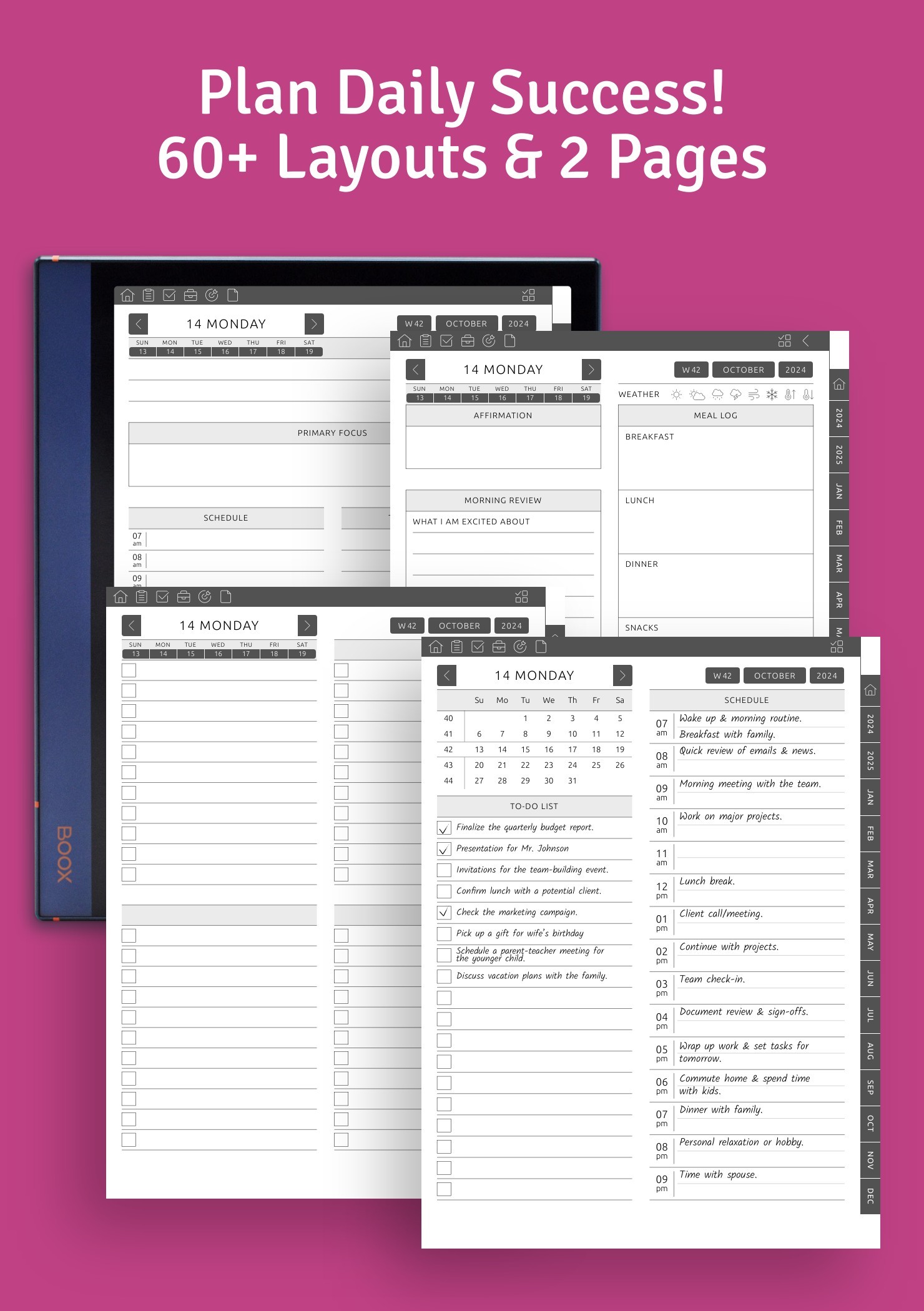
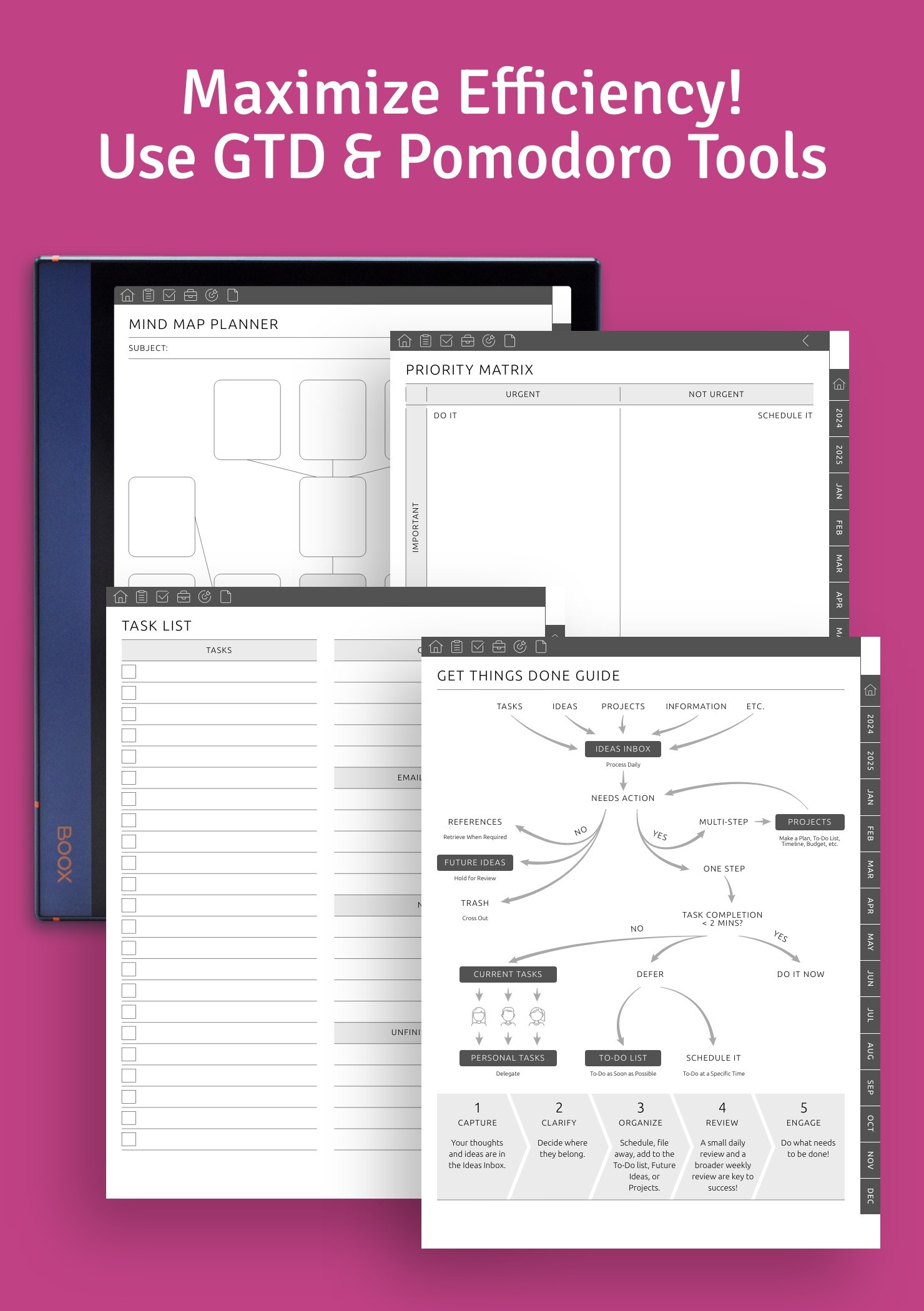
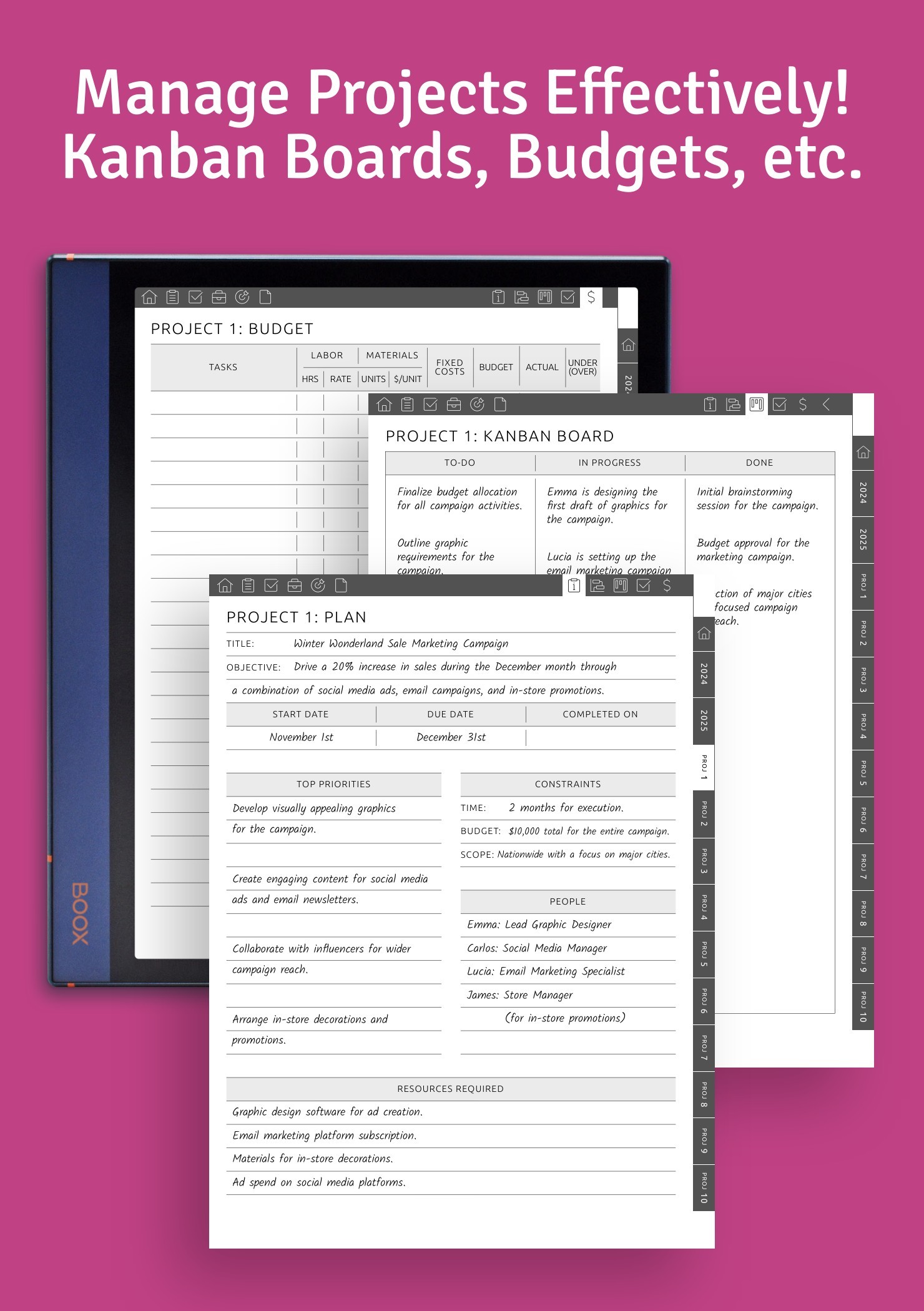
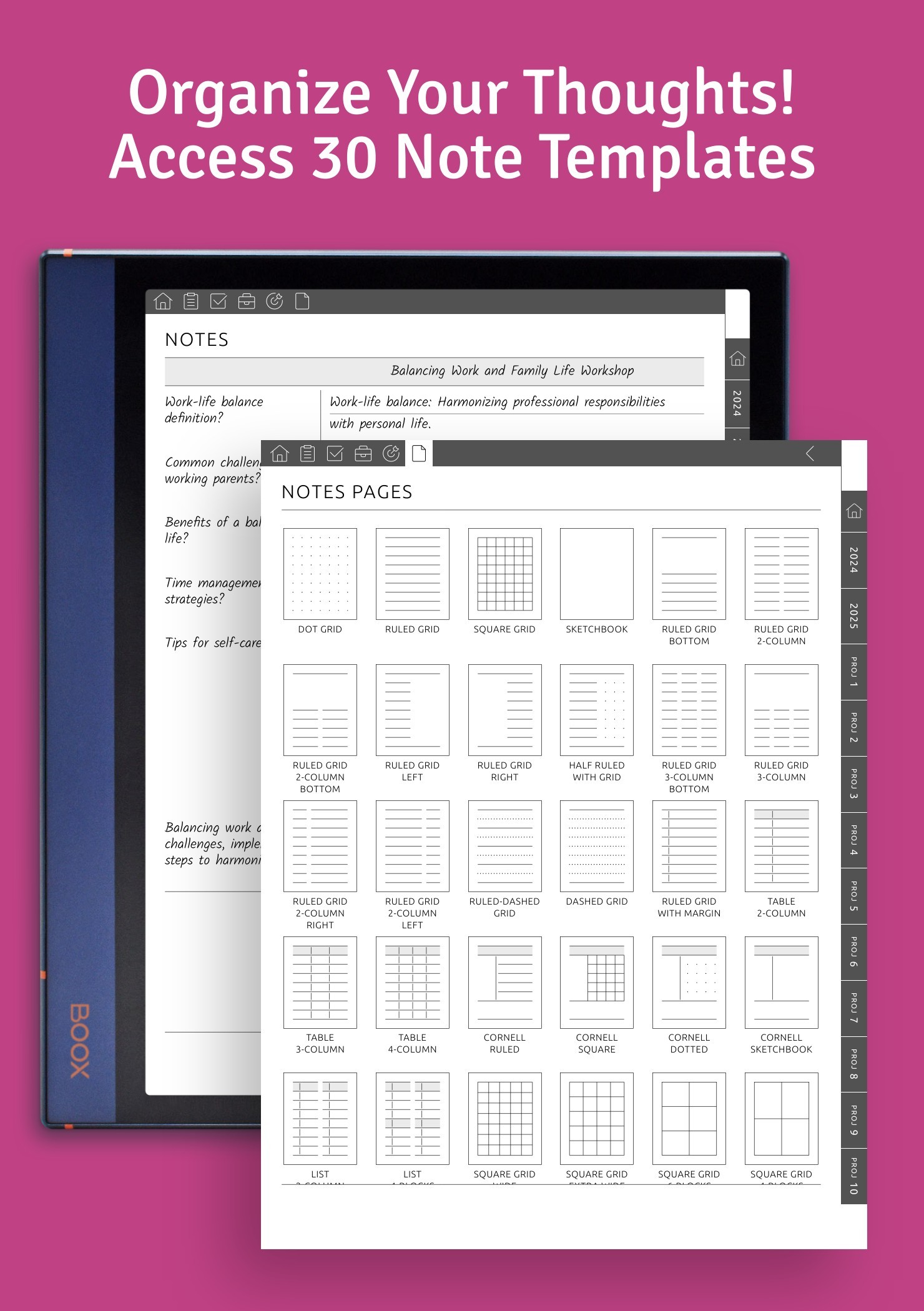
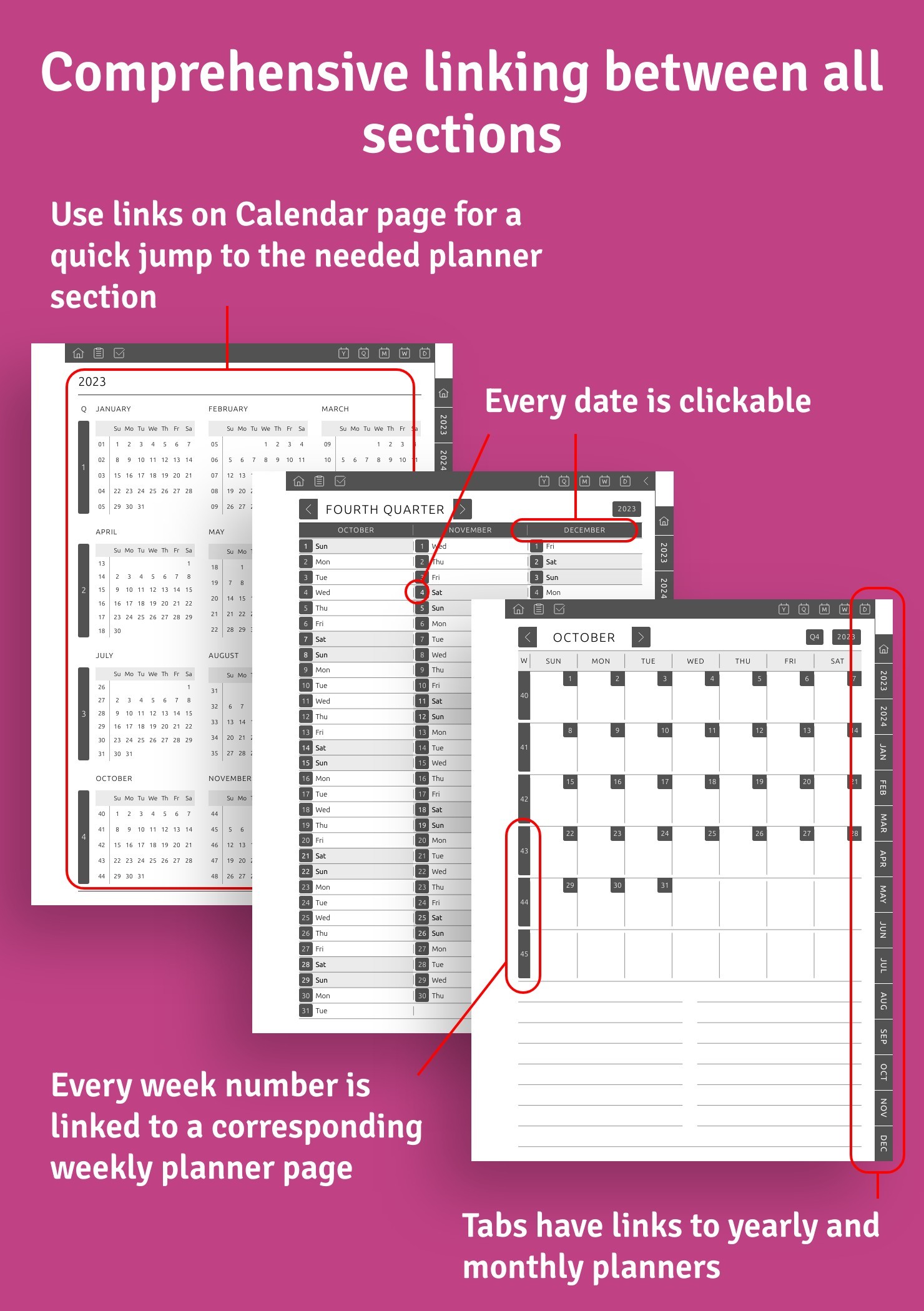
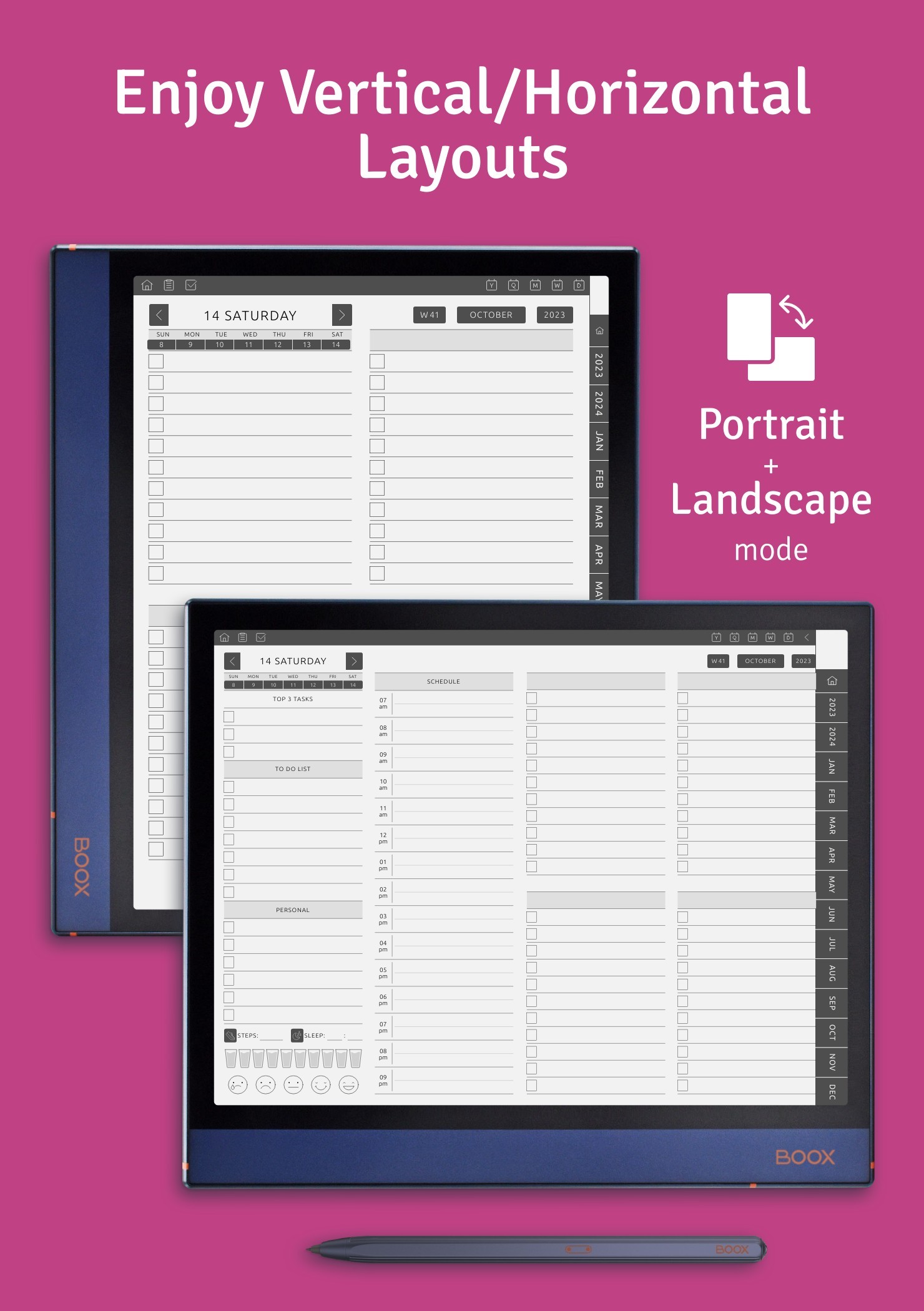
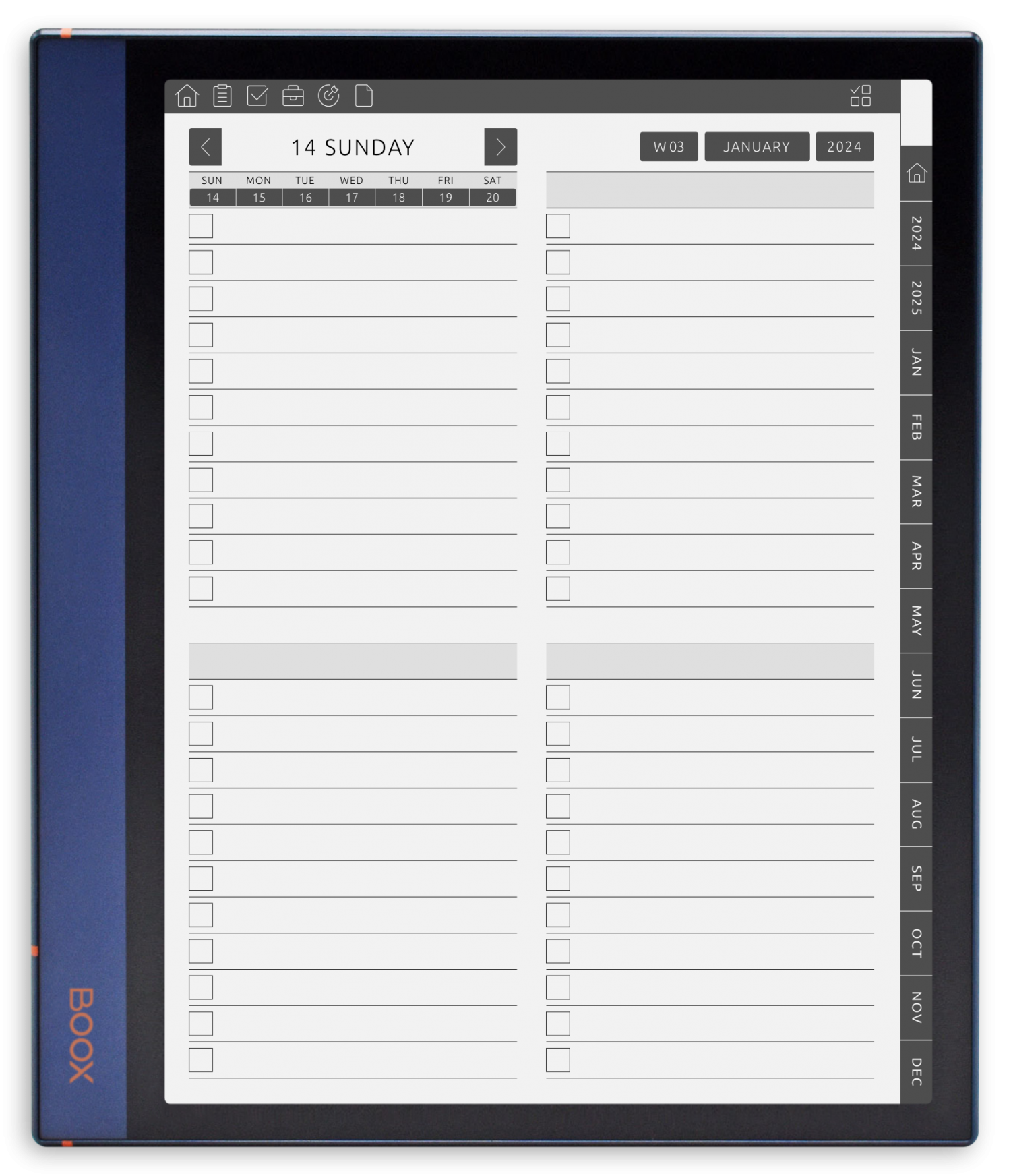
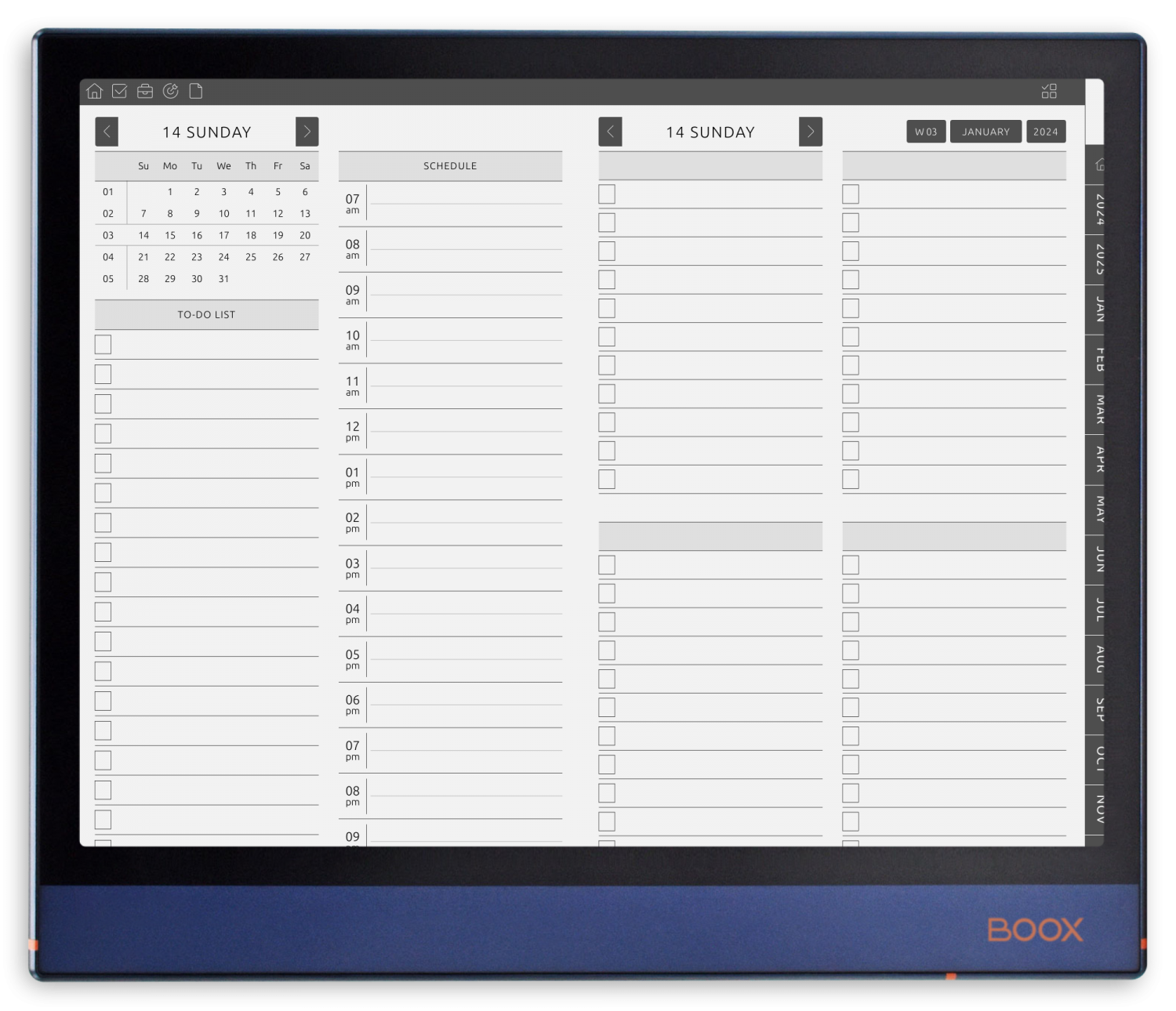
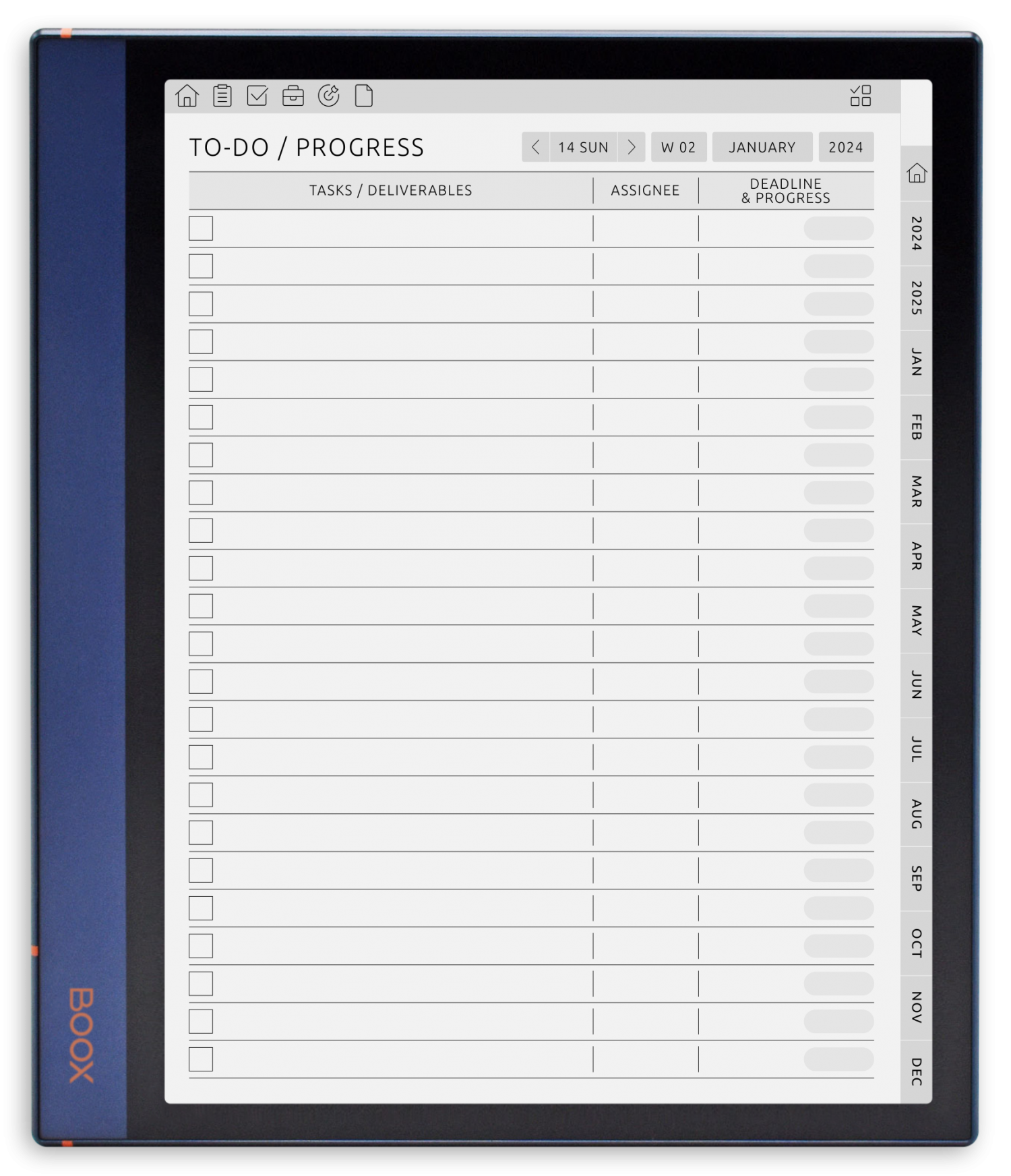
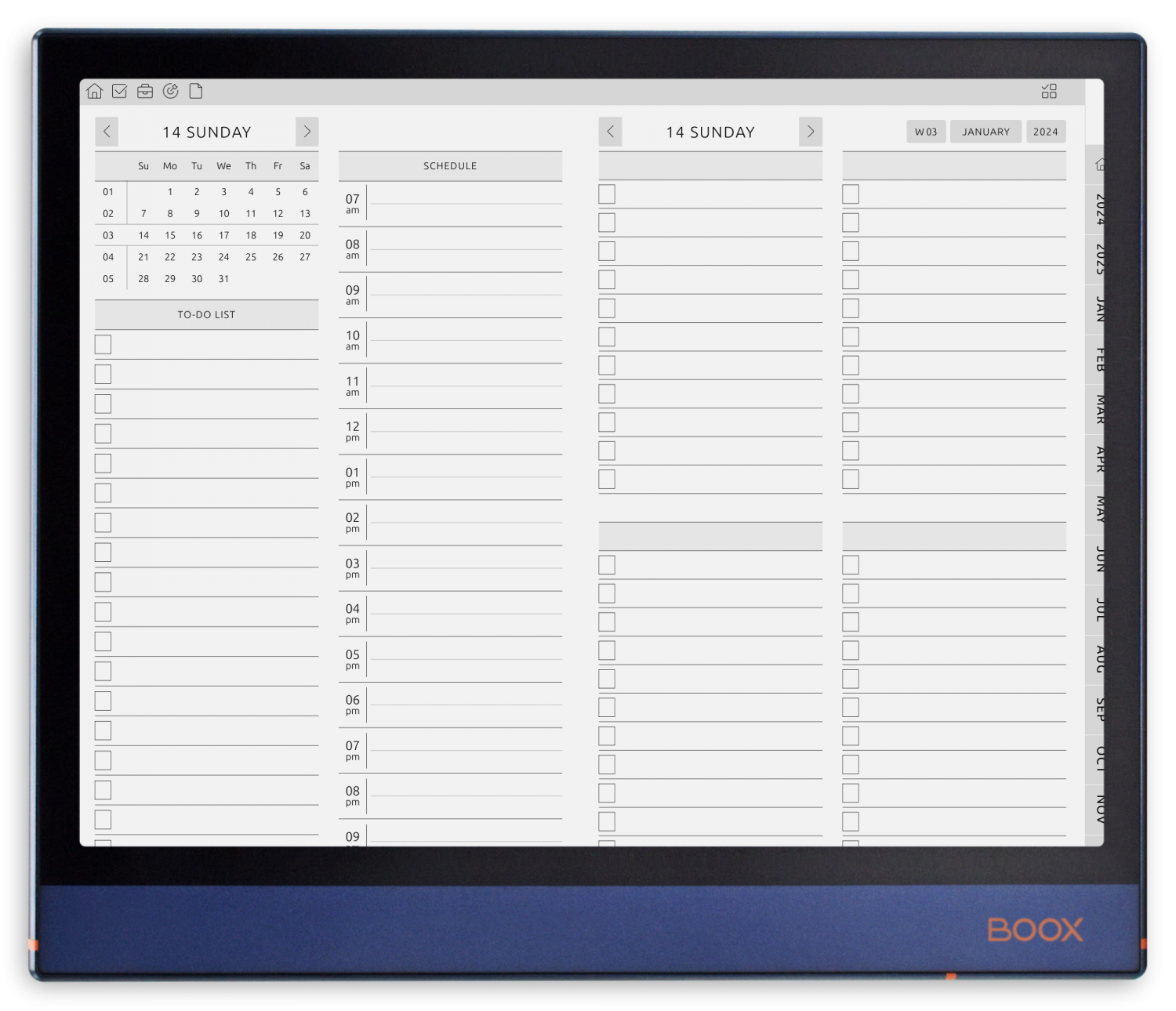
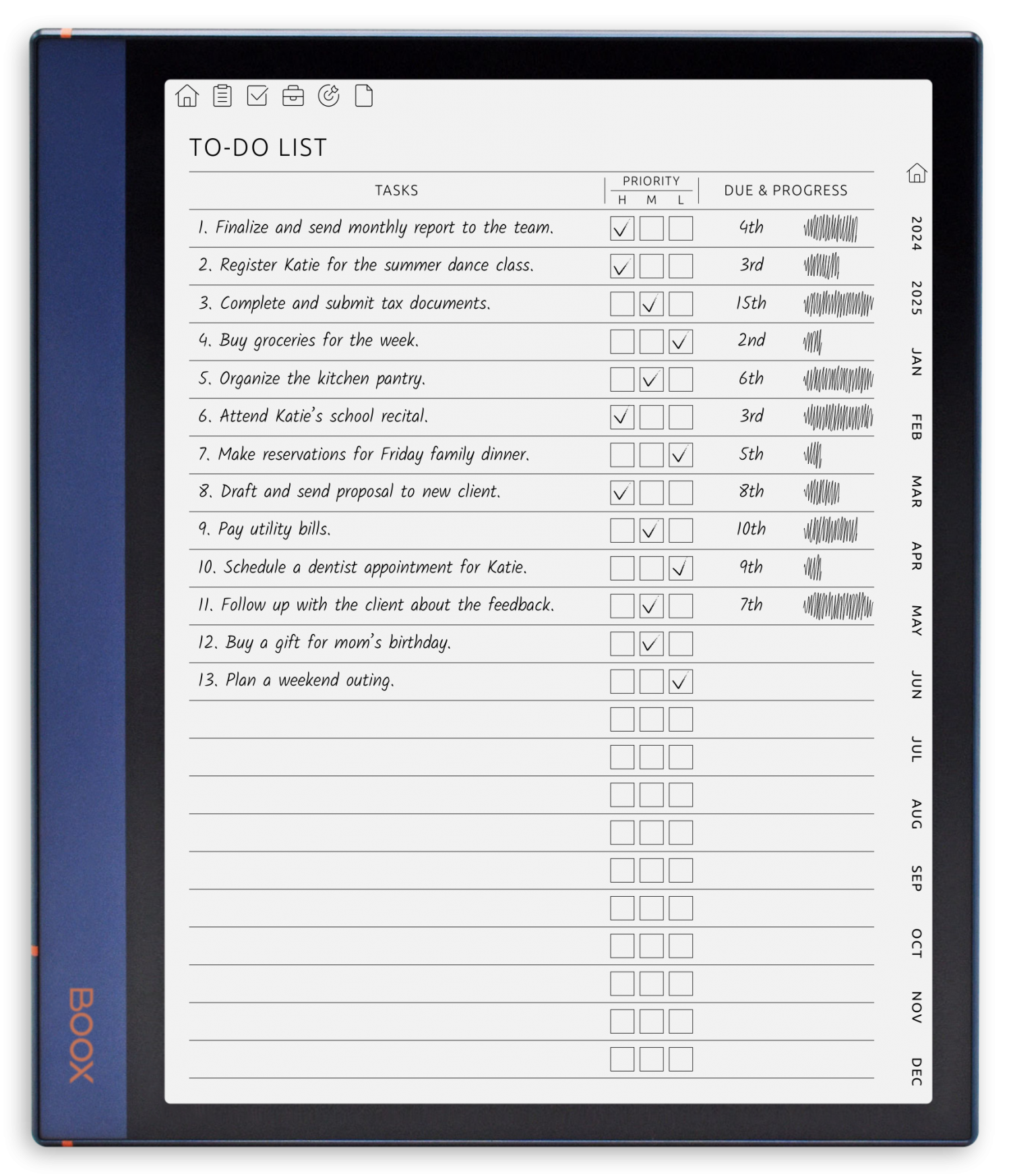
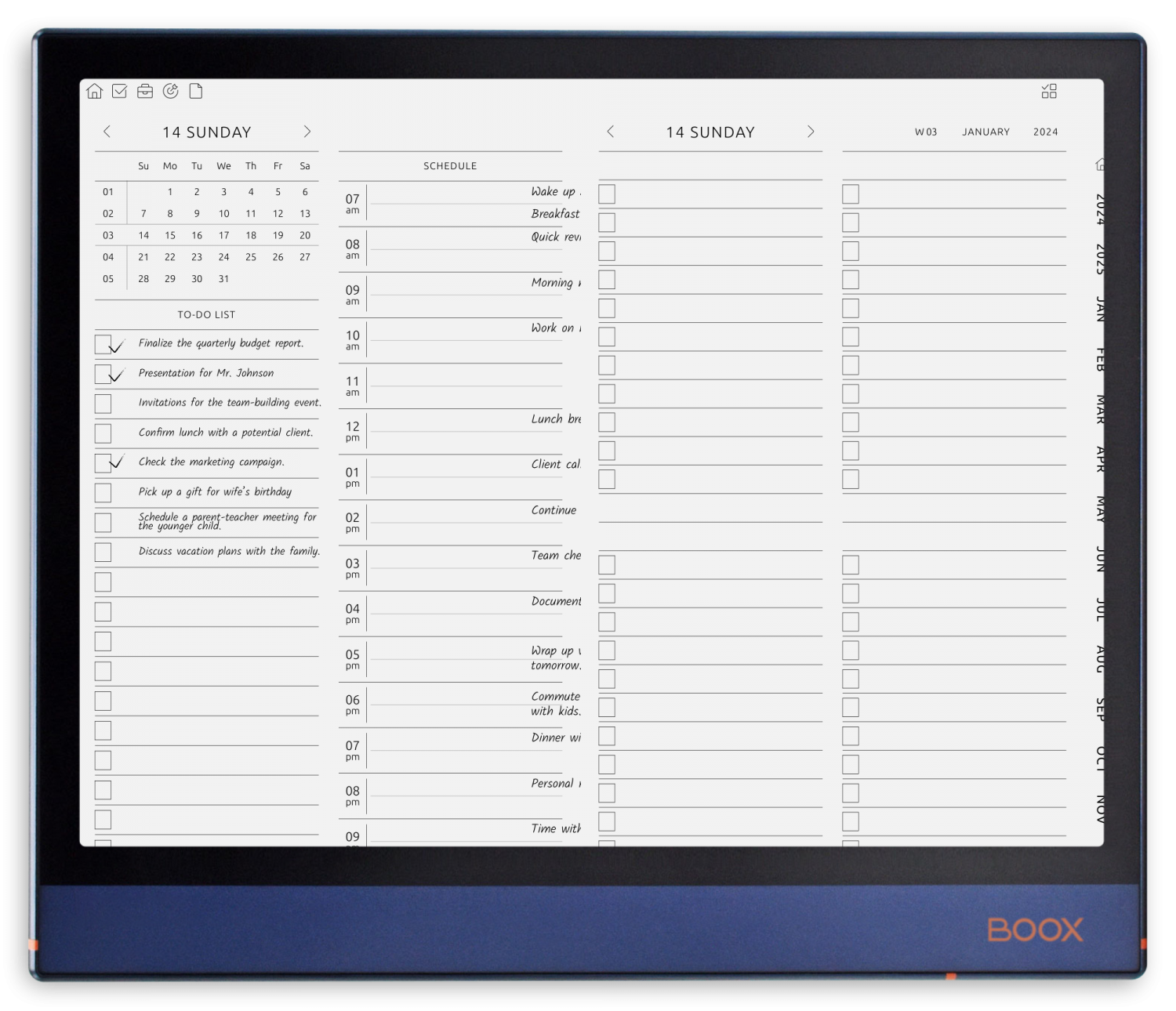
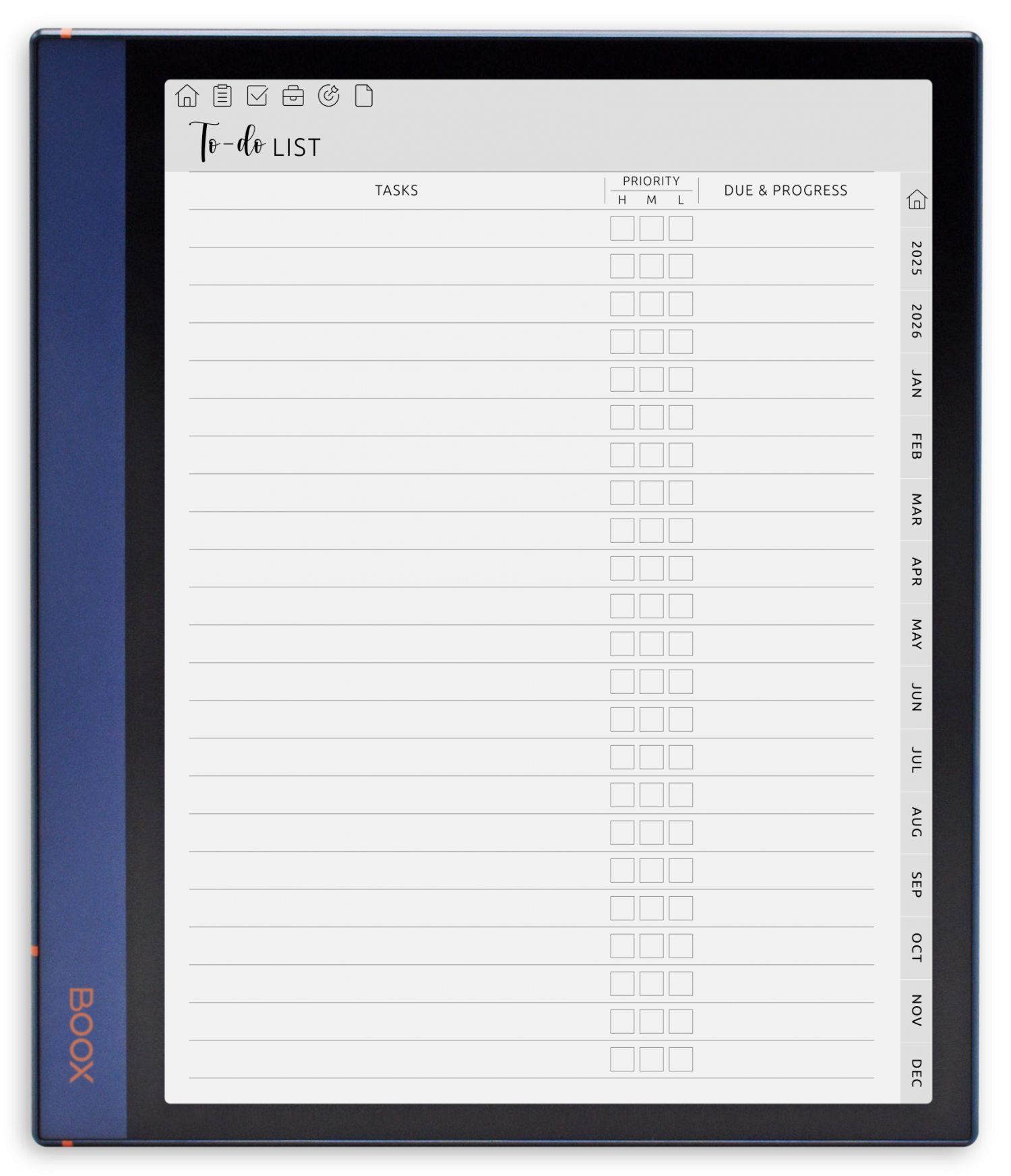
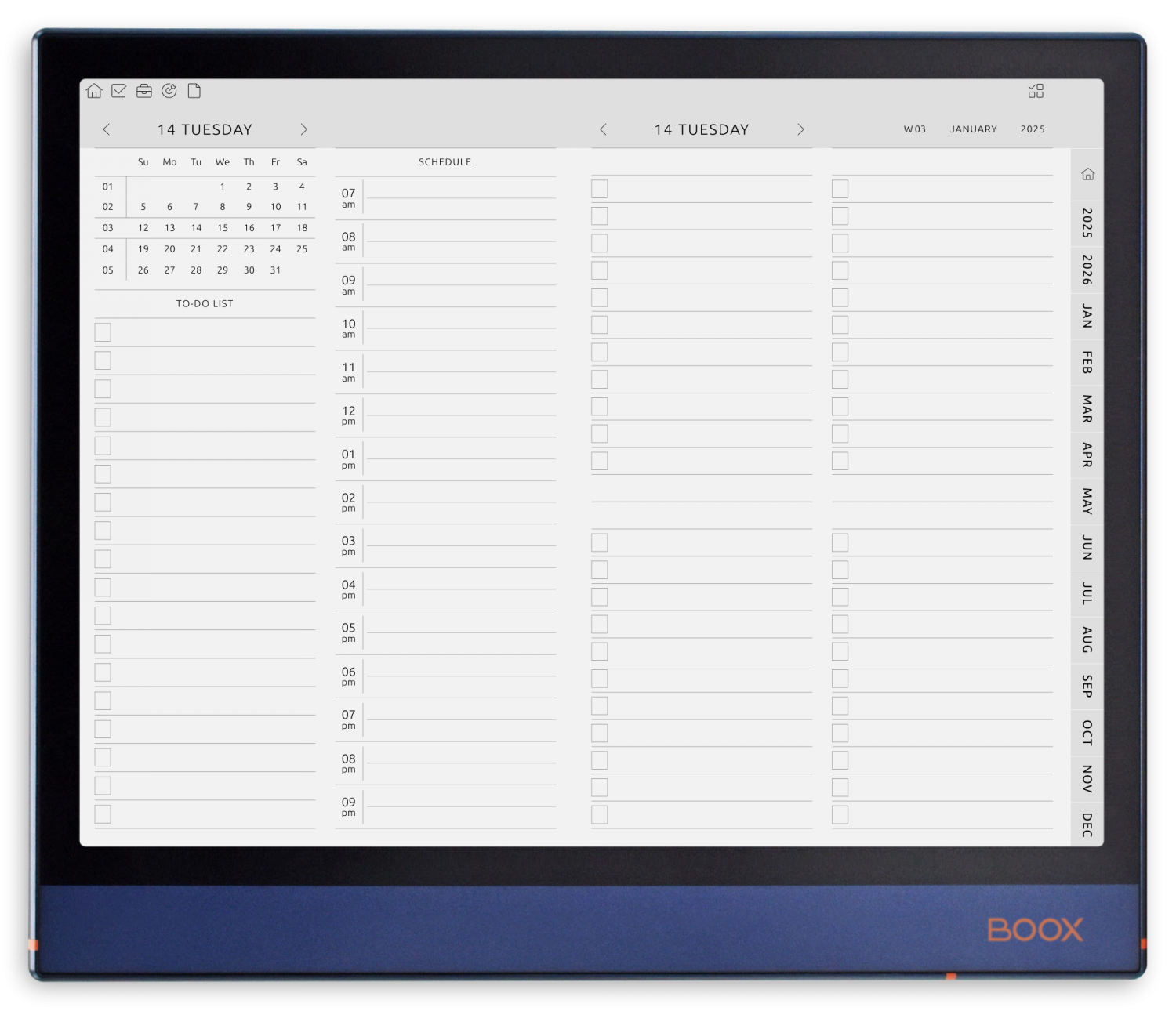

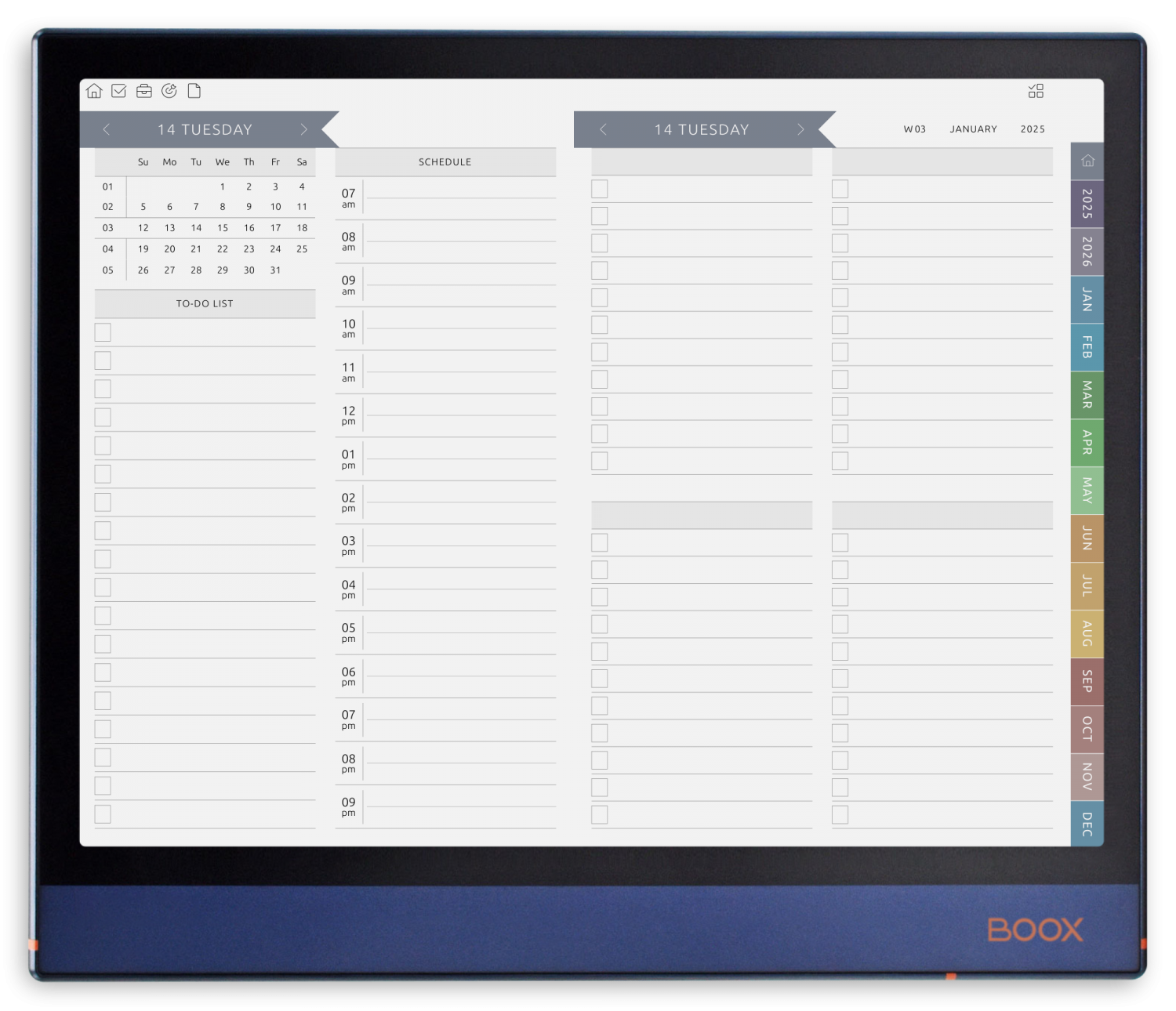

























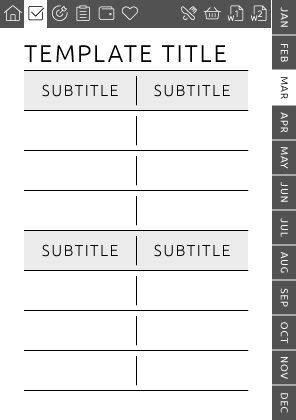
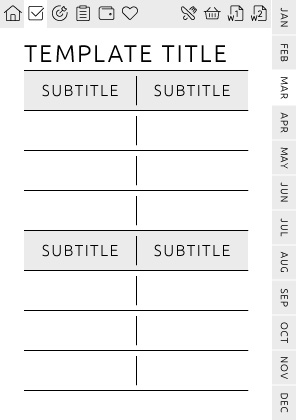
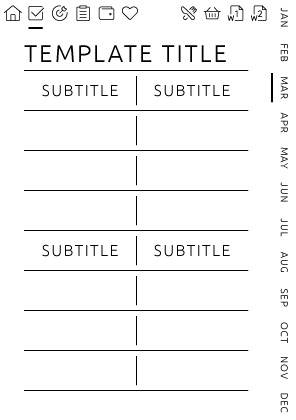
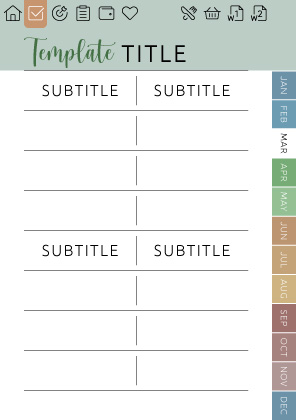
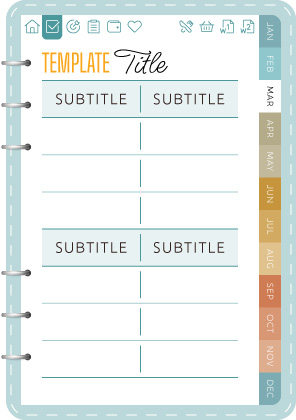
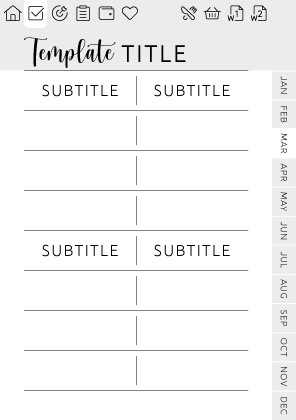

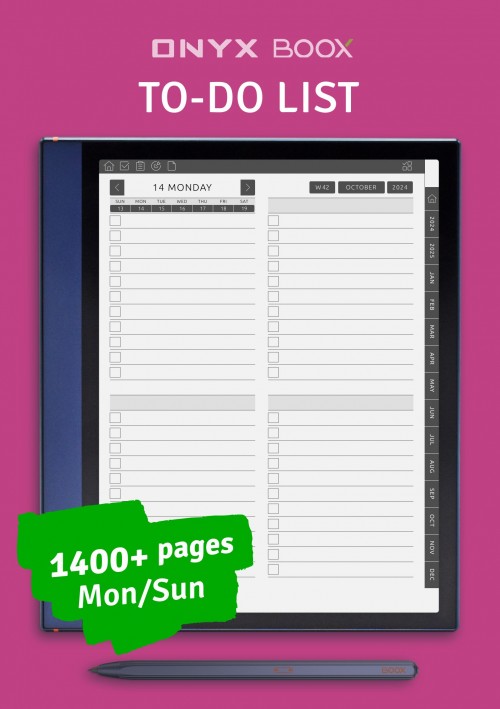
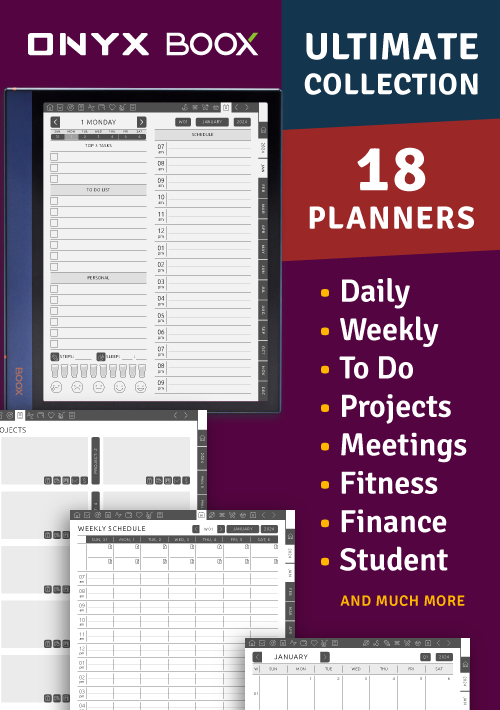
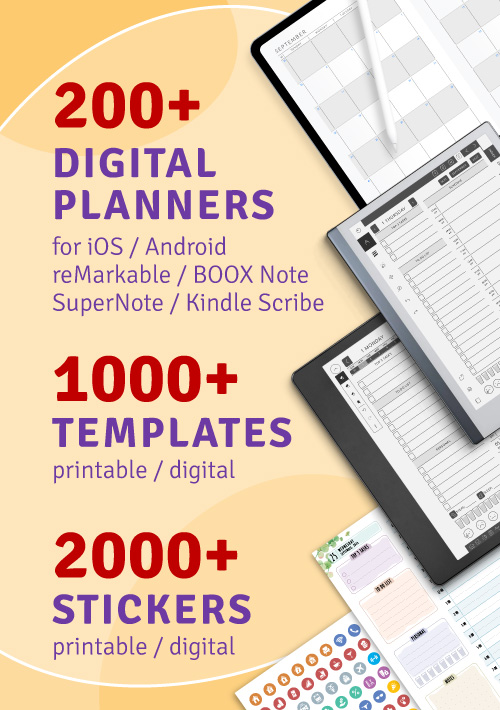
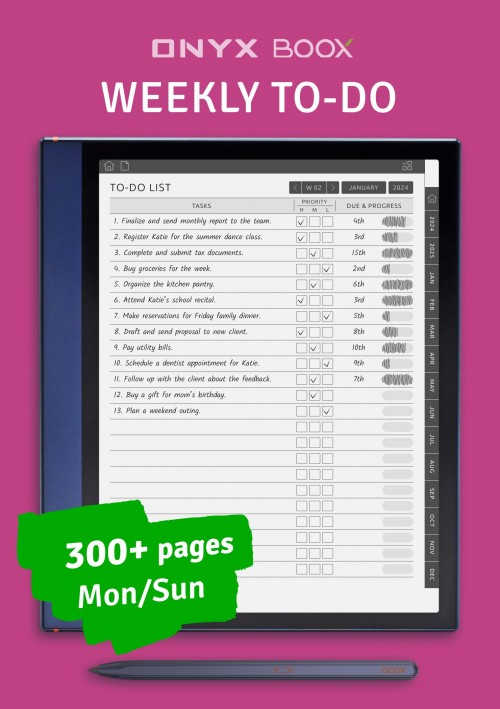
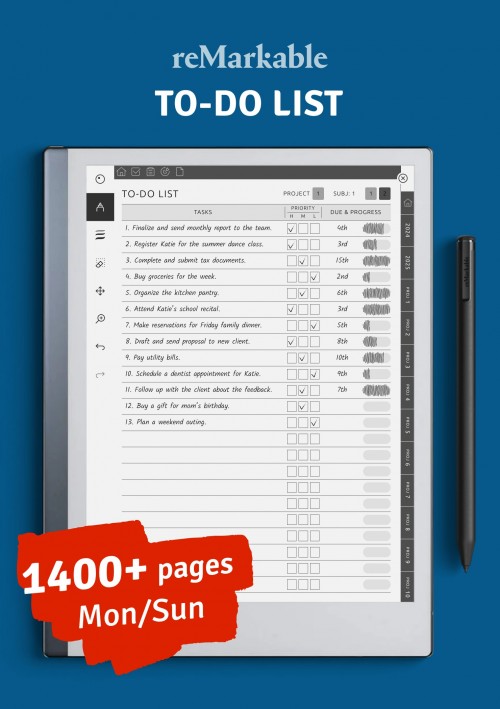
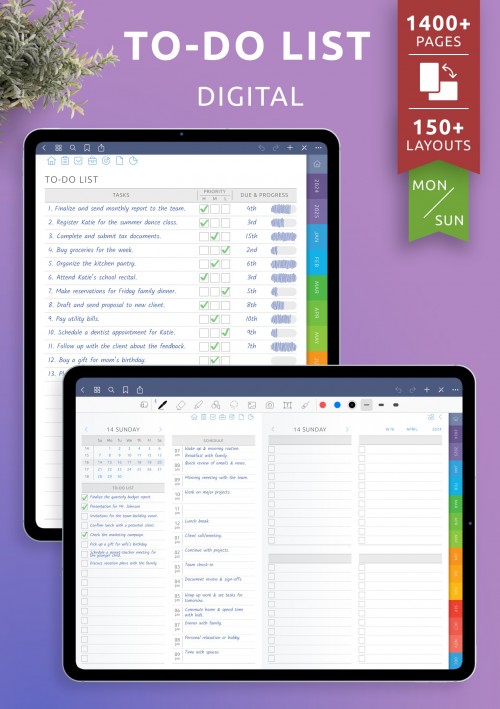
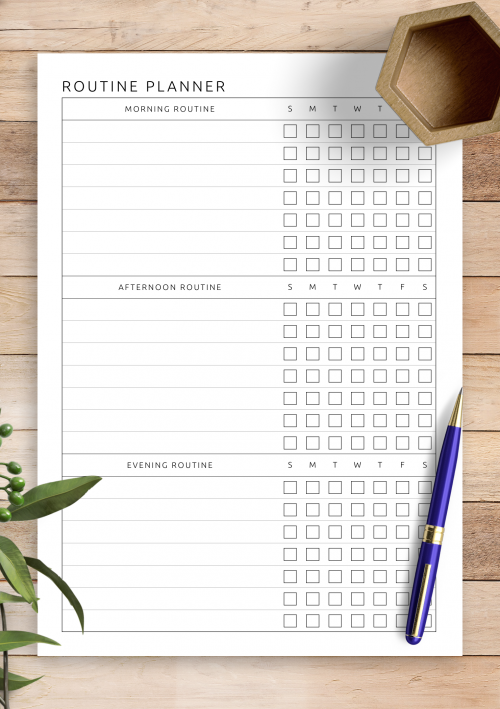
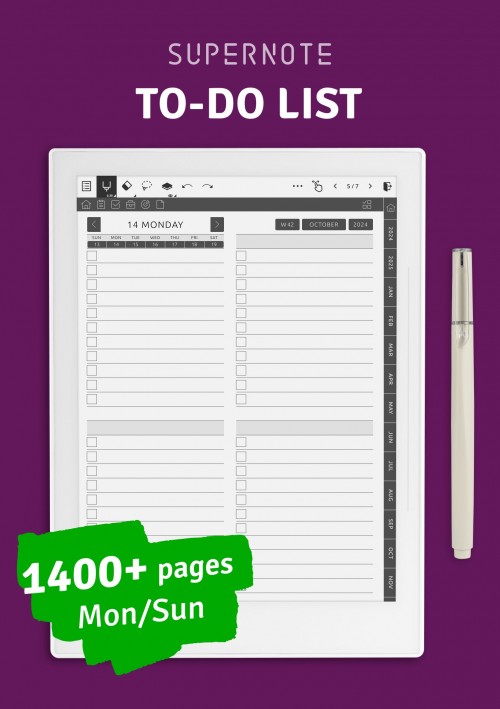
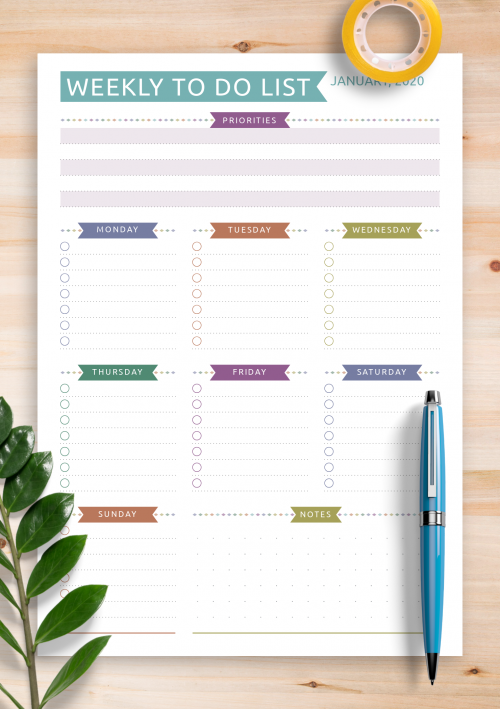
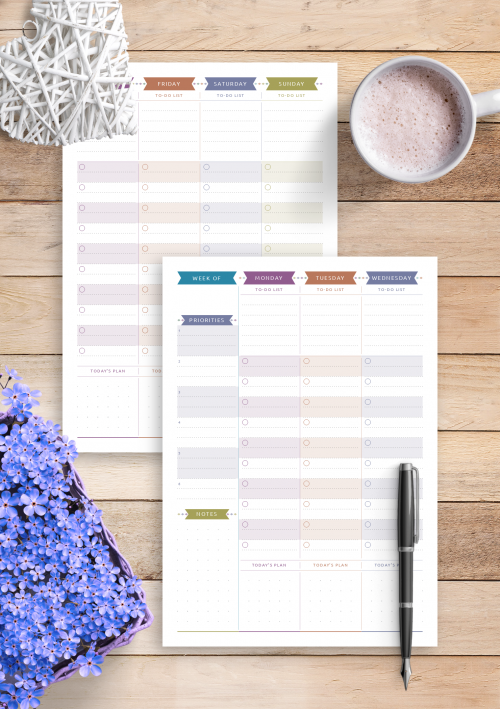


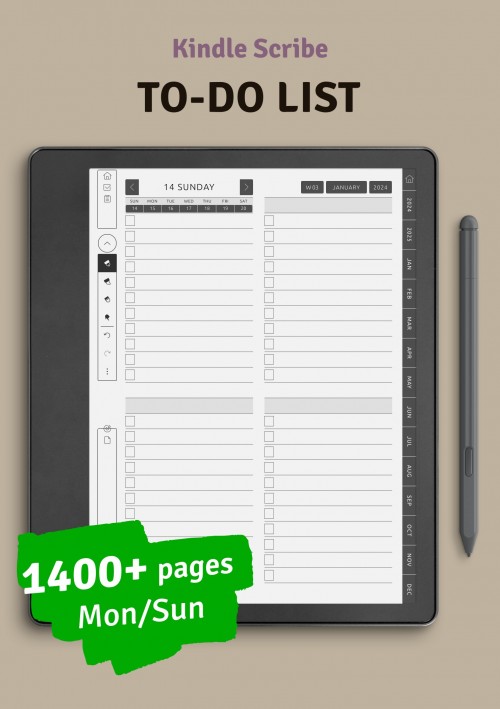
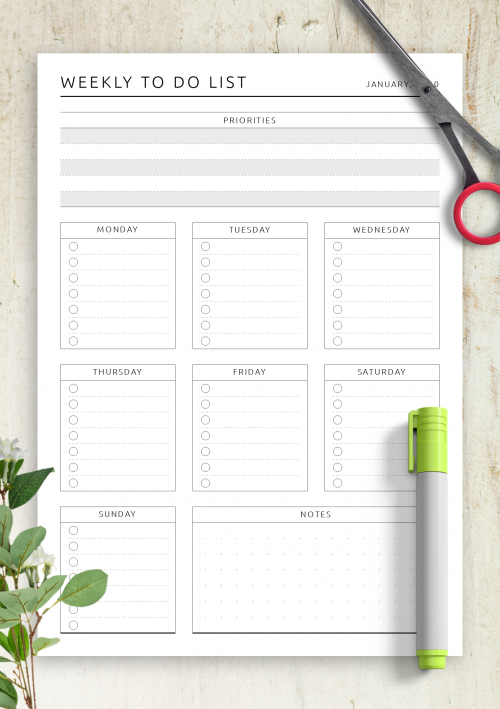
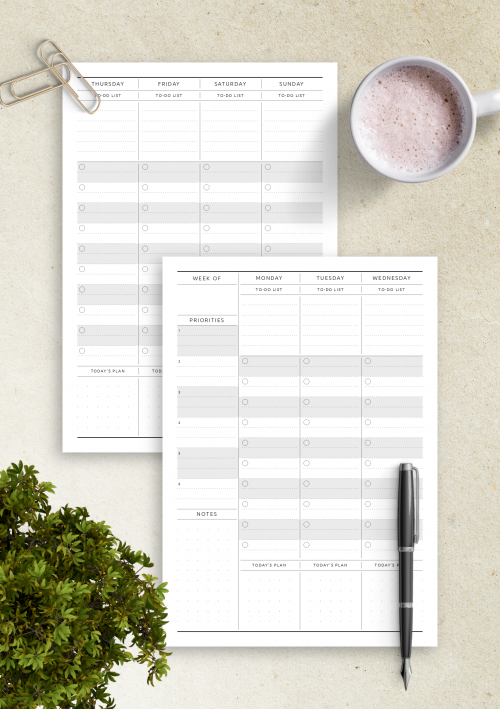
Just what I was looking for my onyx boox ultra tab mini c. I like how I can customise my planner with so many templates to choose from and there is a colour option which looks great on my boox. Thank you!
Purchased item:
ONYX BOOX - To-Do List