Foxit PDF Templates for Notes, Planning & Productivity
Quick jump to:
Introduction
Digital planning and managing documentation often requires more than a simple PDF viewer. For anyone who prefers to have some structure and style in their note-taking or planning, the quality templates make a big difference. The right layout can streamline information capture, provide a consistent framework, and reduce time spent on formatting or repetition.
Foxit, which is well-versed in delivering speedy and flexible PDF tools, allows you to use pre-made templates to keep things neat whether professional or personal. They cover a variety of use cases, from daily planning to goal tracking. Using PDF templates in a digital planning process allows users to standardize and streamline workflows cross-platform. Every part of this series is developed to meet stand-up on its focal points for clearance and utility, without unnecessary additional complexity.
Daily Schedule Foxit Templates
Daily organization benefits from structure that guides the eye and mind without overwhelming the page. This section of templates provides a consistent format for outlining key tasks, scheduling commitments, and balancing priorities throughout the day. Layouts focus on clarity, with designated time slots and sections that support both structured and flexible scheduling approaches.
Heavy on style and innovation, these templates are designed to make your work stand out from the crowd. There’s also a space provided for jotting down notes (both quick and reflective) and reminders, which would help you make it a practice to review daily. The graphic presentation of the interface may help the user to concentrate on what is being presented and the transitions from task to task seem to be more intuitive. Built for digital space, Each template opens on clean in Foxit PDF editor and is ready for stylus or typed input - so there’s no need to enter text boxes or make formatting changes.
Weekly Planning Templates for Foxit PDF
Weekly planning is essential to preserving our mid-range goals and tracking behaviors as they unfold. These templates show you the big picture of future priorities, so you can line up your projects, commitments and habits for the week. Every layout is equidistant, no day feels crammed or squeezed in.
The horizontal design supports temporal awareness while offering enough flexibility to accommodate non-linear workflows. The templates allow for a balance of high-level overview and daily detail. Minimalist in appearance yet rich in structure, each PDF is optimized for annotation, and distribution in Foxit’s environment, creating a planning surface that functions well in both solo and collaborative settings.
Foxit Calendar Templates Monthly, Yearly PDF
Work & Business Templates for Foxit
This section includes templates geared toward meeting agendas, project planning, task logs, and internal reporting. Each layout reflects common professional structures, such as segmented fields for objectives, deliverables, and timelines, streamlining communication within teams.
Designed with clarity in mind, the templates support structured data capture and real-time updates via digital annotation. Their PDF format ensures compatibility with Foxit’s platform while remaining shareable and easily archived. They provide teams a consistent foundation on which to establish repeatable processes. Regardless of whether you keep task lists just for yourself or to manage projects with your team, the framing is flexible but supportive.
Productivity & Goal Trackers Foxit
The productivity and goal-focused templates in this section provide such a structure, with layouts supporting both qualitative reflection and quantitative measurement. Habit grids, progress bars, and milestone logs are central to the design, offering visual indicators of growth over time.
These templates help maintain daily discipline and long-term orientation by expressing incremental progress visually and physically. They work equally well for your own development, your KPIs in the office, and wellness initiatives. The layout is appealing and not at all cluttered, with enough direction to facilitate frequent check-ins. The integration of Foxit’s toolset ensures easy annotation and can be flexible to meet your specific annotation needs and workflow.
Health & Wellness Planners for Foxit App
Keeping track of healthy services and well-being habits demands documentation that is neat, but not in the way & easy to go back to. These planners give you space to track your hydration, movement, rest, mood and other data points you might be interested in. Designed with visual calm in mind, the templates help users maintain awareness of routines while allowing for flexible entries. The structure supports pattern recognition and gentle accountability, making it suitable for personal wellness efforts or as part of a broader therapeutic approach. Seamless integration with Foxit’s Annotation capabilities means users can mark up progress, add comments and make changes with ease.
Foxit Puzzles, Brain Games
Cognitive stimulation plays an important role in maintaining focus, especially in work and study environments that demand sustained attention.This section offers templates designed for light mental engagement: logic puzzles, number grids, word games, and other exercises that combine entertainment with concentration training. These layouts are presented in PDF format and are fully compatible with Foxit’s annotating tools.
Designed to break up routine without introducing distraction, the games support problem-solving and pattern recognition in brief, engaging formats. Their structured yet informal nature makes them ideal for short breaks, team-building exercises, or inclusion in educational kits.
Lined Note-Taking Templates for Foxit
These lined note-taking templates replicate the familiar structure of ruled paper, providing a comfortable framework for recording information, drafting content, or summarizing meetings. The layout is nice and clean and it works both with handwritten and typed text in foxit.
Numerous line space choices are available for individual preference or writing style. The visual design helps with orientation and clarity, which is especially beneficial in quickly jotting down notes. Ideal for educational settings, client interactions, or brainstorming sessions, these templates deliver the reliability of analog notebooks with the flexibility of a digital platform. Each format opens fluidly in Foxit PDF Editor and adapts well to daily documentation workflows.
Square Grid Templates for Foxit - Engineering Layouts
Precision and alignment are essential in technical and schematic work, where each mark must correspond to a measurable position. Square grid templates provide that precision, with evenly spaced guides that support design, engineering, math, or structured data capture. These layouts are ideal for drafting, plotting, or organizing spatial information.
The templates include multiple grid densities adapted to different use-cases, ranging from fine-detailed sketching to large-format mapping. In Foxit’s PDF reader workspace, these templates are clear at any zoom level and on any device, so they’re a tool you can trust for a professional but consistent look in every page.age.
Dot Grid Templates for Foxit
Flexibility in structure is a signature feature of dot grid layouts. By offering subtle alignment points without imposing a rigid visual hierarchy, these templates support creative workflows that benefit from guidance but not constraint. Ideal for freeform journaling, mind mapping, or hybrid text–diagram documents, dot grid pages offer the best of both grid and blank formats.
The minimal dot pattern enhances alignment while preserving openness, allowing users to create lists, layouts, or sketches with ease. These templates are most commonly used for digital bullet journaling and modular planning systems. In use, within Foxit PDF Editor the interface itself stays out of the way, the format strikes a good balance between structure and freedom of expression.
Cornell Notes Template for Foxit
Academic and research work often demand a systematic approach to capturing and reviewing information.The Cornell Notes format meets this need by dividing the page into three functional areas: cue column, note-taking field, and summary section. These templates bring that structure into a digital format, preserving the logic of the original method while enhancing usability.
Each section is proportioned for clarity and reflection.The cue area prompts active listening or reading, while the note field captures main ideas, and the summary box encourages synthesis and recall. Within Foxit’s PDF ecosystem, the template integrates seamlessly with stylus, making it a powerful tool for students, academics, researchers, writers who rely on structured documentation.
Conclusion
The collection presented here demonstrates how structured templates can improve clarity and productivity within a Foxit-based workflow. Each layout has been selected and formatted with usability in mind, ensuring smooth interaction with digital tools and compatibility across multiple platforms. Rather than relying on generic solutions, users can benefit from formats that are adapted to real-world planning and documentation needs.
This selection is a great toolbox for professionals, students, or creatives who care about maintaining a clean and consistent digital note-taking and time management system.This organized format allows for ease of understanding, retention, and long-term review. A part of Foxit’s entire PDF ecosystem, the template works for handwritten or keyboard entry and is designed for students, academics, researchers, writers and other professionals who rely heavily on structured documentation.

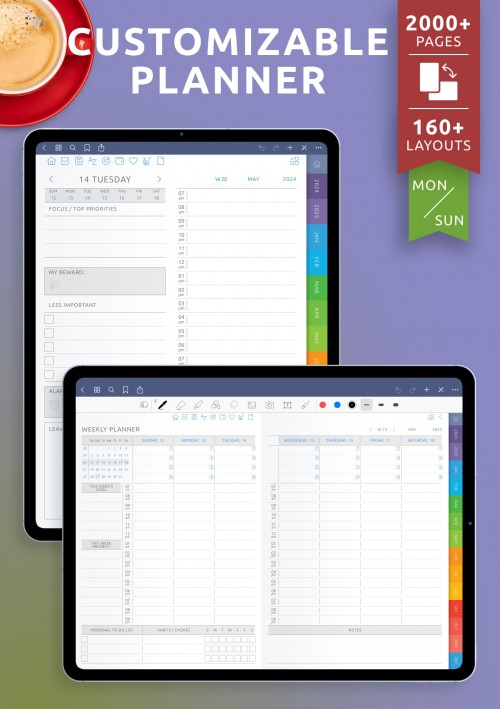
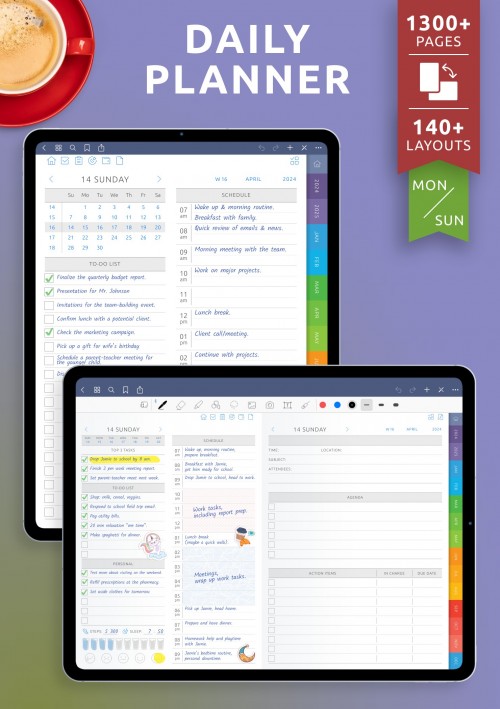
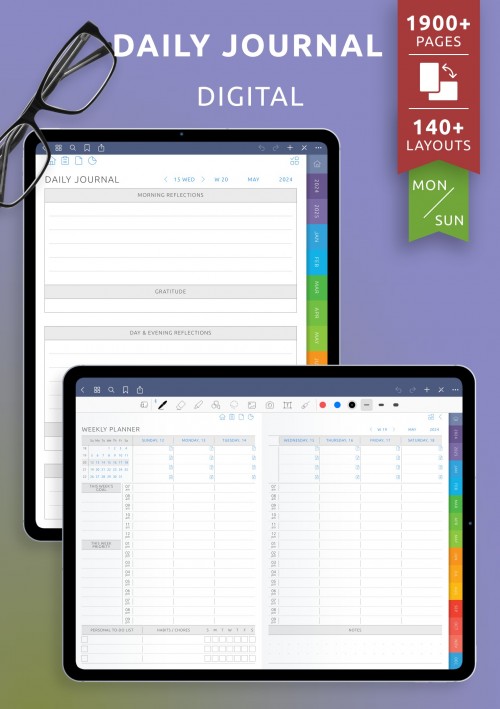
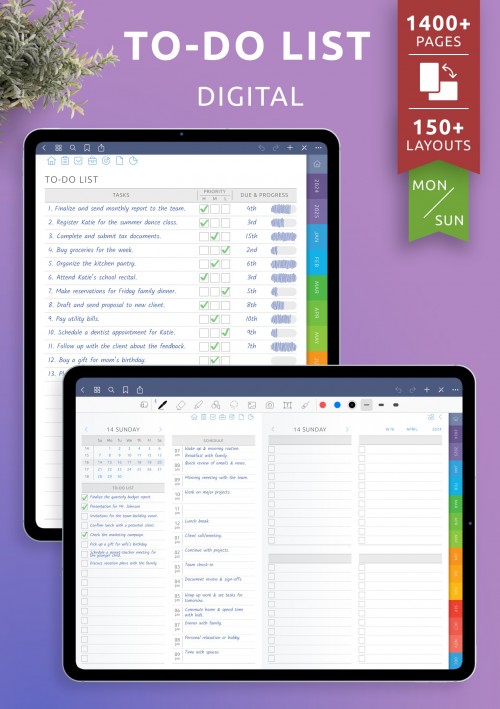
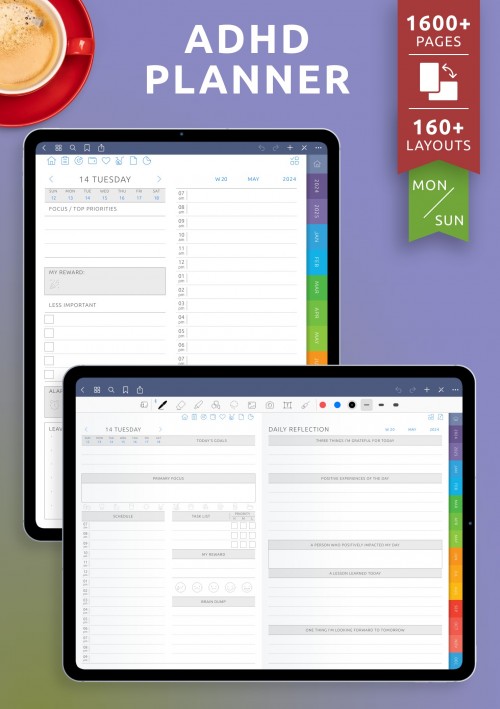
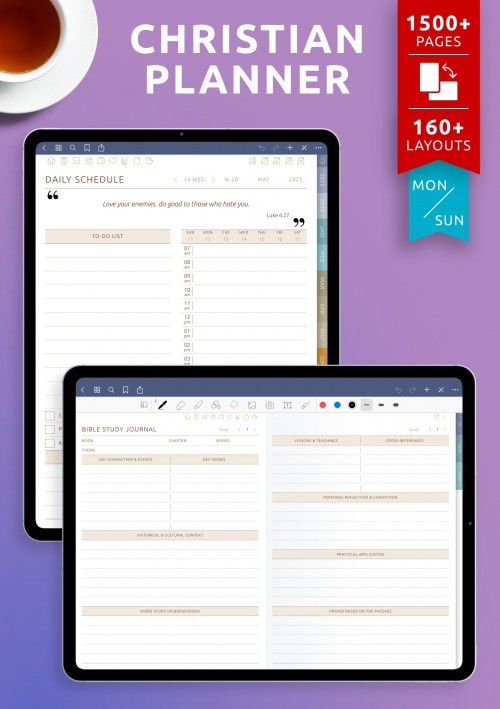

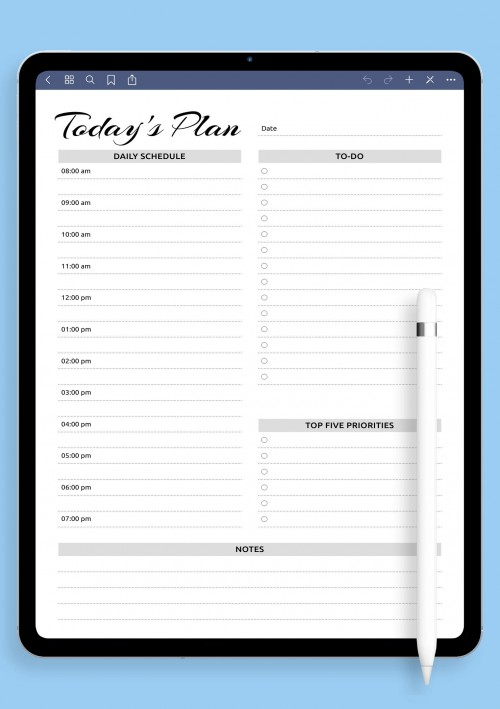
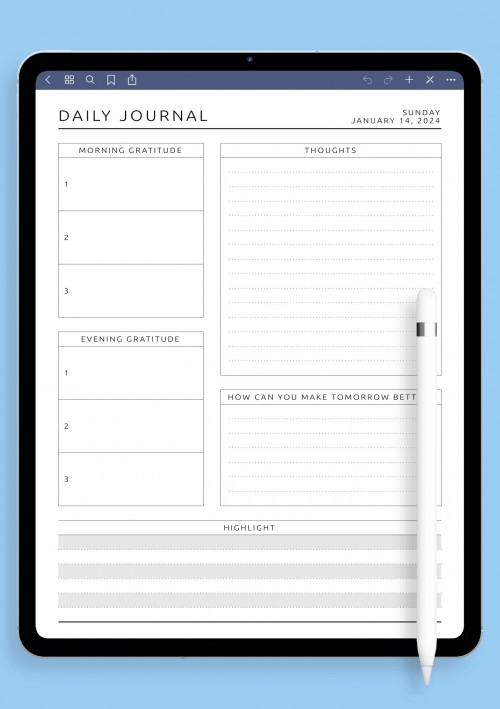
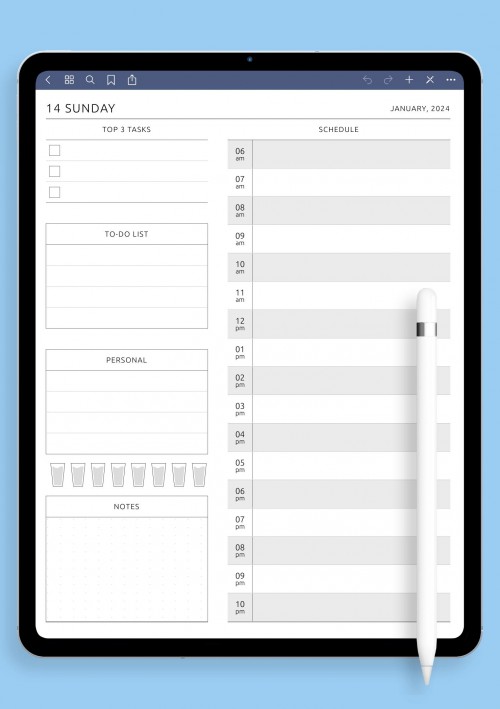
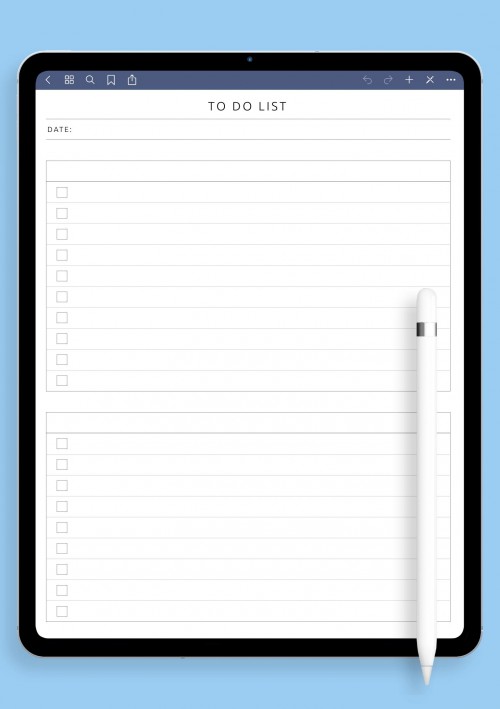
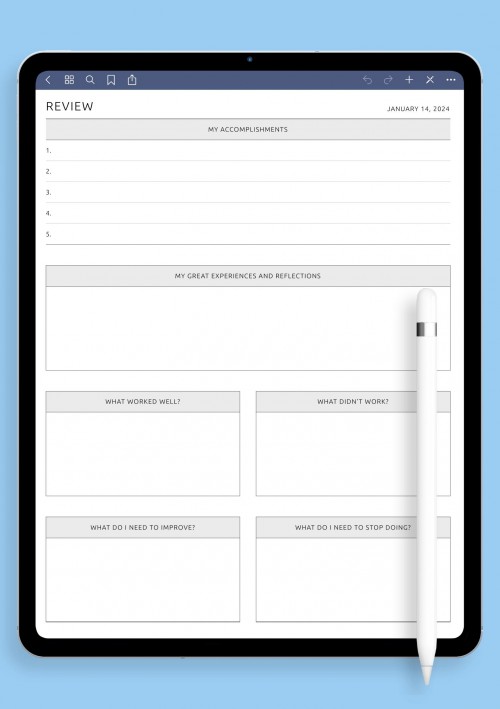
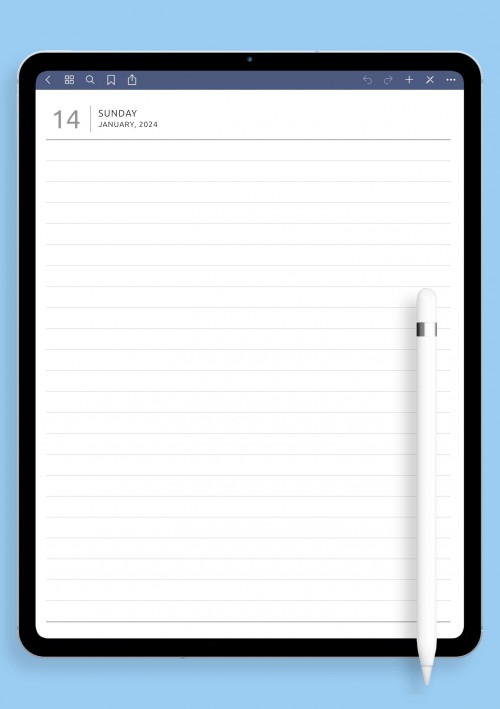
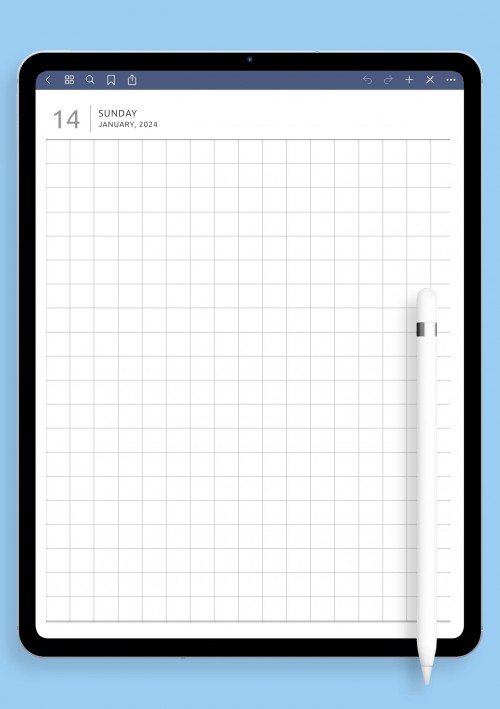
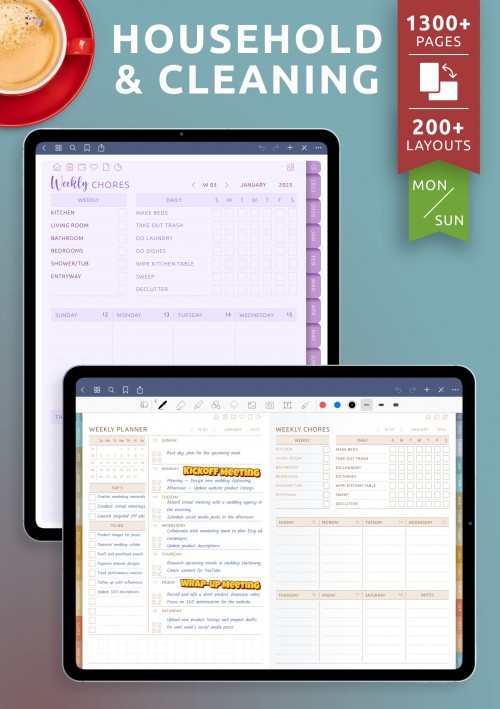
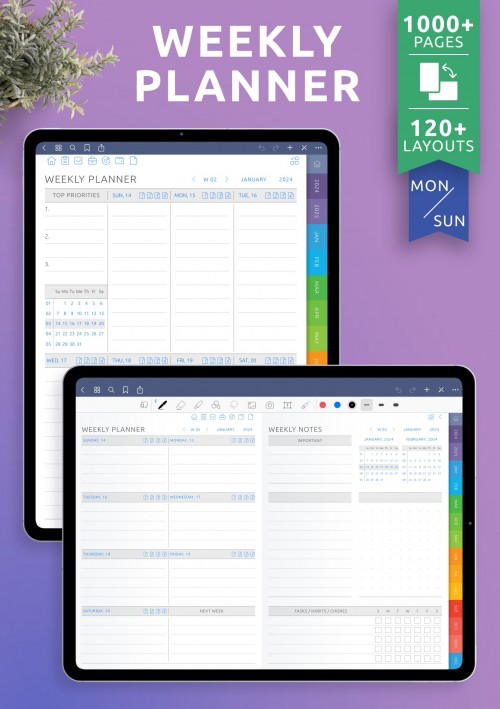
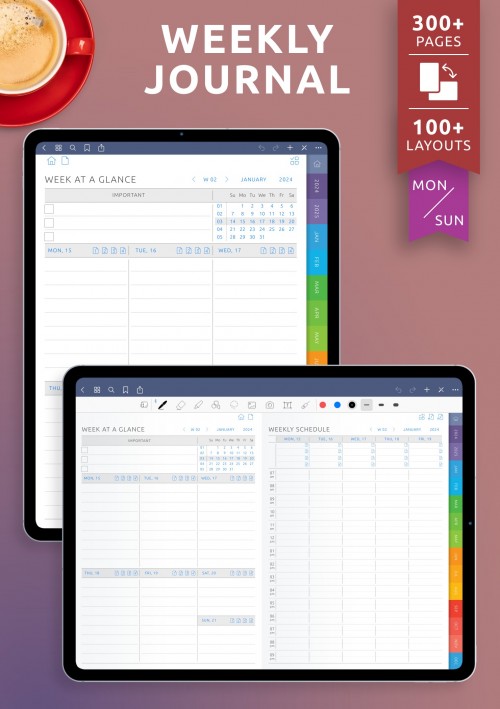
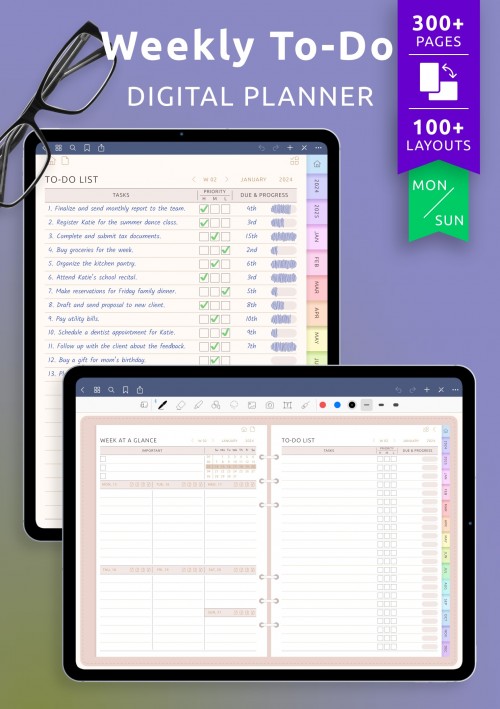

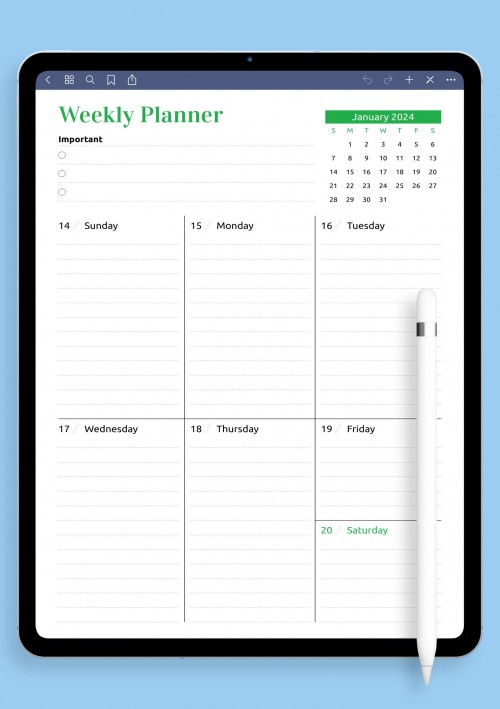
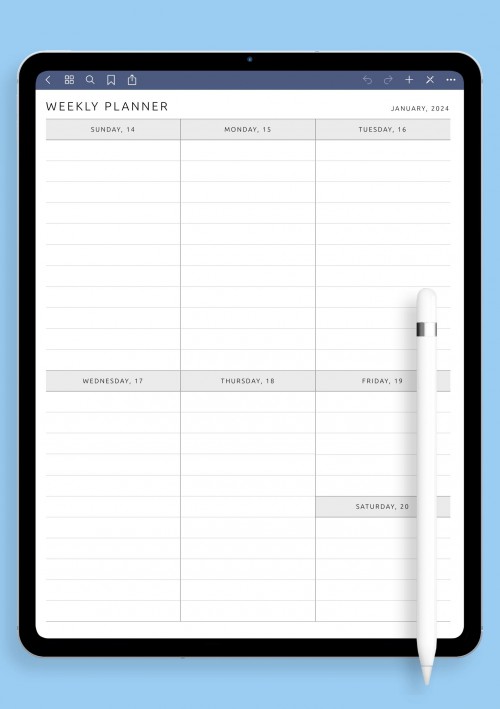

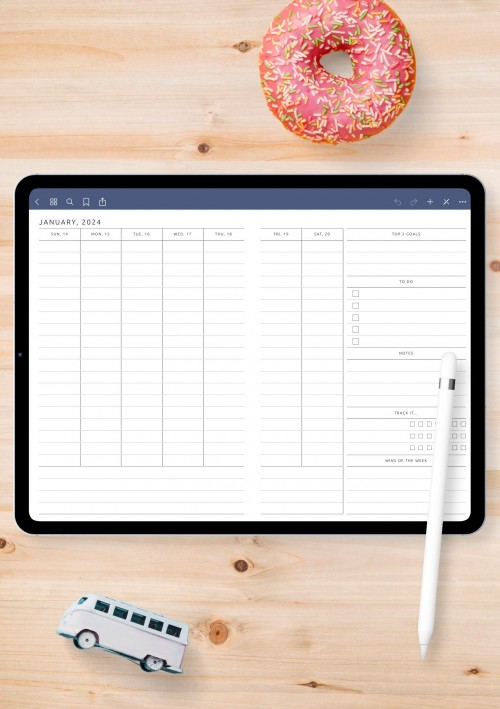
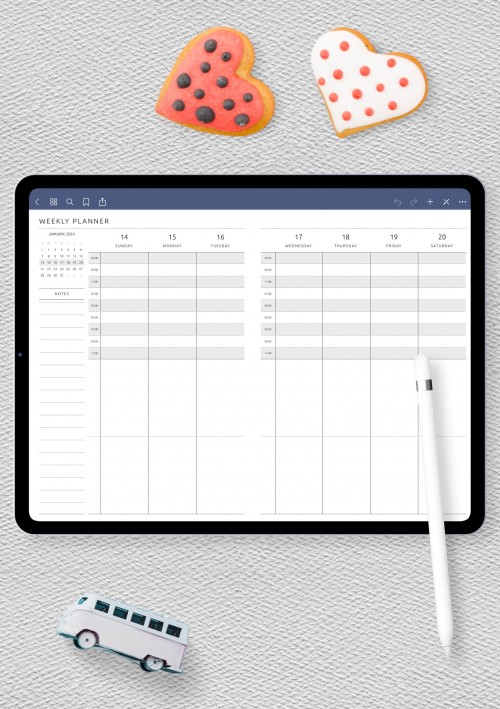
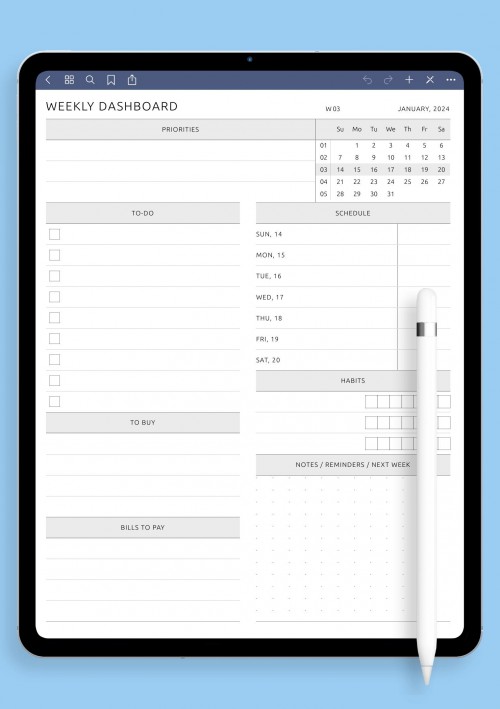
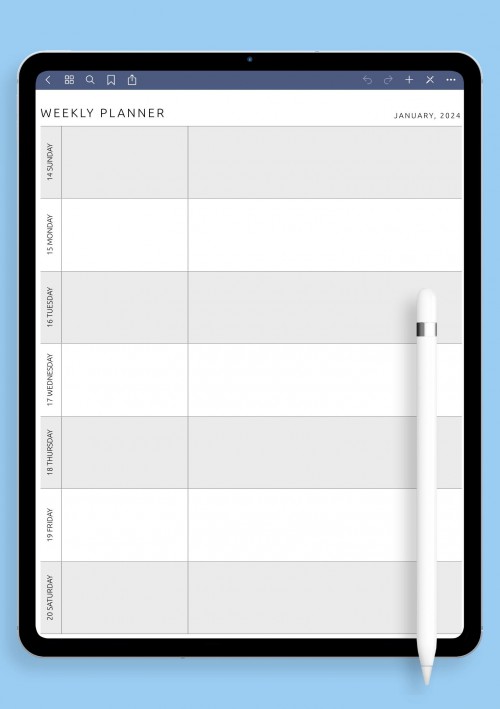
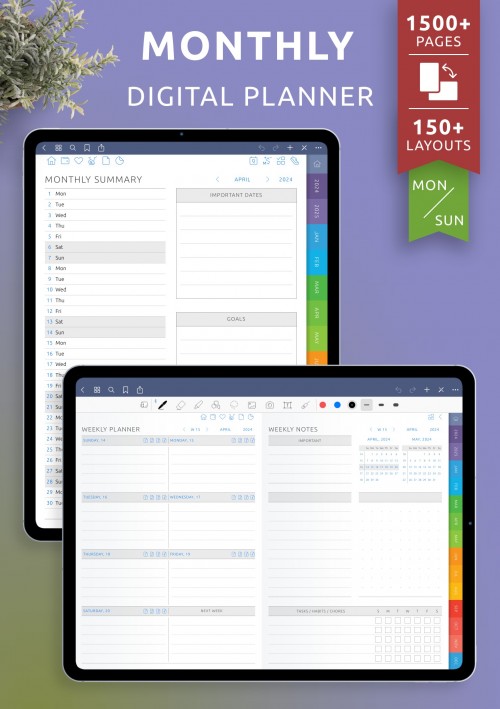
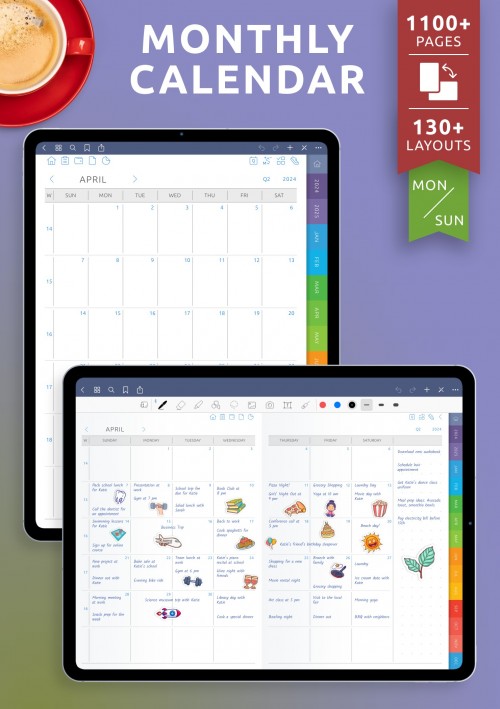


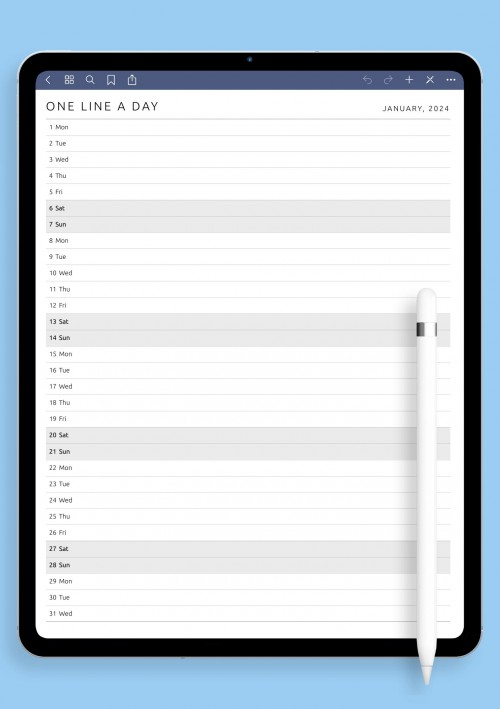

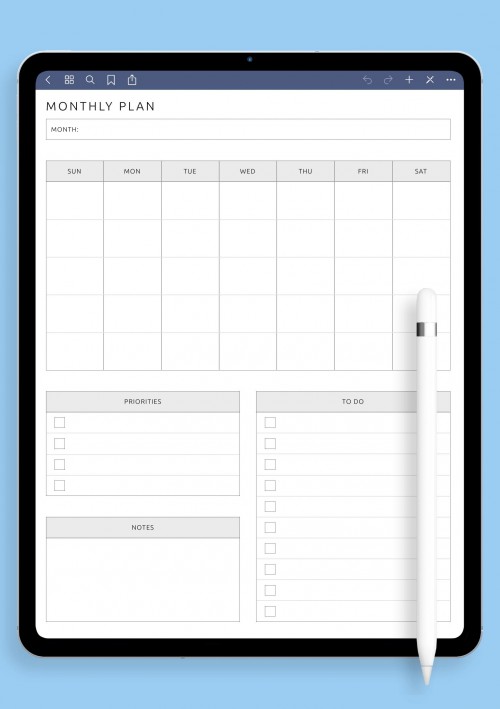


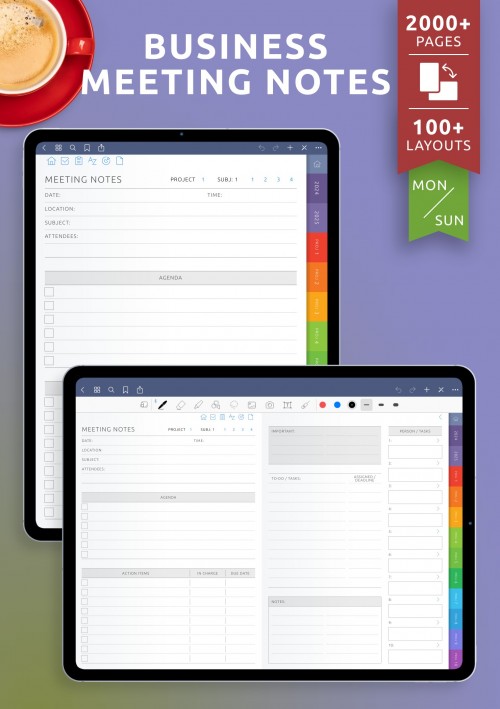
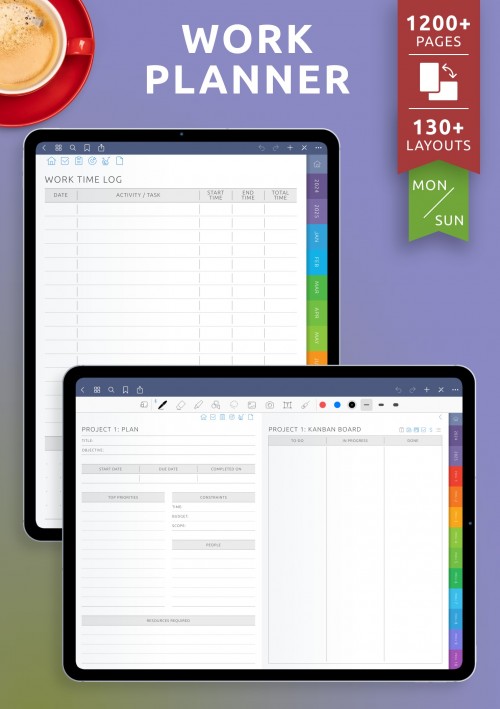
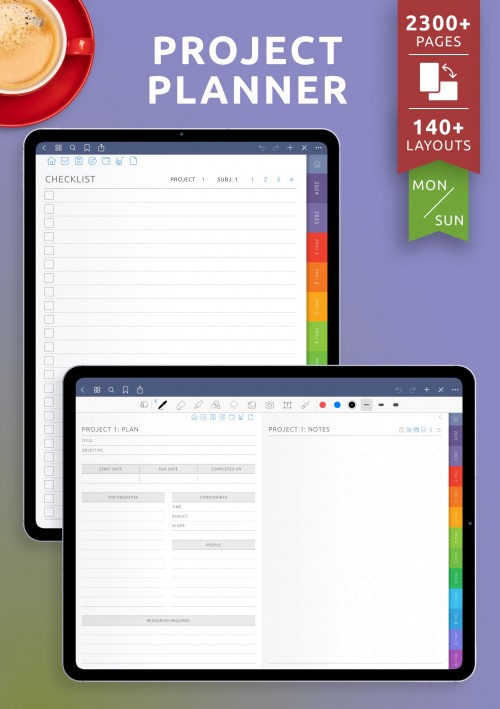
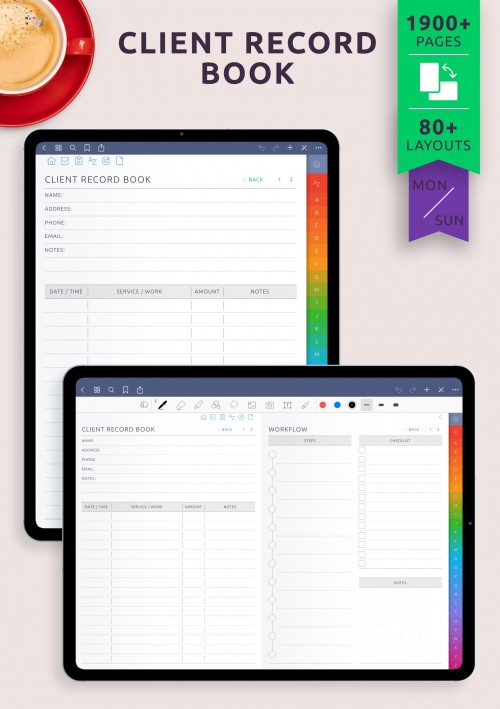
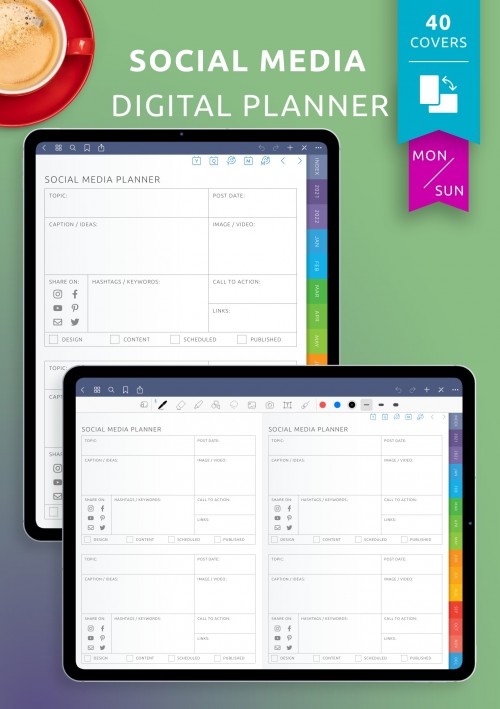
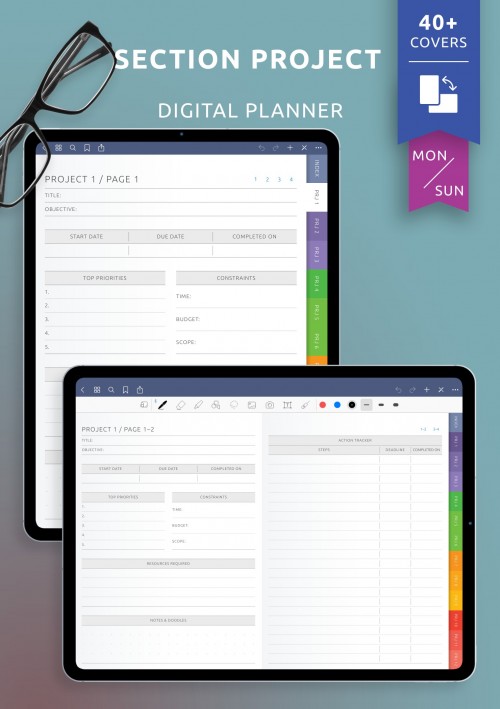
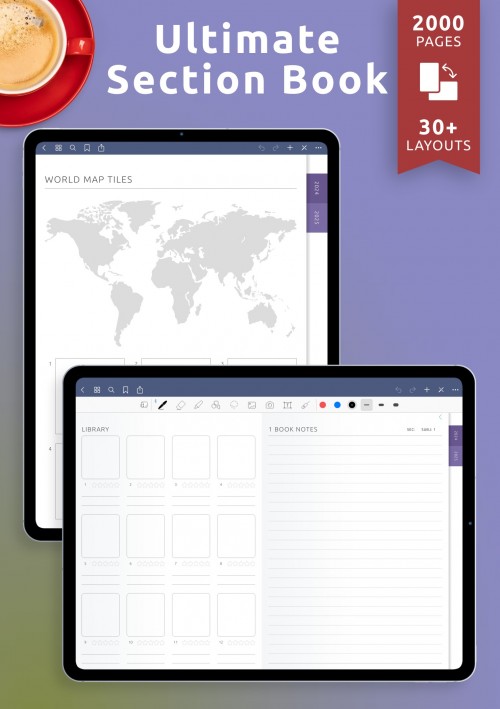
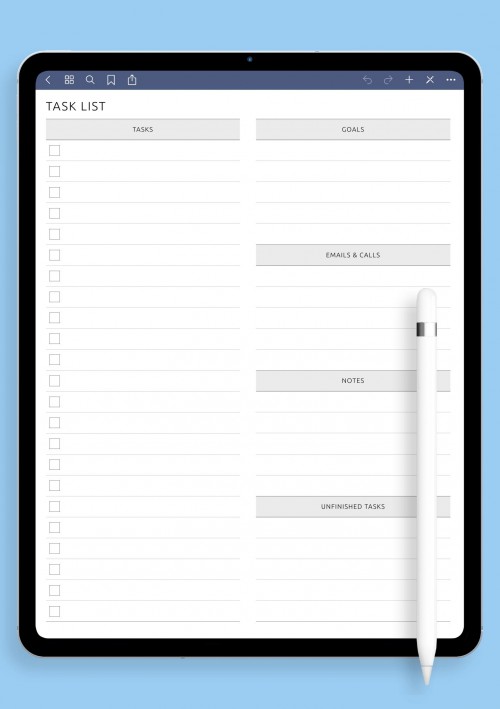
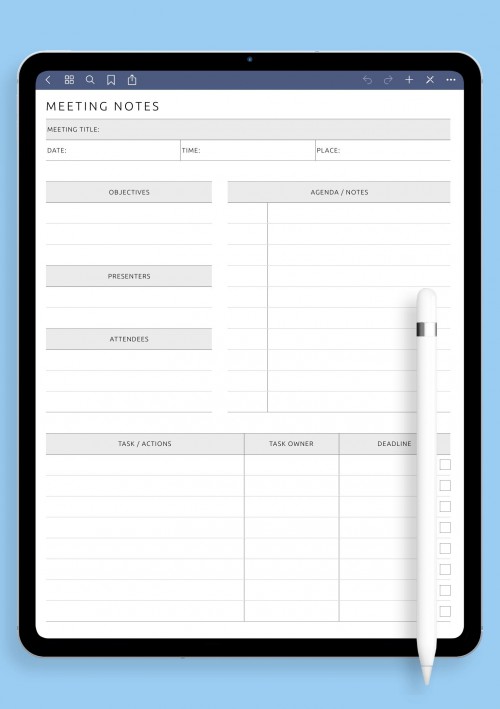
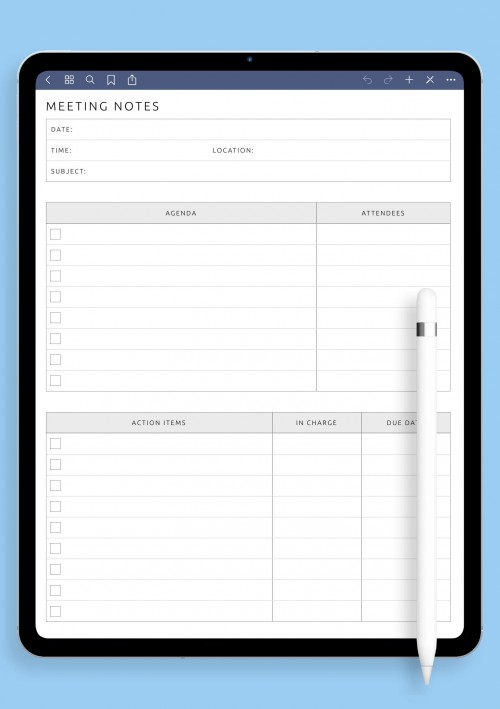
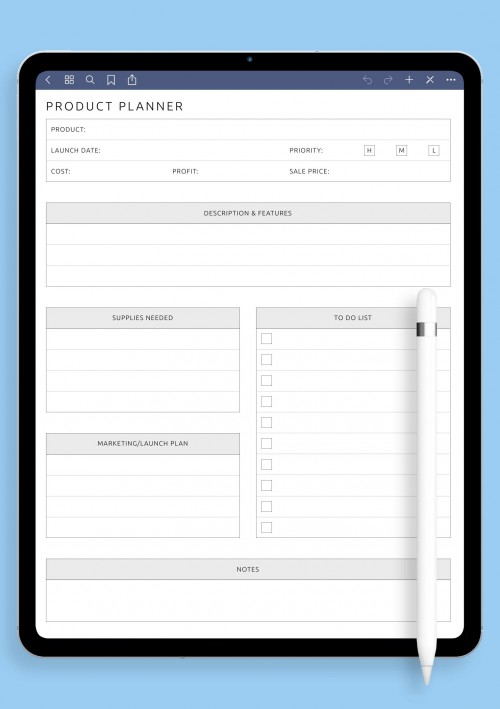
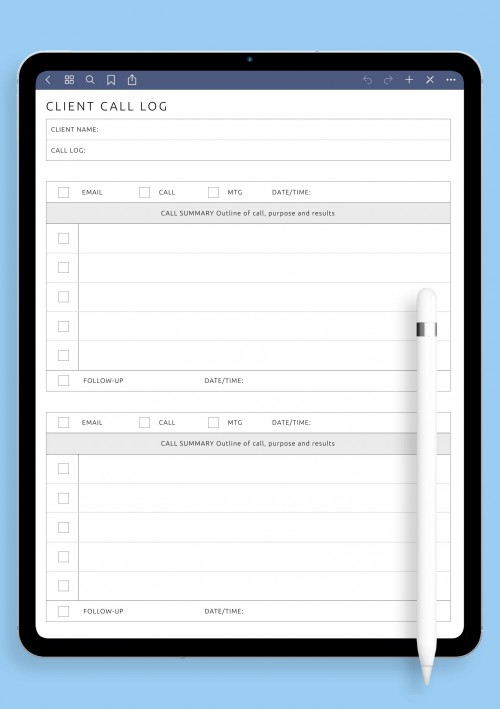
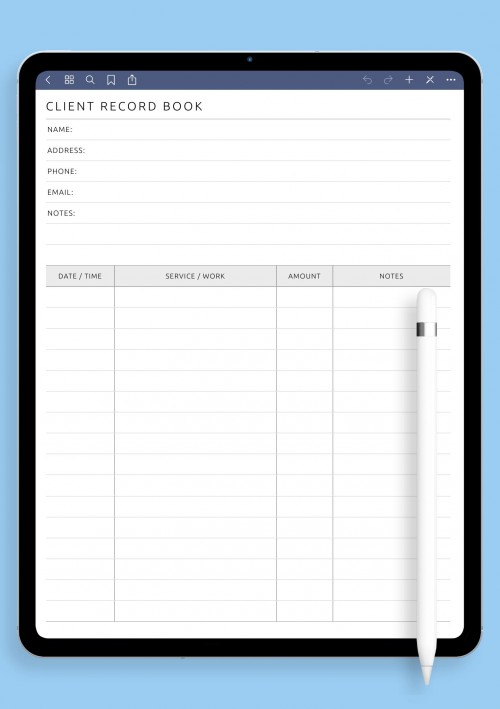
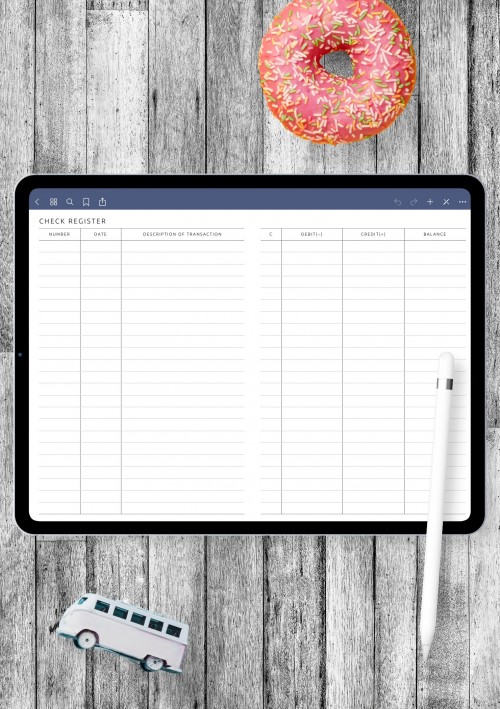
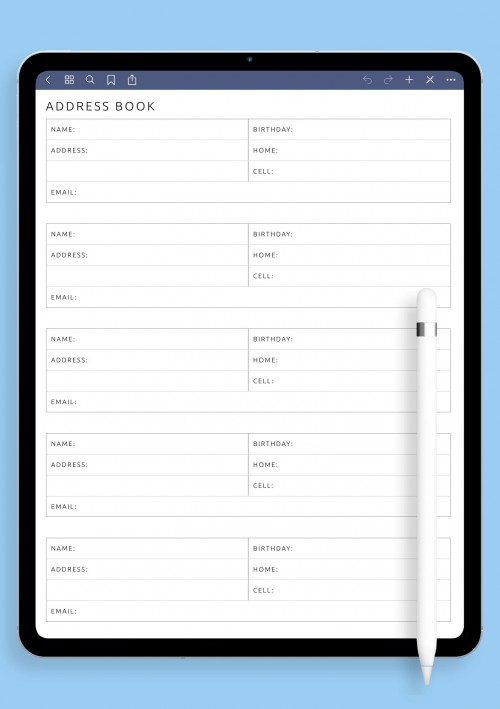
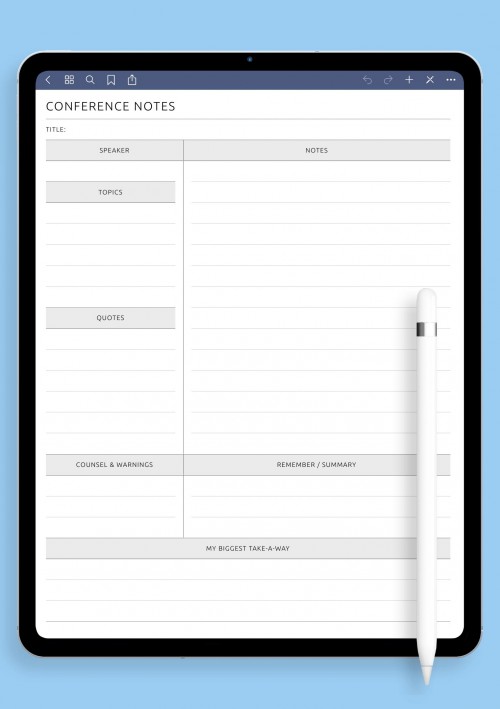
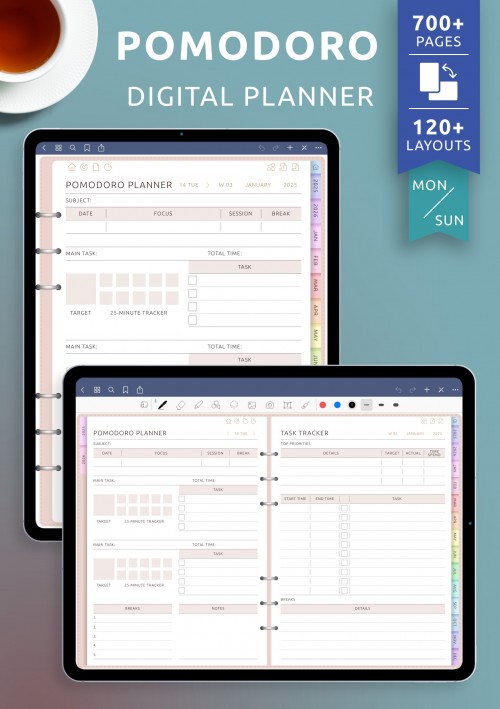
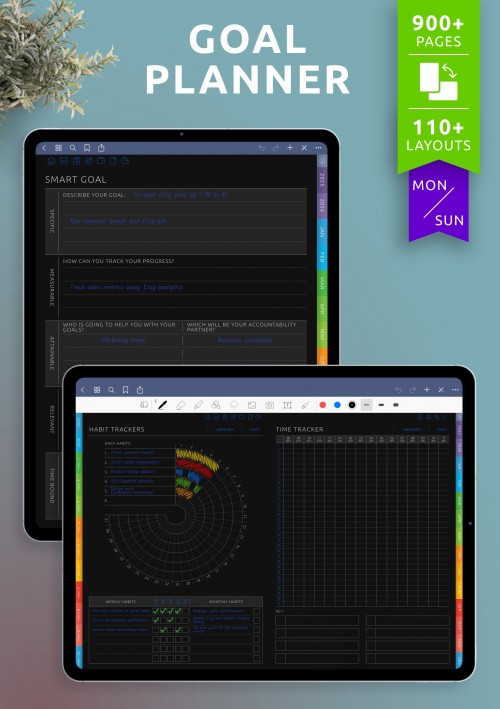
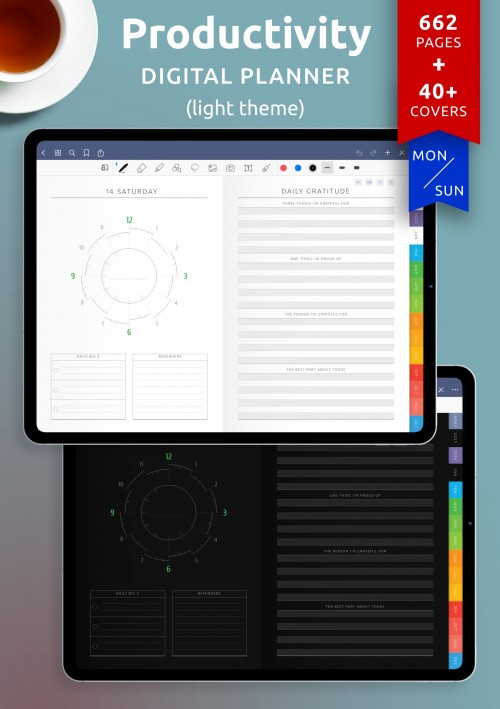
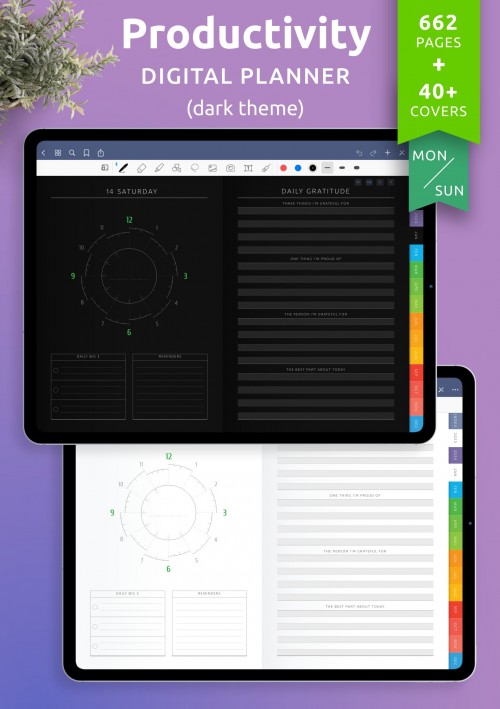
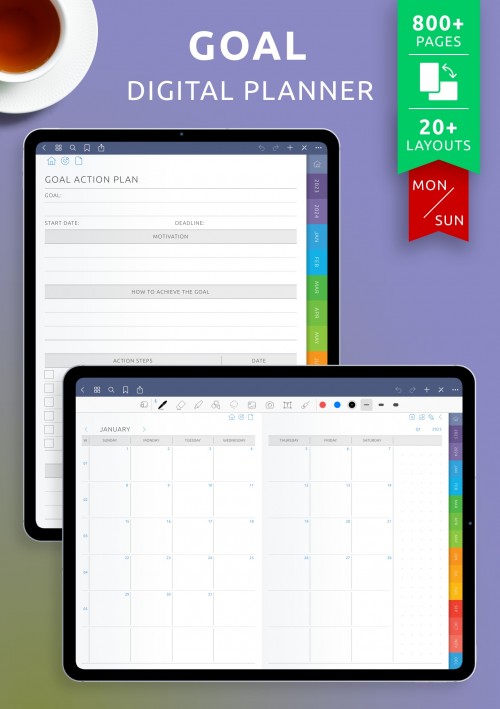

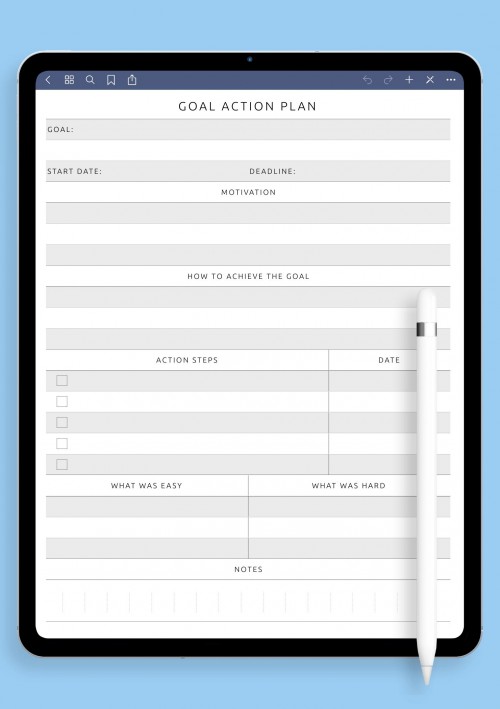
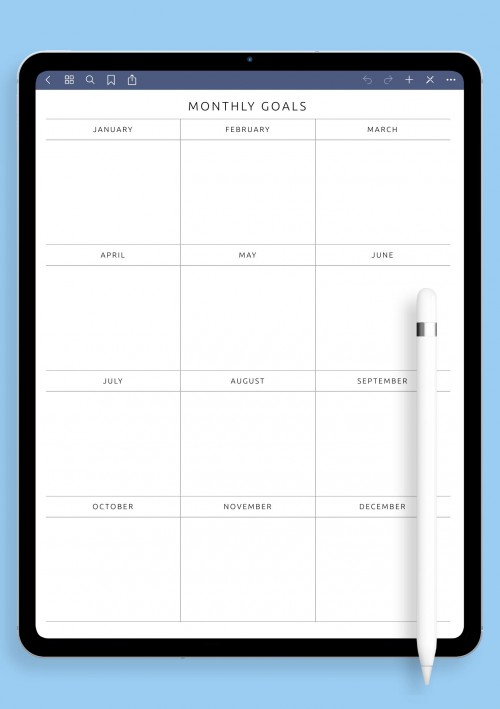
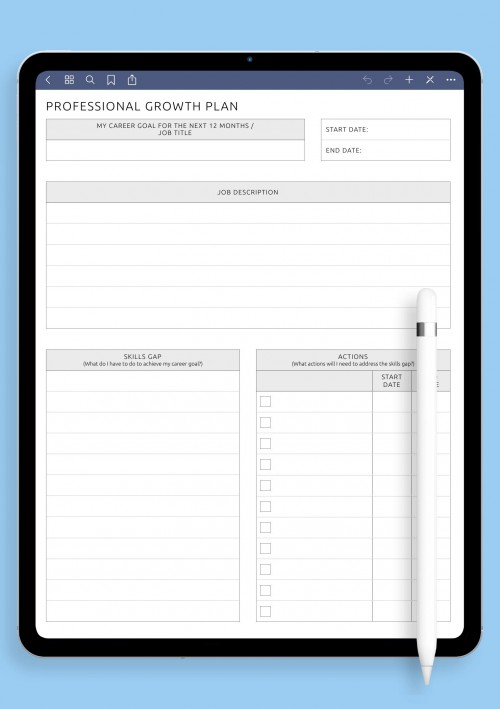
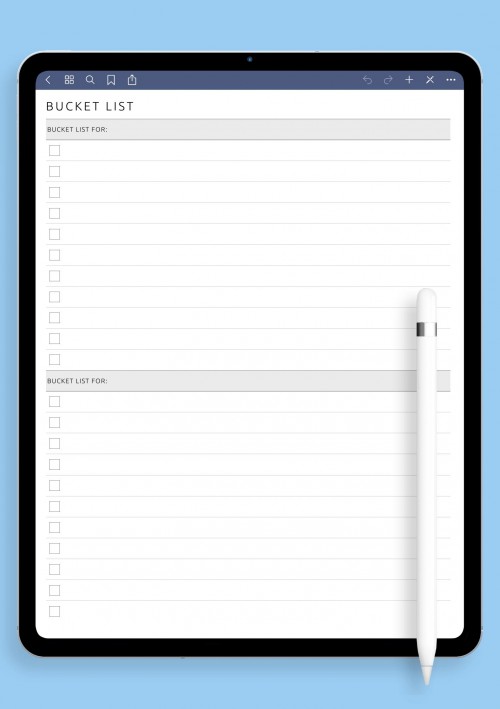
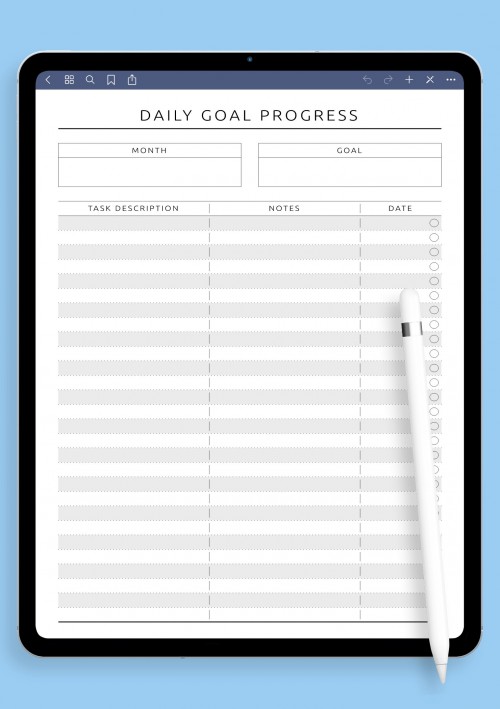
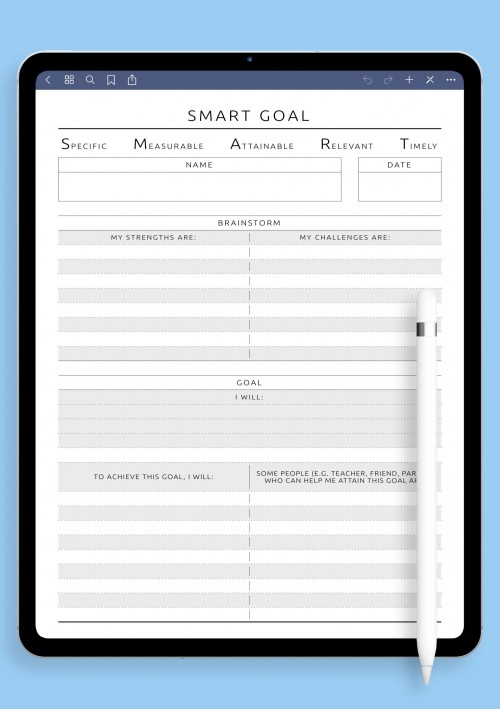

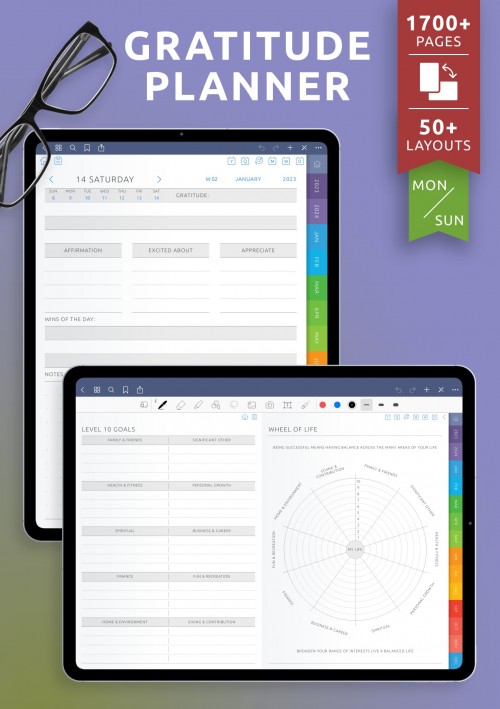
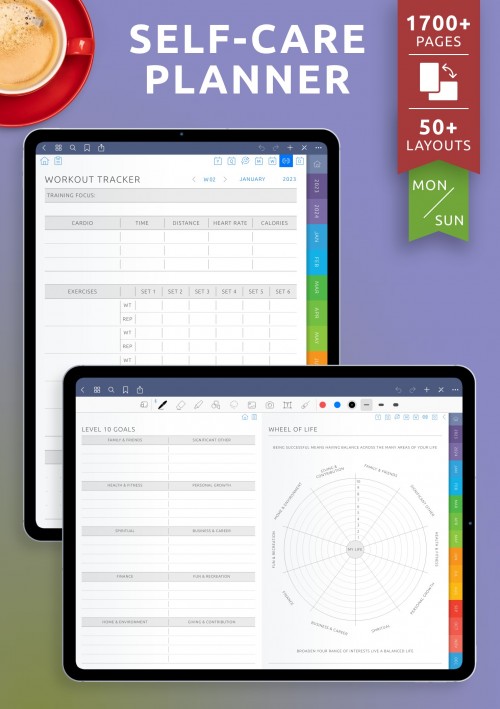
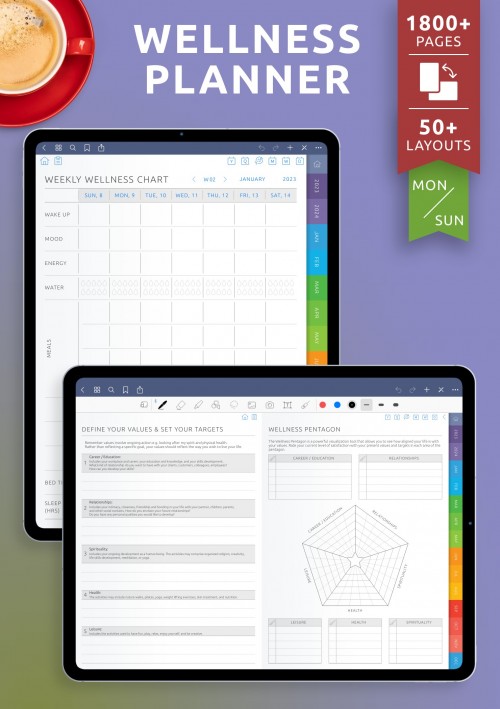
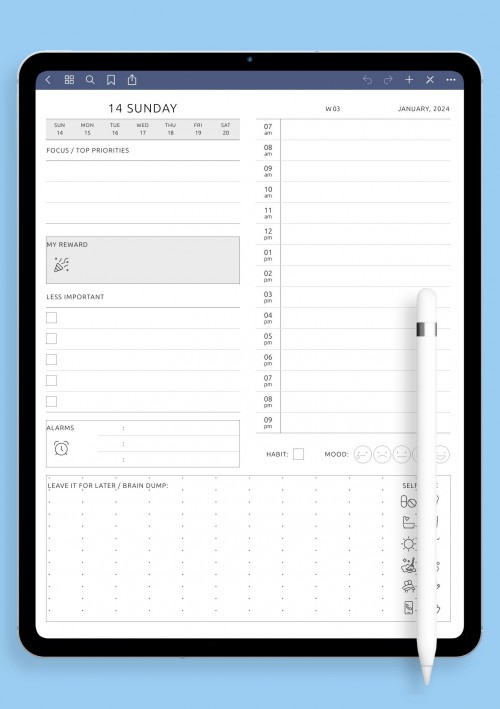
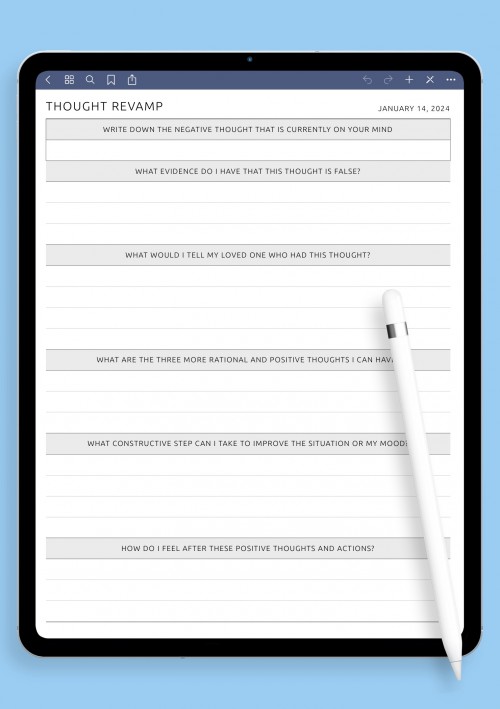
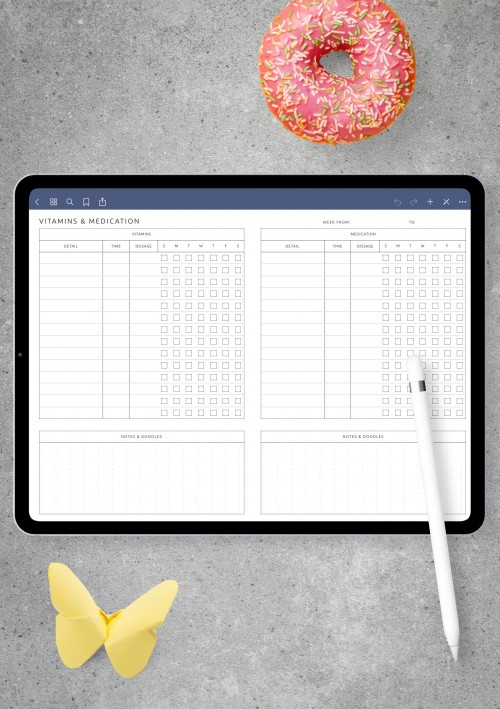
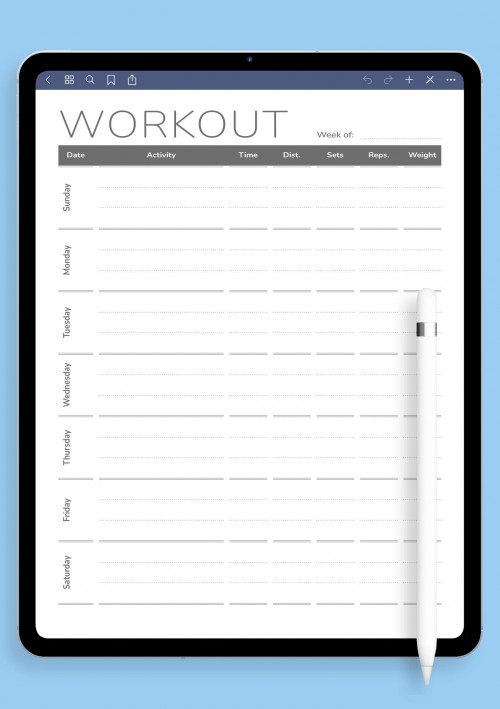
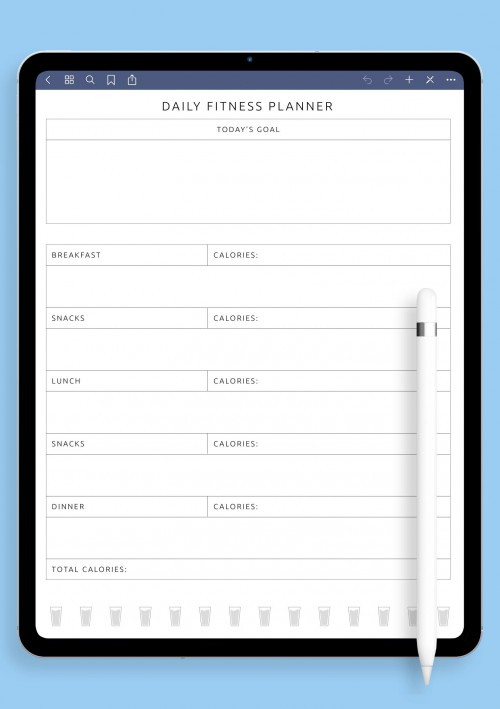
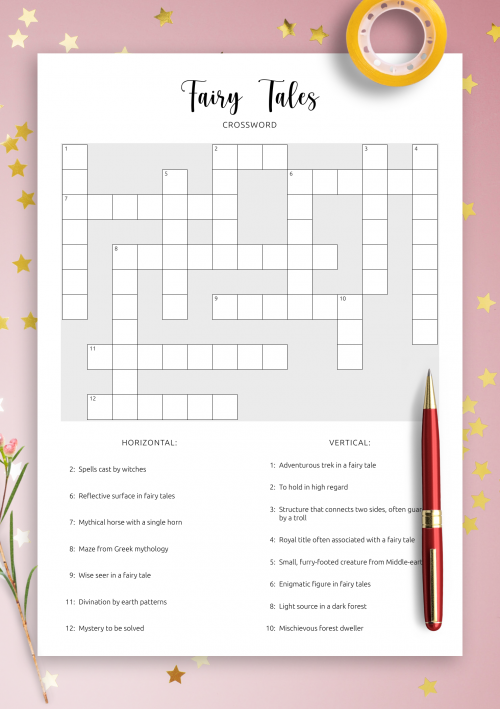

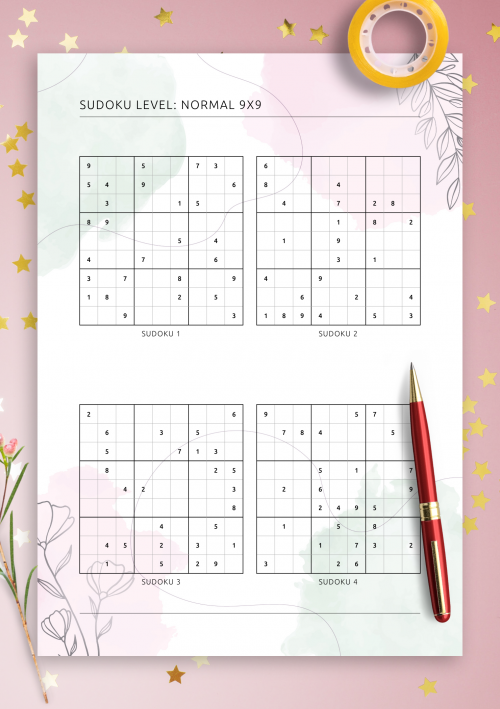
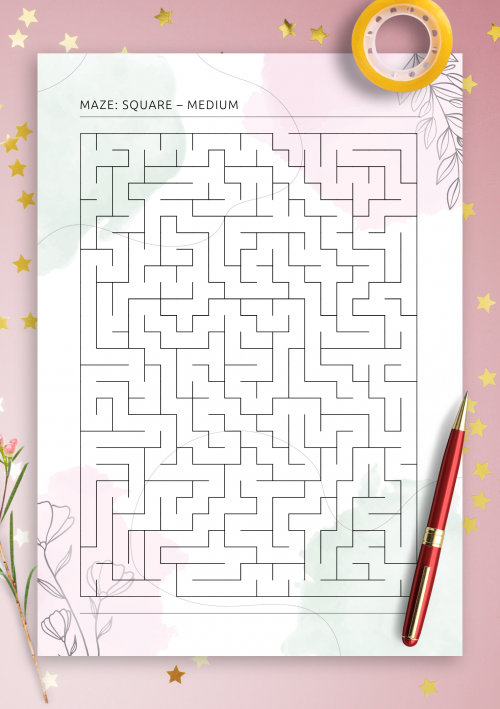

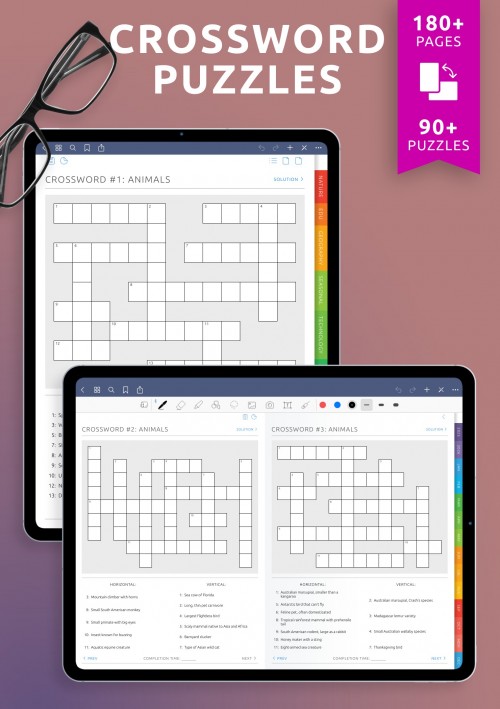
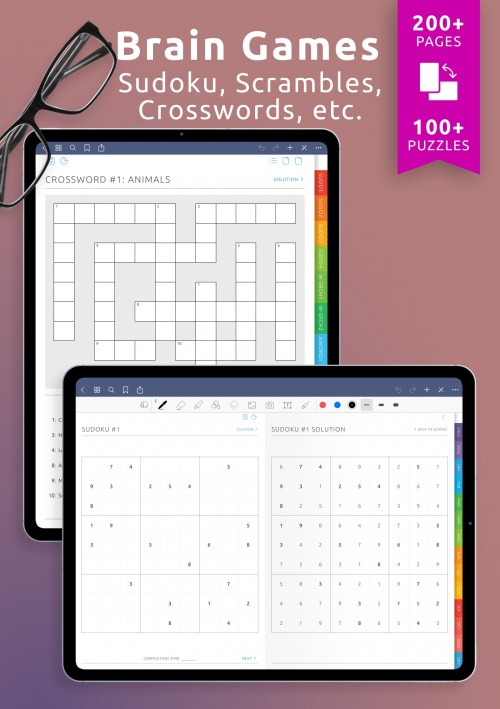
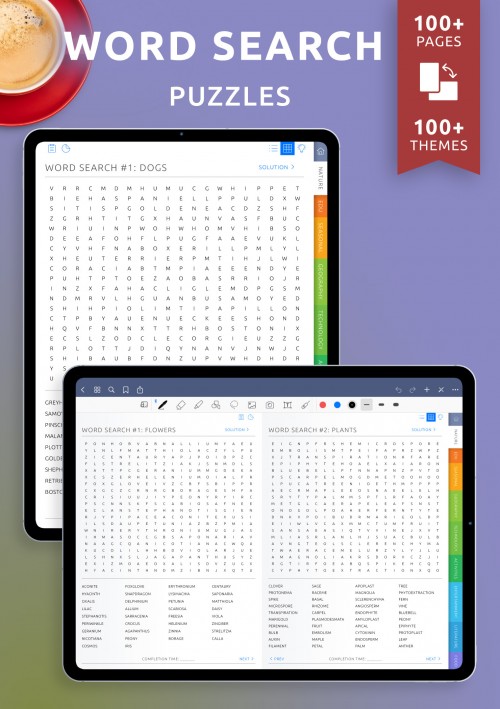
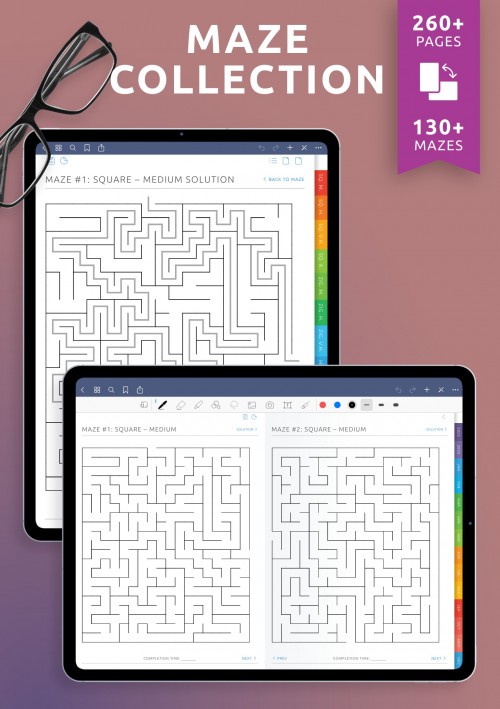
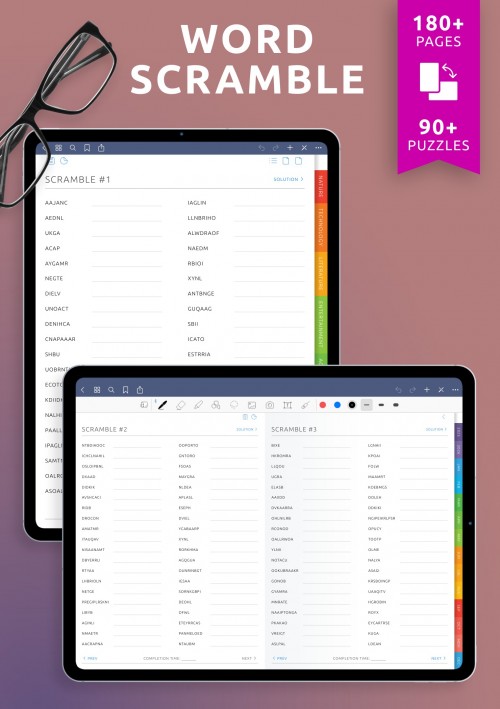
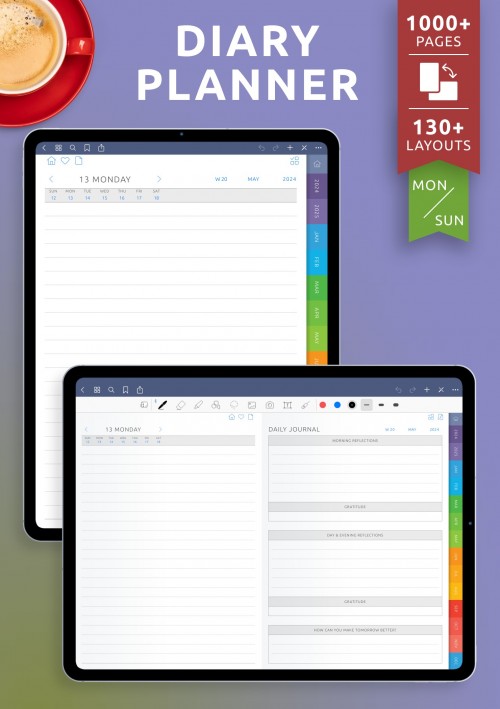
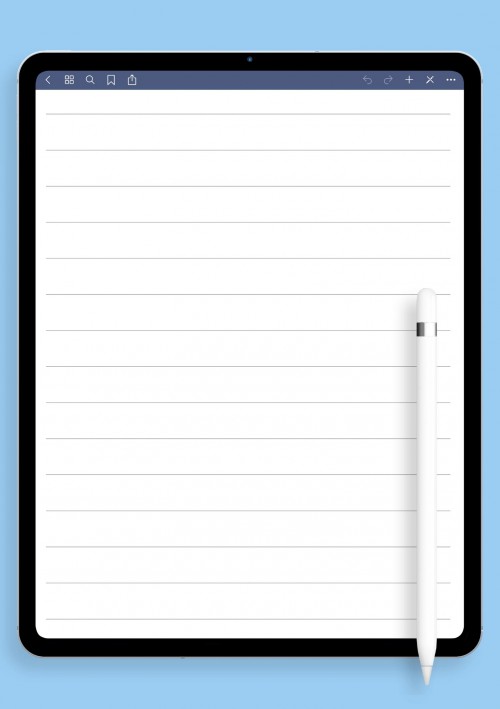
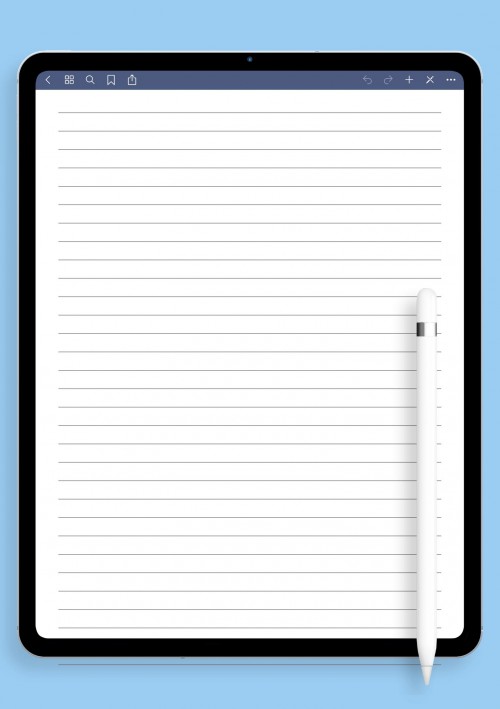
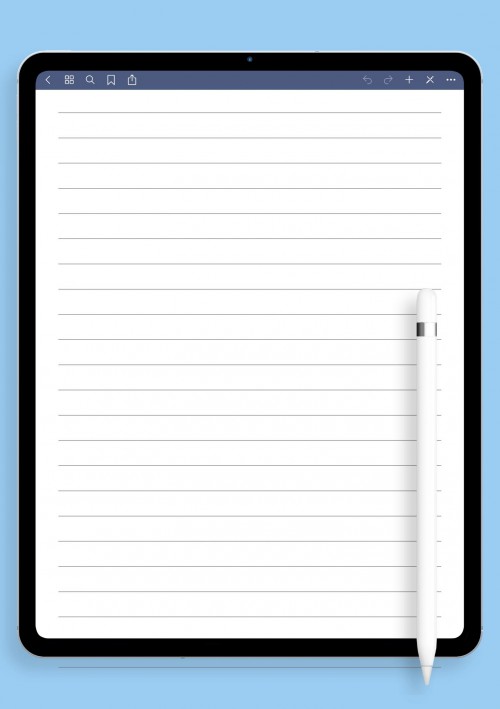
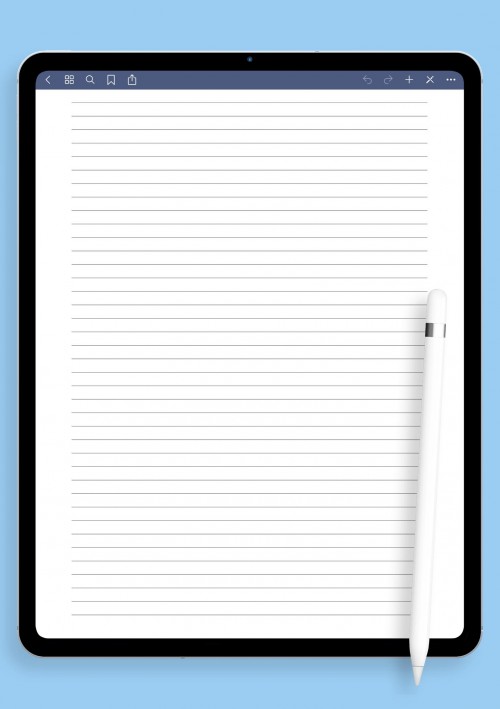
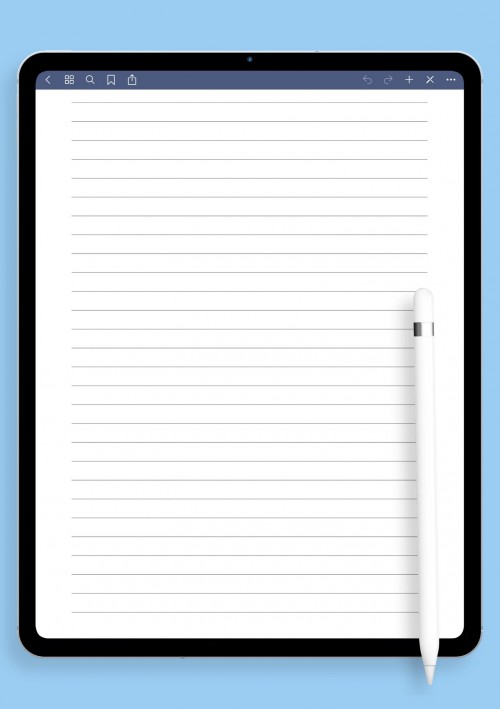
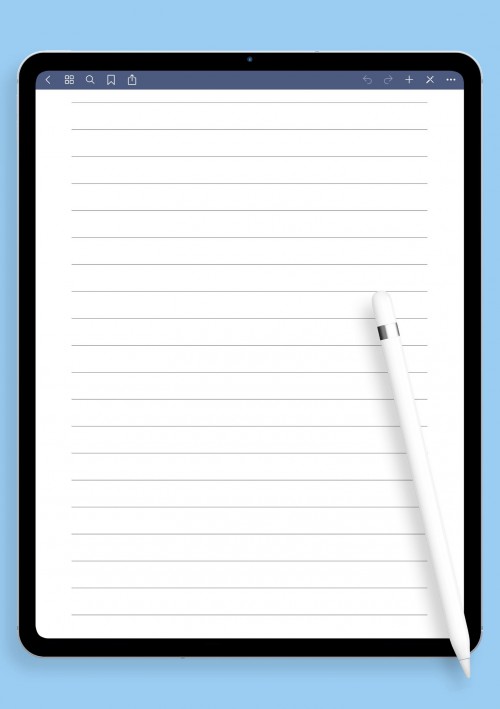
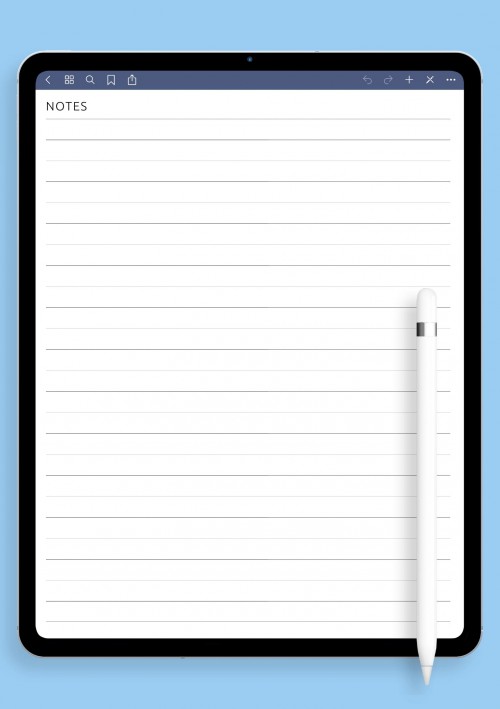
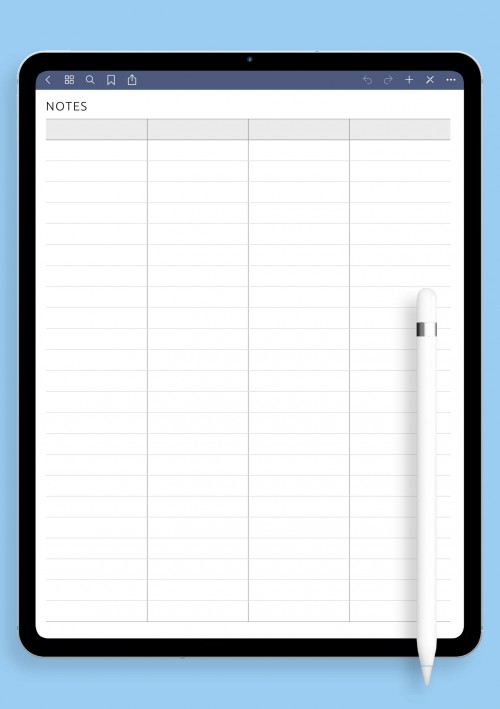
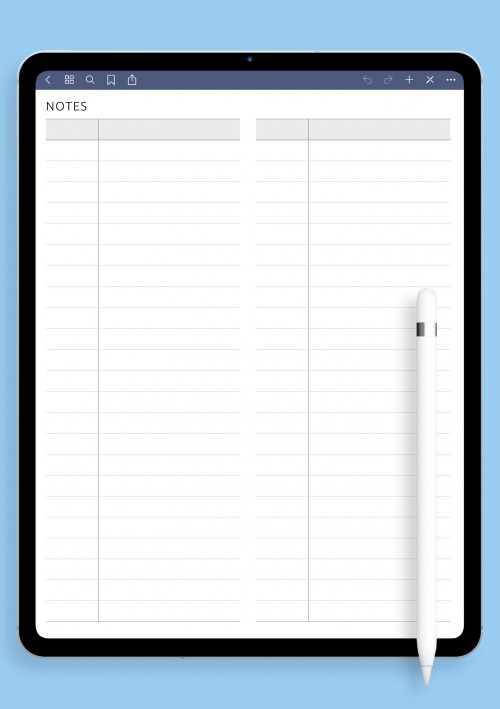
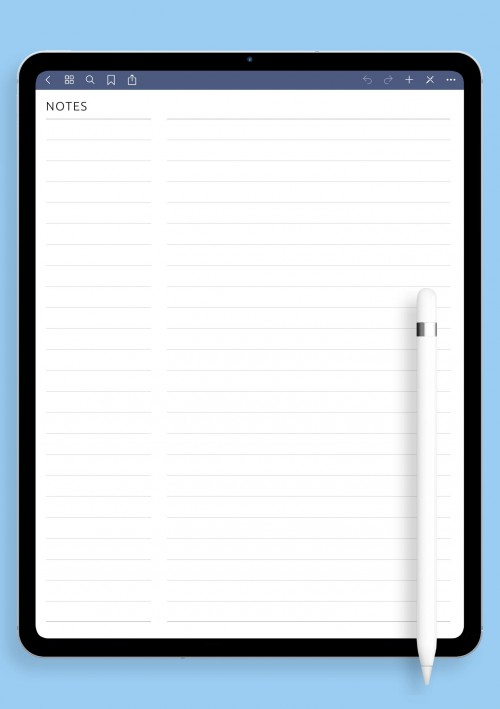
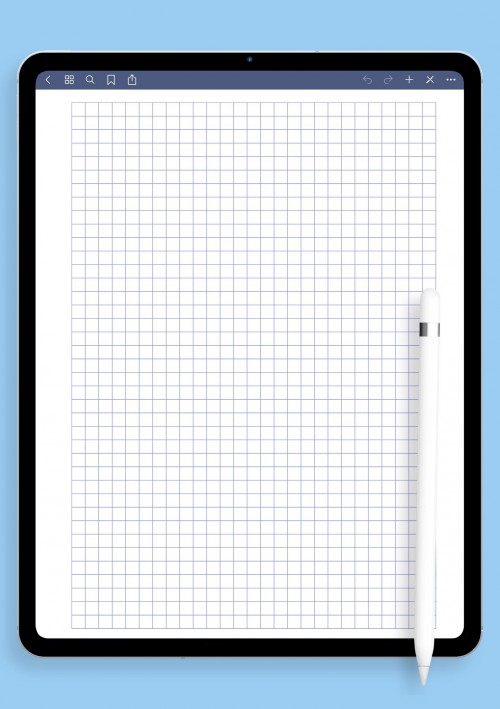
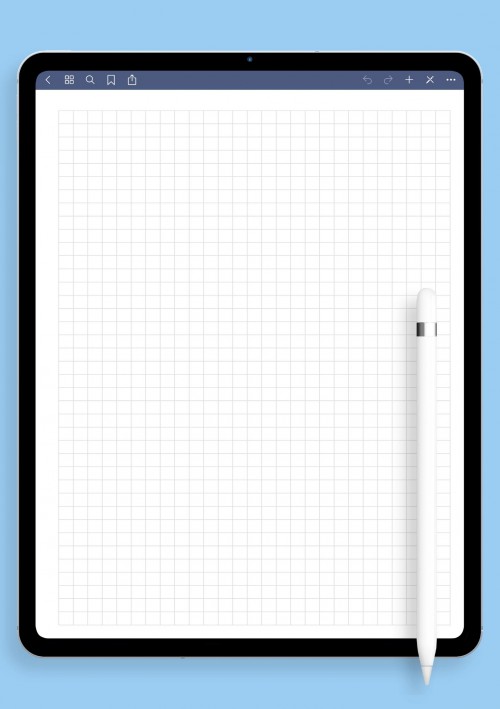
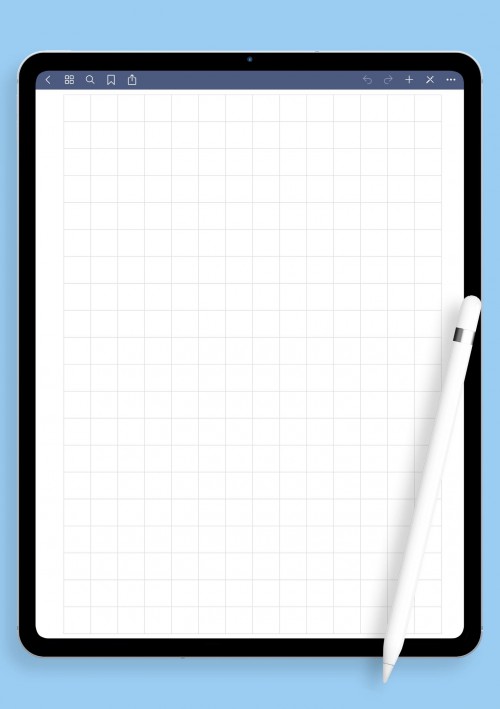
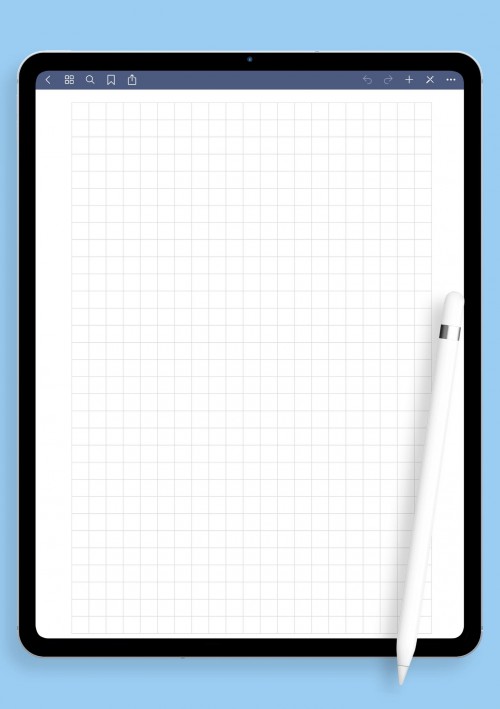
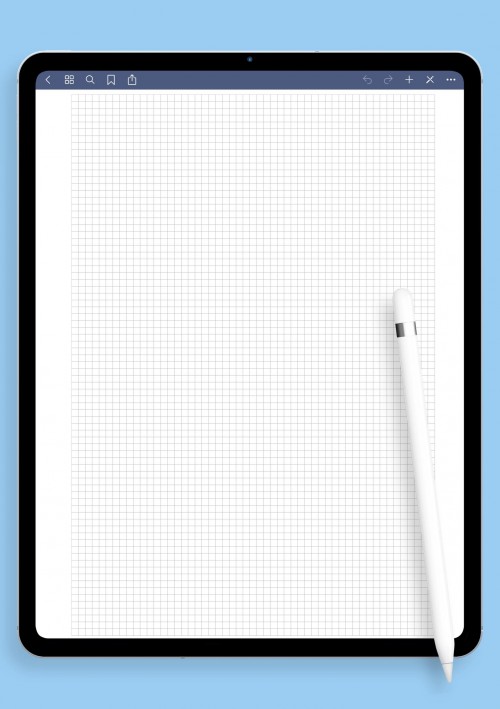
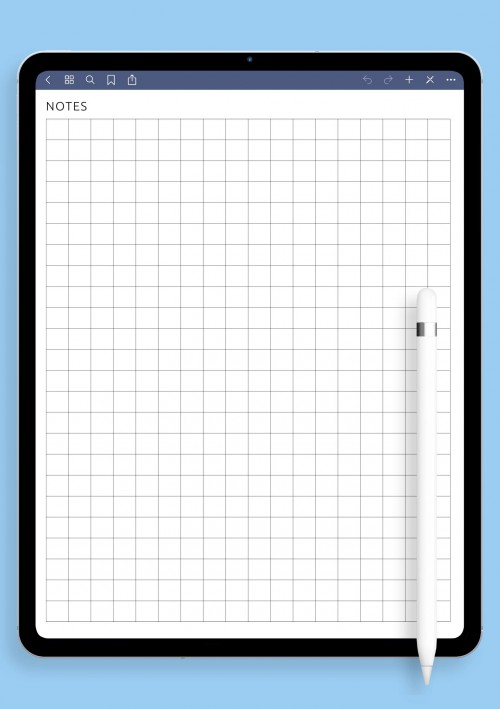
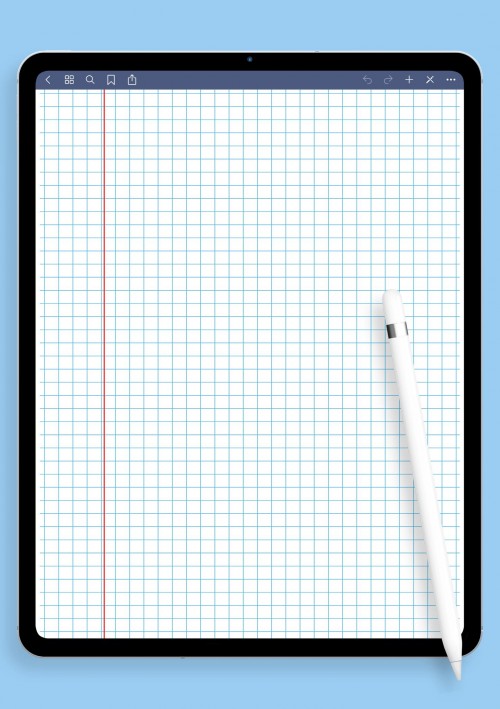
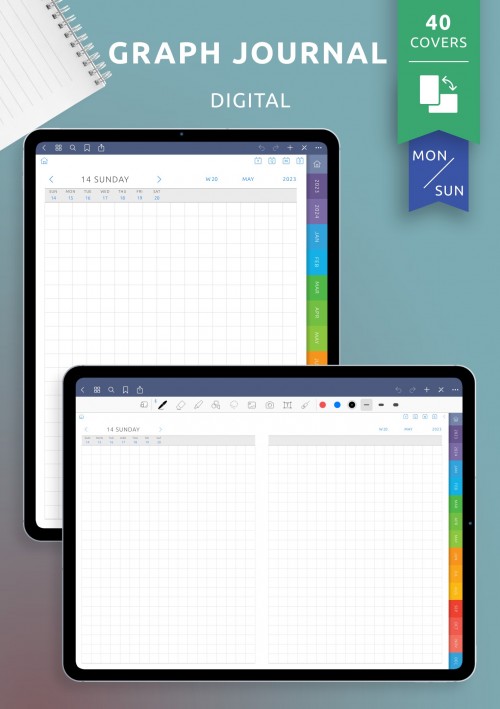
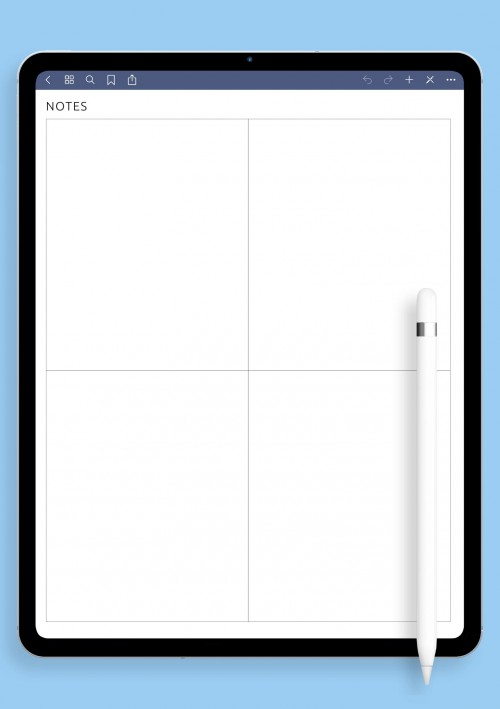
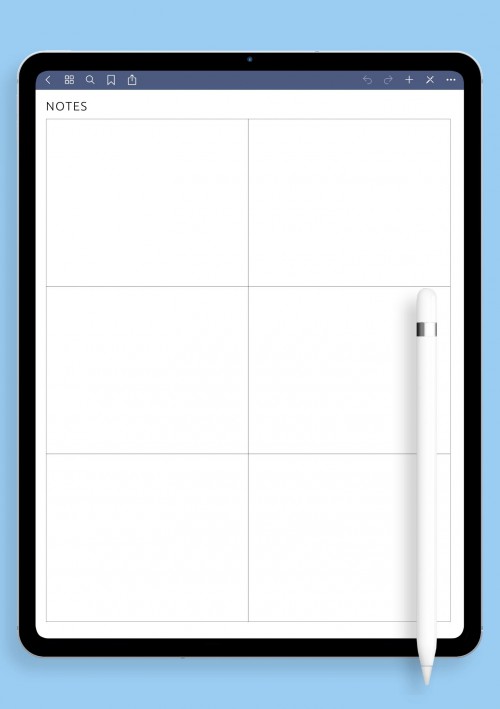
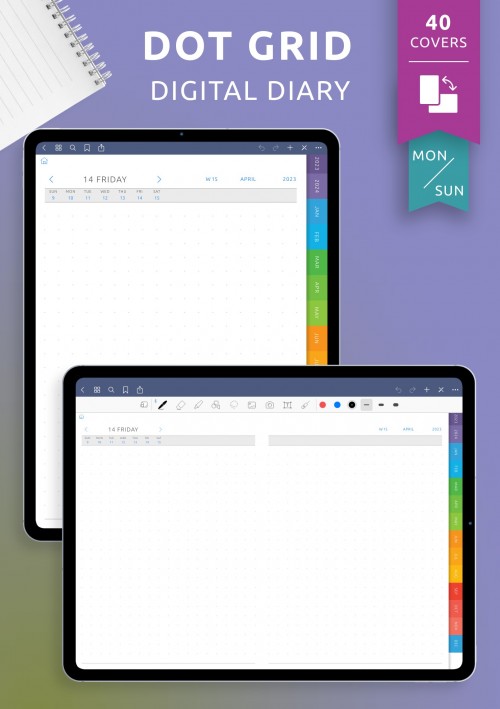
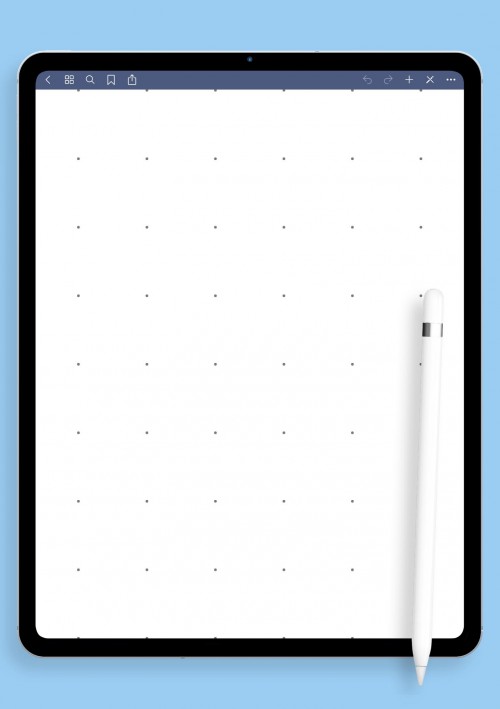
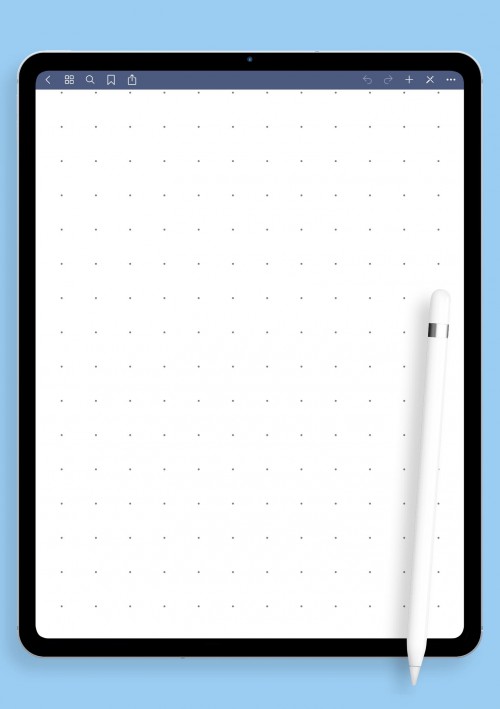
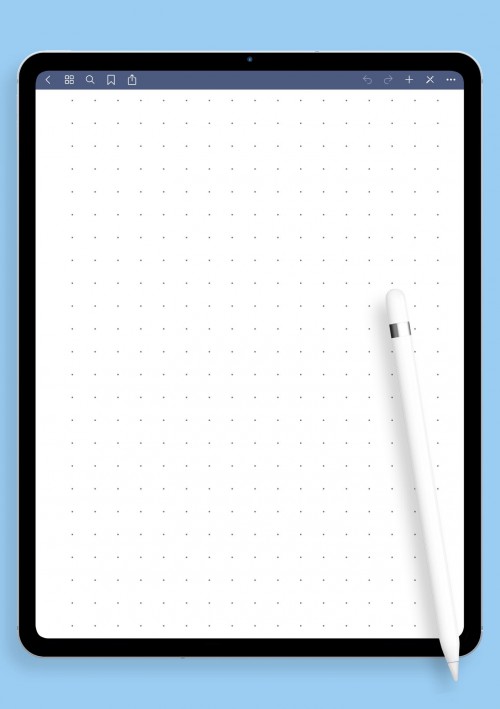
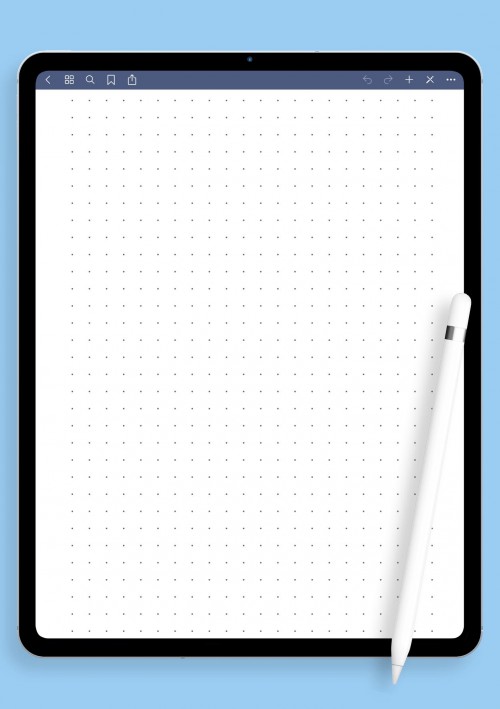
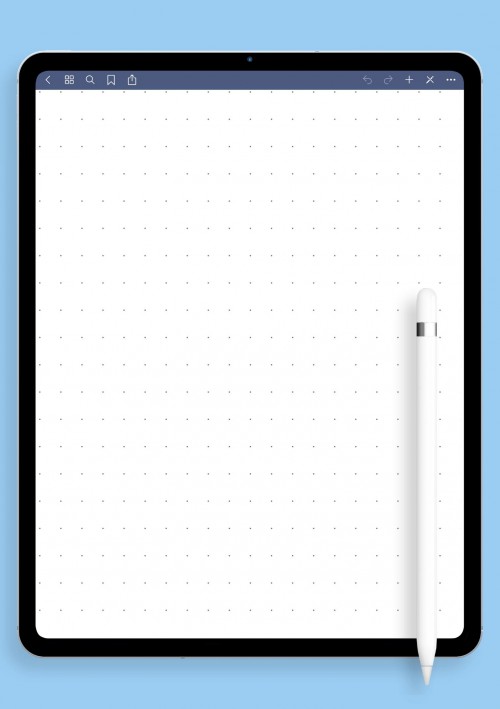
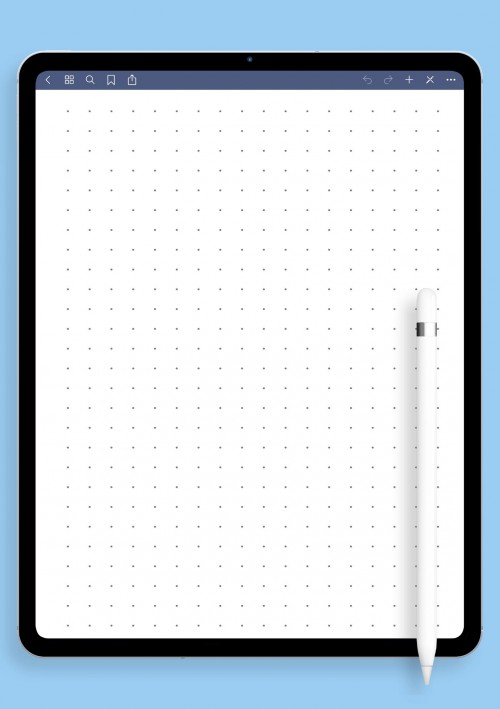
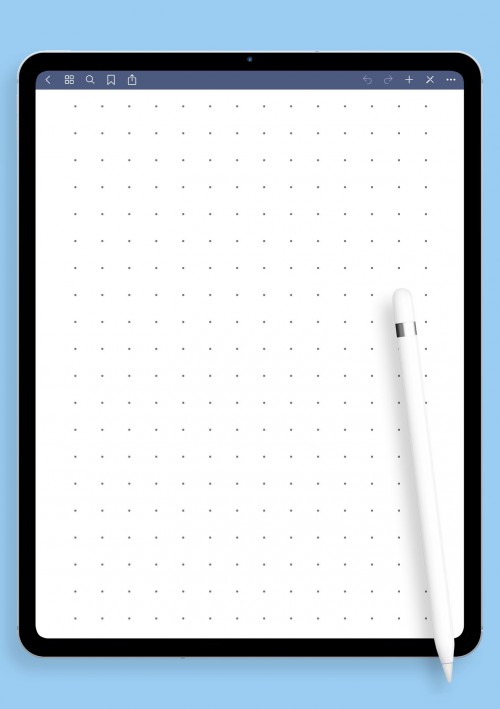
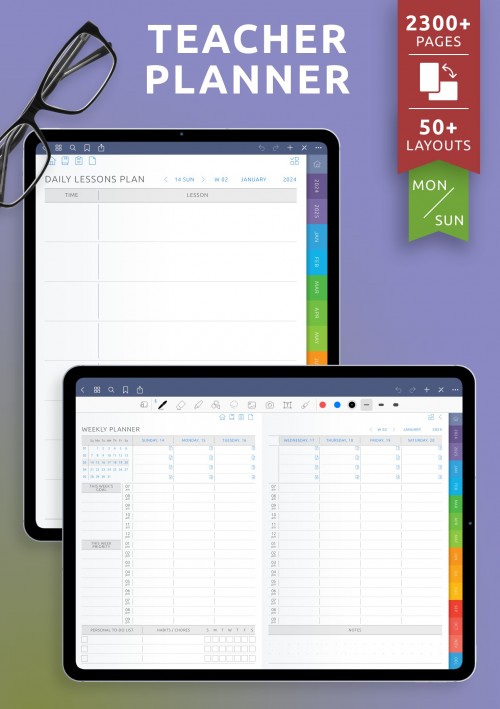
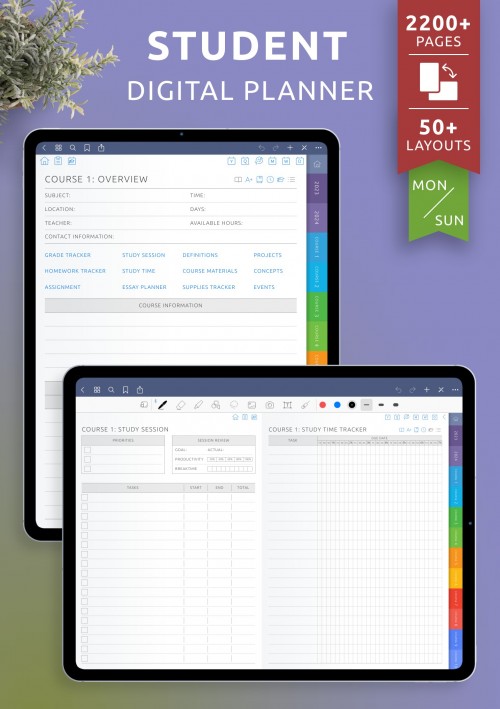
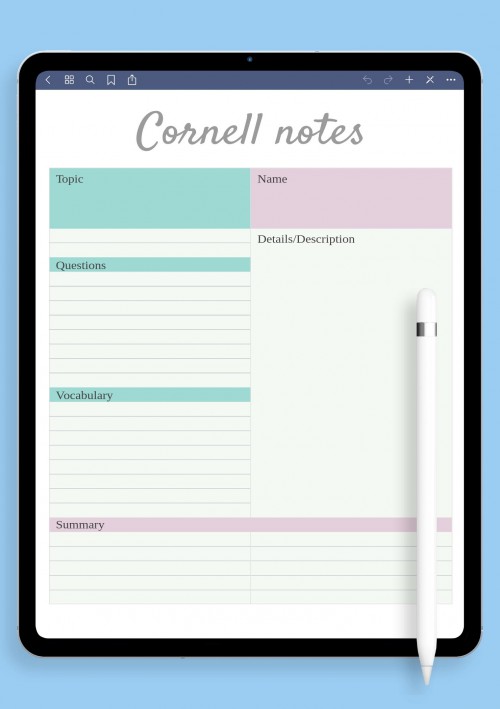
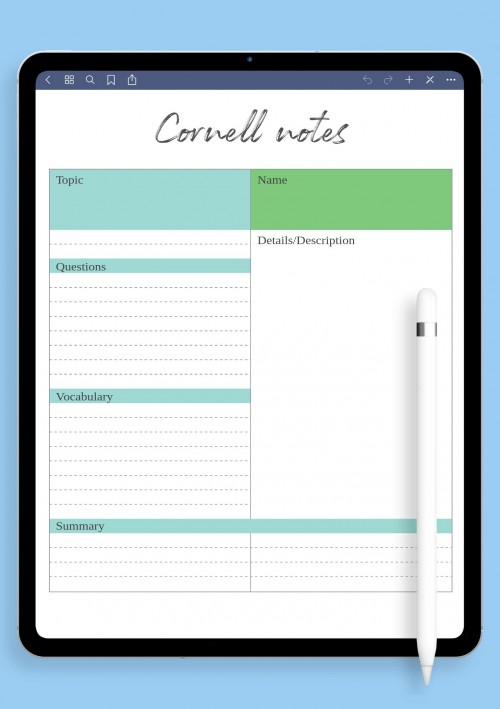
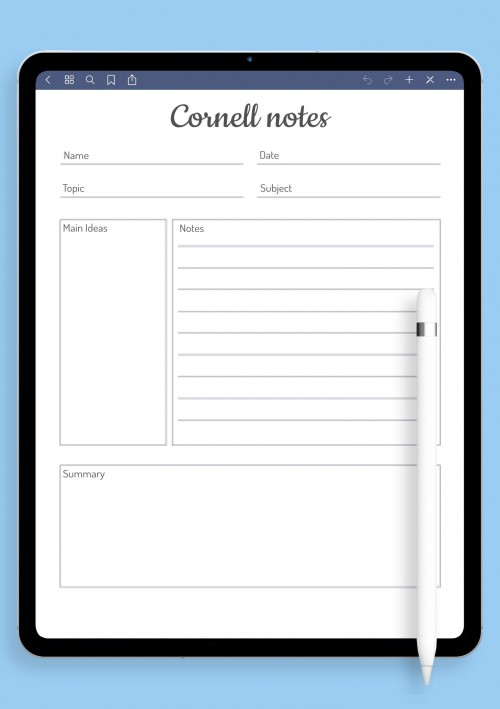
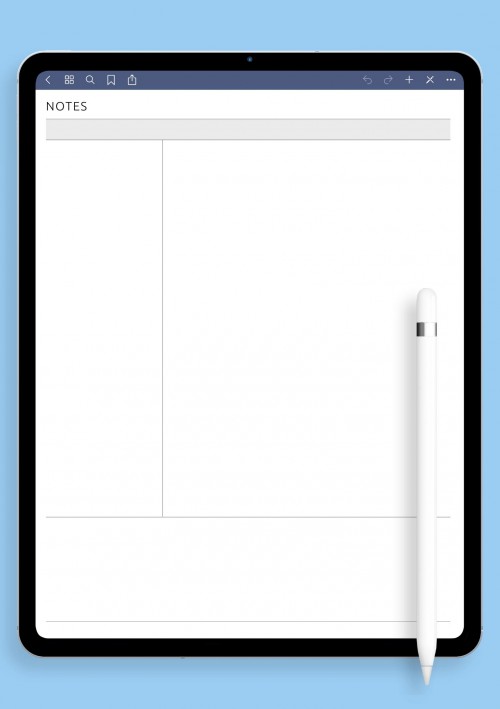
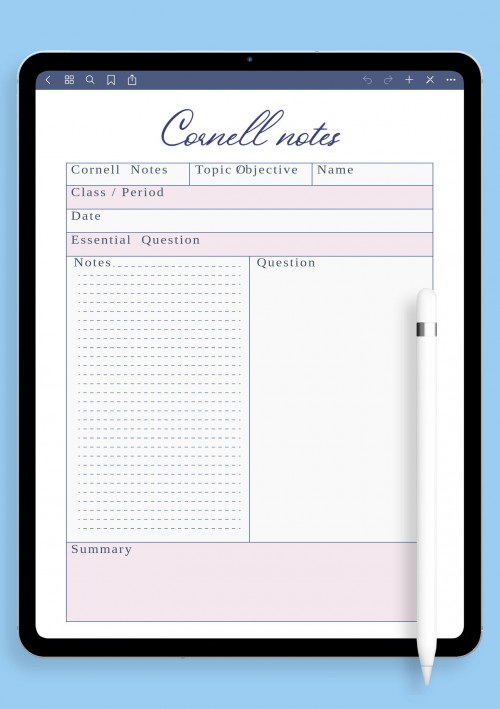
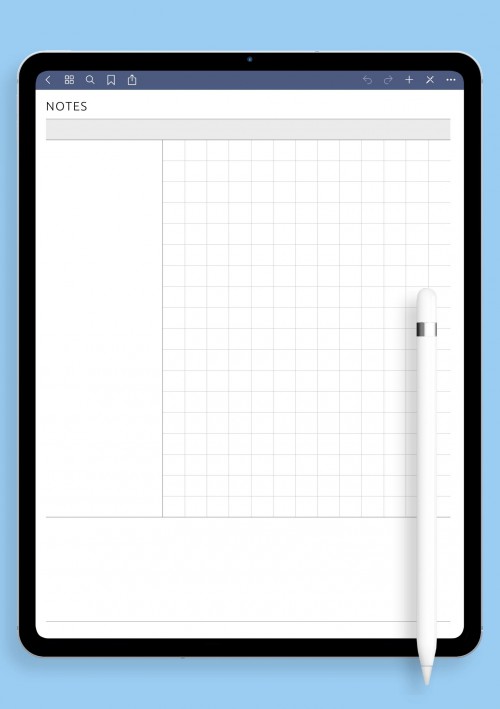
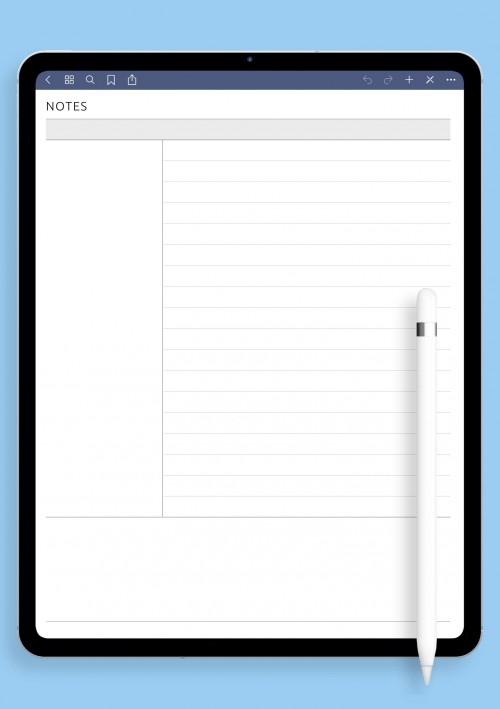
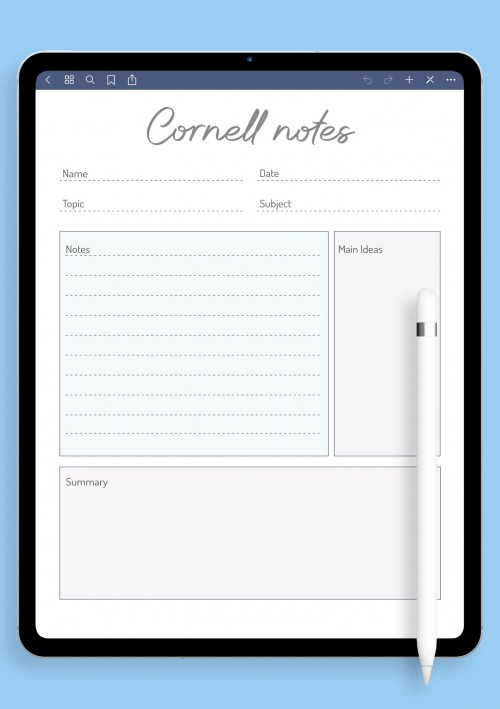
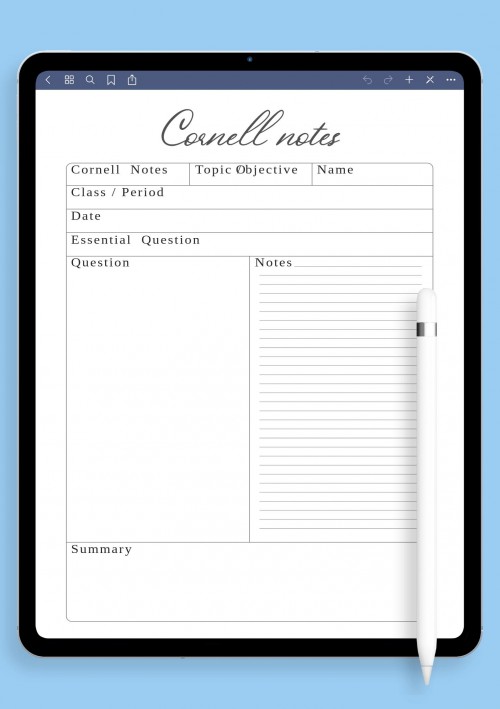
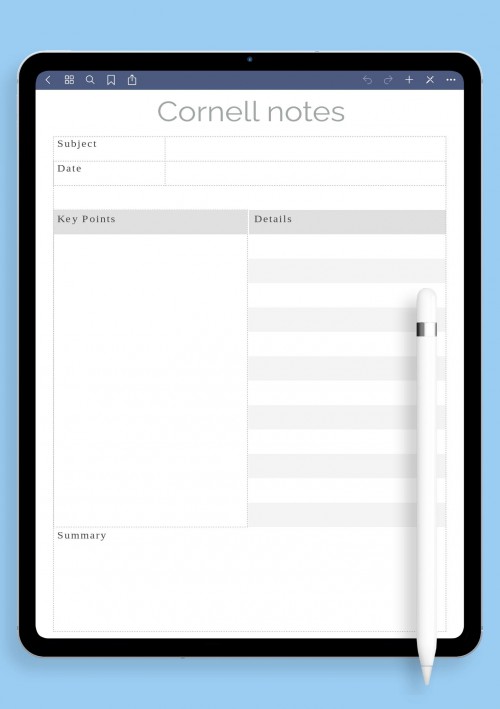
Add new comment