Digital Planners for Android Tablets
Quick jump to:
Introduction
Android Digital planning has come a long way from an obscure workflow to a highly customisable ecosystem, incorporating structure, creativity and utility. Thanks to the increasing number of high-quality tablets that now support a pen, along with dozens of stylus-friendly apps, planning on an Android device has never been easier or more intuitive, and in many cases, you can get planning experiences on an Android tablet that completely trump those you’d find on a similar iPad.
This collection of Android digital planners has been specifically designed to fit a variety of needs, including daily planning and long-term goal-tracking to wellness and creativity. Each planner has been designed as a fully interactive, hyperlinked pdf, with easy navigation, flexible layouts and themed sections that relate to all the different areas of modern life. For those who want to develop a schedule for work, get their finances in order or for those who want to consider where they are personally, they will find tools designed to fit the rhythms, values and colorations of their particular way of doing things.
Daily Android Digital Planners
Designed specifically for Android tablets, these PDF templates provide a seamless planning experience, combining functionality with aesthetics. A well-crafted daily layout typically includes dated or undated sections for hourly scheduling, to-do lists, priorities, meals, water intake, and even mood tracking: all integrated into a single digital page that mirrors the efficiency of analog planning with the flexibility of digital tools.
Daily Android planners are especially appreciated by users balancing personal and professional responsibilities. Indeed, each page is designed to be not just a tracker, but also a space for contemplation and self-evaluation. Users typically return to same template every day, creating a routine that helps boost productivity and helps improve focus. From scheduling appointments to tracking sleep and exercise, the daily planner serves as a customized dashboard of mindful living.
Weekly Android Planners
Weekly planners for Android combine strategic oversight with tactical flexibility, offering users a broader temporal perspective without overwhelming detail. They’re ideal for individuals who prefer planning in sprints, looking at the week as a unit of productivity, balance, and thematic focus. These PDF templates typically offer horizontal or vertical layouts with space for each weekday, weekend highlights, habit trackers, weekly goals, and even reflection prompts.
Many Android weekly planner templates emphasize the importance of rhythm. Users can view how one week flows into the next, helping them align ongoing projects with future commitments. These planners are often used by entrepreneurs, students, and remote workers who rely on weekly routines to create structure in otherwise fluid environments. Unlike daily planners, weekly layouts offer breathing room, allowing for high-level planning without the granular
Android Calendars
Digital calendars represent the backbone of long-term planning, giving users the ability to visualize and manage time across weeks, months, and even years. For Android users, these calendar templates are available in multiple formats from minimalist monthly spreads to detailed yearly roadmaps: all tailored to fit popular note-taking and annotation apps. These tools are indispensable for project managers, educators, or anyone whose schedule demands foresight and coordination.
You’ll find that a properly designed monthly calendar usually provides sufficient space to list appointments, deadlines, the birthdays of friends and family members, and other such recurring responsibilities. Annual calendars then serve as a high-level dashboard: tracking goals, vacations, launches, or recurring cycles. Digital calendars have particular strength when used across planner sections.
Undated Digital Planners
Undated digital planners for Android offer an unparalleled level of flexibility, making them a favorite among users who resist the pressure of fixed schedules or frequently change their routines. Unlike dated planners that follow a strict calendar structure, undated planners allow users to start planning at any moment: mid-week, mid-year, or mid-life. This open-ended format is ideal for creatives, freelancers, and anyone navigating non-linear schedules.
These planners are far from basic. Typically built as fully hyperlinked PDF documents, they feature interactive tabs for quick navigation between months, weeks, daily layouts, and specialized sections such as goals, finances, or wellness. One tap can take users from one section to another, creating a contemporary spatial tempo, typical for the produced digital environments. The hyperlinks are formatted to work across the most popular Android apps (Noteshelf, Penly and Xodo etc) to make them compatible with and responsive to your needs.
Android Planners for Work & Business
Work and business planners for Android are purpose-built tools for professionals who rely on structured thinking, effective time allocation, and strategic oversight. More than just schedule organizers, these digital planners function as project management systems in PDF form, complete with interactive dashboards, hyperlinked tabs, and specialized layouts tailored to the demands of modern work culture.
Common features include: project trackers, meeting notes, quarterly goals, and task matrices, all anchored by easy-to-use navigation systems that are part of the planner. Some templates even include SWOT analysis pages, business goals frameworks a la OKRs, or revenue tracking sheets with fillable cells. Because it’s all in one hyperlinked document, swapping contexts (synergizing your marketing campaigns with your finance planning, for example) is a breeze.
Budget Planners for Android
Budget planners tailored for Android platforms transform financial management into a visually guided and intuitive process. Unlike spreadsheets or generic finance apps, these planners are designed as complete digital ecosystems where every section from income tracking to savings goals is linked via interactive tabs and buttons. Each section typically includes ready-to-use layouts for tracking fixed and variable expenses, recording income from multiple sources, categorizing spending, and setting short- and long-term savings goals.
Budget planners often go beyond just tracking. They serve as tools for reflection and planning, offering prompts for reviewing financial habits, analyzing cash flow, or preparing for seasonal expenses. Users might find bonus sections like “no spend” challenges, wishlist logs, or emergency fund trackers.
Productivity Planners for Android
Unlike basic to-do lists or task managers, these hyperlinked PDF planners offer a curated environment for structuring mental and physical resources. The planners often include techniques rooted in proven productivity frameworks: Eisenhower Matrix layouts, Pomodoro timers, weekly review prompts, and goal-setting models like SMART. Users can easily switch between these sections, tailoring their experience based on the nature of the task or the intensity of the day.
What distinguishes productivity planners is their focus on intentionality. Instead of simply reacting to urgent tasks, users are encouraged to work proactively: identifying key results, scheduling deep work sessions, and minimizing distractions. Many templates include daily and weekly reflection pages to assess wins, challenges, and areas for growth.
Android Goal Planners
Many goal planners start with high-level vision boards or mind-mapping pages, which can help users express long-term desires. From there, the planner segments these visions into actionable micro-goals, each tied to deadlines, metrics, and accountability cues. Interactive pages allow users to jump between a master goals overview and detailed step-by-step tracking sheets. This structure also means that aspirations never get buried in the noise of daily getting-stuff-done.
Many Android-friendly designs incorporate motivational features: quote pages, progress charts, and spaces for visual reminders. From launching a passion project to cultivating better health to setting a new career path, these planners cater to all levels of ambition.
Meal Planners and Recipe Books
Meal planners and digital recipe books for Android offer a uniquely satisfying blend of structure and inspiration. Designed for users who want to bring mindfulness and organization to their eating habits, these interactive planners combine scheduling tools with curated recipe repositories. Hyperlinked sections allow users to move easily between weekly meal calendars, shopping lists, pantry inventories, and recipe collections.
For those who enjoy culinary exploration, recipe books within the planner serve as living cookbooks. You can lump them into categories: by cuisine, by ingredient, by season or by dietary predilection (vegan, keto, gluten-free). The fact that it can be hyperlinked is what makes meal planning a joy as well as functional. Quickly navigate from recipe to shopping list to cooking with your Android tablet. This way, food planning becomes less of a task and more of an art, focused on nourishment, creativity and harmony.
Academic Planners for Android for Students & Teachers
Academic digital planners for Android are fully-featured planners customized to the busy life schedules of students, teachers, and academic staff. Beyond basic calendars, these linked planners are organized to reflect the academic year with dedicated sections for course tracking, assignment planning, reading lists, exam timetables and grade logs.
Students benefit from layouts that prioritize academic time management. Weekly study logs, task prioritization matrices, and assignment breakdowns support both short-term productivity and long-term planning. Teachers and faculty members use academic planners differently: lesson planning pages, class rosters, grading templates, and meeting logs are common. Some versions even offer hybrid tools for managing extracurricular activities or communicating with parents.
Fitness & Workout Planners for Android
Fitness planners for Android tablets bring clarity, consistency, and motivation to physical wellness routines. Built as fully interactive digital tools, these planners include hyperlinked pages that cover everything from workout schedules and training splits to nutrition logs, habit trackers, and body measurement charts. Their visual structure supports both beginners establishing a new fitness regime and experienced athletes refining their performance metrics.
Each section is meticulously organized to copy a common fitness journey, you can start with a goals dashboard showing your desired outcomes, and then visit sections for weekly plans, exercise logs and progress snapshots. Instead of being content to provide static routines, these schedules evolve with the user, adjusting to differing goals, new schedules, and various levels of motivation.
Wellness, Self-Care & Brain Games for Android
Designed with a gentle aesthetic and calm UX flow, these planners often feature creative layouts that feel like a mix between a journal and a workbook. Mood boards, energy logs, and emotional maps sit alongside pages for breath work, mindfulness practices, or vision setting. Users can annotate directly in their favorite Android apps, layering notes, stickers, or drawings on pages that support free expression.
Planners in this section include collections of puzzles and brain games, carefully designed for digital use on Android tablets. These game books feature a variety of mentally engaging formats such as Sudoku, Word Scramble, Crossword, Word Search, and Maze puzzles. Each set is interactive and formatted to fit perfectly within the planner system, offering both entertainment and cognitive stimulation.
Other Planners for Android
The “Other Planners” section for Android tablets serves as a versatile collection of digital systems designed to address specific niches and lifestyle needs that fall outside the scope of general planning. These hyperlinked planners combine the structural logic of productivity tools with the flexibility of creative exploration, often focusing on targeted topics such as travel organization, hobby tracking, digital scrapbooking, event planning
Each planner is carefully structured to reflect the unique demands of its subject. For instance, a travel planner may include interactive packing lists, daily itinerary pages, budgeting trackers, and memory logs, all interconnected via tap-friendly tabs. A scrapbook-style planner might feature multimedia layouts where users can insert images, journaling entries, and decorative elements like washi tape or digital stickers..
Conclusion
The landscape of Android digital planning is so much more than templates, it’s a lifestyle of managing your time, focus, and personal expression. These Planners are not fixed artifacts but interactive arenas designed to facilitate ongoing contemplation, adjustment, and development. They offer solid, structured designs and are as hyperlinked as we think anyone would ever want their diary to be, and there are pages for most days, which almost never share a page with any other day.
Whether users crave order of structure or freedom of spontaneity, minimalistic or creative immersion, this compilation provides roads to clarity and balance. Because when space opens up in our day, we can find space to think, space to play, and space to be wildly, gloriously creative….Android planners are packed with all the tools you need to help you plan for success on your terms.
✅ FAQ — Digital Planners on Android
Do digital planners work on Android tablets?
Yes. All planners are delivered as PDF files, so they can be opened on nearly any modern Android tablet that supports handwriting and page navigation.
Which apps can I use?
Any note-taking app such Penly, Noteshelf, and Xodo support PDFs and pen input will work. Many users prefer apps with handwriting support, page linking, and the ability to add images.
Do hyperlinks work on Android?
Usually yes. If the app supports internal links, you’ll be able to tap between calendar pages, sections, and templates without scrolling.
Can I add my own stickers?
In many apps, yes. Stickers are typically imported as PNG images and can be moved around the page like regular elements.
How do I import a planner?
Most apps allow you to open planner files directly from local storage or cloud drives. Just download the PDF and open it through your note-taking app.
Can I use a planner on Samsung Galaxy tablets?
Yes. Galaxy Tab devices with an S Pen work well for writing, highlighting, and navigating planner pages.
Can planners sync across devices?
It depends on the app. Some support built-in backup or syncing; others rely on cloud storage to keep files shared between devices.
Can I reuse the same planner each year?
Yes. Since planners are typically PDFs, you can regenerate a PDF with new dates each year.

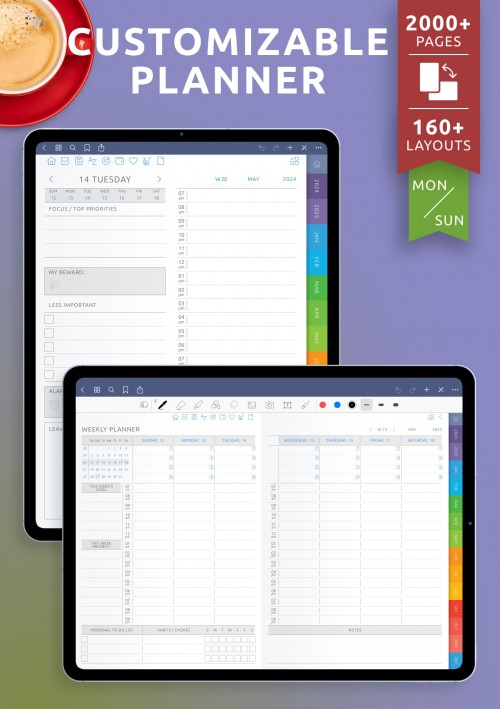
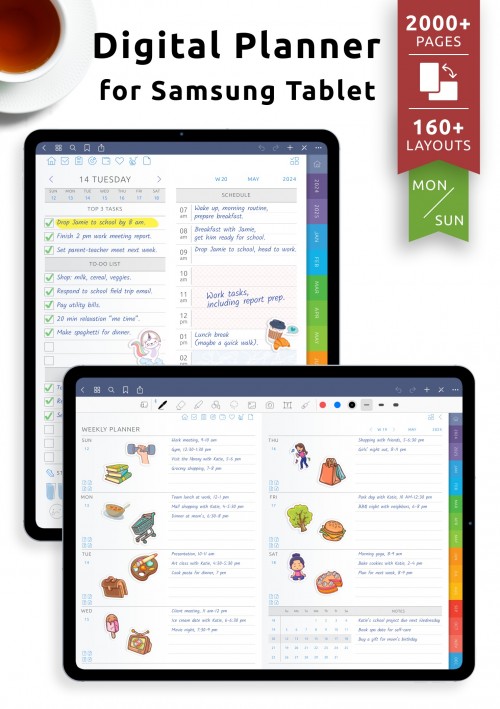
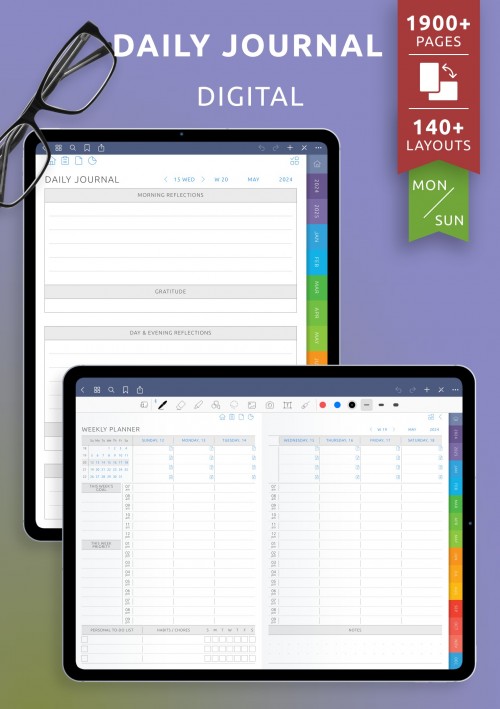
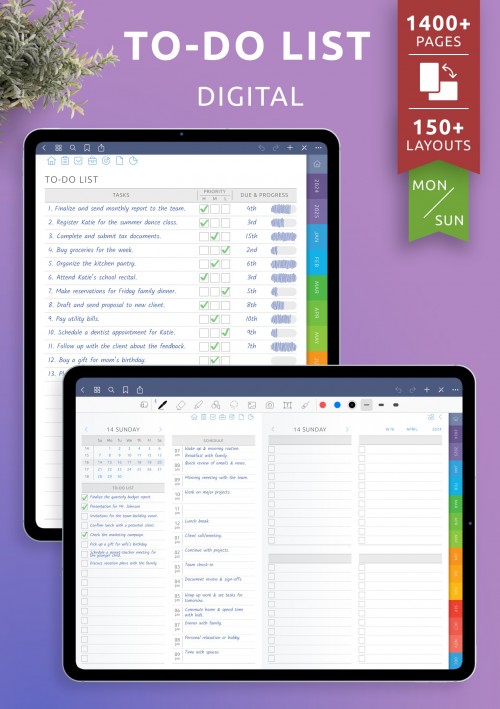
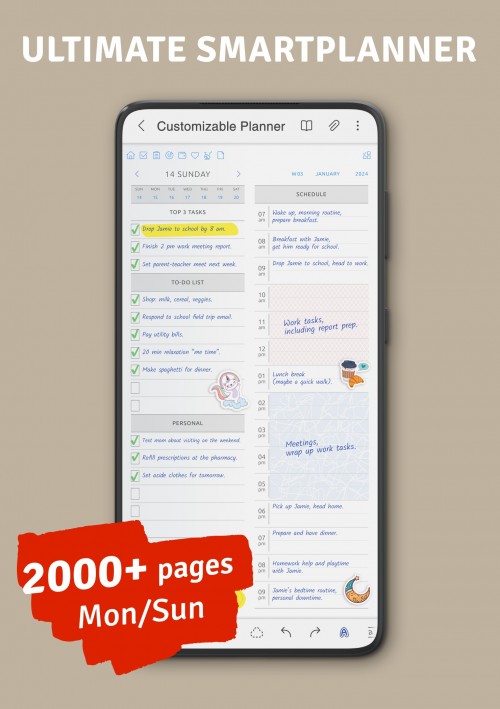
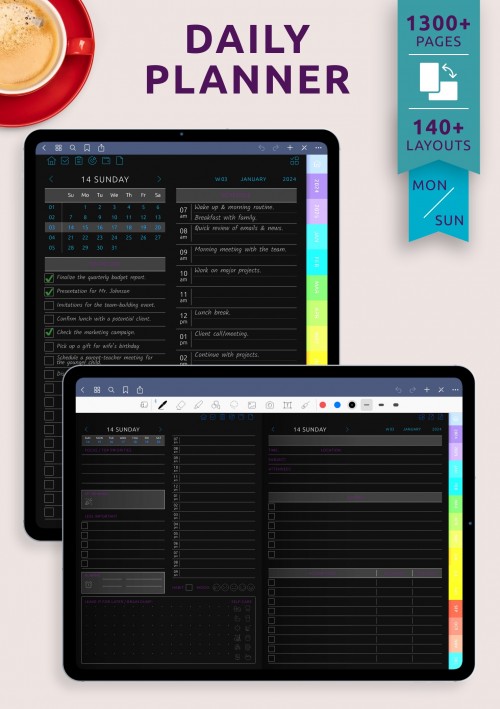
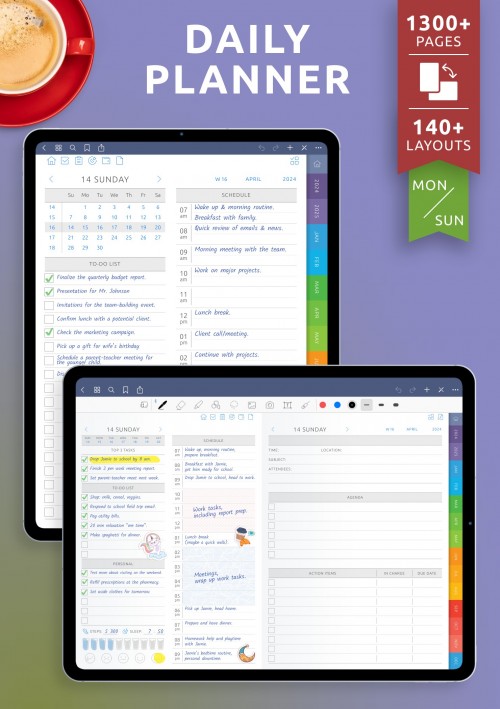
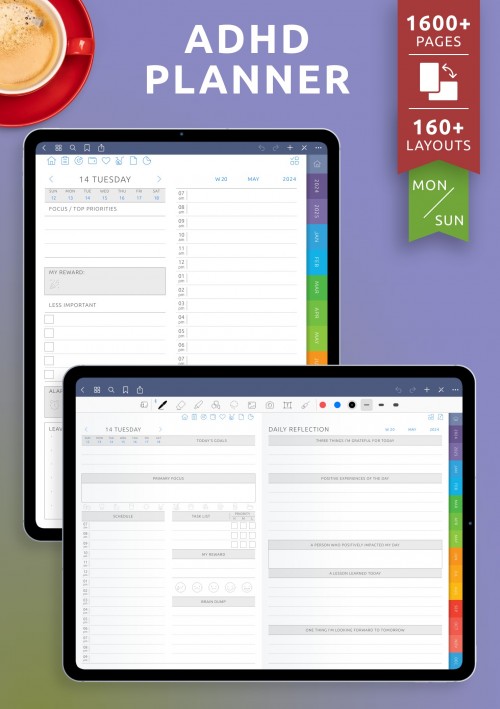
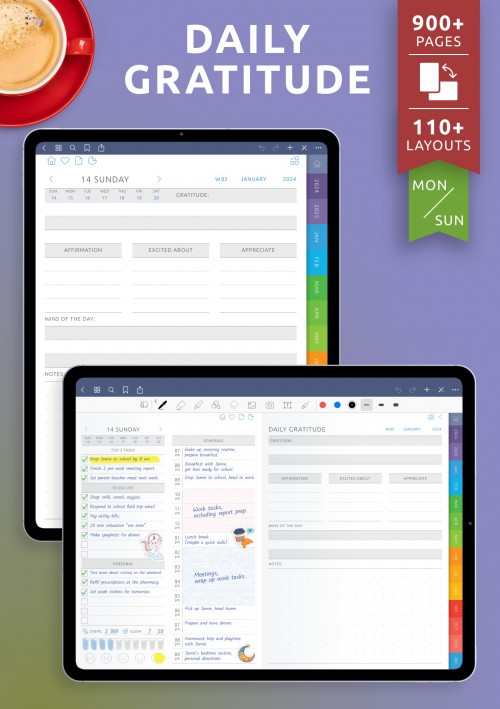
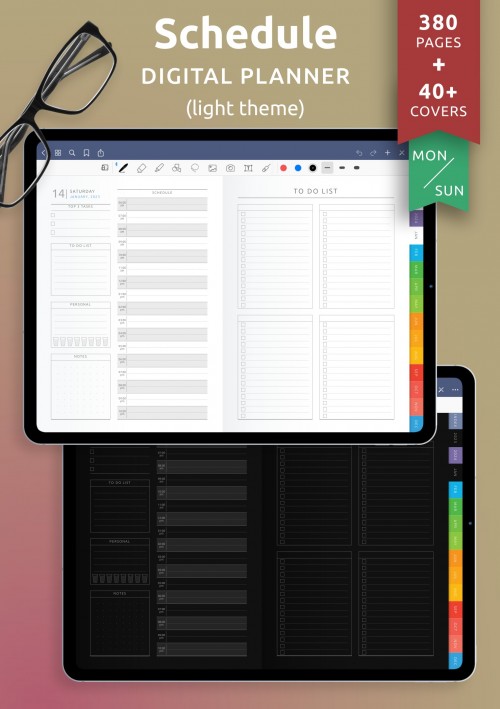
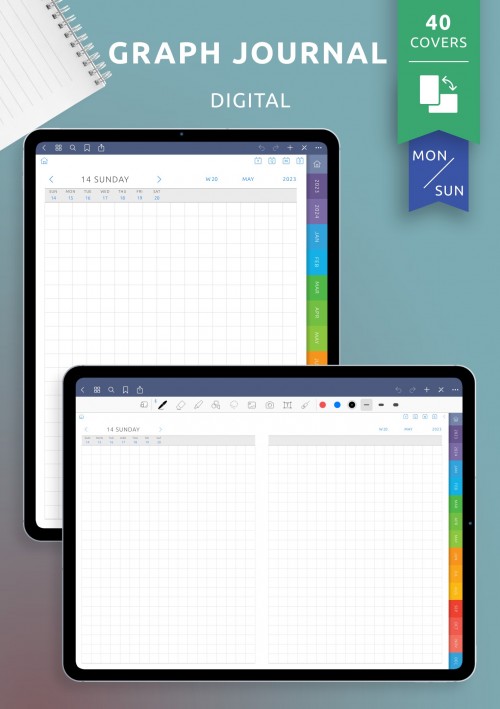
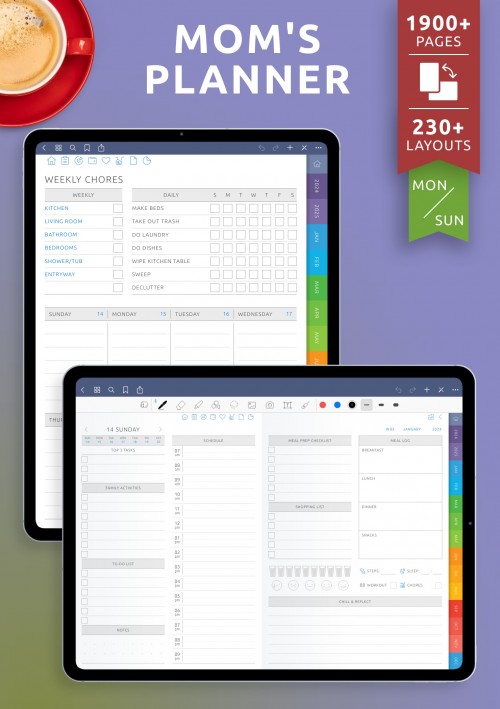
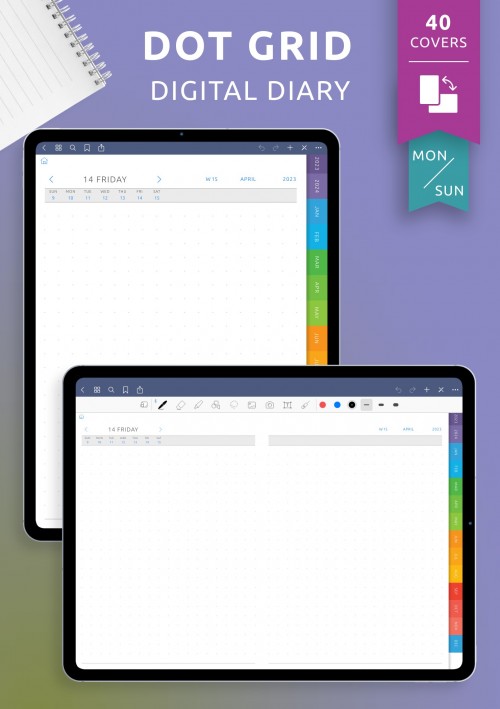
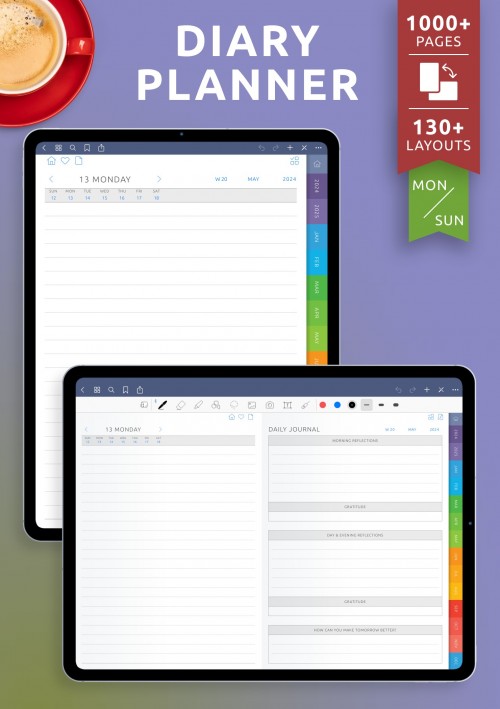
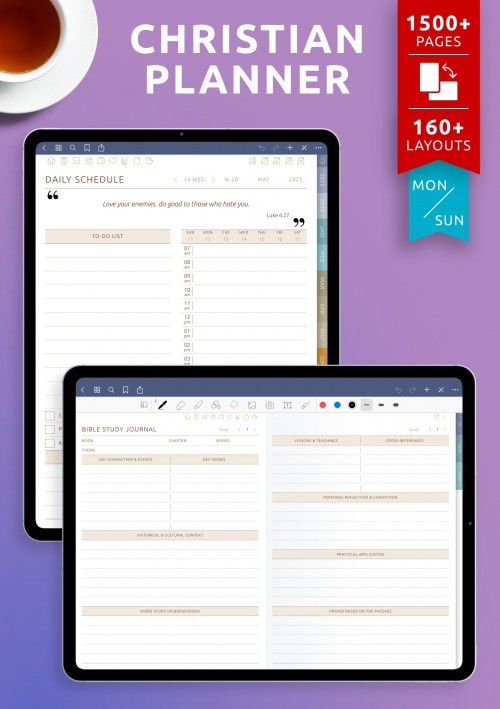
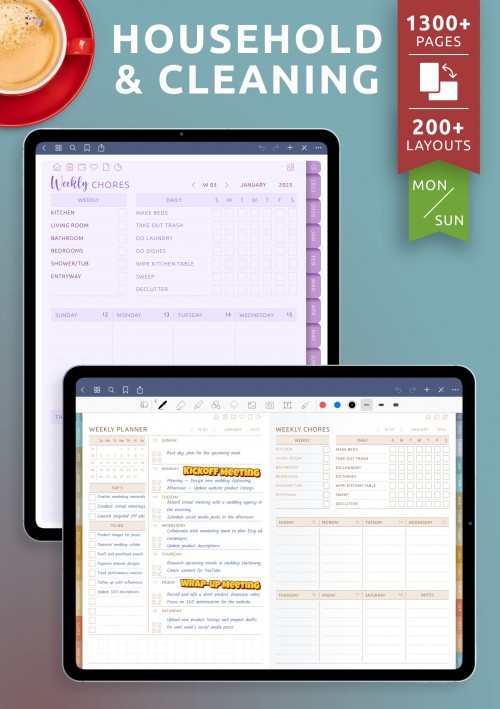

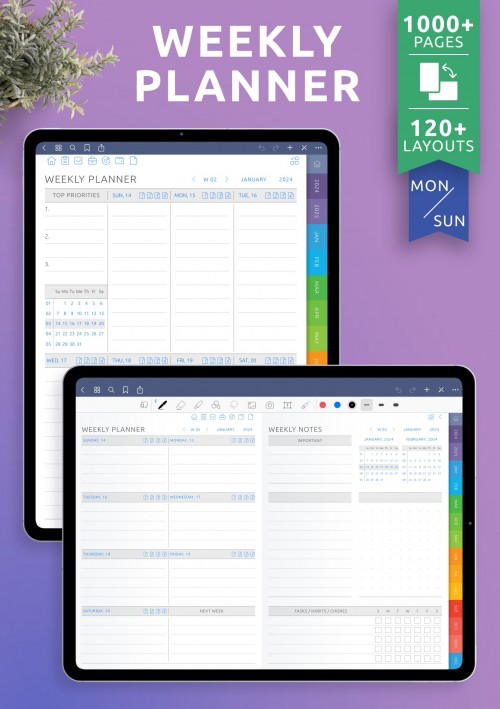
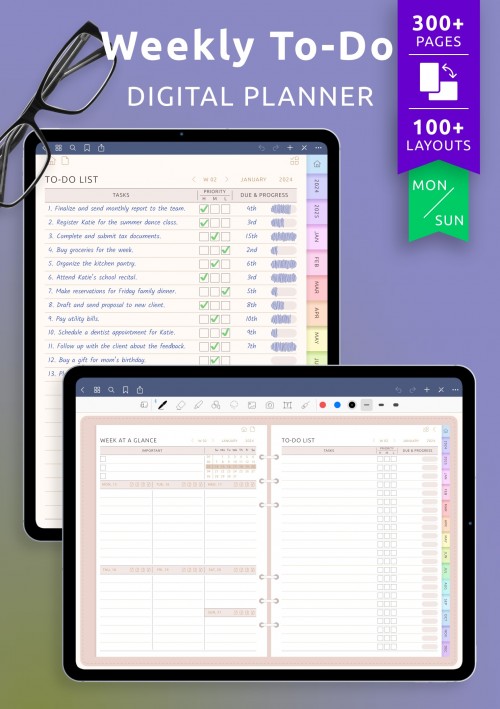
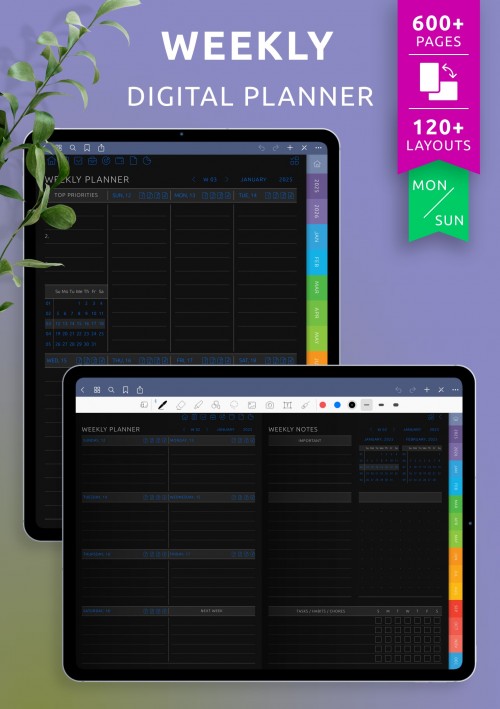
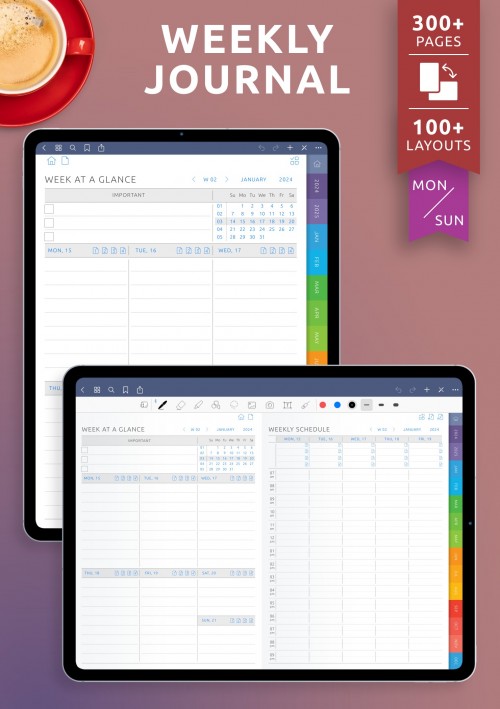
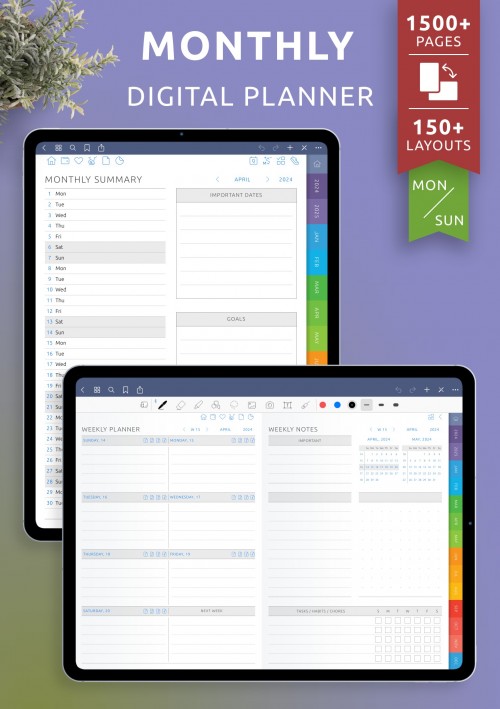
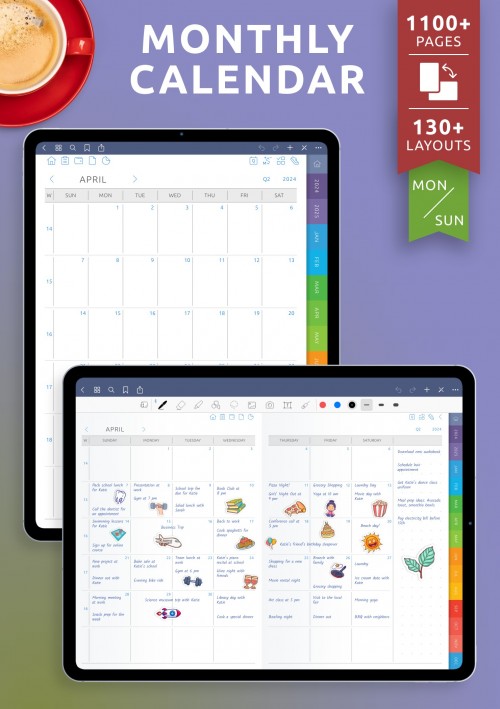
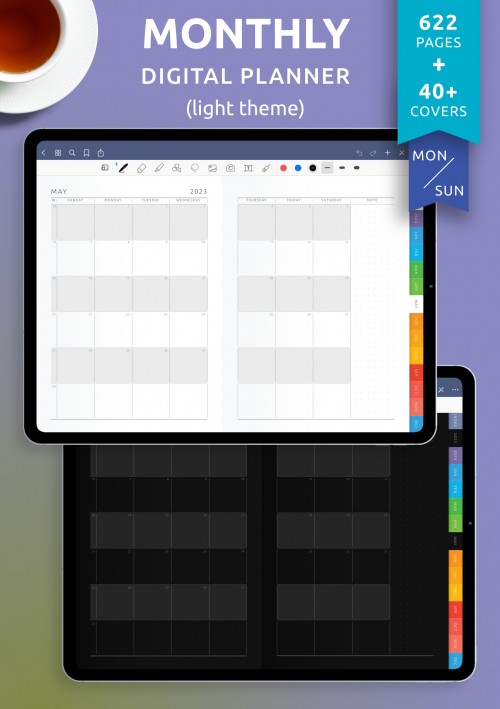
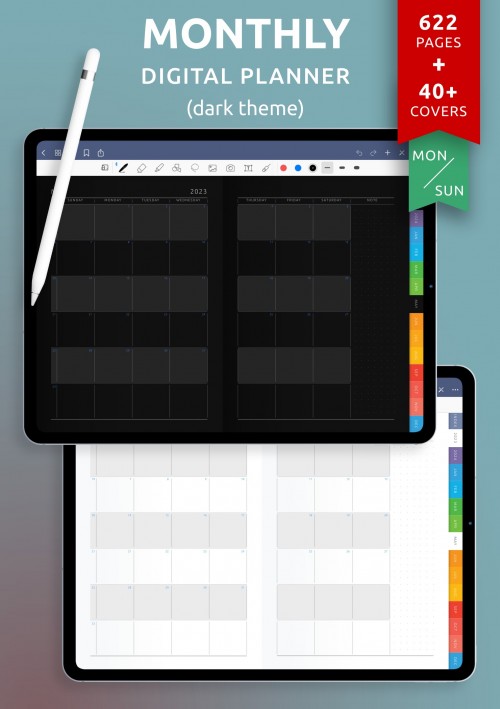
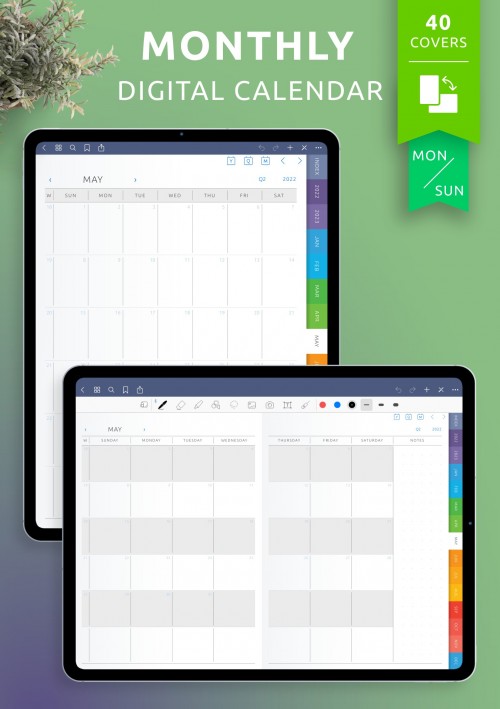
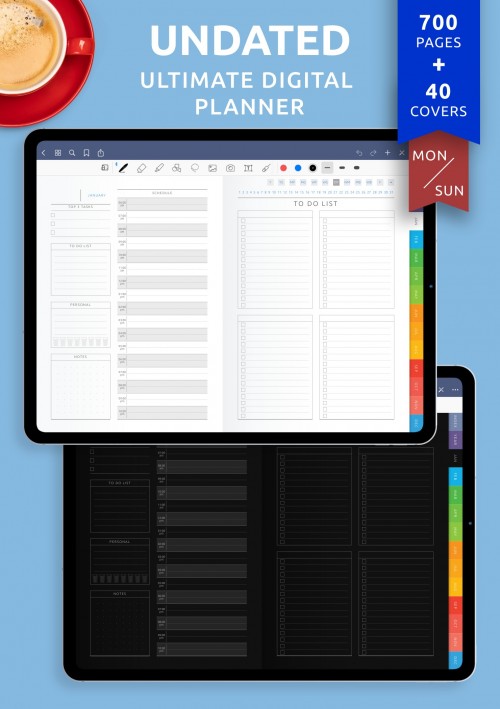

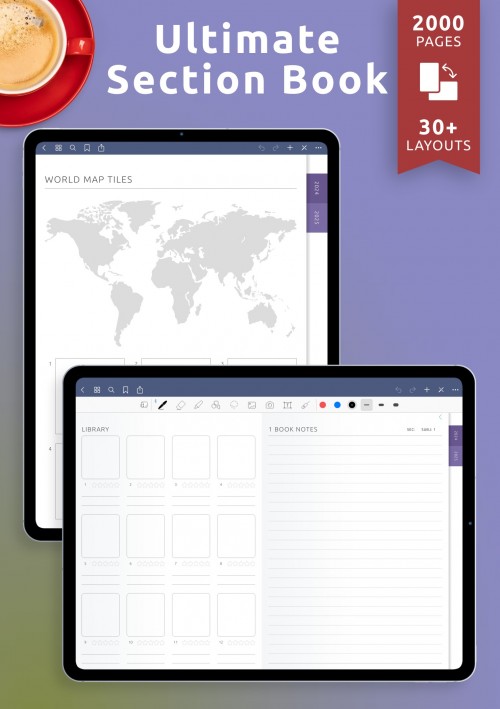
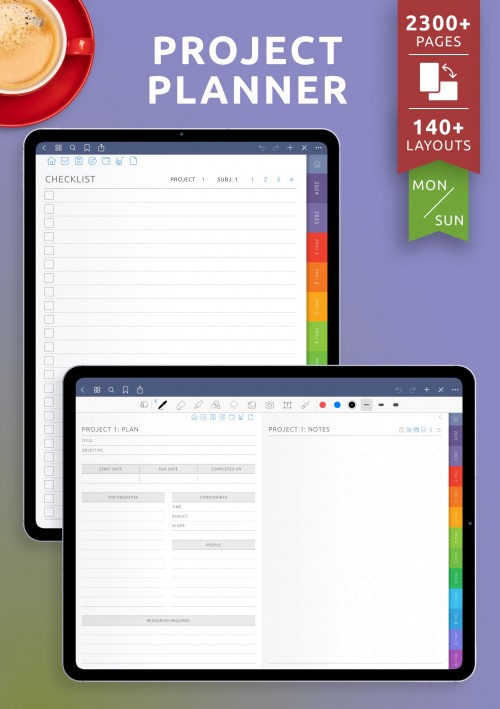
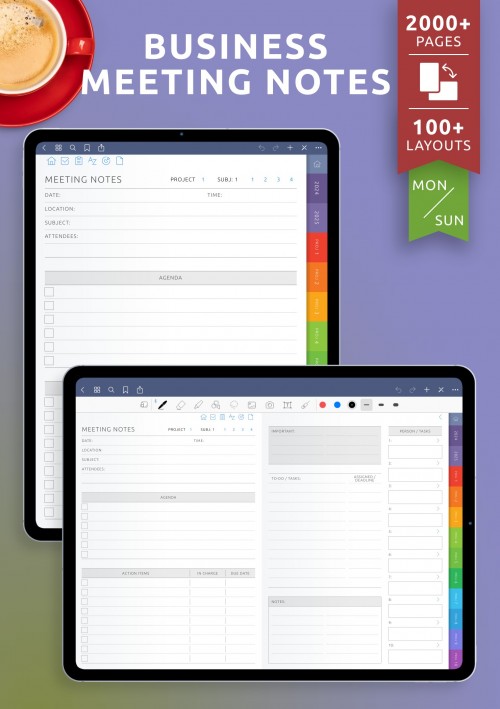

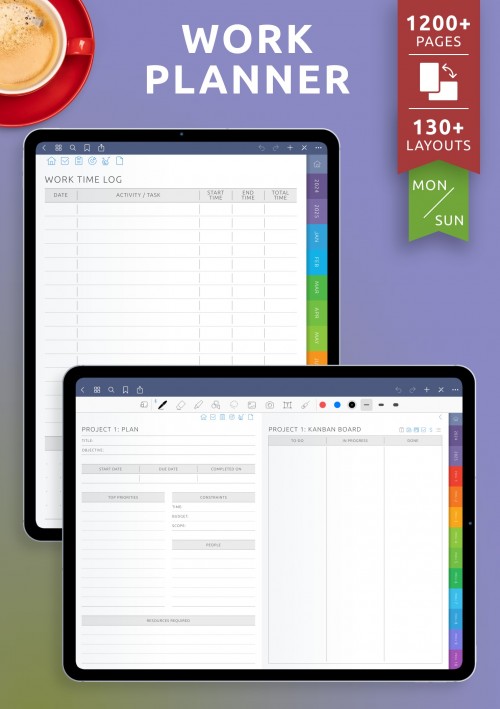
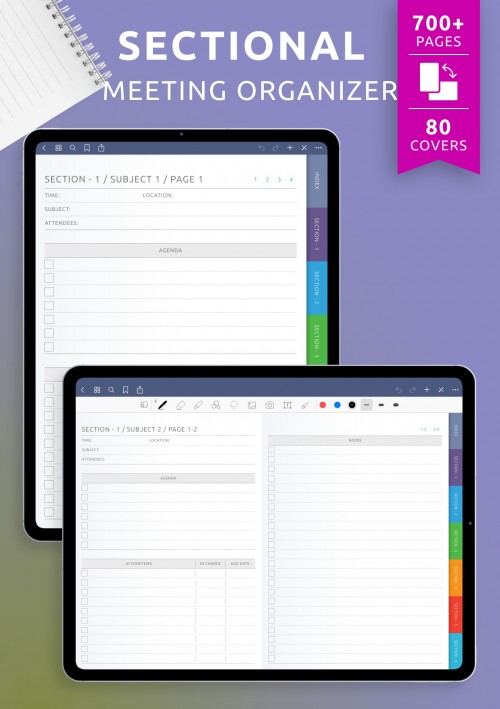
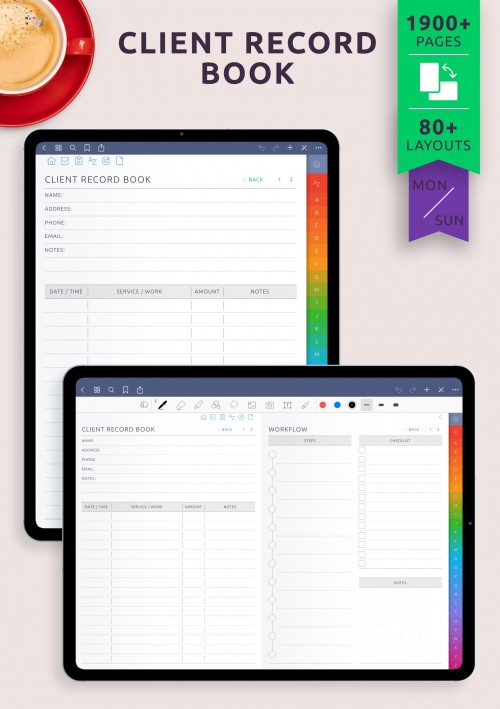
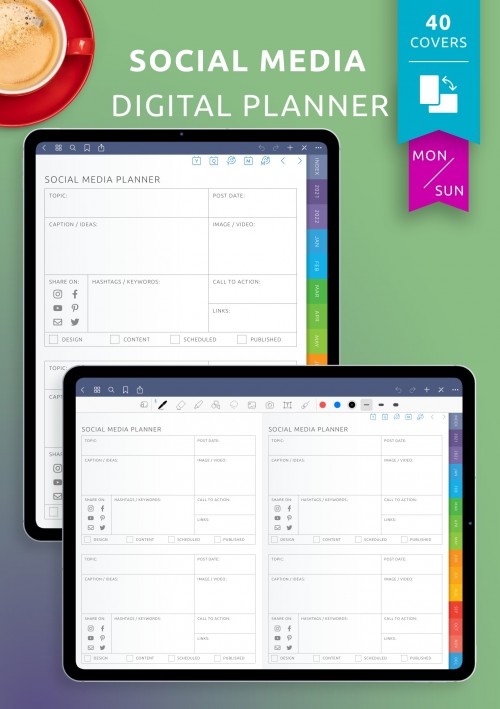
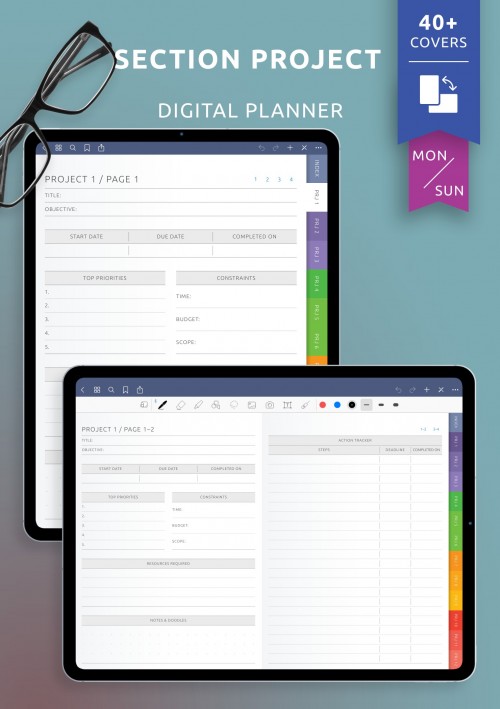
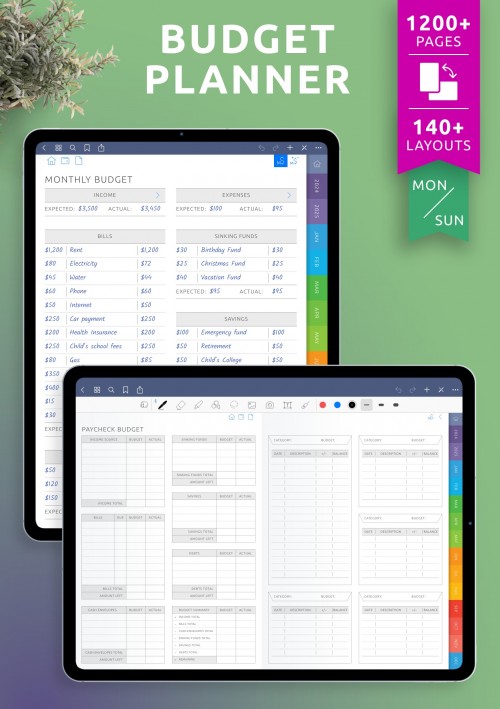
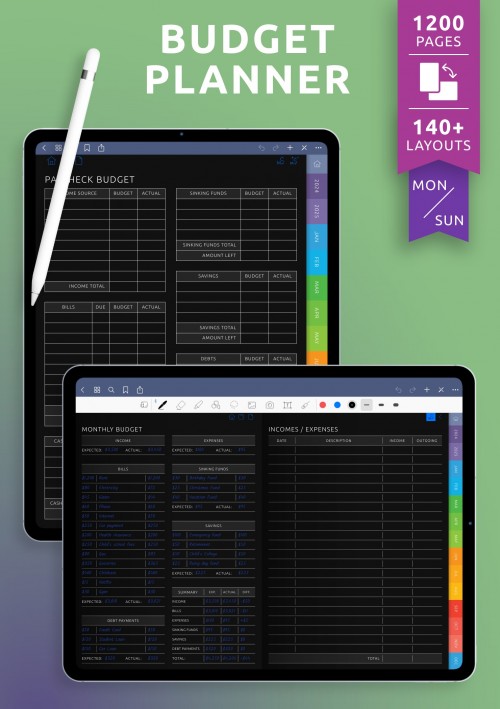
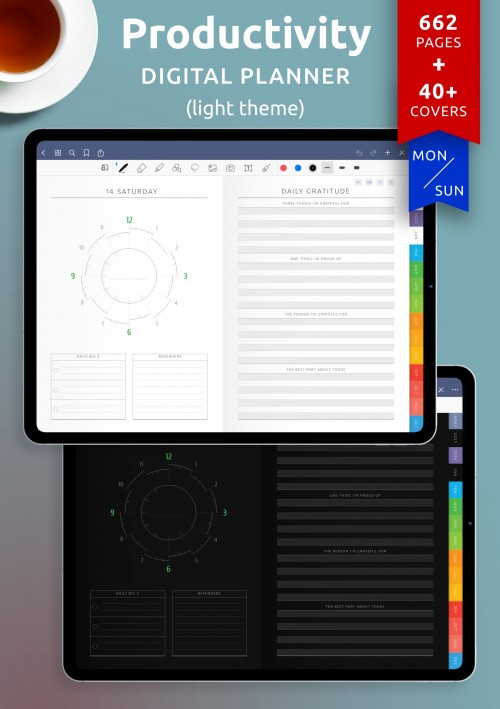
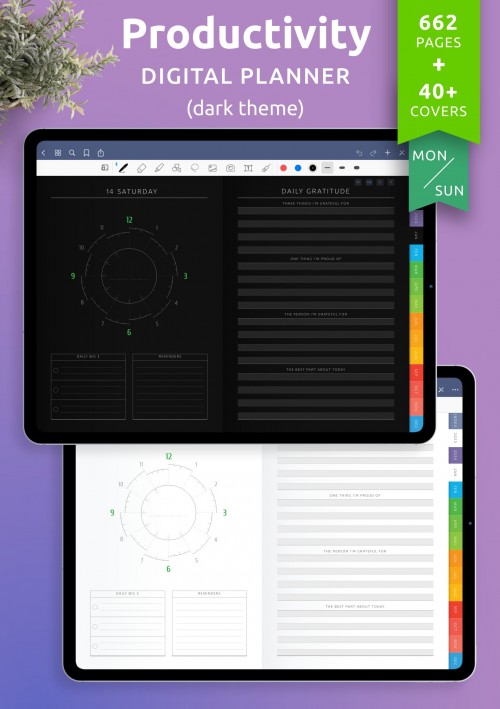
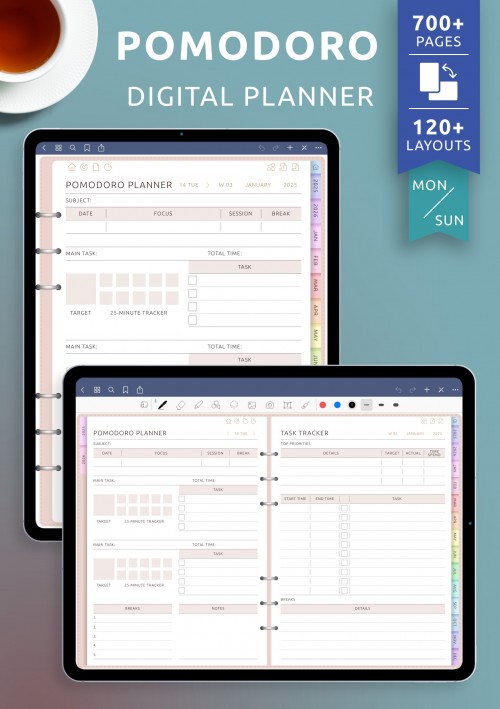
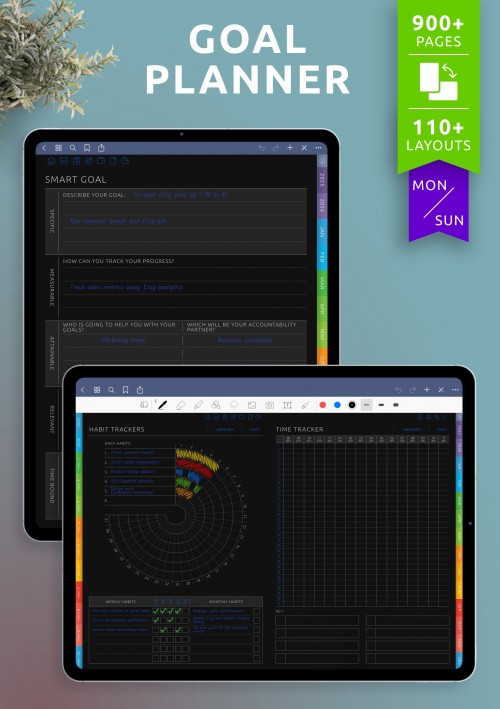
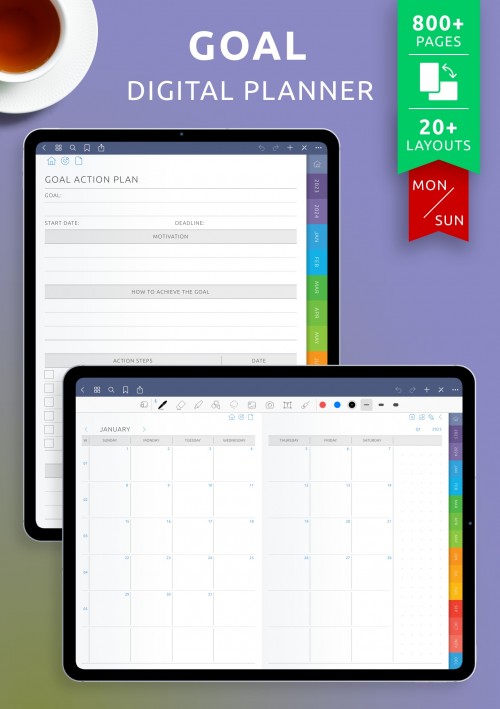


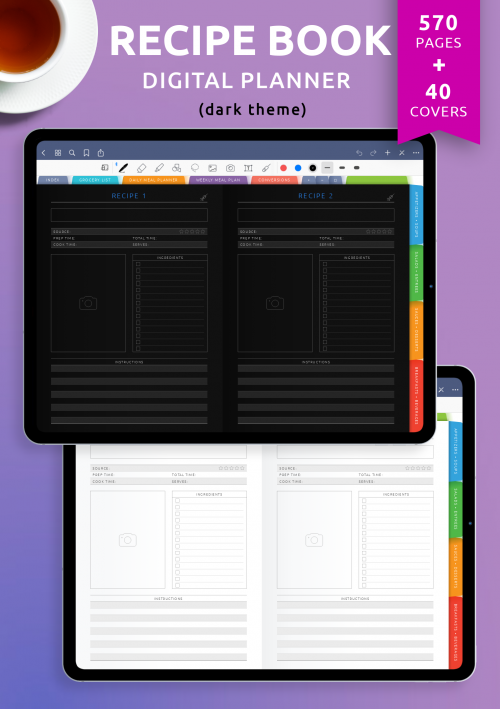

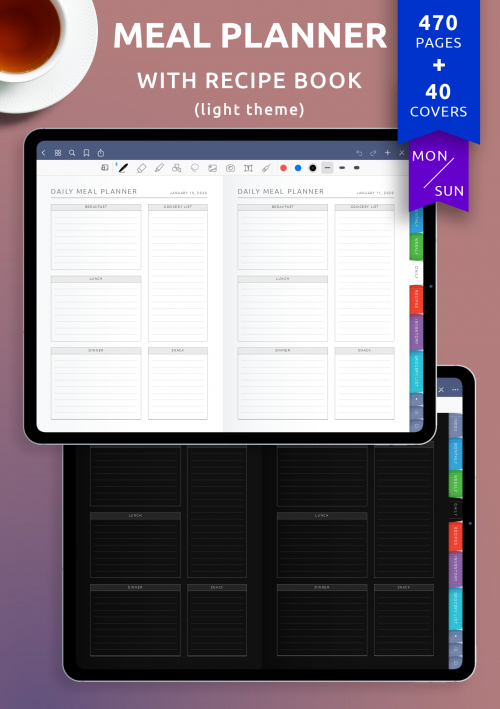
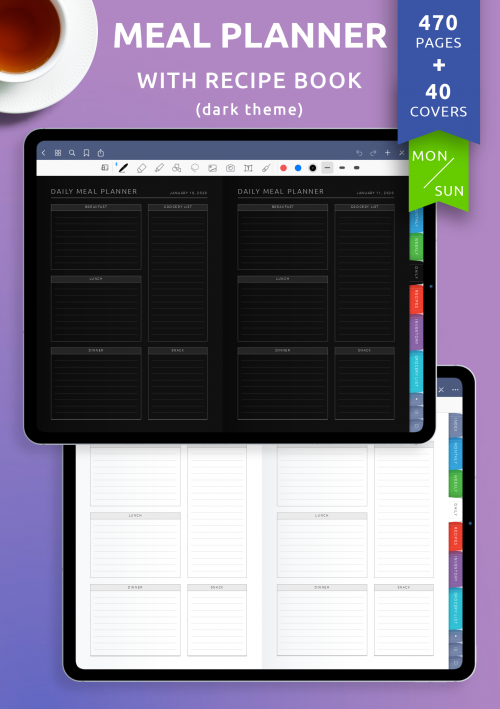
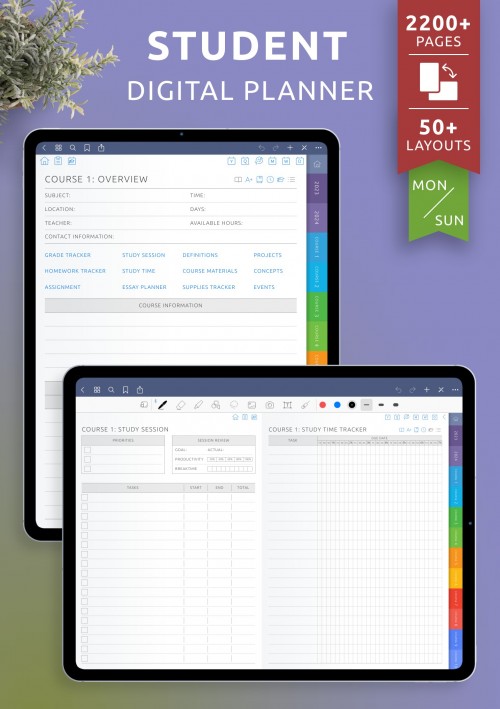
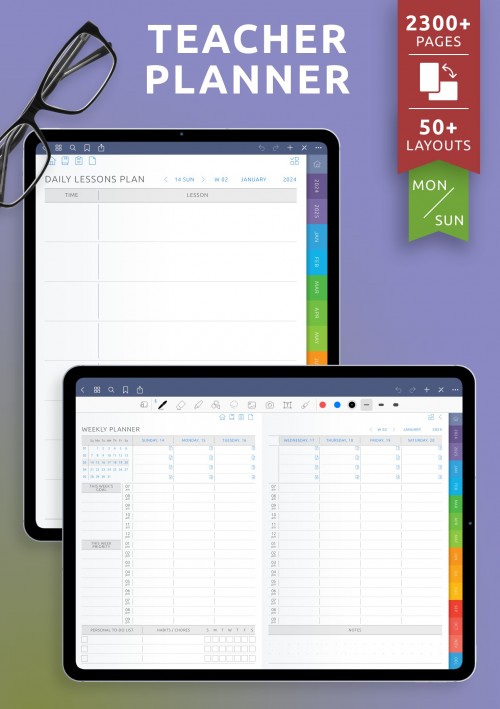


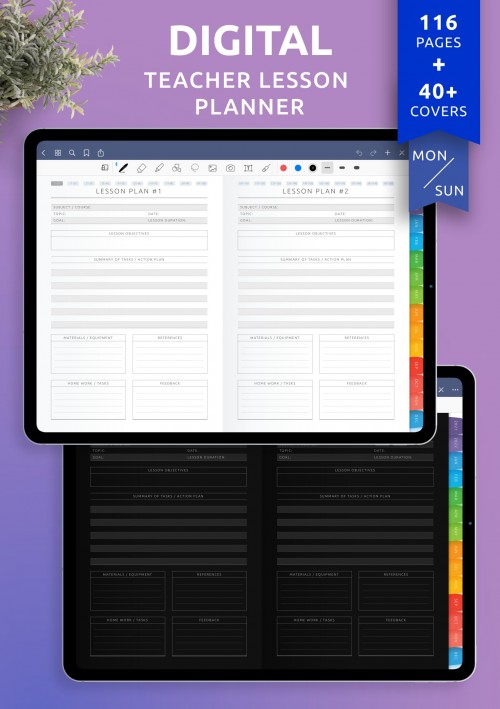


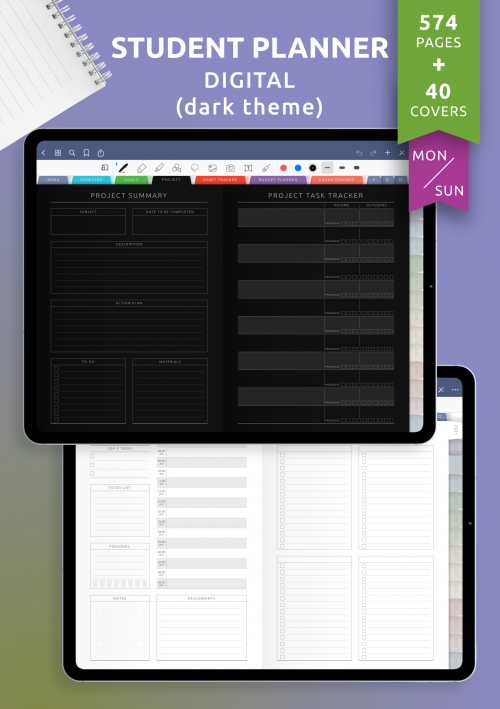

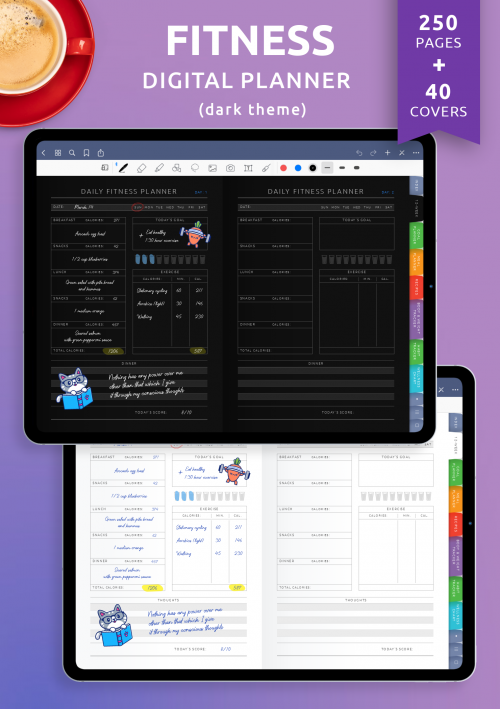

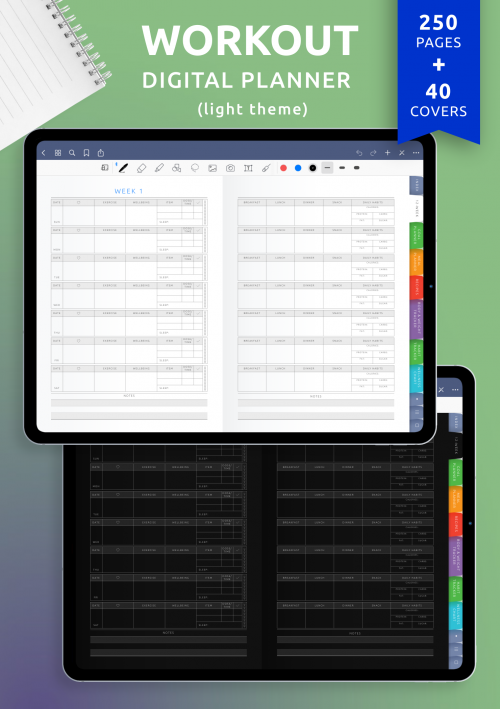
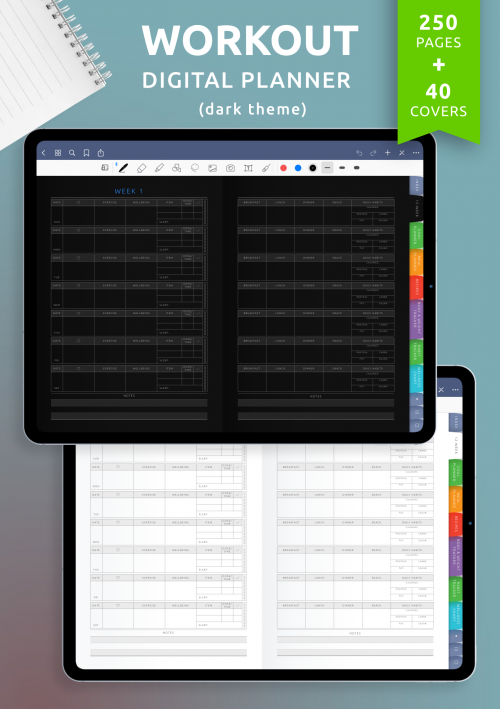
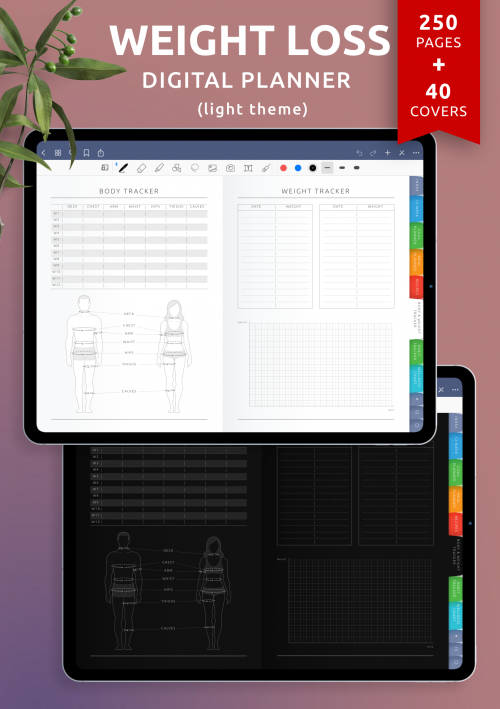

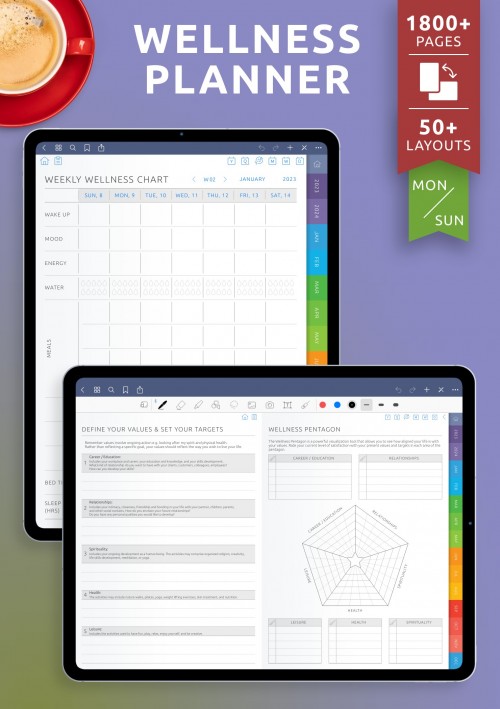
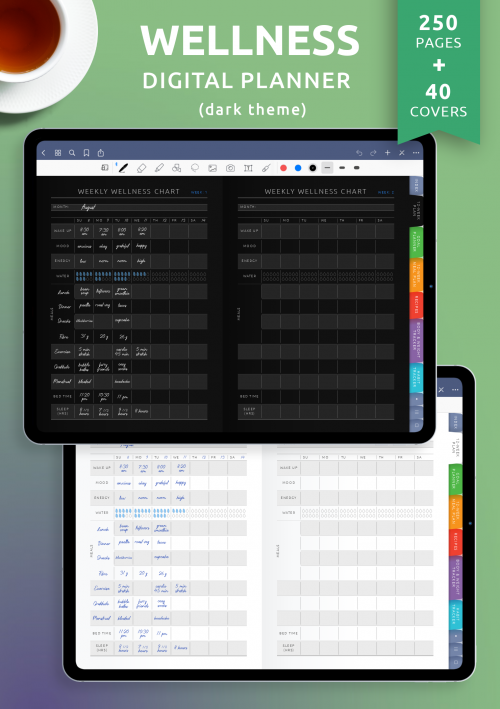
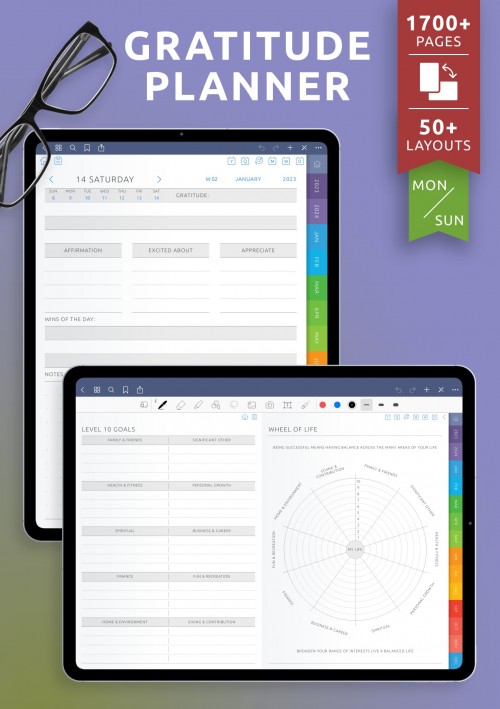
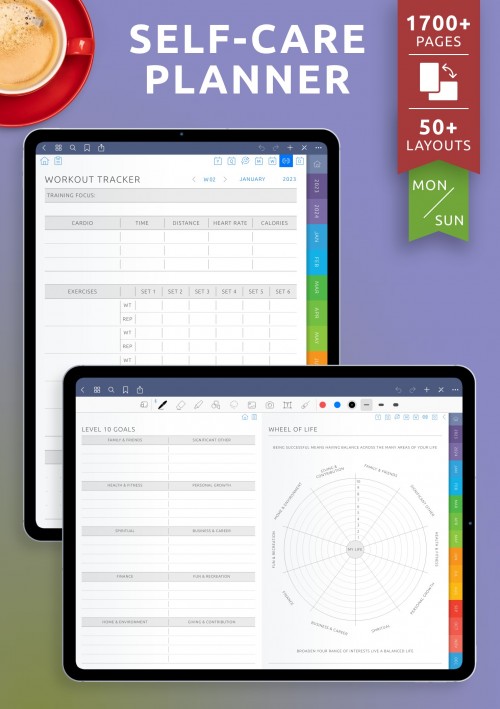
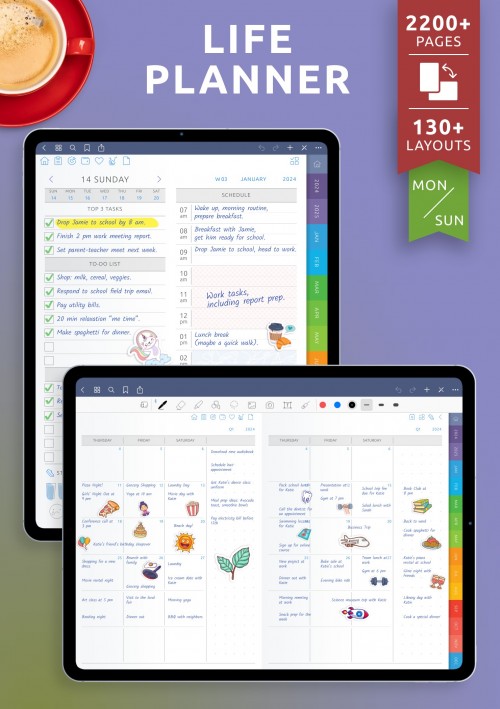
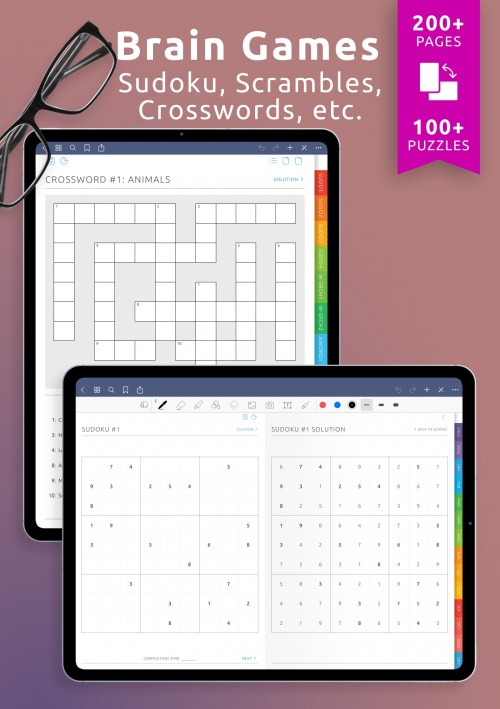

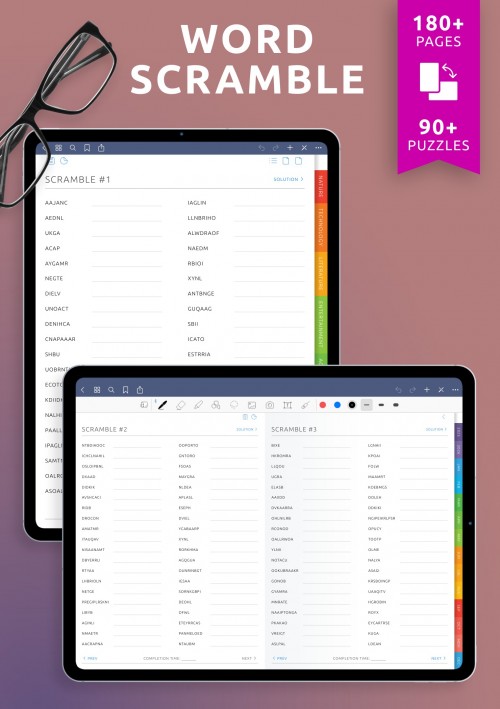
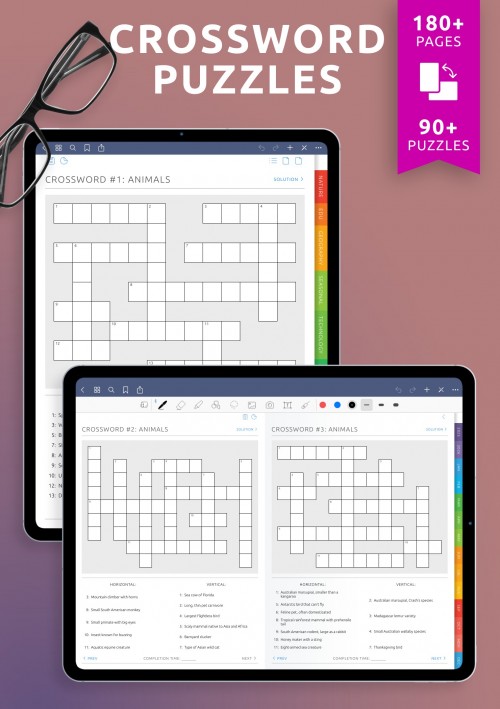
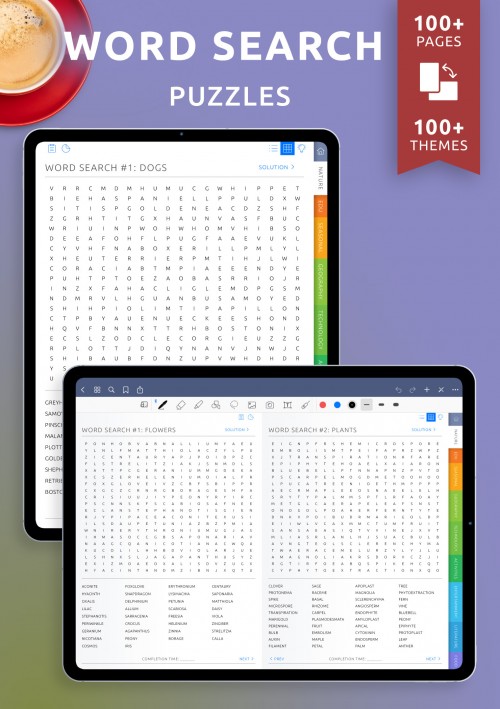
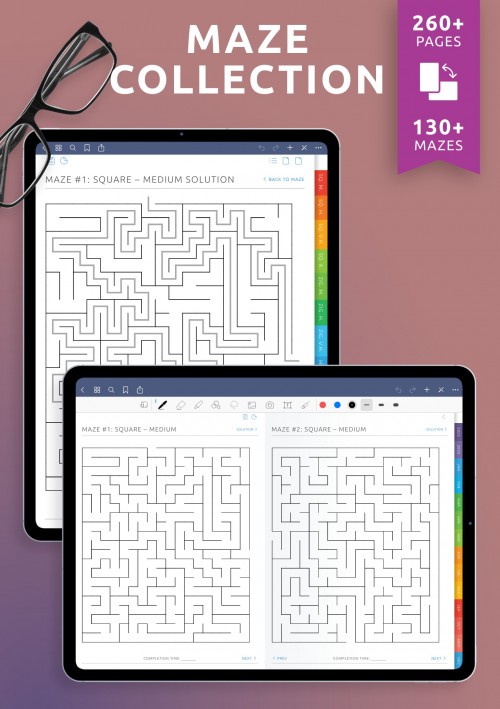
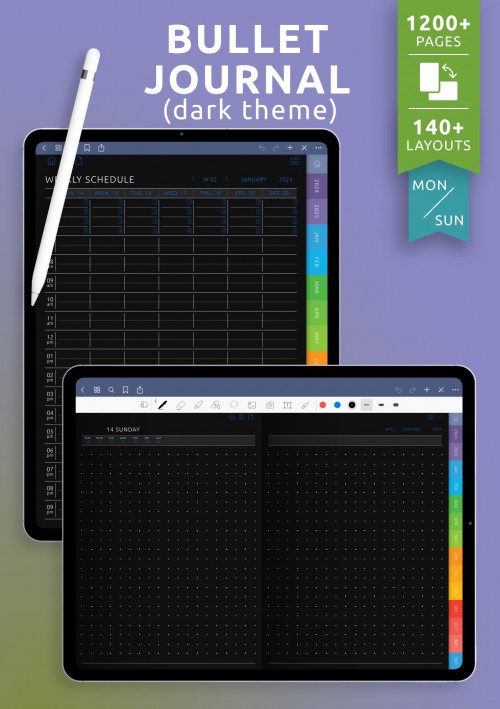
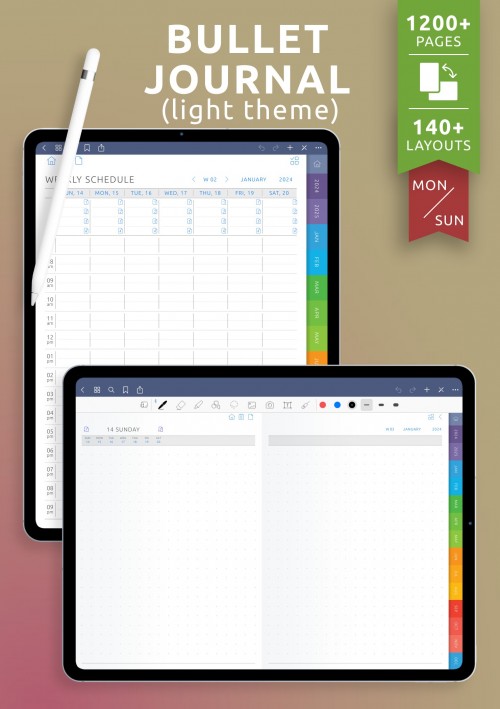



Add new comment