Nebo Templates and Planners Selection
Quick jump to:
Introduction
The Nebo templates you see here are not simply templates in the practical sense, but they are well-thought-out, organized utilities that cater to various methods of working and thinking. From exact grid systems and task-focused planners to creative canvases like dot grids and puzzles, each design represents a middle ground between usability and versatility. And Nebo’s digital ecosystem doesn’t make it just an improved version of a paper notepad but also offers an interactive, personalized, and portable note-taking experience. Whether you're leading complex projects or sleeking on fitness, tracking your health, or studying up for the big test, these templates are designed to support the work of your life, your work, and your studies. Come back to this group as your needs change and learn even more about how to use Nebo in your digital planning.
Best Daily Nebo Templates for Effective Planning
Daily planning is still one of the best ways to increase productivity and organize your life whether it be at home or at work. Nebo's strong digital handwriting recognition and modular layout designing allow users to utilize a dedicated daily planner template with maximum productivity. These templates are intended to guide you through your day with a regimented system in place from the wee hours of the morning until evening that are also capable of integrating time-sensitive scheduling, prioritizing, and jotting down notes.
Well-designed, the daily Nebo offers a section-wise to-do list, reminders, goals, and sometimes a space for reflection for better time management. These templates are designed for students, freelancers, and professionals who prefer the clarity of a daily agenda, a digital orientation, that synchronizes with a tactile feeling worthy of the traditional planner combined with better technology such as gesture editing, handwriting-to-text conversion. What I like about it is that it is all about streamlined organization without having to continually think about the shape of your routine and that is a huge plus for those of us dealing in either complex or fast moving schedules.
Weekly Nebo Templates for Digital Schedules
Weekly planning serves as a strategic layer between daily focus and long-term goal setting. Nebo weekly templates are purpose-built to help users map out their week across seven days, combining flexibility with structured formatting. These templates usually include horizontal or vertical layouts with dedicated space for each day, allowing users to allocate tasks, meetings, and goals efficiently.
Weekly planners made for Nebo are in a digital format that keep the feeling of old-fashioned pen-and-paper notebooks but provide improved functionality, including interactive hyperlinks and stylus support for annotations. Great for teachers, project managers, or students managing multiple tasks, these templates will help keep your routine in order. They are also great for habit tracking, routines, and planning out large events when you want to see at a glance how your time is allocated. Creating a single, easy to follow dashboard for the entire week’s tasks can reduce lapses of concentration and motivation in achieving any goal across the workweek.
Nebo Calendar Templates: Monthly & Yearly Planners
Scheduled Calendars in the Nebo app present a macro view of time that allows users to plan, track, and manage. These templates are especially helpful for people who are working on the long-term projects, planing a school/college schedule or working on the block schedule, because all of them have a long timeline.
Nebo’s interface strength is the way it matches a visual architecture with editable content, allowing users to draw, write and erase naturally as their plans develop. These templates are very also well-supported on multiple platforms, making them well-suited for hybrid workflows needing consistency and access on both desktop and mobile.
Nebo Templates for Work, Business & Task Management
In professional environments where task management and operational planning are central, Nebo offers a suite of business-oriented templates that help streamline workflow. These templates are designed to support a variety of needs, from project scheduling and meeting documentation to goal tracking and performance review. With structured formats that include task breakdowns, priority levels, and deadlines, users can maintain clarity across complex responsibilities. Nebo's handwriting-to-text capabilities further enhance efficiency, allowing real-time note conversion and precise annotations during team collaborations or individual work sessions.
Business templates are designed with grids, tables, and segmented sections in mind, to support multiple data input across multitasking roles. These layouts provide entrepreneurs, managers and consultants w it h a bridge bet we e n the flexibility of a digital environment and the rigor of traditional planning. Unlike other note apps which are generic and open-ended, Nebo templates are designed to be closely align with real-life business operations to help drive effective time management, accountability as well as productivity and performance management.
Productivity & Goal Planner Templates for Nebo App
Goal setting is most effective when coupled with consistent tracking and structured reflection. Productivity and goal planner templates for the Nebo app are designed with this mindset in good efforts to present designs which bring together ambition and accountability. And many templates also include specific areas to outline long-term and short-term goals, drill them down into a list of tasks, and to keep tabs on them each day, week, or month.
The handwriting recognition can help users to express their goals in a pure nature language, paining a framework or annotate the progress with gestures. These templates are more than just task lists; they are a system for thinking strategically. Organized flexible format encourages gradual progress and concentrated action, allowing you to focus on putting in what’s necessary every day to reach your ideal outcome.
Health & Wellness Templates for Nebo: Meal, Fitness, Mood
Here you can find layouts focused on health and wellness within the Nebo app are structured to support physical vitality and mental clarity through deliberate self-tracking. They provide a framework for intentional living. Common components include daily meal logs, hydration trackers, exercise schedules, mood journals, and symptom trackers.
Templates are really helpful for people with health issues, for those who are seeking to get fit or just keep things consistent. The visualizations are also designed for awareness, where users may reflect on trends they are seeing over time, potentially for making more informed choices or keeping sustainable practices. Health planning in Nebo is suddenly about more than documenting behavior — it is an exercise in mindful engagement with one’s body and mind.
Puzzles, Brain Games & Creativity Boosters
While productivity is central to most planner templates, cognitive engagement and creative stimulation play an equally important role in mental well-being and performance. Puzzles, brain games, word seaarches — are designed to activate lateral thinking, problem-solving, and artistic expression. These pages often include Sudoku grids, logic puzzles, pattern-recognition tasks, and open-ended drawing prompts that suitable for anyone from children to seniours.
By integrating them into a digital planning environment, users can take mindful breaks without leaving the app or switching tools. Such templates serve multiple purposes: they are useful for stress relief, memory enhancement, and developing mental agility. Teachers, coaches, or parents can also leverage these layouts as educational tools.
Lined Note Templates for Nebo – Classic & Clean Layouts
Lined note templates represent the most versatile and universally recognized format in the digital note-taking ecosystem. Designed for simplicity, these templates mimic traditional ruled paper, making them ideal for structured writing, brainstorming, and lecture notes. In the Nebo app, the combination of a lined format with responsive digital handwriting elevates this classic layout to a modern productivity tool.
Use these templates for journaling, making lists, summarizing meetings, or anytime you need to ensure linear thought flow. The lines themselves help keeping aligned and not spread the words to much when going from handwrite to type. Lined Nebo templates bend to your needs, without losing their practical backbone. They act as a base for clear thinking and good communication.
Square Grid Nebo Notes Templates–Perfect for Sketching & Math
In the Nebo environment, square grid templates provide an ideal foundation for a wide range of tasks — from mathematical notation and graph plotting to wireframing and structured sketching. The evenly spaced lines support logical organization, making them particularly valuable for engineers, students, designers, or anyone working with diagrams.
These grids help to manage both handwriting and visuals and aids in maintaining clarity and order. Paired with Nebo's handwriting-to-text conversion, it allows the user to switch between freehand notation and digital text, retaining structure while not losing out on speed. Nebo's grid templates are informed by this tension between constraint and freedom, and they offer just enough freedom.
Dot Grid Templates for Nebo Note-Taking and Journaling
The Layouts are designed as a blank page that won’t be fully blank (dotted) – they are meant to keep you tidy and organized without that handwritten chaos feel, and they’re a popular choice for bullet journaling, creative planning and note-taking. In Nebo, you can take dot grid pages to a new level by letting the app translate handwriting, gestures, and annotations without distortion from heavy linework.
The light dots serve as a guide for the user but are not in the way of a perfectly coherent drawing or note by the user, who is free to draw graphs, diagrams, illustrations or even dense handwriting with minimal interference from the dots. This arrangement is especially appreciated by those of us who want to combine text with graphics (on paper or digital); I am thinking here of sketchnoters and visual thinkers.
Cornell Notes Template – Structured Learning in Nebo App
The Cornell note-taking method is a proven system for structured learning, combining note capture, cue prompts, and summarization into a single, efficient page layout. The template is typically divided into three sections: a wide right-hand column for main notes, a narrow left-hand column for keywords or questions, and a bottom section for summary. This structure encourages active engagement with content, helping users not only to record information but also to reflect on and internalize it. With Nebo’s handwriting recognition, users can easily convert notes into text for review or export, while still benefiting from the tactile, cognitive connection of manual note-taking. Ideal for lectures, webinars, reading sessions, and research, the Cornell template supports retention and comprehension by turning passive listening into purposeful study.
Conclusion
This bundle compiles a whole variety of digital planner templates, created specifically for the Nebo app. Whether you have to plan an event or manage a project, a to-do list helps you set priorities and track your progress. Designed for handwriting input, and compatible with Nebo’s smart capabilities — including gesture controls and text conversion — they’re the perfect digital analog to paper planners. The collection includes templates designed to be used daily and weekly, in calendar formats, and to serve as productivity aids and simple blank pages for you to make your own. Great for users who want to plan and jot notes by hand, this pick makes the most of Nebo’s responsive, pen-first environment.

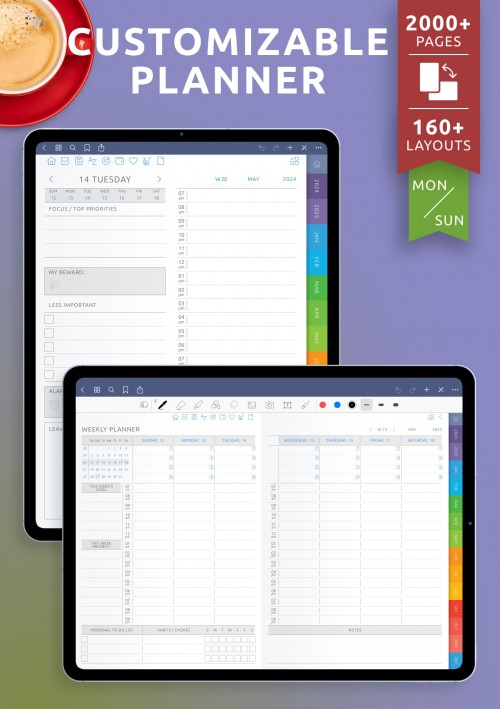
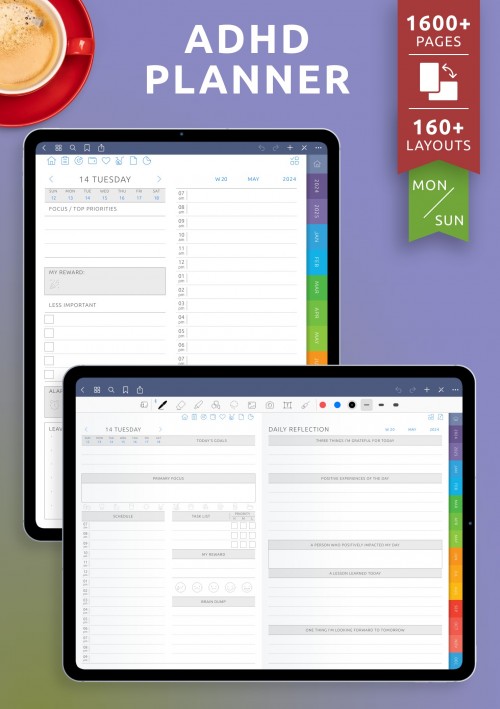
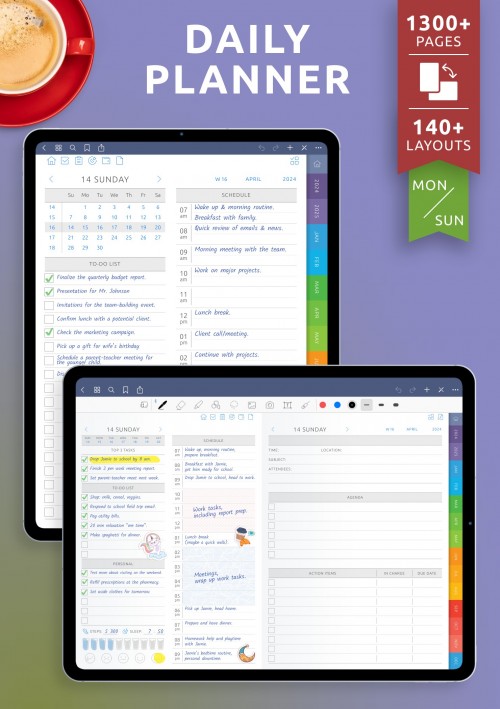
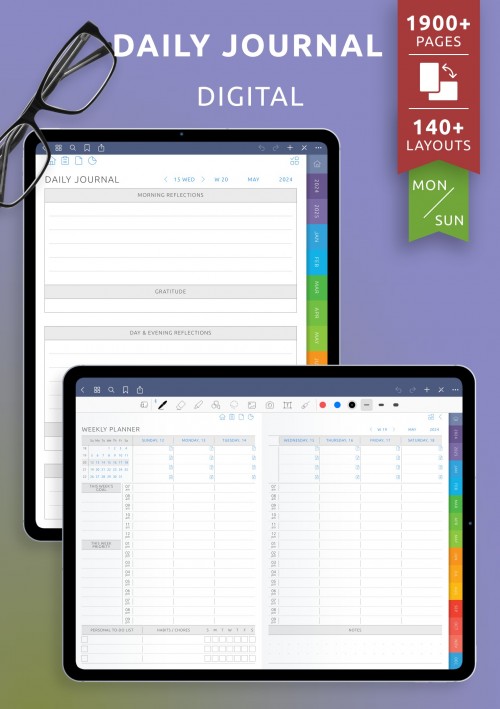
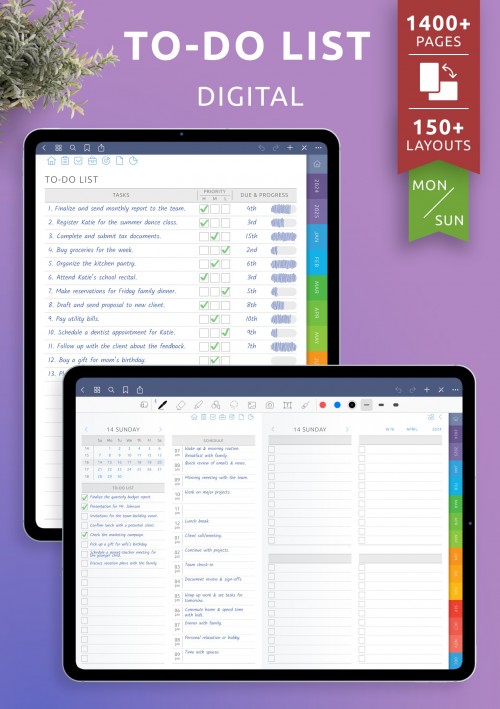
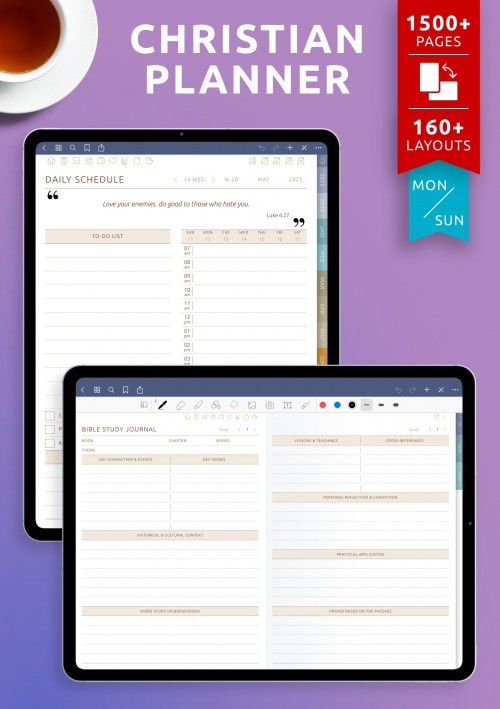
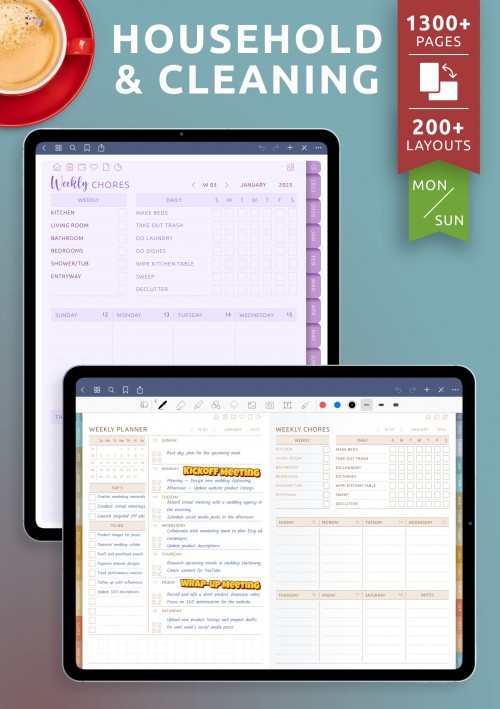
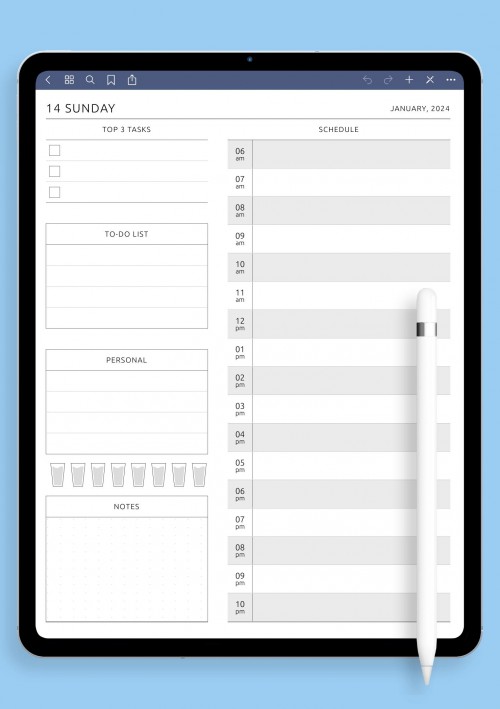

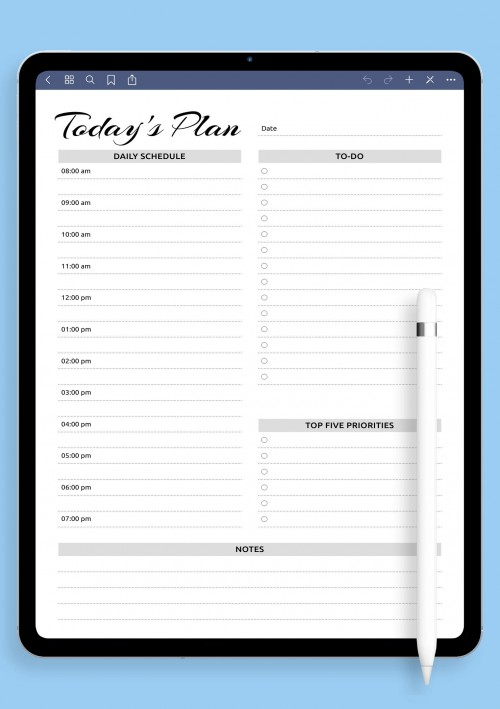
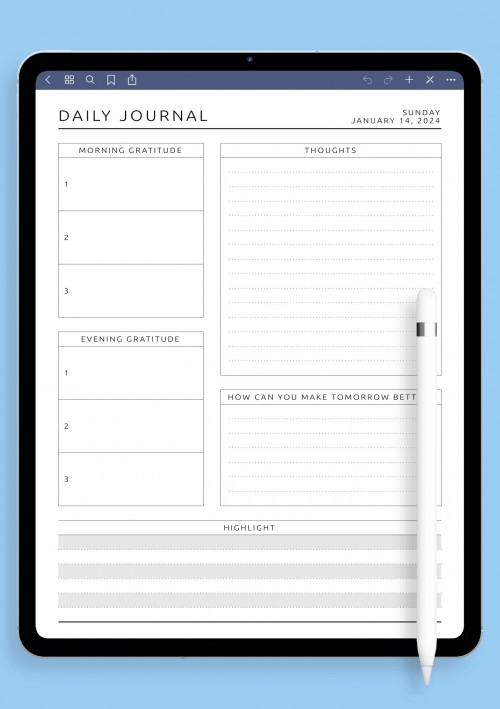
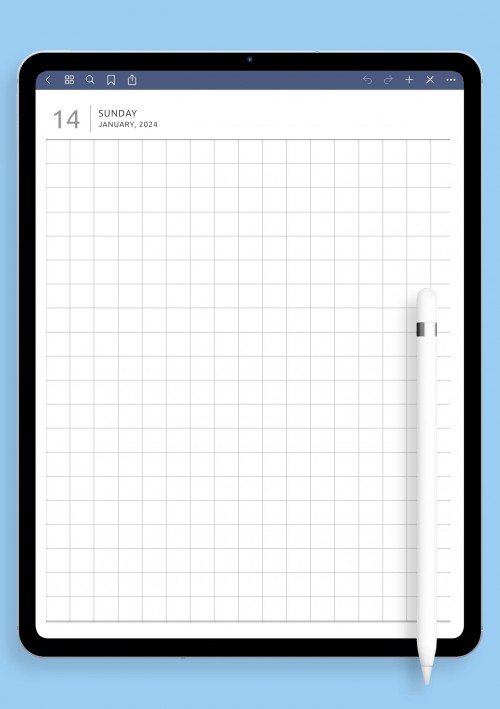
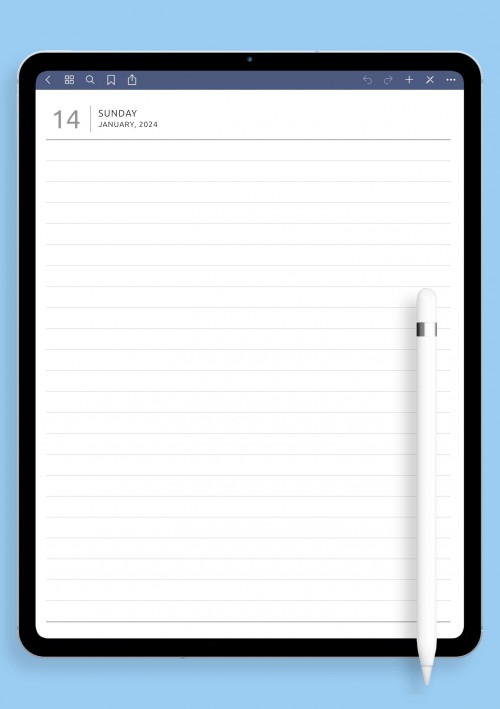
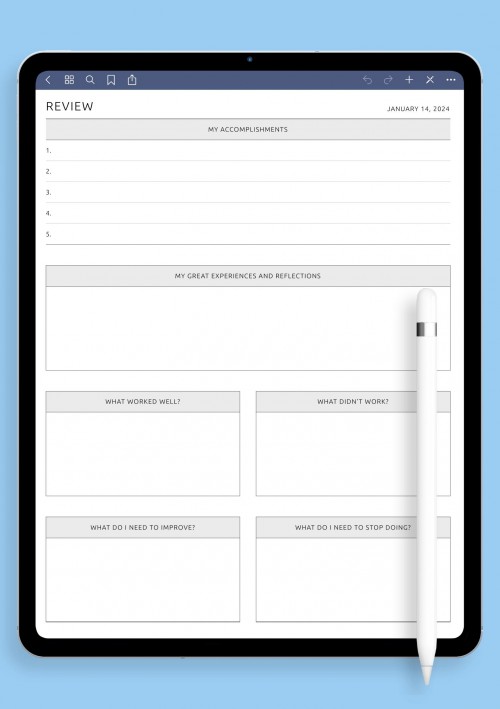
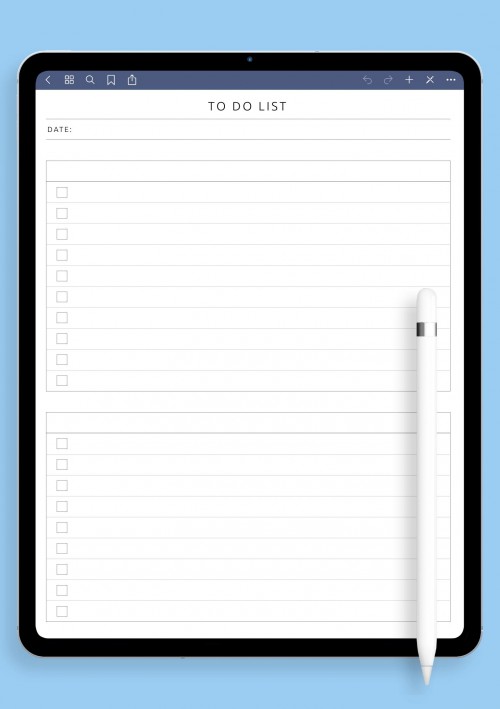
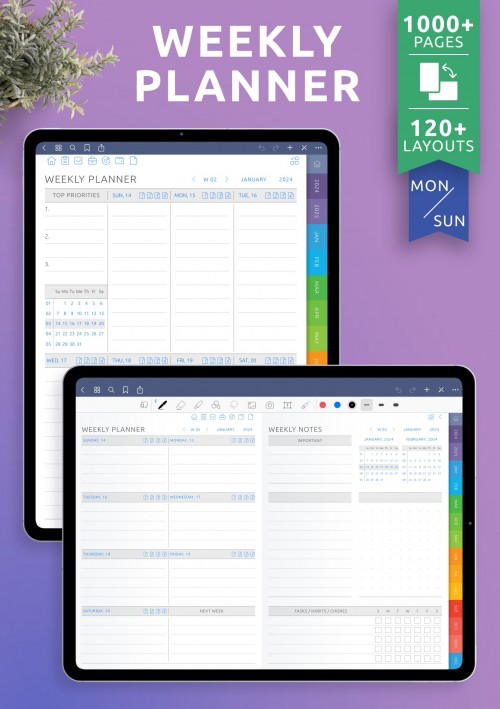

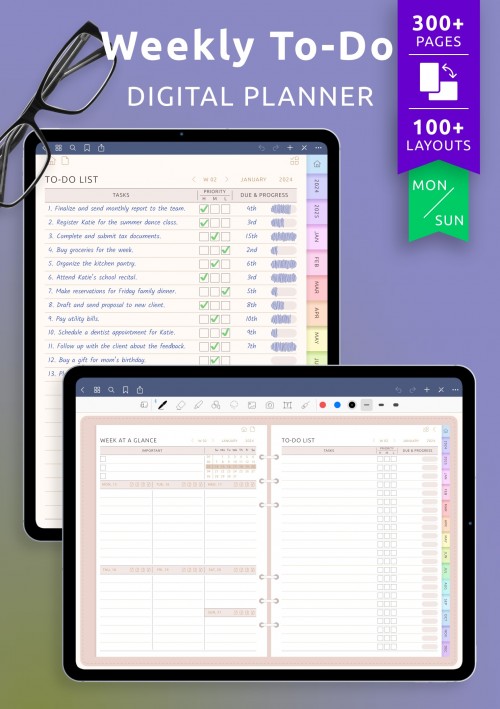
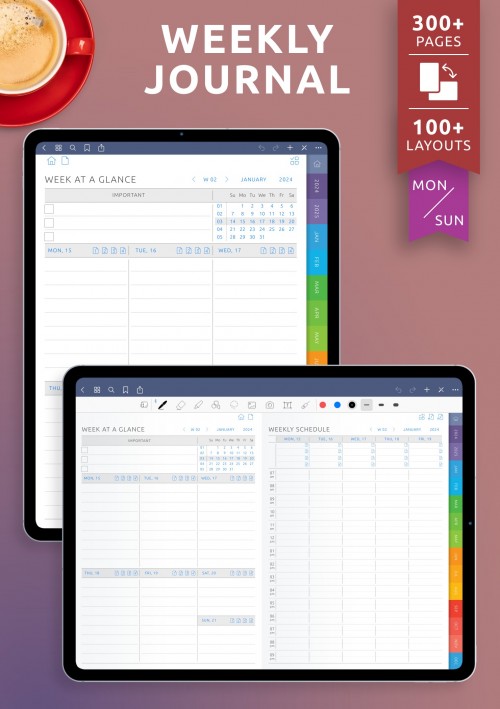
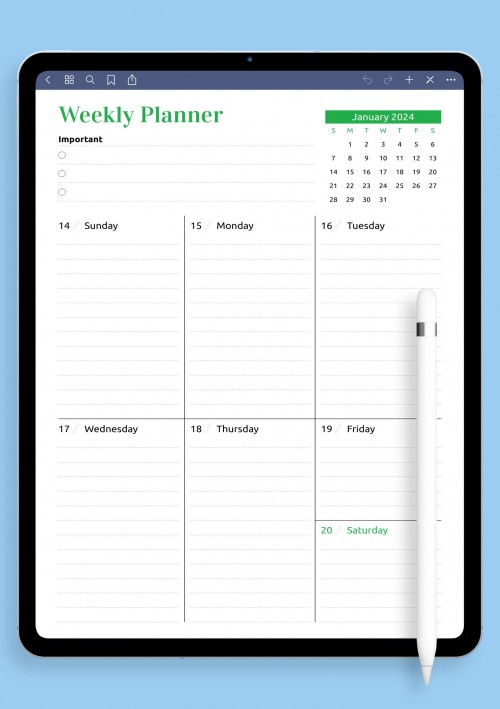
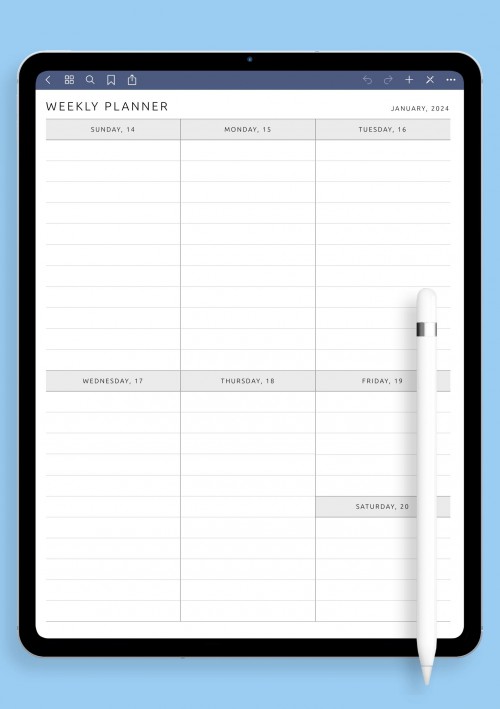
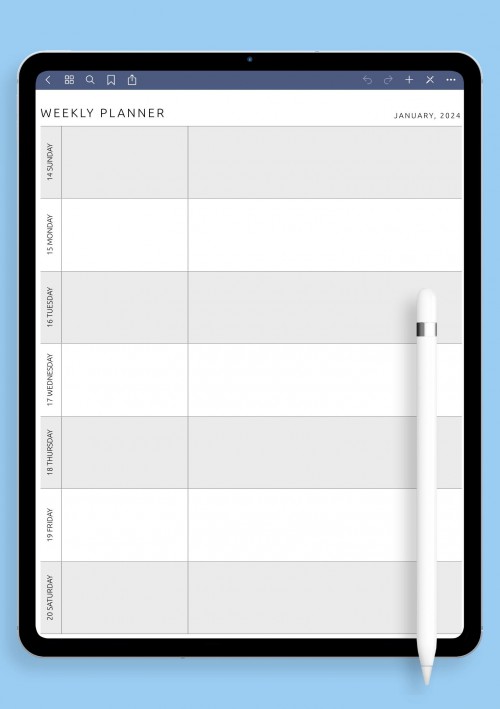

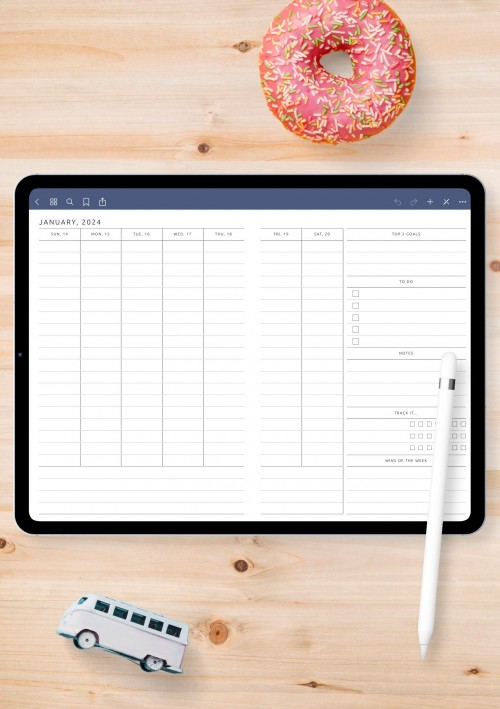
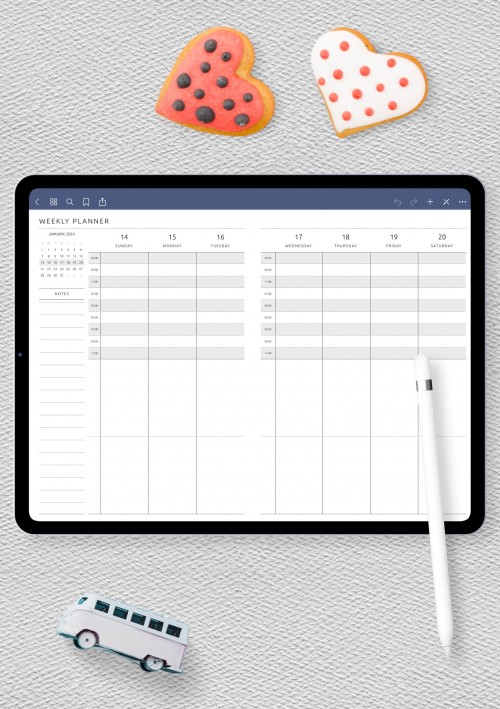
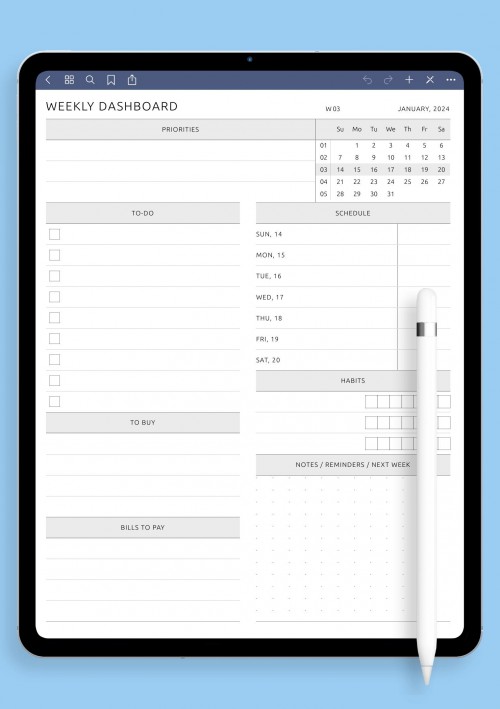
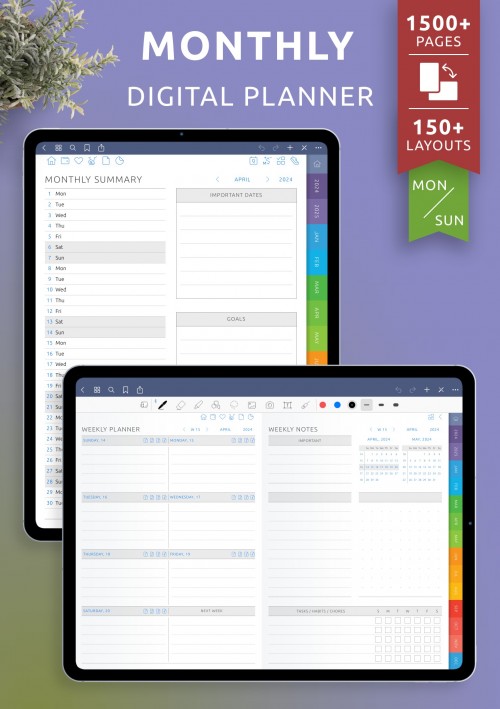
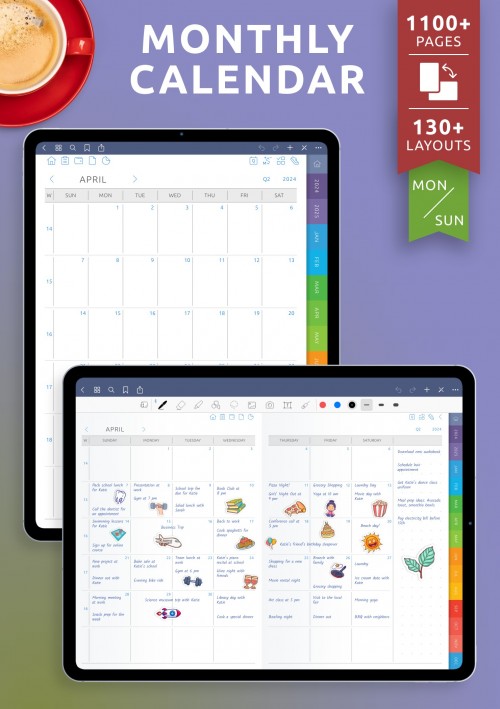


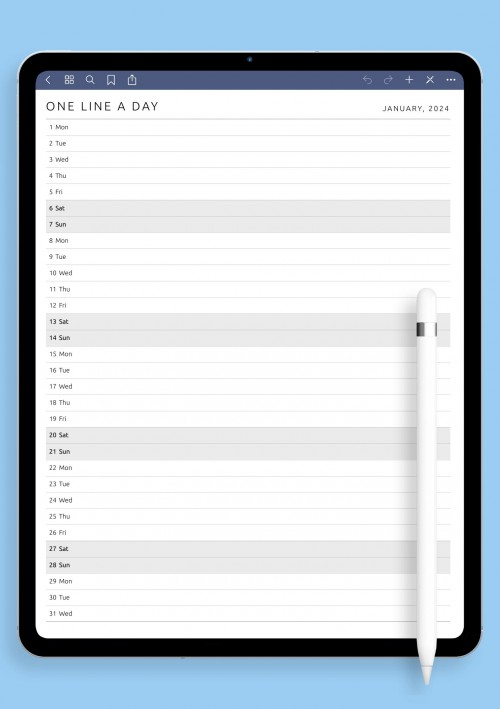
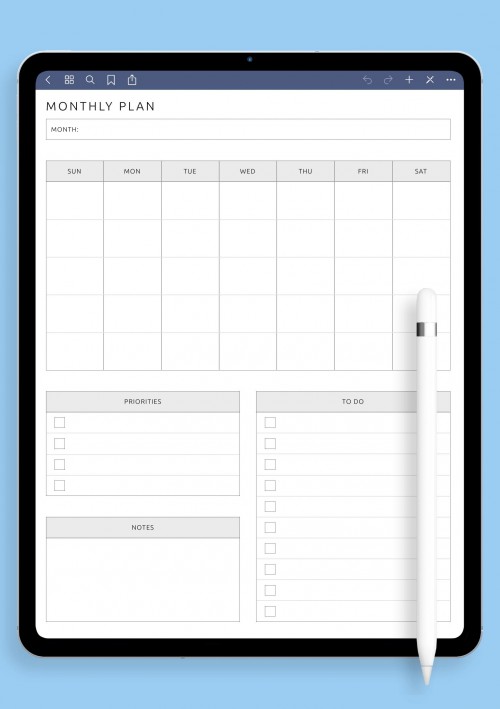


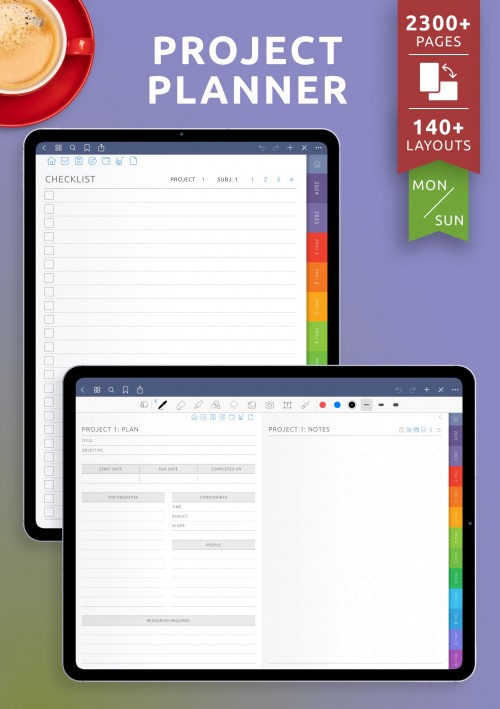
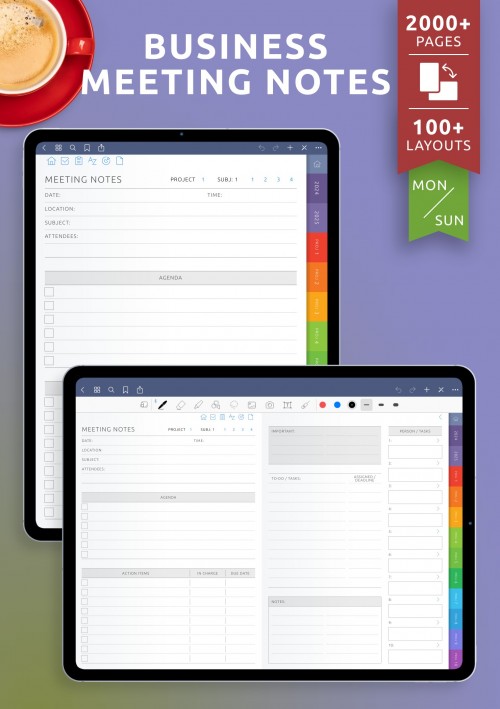

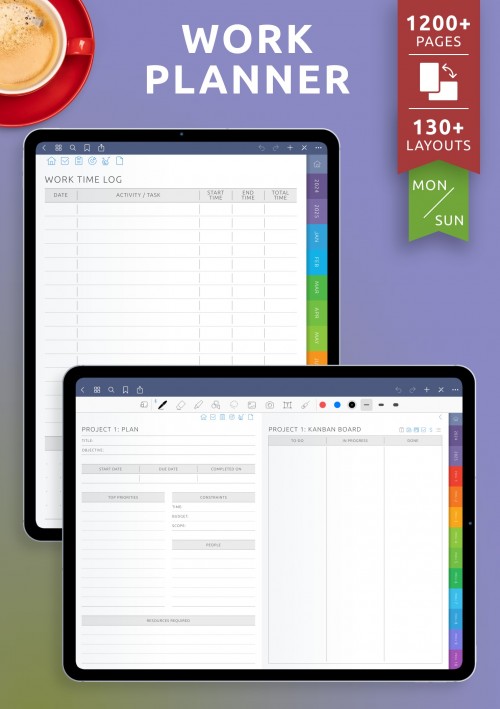
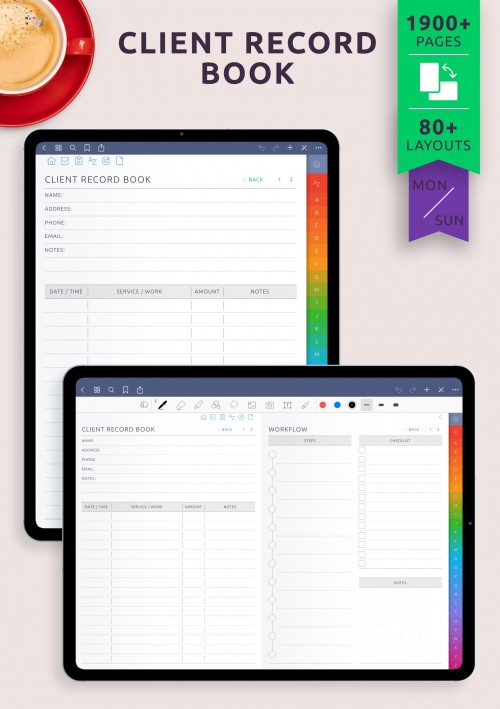
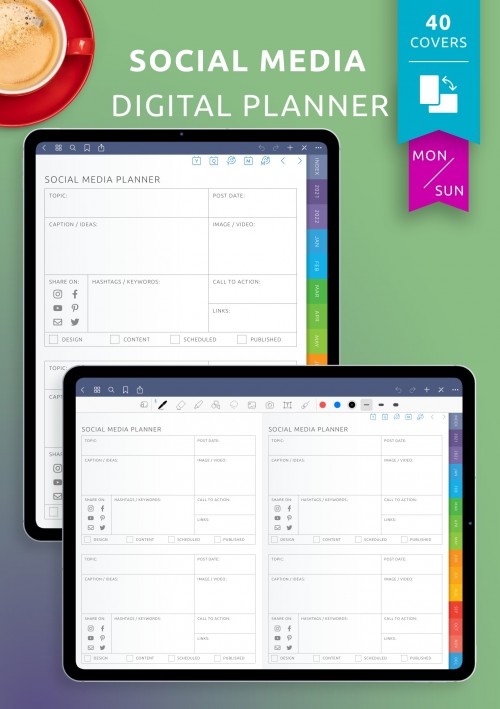
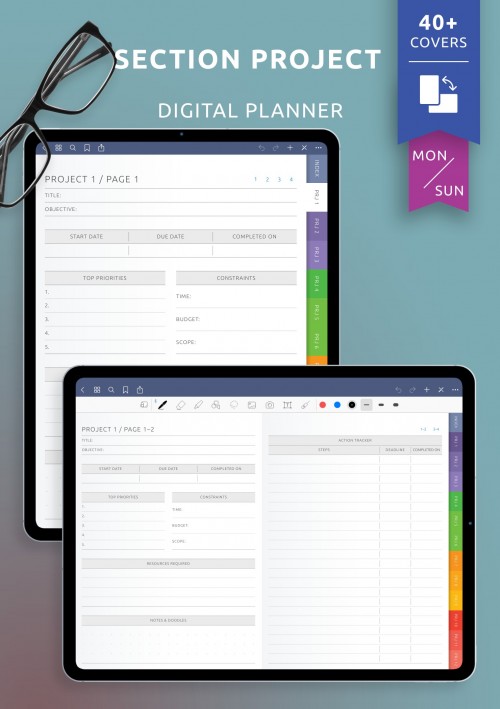
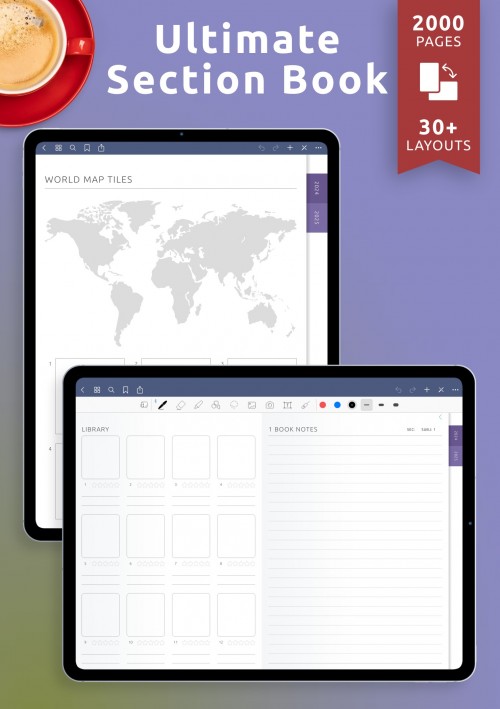
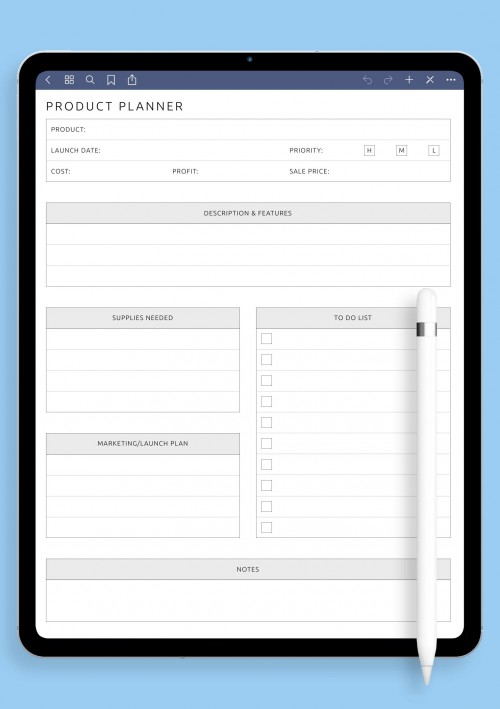
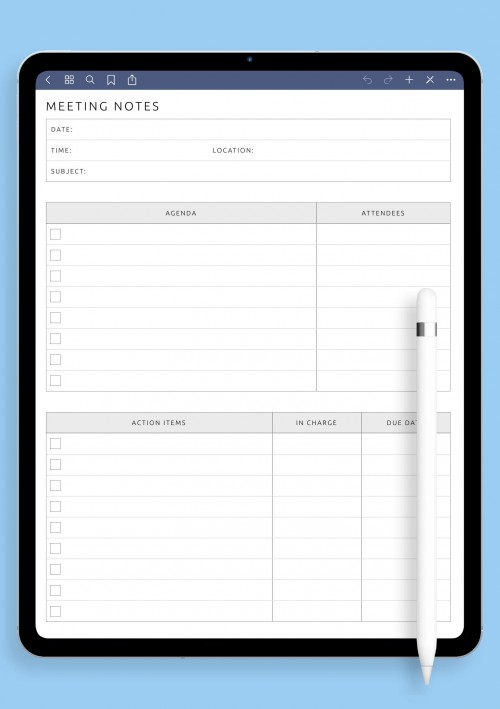
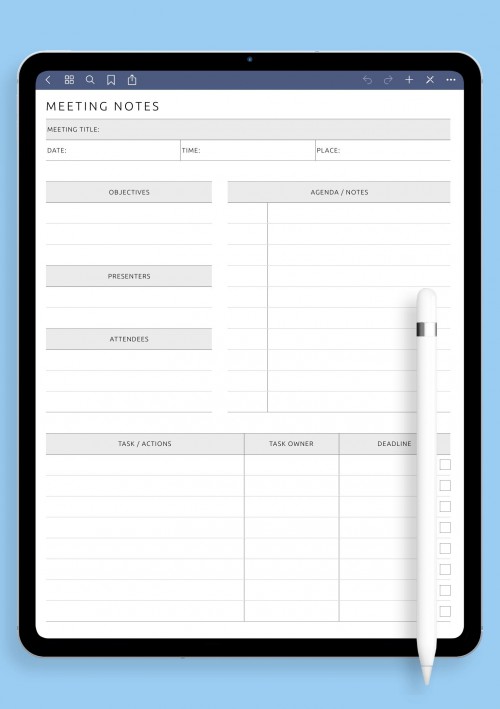
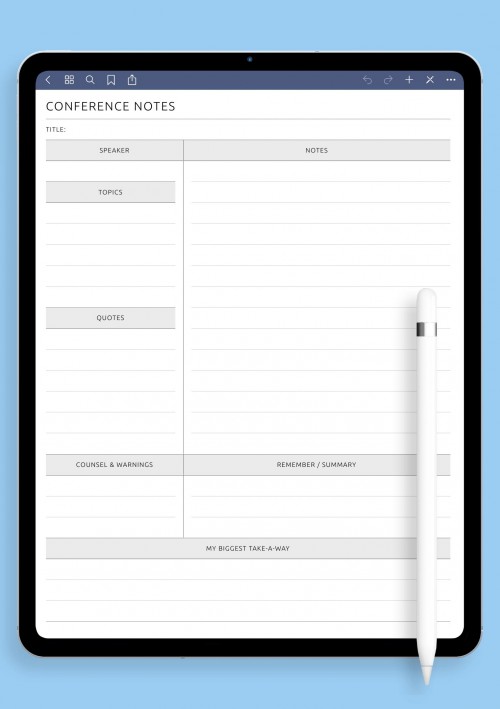
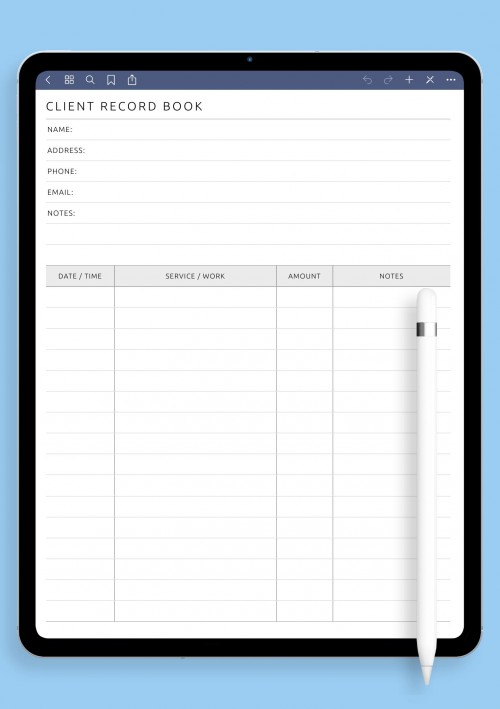
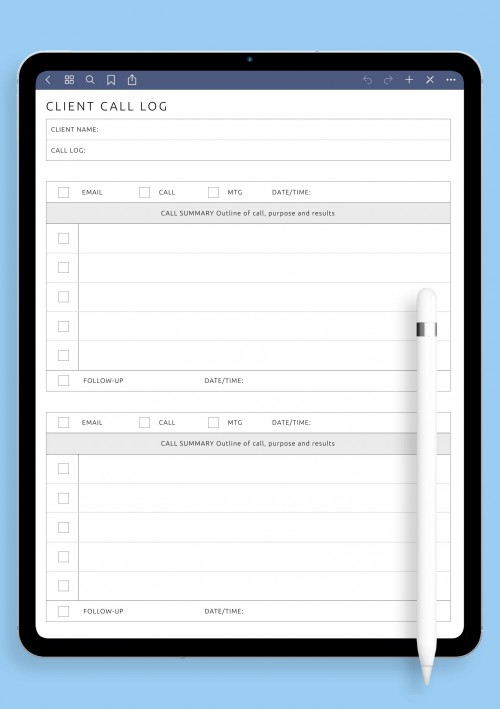
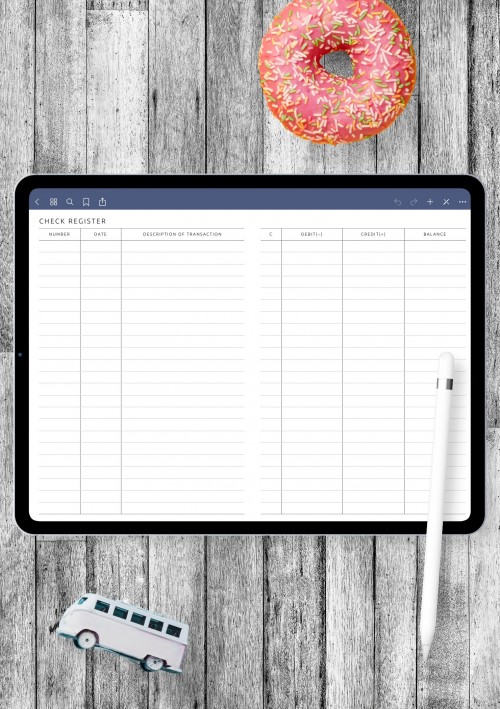
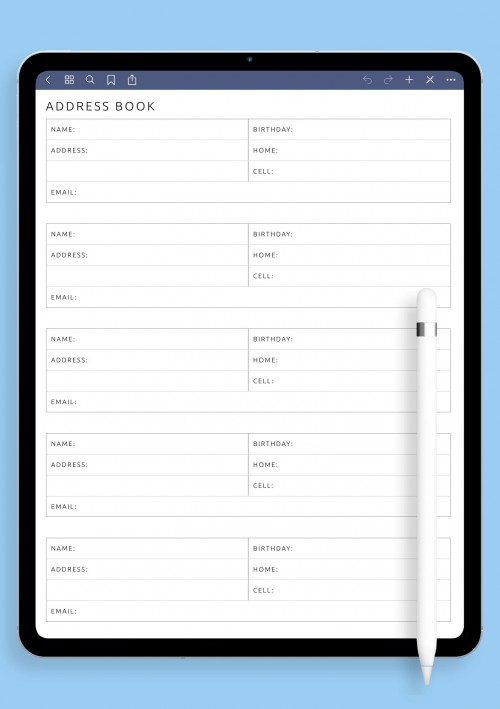
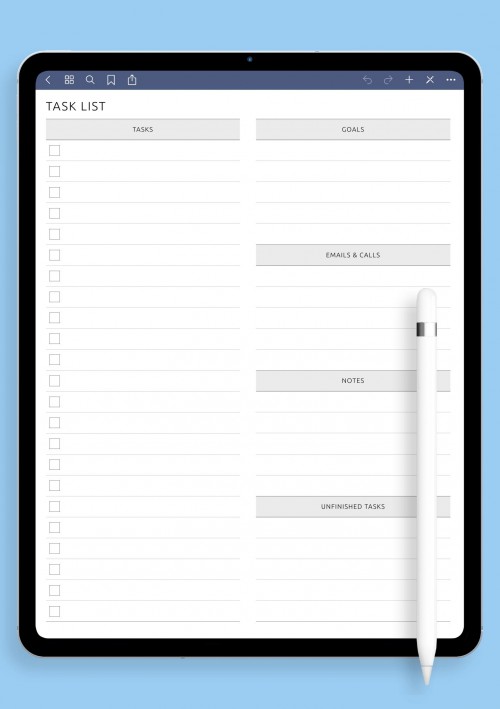
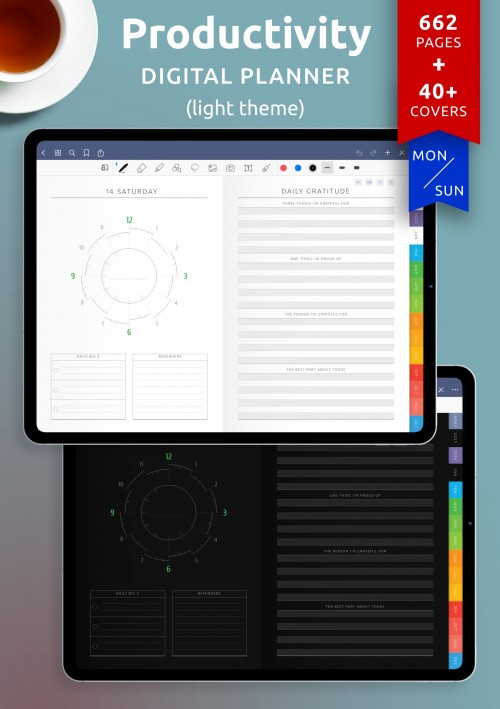
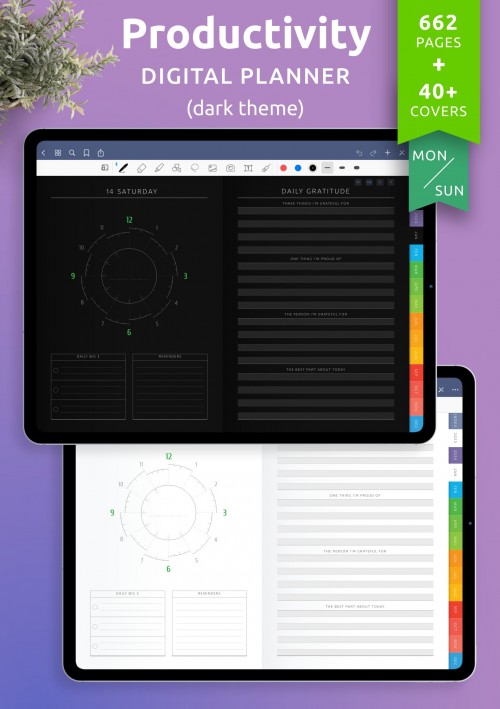
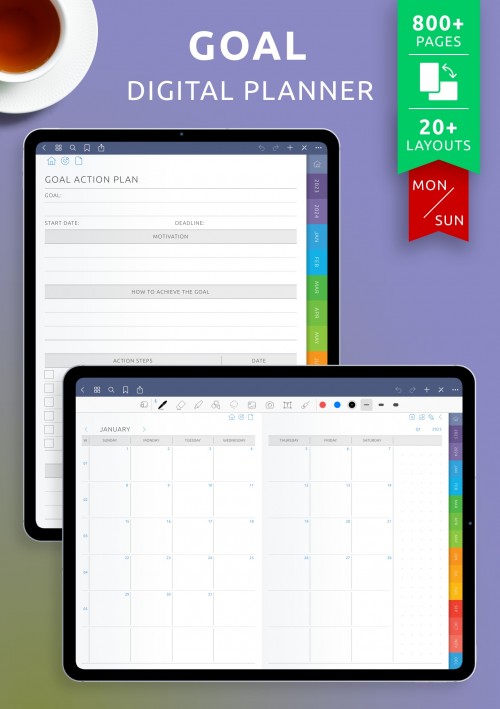
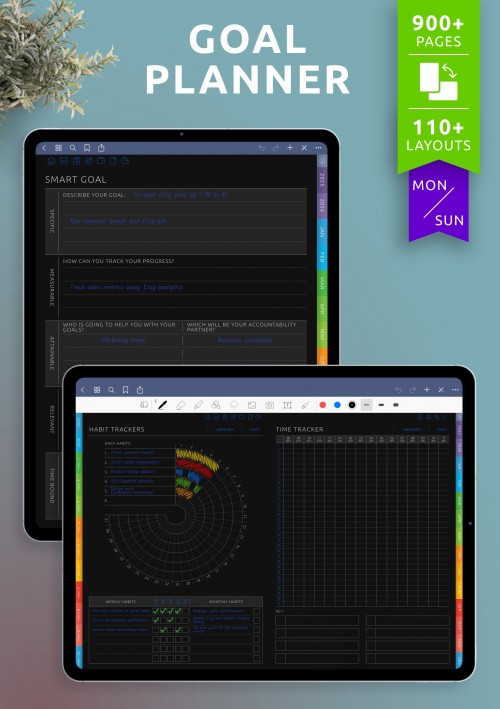
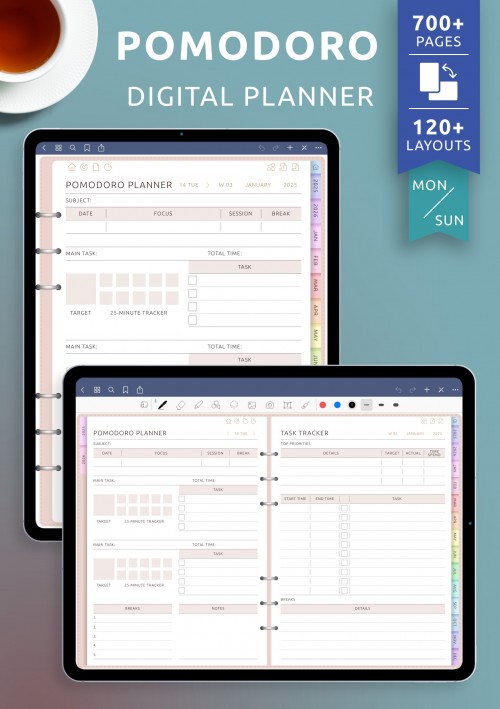

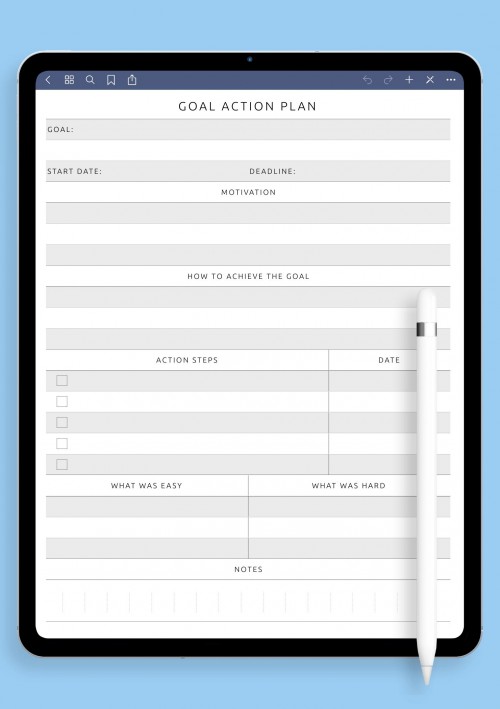
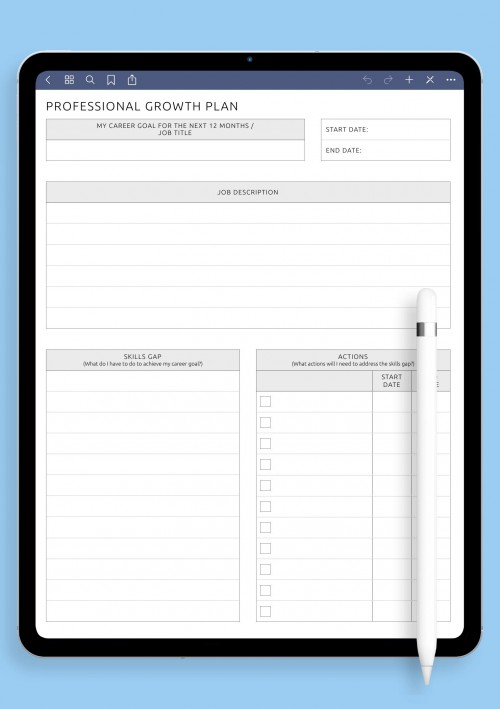
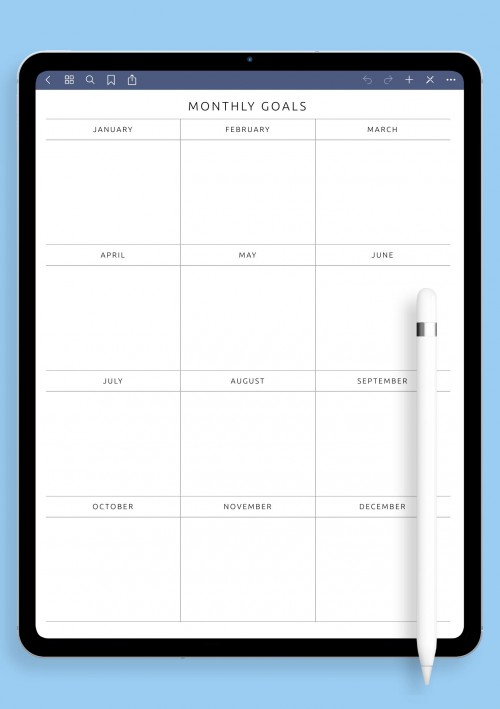
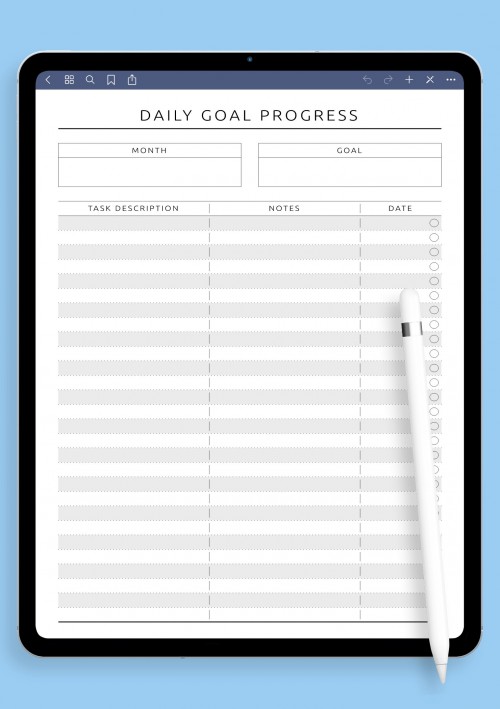
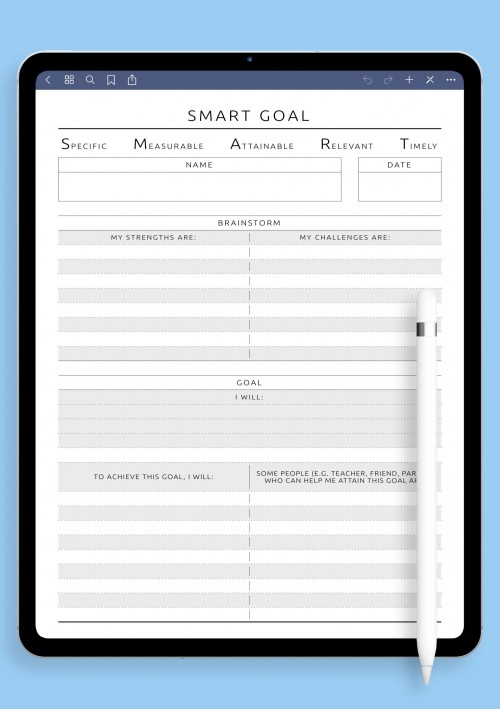
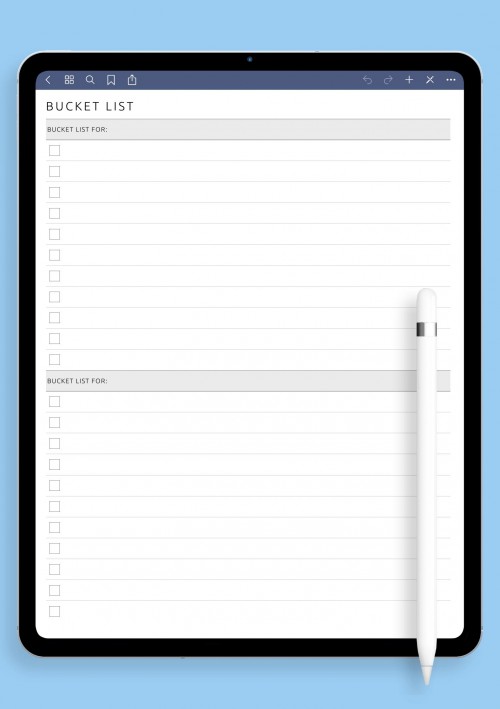
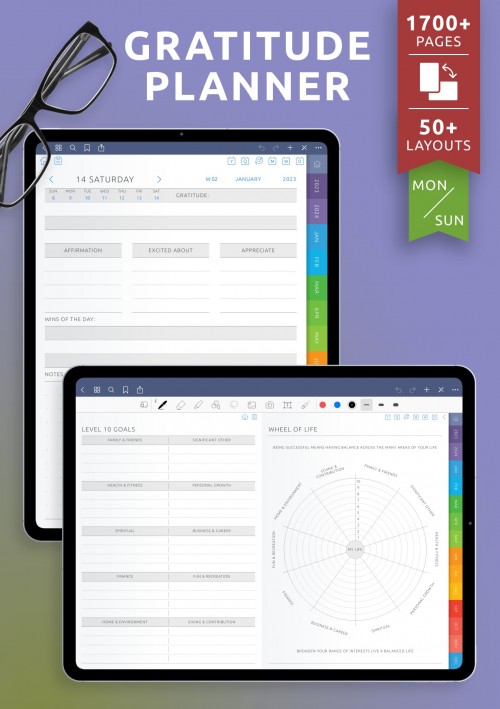
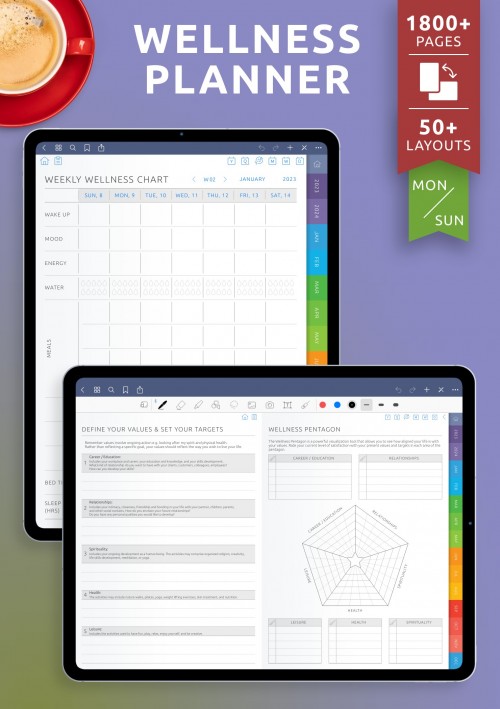
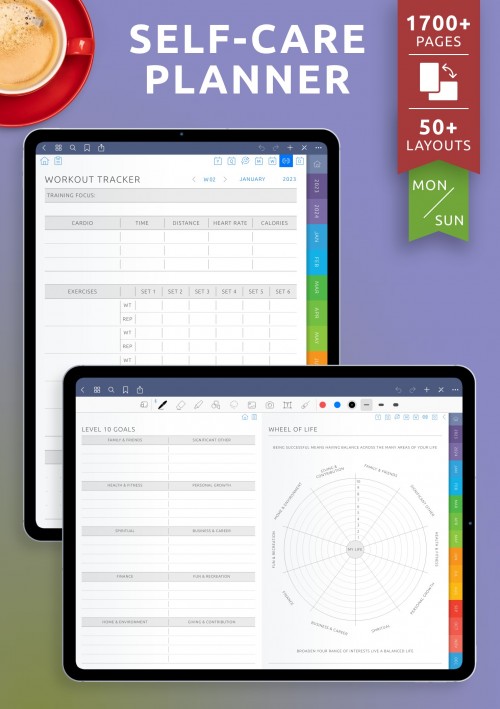

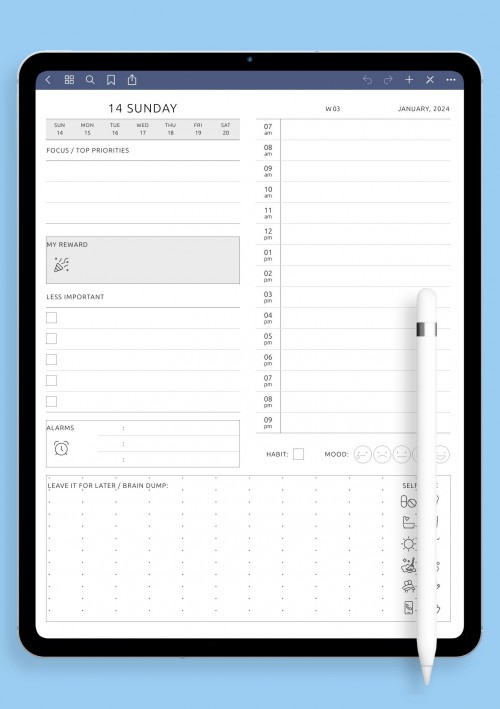
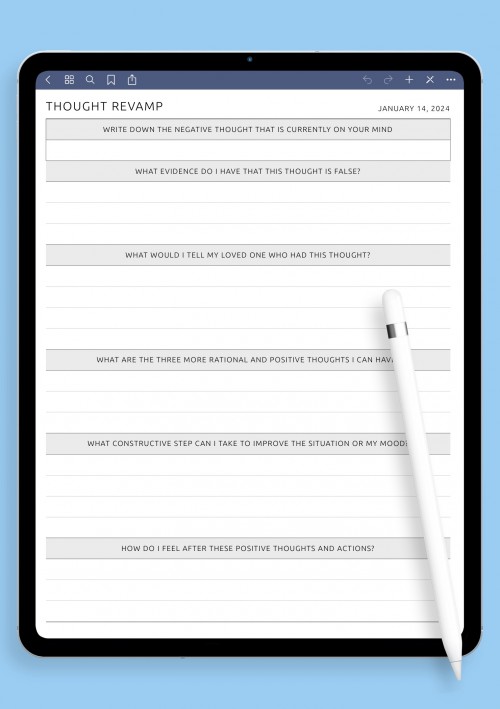
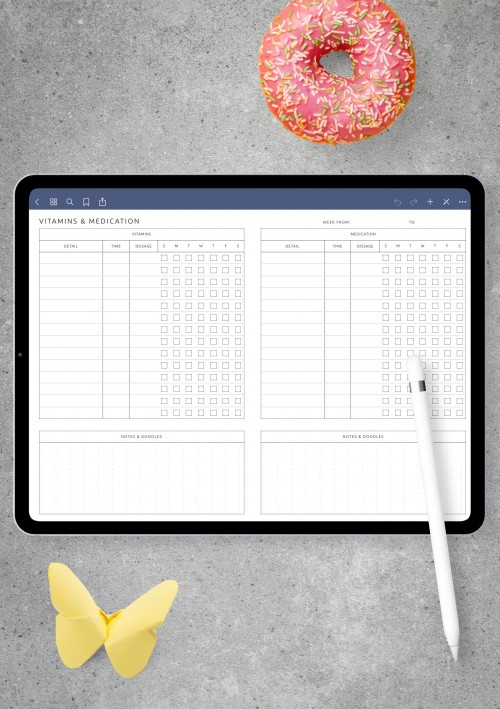
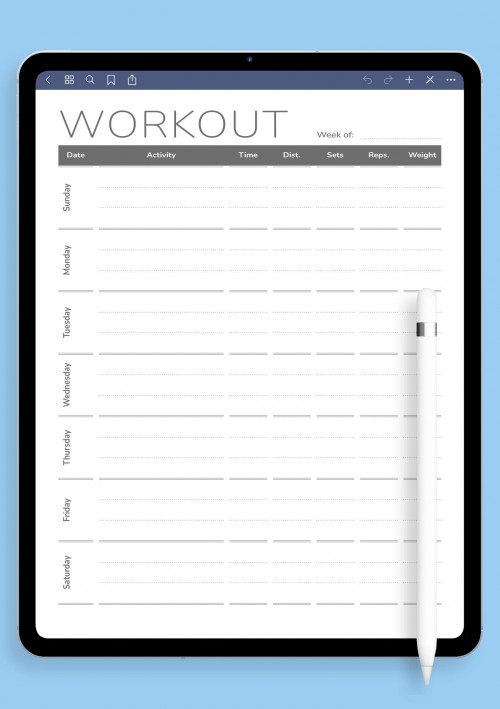
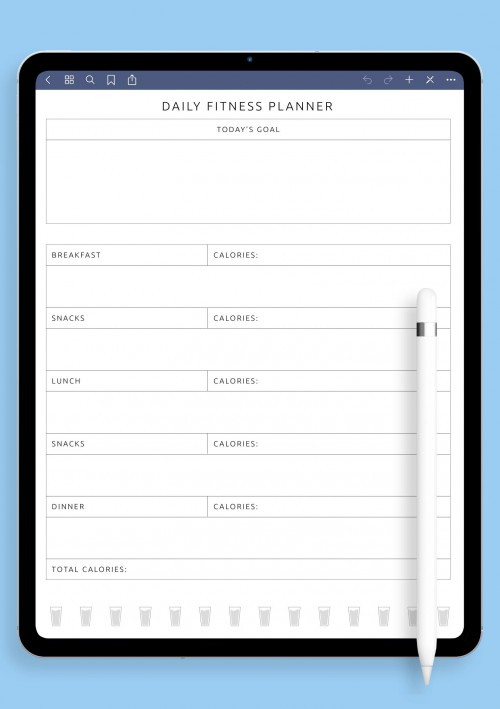
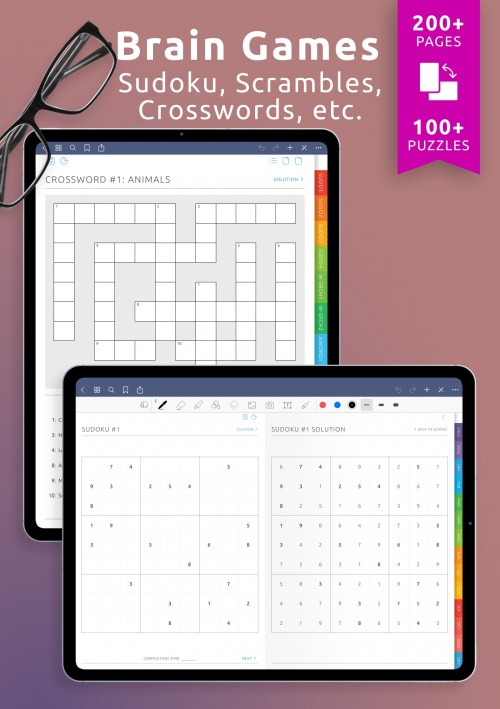

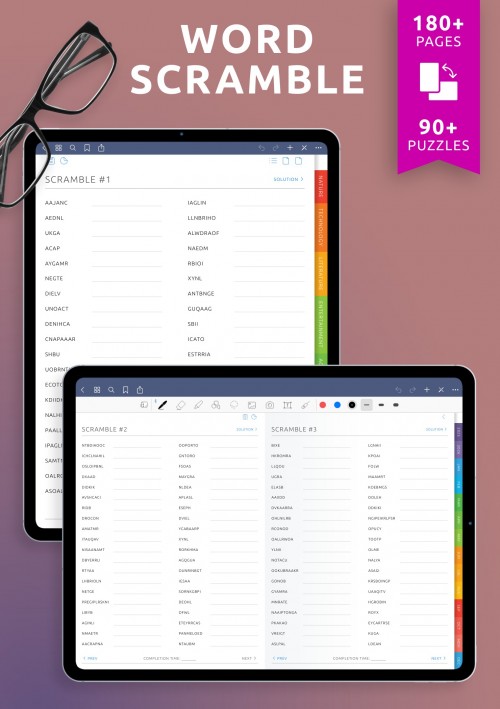
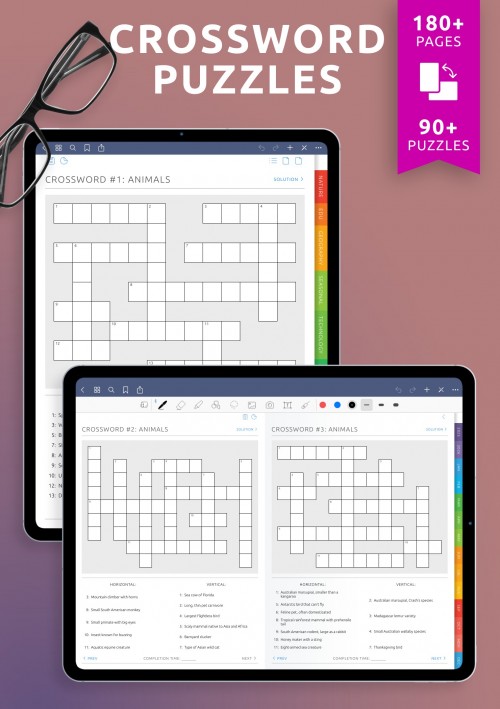
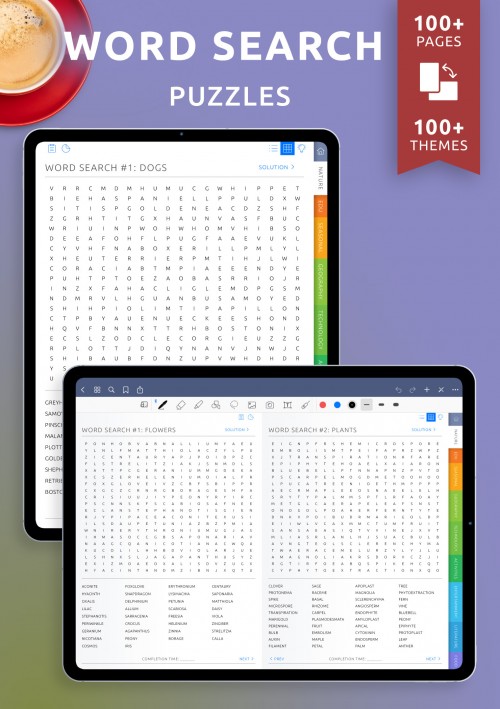
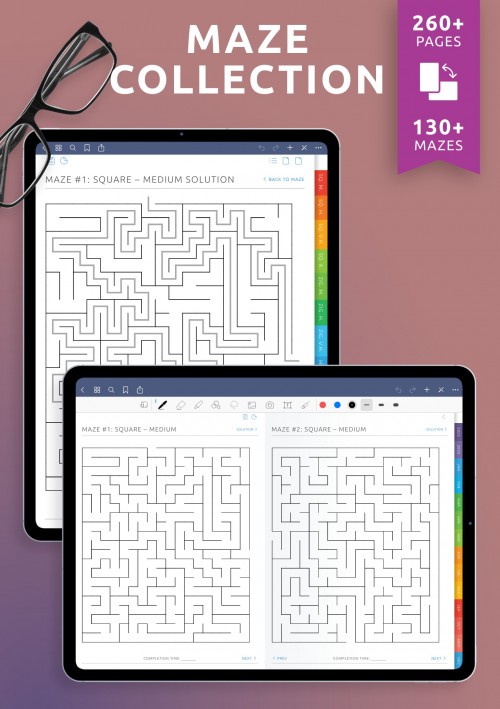
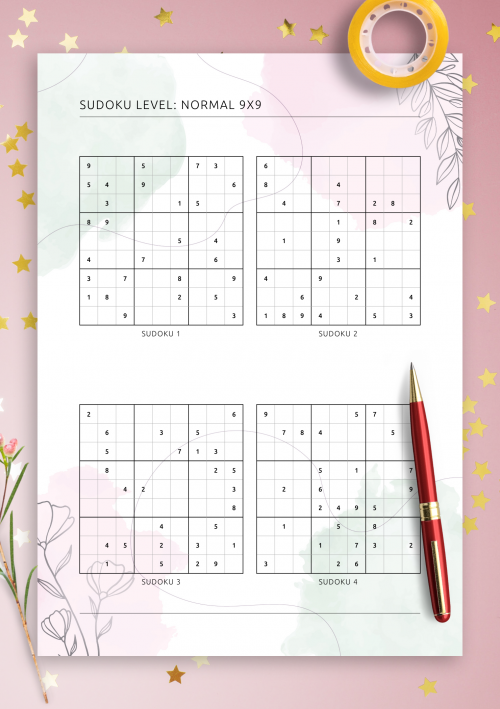

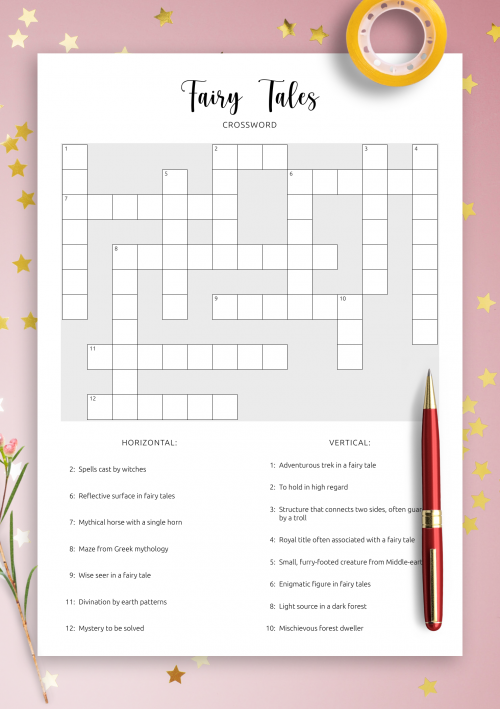
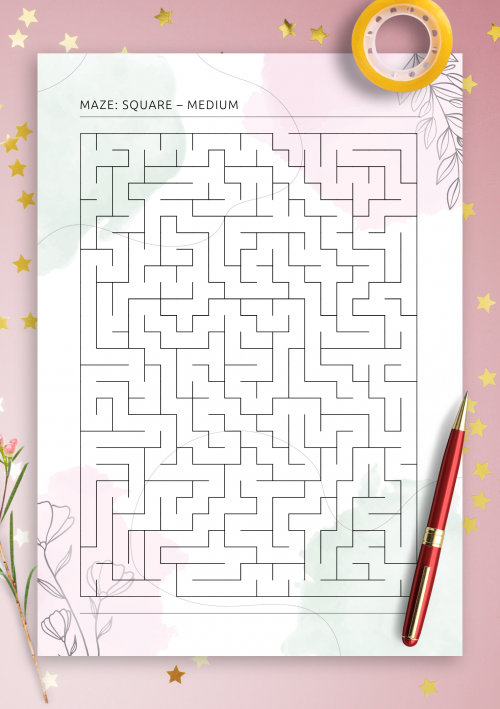
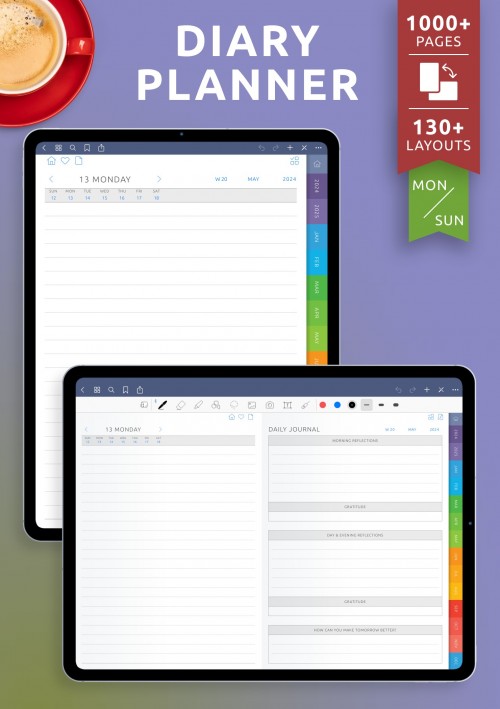
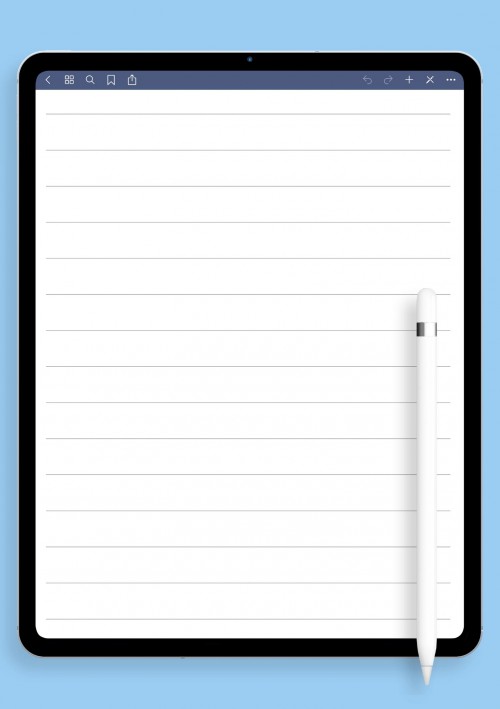
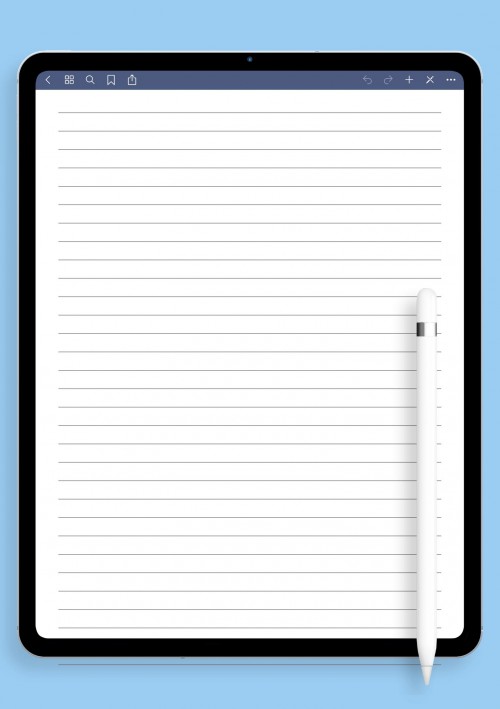
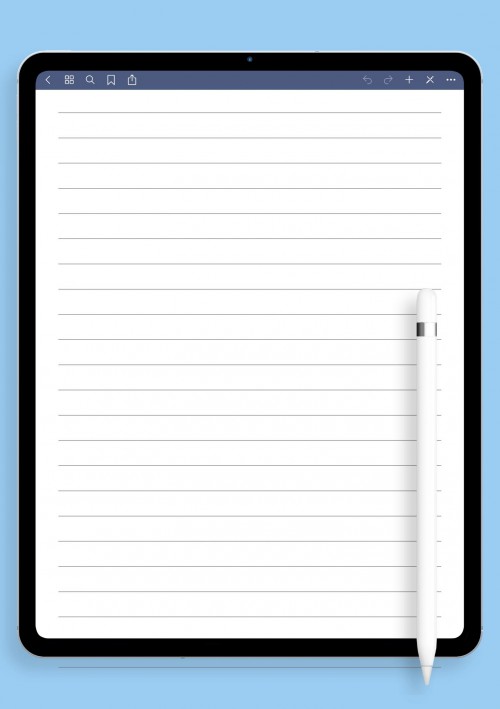
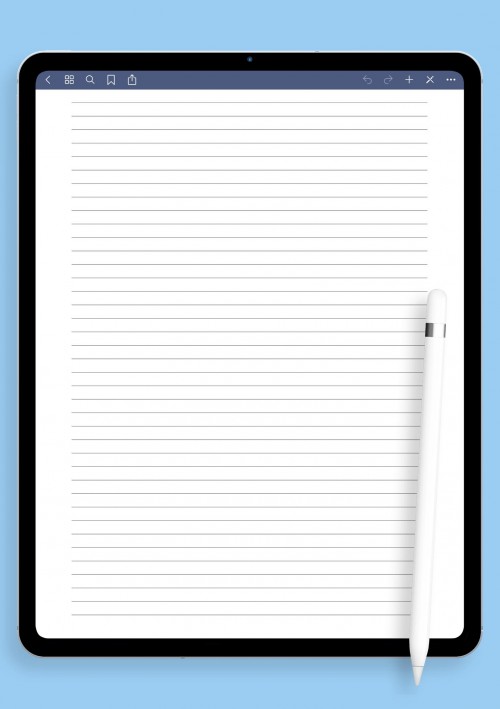
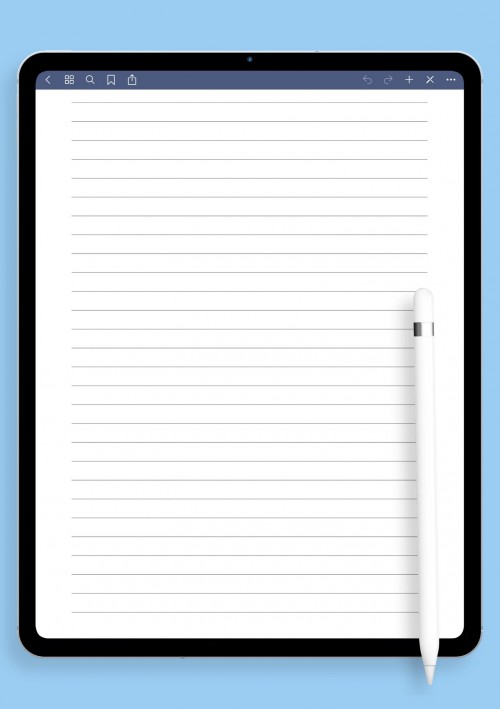
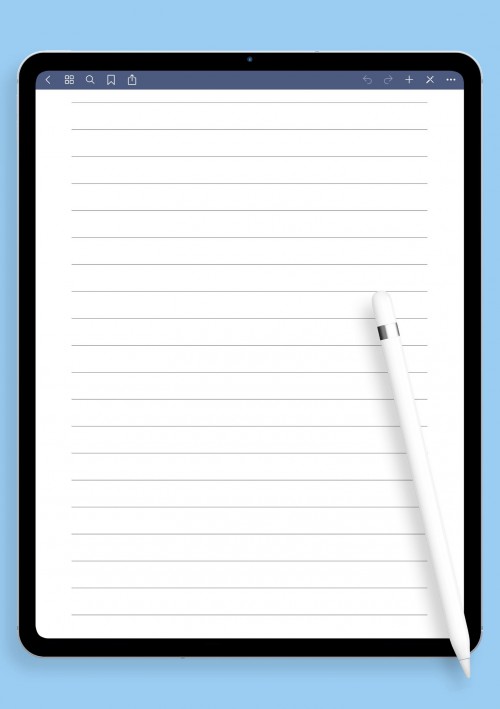
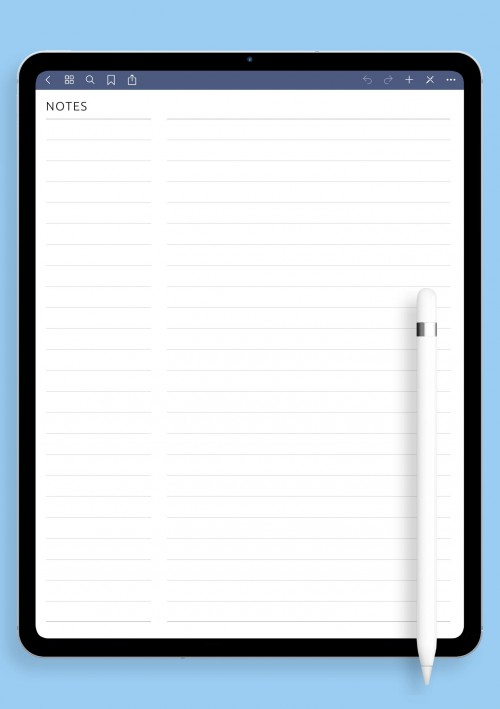
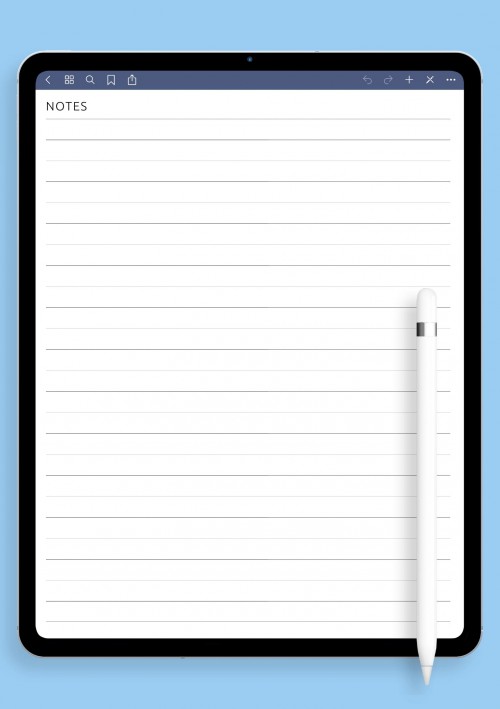
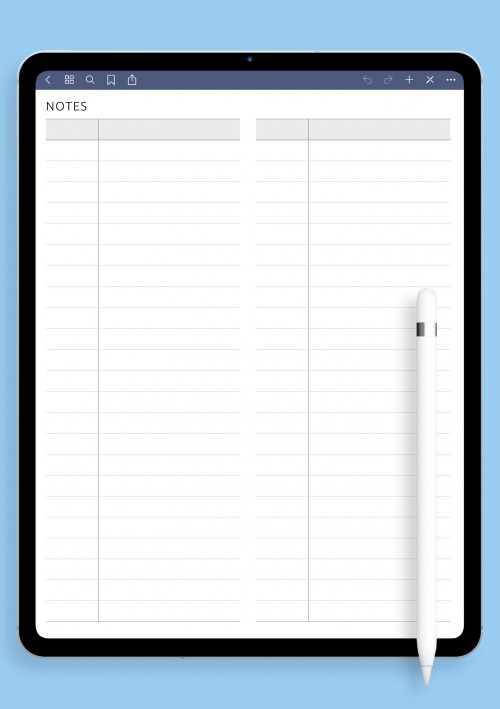
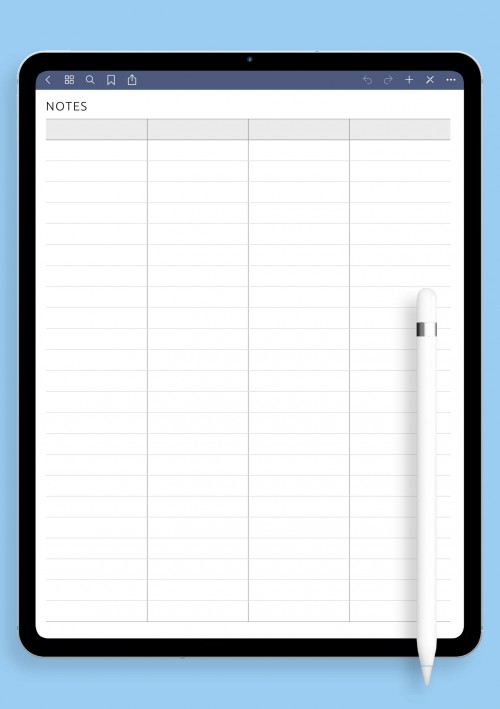
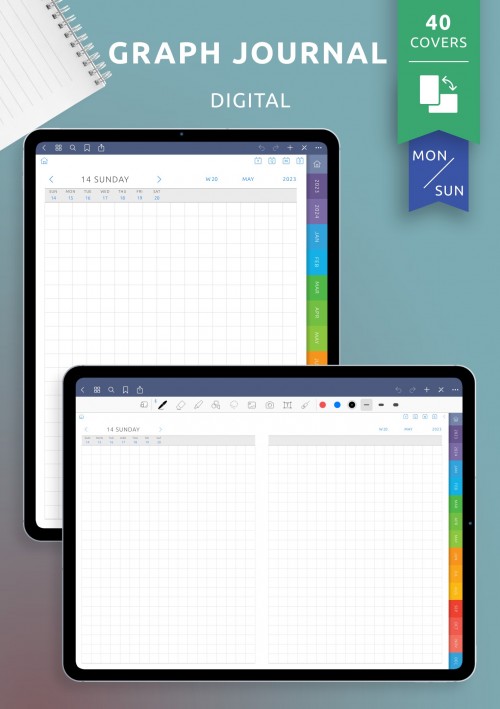
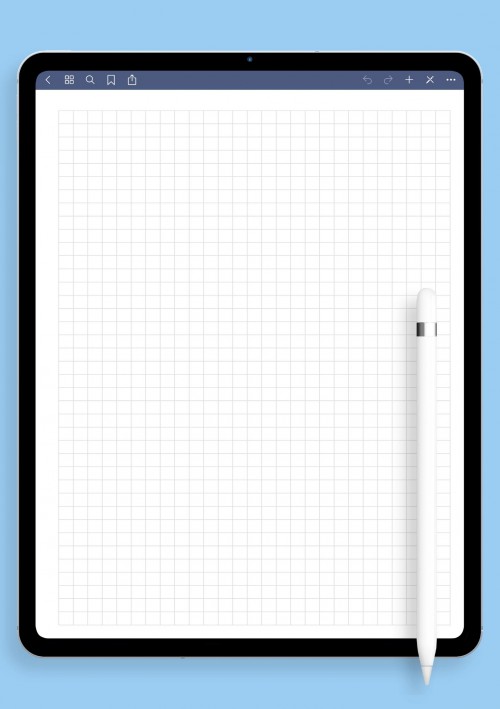
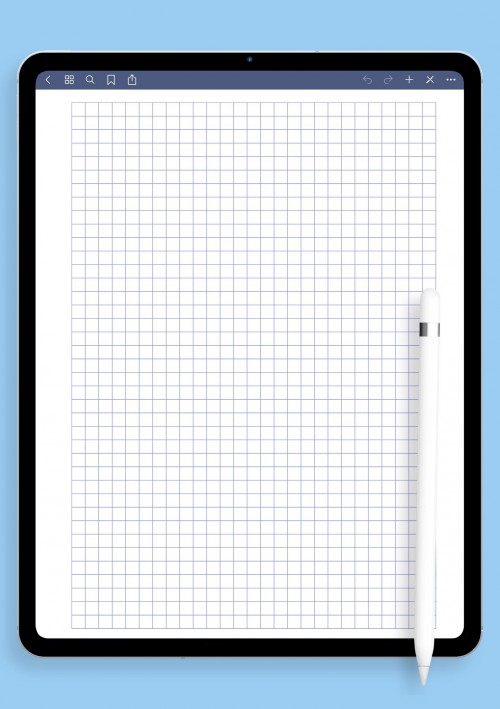
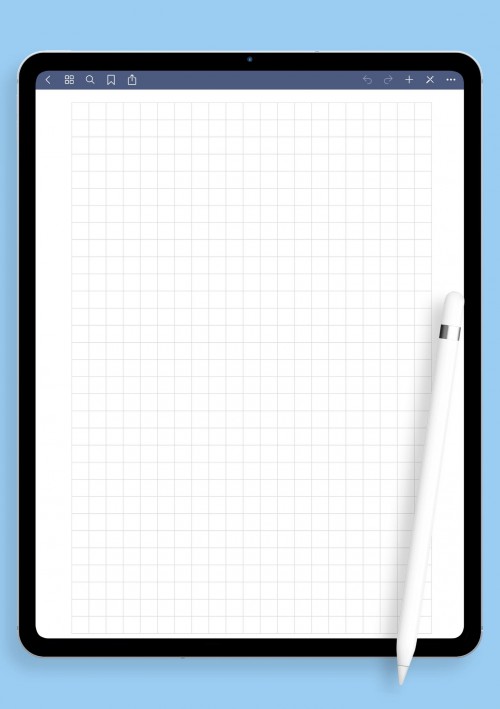
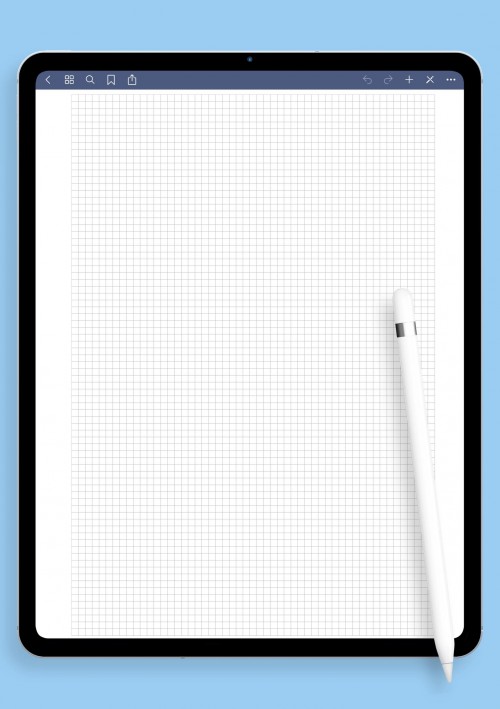
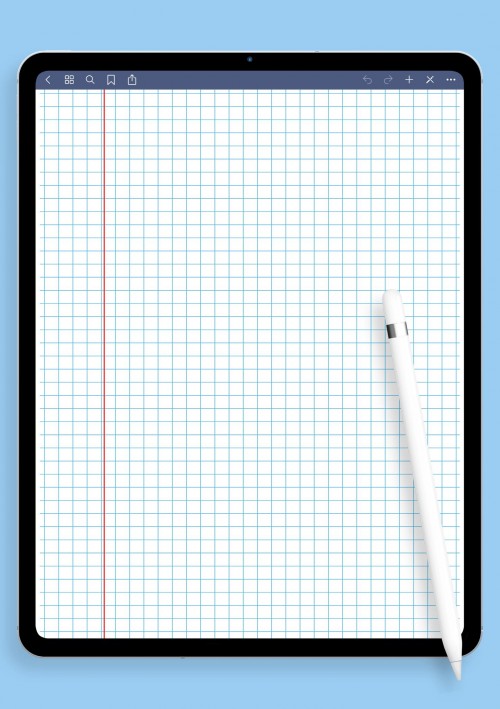
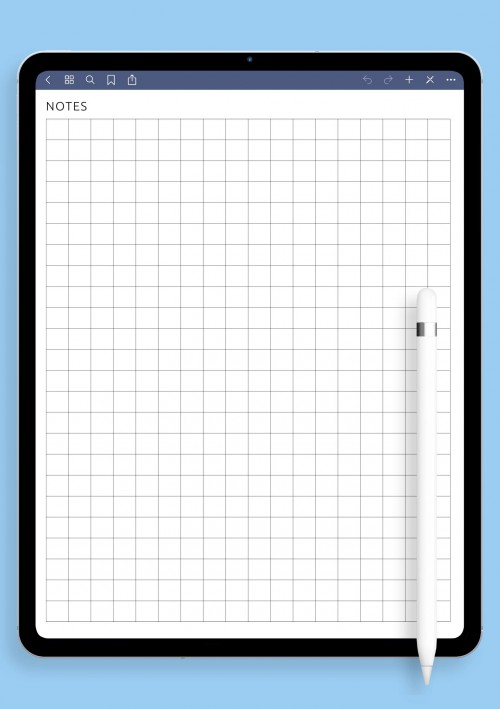
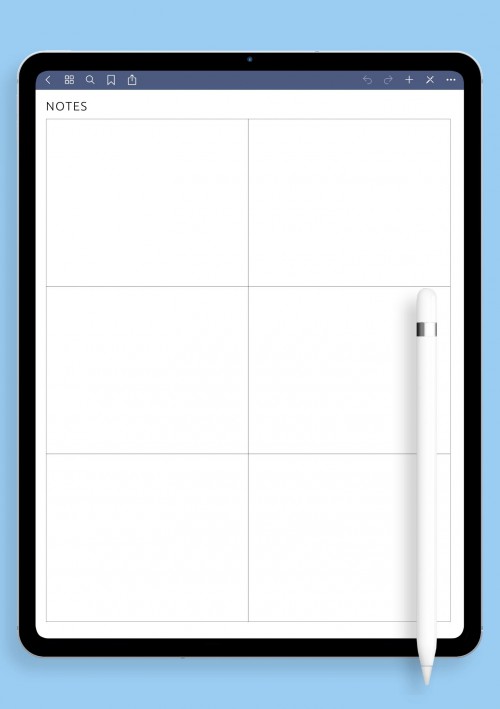
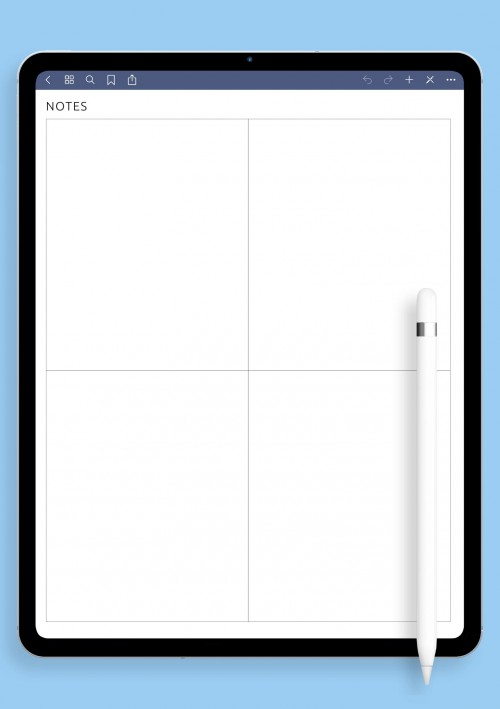
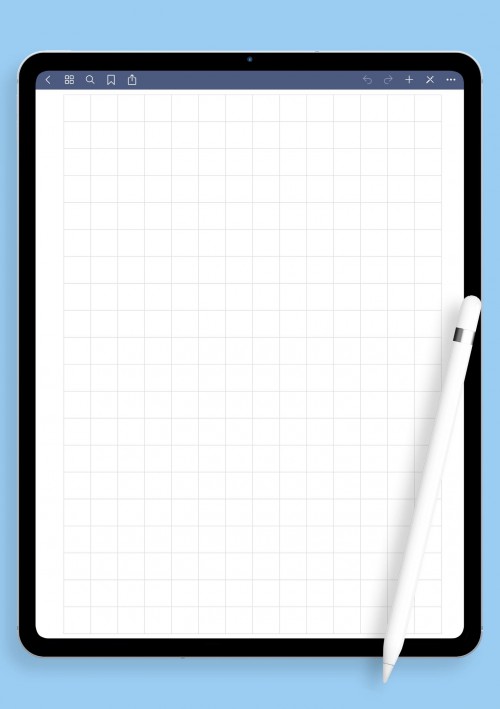
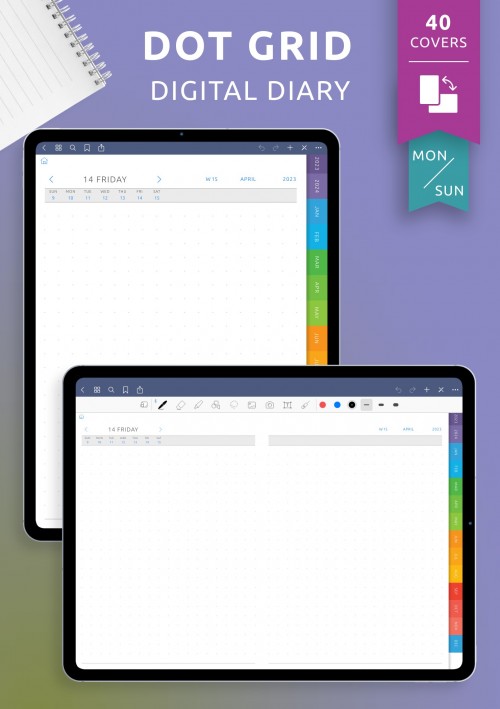
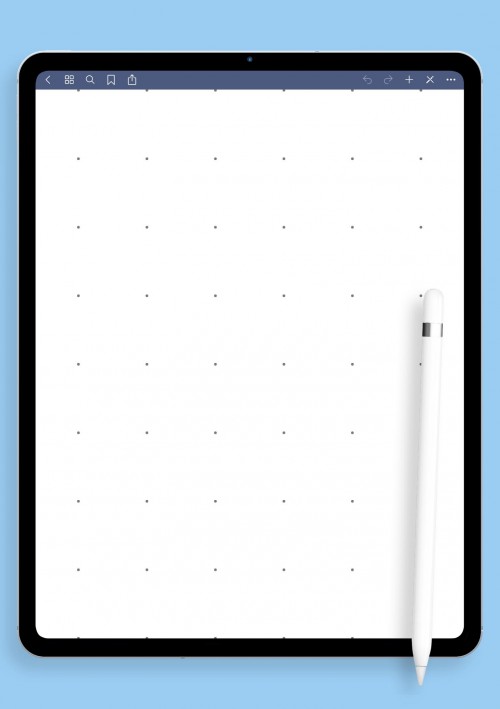
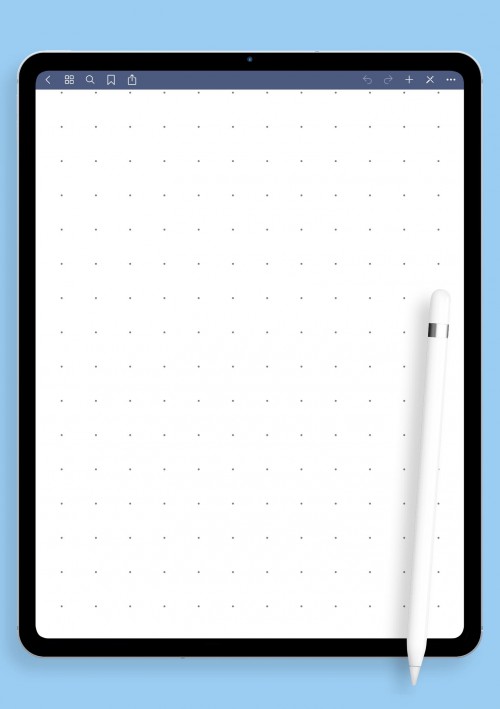
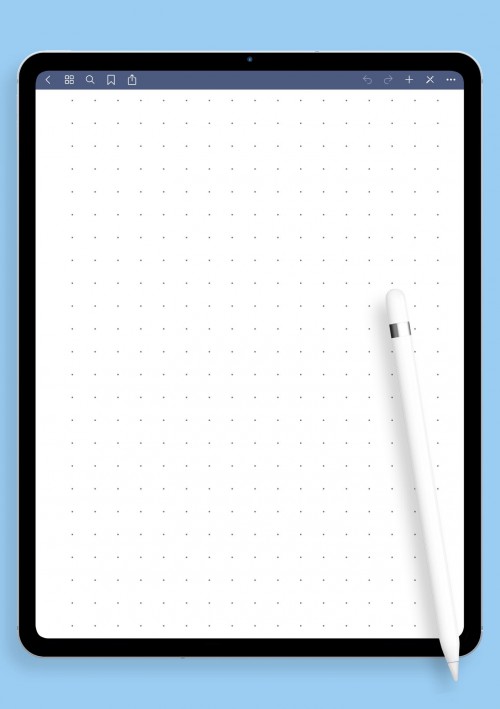
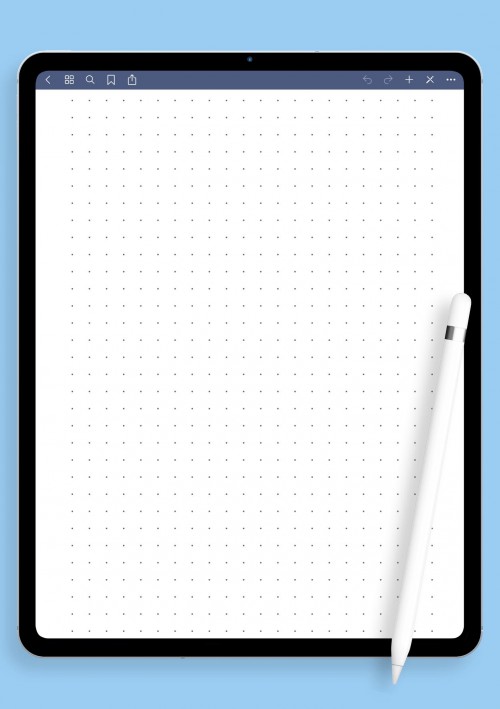
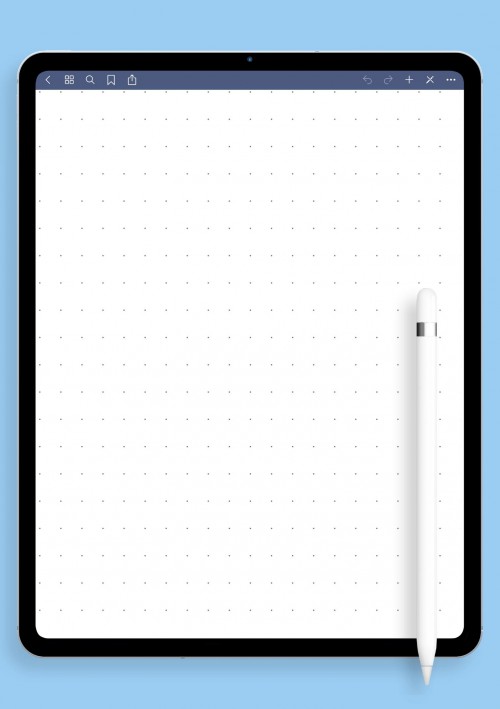
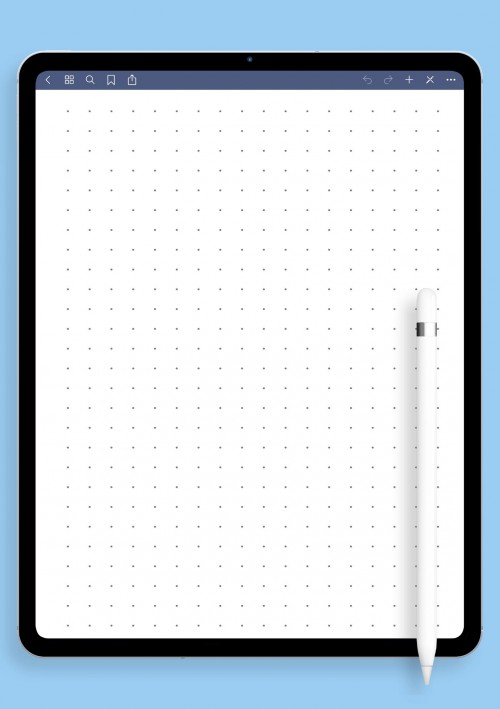
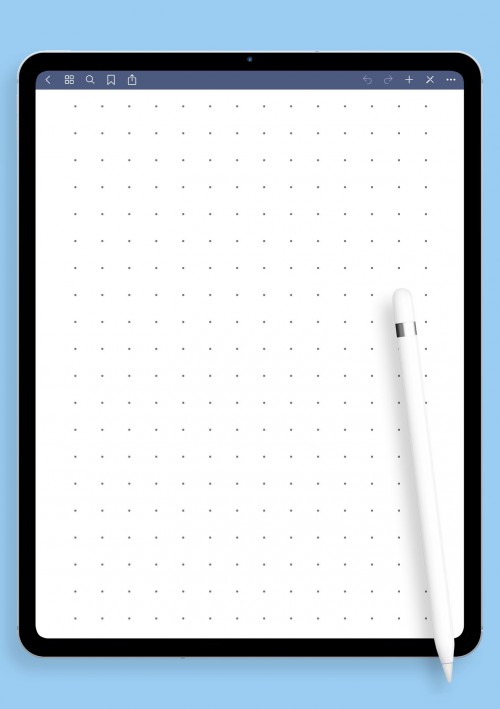
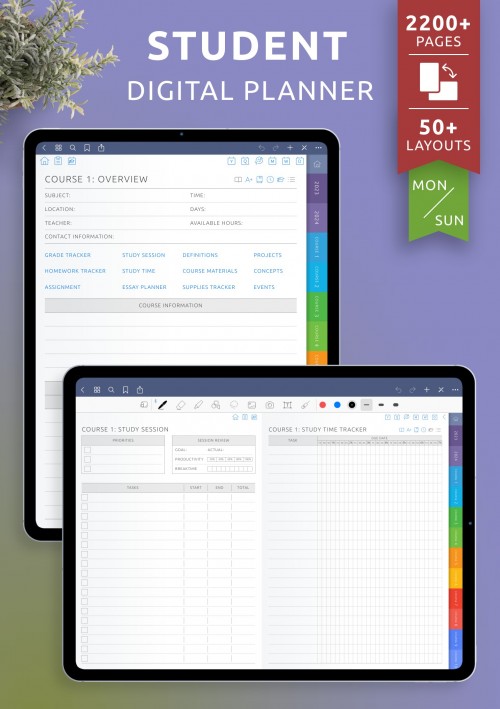
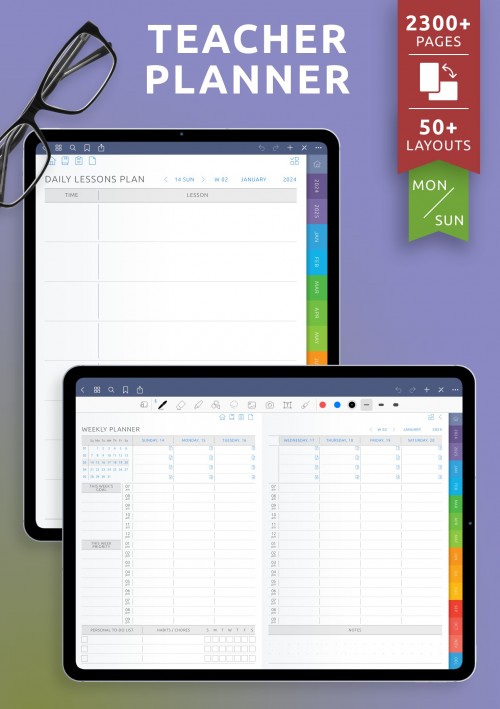
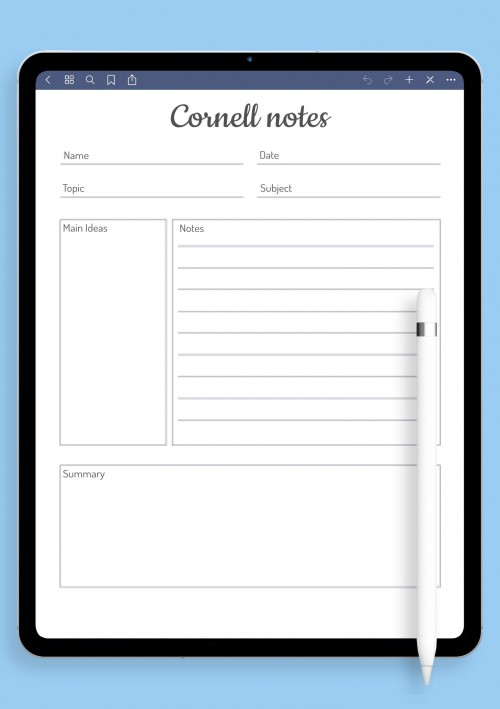
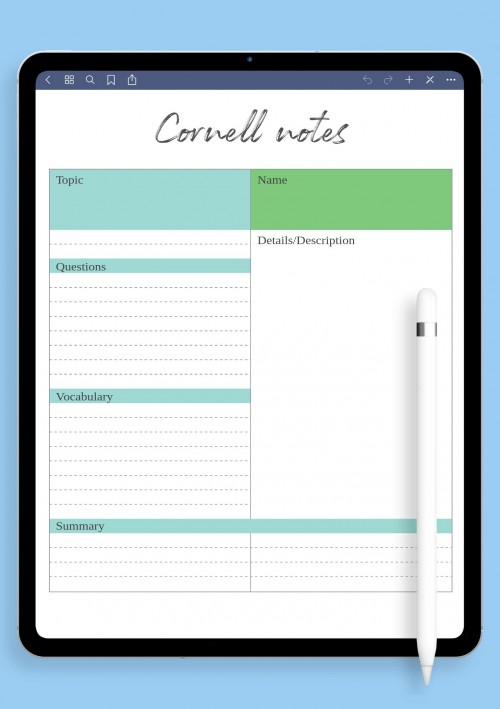
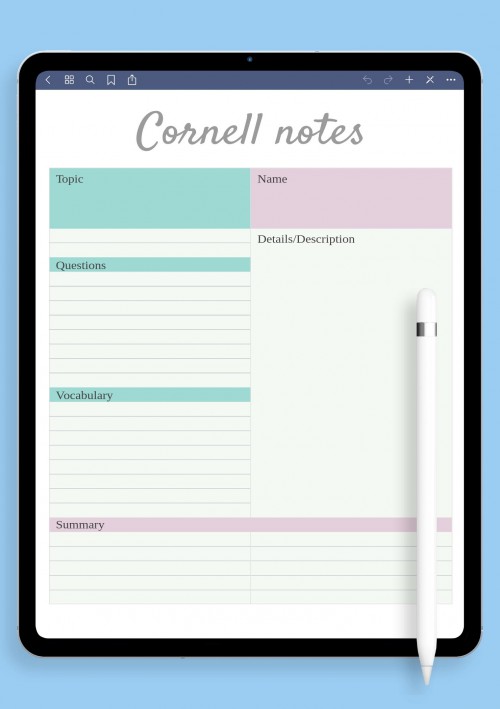
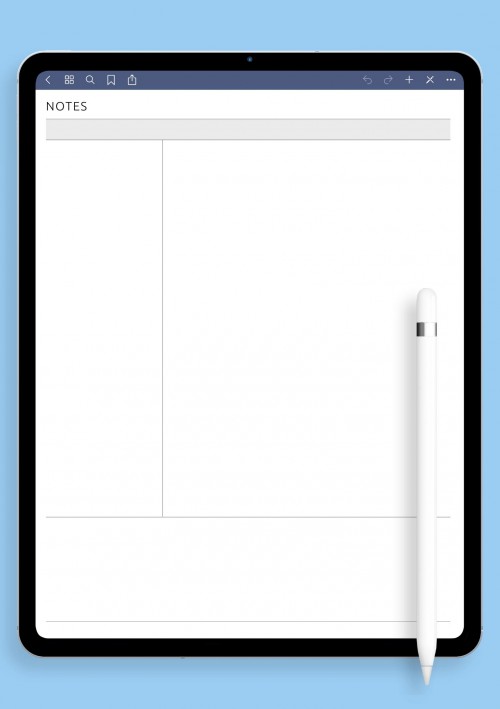
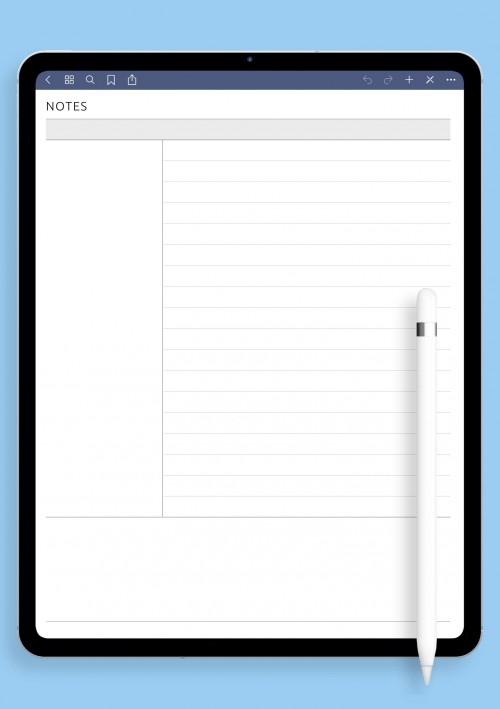
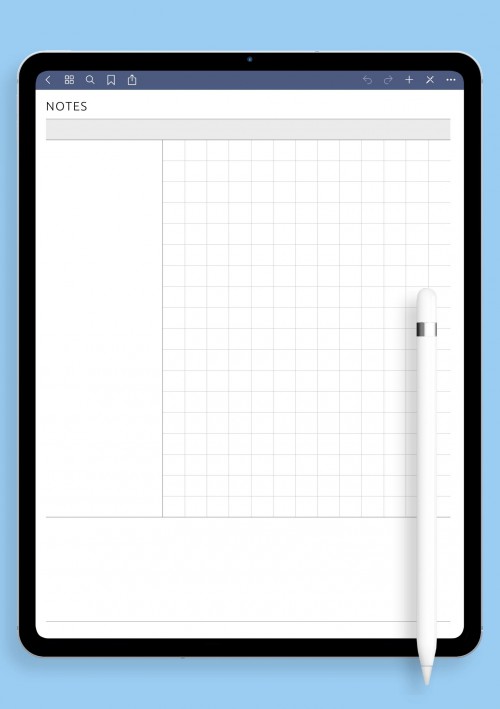
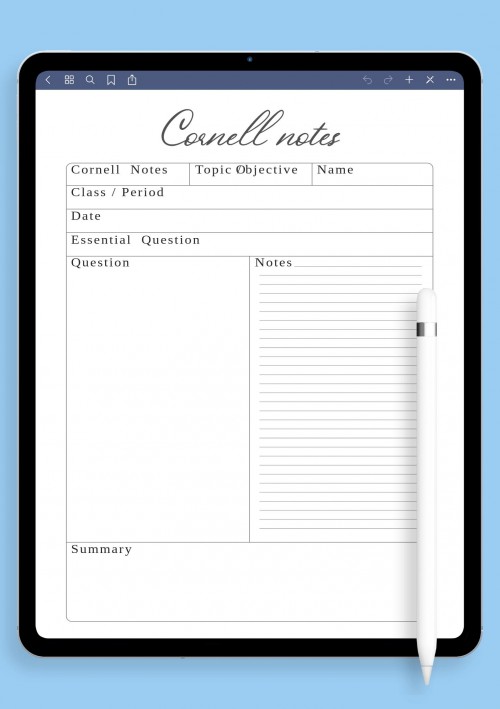
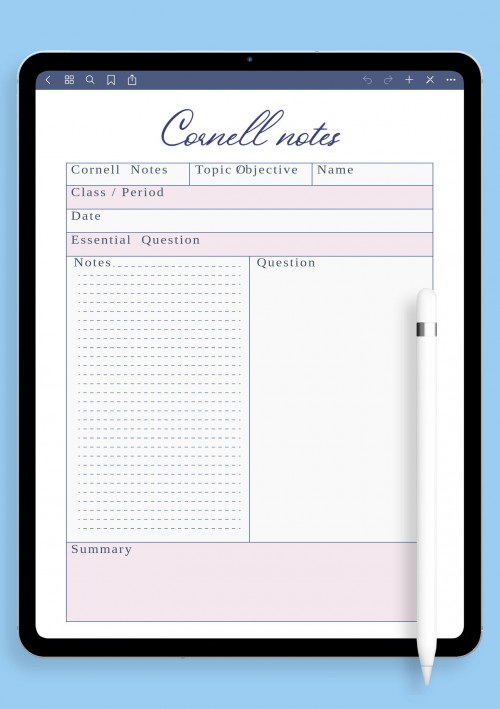
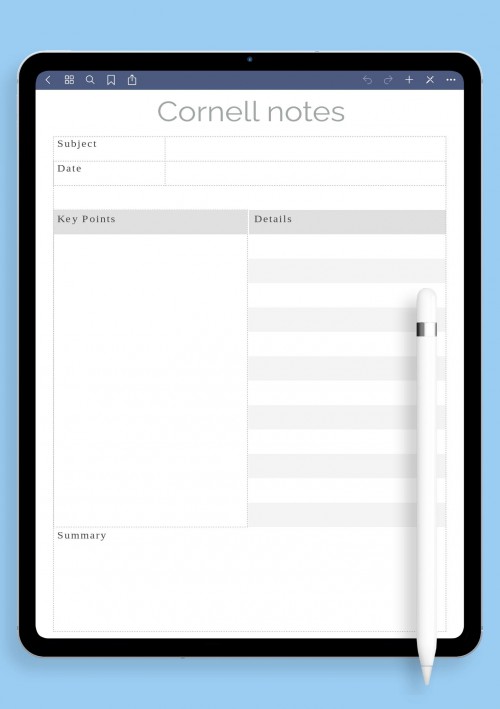
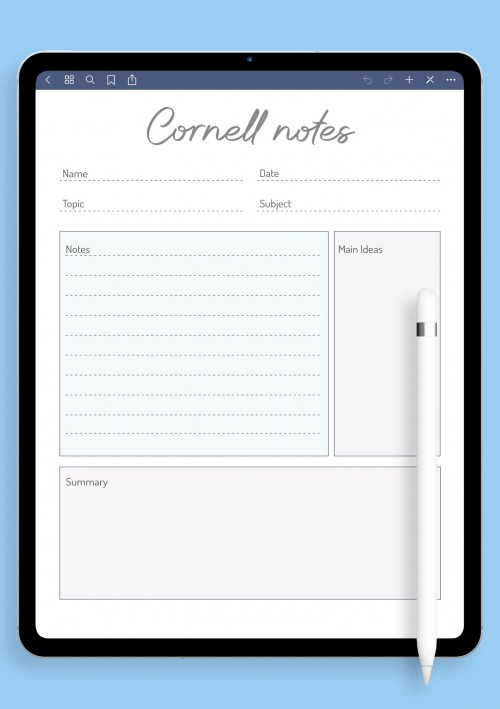
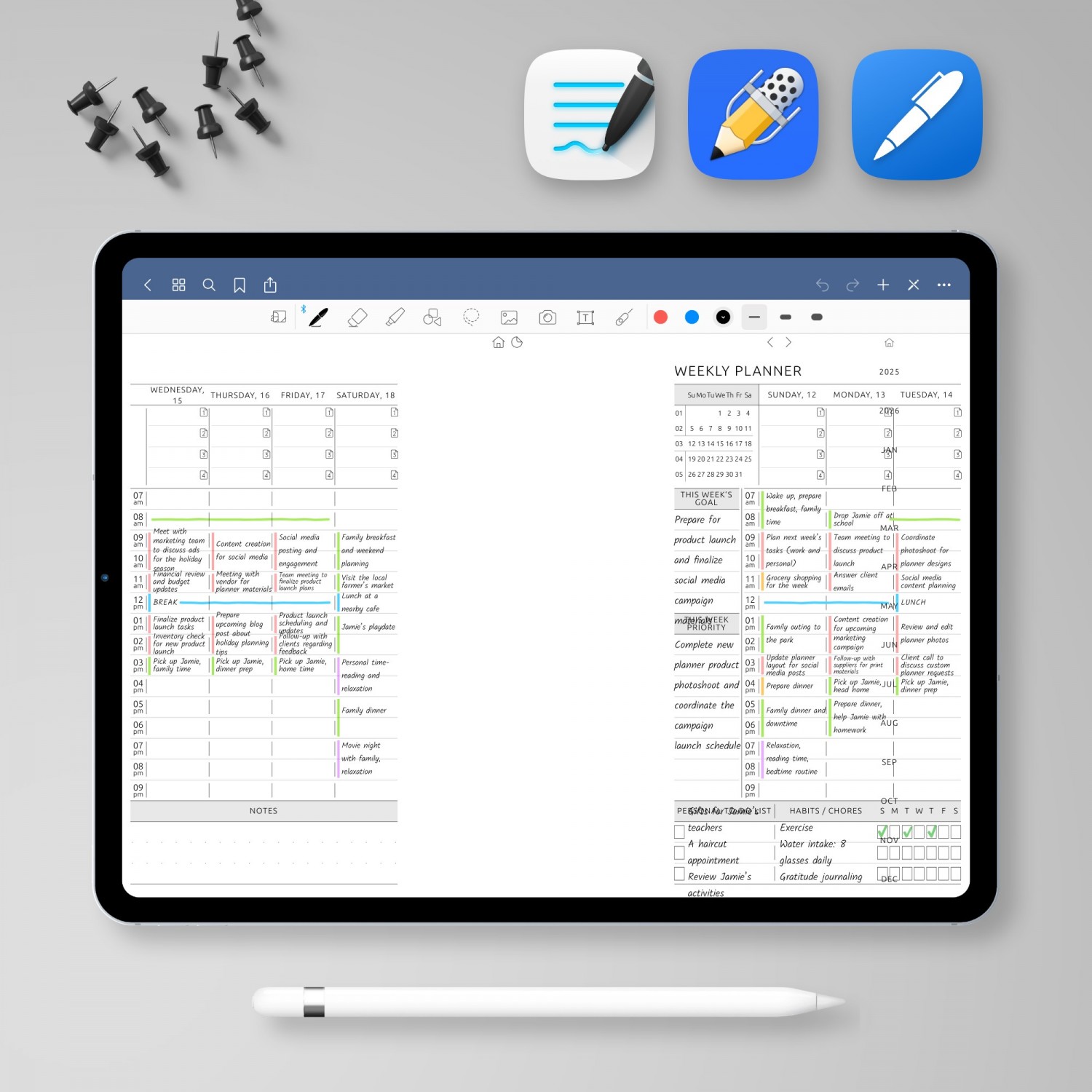
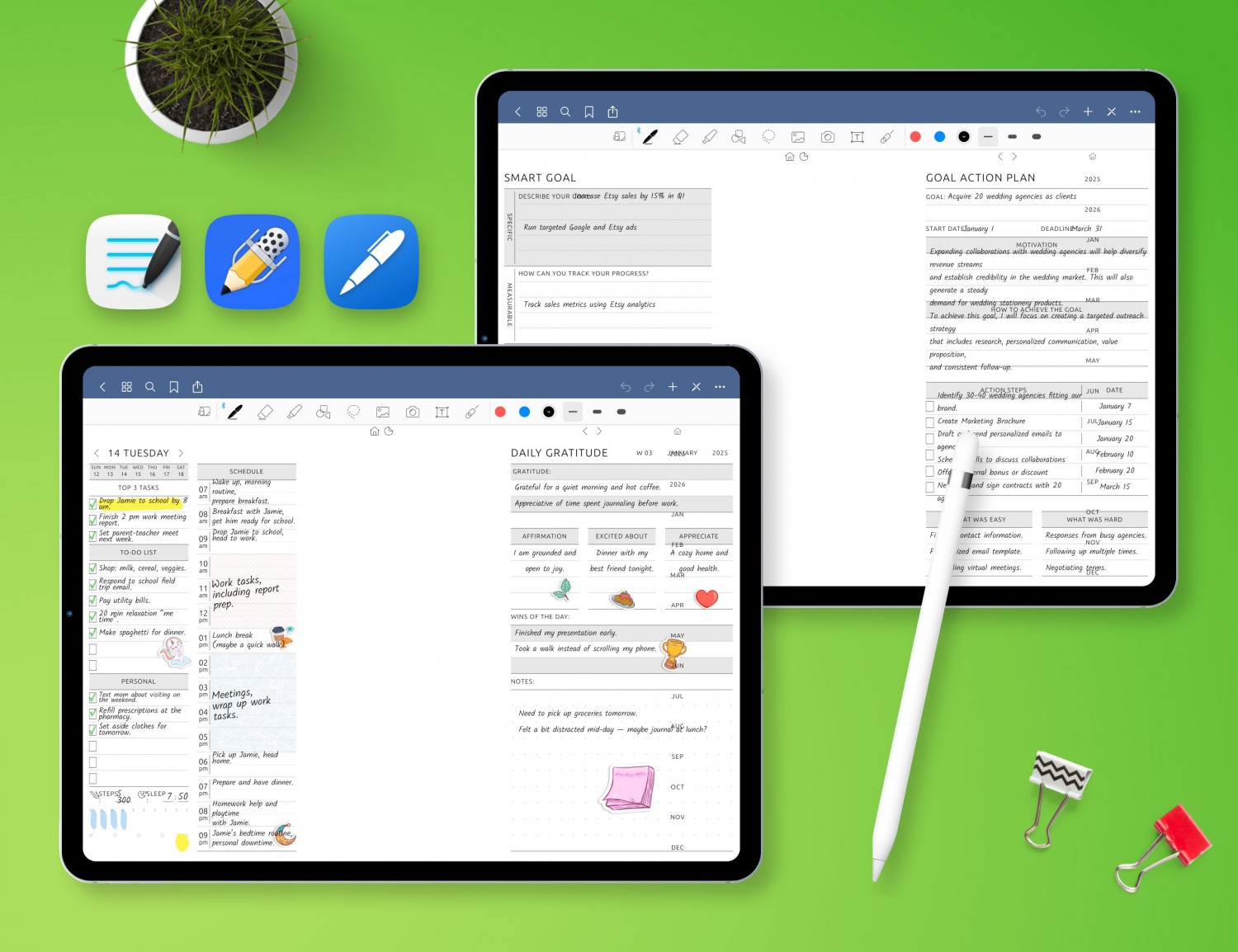

Add new comment