Supernote A5X and A6X Planner Templates
Quick jump to:
Introduction
Browse the selection of the most popular Digital Planner Templates for Supernote tablets. Planners include advanced tools for creating a schedule for days, weeks, and months in advance, planning meetings, tracking the to-do lists, and so on. These are indispensable assistants in everyday life and will make you an attentive, productive, and well-motivated person.
Supernote Daily Planners
With Digital Daily Planners, you can easily create your schedule, manage your time, plan tasks, and track your daily progress. Take the opportunity to customize the template according to your preferences, specify the right-handed or left-handed mode for which the device adjusts its menu, choose landscape or portrait display orientation, etc.
Supernote Weekly Planners
Discover the perfect companion for your productivity journey with our range of Supernote planners. Whether you're seeking structured goal-setting or seamless organization, our planners have you covered. From the comprehensive Supernote Weekly Planner with its extensive templates for finance, projects, and reading, to the focused simplicity of the Weekly Schedule, Weekly To-Do, and Weekly Journal, each planner offers a unique approach to help you thrive. Explore now and take the first step towards a more organized and fulfilling year.
Monthly Planners
Check out the Monthly Planners section for real digital assistants ready to keep you well-organized, goal-oriented, and motivated. Select, customize, and download either the comprehensive 12-month planner or succinct 5-year calendar to your tablet, and enjoy a high-quality and convenient planning system with hyperlinks, active tabs, and buttons.
Business & Budget Planners
Efficiently plan business tasks and manage your budget. Easily plan your projects, schedule business meetings, set your schedules, and have all client records at your fingertips. You can be assured that such planners will help you reach your working goals faster and succeed in developing your business.
Goal & Productivity Planners
Unlock your full potential with Supernote Goal & Productivity Planners. Whether you're setting quarterly objectives, tracking habits, or managing personal milestones, these templates are designed to help you stay focused and accountable. With hyperlinked layouts and distraction-free design, you can turn your goals into action, right on your Supernote tablet.
Planners for Everyday Use
Regardless of what you do, start managing your time more effectively and achieve amazing results. Utilize Supernote's to-do lists to make the most of your digital tool. The content can be fine-tuned for your personal planner, so you get exactly what you want.
Wellness, Self-Care & Brain Games
Here are some of the best planners that allow you effectively manage your daily routine, take care of your health, track fitness workouts, plan meals, get rid of bad habits, enjoy breaks with word search puzzles, sudoku etc. Feel great both physically and mentally, meet each new day in a great mood, and start any business with self-confidence and a positive attitude.
Education Planners
Don't miss the opportunity to use universal assistants & organizers for teachers and students. Compatible with Supernote A5X and A6X tablets. Get it at the best possible price and enjoy handy manageability and planning efficiency.
Supernote Templates
Customizable templates for Supernote A5X and A6X are the best solution if you don't need a full Planner with large number of pages and layouts. You can edit and download these free and paid Supernote templates easy and fast. Just select settings what you need, save the PDF files on your laptop and upload to device. Enjoy digital planning, be organized!
Conclusion
Planning with digital planners will help organize the most convenient personal schedule and simplify the process of tracking tasks. Want to increase productivity and achieve your goals? No problem! You decided to do finance planning — do it effectively! There are ideas to create a new project — embody dreams into reality!
Work, study, training, household chores, etc. Absolutely everything you want to plan and track can be done in the above templates with pleasure and interest. A PDF file is compatible with Supernote A5X and A6X devices. Download the options you need and achieve anything you want!
Hi!
It depends.
If you need to make undated planner, using templates, just download template and combine them using Acrobat or any free online PDF combiner. You'll receive document with several pages. But I think the better solution it this full planner. Using it you can create many sections with several to-do link templates, hyperlinked between sections and each other.
But if you want a dated to-do list, the best solution is this planner. It's customizable, so you can select up to 4 daily pages with to-do list to each day.
Best of luck and hope you find this answer helpful!

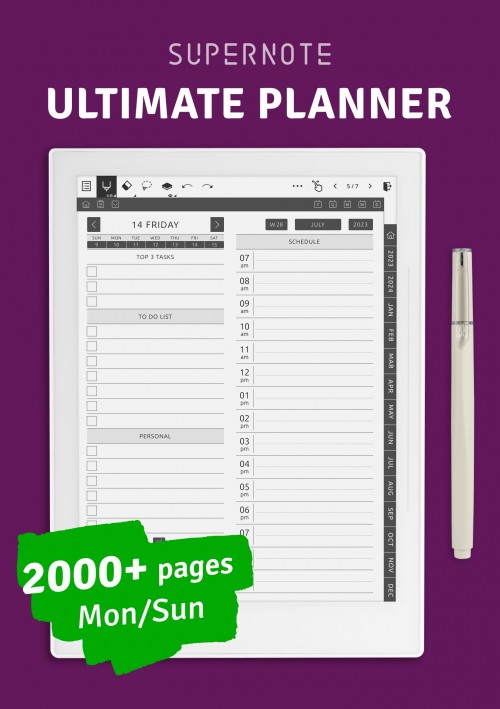

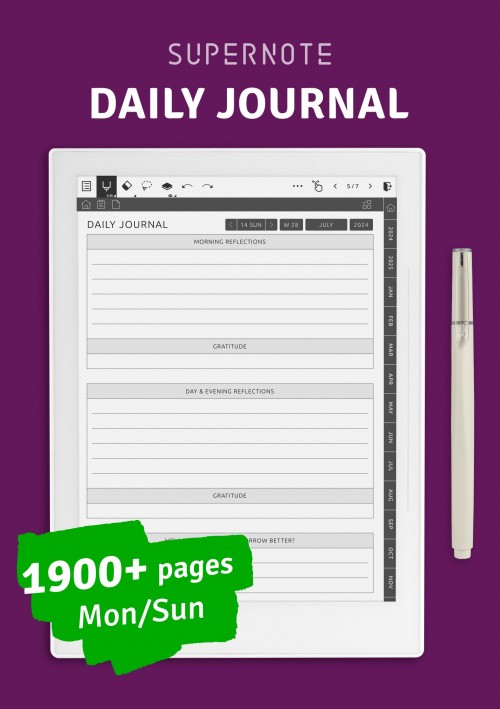
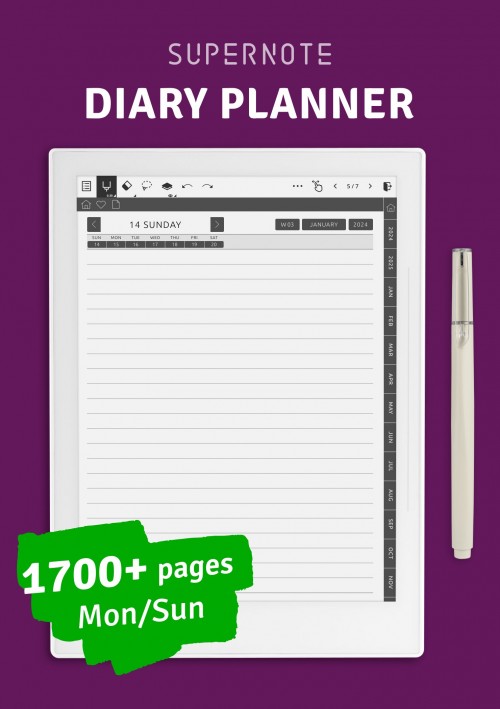
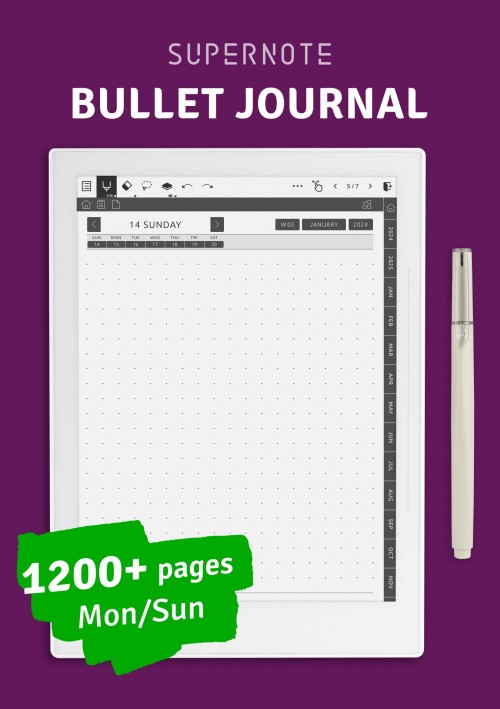

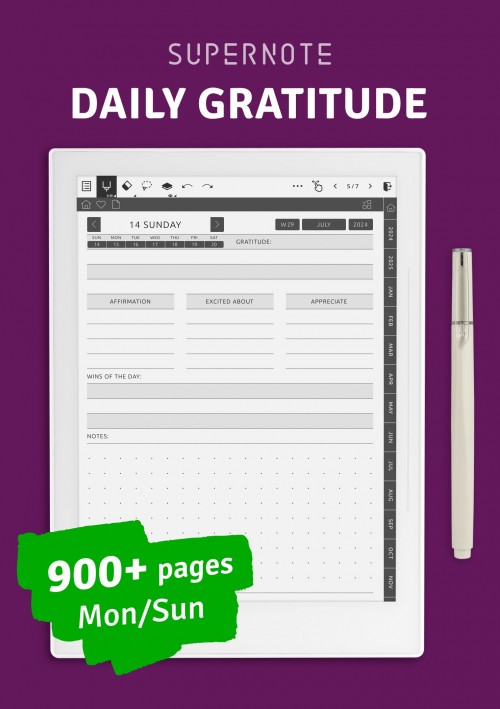
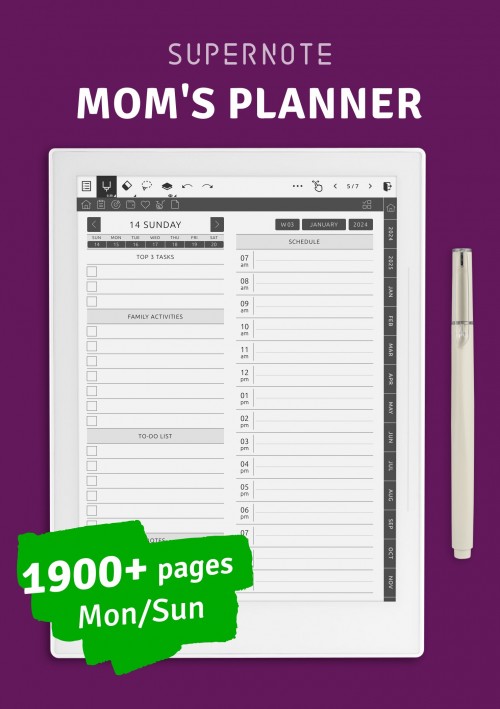
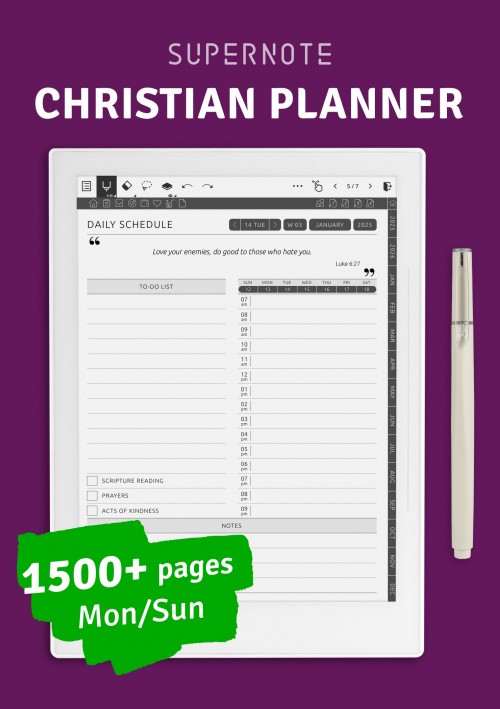
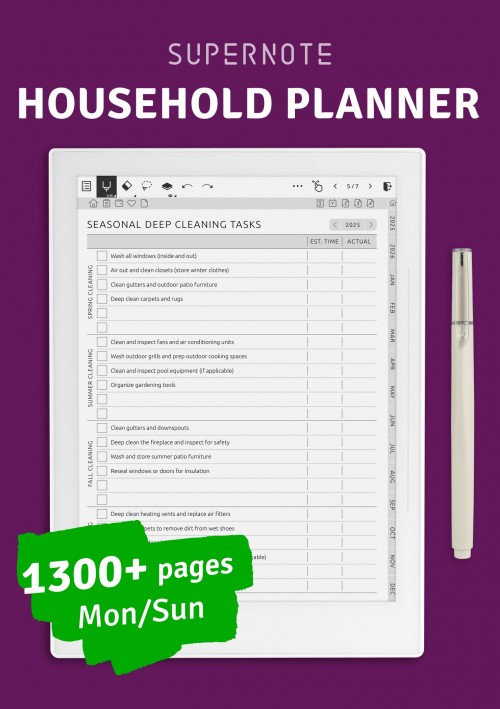
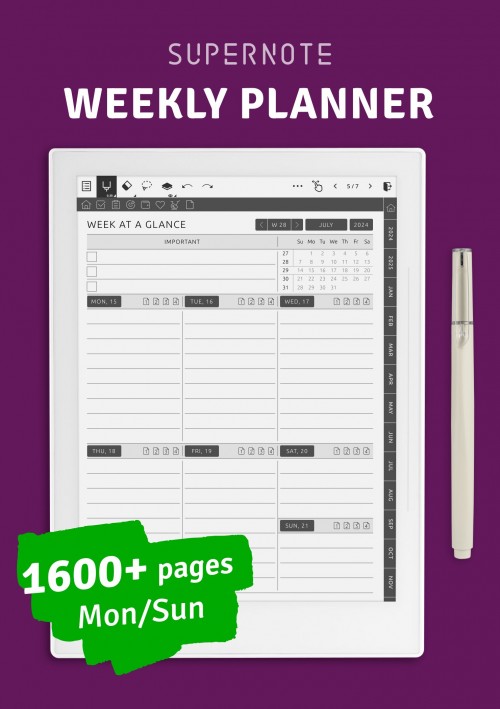
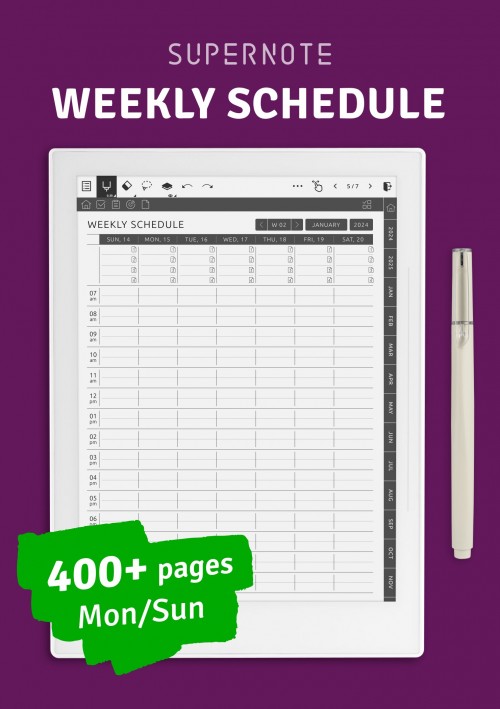
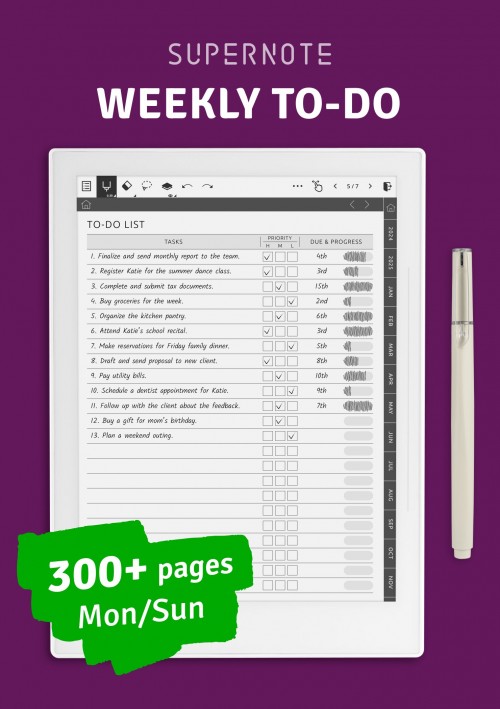
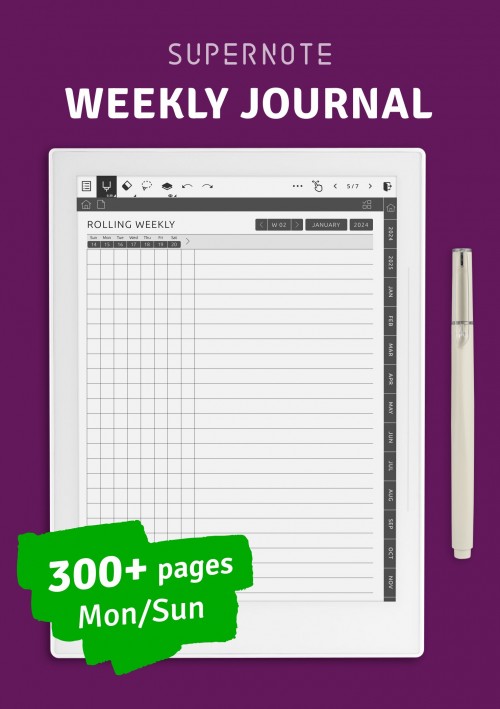

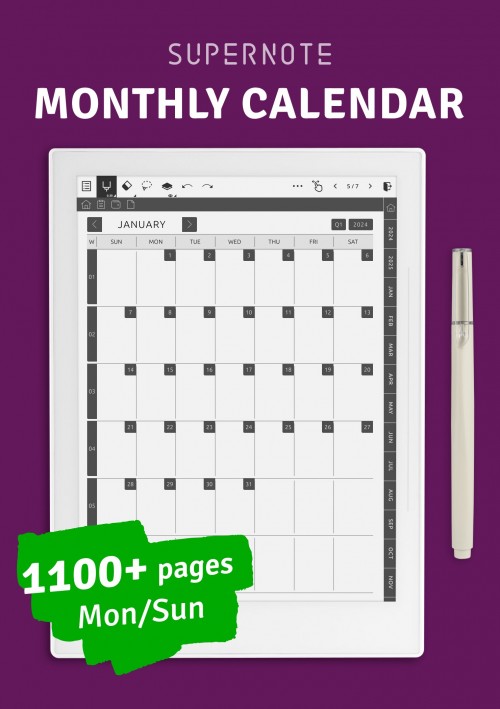
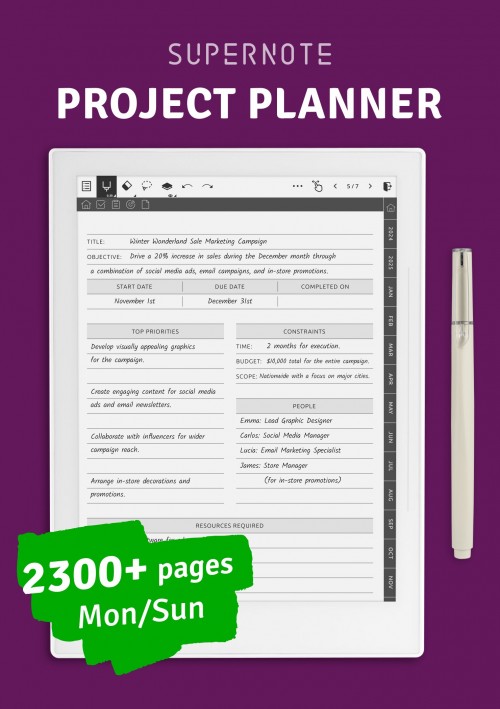
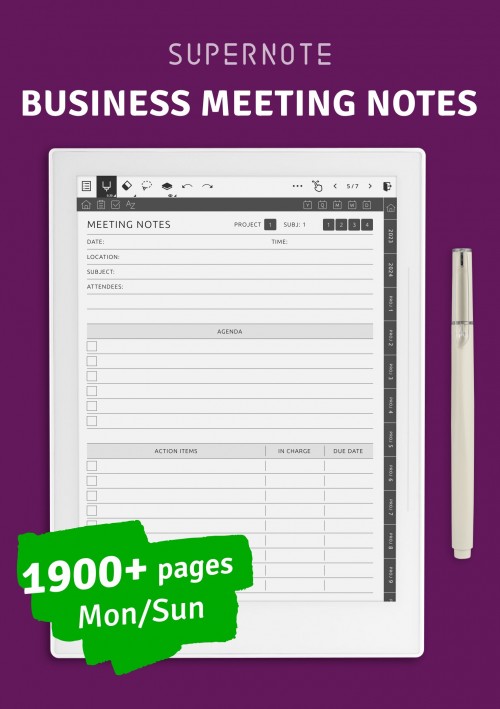
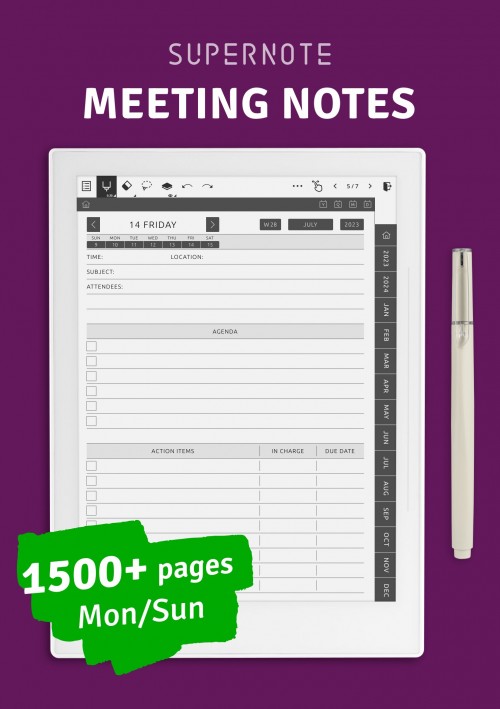
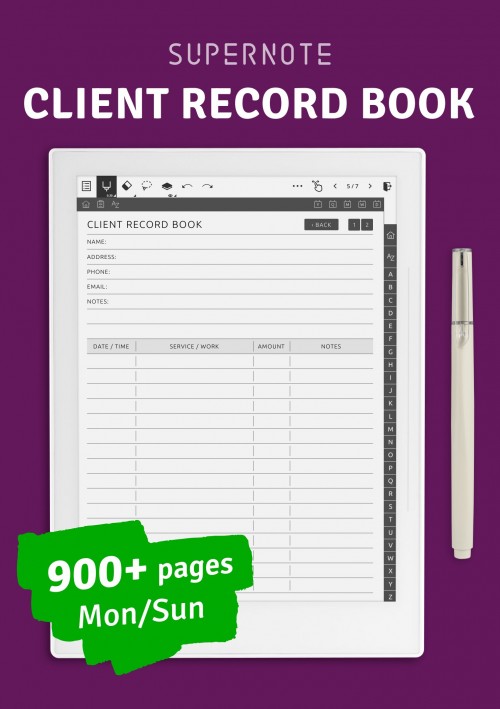
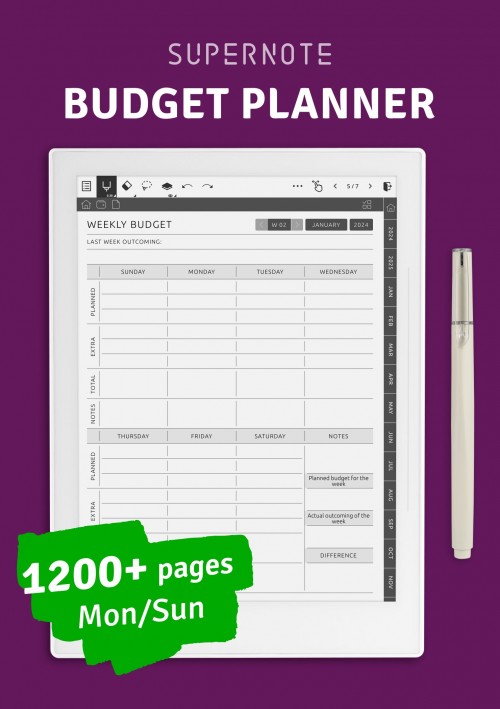
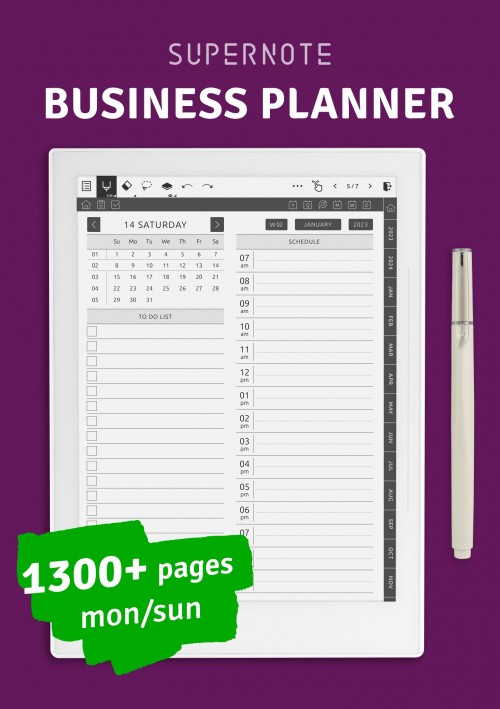
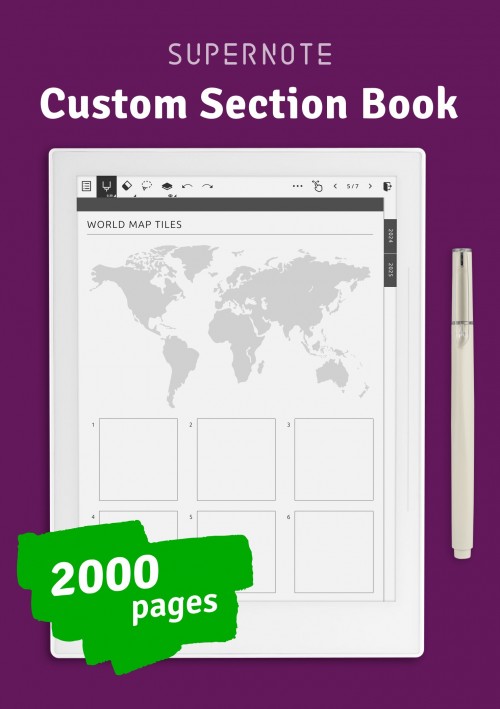
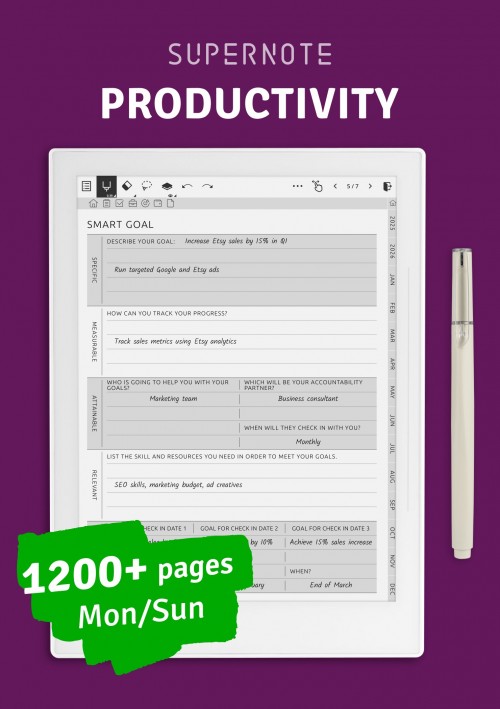
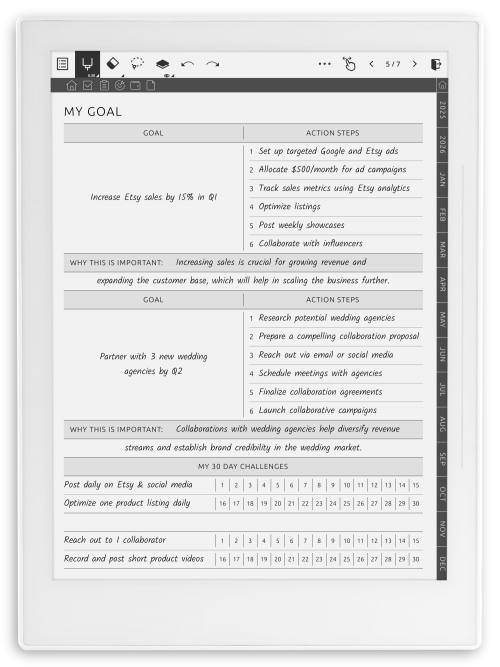
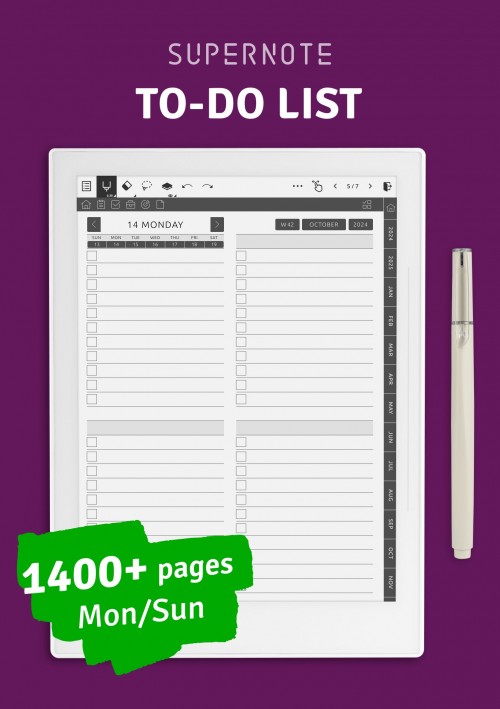

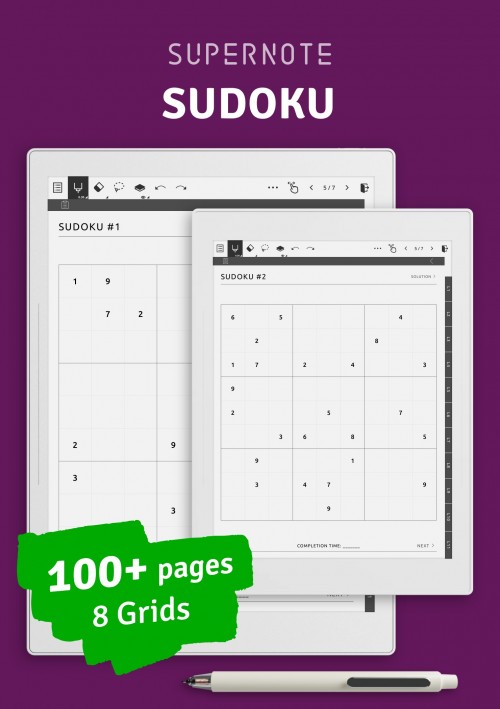
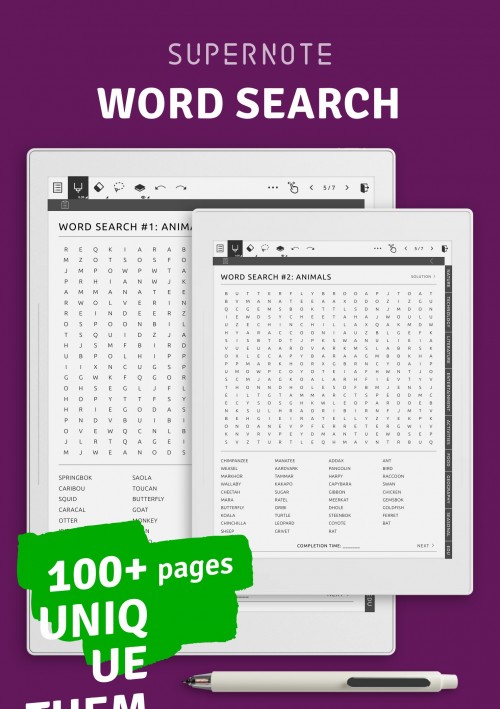
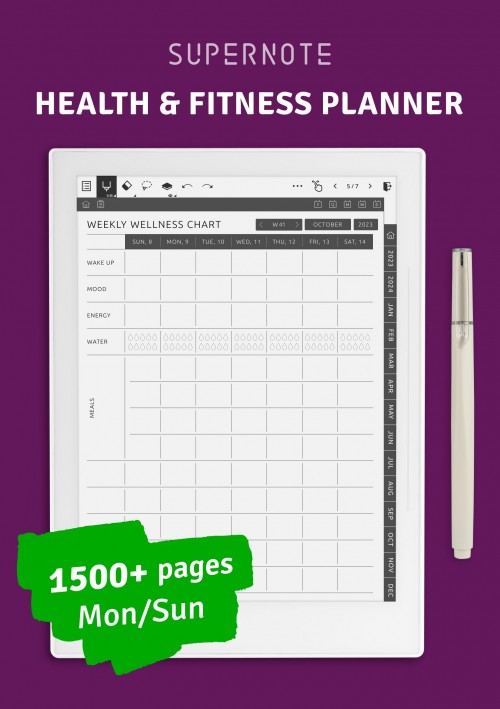
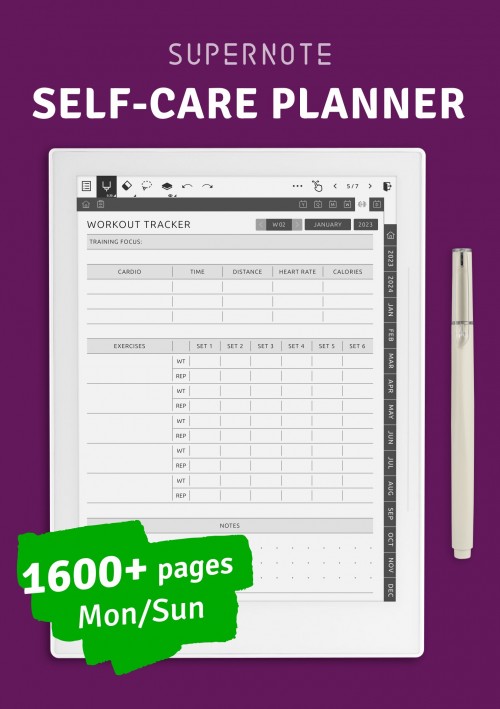
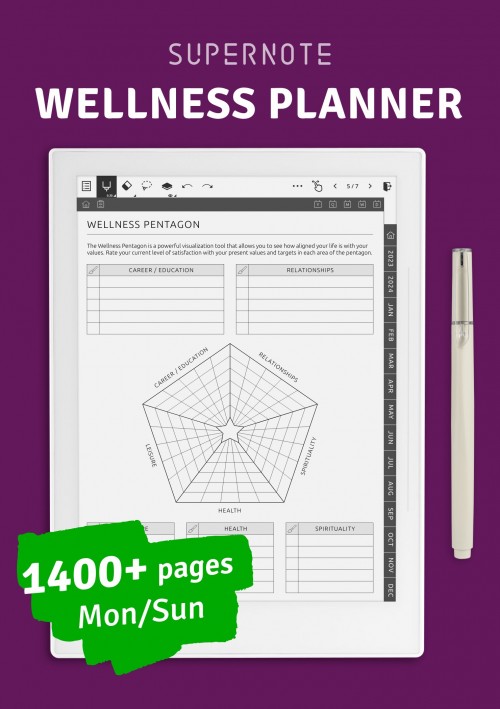
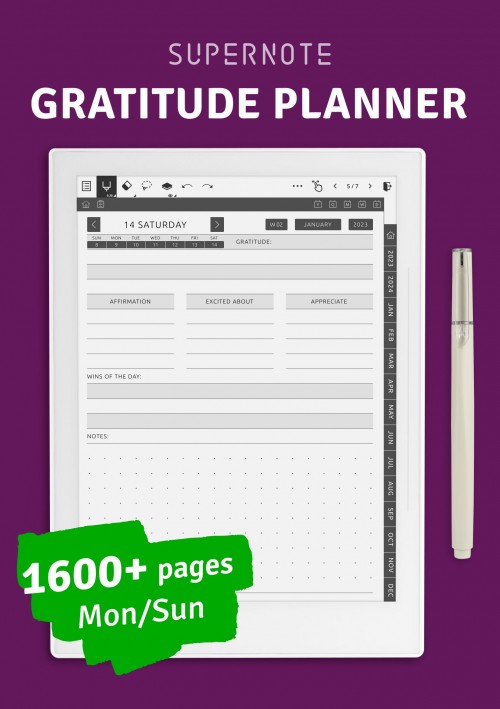
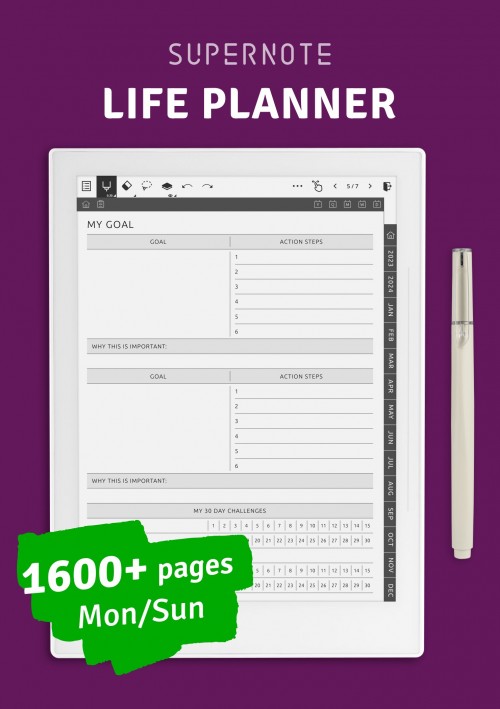


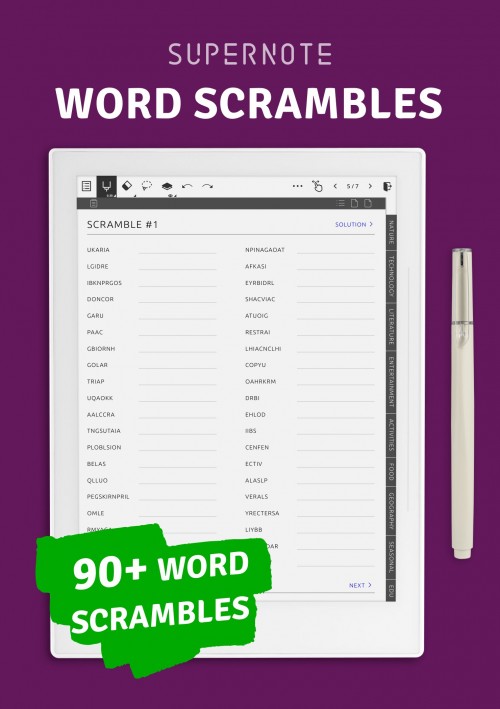
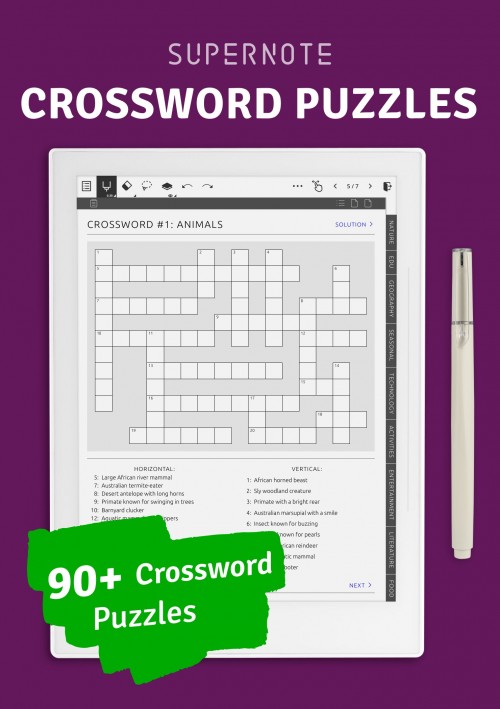
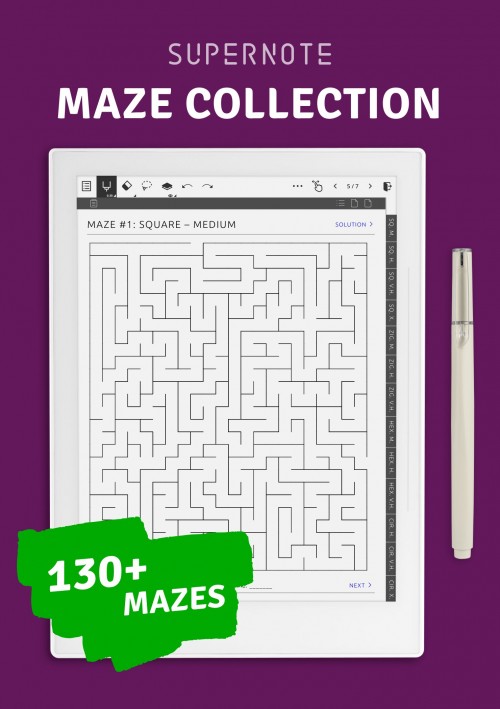
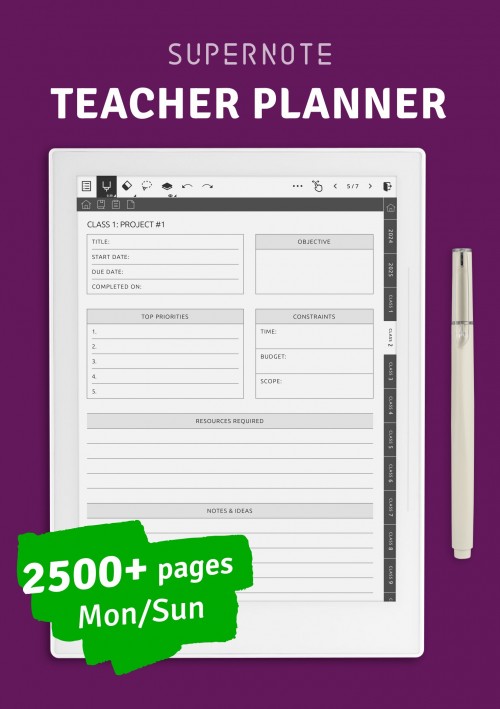
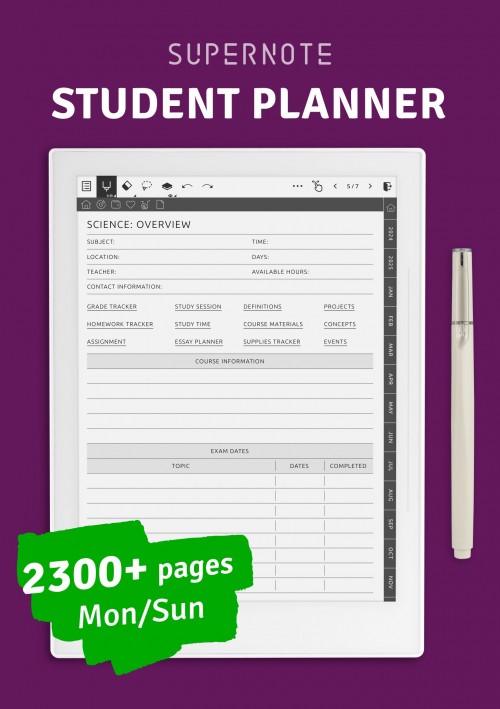
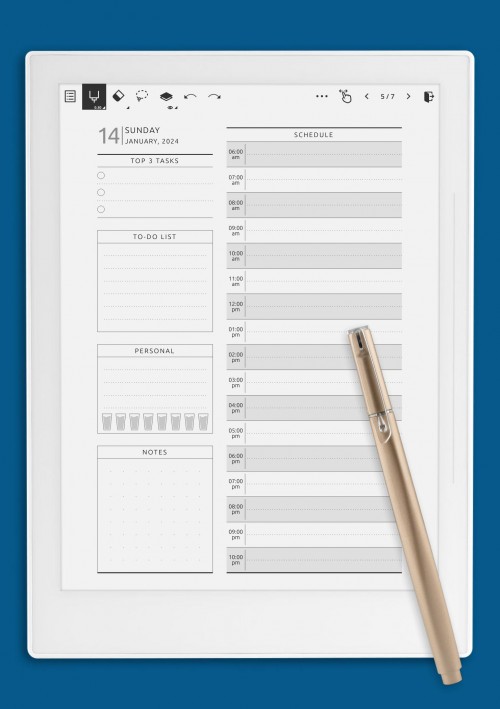

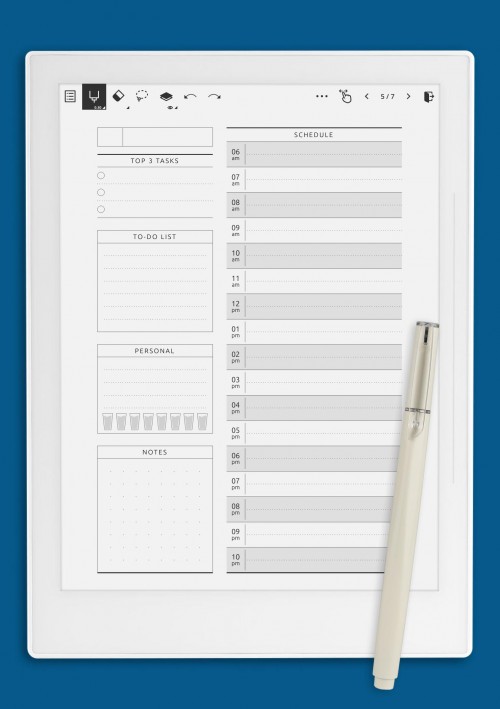
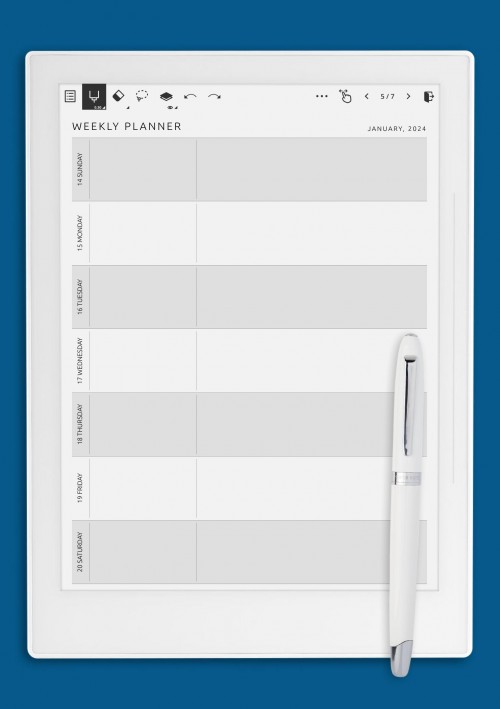
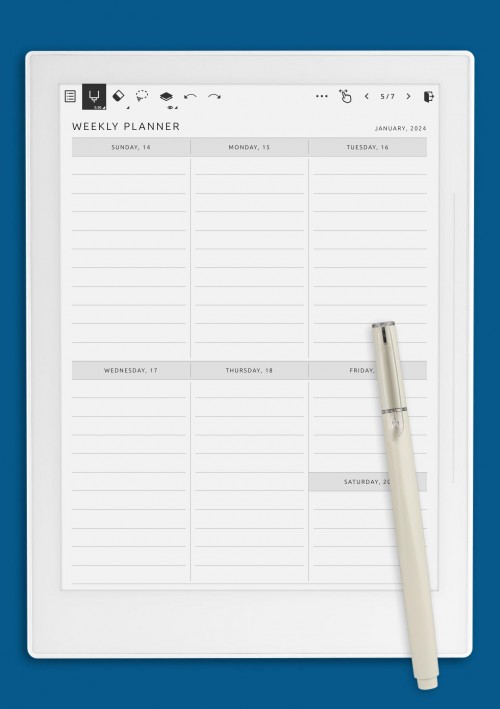
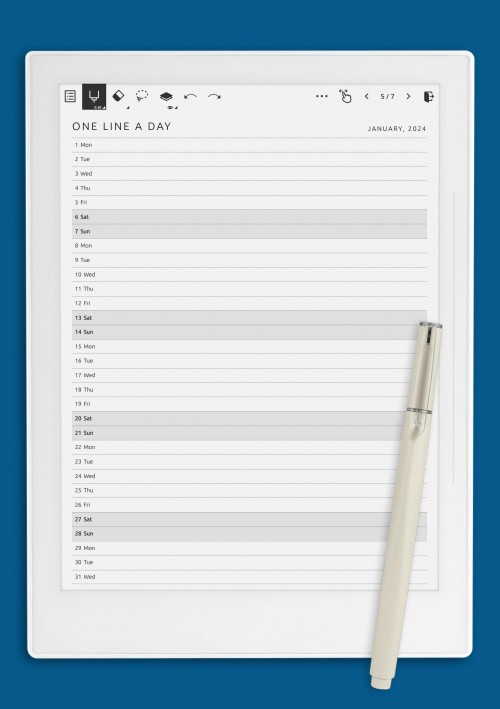
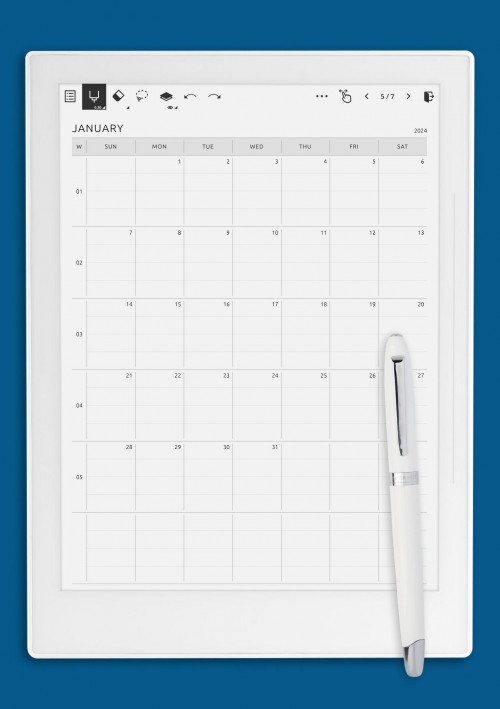

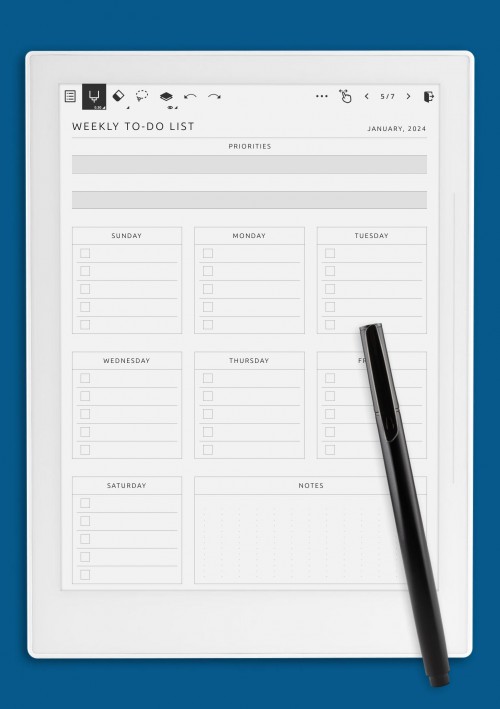
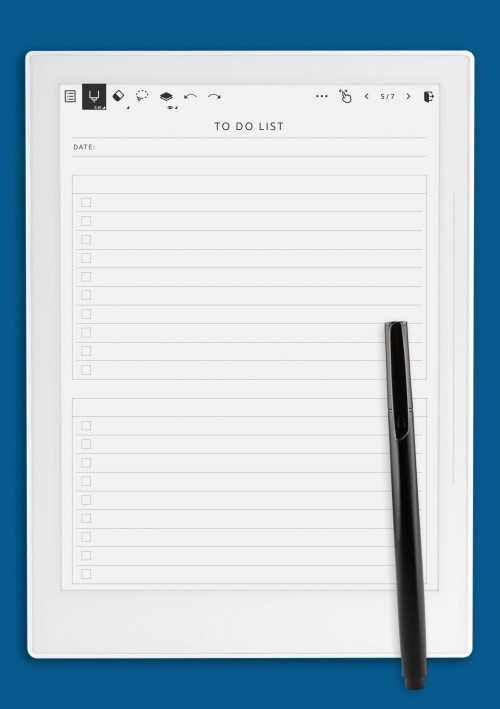

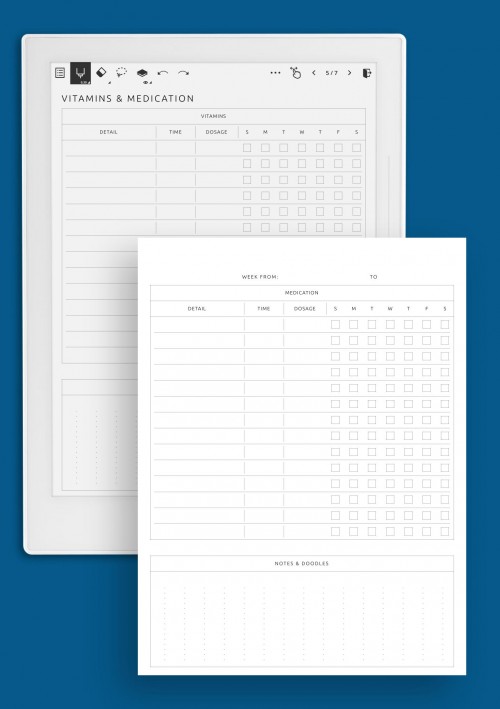
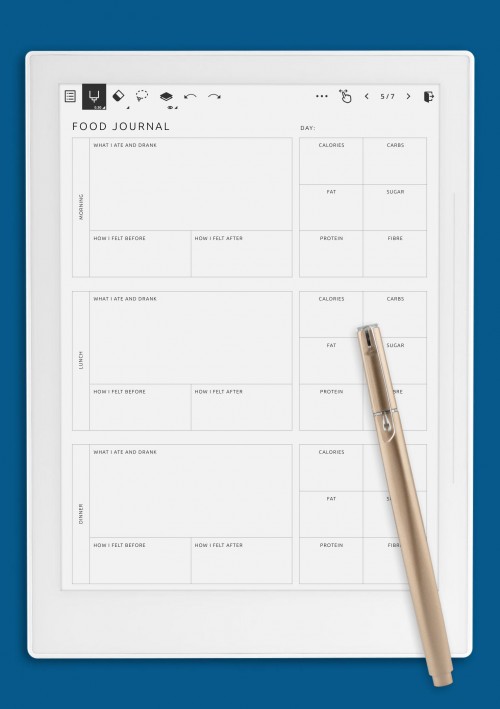
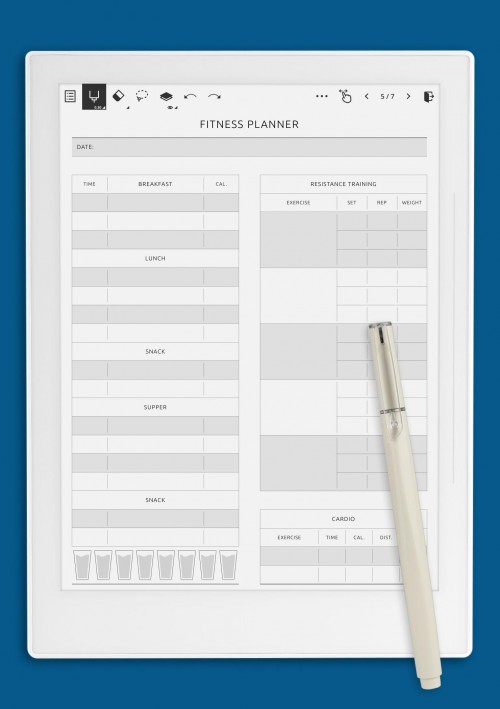




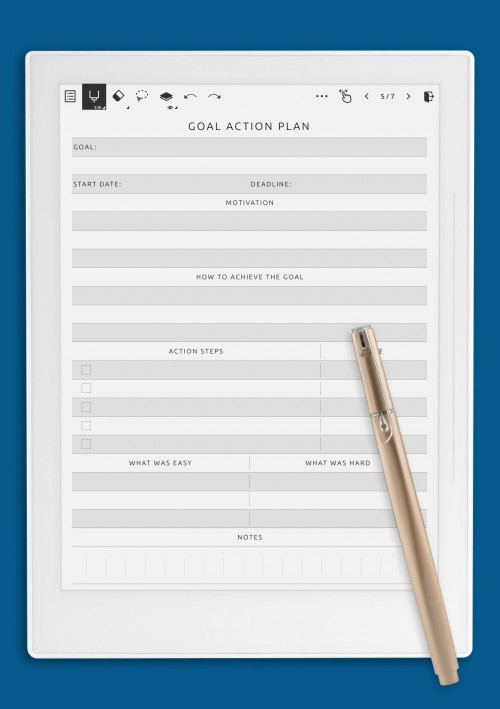
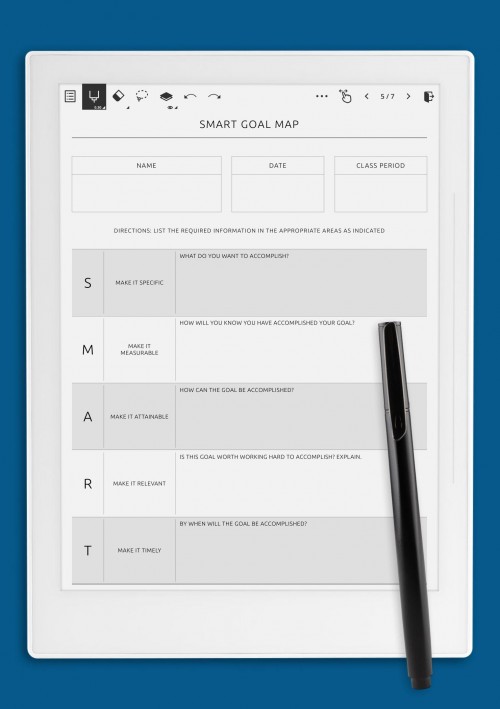

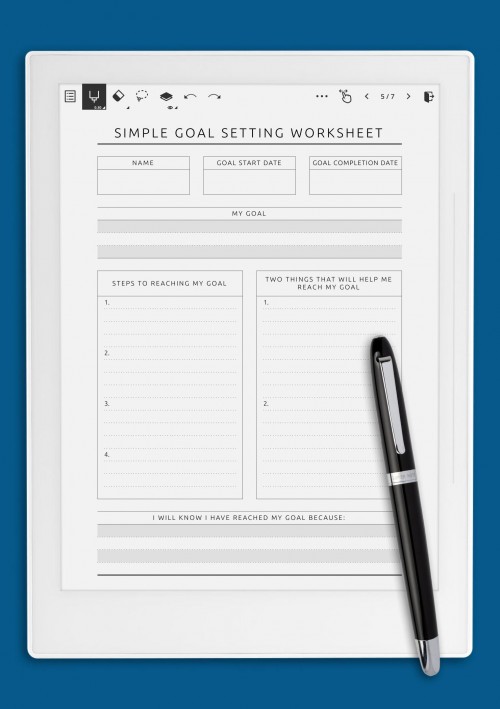

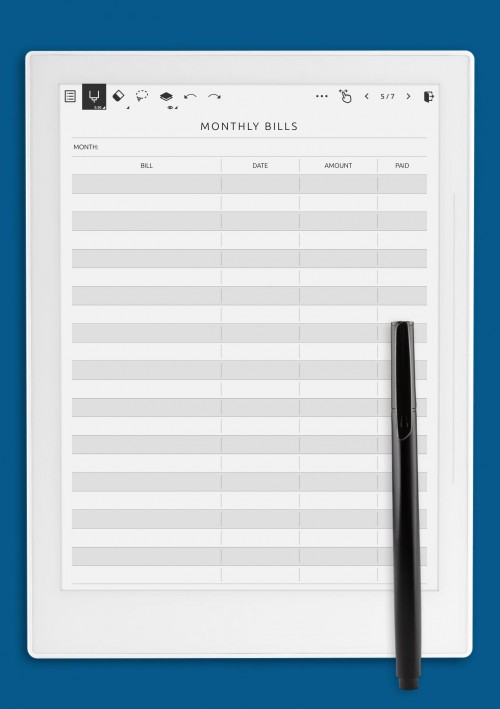


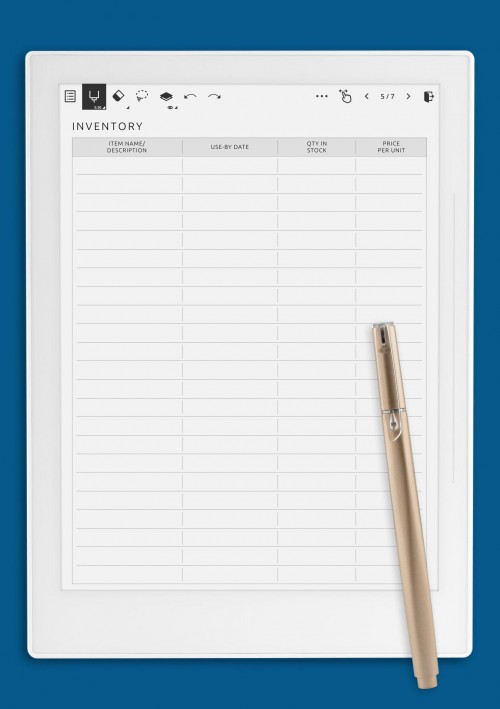
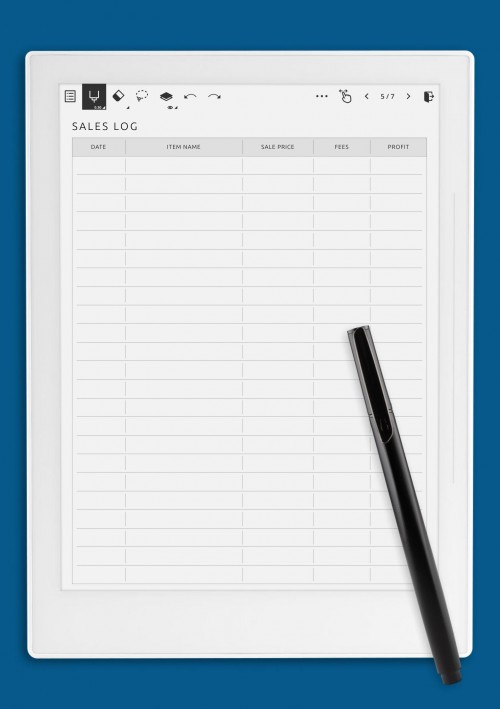
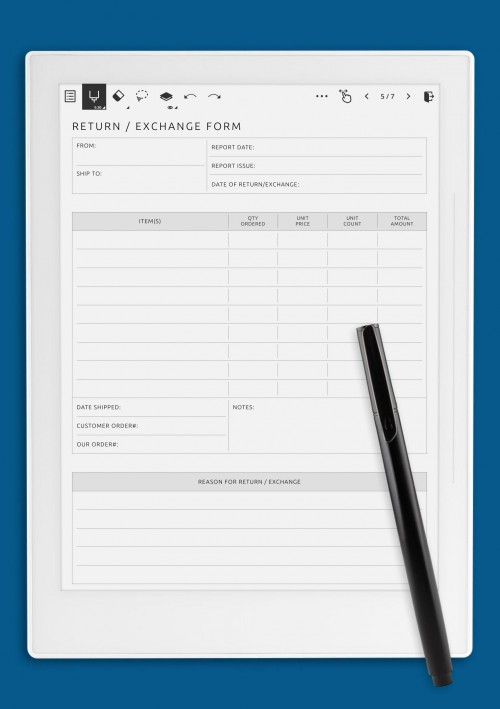
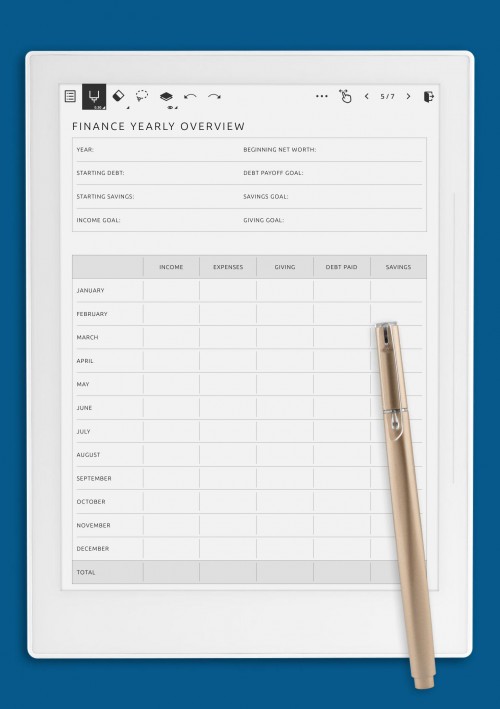
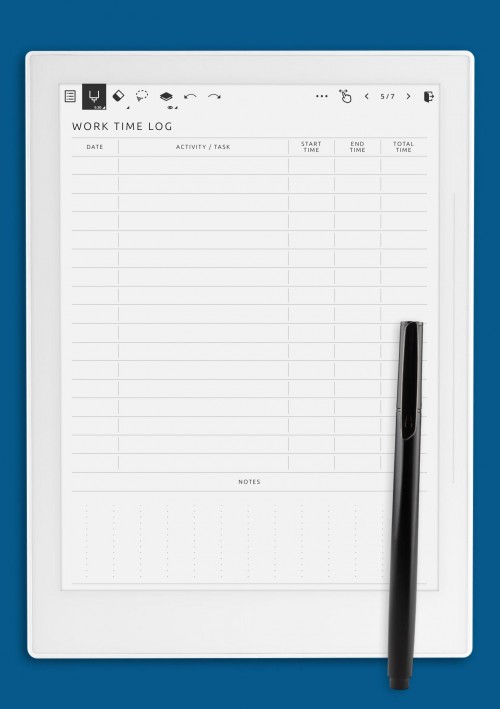
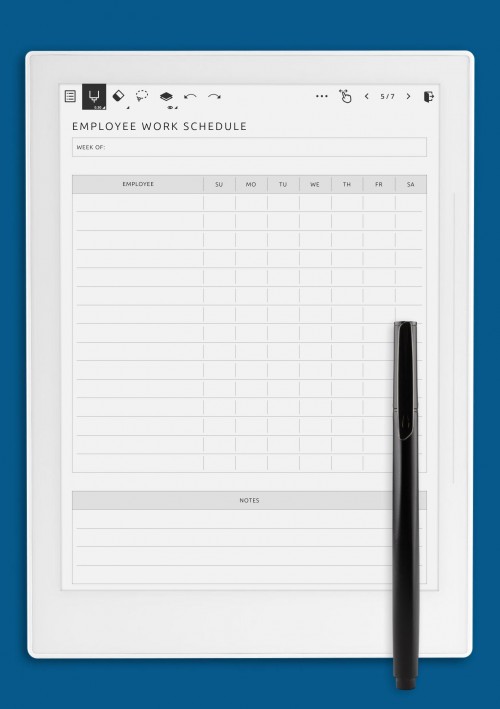
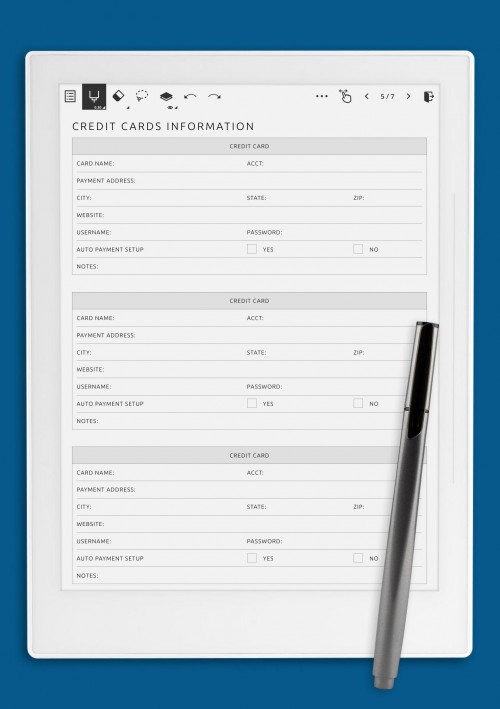
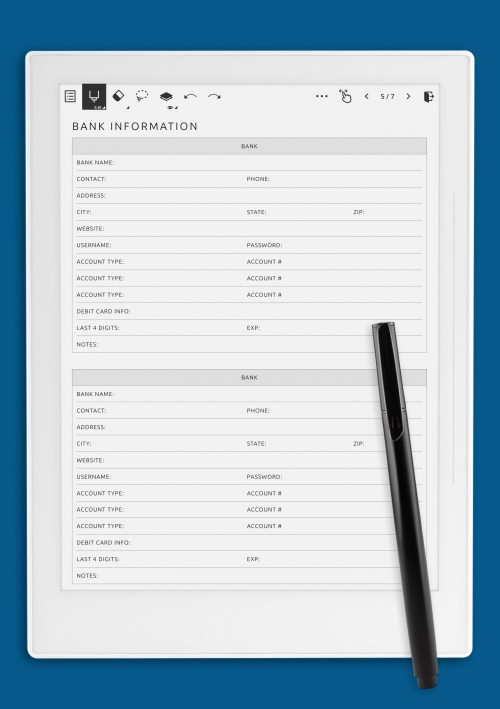
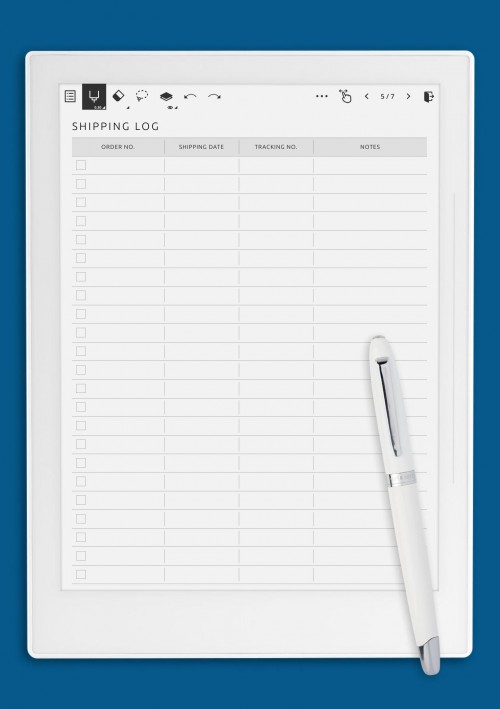
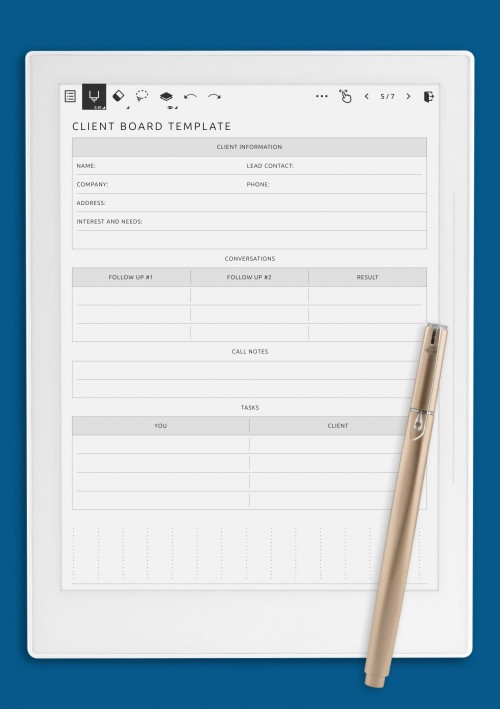
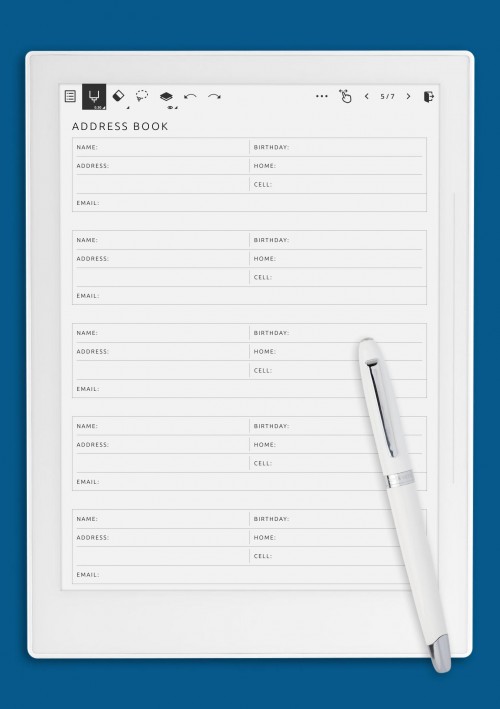
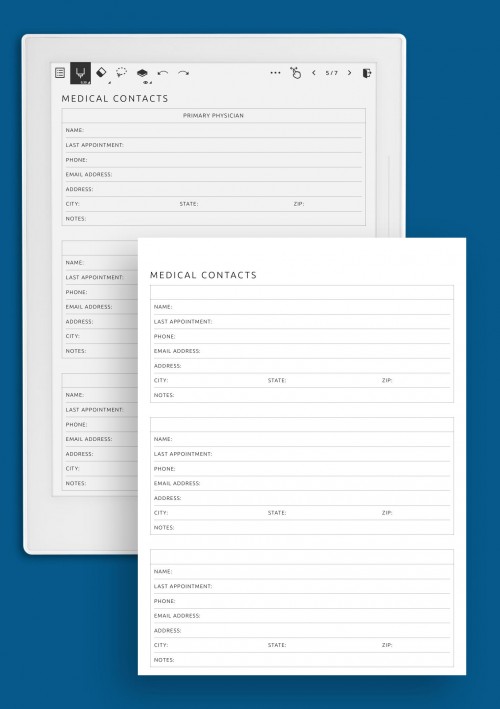
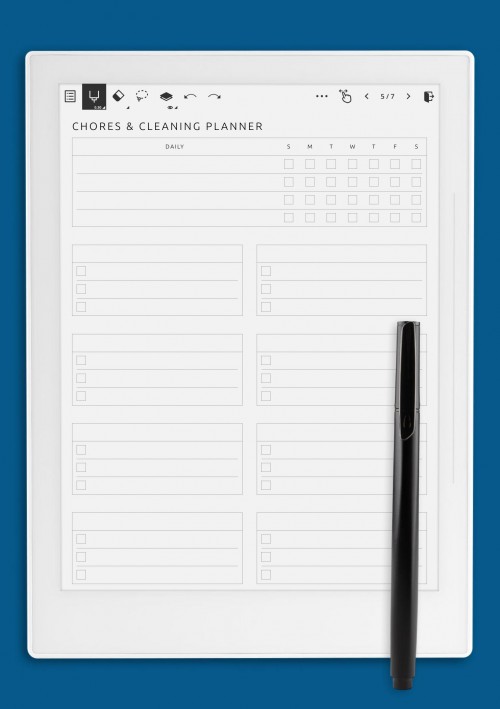
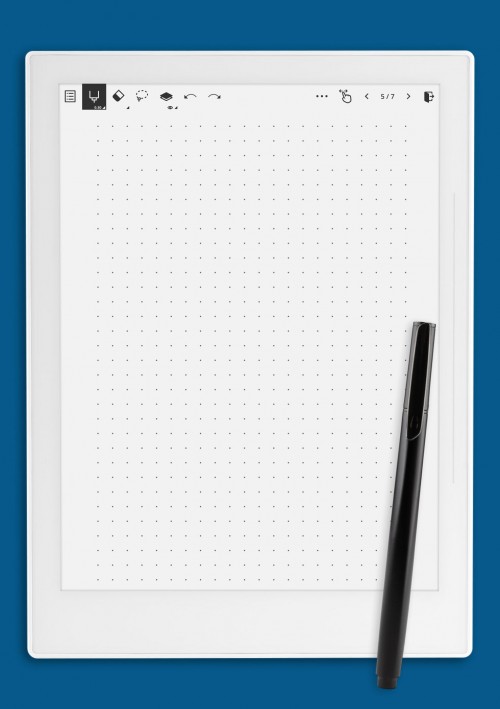
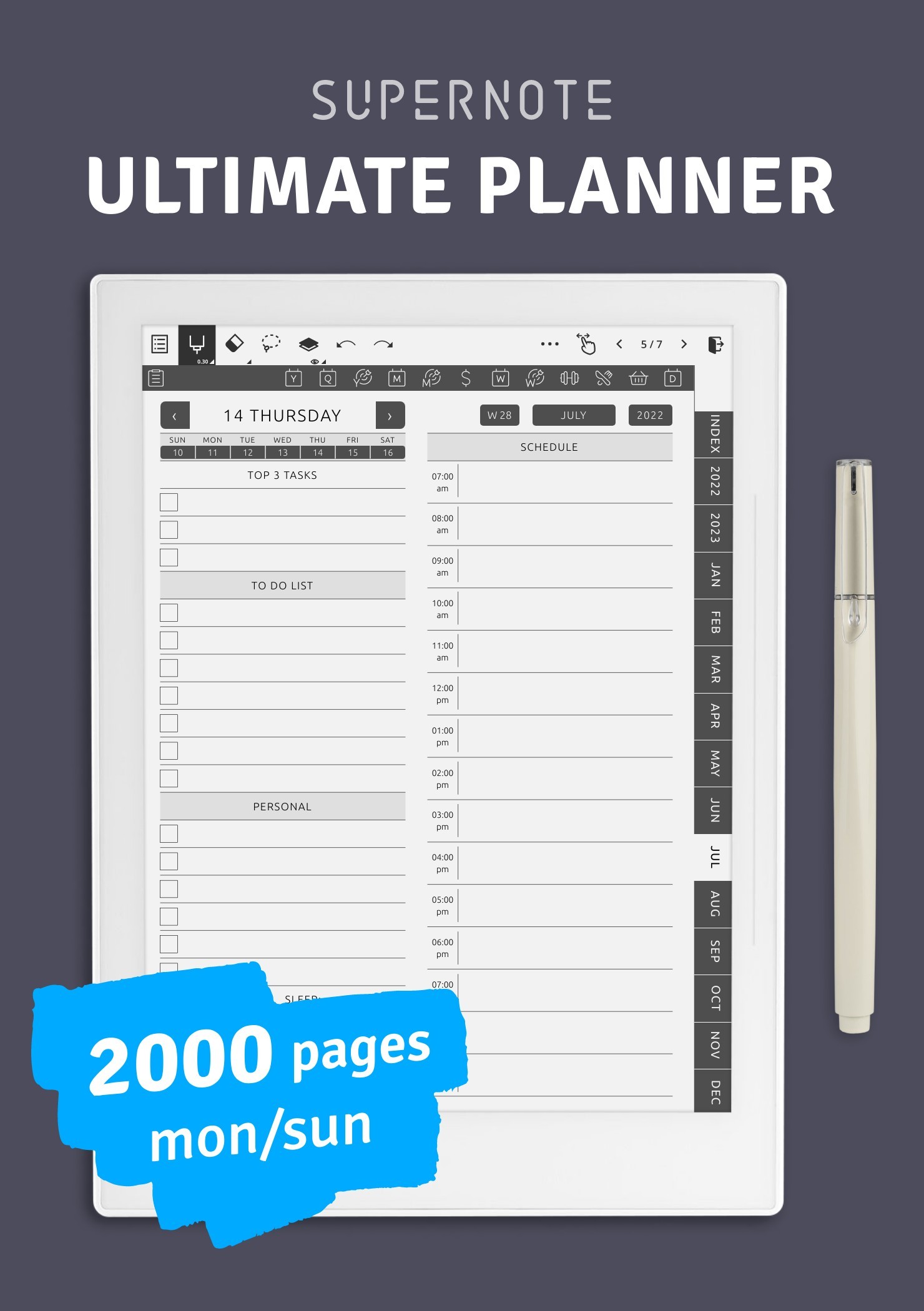
I have a basic question. Once I download a template page, how do I get multiple pages on my Supernote. For example, I like the to do list templates but sometimes I want/need multiple pages. Do I need to download the number of pages I think I will need? If so how do I do that ?Any suggestions?
Thank You