Digital Teacher Lesson Planner (Light Theme)
Customize and download this digital planner:


Delivery:
Instant Download - Configure and Instantly Download Your Digital Products Upon Payment!
Enjoy Your Planner With No Limitations
Unlimited Customizations & Downloads
Customize your planner, check it out, repeat as many times as needed. No limitations - make the planner of your dream!
Single Purchase, Multiple Planners
Create diverse themed planners for any occasion with our customizable sections, all for the price of one!
Import to Device Easily
Start using your perfect planner in seconds! Simply follow one of our comprehensive guides to import a planner to your device.
Customer reviews
Write a Review
Thank you for your interest! Only customers who have purchased the planner can leave a review. We appreciate your understanding.Description
This customizable teacher planner, available for handwriting apps such as Goodnotes, Notability, Noteshelf, or Xodo, will help you to create a comfortable lesson plan and teach students effectively.
Check out a similar planner in a great Dark Theme.
Get creativity, design an excellent curriculum, and make learning easy and fun for students, regardless of whether they study in the classroom or distance. Fill in all the necessary information about the subject you are teaching, make a summary of assignments, and an action plan. With this planning system, you will be able to reach a new level of interaction with your students and achieve significant improvements in the academic year.
Planner includes:
- Customizable cover (choose from the collection of 40 available designs);
- Index Page with navigation tabs, quick notes board, and reminders;
- Lesson Plan (Subject / Course, Topic, Date, Goal, Duration, Objectives);
- Summary of Tasks / Action Plan;
- Tutorial Materials / Equipment, Resources, References, Home Work, Feedback;
- Yearly (2026 - 2027) & Monthly Calendar;
- This Year Goals;
- Notes Pages (dotted/lined/graph).
Get PDF and enjoy the hyperlinked structure of the digital lesson planner with clickable tabs and buttons for easy planning and navigation on your Apple iPad or Android device.
Please check out 'iOS' section of our guide and follow instructions for the app of your choice. It has all the necessary steps and links.
Your purchase includes access to the selected digital planner. You can configure and personalize your planner in any way you want. Once everything looks good with the personalization - hit the Download button to get a PDF file with your planner.
Yes! You can update your planner settings on this page and download a new planner as many times as needed.
Sure! Here you will find all the basics of digital planning explained in detail. You will also find more details on using a digital planner on your device (iPad, reMarkable, Boox Note, etc.)
Depending on the device you're using, the process could be unclear or complex. We created a detailed guide for the most popular devices (iPad, reMarkable, Boox Note, etc.). Please find a section with your device here. If you can't see the needed section - try to Google 'How to upload PDF onto [device name]'. If that doesn't help - reach out to device manufacturer customer service or message us.
For iPad we recommend: Goodnotes, Notability or Noteshelf;
For Samsung we recommend Samsung Notes;
For Android we recomment Xodo or Penly;
For most e-ink devices (reMarkable, Kindle Scribe, etc) you don't need any additional app. Simply upload your PDF and open it like any other document.
It is a one-time payment. That means that just one payment gives you unlimited use of the digital planner. In addition, you will receive access to all future upgrades at no extra cost..
No, it doesn't. You get lifetime access to your planner, so you can download it whenever you need. The only limitation is the planner dates. You'll be able to select custom dates for the planner through the end of the NEXT year of purchase date. For example: if you purchased a template in May 2026, you can select the end date up to Dec 31, 2027.
No, all products on our website are for personal use only. However you can join our affiliate program and earn commission on orgers made by customers who came to our website using your link.
If you can't find your question and answer for it, please check out our general customer's FAQ
If you still need some help - don't hesitate to get in touch with us via contact form. We will get back to you as soon as possible!

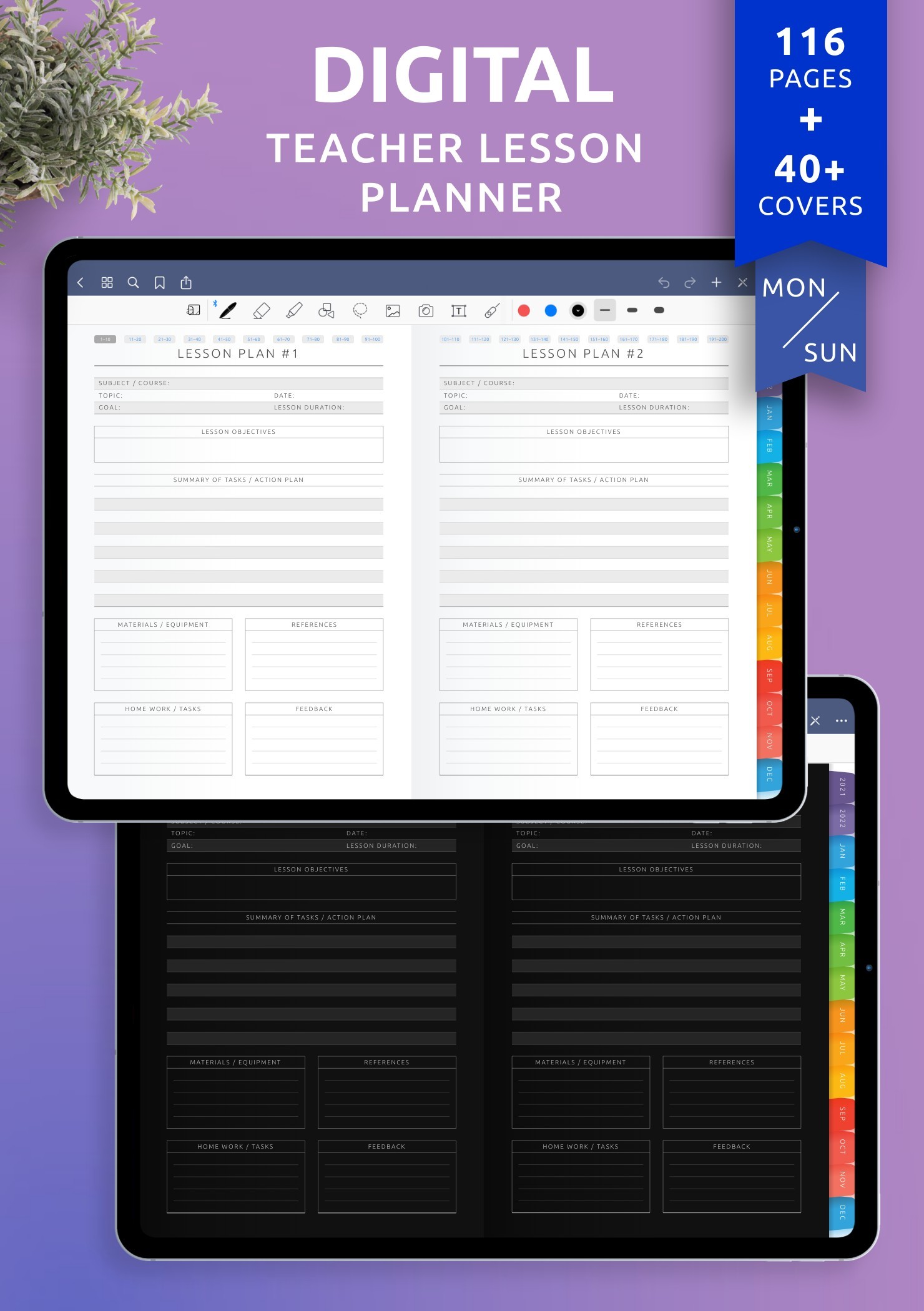
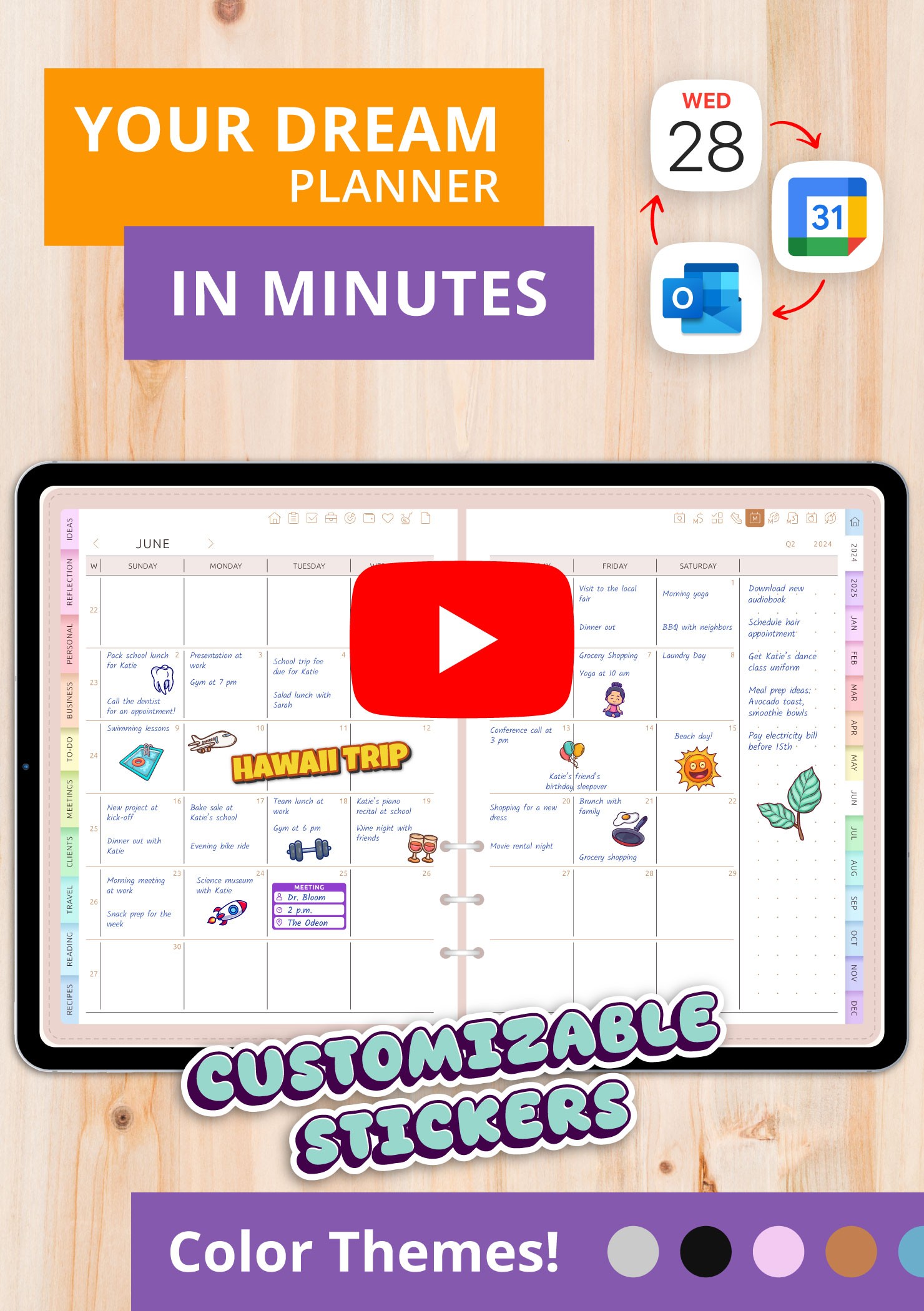
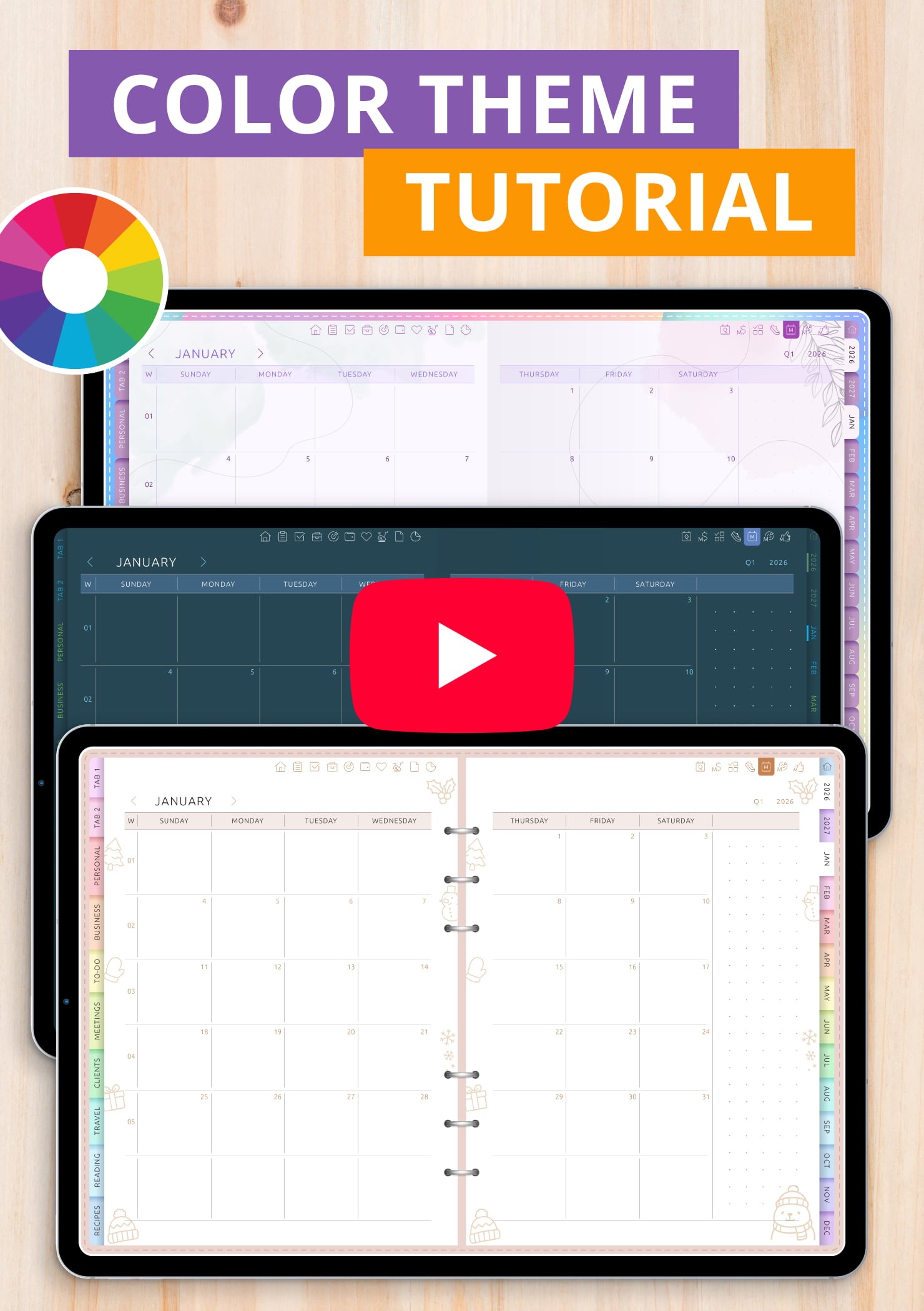
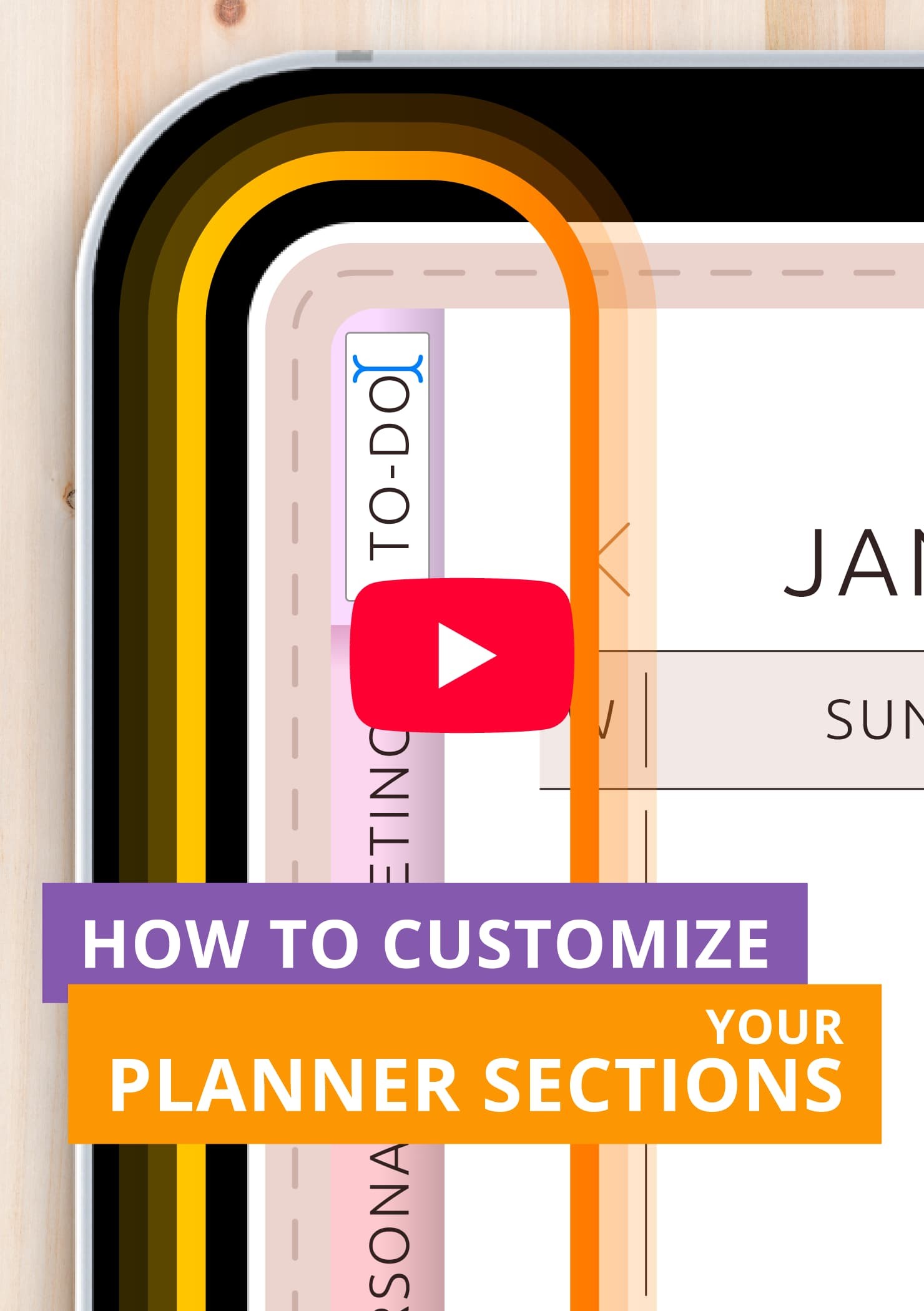
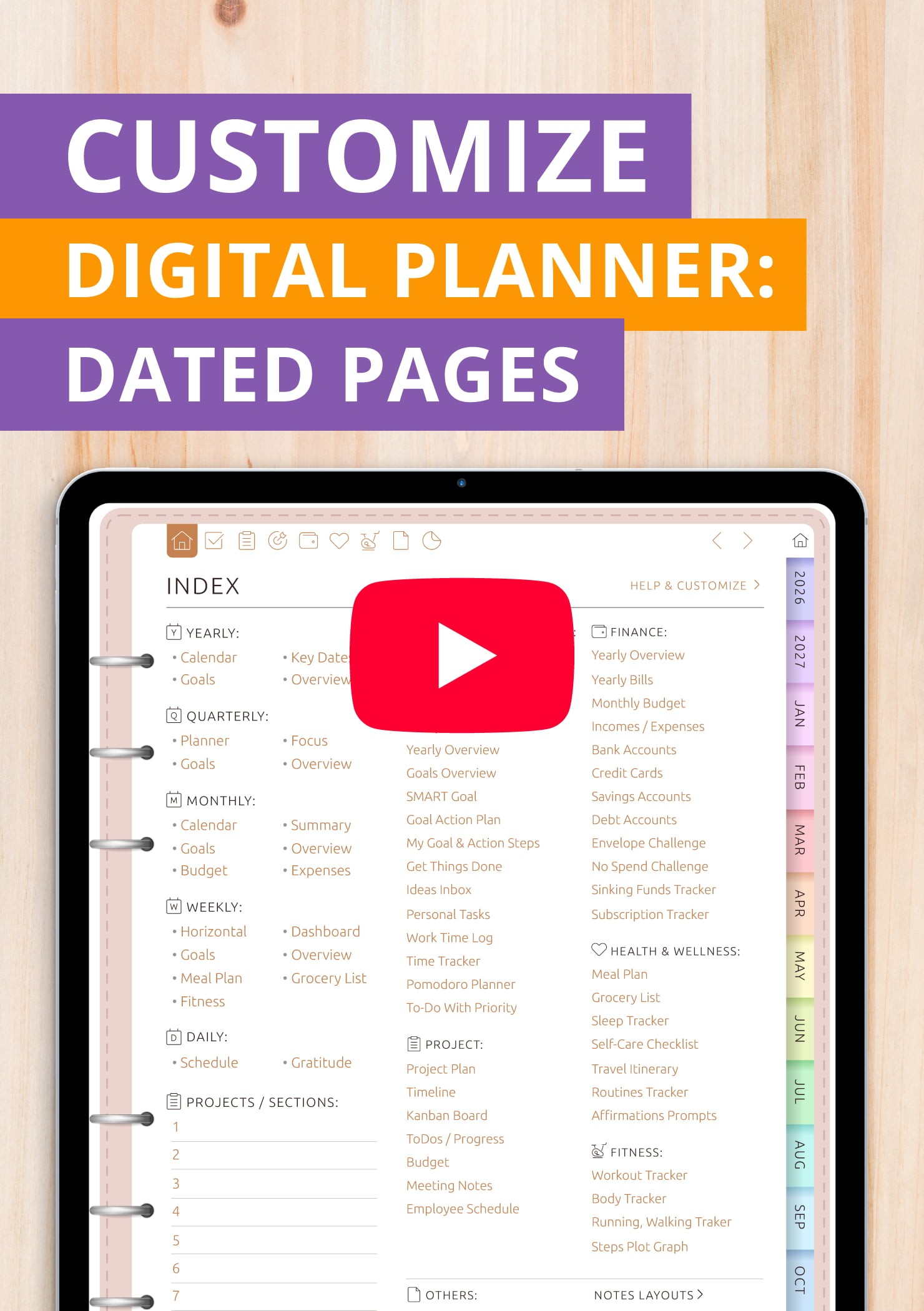
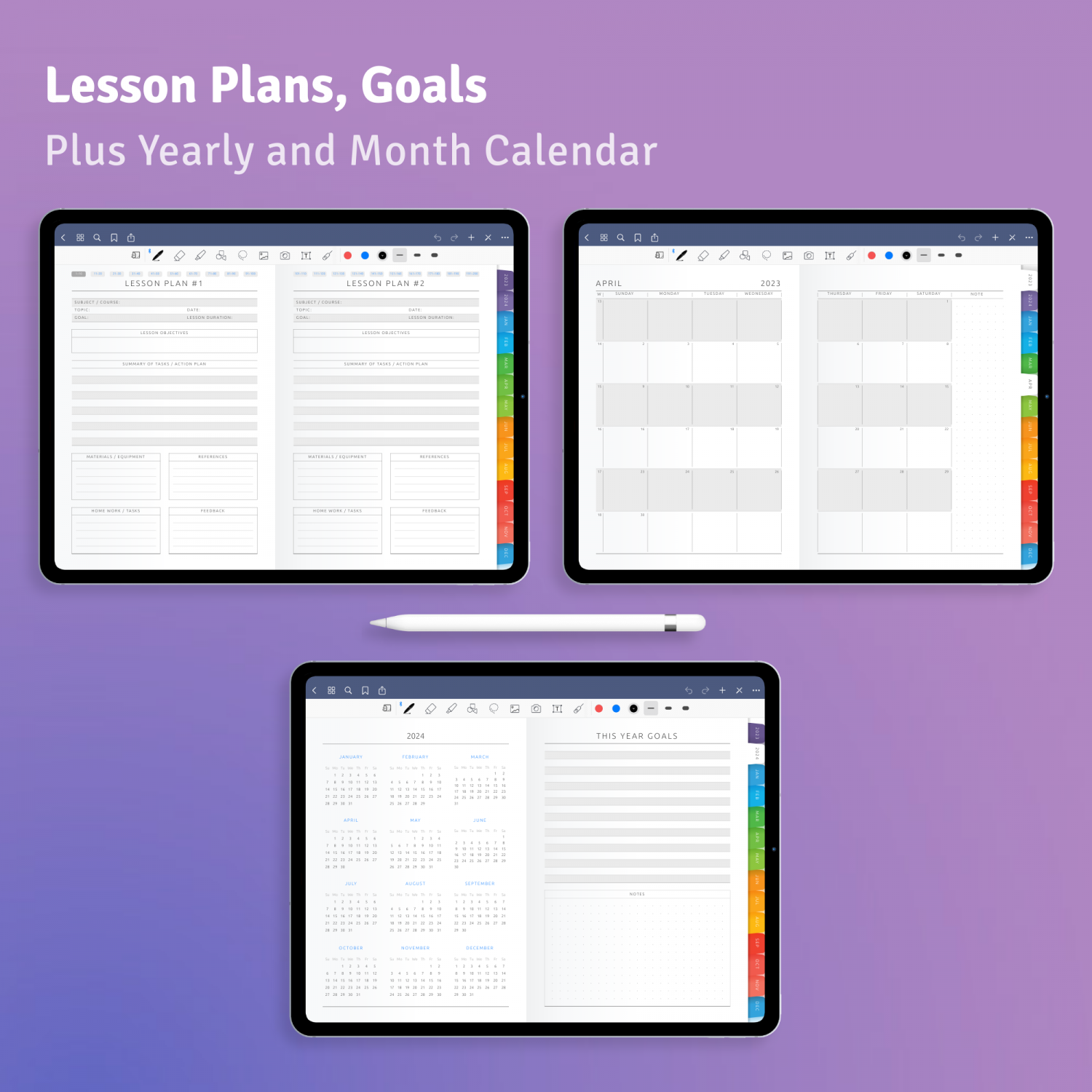





















































































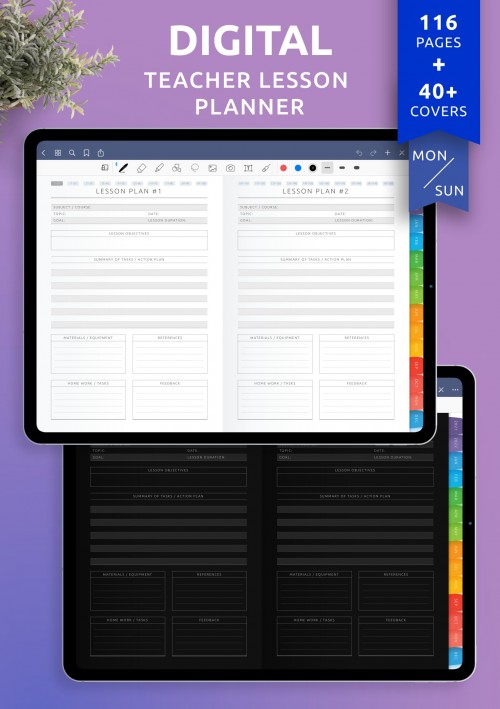
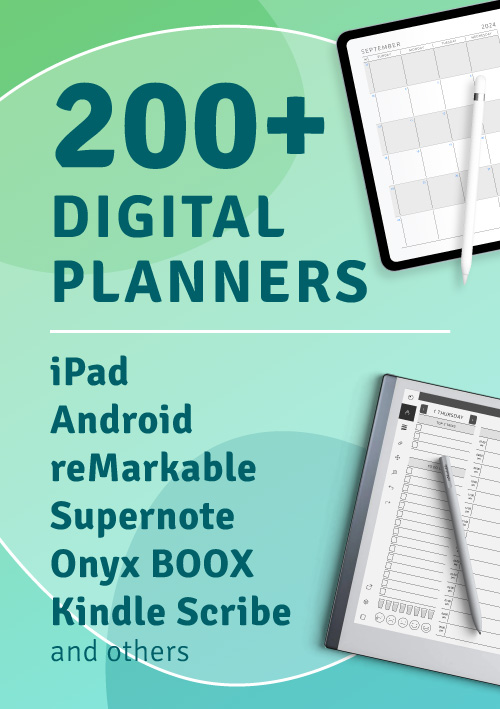
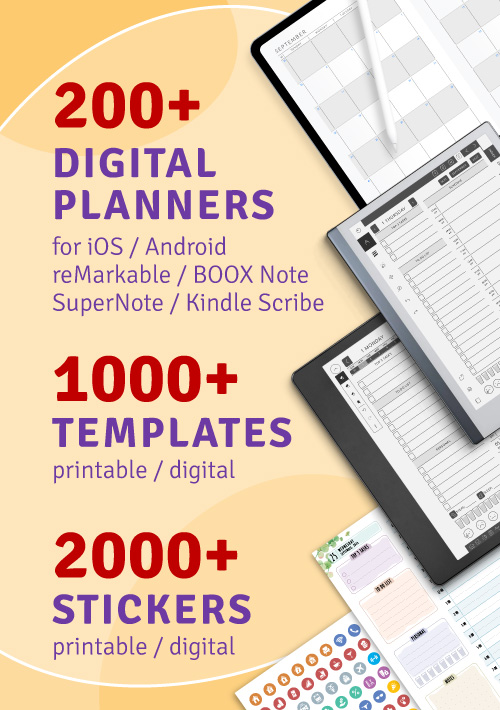


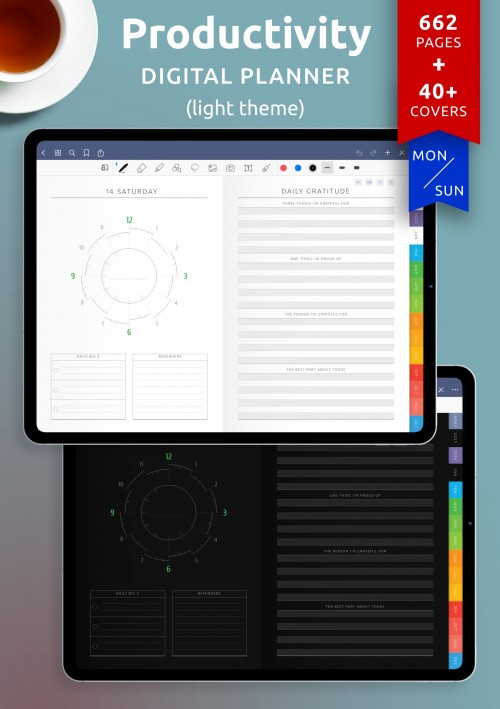
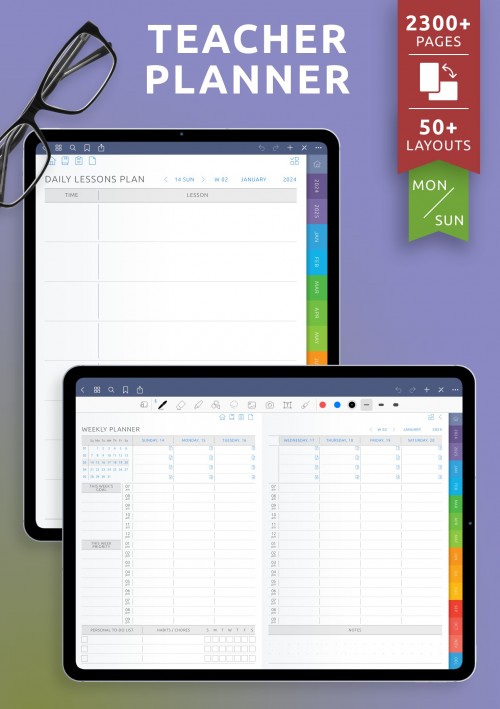
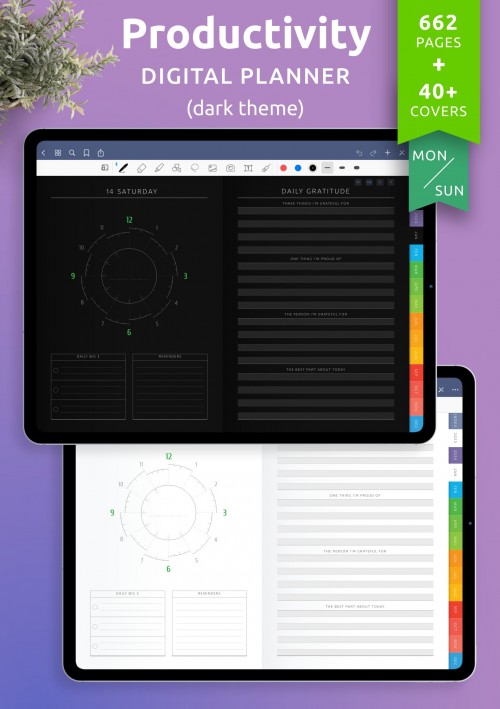
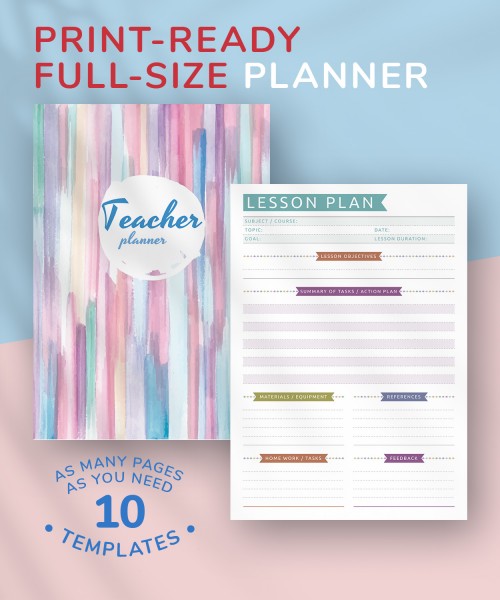
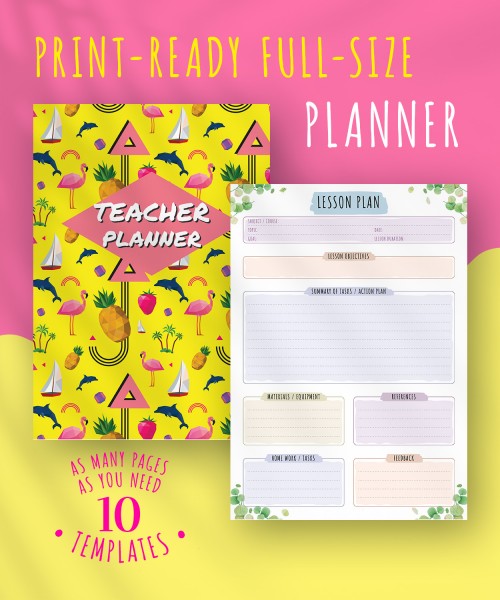



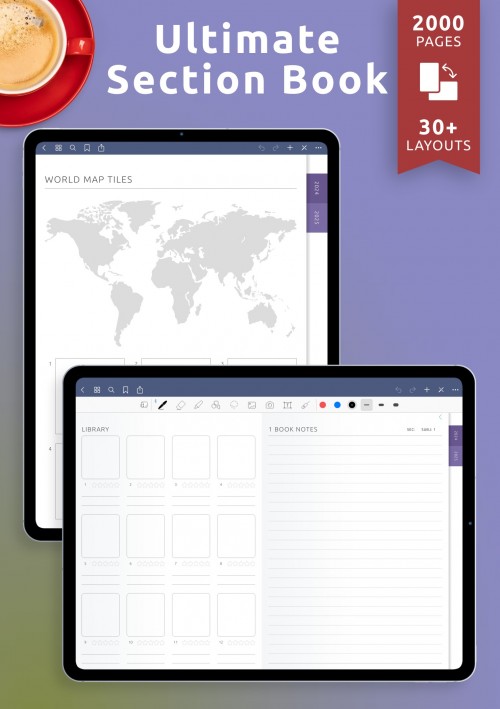
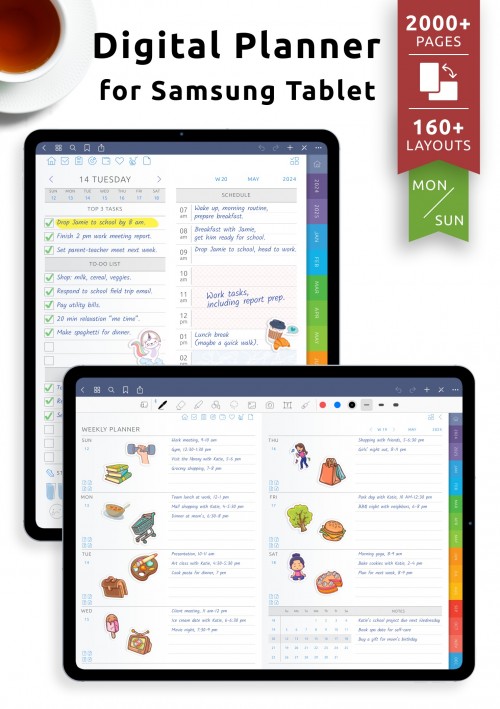
is it possible to have 4 pages for daily Pages section rather than 2?
Purchased item:
ONYX BOOX - Ultimate Planner