reMarkable Pro Calendars
Quick jump to:
Introduction
reMarkable Paper Pro Action managing time needs! Tools for clarity and flexibility. For reMarkable Paper Pro users, this could be a much less obtrusive way to plan, manage and record important dates, without undermining the pen-style tactile experience. Calendars can have a big impact on how efficiently you use your time.
This curated collection of calendar formats—daily, weekly, monthly, yearly, and specialized layouts—caters to a variety of planning needs while maintaining the minimalist aesthetic that complements the reMarkable device. Each template is crafted for clarity, usability, and ease of handwriting, helping users stay focused and productive throughout the year.
reMarkable Pro Calendars and Planners
Digital Planners created for the reMarkable Paper Pro give users an excellent experience of arranging their schedule personally and professionally. These planners are uniquely designed to fit your tablet's screen and interface, so writing and drawing on them feels as natural as can be. All the templates present here offer different purposes, from weekly appointments scheduling to long-term goal planning.
The product provides its users a paper-like interface and a digital environment for editing and reusing of the pages. This combined with hyperlinks and structured layout allow for easy movement between dates and sections. Planners and calendars allow you to focus on your scheduled date and time management habits. Fortunately for professionals, students and creatives, the digital planners on reMarkable Paper Pro entries find that sweet spot of just enough structure and enough freedom.
2026 - 2027 Yearly Calendar Templates for reMarkable Paper Pro
Yearly calendar templates give structure to future planning on the reMarkable Paper Pro. These are designed to show you an entire year at a glance and are available in a clear one or several pages' template. The annual perspective allows for a broad view in organizing plans and scheduling, helping to organize key events, deadlines and seasonal cycles.
These yearly templates offer both portrait and landscape formats to suit different user preferences and orientation styles. Their compatibility with the Paper Pro’s pen and navigation system ensures that planning the year ahead feels intuitive and accessible. The simple, clean design maintains focus on content without visual clutter.
Monthly reMarkable Paper Pro Calendars – Start Any Month
Monthly calendars optimized for reMarkable Paper Pro provide an ideal structure for users who need flexibility in when they start their planning. Unlike static planners, these templates allow users to begin tracking any month of the year, supporting continuous workflow and lifestyle transitions.
The designs retain high legibility and are fully compatible with the Paper Pro's screen resolution for clear visuals and optimal writing space. Whether you’re planning work projects or tracking habits or documenting milestones, these calendars serve different routines. They are visually clean, minimal, and free of distractions – allowing users to concentrate on their schedule and action items.
Weekly Calendar Templates for reMarkable Paper Pro
Weekly calendar templates are designed to help users manage tasks, meetings, and goals within a seven-day framework. These layouts prioritize both structure and customization, offering configurations that include hourly slots, to-do lists, and space for notes. With high-contrast lines and clear typography, each weekly spread supports quick visual scanning and efficient time-blocking.
If you need to juggle a few other responsibilities or need to maintain a meticulous routine, weekly layouts offer the appropriate level of detail without overwhelming the screen. Users enjoy writing on paper feel and comfort of reusable planner. These weekly templates stick nicely to productivity workflow on the Paper Pro.
reMarkable Paper Pro Daily Digital Calendar Template
RMPP Daily calendars are designed to support focused, single-day planning in a clear and functional format. Each page provides a structured layout for organizing appointments, to-do lists, and key priorities, all within the space of a single day. These templates are well-suited for users who prefer a more detailed and segmented approach to time management.
The layout employs a clean, minimalist aesthetic and spacing to emulate a traditional paper planner with space for user-written input without visual distraction. They are pretty flexible to use but over different periods. They are ideal for busy professionals with lots of work to tackle, or people who want to micro-track habits and sticking to a routine. These planners come in basic PDF format that are easy to import and get started with, with no configuration (beside download) required.
Academic Calendars for reMarkable Paper Pro – School & University Use
School, College, and University Calendars help students and educators organize coursework, assignments, and exam schedules throughout the academic year. Structured to align with typical school or university terms, these templates provide an efficient framework for tracking semester milestones and planning study routines. Each calendar is formatted for optimal readability on the Paper Pro’s display, ensuring that handwritten notes remain legible and easy to navigate.
The layout focuses on clear planning, with plenty of space to keep track of deadlines, issuance dates and academic targets. They aren’t like those overly-complicated and flashy digital planners, but instead they’re simple, and 100% usable with what you need daily. Calendars facilitate regular academic scheduling within a digitally, more paper-like world. Lightweight, responsive and distraction-free so the focus remains on academic performance.
Horizontal Layout Calendars for reMarkable Paper Pro
Horizontal reMarkable Calendars provide a wide, panoramic view of time, making them ideal for users who prefer to see multiple days or weeks at a glance. These layouts are particularly useful for planning projects or tracking timelines that extend over several days. Each PDF is designed to take advantage of the tablet’s screen width, allowing for more spacious writing areas and better visual segmentation of tasks.
The horizontal orientation is often favored by professionals working with deadlines or individuals managing visual workflows. These templates avoid clutter, with simple date rows and aligned sections for notes or reminders. Their minimalist design ensures that written input remains the focal point, without unnecessary graphics or design elements. As printable-style PDFs, they offer easy integration into existing planning systems while enhancing readability and layout efficiency.
Birthday & Anniversary Calendars for reMarkable Paper Pro
Birthday and anniversary calendar templates offer a timeless way to record recurring personal dates without the need to rewrite them each year. These PDFs are designed with clear monthly or yearly pages where users can list important celebrations for family, friends, and colleagues. Some templates are undated, allowing them to be used year after year without modification.
The layouts are simple and visually clean, ensuring that handwritten entries remain the central focus. Each month is given equal space, making it easy to distribute events. These templates make sure you never forget important dates. Their static form means they will last for years, while the digital paper interface of the Paper Pro retains the tactile pleasure of writing in a classic paper birthday calendar.
Conclusion
Calendars for RMPP are a great example of how simplicity meets functionality in digital planning. With no hyperlinks or complicated navigation cluttering up these clean PDF layouts, they serve as a solid time structuring tool and focus aid. From organizing the to-dos of a single day to planning out an entire year, each format has a distinct appeal, depending on your lifestyle or working style. And by picking templates that match your personal or professional flow, you’re left with a uniform and uncluttered space to plan — and not only can productivity increase, but so can the satisfaction of keeping everything straight in a wonderfully tactile and intuitive manner.

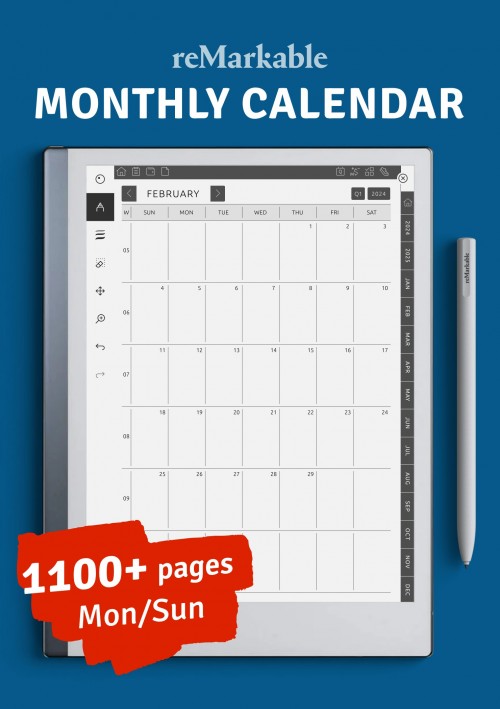
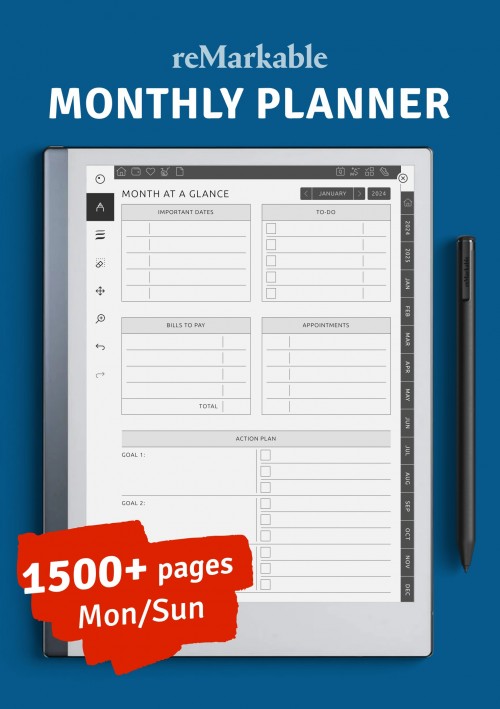
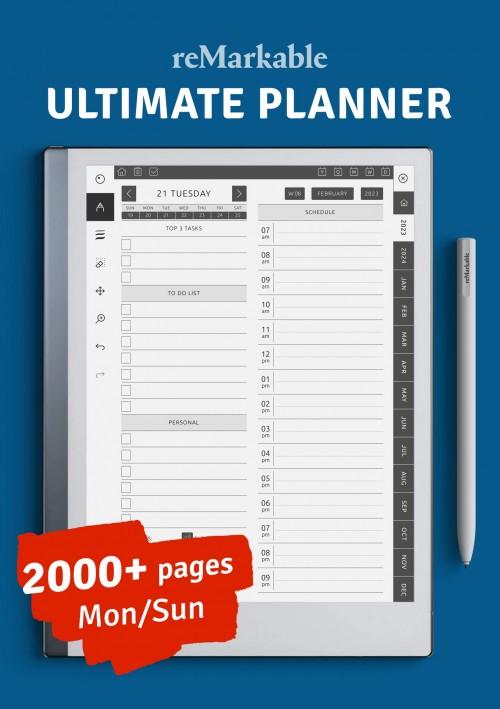

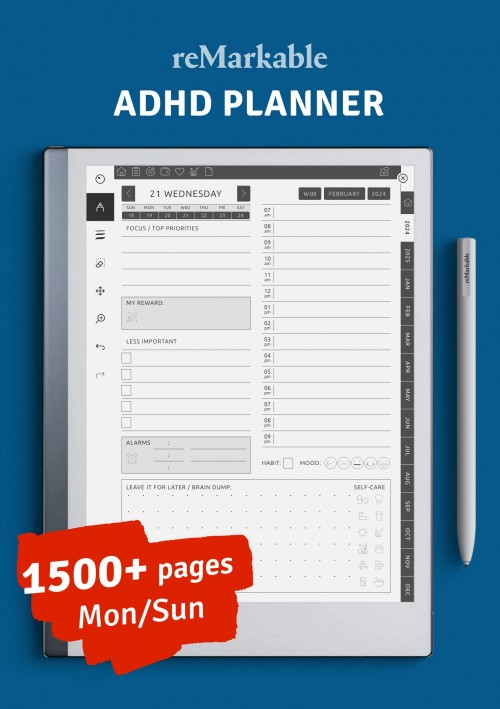
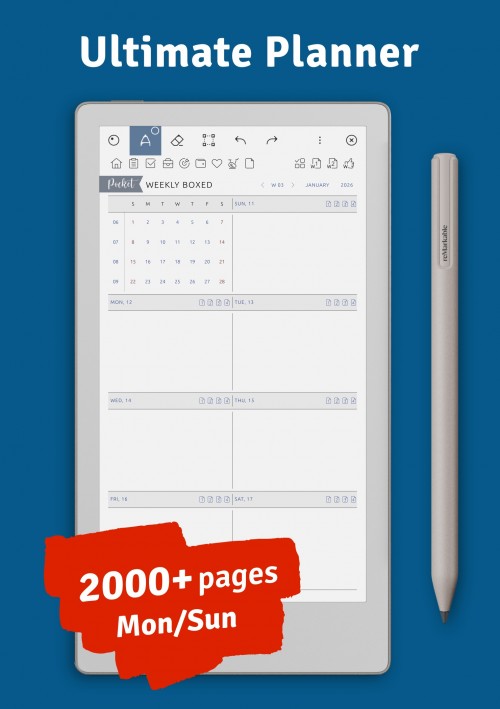
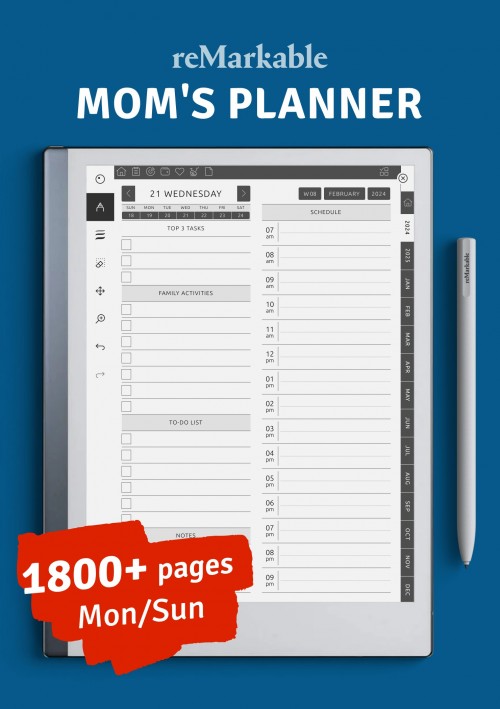

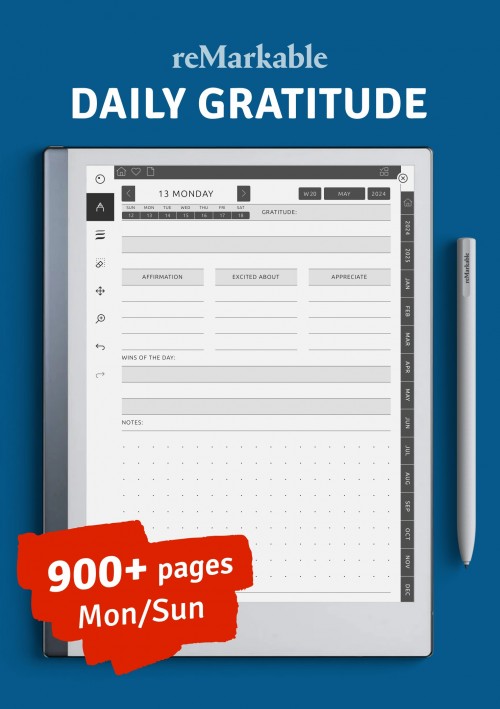

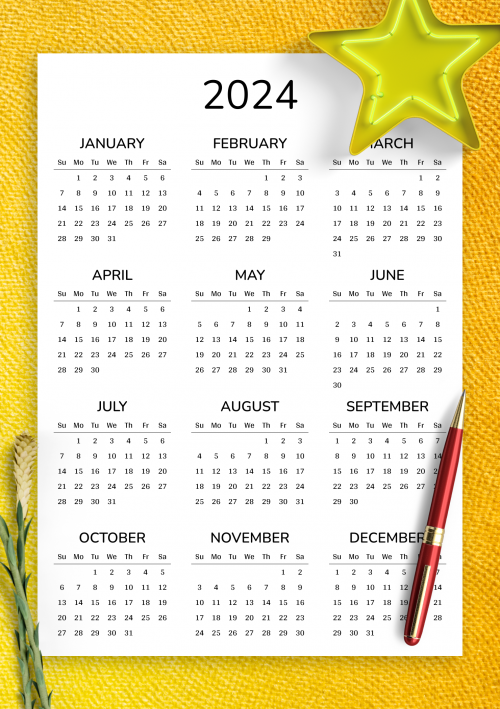
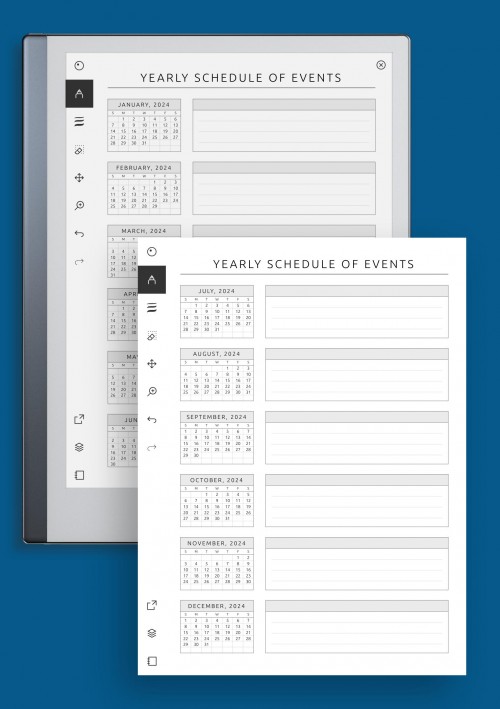
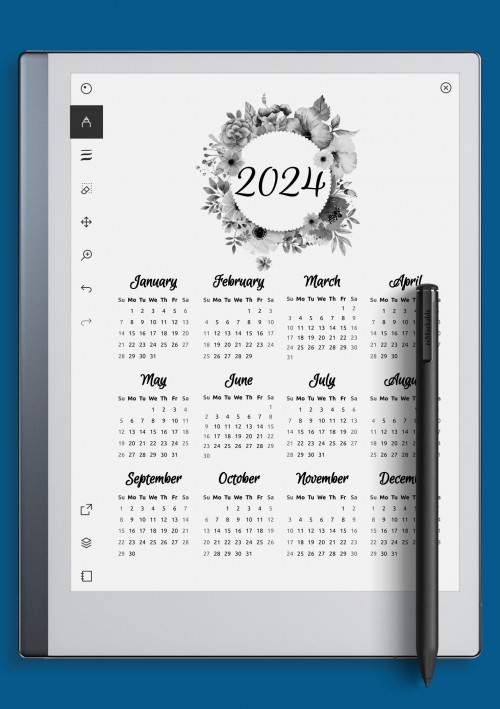
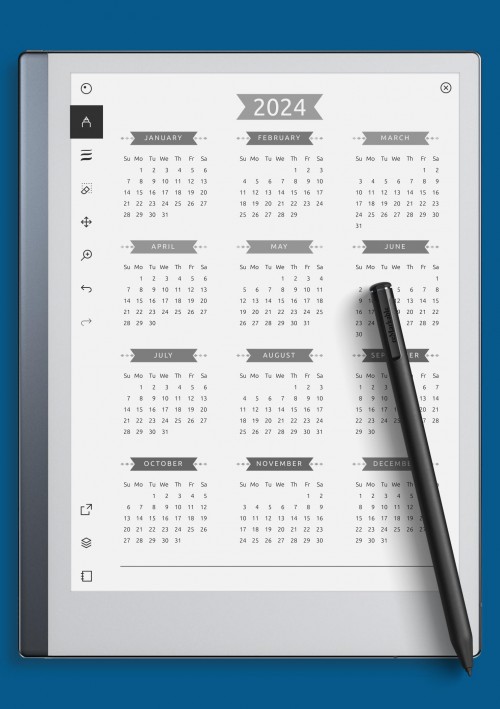
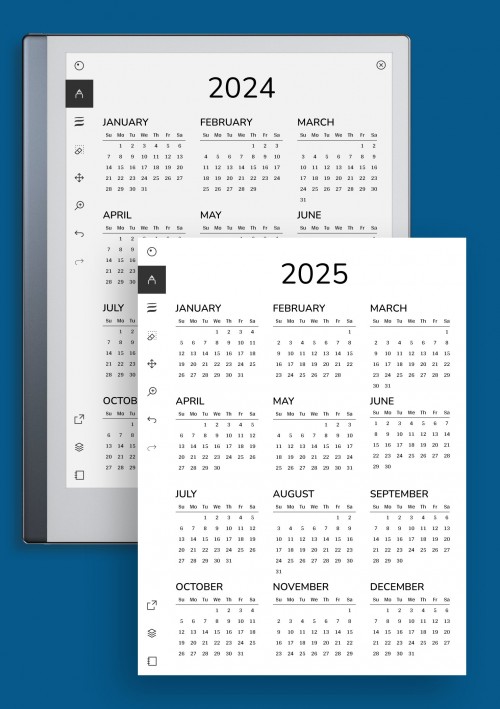
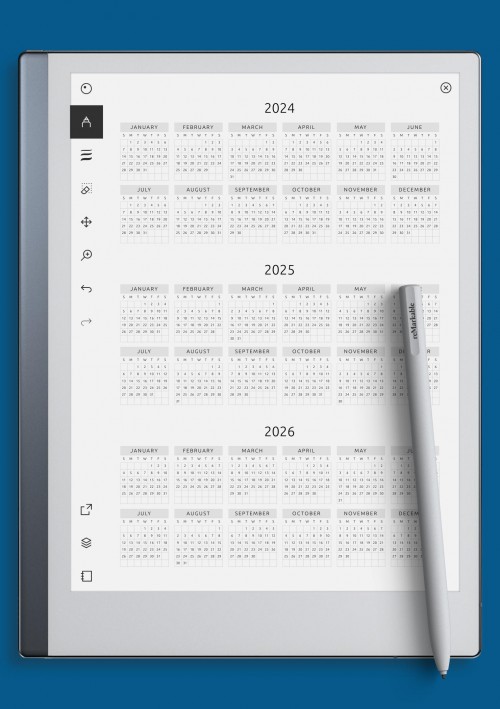
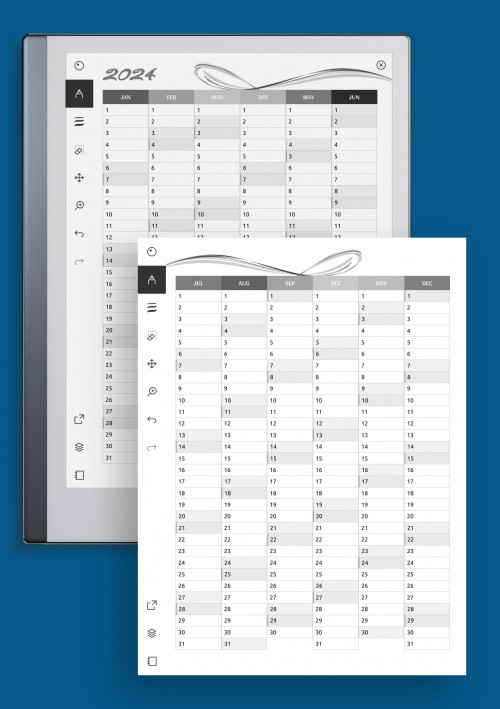
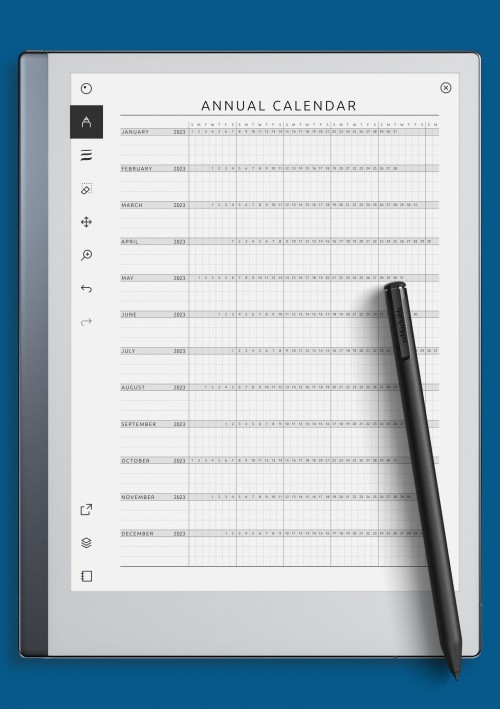

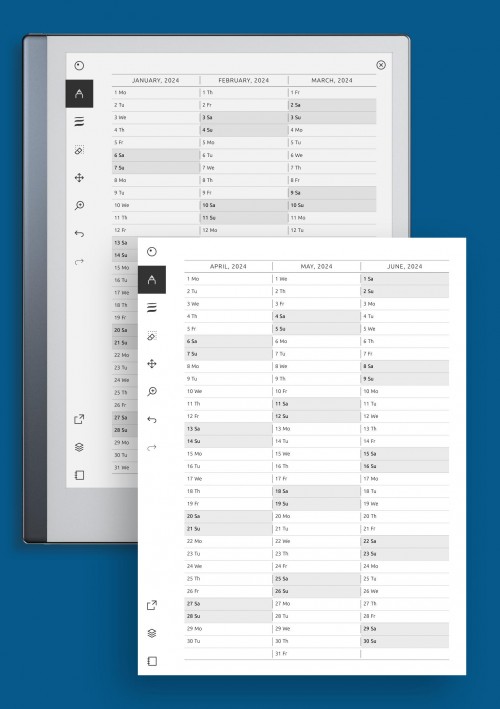
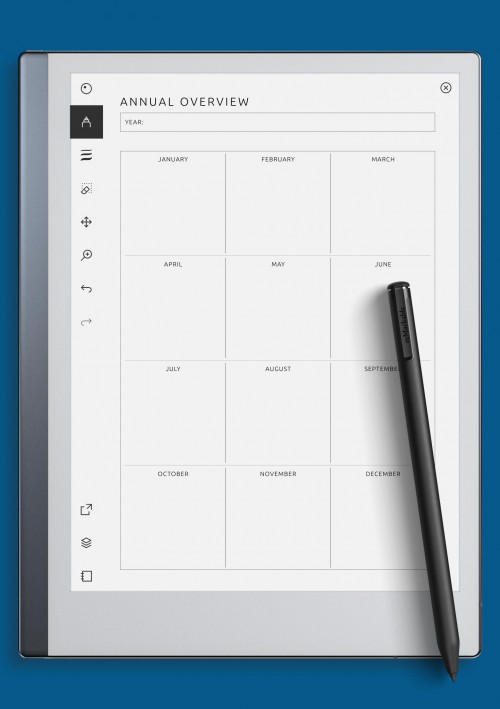
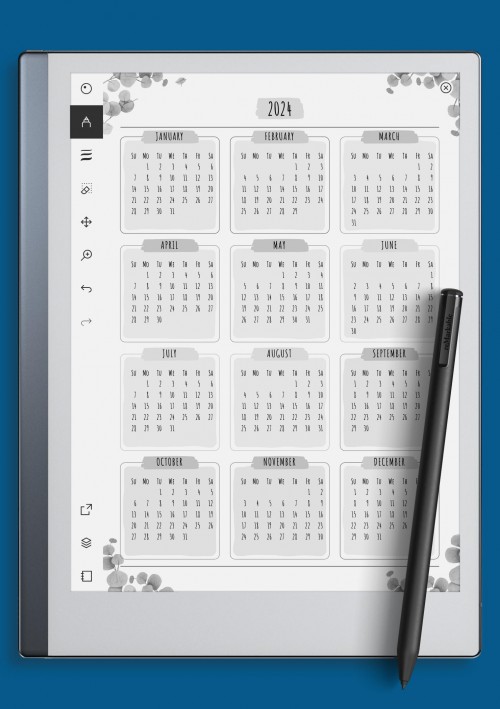
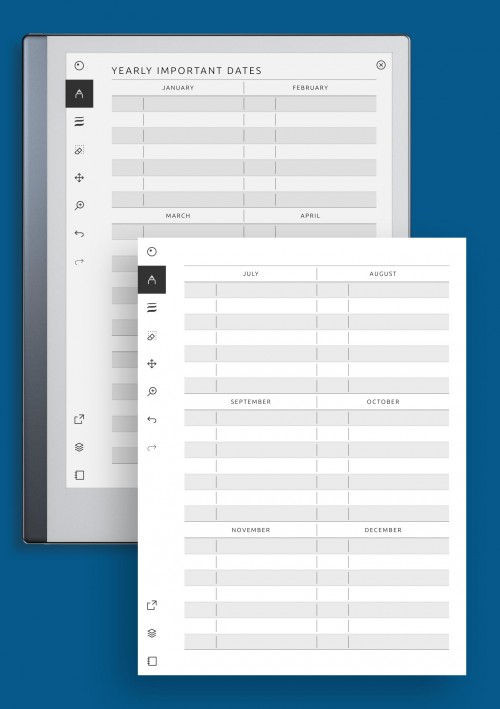

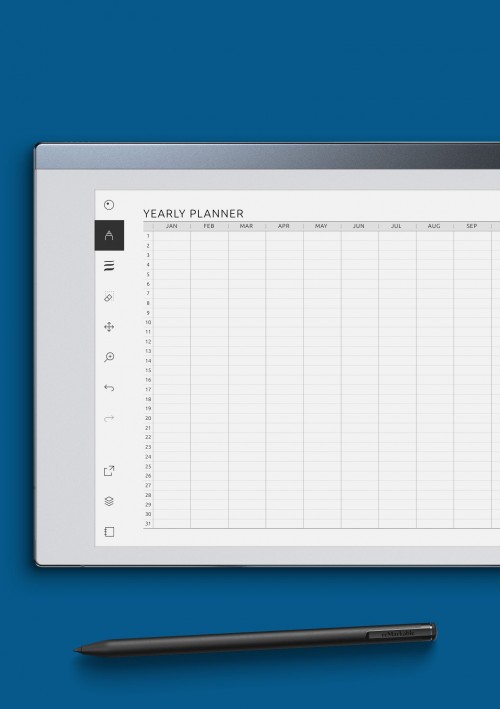

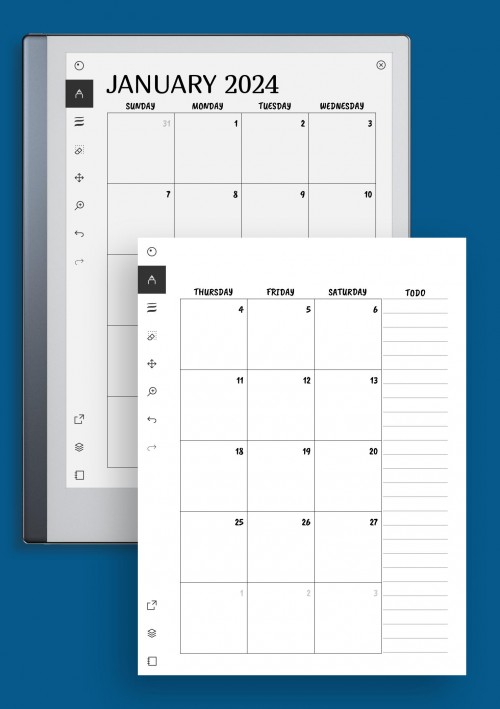
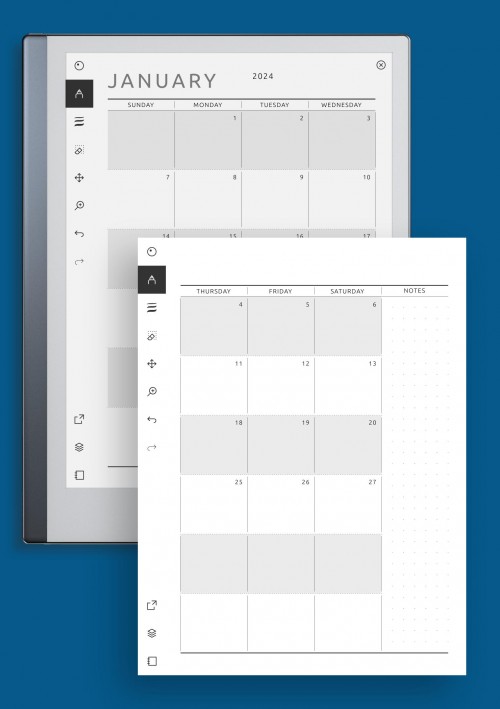
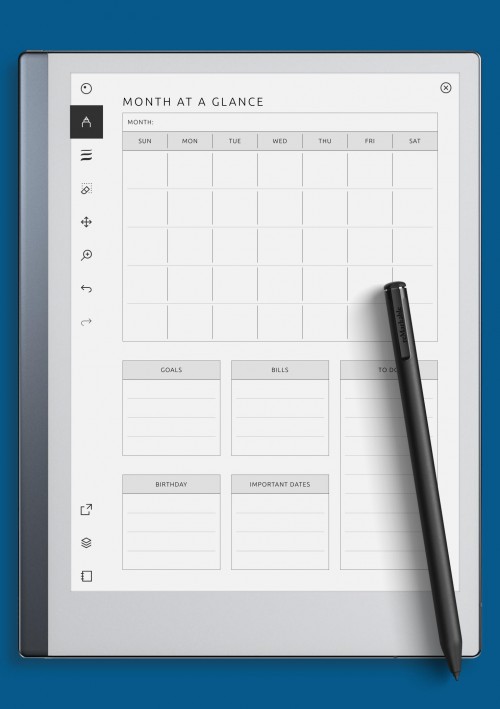



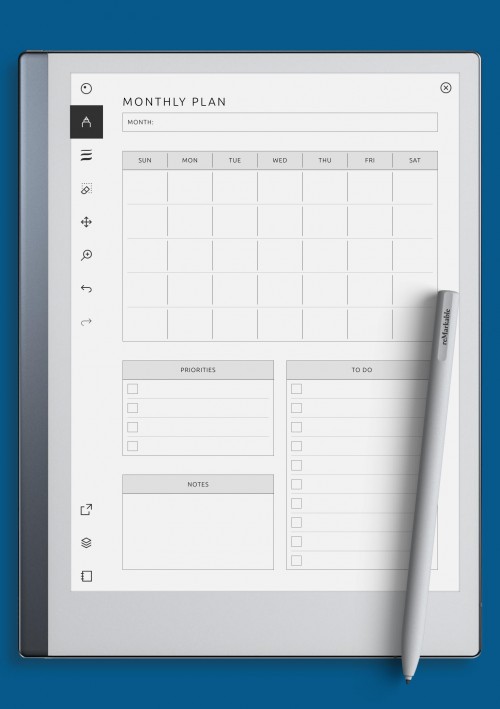
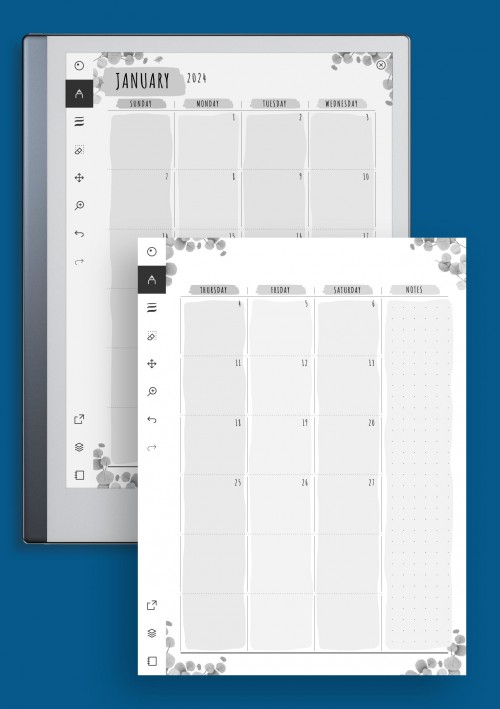
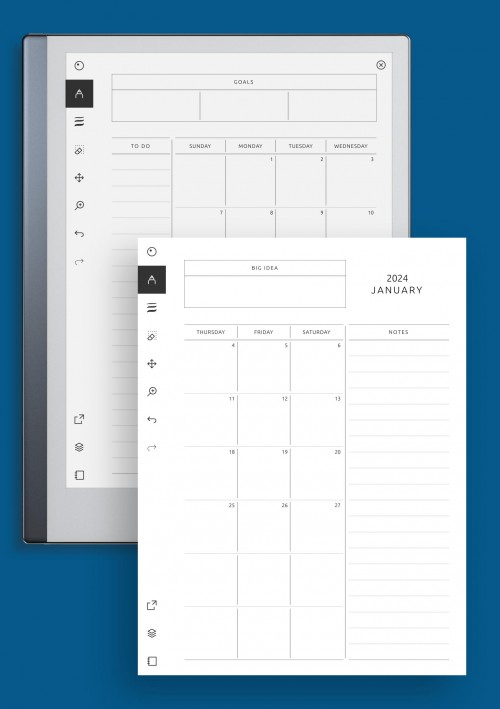

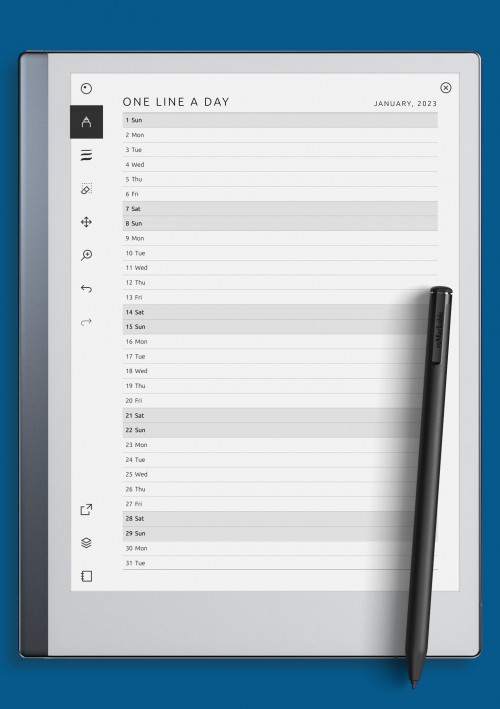
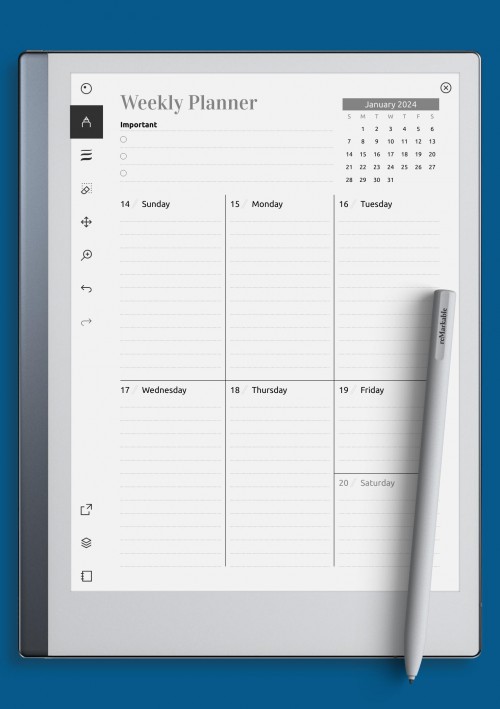
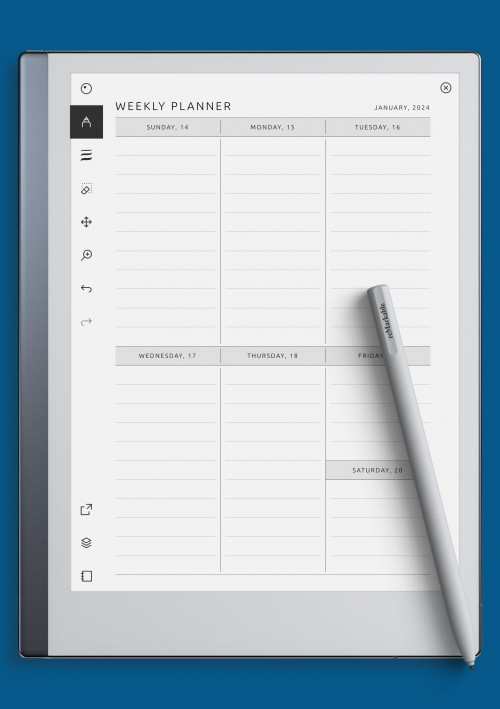
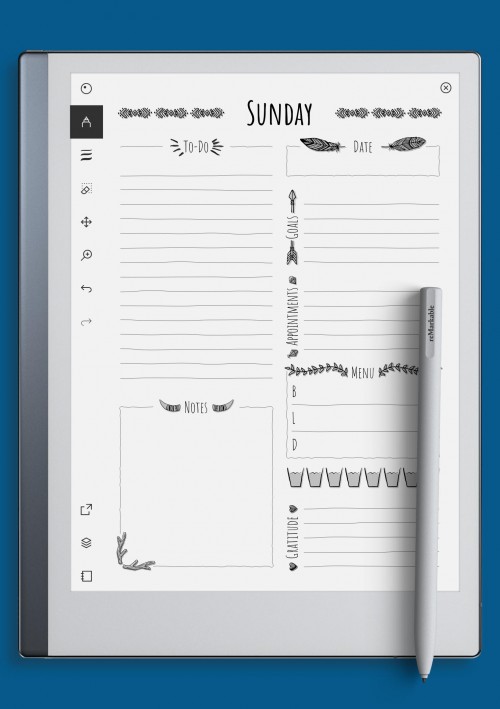
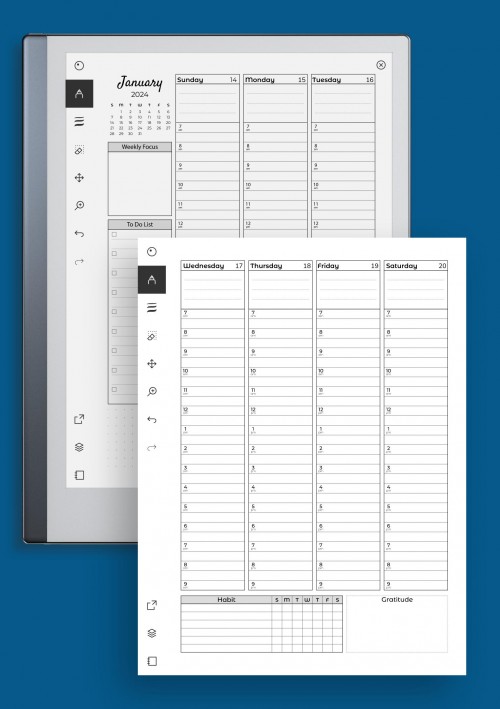
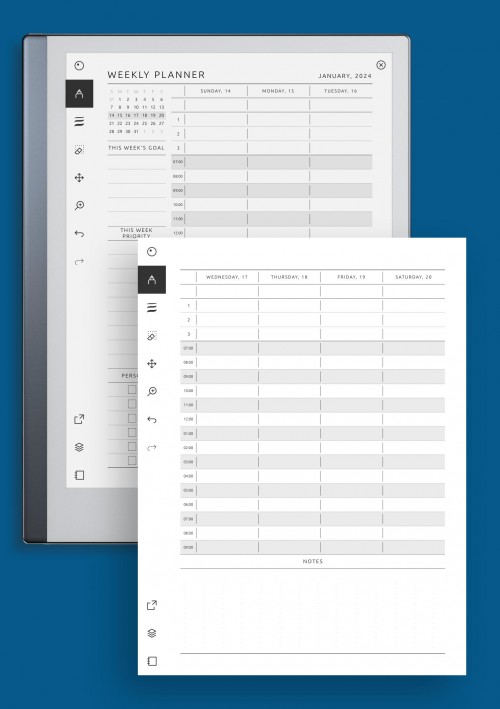
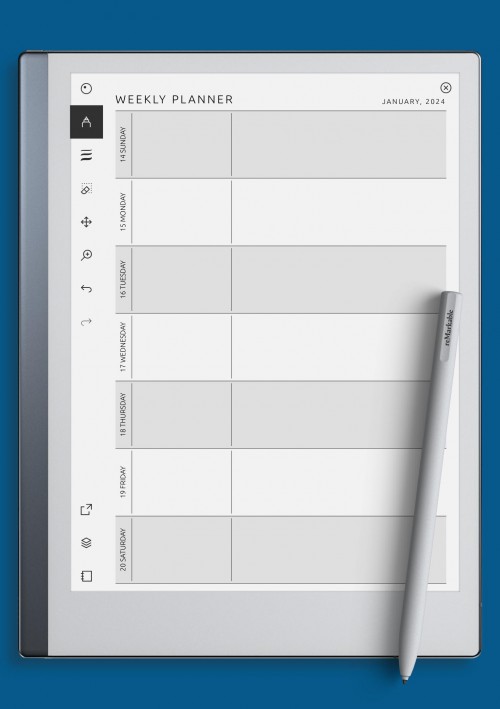
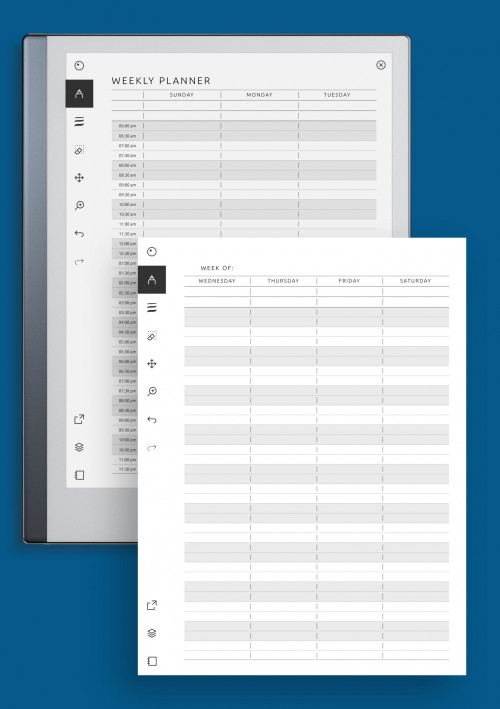
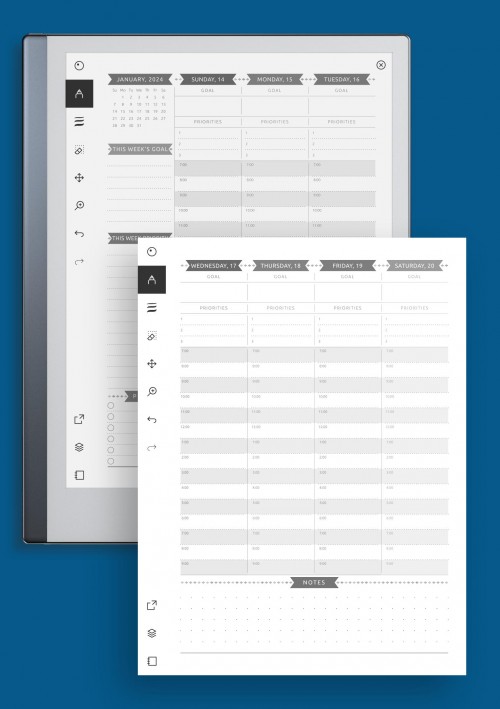
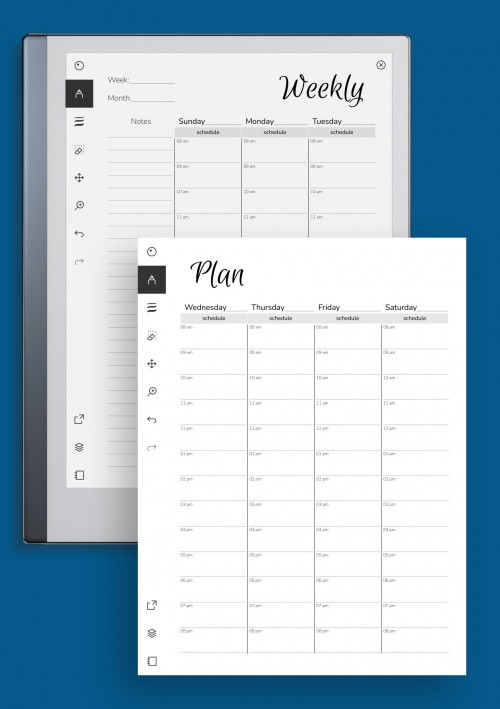
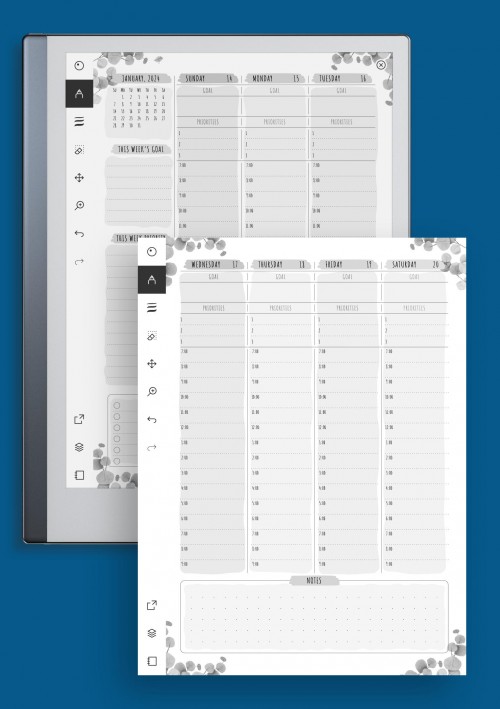

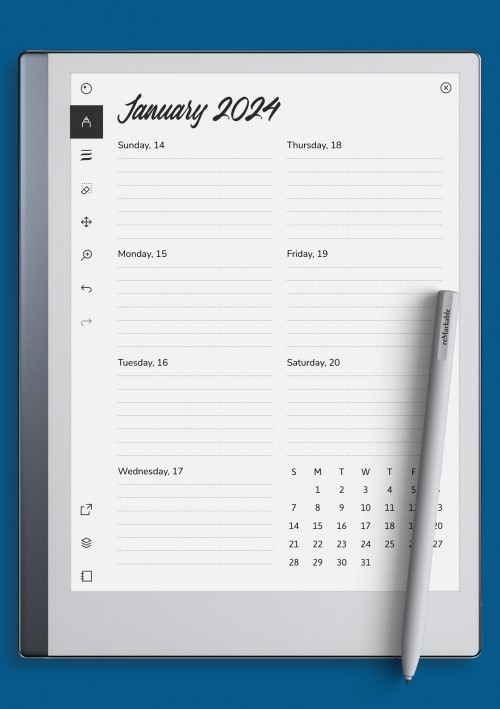

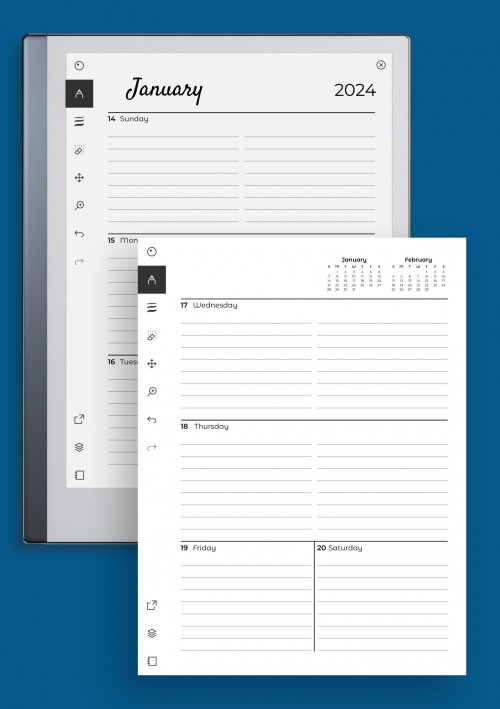
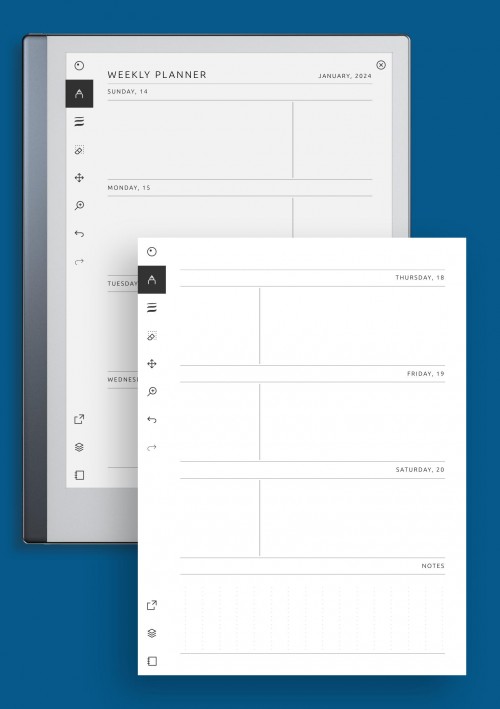
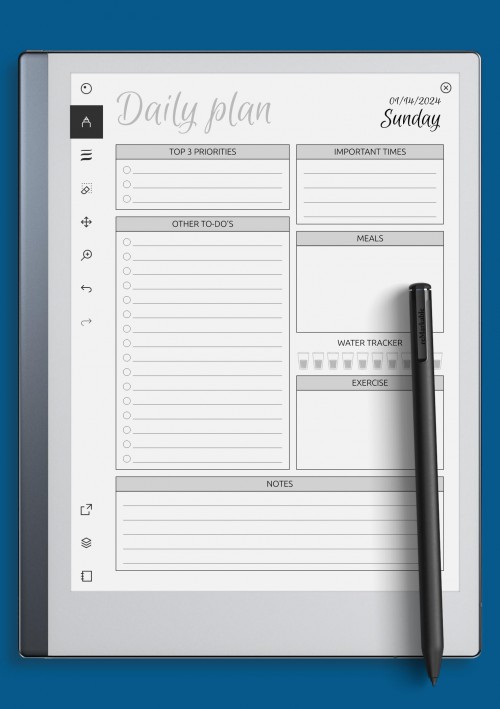
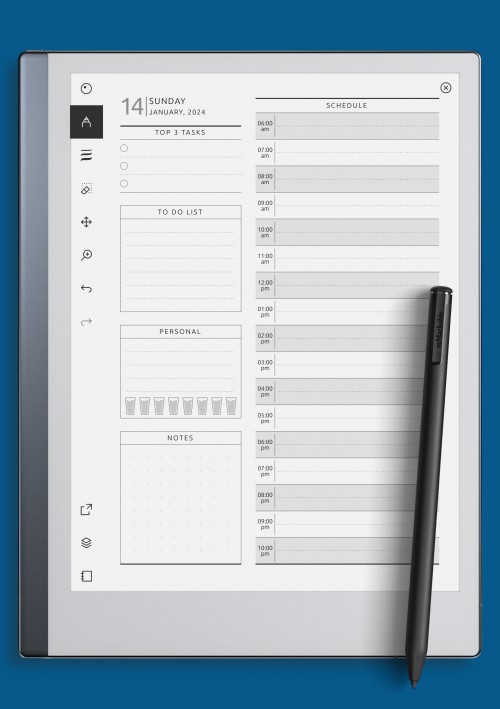
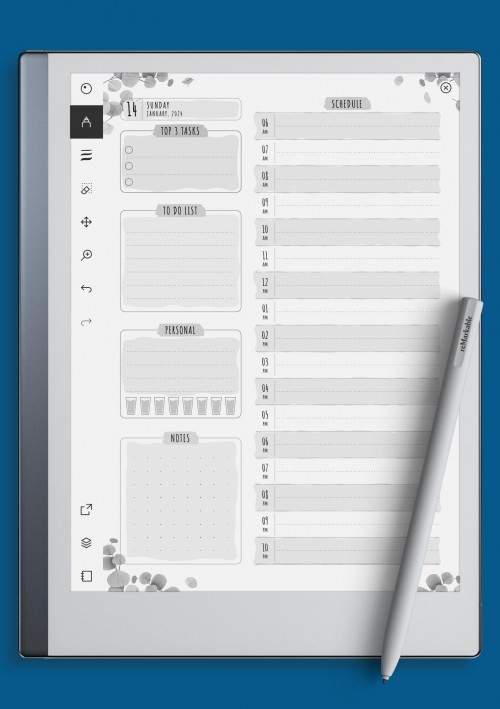

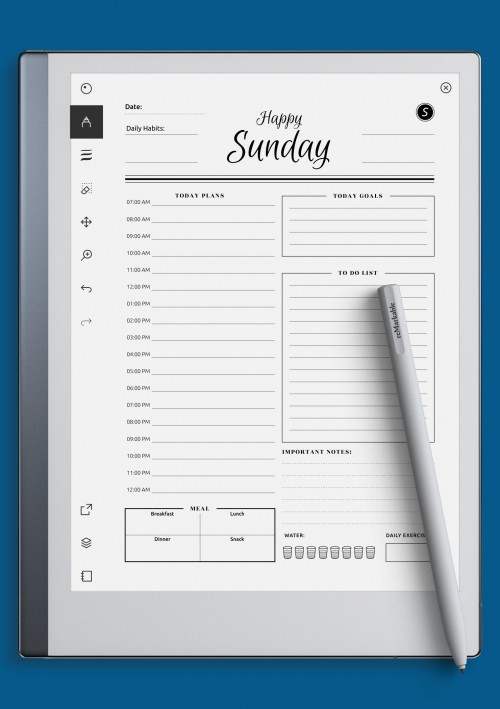

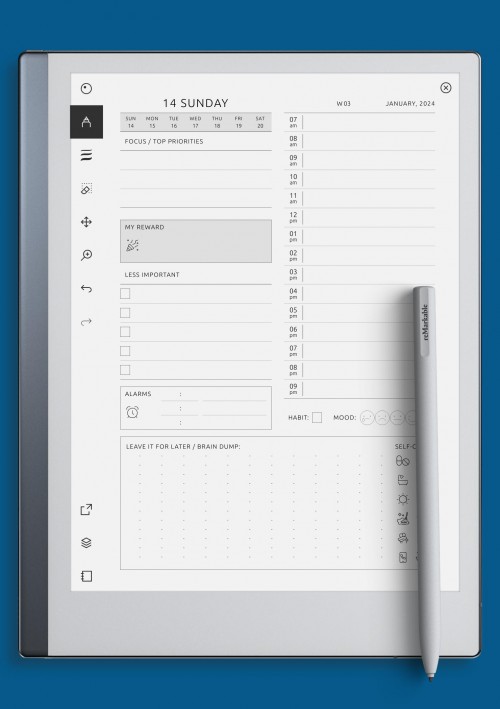
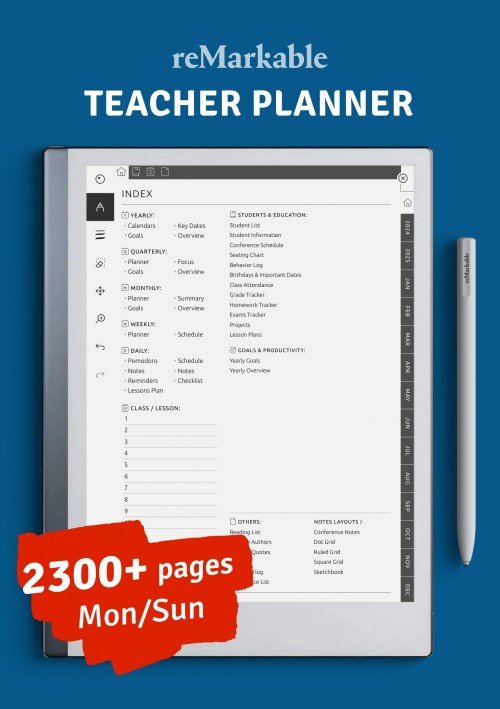
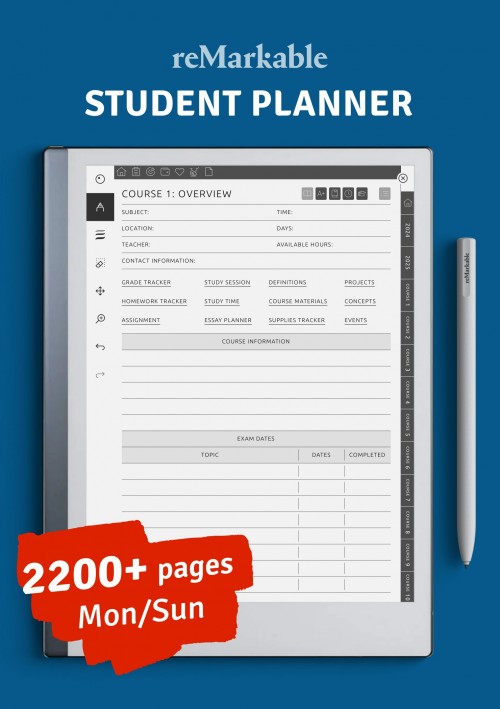
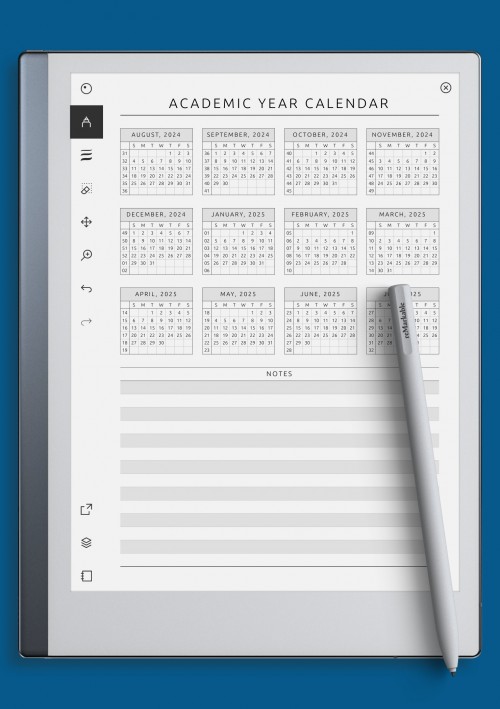
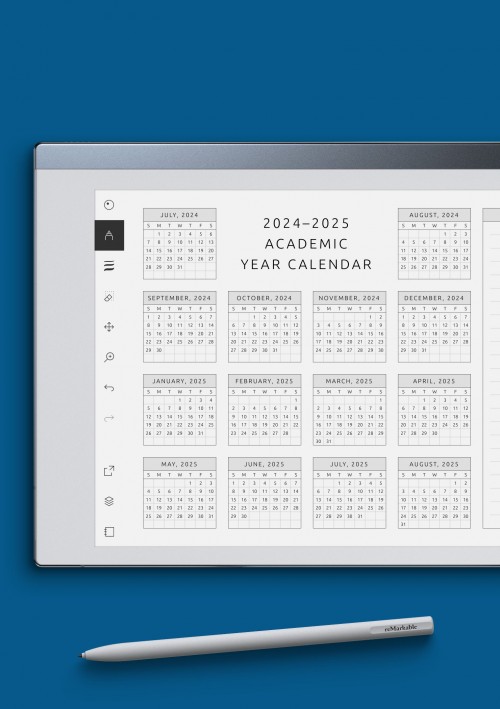
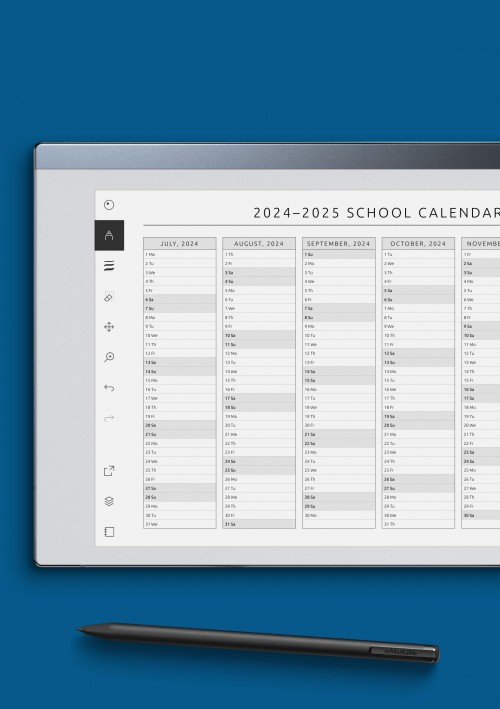
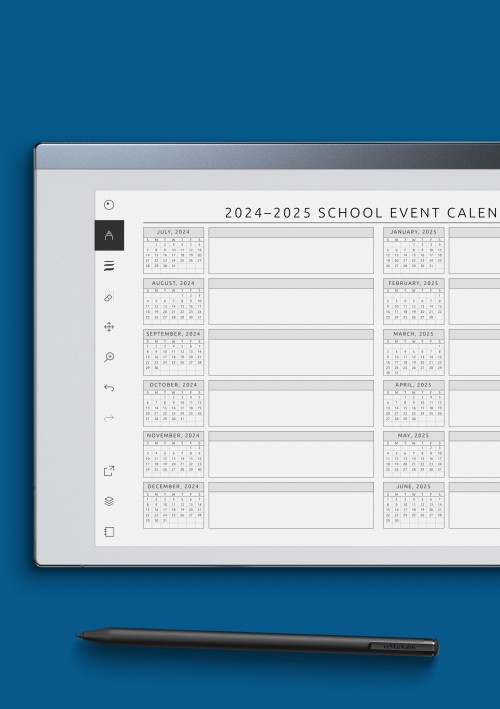

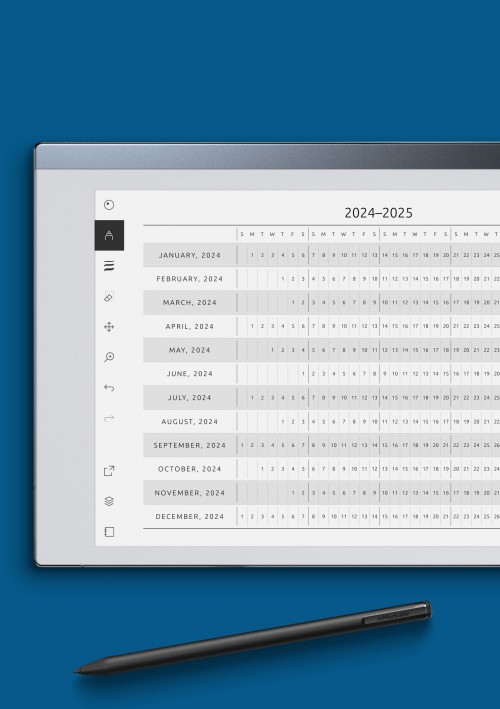


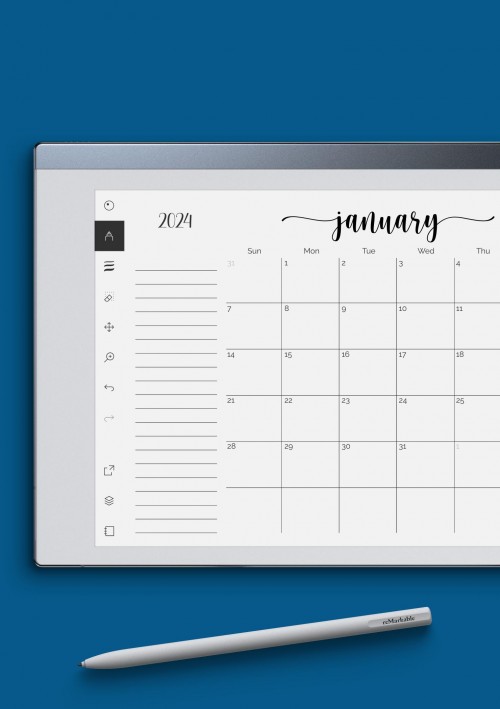
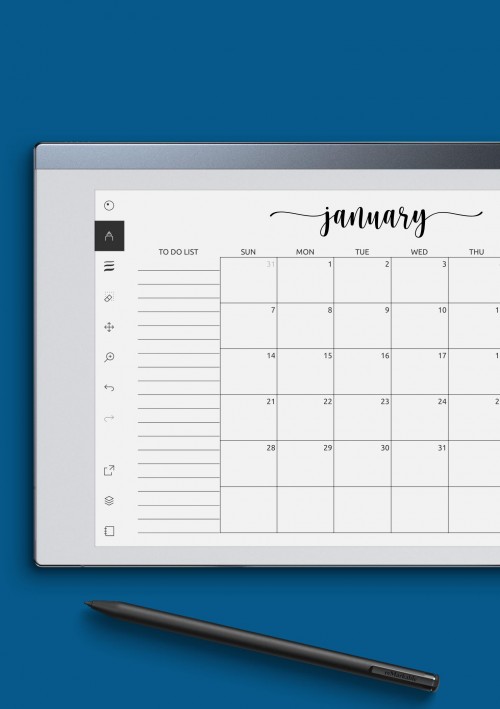


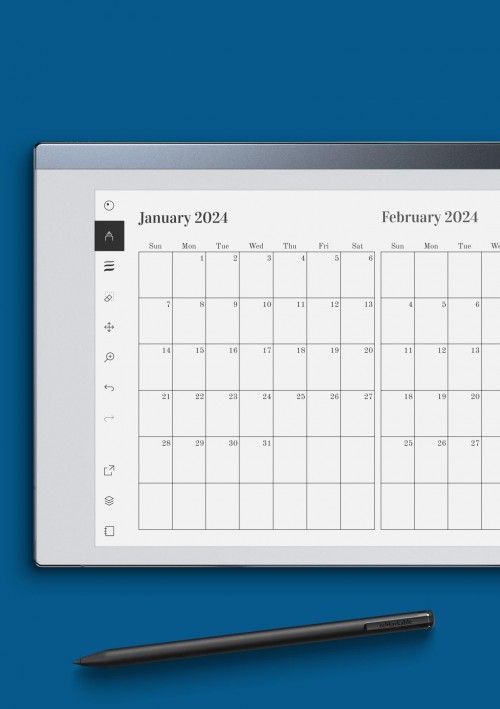
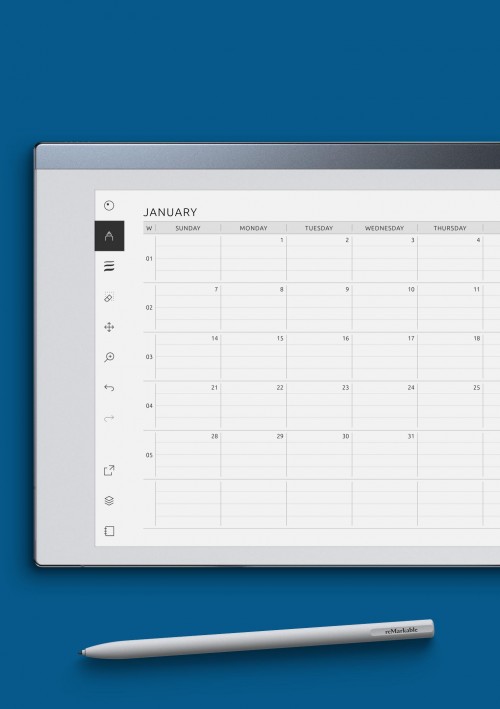
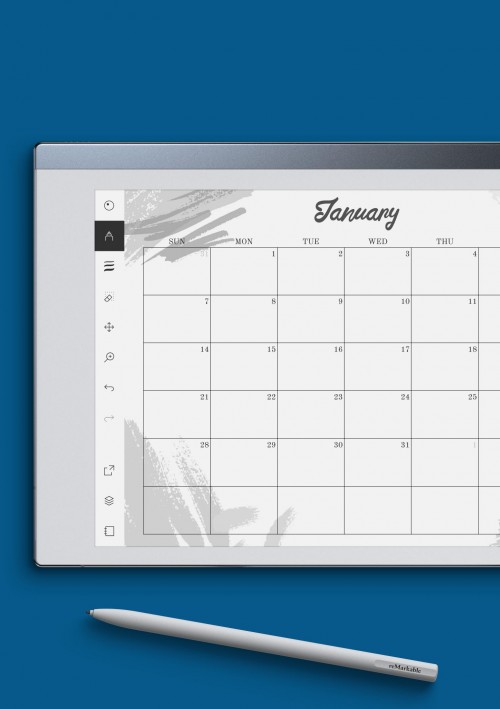

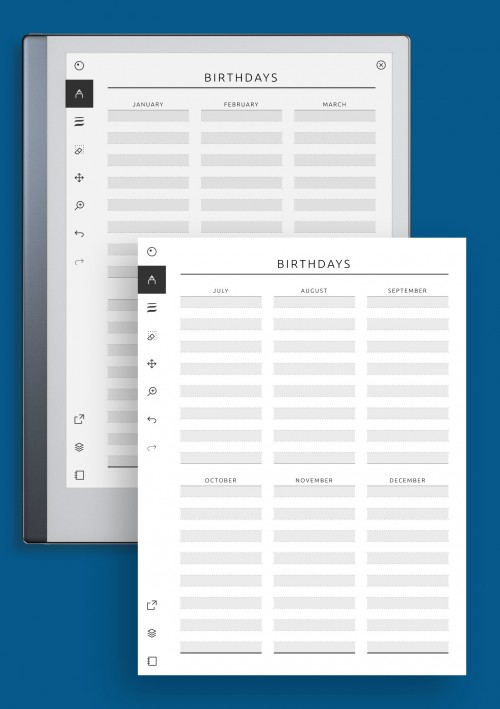
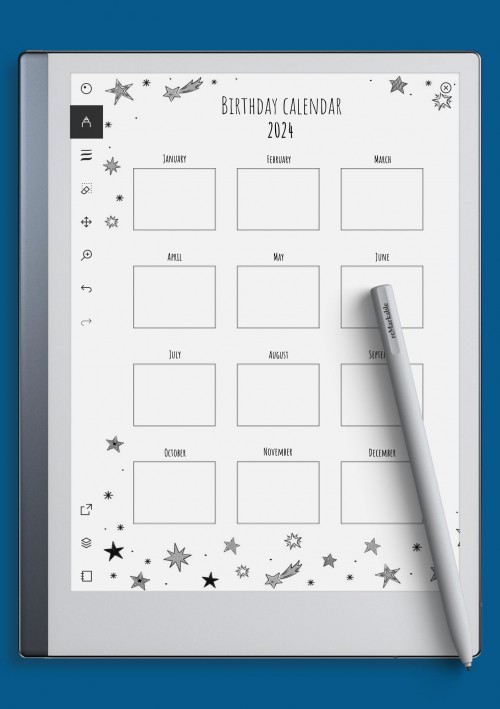
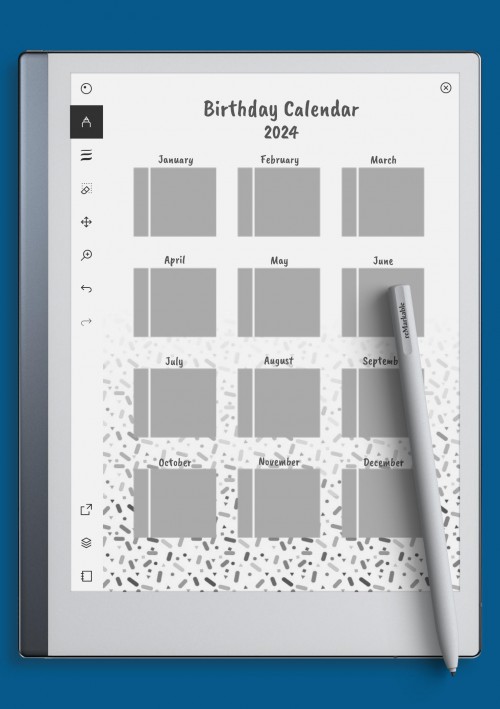
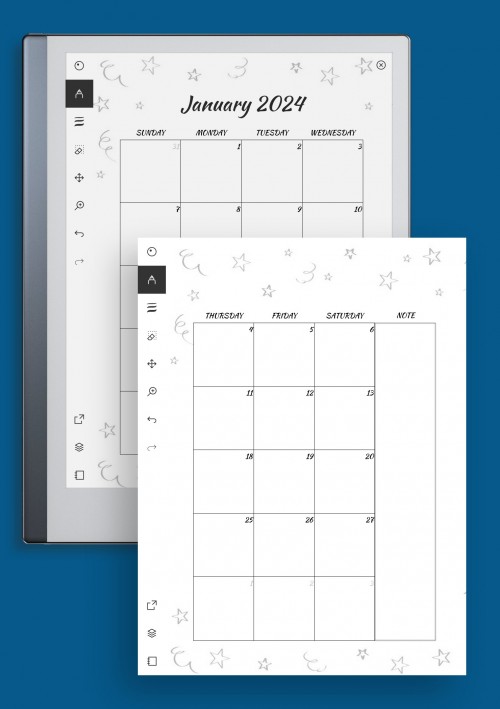

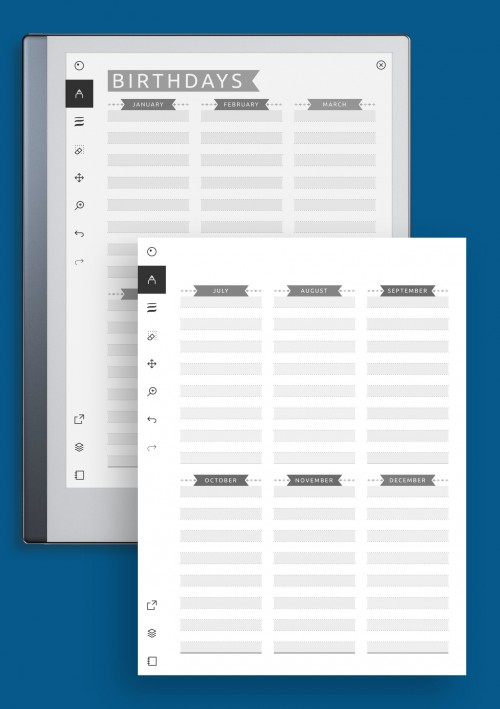
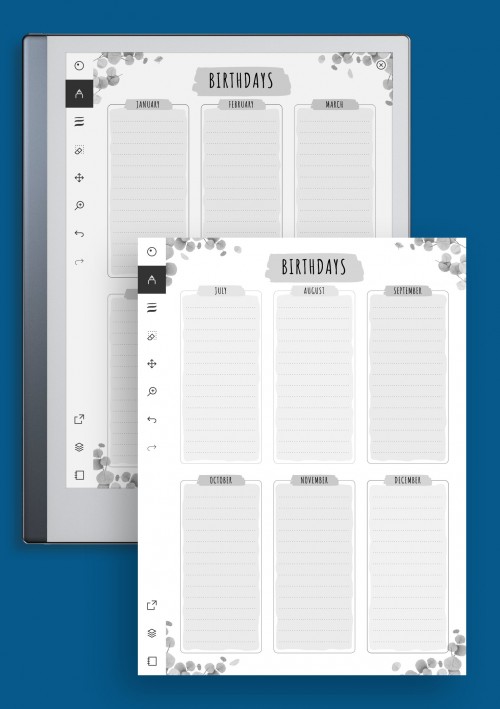

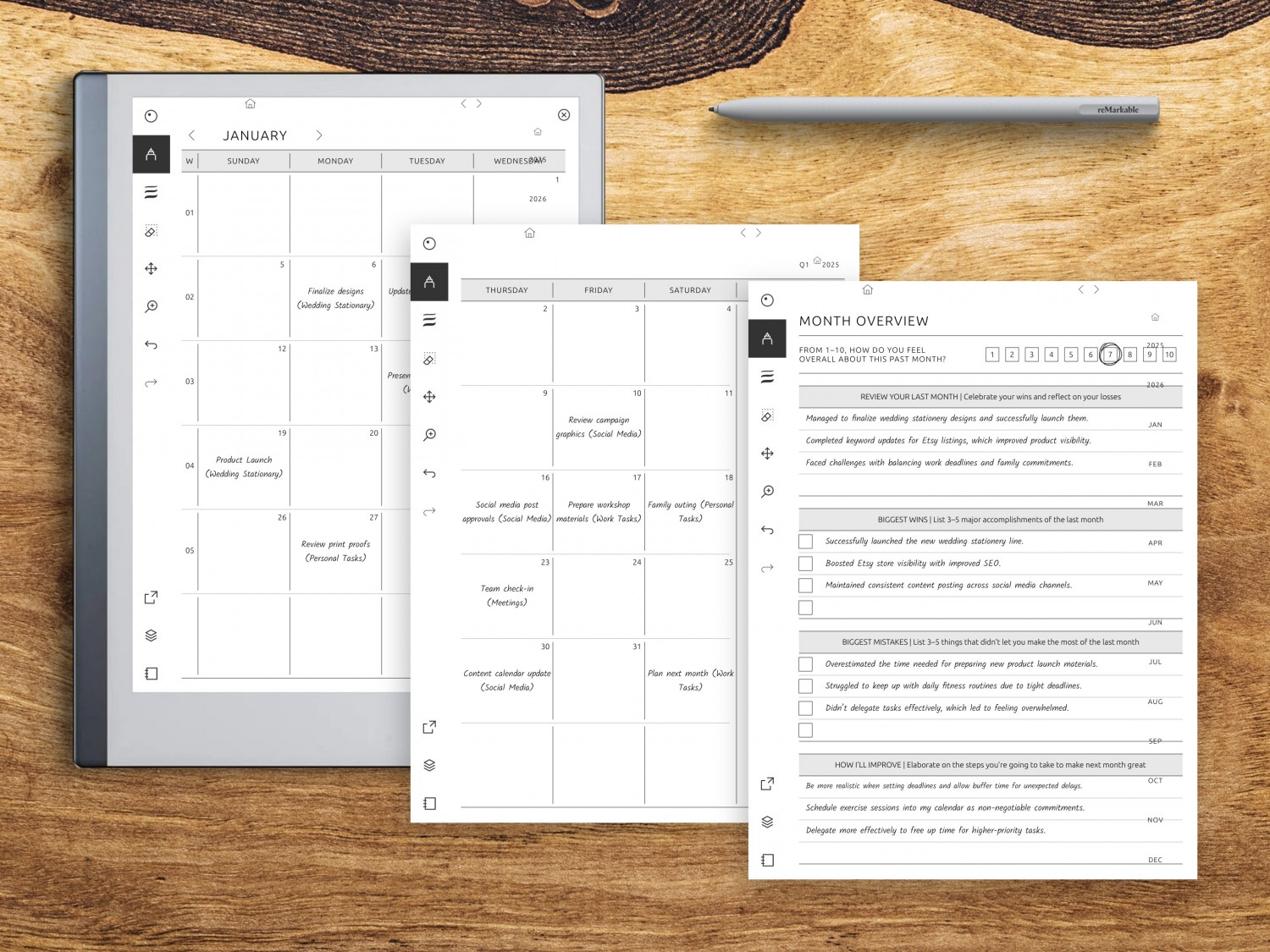
Add new comment