Simple Monochrome One-Page Weekly Schedule
Description:
Start your daily schedule using this helpful template. You can write down various tasks, errands, appointments, and other things that need to be done on a given day.
In addition, the weekly overview of cases will allow you to organize the schedule for the next weeks or months ahead. Select start and end dates, specify the week start day (Sunday or Monday). Customize the page size and cutting marks, then download a print-ready PDF
Customize and download this printable template:
A blank page at the beginning of the document will facilitate the double-sided printing making sure your planner spreads are placed correctly.
The actual PDF might look slightly different compared to what you see as a preview.


Planner Theme
Planner Settings and Layouts
Loading...
To add events from your Apple device - you need to install a shorcut first. Please Click here and follow instructions
You’re trying to connect Apple Calendar from a non-iOS/macOS device.
Please download this planner with an Apple device that has the Shortcut app first.
Then download it from the device.
Please download this planner with an Apple device that has the Shortcut app first.
Then download it from the device.
Choose a calendar to add events from. If you want to disconnect your device - click here
Loading...
Please click below to sign in with your Google account and allow to generate template with your events.
Choose a calendar to add events from. If you want to disconnect your Google account - click here

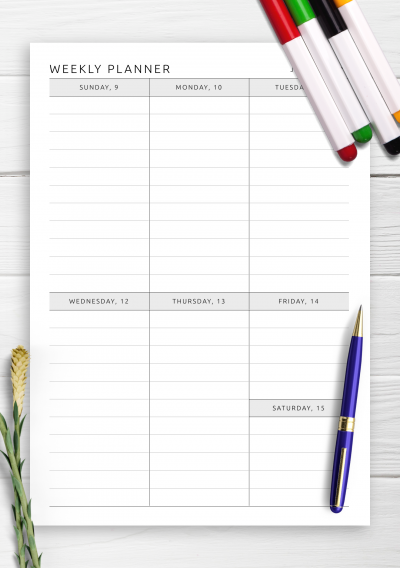

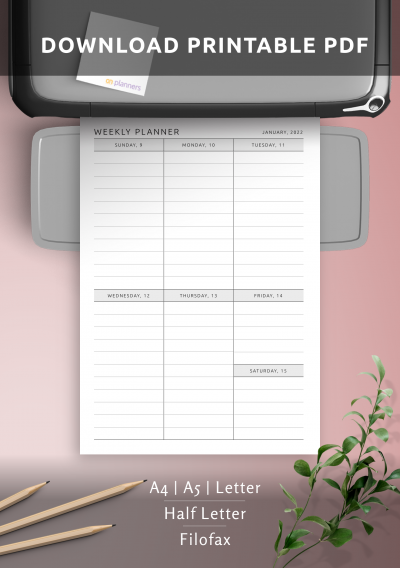
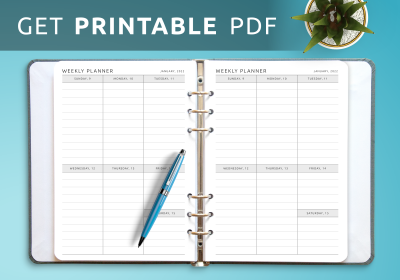
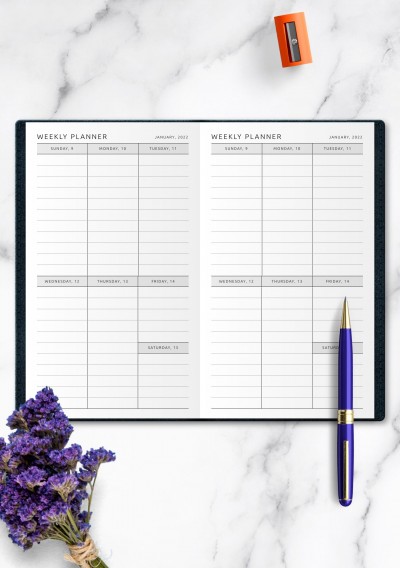
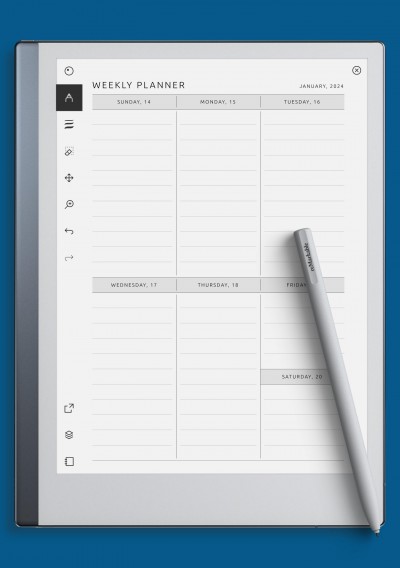
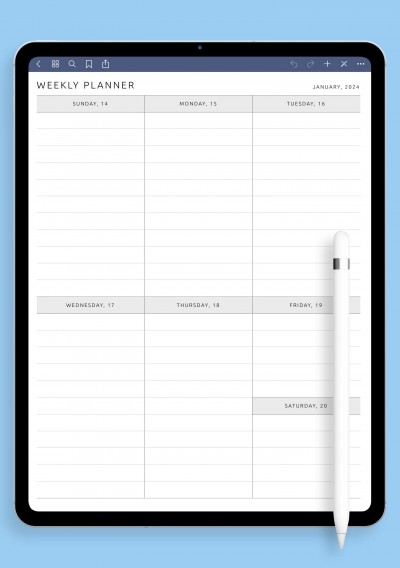


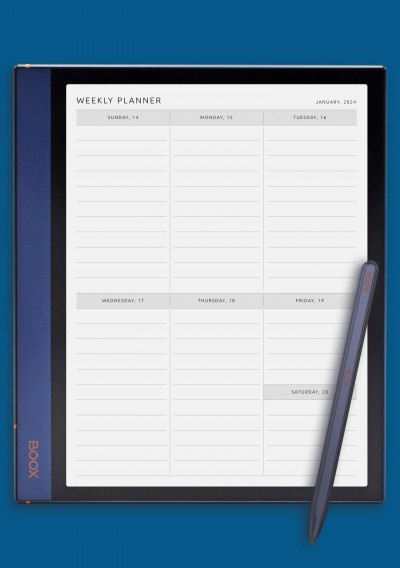










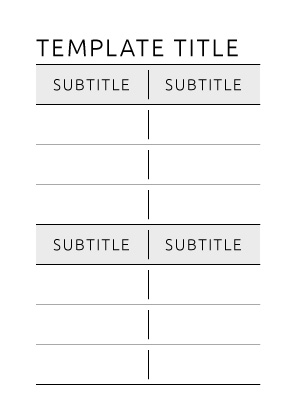
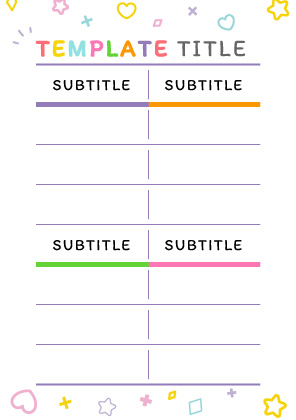
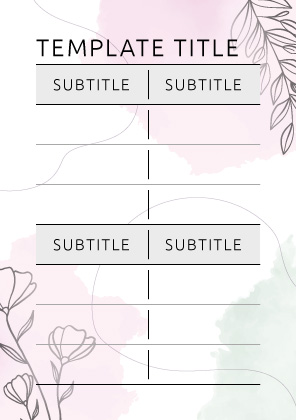
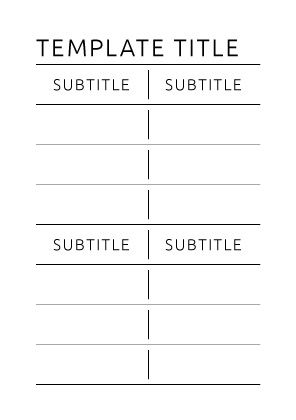
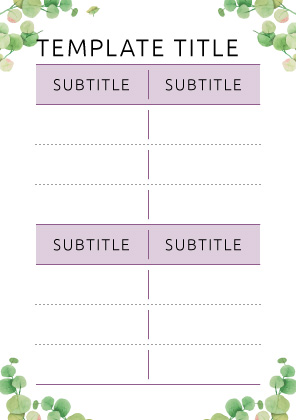
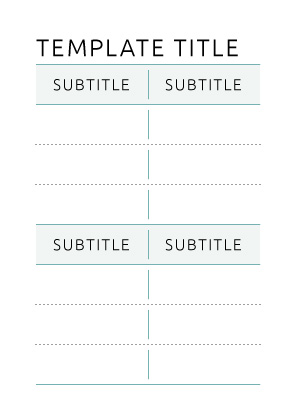
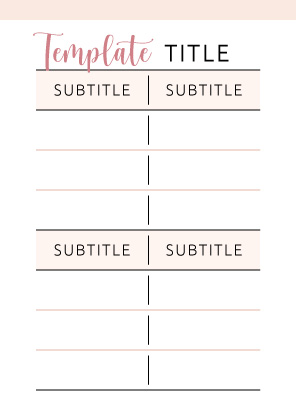
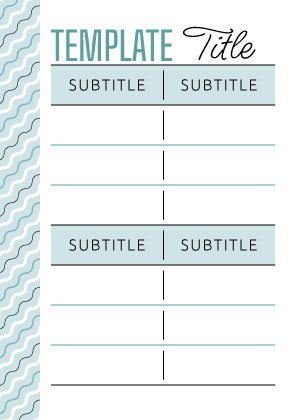
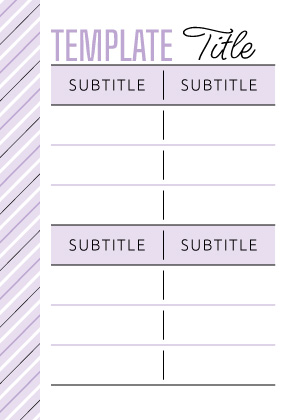
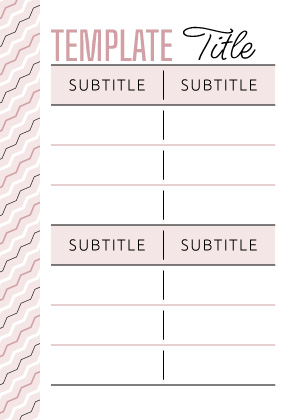
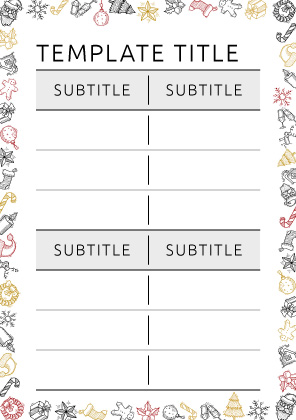
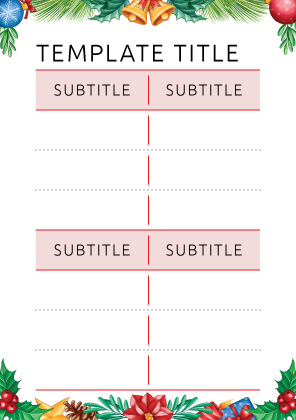
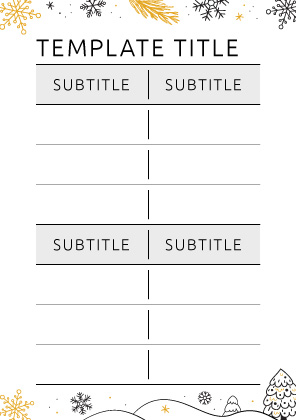
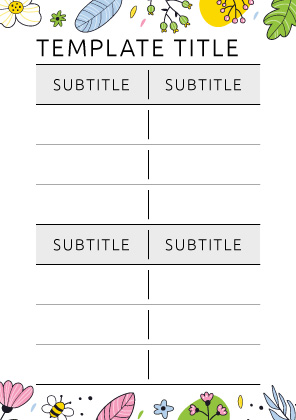
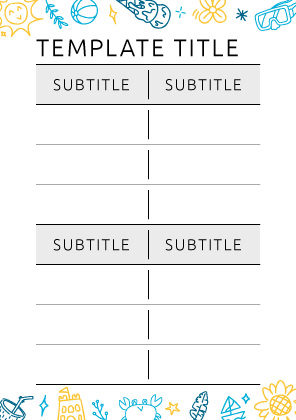
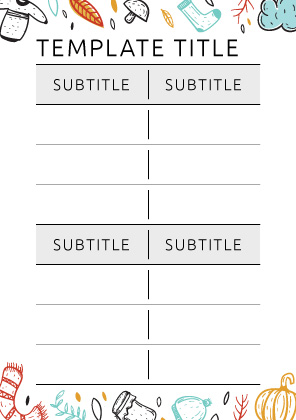
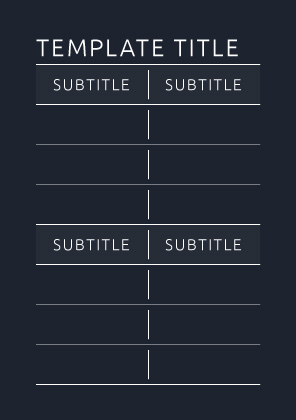
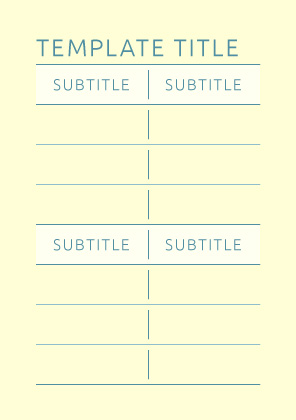
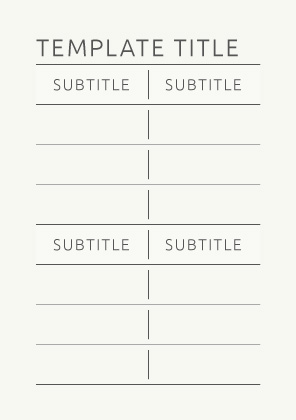
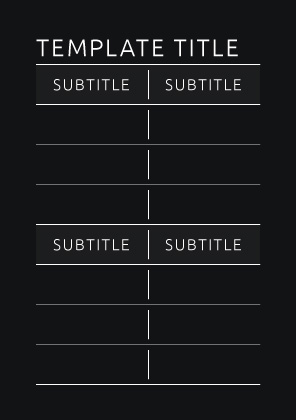
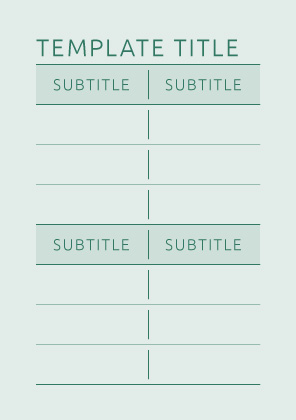
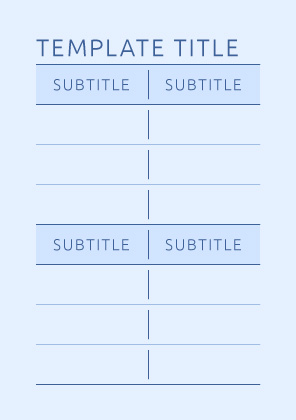
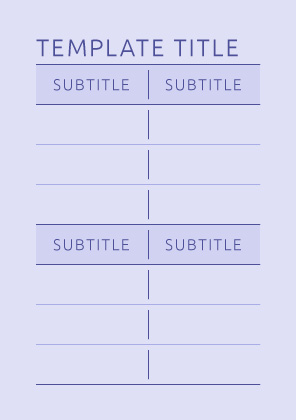
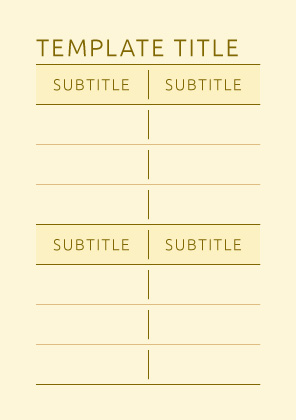
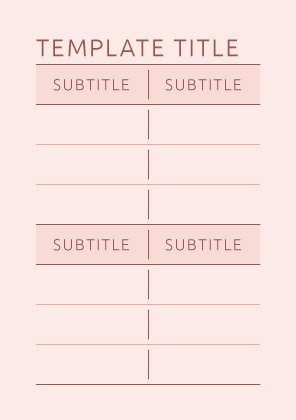
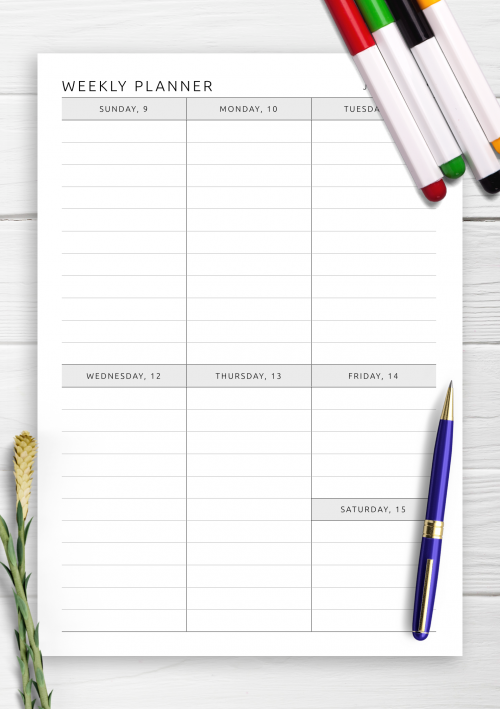
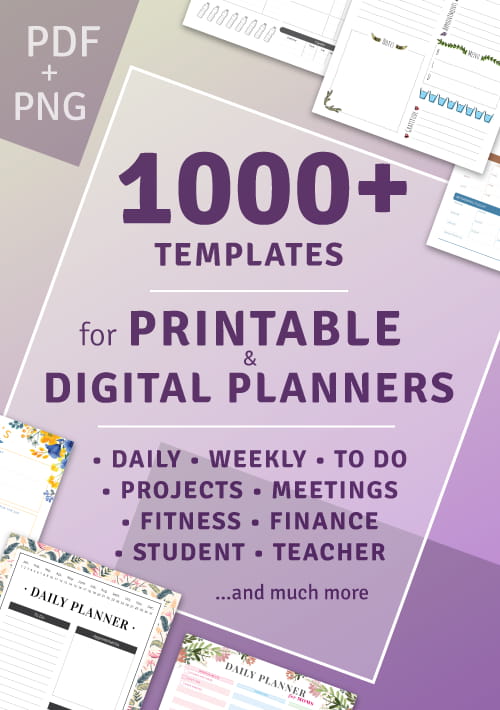
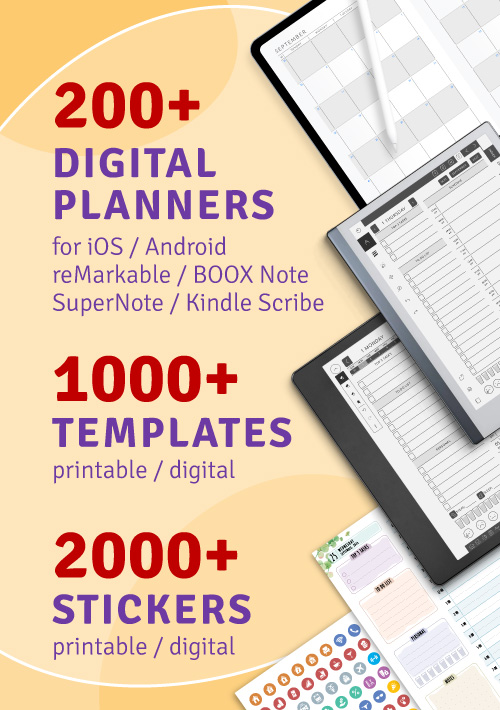



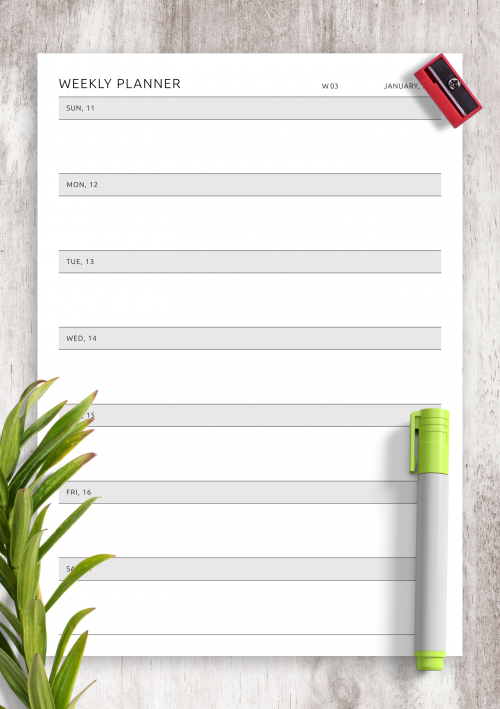
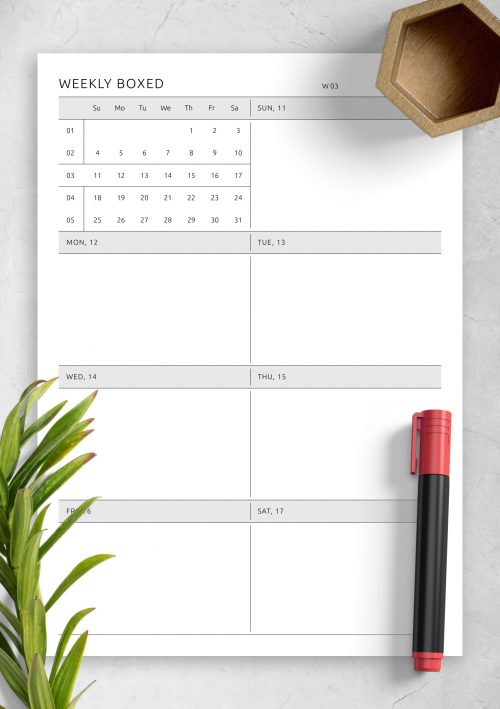
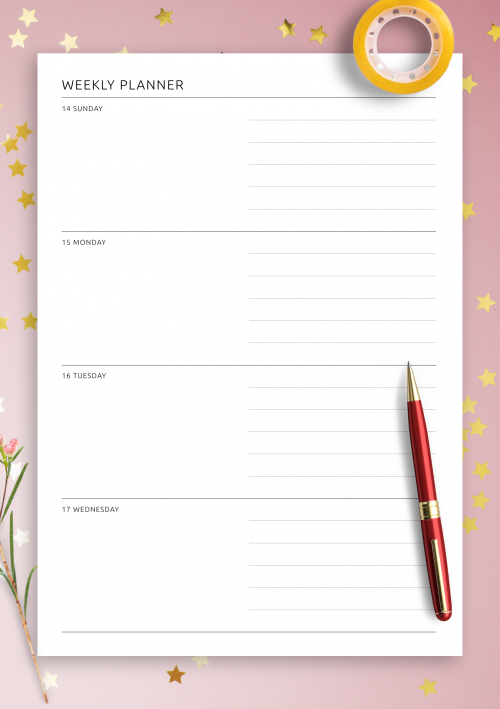

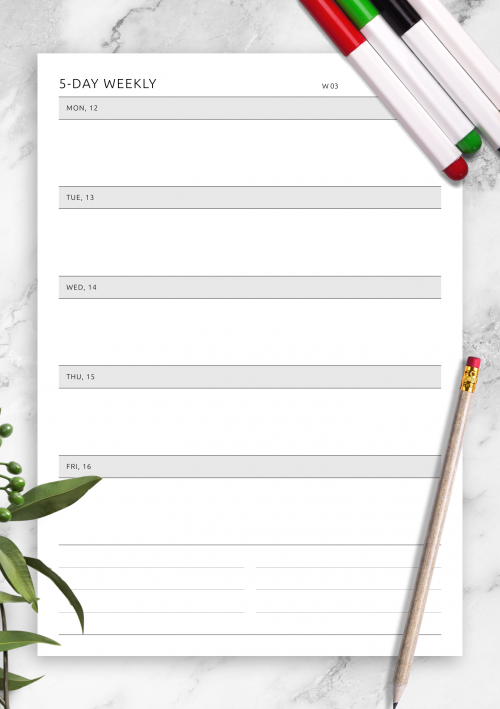
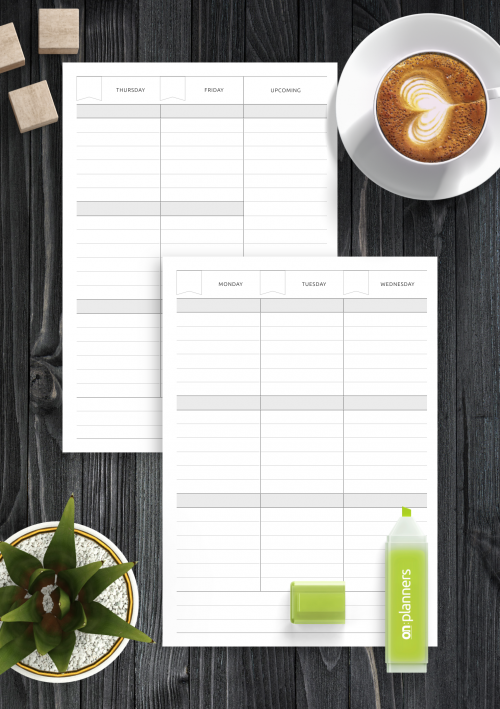
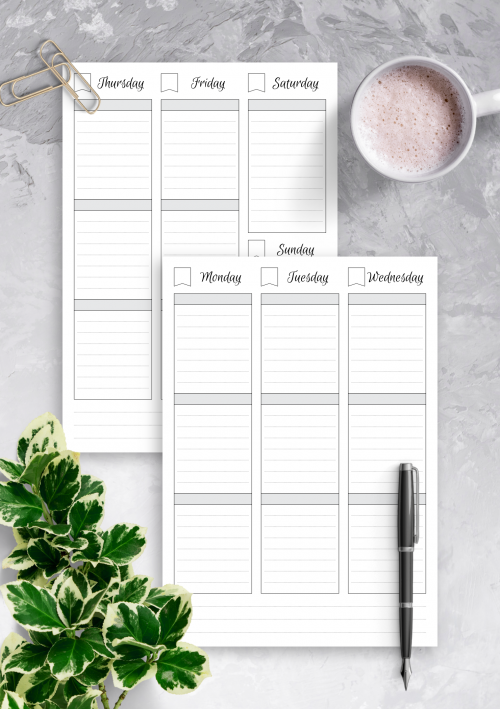
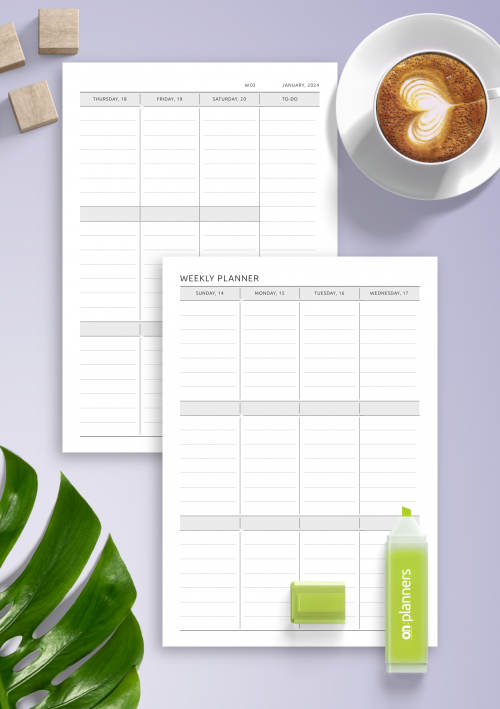
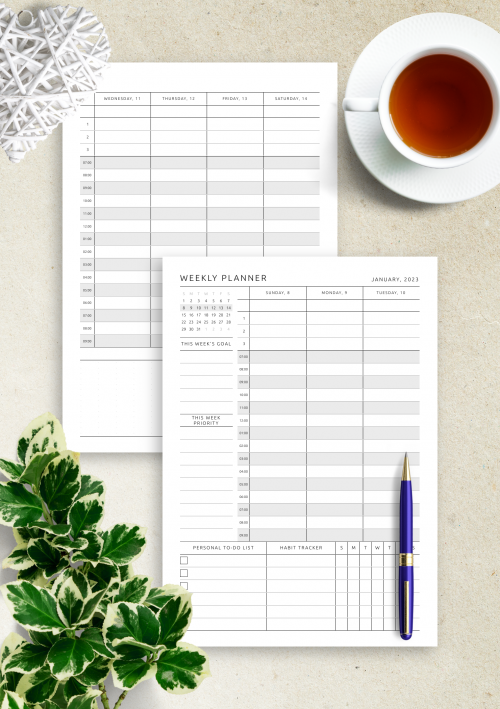
Is a great product for the price
Purchased item:
Kindle Scribe Games