Horizontal weekly planner
Description:
Dated two-pages weekly planner with most important parts. Here you will find only a double-page spread divided into seven daily sections and a calendar for the current month. Nothing will disturb you in concentrating on planning the week. Pay attention that week starts from Monday. In case if it isn't good enough you can customize your template by choosing Sunday as a day of the week beginning.
Sections available in this template:
- Name of the current month
- Year number
- Current month calendar
- Seven dated sections for each day
Customize and download this printable template:
A blank page at the beginning of the document will facilitate the double-sided printing making sure your planner spreads are placed correctly.
The actual PDF might look slightly different compared to what you see as a preview.


Planner Theme
Planner Settings and Layouts
Loading...
To add events from your Apple device - you need to install a shorcut first. Please Click here and follow instructions
You’re trying to connect Apple Calendar from a non-iOS/macOS device.
Please download this planner with an Apple device that has the Shortcut app first.
Then download it from the device.
Please download this planner with an Apple device that has the Shortcut app first.
Then download it from the device.
Choose a calendar to add events from. If you want to disconnect your device - click here
Loading...
Please click below to sign in with your Google account and allow to generate template with your events.
Choose a calendar to add events from. If you want to disconnect your Google account - click here

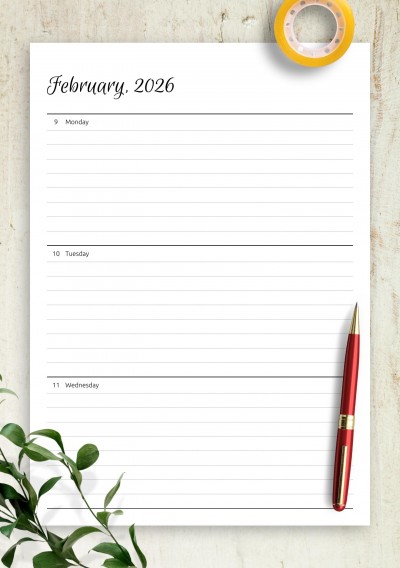
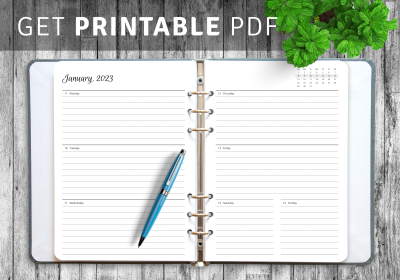
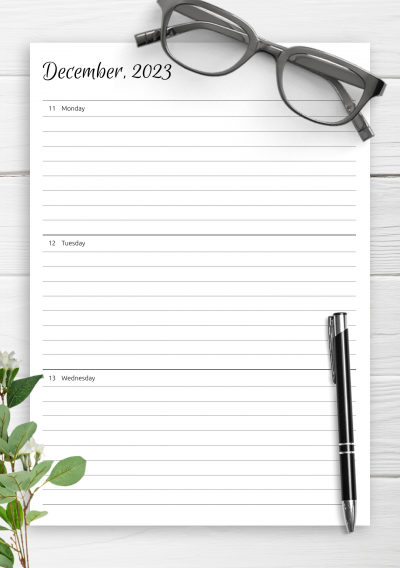
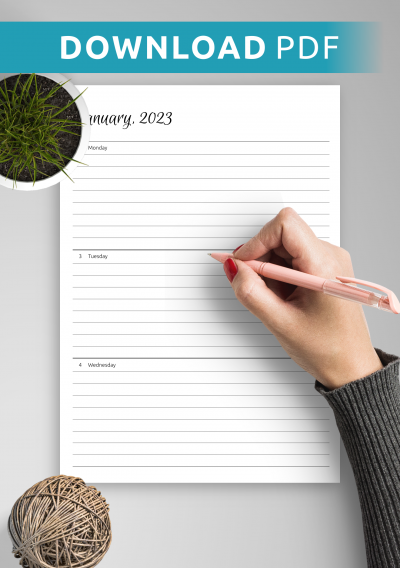
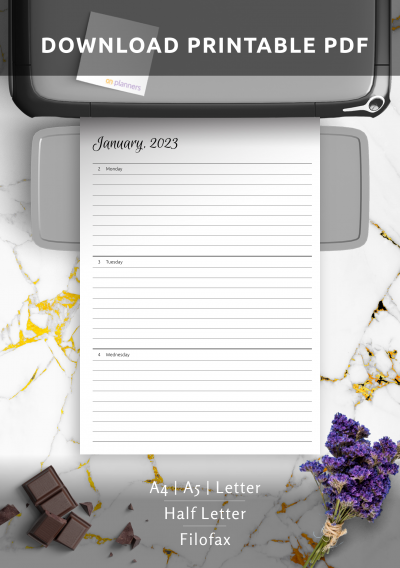
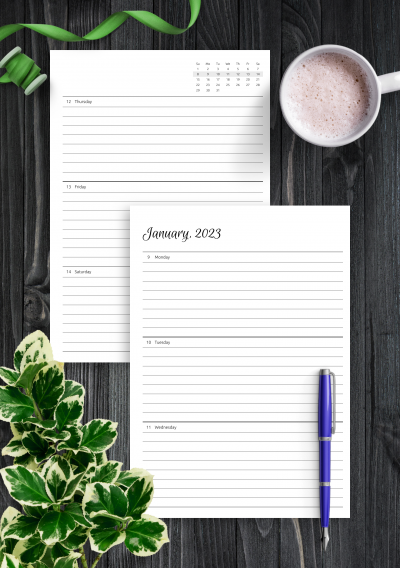



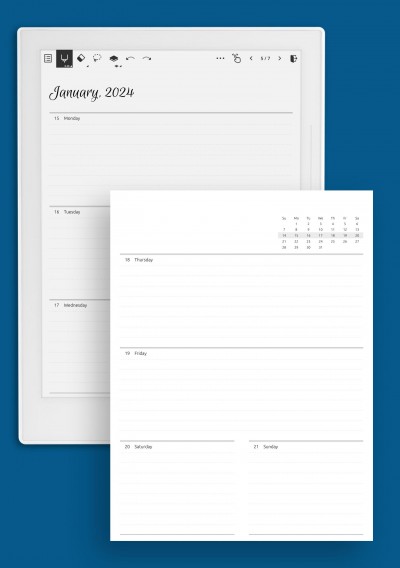
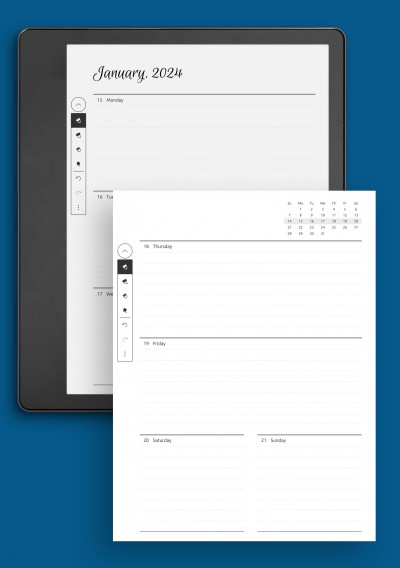
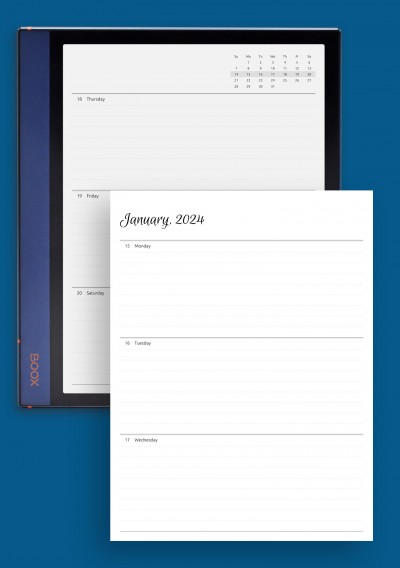












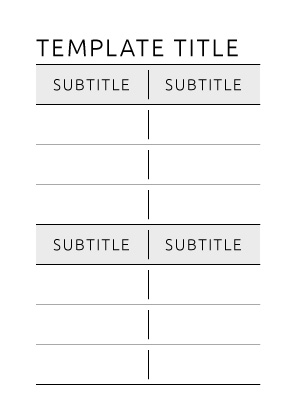
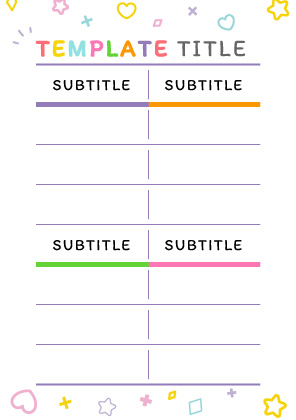
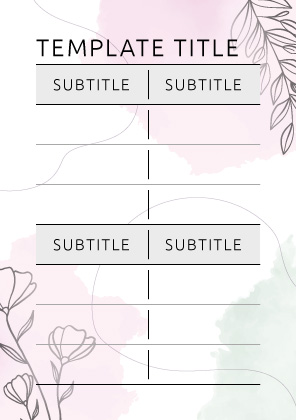
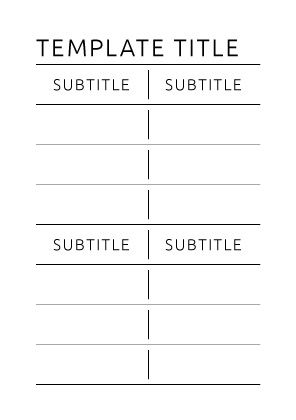
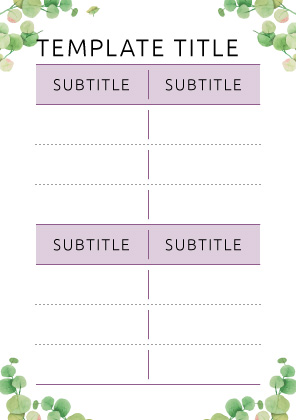
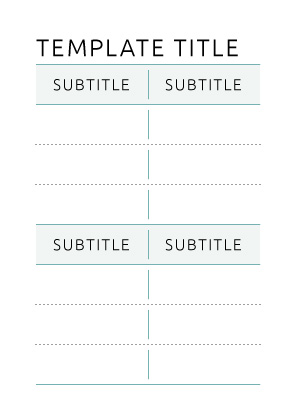
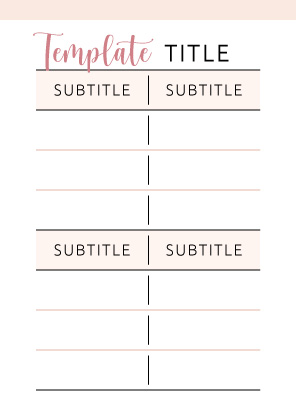
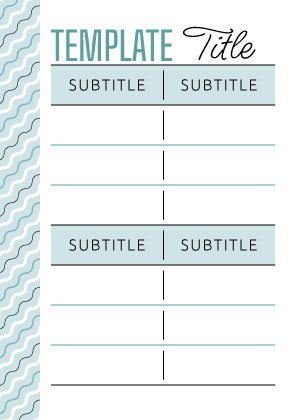
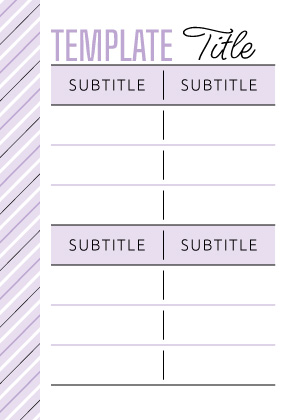
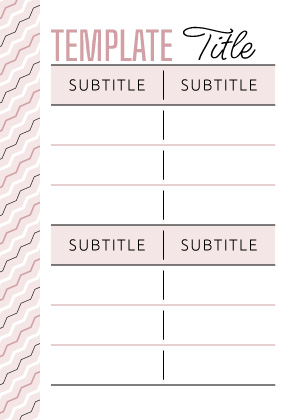
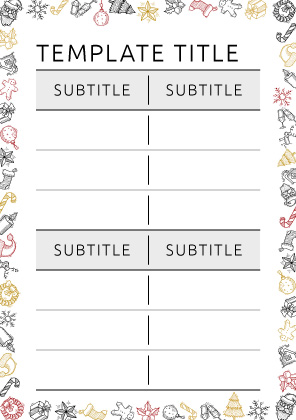
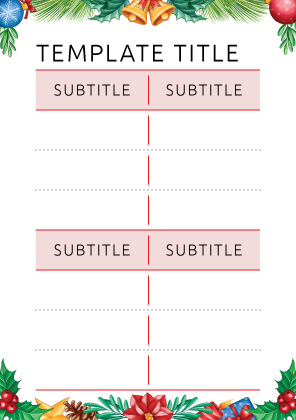
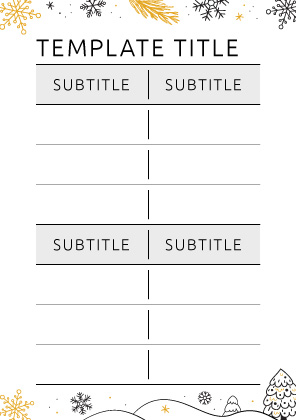
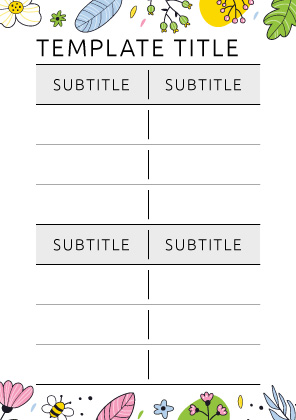
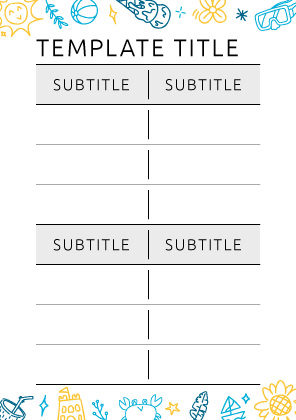
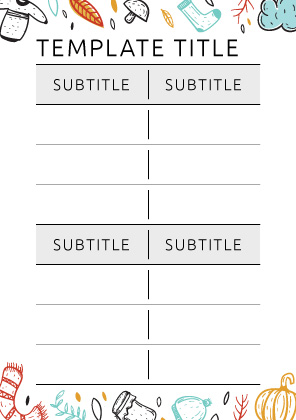
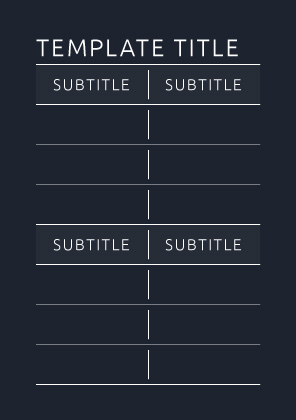
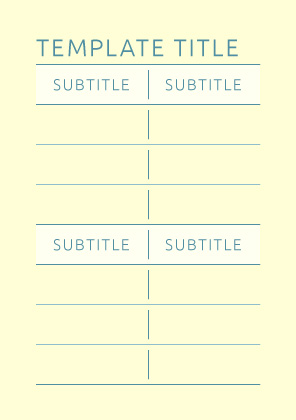
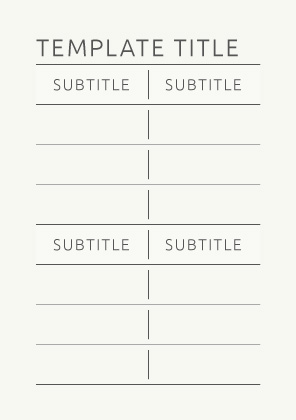
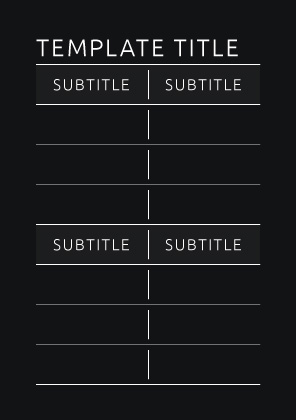
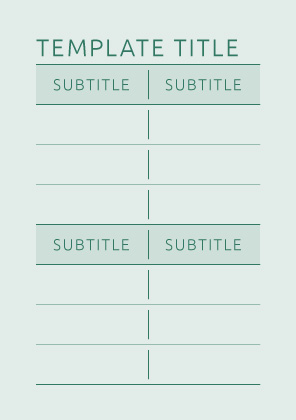
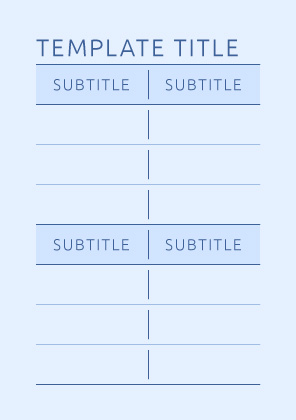
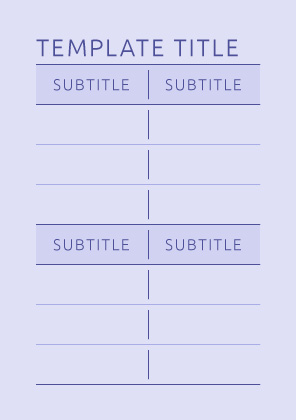
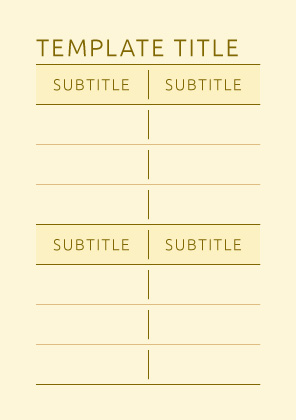
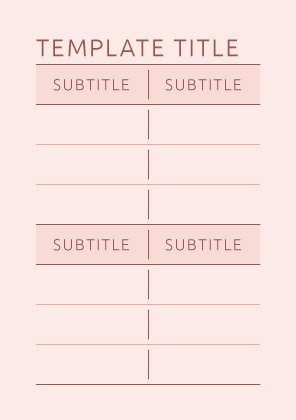
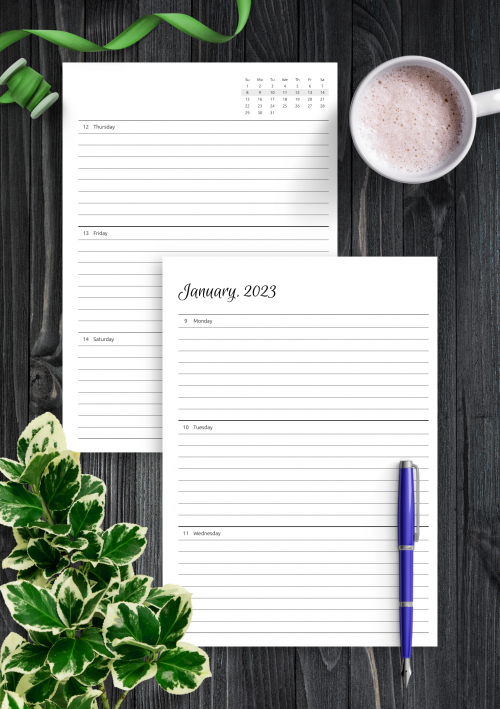
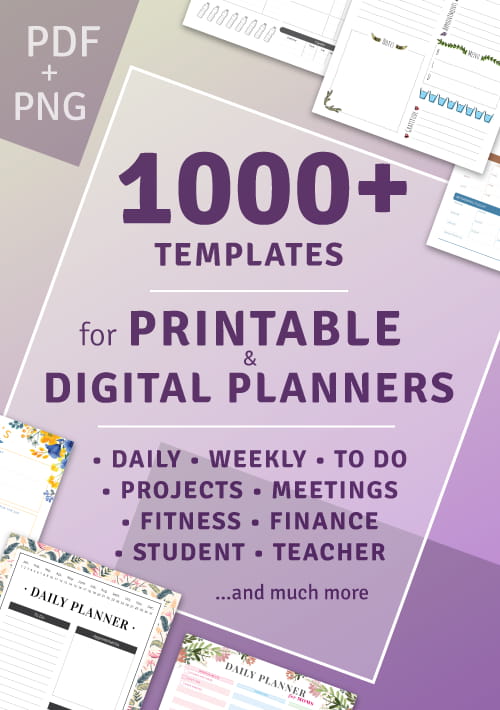
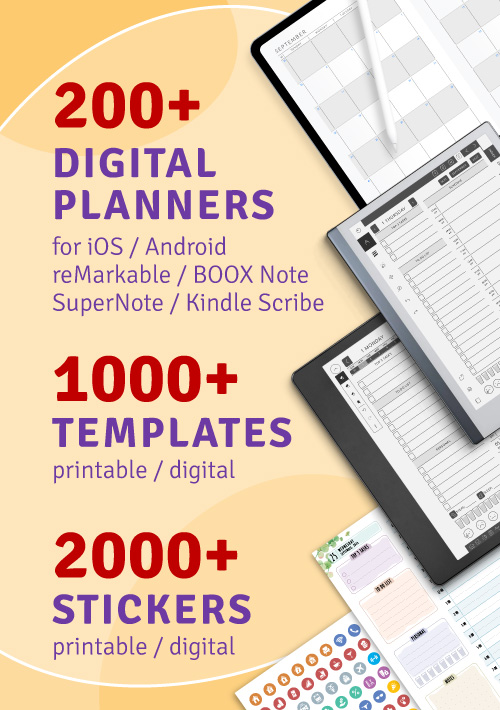


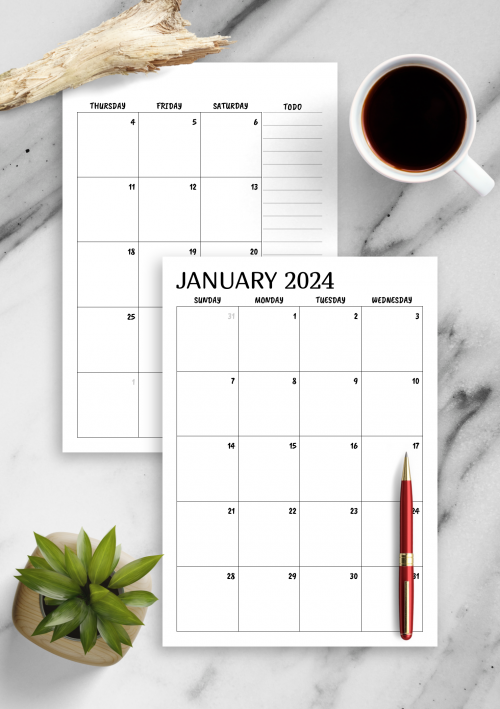

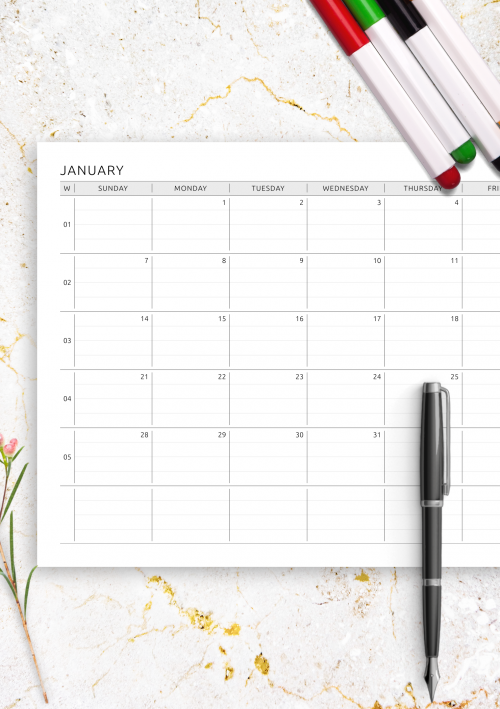

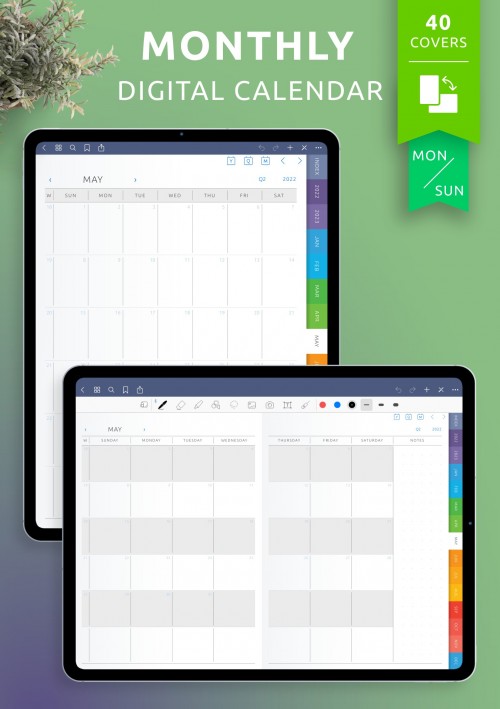
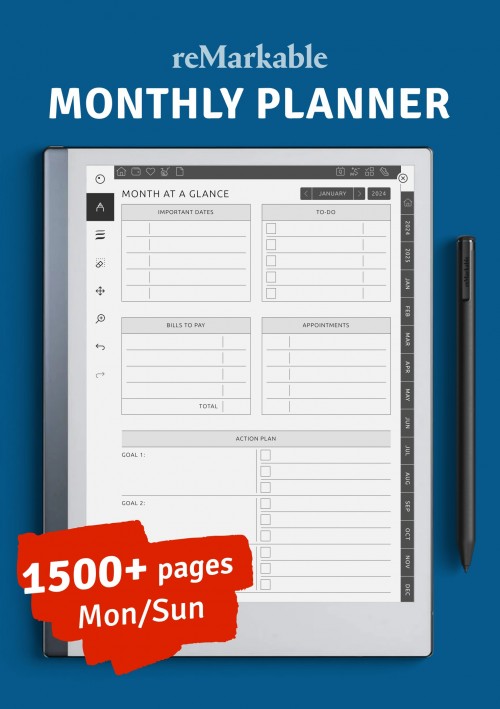
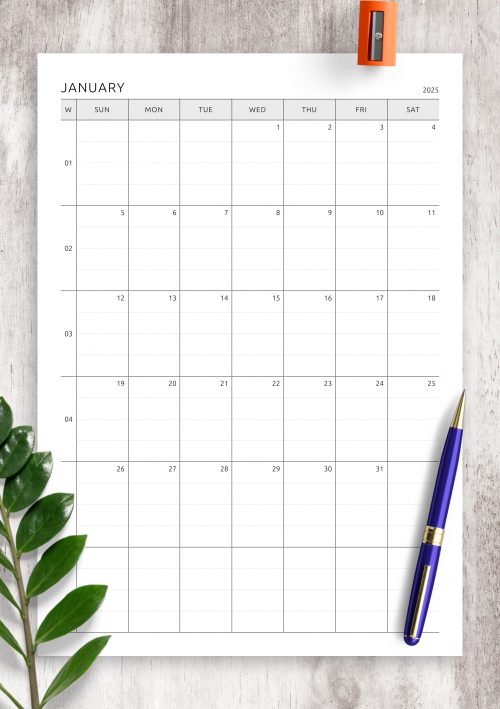
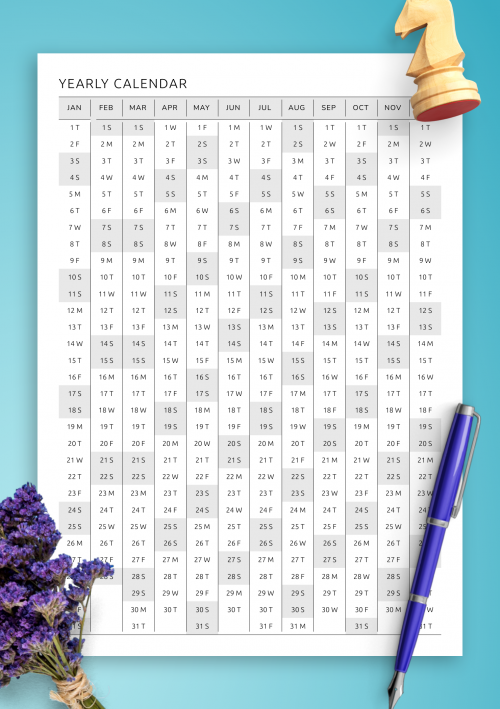

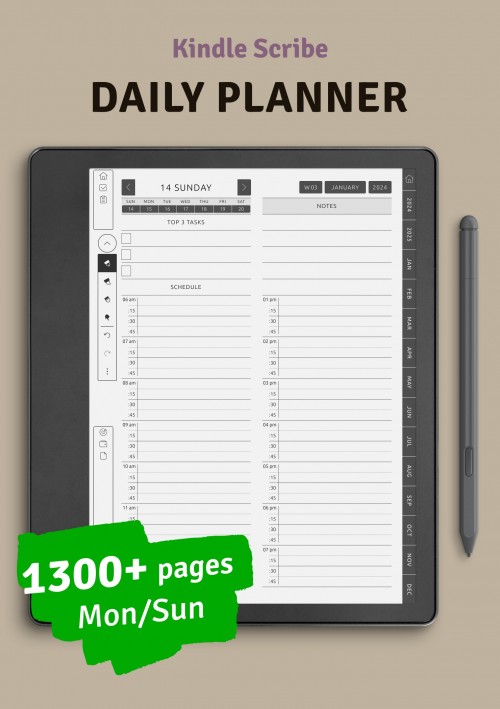
Good deal as usual. Thanks
Purchased item:
Horizontal weekly planner