Drawboard Planner Templates for Surface & Android Tablets
Quick jump to:
Introduction
Drawboard planner templates let you plan faster and more naturally on your Surface or Android tablet. These interactive layouts are designed to work seamlessly in Drawboard PDF, making planning feel like writing on real paper.
Whether you’re organizing classes, projects, appointments, or daily routines, Drawboard gives you the flexibility to write with your pen, type notes, highlight tasks, and jump instantly between pages using built-in hyperlinks.
Daily Drawboard Planner Templates
Daily templates designed for Drawboard offer a structured format for organizing tasks, appointments, and priorities throughout the day. These layouts are tailored to fit digital workflows, making them especially suitable for stylus-based note-taking on tablets or hybrid devices.
Each page provides clearly defined time blocks, enabling precise scheduling and task segmentation. The streamlined design fosters clarity and reads easy, something that’s crucial to any user who gets confused quickly by cluttered layouts when they’re trying to reference things during the day. These daily templates were created with utility in mind, keeping function and visual simplicity in mind to help power workflows with focused planning.
Weekly Planners for Drawboard PDF
Drawboard weekly schedule templates are perfect for organizing mid-term plans, repeating activities, and continuous to-do’s. Designed on a seven-day grid, these templates let you control and be flexible all at the same time, providing everything you need to track without a lot of fluff.
Available in PDF format, the templates integrate seamlessly into the Drawboard environment. Users can annotate, adjust, and organize schedules using familiar markup tools. The minimalist visual style maintains focus on the content itself, promoting efficiency during planning sessions.
These templates offer a reliable structure for maintaining weekly momentum and overview.
Drawboard Calendar Templates
Calendar templates offer a clean, structured way to visualize time across larger intervals. Monthly and yearly layouts are ideal for long-range planning, tracking deadlines, and maintaining awareness of upcoming milestones. These PDF templates are formatted for direct use in the Drawboard app, ensuring compatibility with stylus annotations and markup tools.
Templates are adaptable across different workflows: personal organization, academic scheduling, or business planning—and maintain consistent formatting across devices. Their balance of utility and clarity makes these templates a reliable foundation for structured time management throughout the year.
Work & Business Templates for Drawboard
Optimised for professional and business use, Drawboard work and business templates help you document, track and manage tasks and meetings in a digital workspace. Filled with essentials like project briefs, meeting notes, task logs, and daily agendas, these PDF templates provide consistent formatting that improves the way you flow from desktop to desktop.
Templates open with no background or ledger format, and also are compatible with full digital handwriting. Efficiency-driven, these templates fit your workday, help you get the job done and conform to a structured, document-heavy workplace.
Productivity & Goal Trackers – Drawboard Templates PDF
These templates are especially useful for personal development, academic goal-setting, or team productivity tracking. Users can annotate directly in the Drawboard app, keeping updates and reflections contained within a single ecosystem.
Goal-oriented planning requires templates that can support measurable progress and structured reflection. Drawboard productivity templates are designed to track habits, goals, and milestones through clean, printable layouts that work seamlessly in a digital format.
With a strong focus on usability and visual simplicity, these PDF templates help translate broad ambitions into focused, manageable steps—without introducing unnecessary complexity.
Health & Wellness Planners for Drawboard
Whether used for personal development, medical tracking, or athletic routines, these planners provide a practical foundation for daily health-focused organization.
Health and wellness planners for Drawboard are structured to support self-care routines, fitness tracking, and mental clarity through consistent documentation. These templates in PDF format include daily wellness logs, exercise schedules, hydration charts, and mood trackers designed for integration into the Drawboard environment.
Optimized for stylus use, templates enable direct annotation on tablets or 2-in-1 devices. They offer flexibility and structure, blending functional design with the visual calm needed for a balanced planning experience.
Puzzles, Brain Games for Drawboard
These templates are of special interest in educational or training settings or in wellness programs using mild cognitive training. Their style is one of clarity and concision, readability without gimmickery.
Each template is designed to entertain as well as exercise the mind, so you can take some structured breaks or downtime during work or study. The layouts maintain print-like precision, allowing for handwritten or stylus-based interaction that mimics traditional puzzle-solving.
Created in PDF format, these sheets feature logic grids, number puzzles, sudoku and word puzzles, all in a Drawboard friendly format.
Lined Note Templates
Ideal for long-form writing or regular journaling, these templates provide a reliable base for organizing thoughts in a familiar, analog-inspired format.
Lined note templates are essential for structured writing within the Drawboard app. These PDF templates replicate traditional notebook paper, offering ruled layouts for daily notes, study summaries, or brainstorming sessions.
Spacing is calibrated for readability and handwriting comfort, ensuring that stylus input feels natural and legible. Variations include narrow, college-ruled, and wide-ruled lines to match different writing preferences and contexts.
Square Grid Templates
Templates serve as versatile tools for planning, drawing, or technical sketching in the Drawboard environment. These PDFs simulate traditional engineering and graph paper, with precise spacing suited for math, architecture, design, or structured note-taking. Templates are available in multiple grid densities (e.g., 1/4 inch, 5mm), allowing users to choose the format best aligned with their workflow.
With a focus on the stylus input, the templates retain the tactile sensation of pen and paper with the added advantage of being digital. They are popular in technical education, business, and creative planning and other related fields. These layouts give structure without forcing content, adding stability and clarity to the users’ workspace.
Dot Grid Templates
Dot grid pages provide a free-form and flexible framework for personal planning, creating, ideating and experimenting with the Drawboard app. The PDFs are made with dots spaced evenly rather than as lines, because they can provide flexibility in content labelling, and yet maintain alignment and structure without rigid 'lines' of text.
This format is popular among designers, bullet journal users, and students who prefer adaptable planning surfaces. The subtle grid guides handwriting or sketching while keeping the page visually open and clean. They are a practical choice for users who need visual precision without rigid constraints.
Cornell Notes Template for Drawboard
Cornell notes templates bring academic structure to digital note-taking. Based on the widely used Cornell method, these PDFs divide each page into sections for cues, detailed notes, and summaries supporting active learning and efficient review.
The format encourages organized thinking by prompting users to identify key ideas, supporting details, and personal takeaways . This not only improves information retention but also facilitates faster exam preparation or meeting recaps. Perfect for students, designers, engineers, and professionals using Drawboard.
How to Use Planner Templates in Drawboard
1. Download your planner
Choose your favorite daily, weekly, monthly or productivity layouts.
2. Import into Drawboard PDF
You can add files from:
-
Local storage
-
Cloud apps (OneDrive, Google Drive, Dropbox)
-
Microsoft Store integration
-
File manager on Android
Open the planner and start planning.
3. Write & draw with your stylus
Surface Pen and compatible Android pens enable:
-
Handwritten tasks
-
Quick note annotations
-
Color-coded highlights
-
Checkmarks and marks for completed items
4. Tap hyperlinks to navigate
Jump between dates, sections, and goals in one tap, no scrolling needed.
5. Keep everything organized
Save versions, create bookmarks, duplicate templates, and store multiple planners for different projects.
Conclusion
This collection of Drawboard templates combines clarity of design with practical layout logic, offering a cohesive system for digital planning and note-taking. Each template is developed to align with common productivity needs while retaining flexibility for individual workflows.
By focusing on layout precision, stylus compatibility, and visual simplicity, the templates encourage consistent use and reduce friction in daily routines. They serve as a foundation for building better habits, maintaining focus, and organizing information efficiently within the Drawboard ecosystem.
Try Daily, Weekly, Monthly layouts for creating personal schedule, use Work and Productivity pages for managing your business and feel free to Download lined, grid, or custom note-taking templates optimized for Drawboard.
❓ FAQ — Drawboard & Surface
Do Drawboard planner templates work on Surface tablets?
Yes, Drawboard PDF is a popular app among Surface users for writing, markup, and organizing documents.
Can I handwrite in these planners?
If your device supports stylus input, you can write directly on pages like in a real notebook.
Do hyperlinks work in Drawboard?
Yes, Drawboard supports internal PDF navigation in most cases, enabling fast movement between planning pages.
Can I use these planners on Android devices?
Yes, simply open the planner file in the Drawboard app for Android, imported from cloud or local storage.

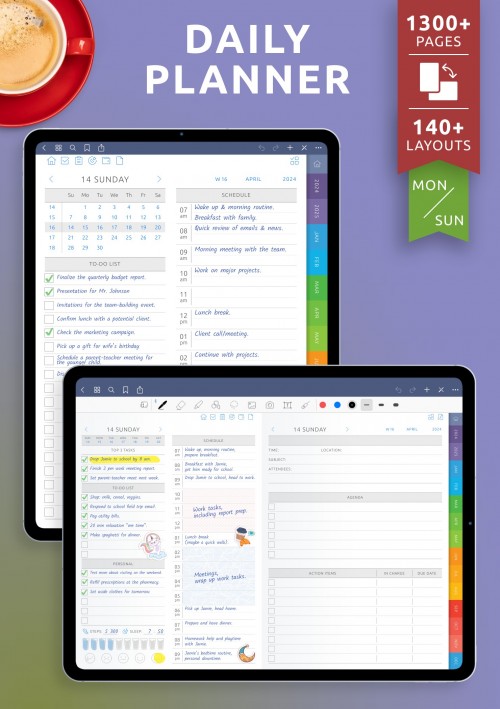
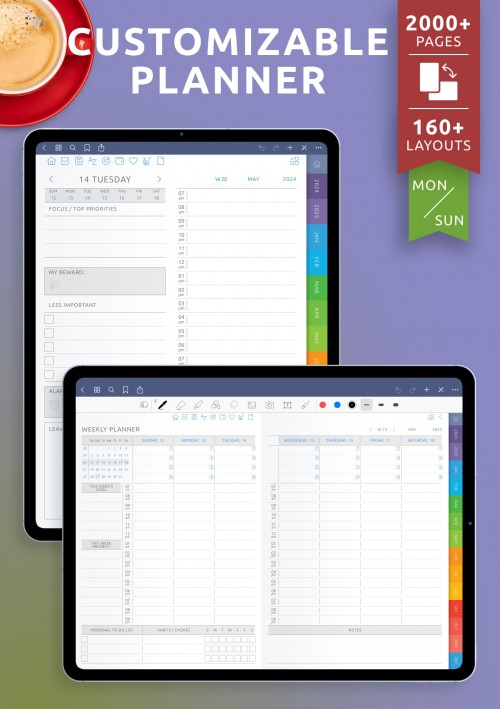
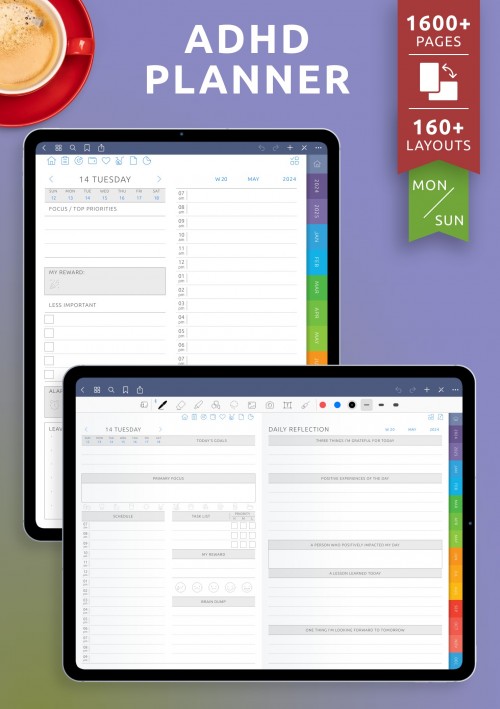
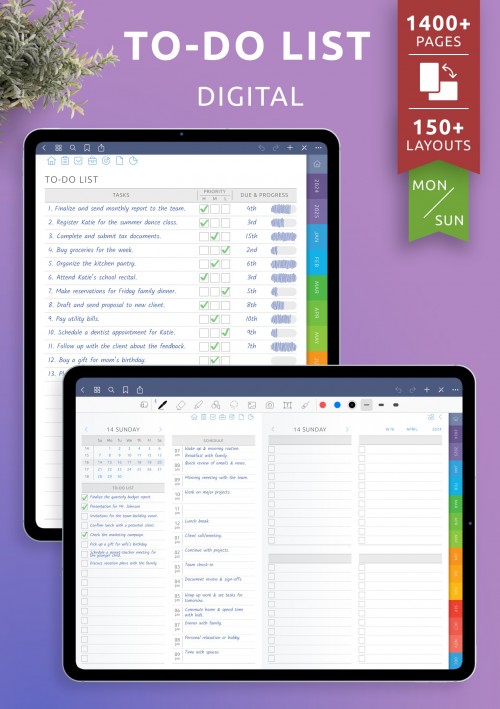
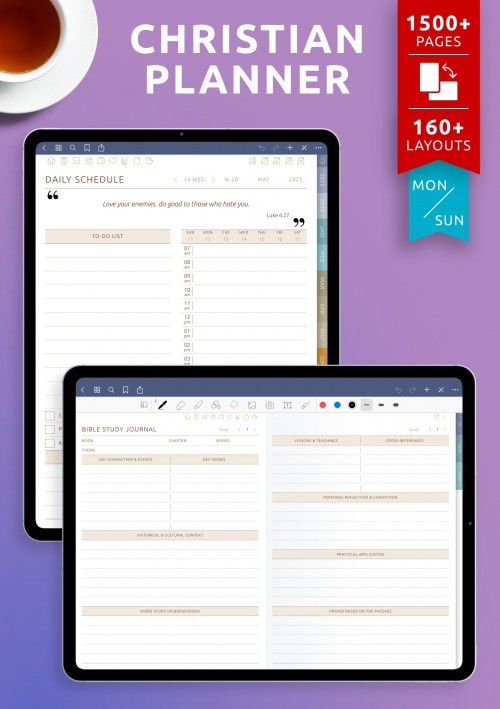
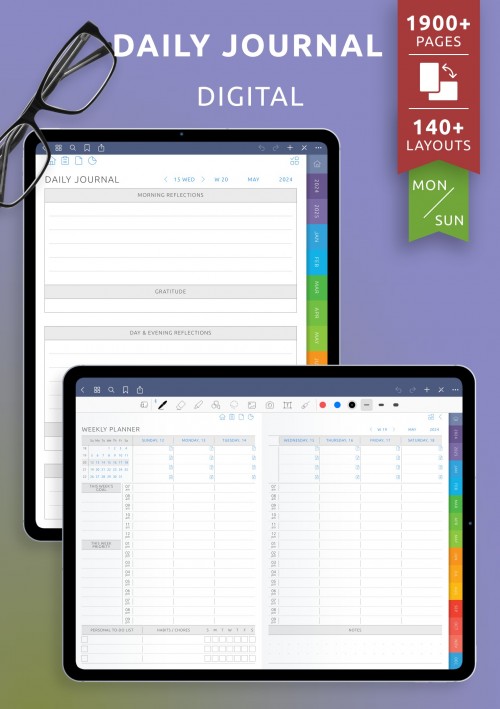
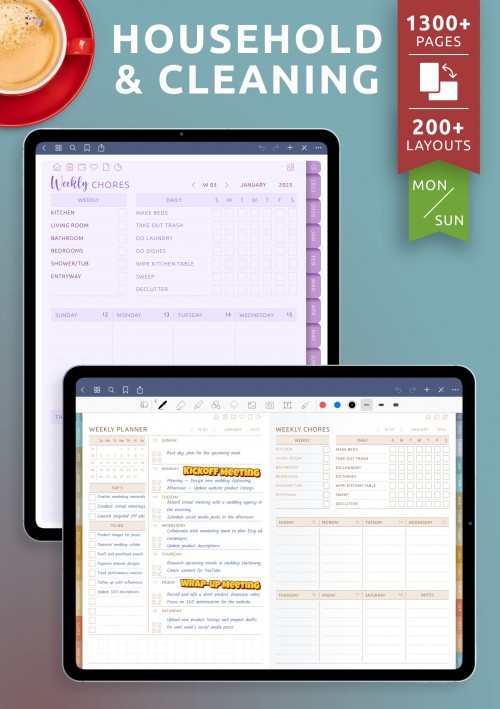

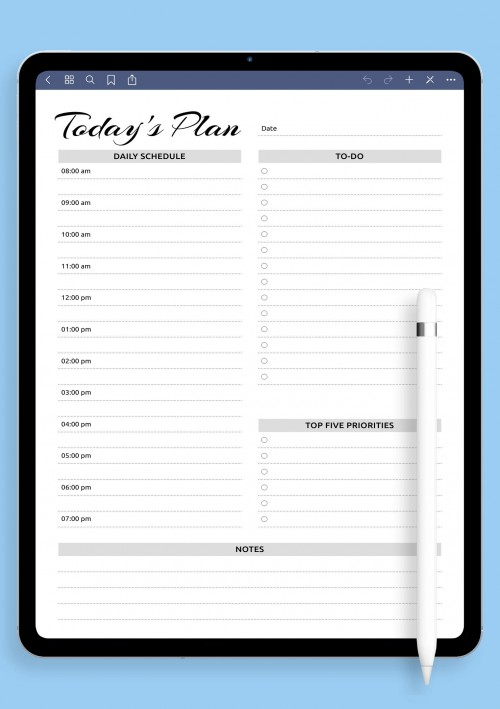
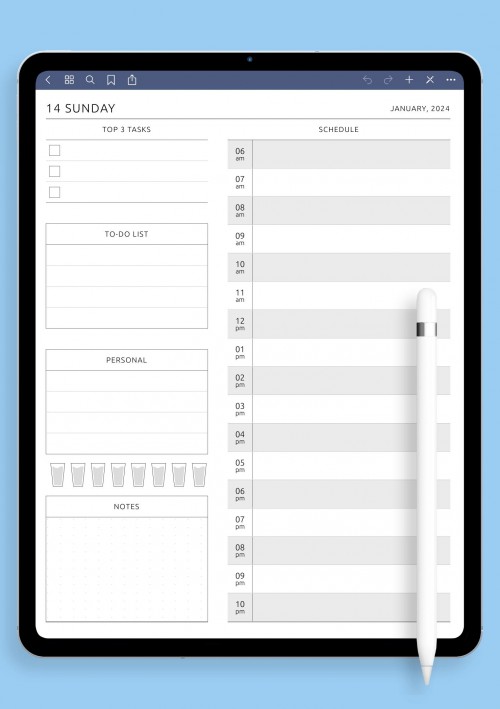
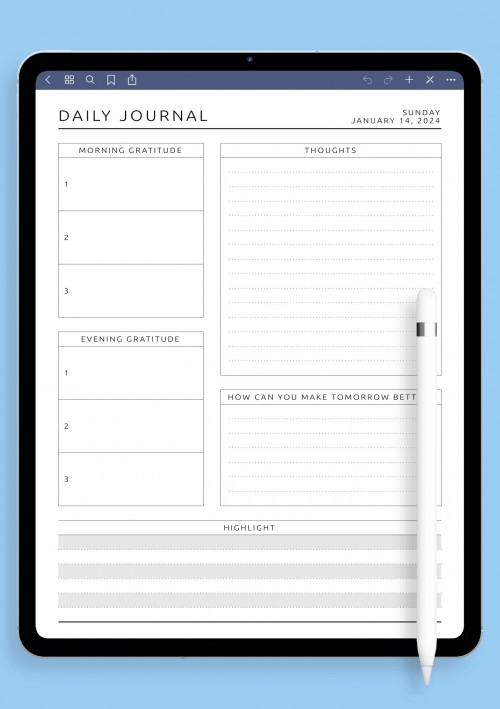
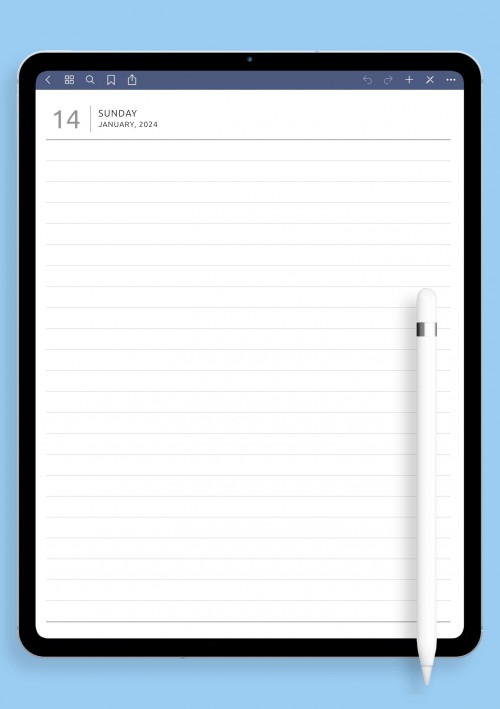
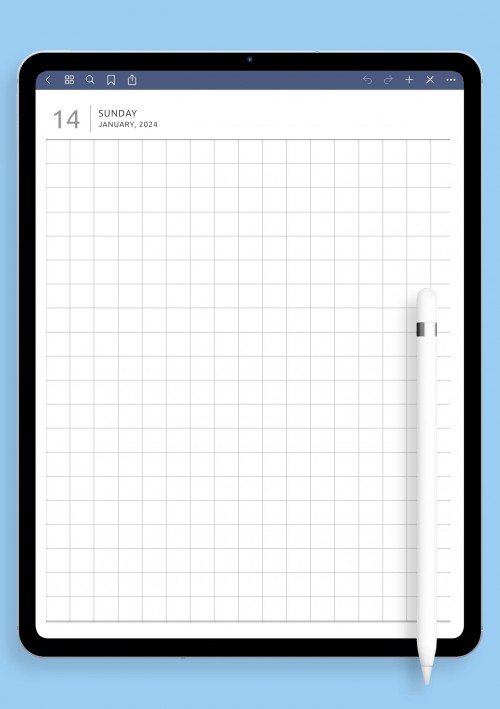
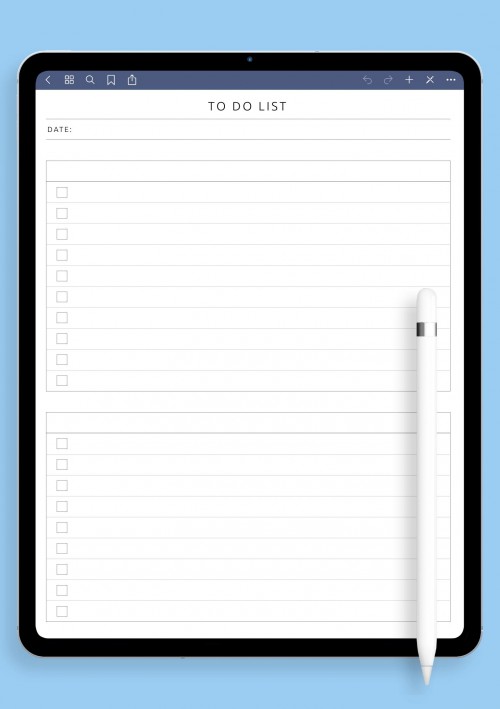
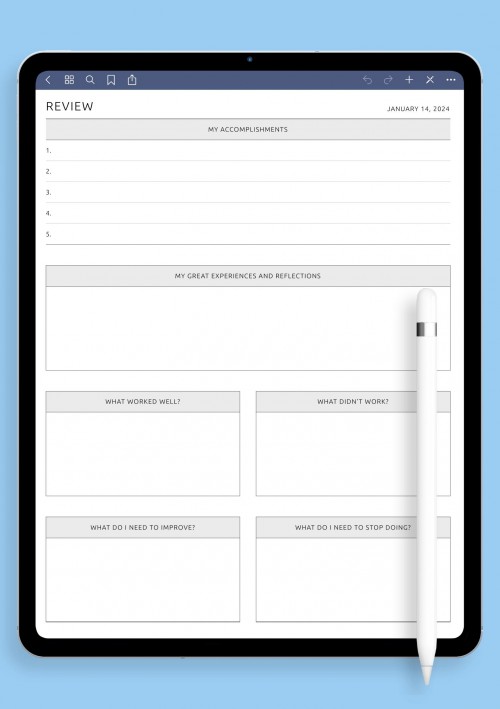

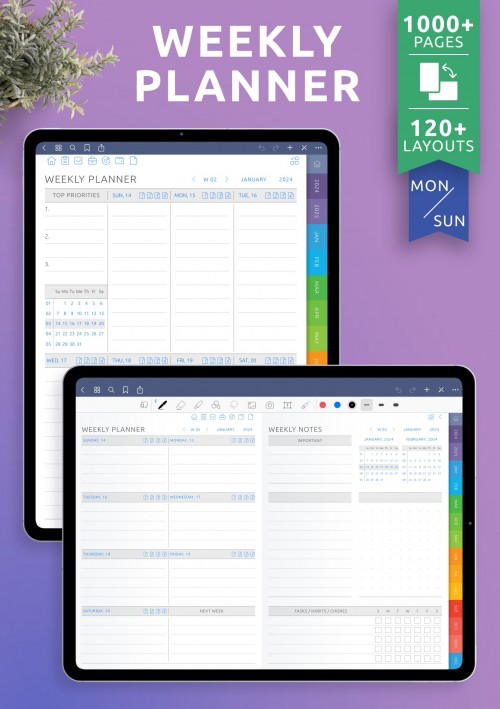
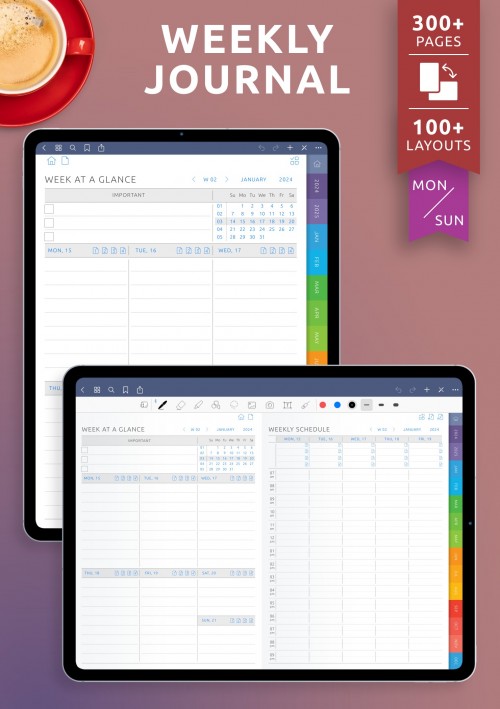
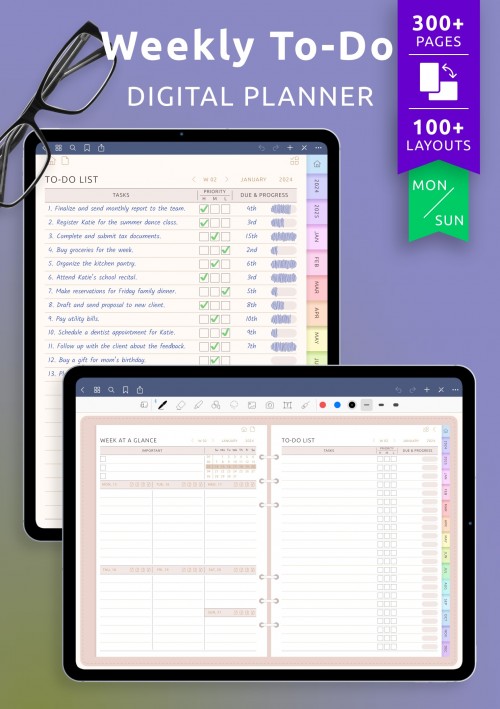
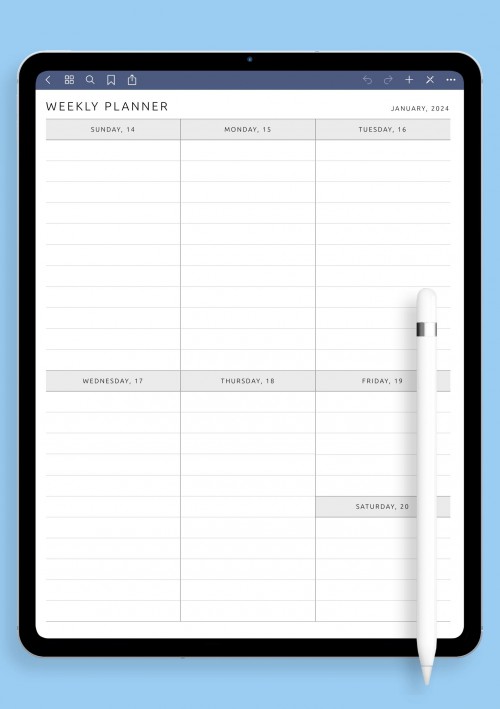
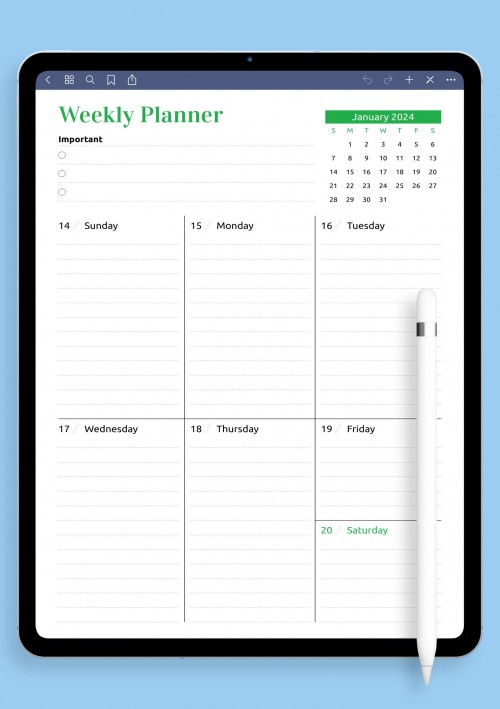

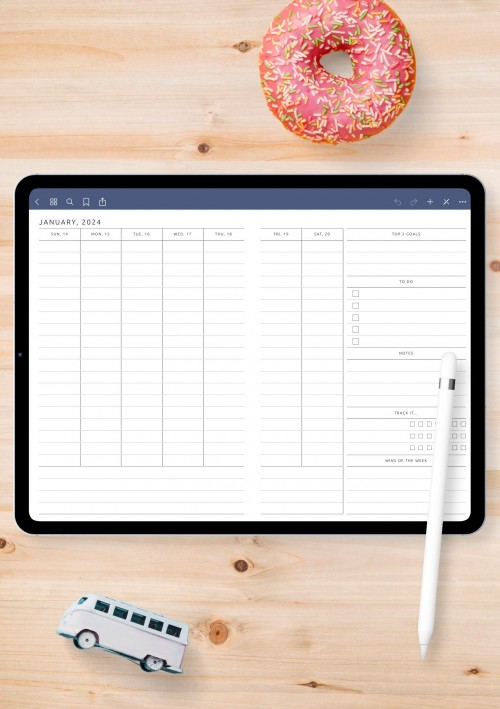
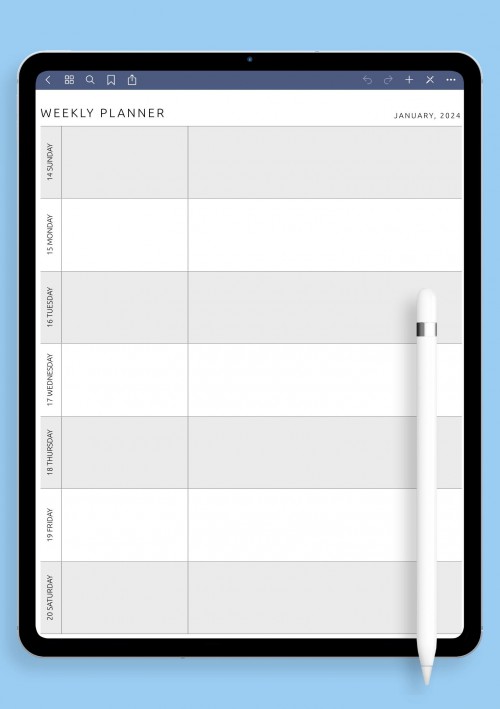
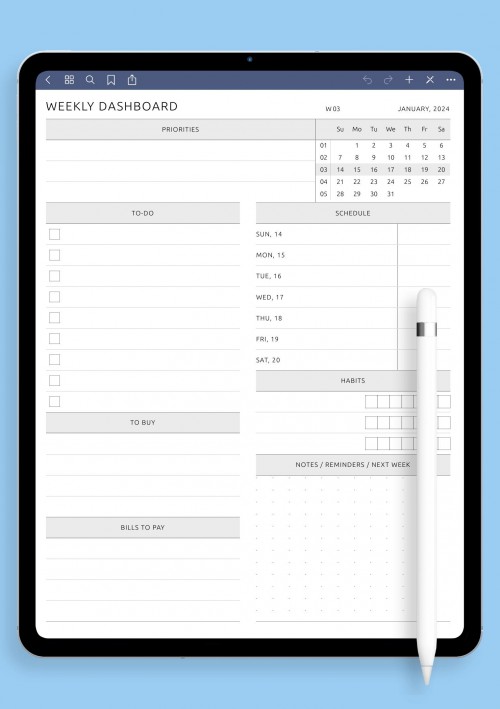
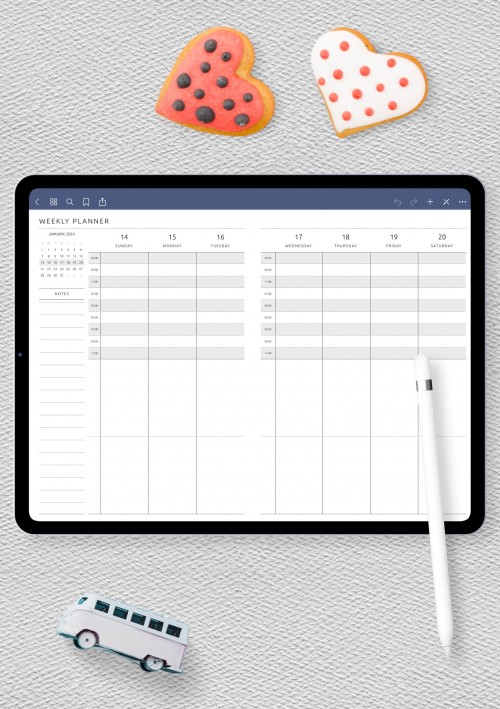
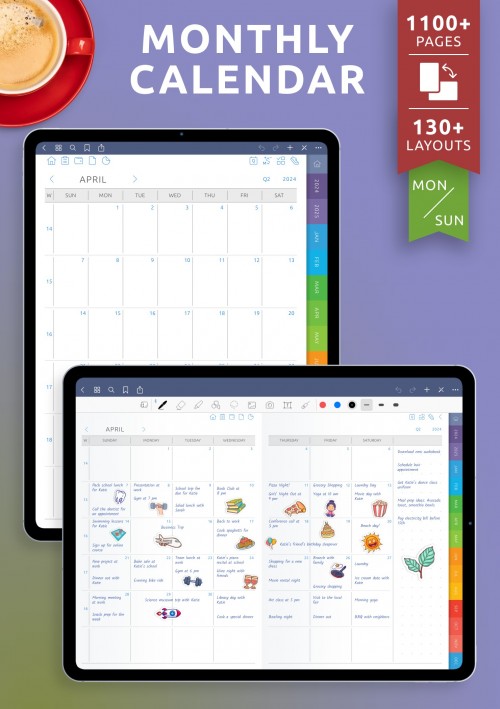
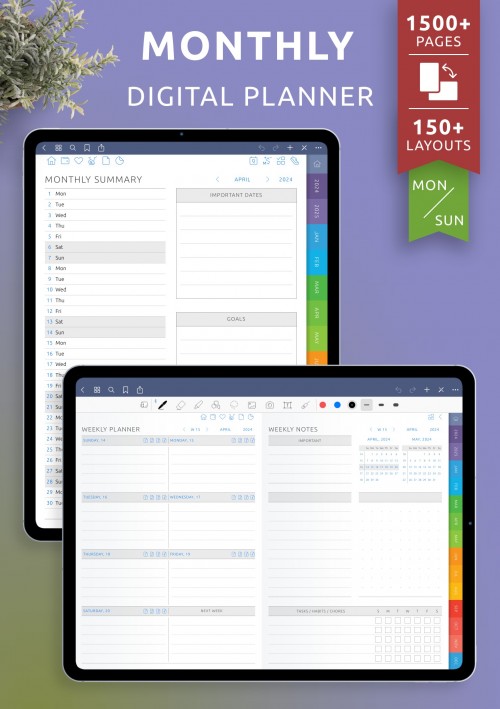


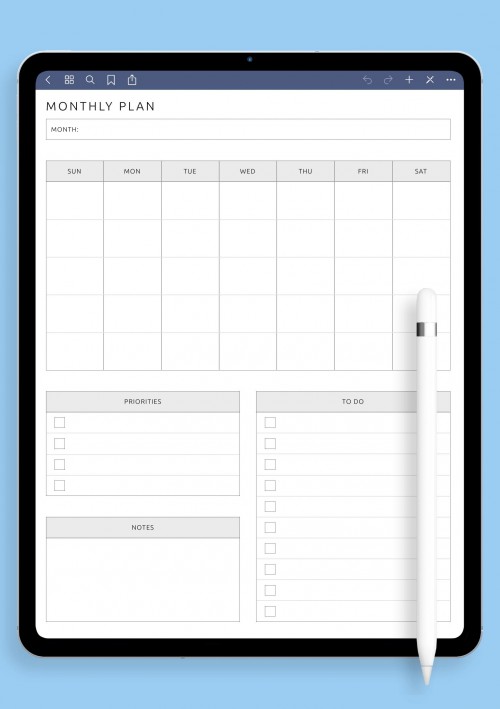
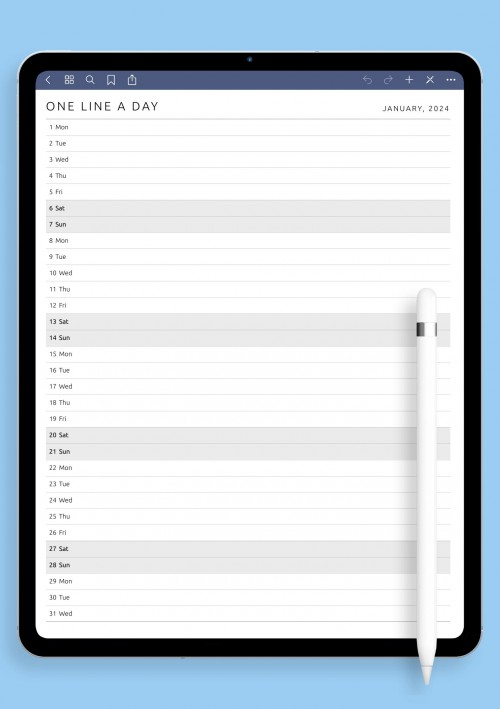


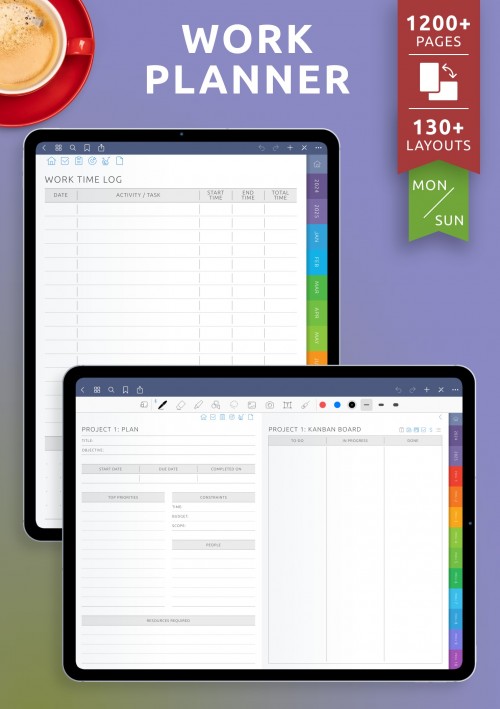
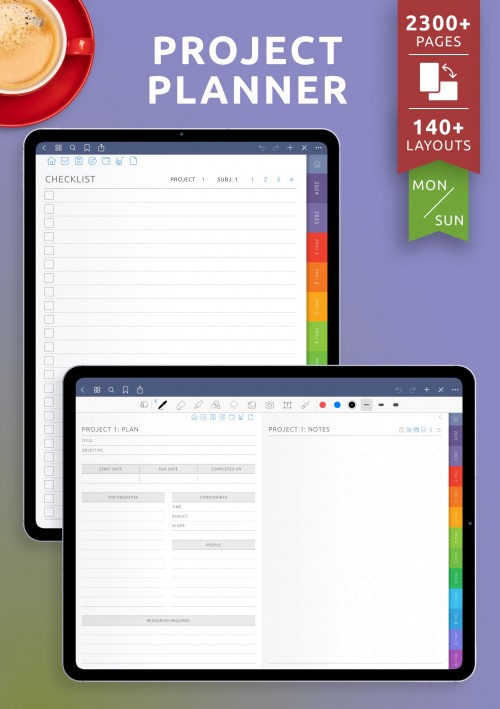

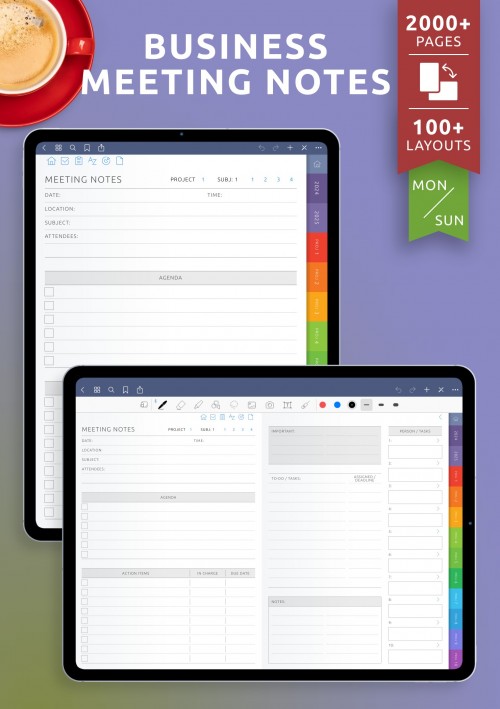
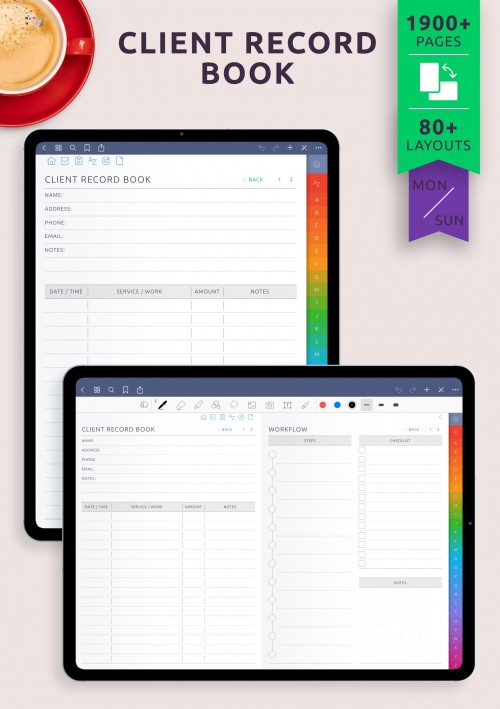
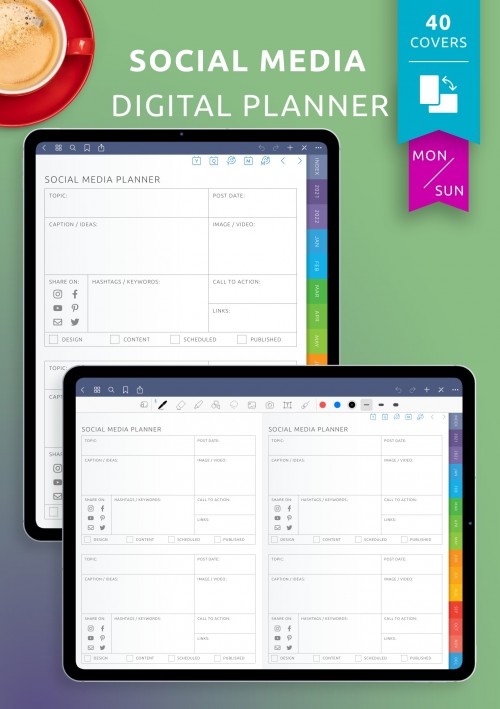
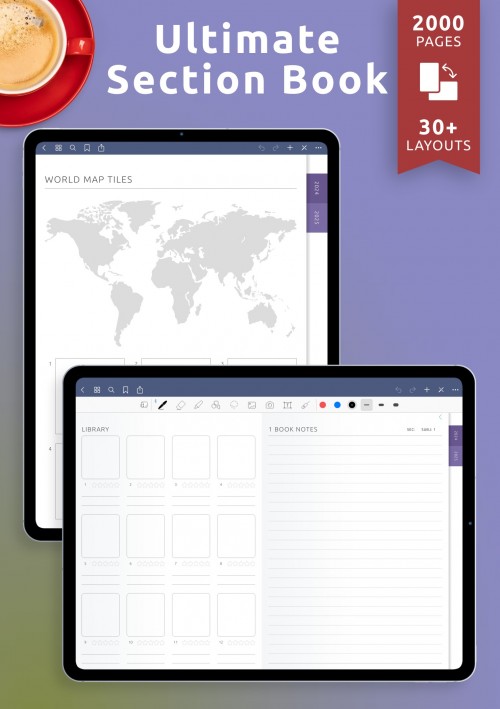
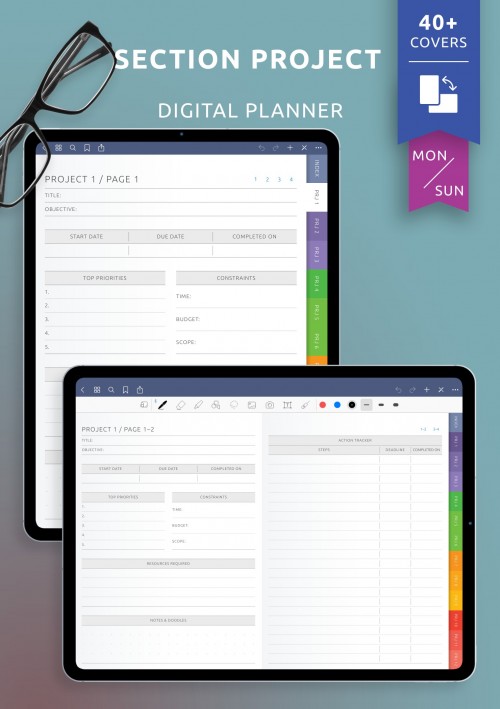
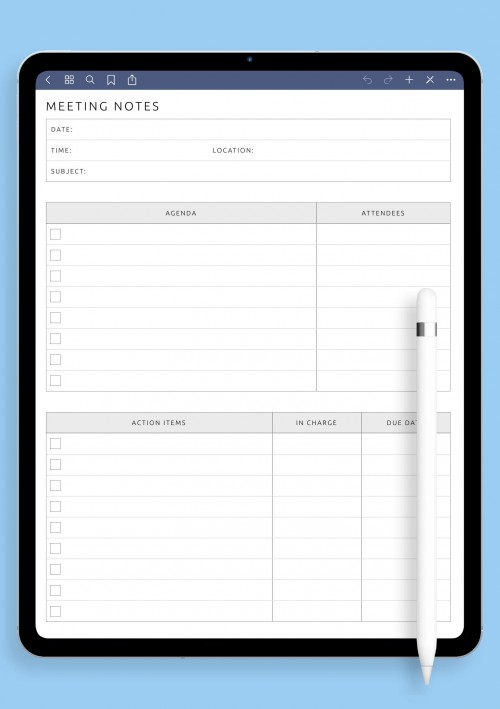
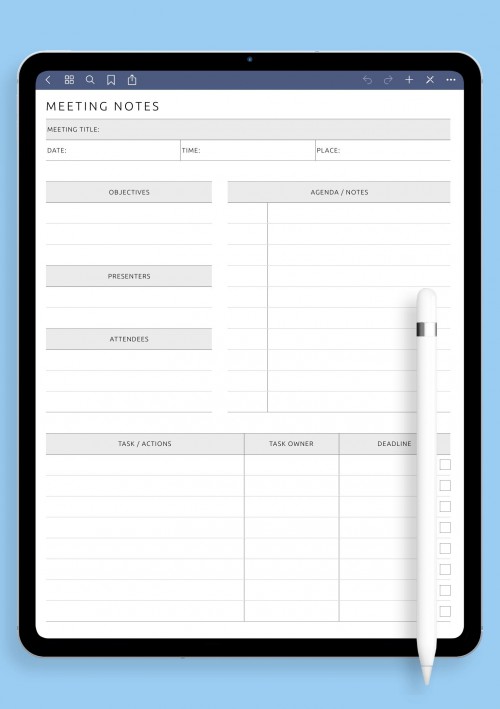
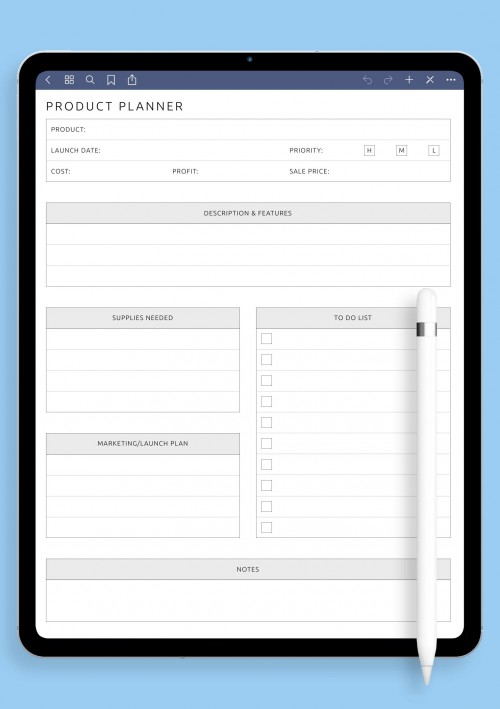
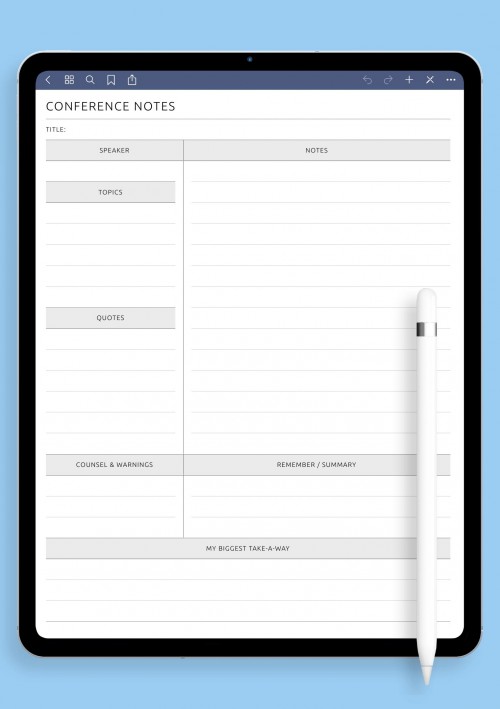
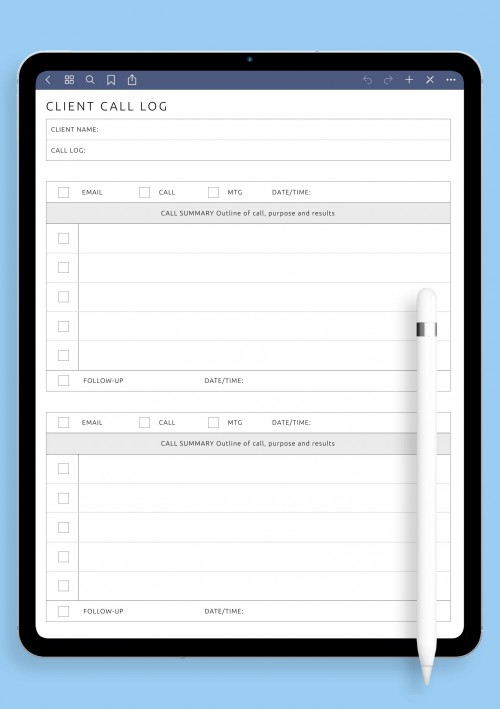
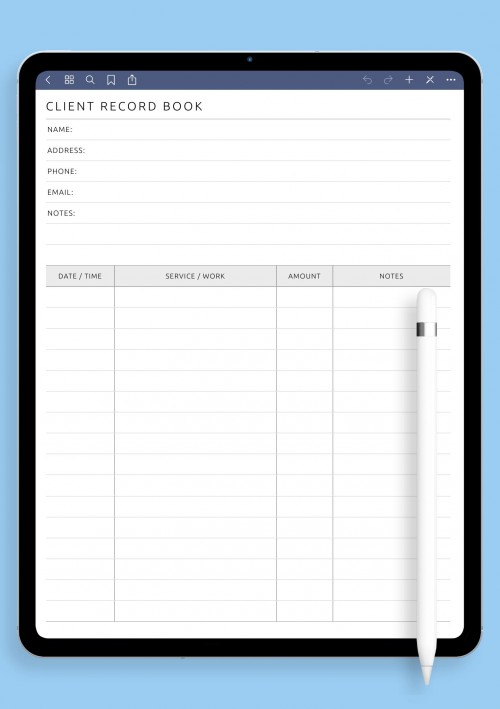
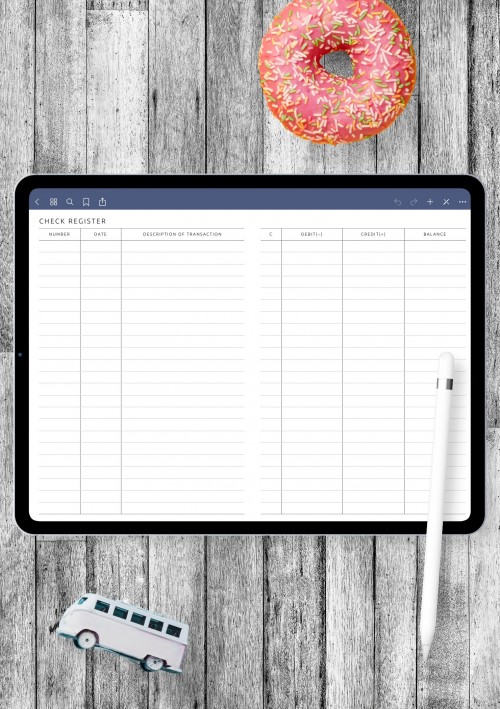
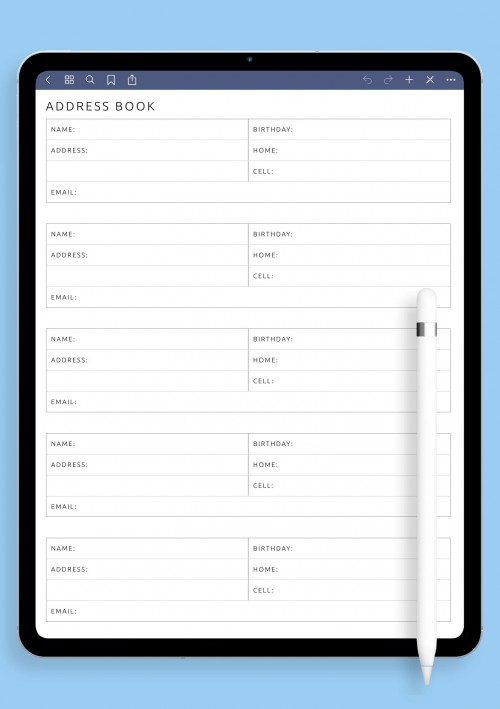
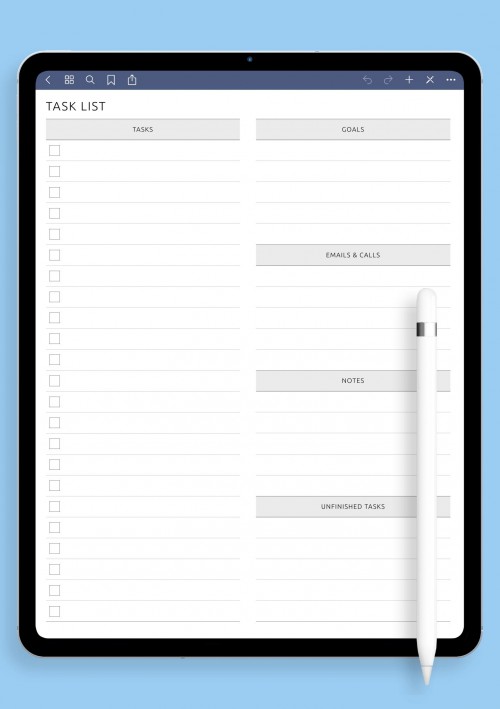
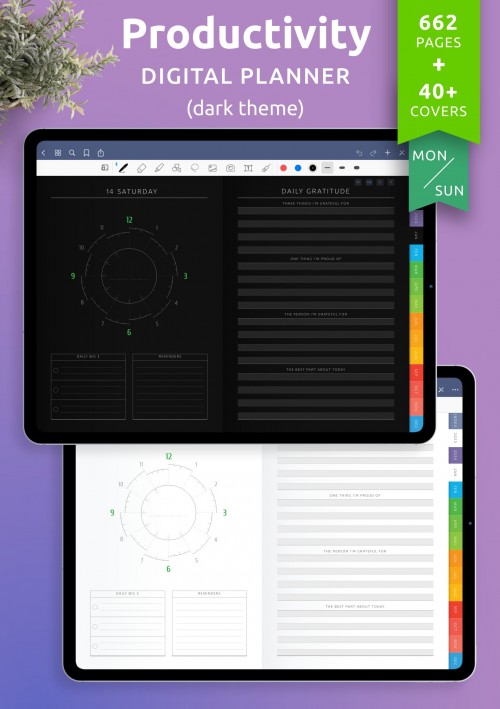
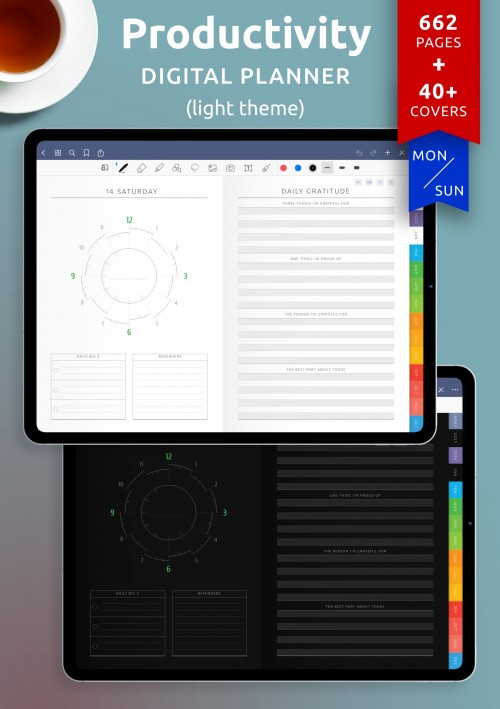
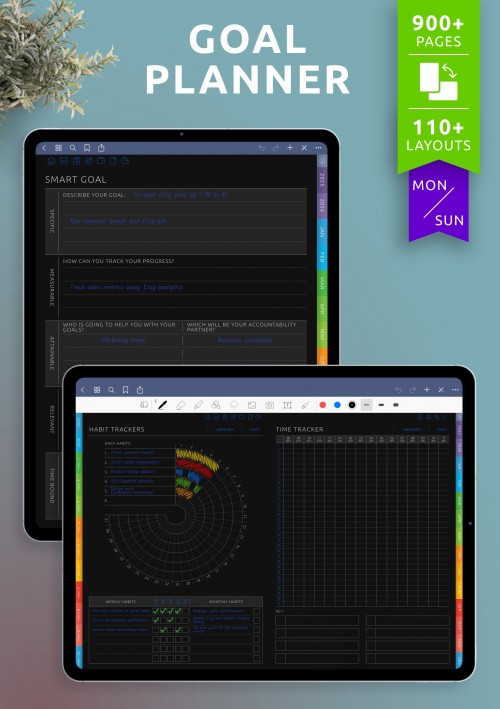
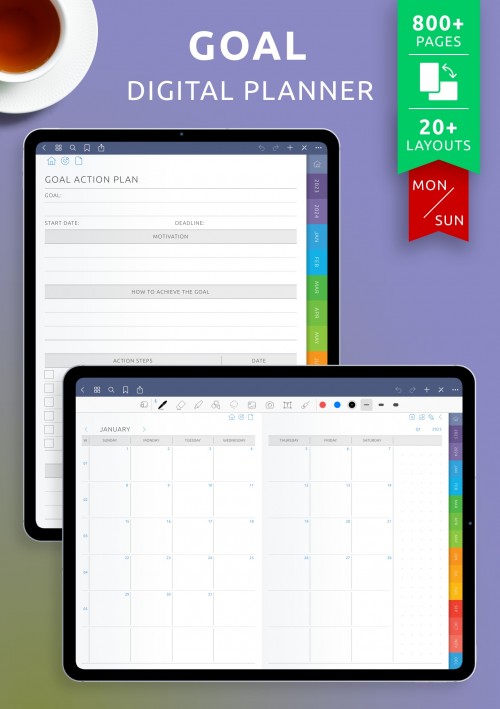
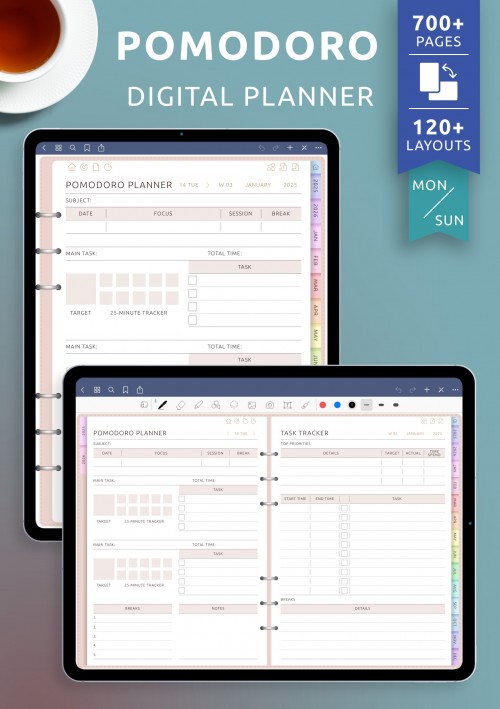
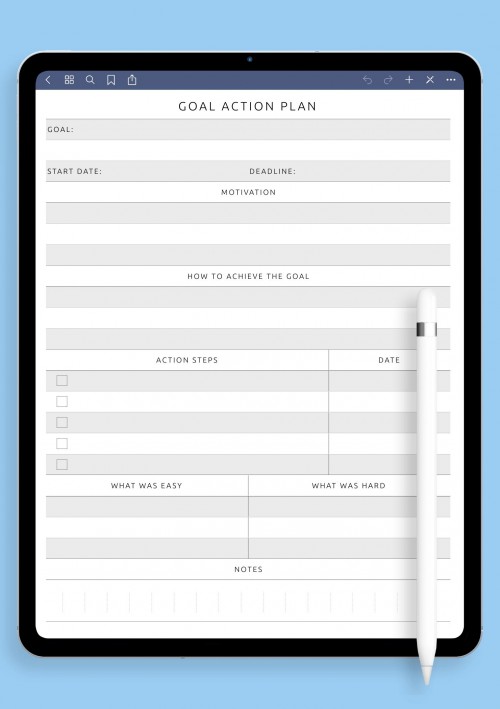

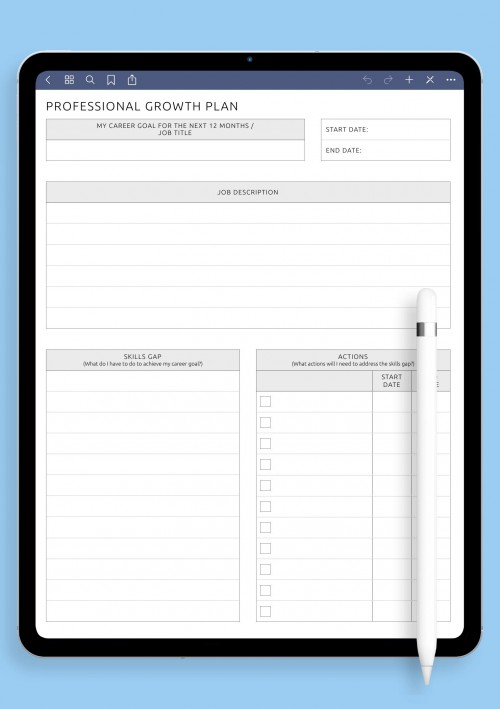
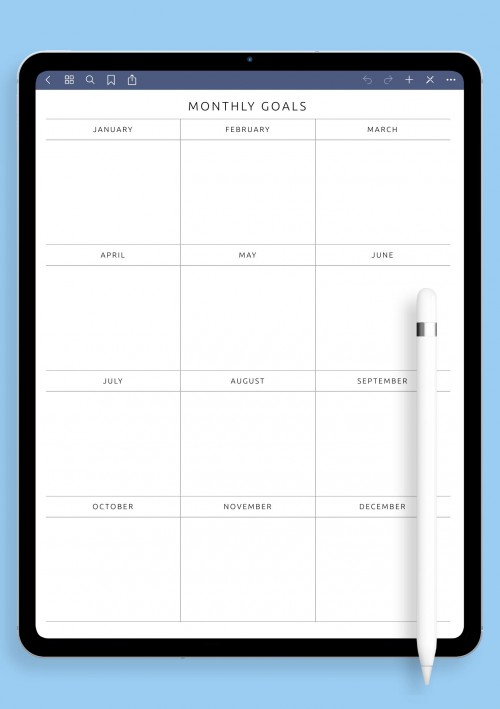
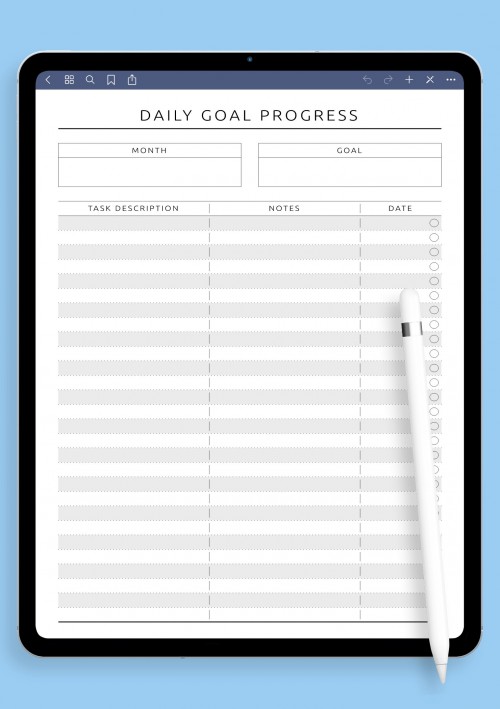
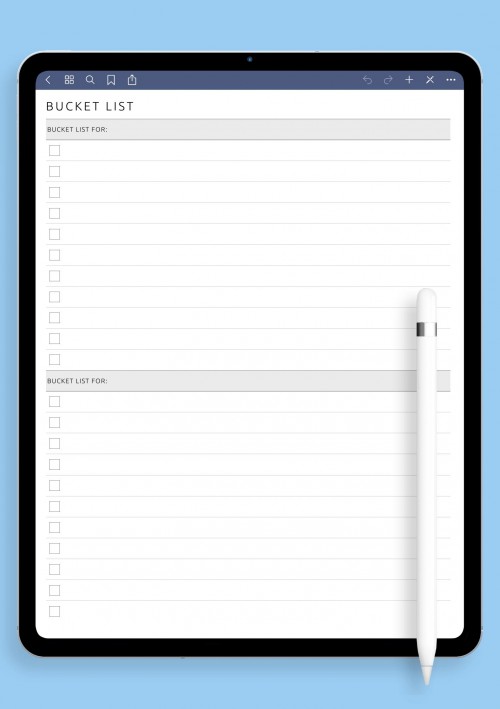
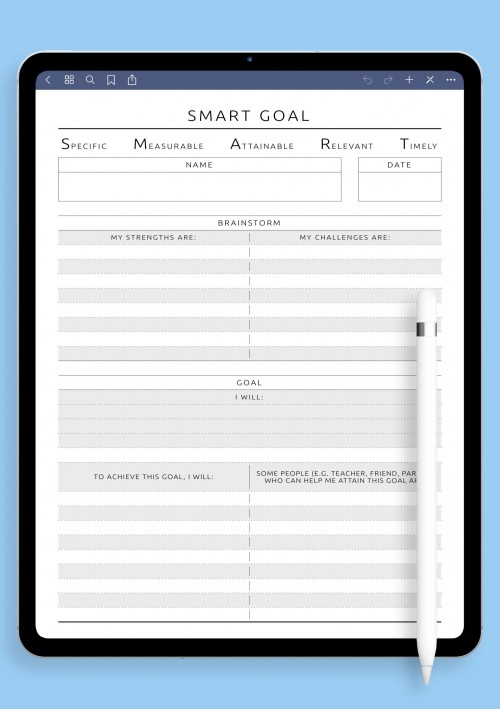
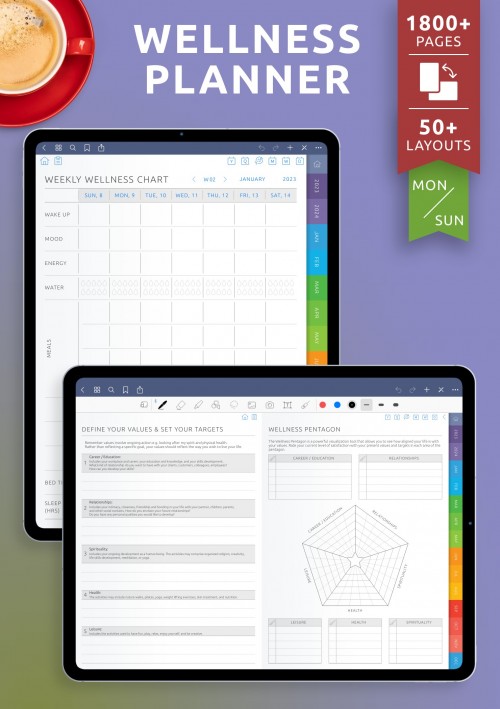
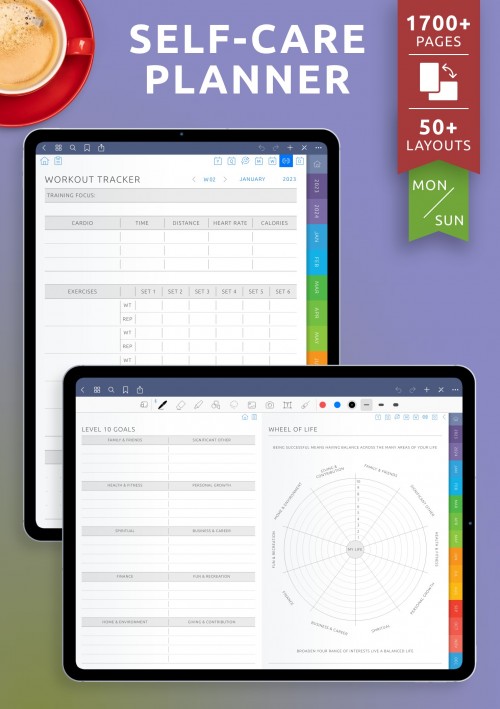
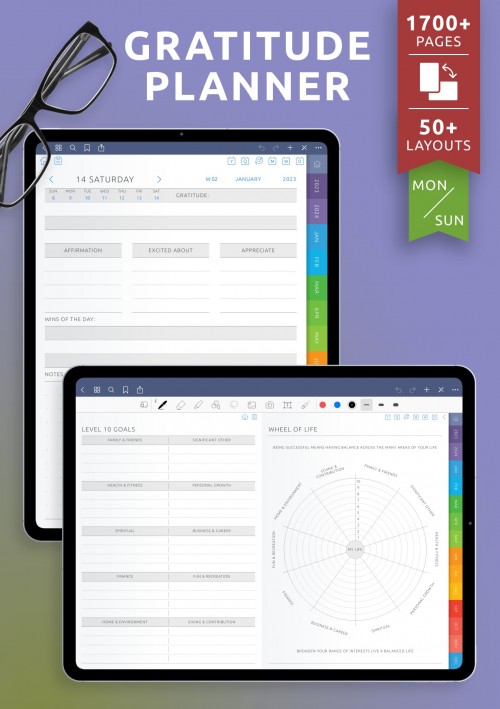

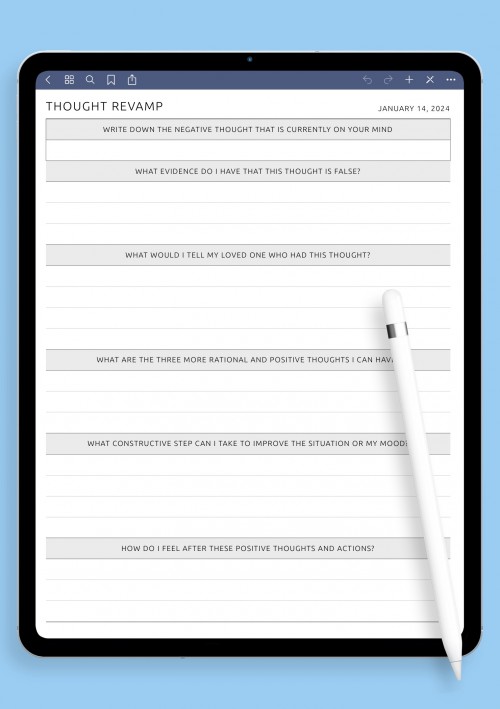
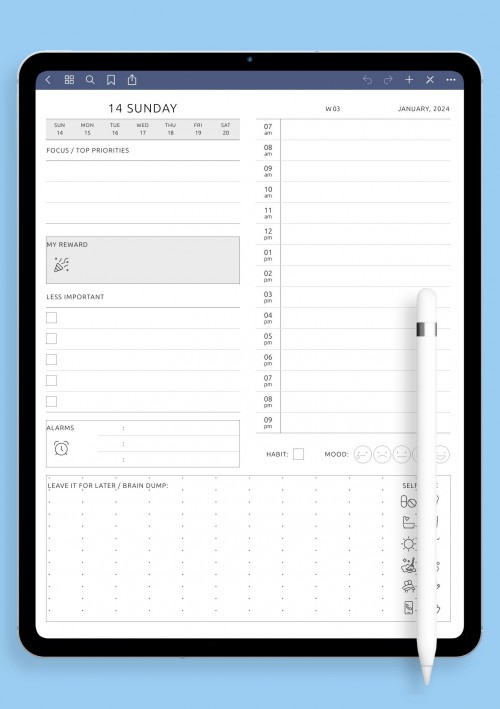
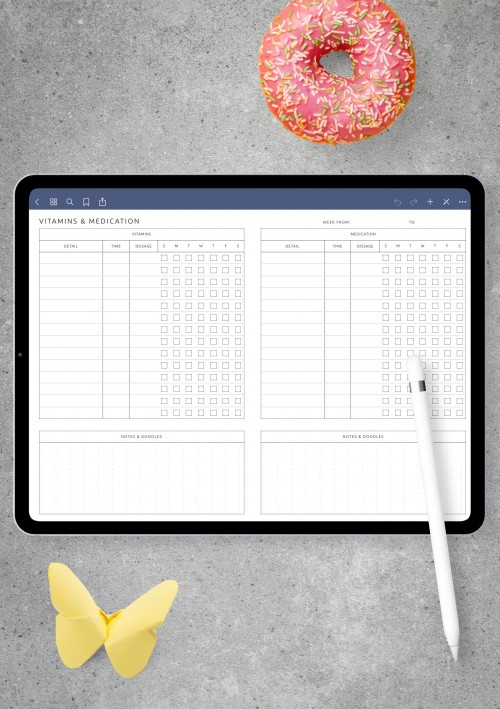
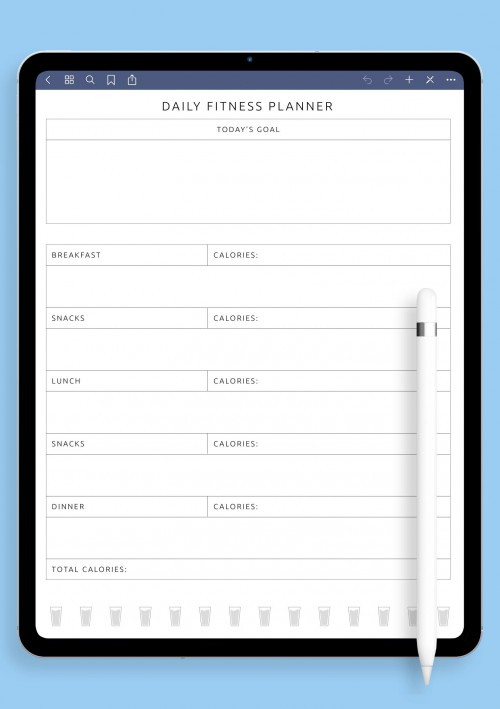
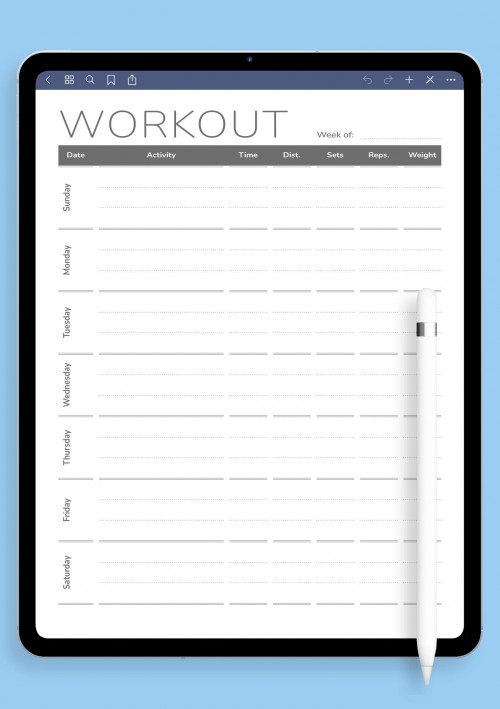
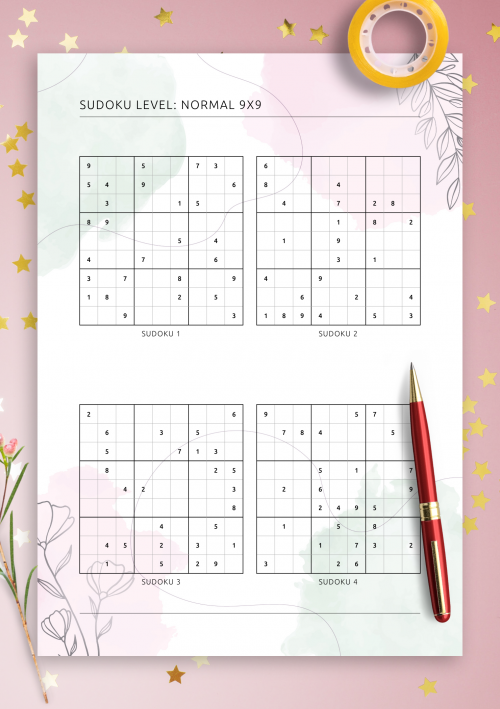

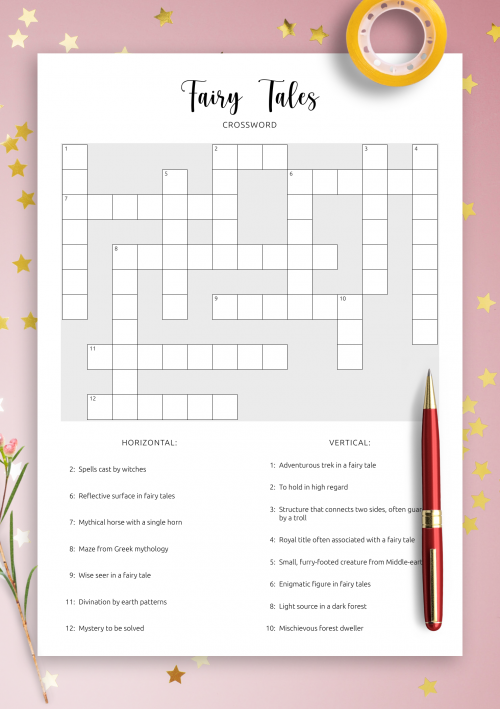
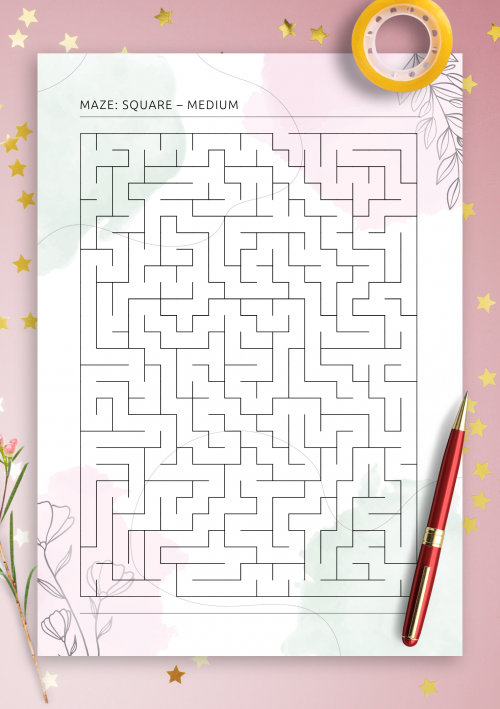

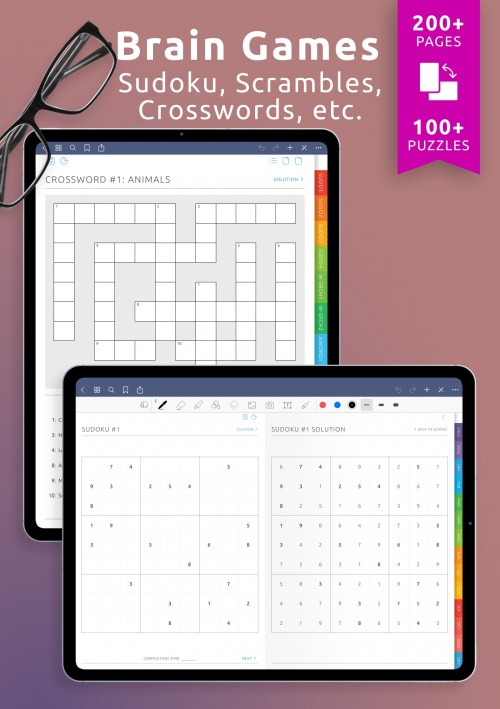
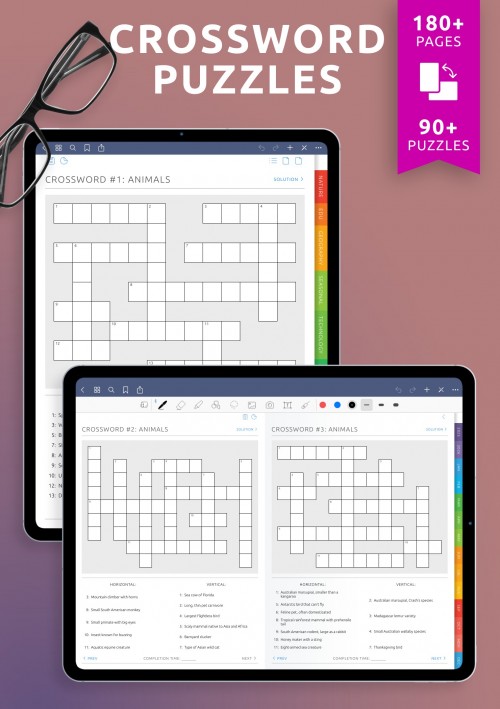
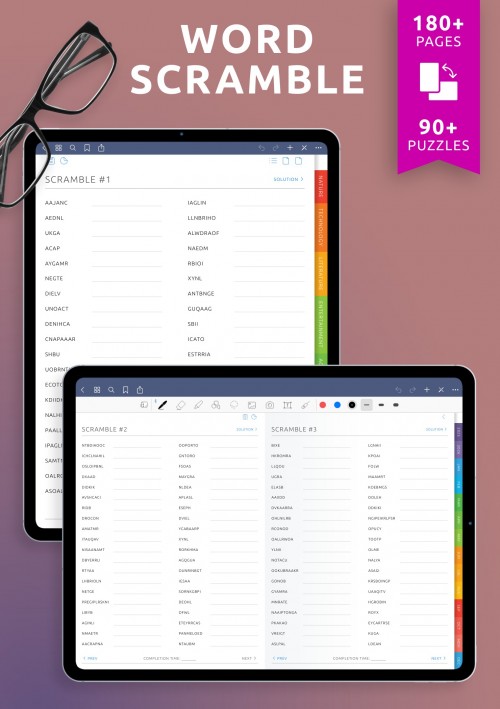
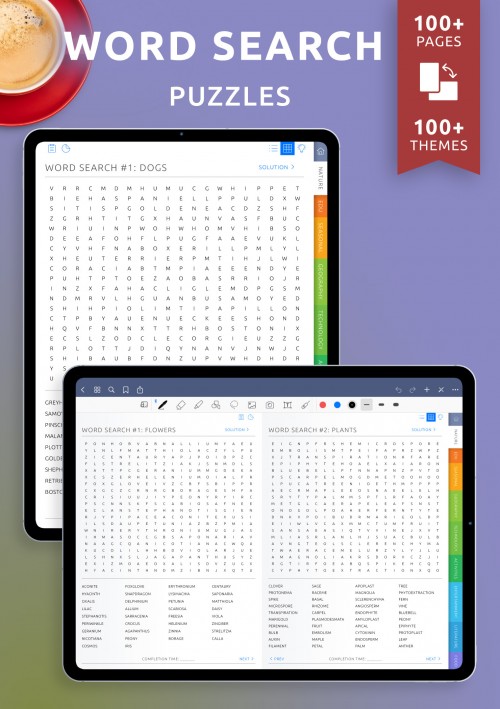
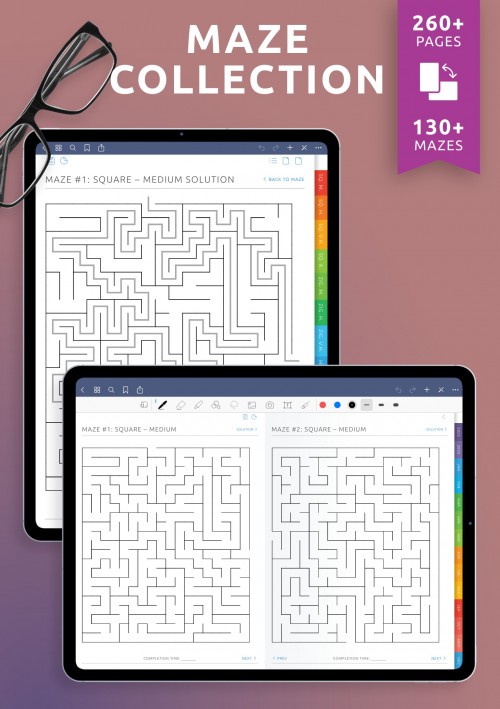
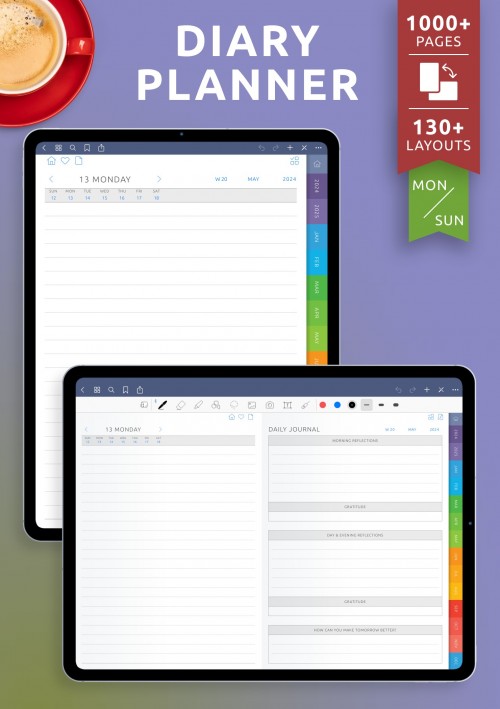
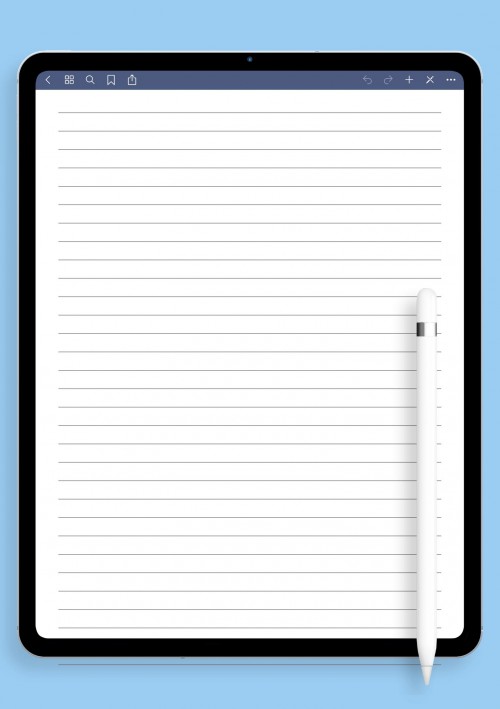
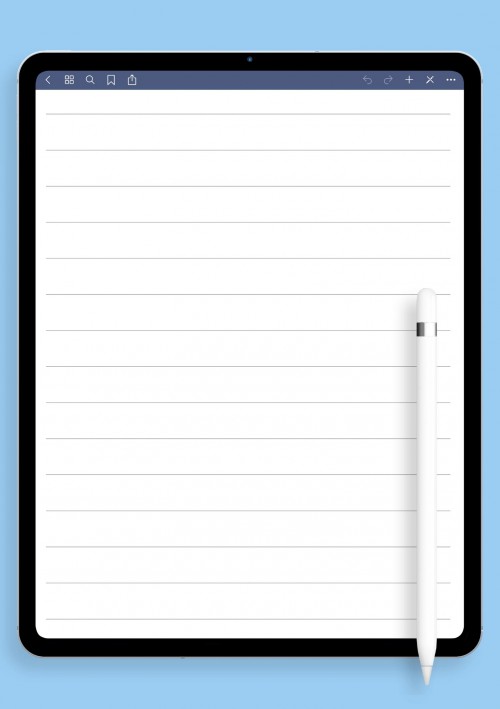
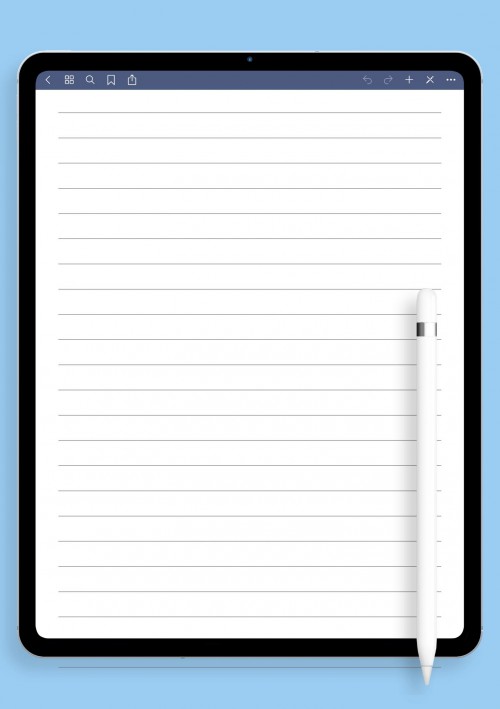
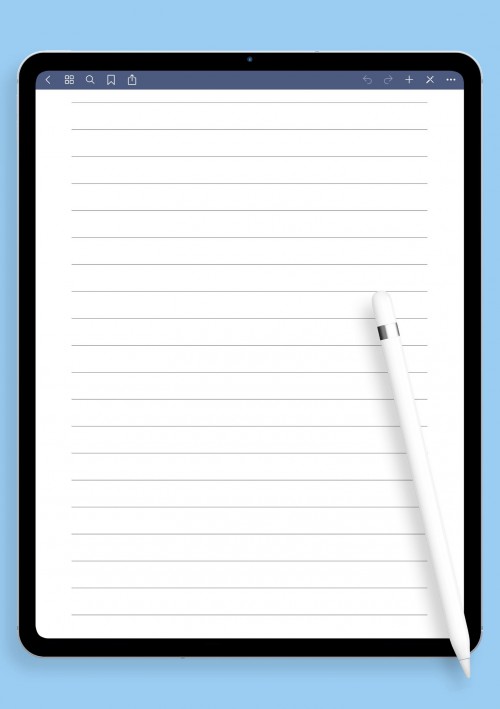
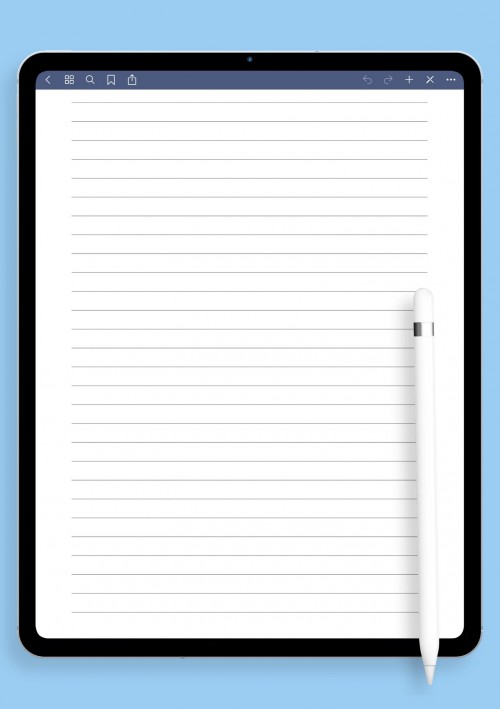
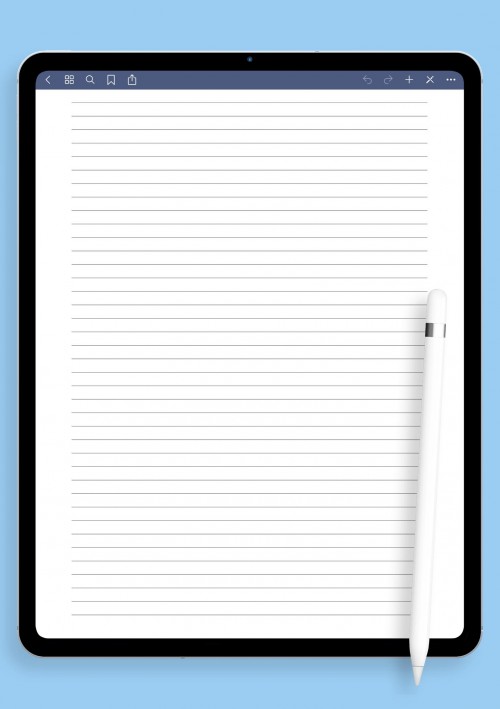
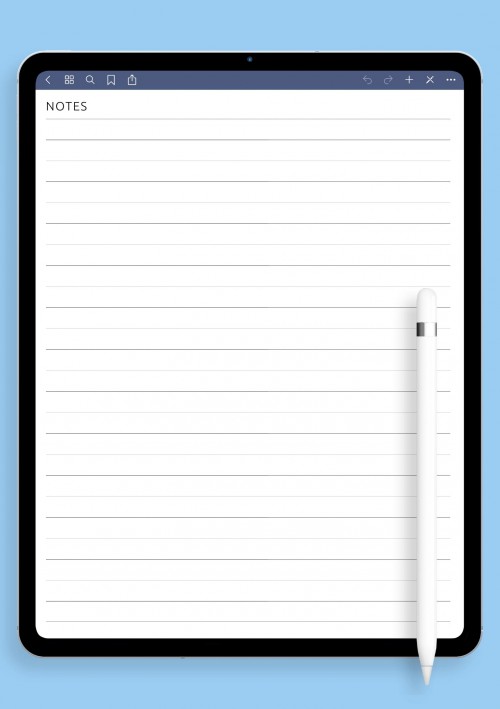
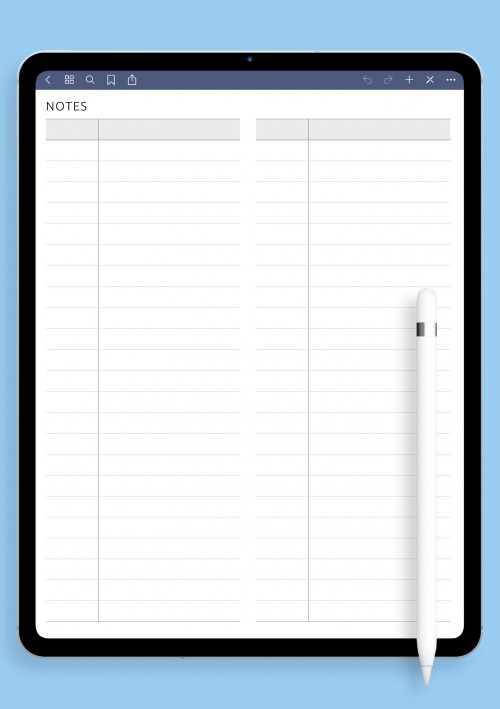
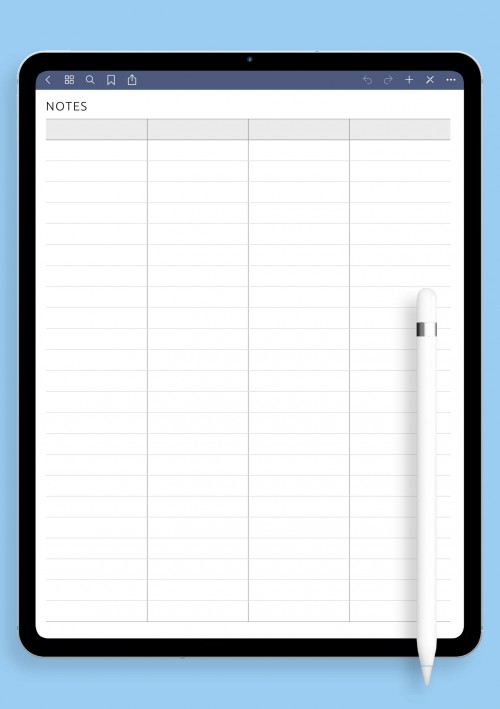
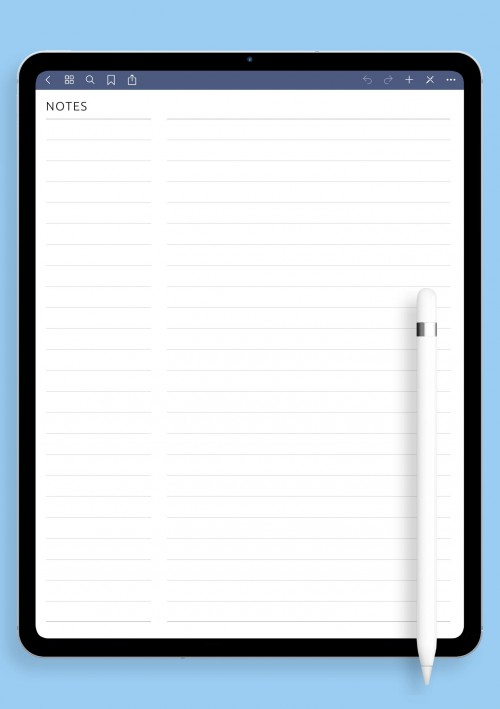
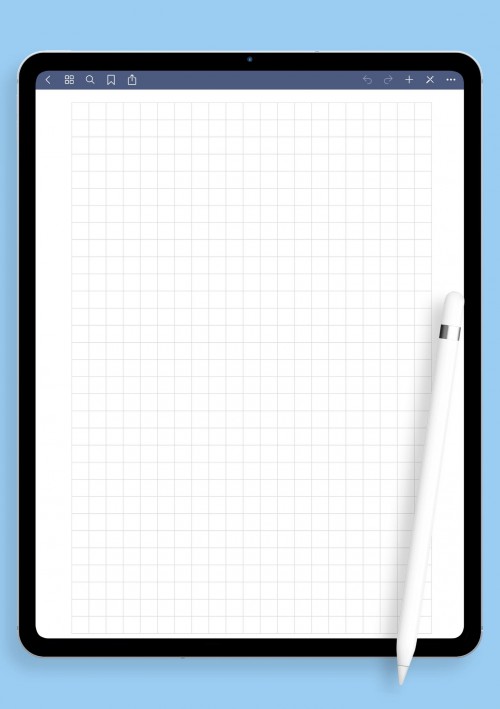
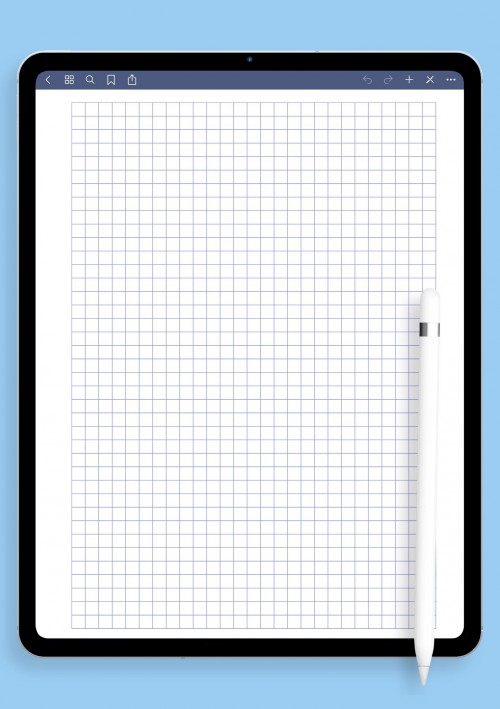
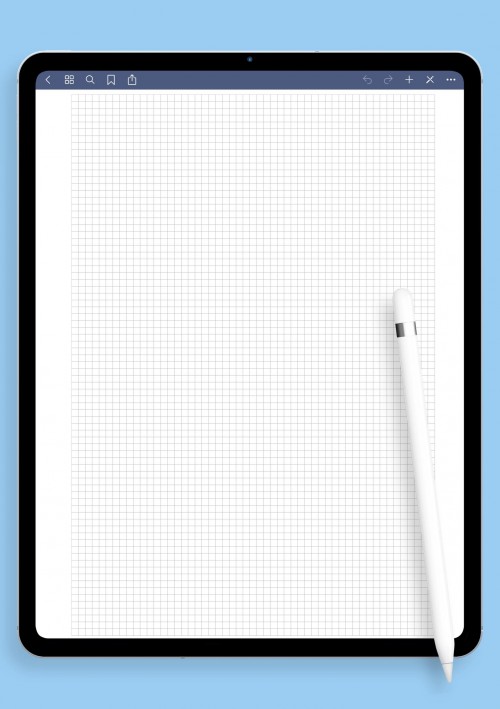
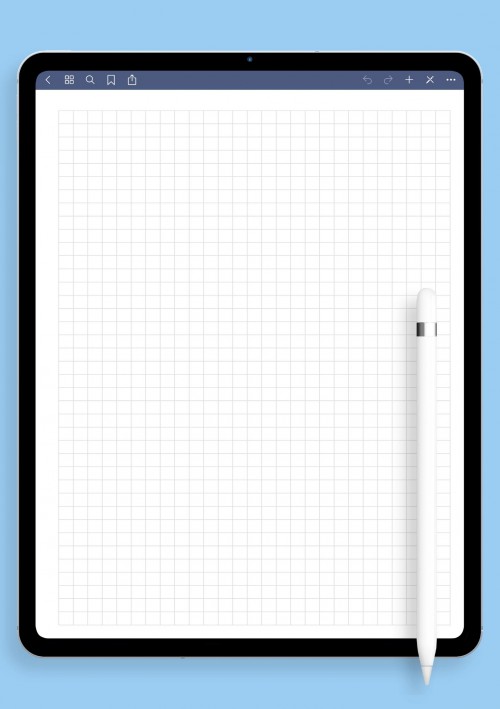
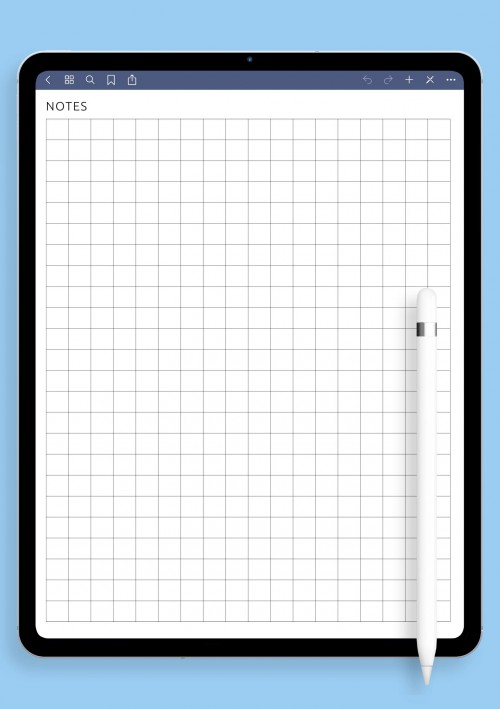
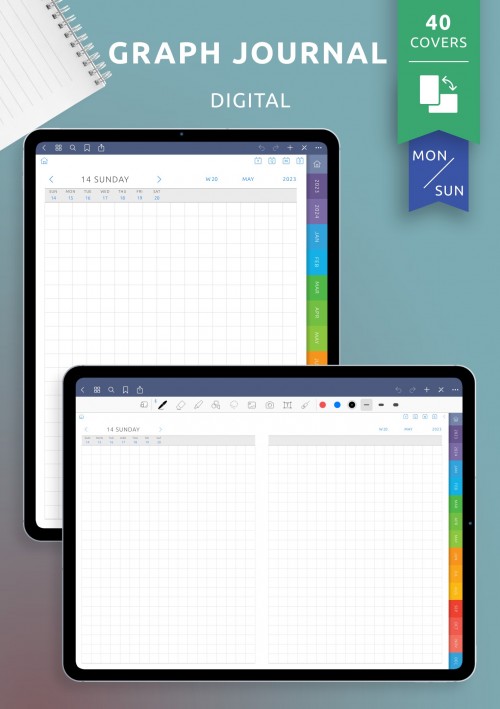
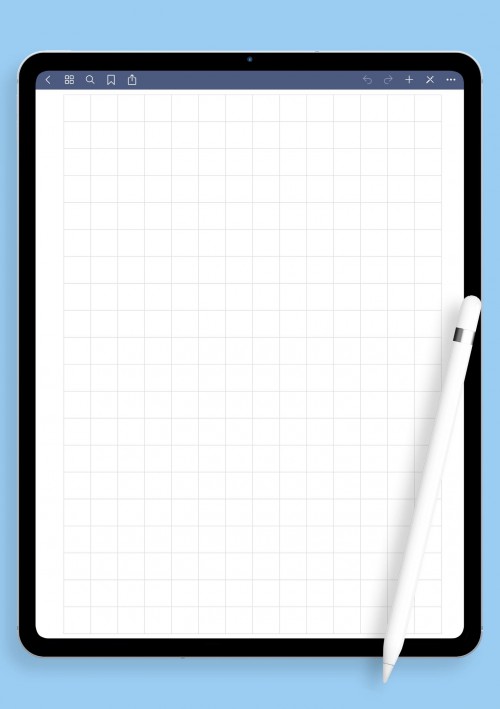
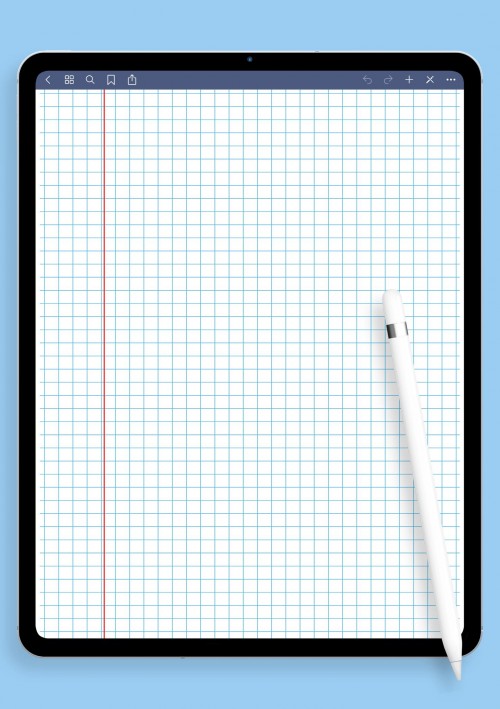
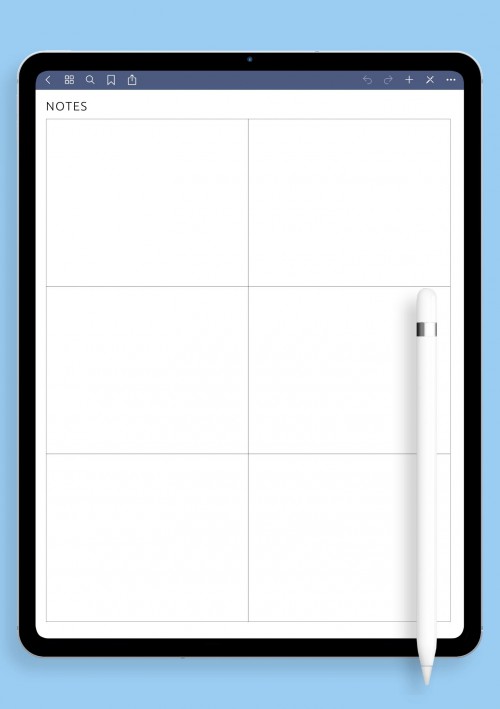
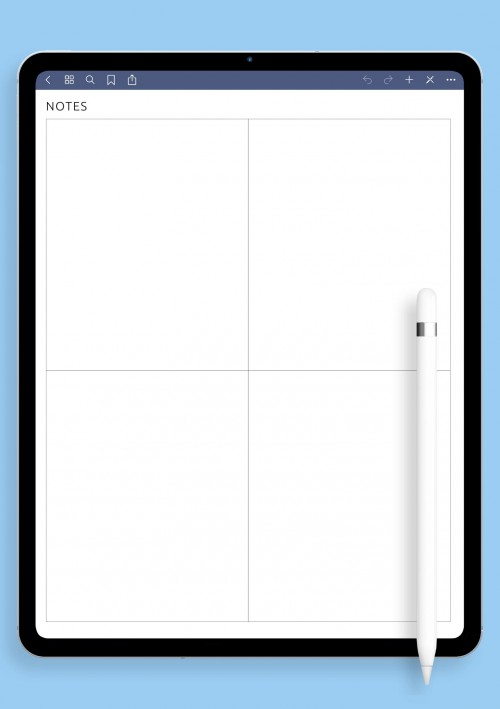
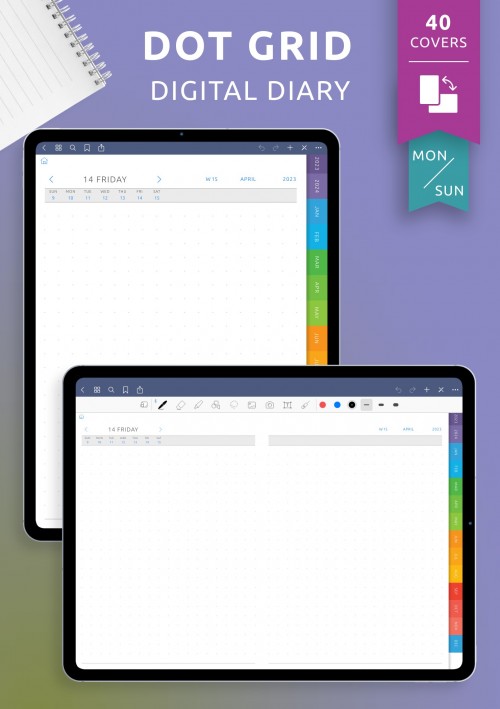
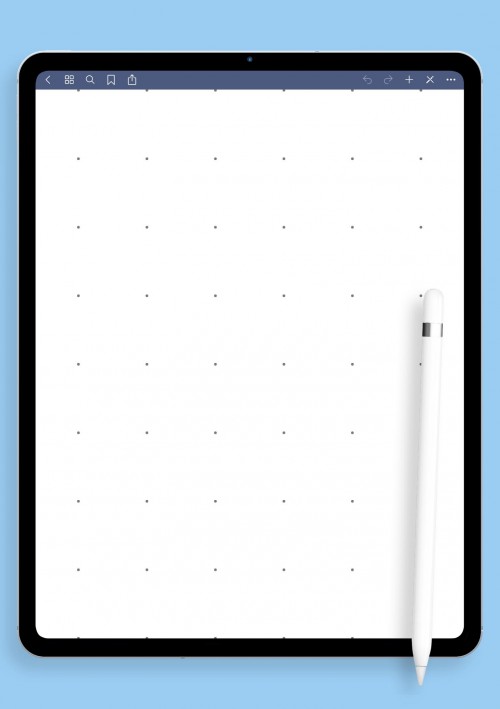
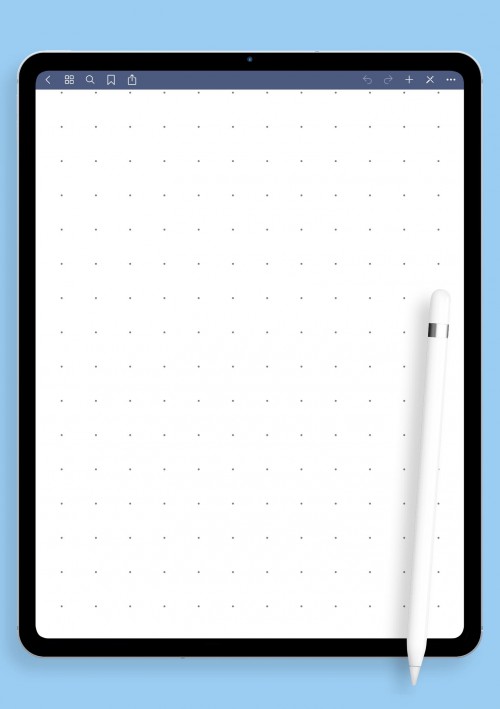
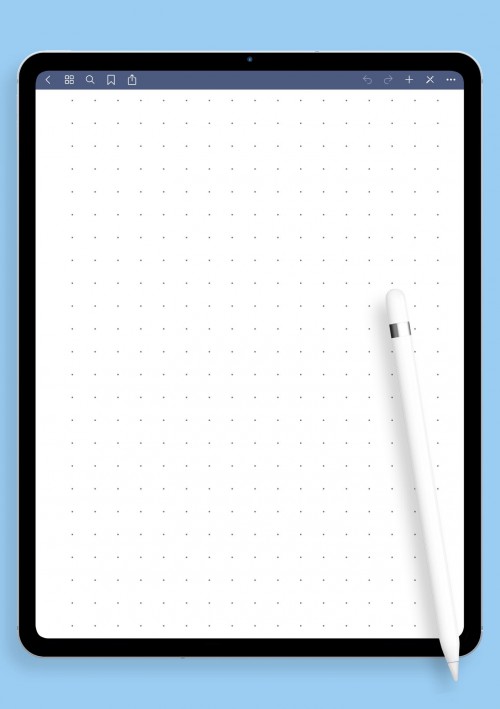
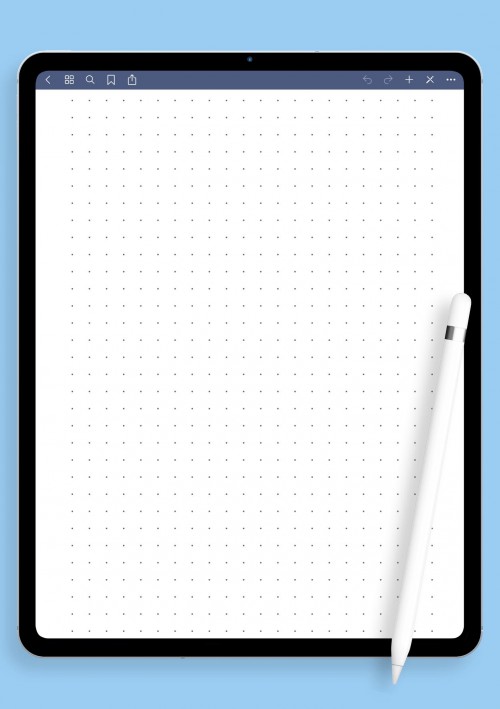
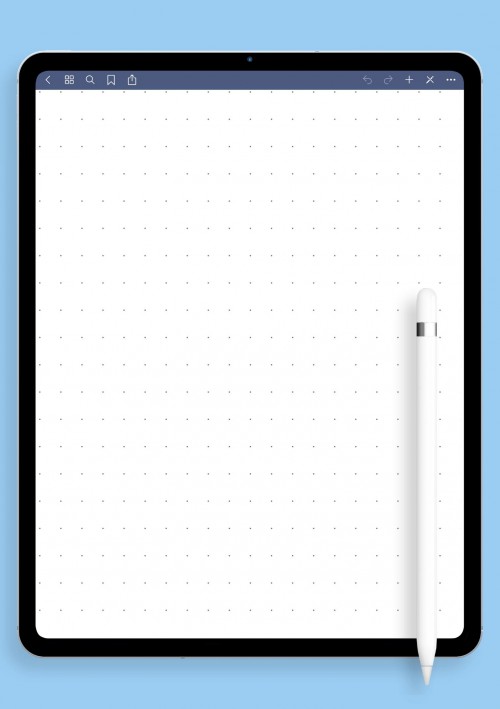
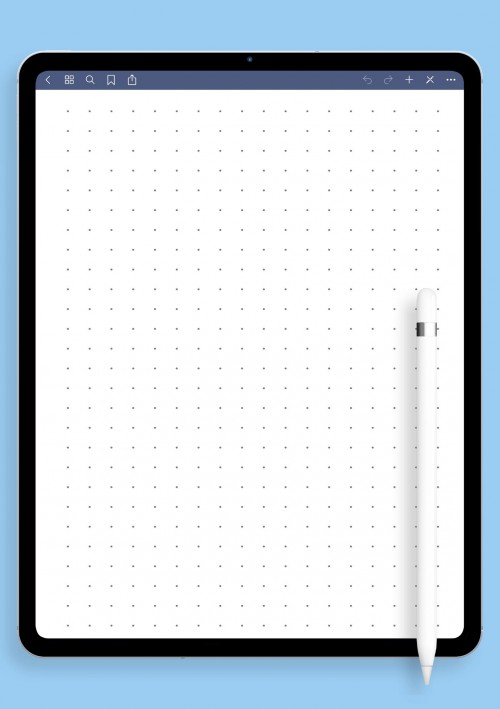
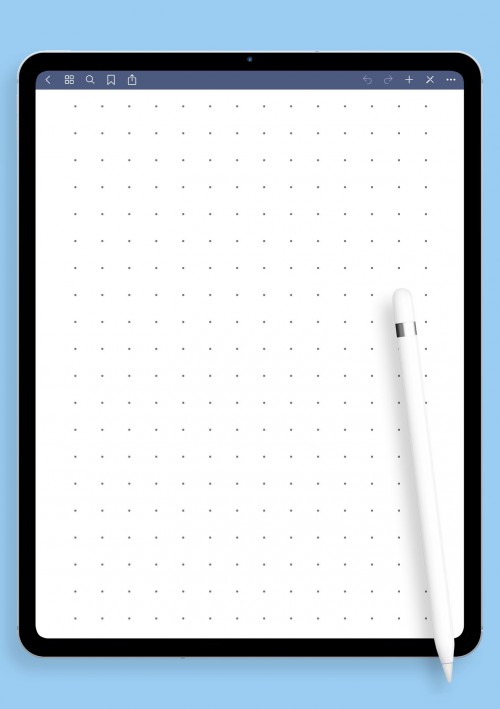
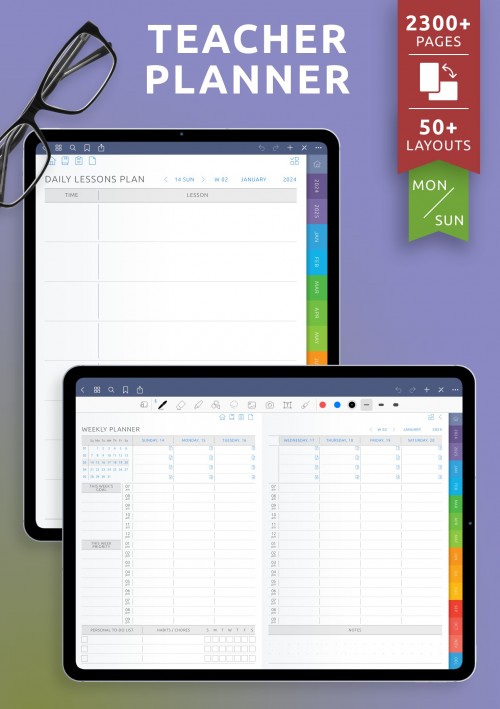
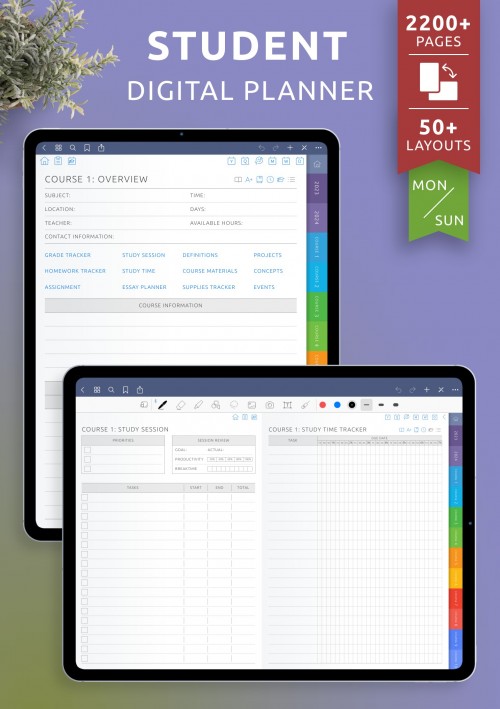
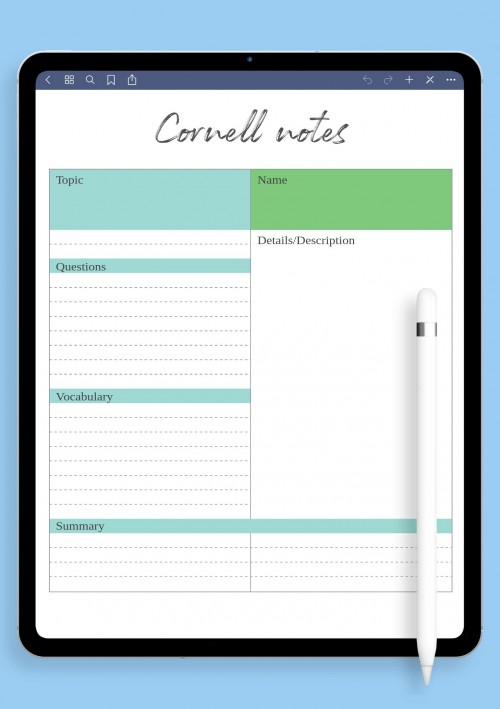
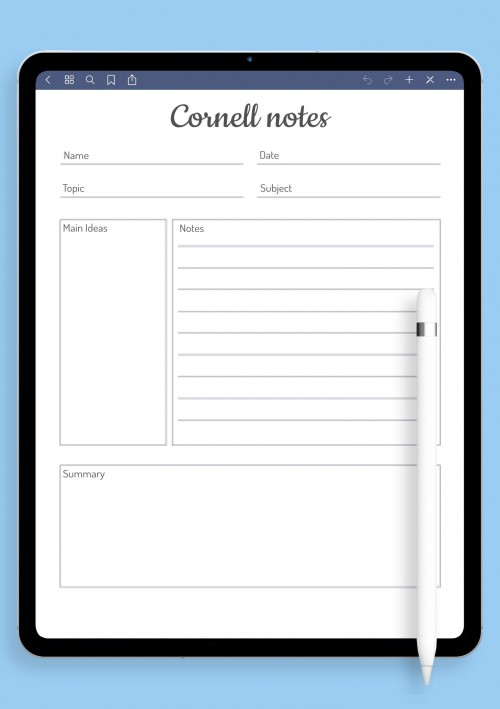
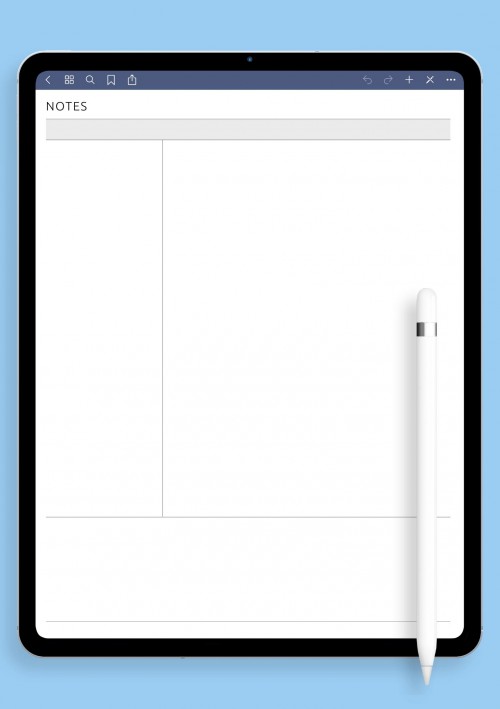
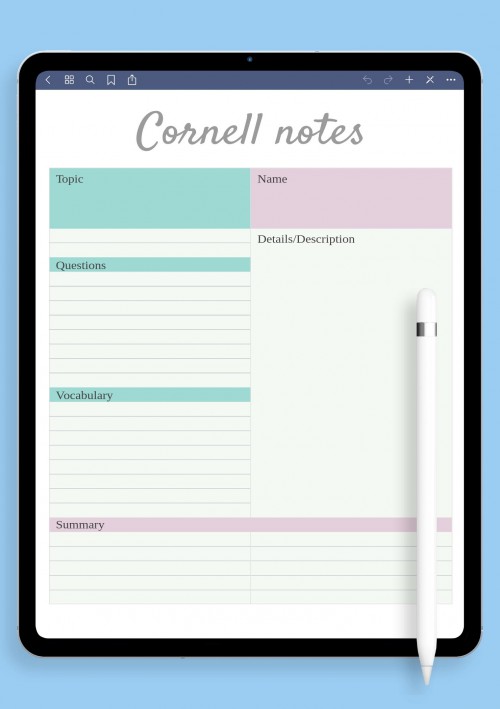
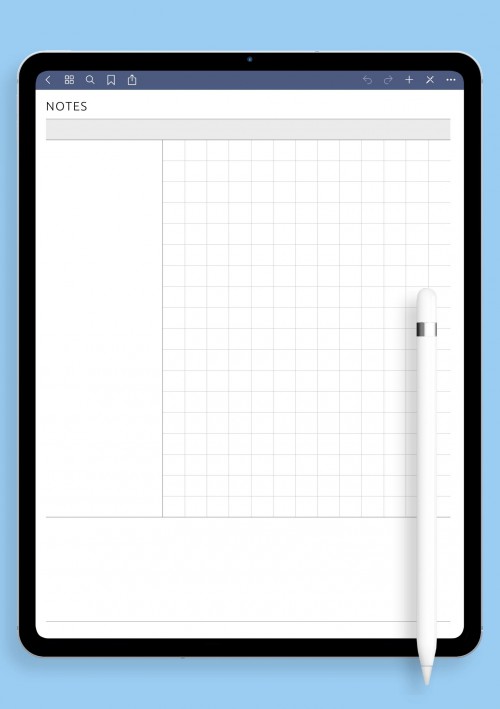
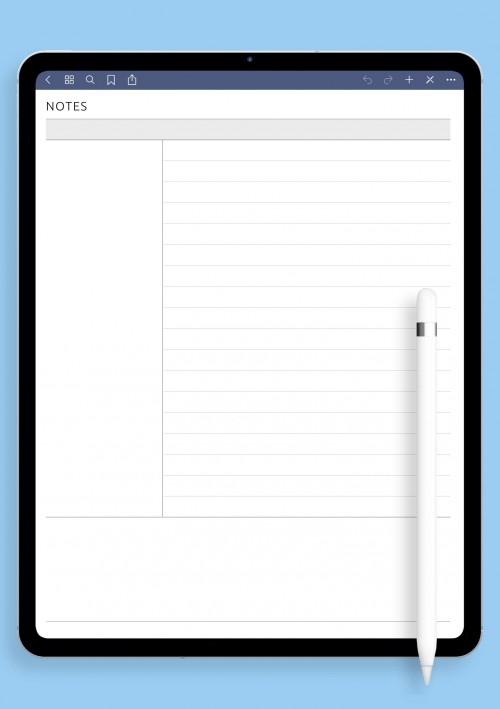
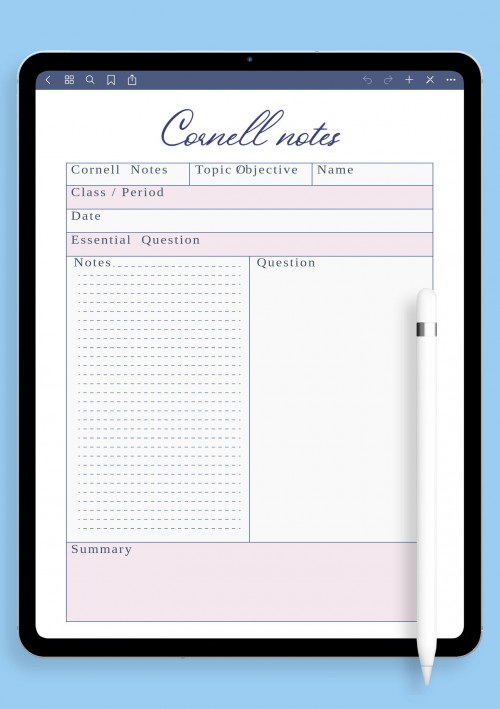
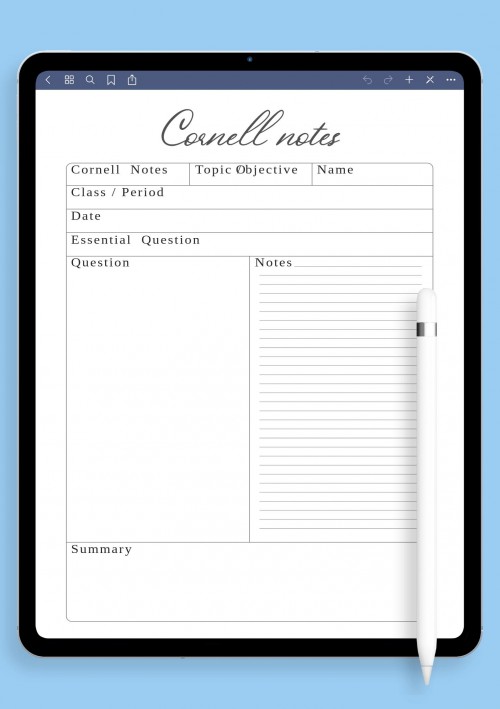
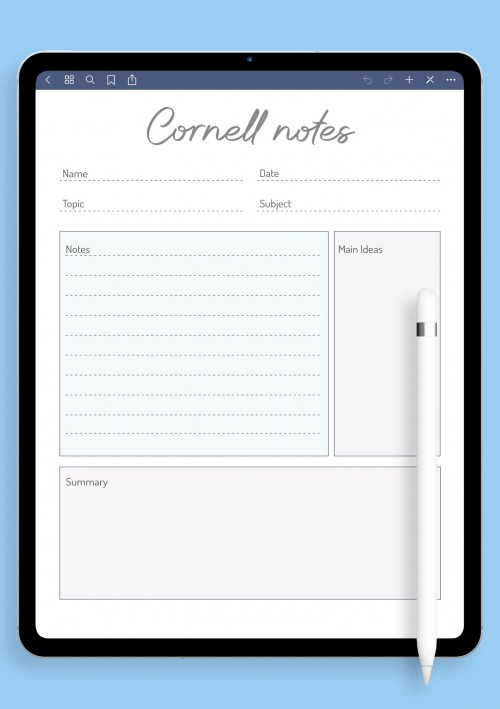
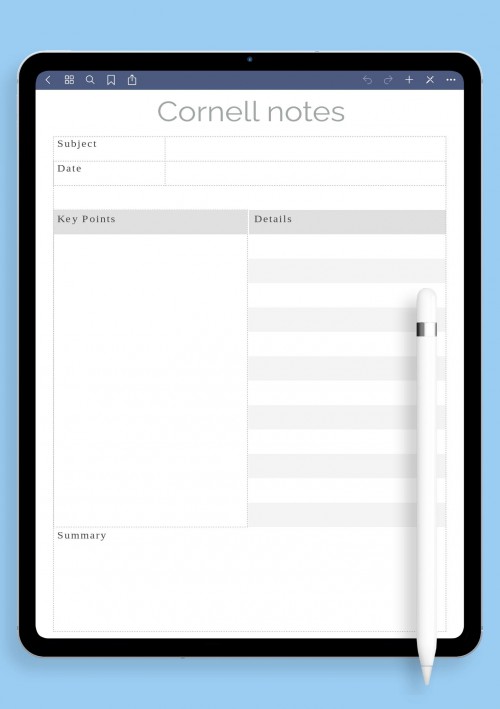
Add new comment