Supernote Manta Templates (A5 X2)
Quick jump to:
Introduction
During my time using the Supernote Manta (A5 X2), I have tried different formats, and each of them has proven useful in its own situation. This category includes other useful templates for the Supernote A5X, sets that do not always fall into the usual categories, but significantly expand the functionality of the device.
Here you can find habit trackers, templates for keeping a personal diary, shopping lists, travel checklists, and even pages for planning reading. For example, I regularly use the travel planner template: it is convenient to mark routes, reservations, and notes about the trip. Special trackers are suitable for hobbies, be it sports, cooking, or learning languages.
I especially like hybrid templates, for example, a combination of a weekly planner and a free notes area. They give freedom and at the same time structure tasks. Unlike standard PDF pages, these layouts are created for the Supernote A5X screen, so the lines and grids perfectly match the working area, and writing on them with a stylus is as pleasant as on paper.
These useful templates for Supernote allow you to make the device truly personal. Each user has their own system: someone keeps a workout tracker, someone - a list of goals for the year, and someone - a journal of ideas. And this is the power of Supernote Tablet: you can assemble your own set of tools and use only what works for you.
Daily Digital Templates for Supernote A5X Manta
As a Supernote Manta (A5 X2) owner, I quickly realized that daily planning is the key to productivity on this device. The digital daily templates for the Supernote A5X have become an indispensable tool for me. They are perfect for setting priorities in the morning, keeping a to-do list, and monitoring focus throughout the day. The time-based layouts are especially handy – from 6:00 AM to 10:00 PM – helping to visualize busy days.
With its thin e-ink screen and responsive stylus, the daily templates feel like paper, but are much more flexible. I liked the “Top 3 tasks”, “Time blocking”, and “Notes section” options. Unlike generic PDF templates, these are specifically tailored to the Supernote A5X’s 1872 x 1404 pixel resolution, so no cropped margins or compressed text. The layouts are hyperlinked for quick navigation and offer a seamless experience when switching between days.
If you're looking for Supernote Manta daily templates that really make your mornings easier and free your brain for decision-making, I recommend trying out a few formats to find your rhythm. These templates are faster than regular notes because you don't need to format anything - just open and write. Perfect for those who want to start the day with clarity and end it with results.
Weekly Layouts for Supernote A5X, A5 X2
When I switched to Supernote Manta (A5 X2), I realized that weekly templates give me the most control over my time. Weekly templates for Supernote A5X help me see the whole picture of the week at once: from work meetings and deadlines to personal goals. I can quickly choose the right layout from the template menu, and the small icons make it intuitive to navigate.This is especially convenient if you have a tight schedule and need to balance several projects.
I tried different formats: classic grids with seven columns, more minimalistic options with an emphasis on key priorities, as well as hybrid templates where you can mark both tasks and mood. For me personally, the most useful option was the one with dividing the week into work blocks and a separate area for notes - this way I record not only tasks, but also ideas that arise during the day.
Thanks to the high screen resolution and soft writing feel, such weekly planners for Supernote are perceived as a familiar paper organizer, but at the same time they can be copied, adapted and stored in one device. While daily planners help you stay focused on the day, weekly templates for Supernote A5X / A5 X2 provide a strategic overview and help you prioritize your week ahead.
Calendar Templates for Supernote A5X Devices
When I first started using Supernote Manta (A5 X2), the one thing I missed most was a convenient calendar. That’s why I downloaded several calendar templates for Supernote A5X, and they completely changed the way I plan. Now I always have a monthly and yearly overview at hand, where I can quickly set deadlines, mark events, or plan a vacation.
What I especially like is the variety of formats. There are classic monthly grids with large dates, compact calendars for a quick overview, and versions with additional blocks for notes and goals. For example, one of the templates has space for writing down key tasks for the month, which makes it ideal for long-term planning.
Thanks to the digital format, the calendars for Supernote A5X do not take up space and always look neat: no strikethroughs or stickers. If plans change, I simply create a new copy of the template and continue working. This approach gives a sense of order and allows me to keep everything under control.
For me, Supernote calendar templates have become indispensable: I see not only the tasks for the day or week, but also a strategic picture of the month. This is especially important for projects that require planning several weeks in advance. Unfortunately, you can't connect Google Calendar and sync event between devices, but I hope developers will add this feature in the future. So you have to fill the calendar manually by pen.
Business & Meeting Templates for Supernote A5X
Using Supernote Manta (A5 X2) at work, I realized that the device can replace not only a daily planner, but also a full-fledged business organizer. Business templates for Supernote A5X, which help to structure meetings, minutes, and projects, have become especially valuable. If earlier meeting notes were lost in chaotic files, now I have a single format, where each meeting is recorded according to a template: date, participants, key decisions, and a list of tasks. In this case Supernote OCR maximum helps to make your work easier.
For business correspondence and project work, I often use templates with a division into “Agenda – Notes – Action Items”. This is convenient: during a discussion, I quickly record the main ideas, and after the meeting I immediately see what steps need to be taken. Such meeting templates for Supernote make work more transparent and organized, especially in a team.
I would like to separately note the financial and project templates: budget tables, task checklists, planning schemes. All of them are optimized for the Supernote screen and do not require additional scaling. This means that the recording process is as close to paper as possible, but with the digital benefits of easy organization and quick access to the files you need.
If you use Supernote A5X (Manta) for work, these business templates will help you increase the efficiency of meetings and projects, keeping all the information in a clear and convenient structure.
Budget Templates for Supernote A5X Manta
Financial accounting has never been my strong point, but after switching to Supernote Manta (A5 X2), I found the perfect tool for controlling expenses, digital budget templates for Supernote A5X. They help structure income, expenses, and savings so that everything is clear and always at hand.
I especially liked the templates with division into categories: food, transport, entertainment, investments. They are convenient for recording daily expenses, and at the end of the week or month, analyzing where the money went. There are also more advanced versions with graphs for tracking savings progress and plans for goals, such as a vacation or a large purchase. Since they are provided as PDF and PNG files, I can upload them once and reuse them without complicated installation.
The big advantage of these Supernote budget trackers is that they are designed for the A5X / Manta screen and do not require scaling. Everything is displayed clearly, the numbers are legible, and it is convenient to work with the tables even in long sessions. Personally, I use a combined template: on one page, expenses by day, and on the other, a diagram with the results of the month. This approach allows you to keep your finances under control and form a habit of smart planning.
If you want to take control of your budget, then the financial accounting templates for Supernote A5X will be a great help. This is a digital alternative to paper spreadsheets, which is always at hand and is ideal for systematic financial planning.
Goal and Productivity Templates for Supernote Manta A5 X2
When I first picked up the Supernote Manta (A5 X2), I was looking for a way to turn the device into not only an electronic notebook, but also a full-fledged productivity tool. This is where productivity templates for Supernote came to the rescue. They help organize tasks, track progress, and stay focused on the main goals.
The templates with priorities and the “Top 3 tasks” system were especially useful for me. Every day, I highlight the key tasks that really move me forward, and I record everything else in secondary lists. There are also more complex options: habit trackers, the Eisenhower matrix, templates for setting SMART goals. All this makes the Supernote A5X productivity templates a universal tool for both students and professionals.
I also appreciated the flexibility: the same template can be used in different ways. For example, I adapted the weekly habit tracker to track sports activities and reading. Thanks to the high screen resolution, the tables look clear, and writing on them is as pleasant as on paper.
This Productivity Bundle for Supernote Manta (A5 X2) help me approach my work systematically, avoid procrastination, and track results. And most importantly, all the information is always in one place, accessible in one click, and does not require a dozen different applications.
Brain Games & Puzzle Templates for Supernote Devices
Using Supernote Manta (A5 X2) not only for work but also for leisure, I discovered a whole category of unusual files — brain games templates for Supernote. They turn the device into a platform for training attention and memory, helping to distract from the routine and at the same time develop cognitive skills.
Among the available templates are classic sudoku, crosswords, maze puzzles and even logic problems. I especially liked that they are all adapted to the Supernote A5X screen, thanks to which the grids and fields look perfectly clear, and writing with a stylus is as pleasant as on paper. For example, in sudoku, numbers do not blur or get lost, as happens in poorly adapted PDFs.
These Supernote puzzle templates are great for short breaks between meetings or as a way to relax in the evening. I noticed that such exercises help to unload the brain and switch attention, and sometimes even give birth to new ideas for work projects. Unlike phone games, where there is always a risk of distraction, everything is minimalist here: no notifications, just you and the puzzle.
If you are looking for not only productivity but also fun while using your device, be sure to try brain games for Supernote Manta (A5 X2). It is an easy way to add an element of entertainment to your digital notebook and make it even more versatile.
Health & Self-Care Templates for Supernote A5X
When I started using Supernote Manta (A5 X2) not only for work but also for personal purposes, I quickly realized how useful health & self-care templates for Supernote A5X can be. These digital templates help you track your physical activity, plan your meals, record your mood, and pay attention to your mental state.
Personally, I use the habit tracker, where I record my daily steps, the amount of water I drink, and the hours I sleep. There are also specialized templates for fitness, with a workout schedule and fields for recording progress. For mental health, mood journals and reflection pages are great, where you can describe your emotions and analyze your state.
The biggest advantage of these Supernote self-care templates is their flexibility: you decide how exactly to keep track. You can use minimalist tables for quick notes or more detailed journals with notes and conclusions. Either way, it looks neat and legible on the Supernote A5X, and writing with a stylus is as enjoyable as writing in a paper journal.
These templates make self-care part of your daily routine: open a page and see your progress right away. Unlike smartphone apps, there are no distractions, so the focus remains on you. If you want to improve your habits and increase your awareness, try health & wellness templates for Supernote Manta (A5 X2) - a simple and effective tool for work-life balance.
Study & Class Templates for Supernote A5X, A5 X2
When I was learning to use Supernote Manta (A5 X2) for academic purposes, I was impressed by how useful the study templates for Supernote A5X were. They help you not only take notes, but also structure the information so that it is easy to review and repeat.
One of my favorite options is the Cornell Notes template. It is ideal for notes: there is space on the left for key terms and questions, on the right - for the main information, and at the bottom - for a short summary. This approach significantly increases the efficiency of exam preparation. There are also class schedule templates, where you can plan your classes for the week and immediately see available windows.
For preparing projects and coursework, templates with a division into “Research - Draft - To Do” are very convenient. Personally, I use this layout for group projects: we record sources, tasks and deadlines. Everything in one document, and everything is neat.
Most importantly, these Supernote class templates are optimized for a resolution of 1872x1404, so the text and tables are clearly readable, without the need to scale. It is comfortable to write on them with a stylus, like on paper, but all the notes remain in one device.
For students and teachers, study templates on Supernote A5X (Manta) become a universal tool: whether it is lectures, a schedule or preparation for exams, they make the learning process more systematic and productive.
Lined, Grid & Dot Paper Templates for Supernote A5X
When I first tried the Supernote Manta (A5 X2), I was especially pleased that the device can replace traditional paper notebooks. The paper templates for the Supernote A5X are ideal for this pages with a ruler, grid, or dot layout.
Lined templates create the feel of a classic notebook: they are convenient for taking notes during lectures, writing articles, or simply recording thoughts. Grid templates are great for tables, diagrams, and quick sketches. I use them for design and technical notes. And dot templates are a universal option: dots provide a light structure, but at the same time do not distract attention, so you can both write and draw.
The peculiarity of these templates is that they are optimized specifically for the Supernote A5X / Manta screen. The lines look clear, and writing with a stylus on them is as comfortable as in a paper notebook, but without page limitations. For example, I often copy the same template, creating new sections for different projects, and this is much more convenient than starting several notebooks.
Lined, grid & dot templates for Supernote A5X make the device a universal tool: whether it is study, work or creativity, you always have the right page format at hand. This is the case when a digital notebook really replaces a paper one, while maintaining the feeling of familiar writing.
Other Handy Templates for Supernote A5X, Manta
During my time using the Supernote Manta (A5 X2), I have tried many different formats, and each of them has proven useful in its own situation. This category includes other useful templates for the Supernote A5X, sets that do not always fall into the usual categories, but significantly expand the functionality of the device.
Here you can find habit trackers, templates for keeping a personal diary, shopping lists, travel checklists, and even pages for planning reading. For example, I regularly use the travel planner template: it is convenient to mark routes, reservations, and notes about the trip. Special trackers are suitable for hobbies, be it sports, cooking, or learning languages.
I especially like hybrid templates, for example, a combination of a weekly planner and a free notes area. They give freedom and at the same time structure tasks. Unlike standard PDF pages, these layouts are created for the Supernote A5X screen, so the lines and grids perfectly match the working area, and writing on them with a stylus is as pleasant as on paper.
These useful templates for Supernote allow you to make the device truly personal. Each user has their own system: someone keeps a workout tracker, someone - a list of goals for the year, and someone - a journal of ideas. And this is the power of Supernote: you can assemble your own set of tools and use only what works for you.
Conclusion
The beauty of the Supernote A5X / Manta (A5 X2) lies in its ability to feel like paper while giving you the power of digital organization. With the right set of templates, it becomes more than just a note-taking device — it turns into your personal planner, journal, and productivity system.
This collection of Supernote A5 X2 templates in PDF was created to save you time, reduce clutter, and bring more focus into your day-to-day routine. By combining minimalistic design with practical layouts, they allow you to plan smarter, capture ideas faster, and stay consistent with your goals.
If you want to get the most out of your Supernote Manta, explore these templates, experiment with different formats, and build your own system. You’ll quickly discover how much easier it is to stay organized when your digital notebook works exactly the way you need it to.

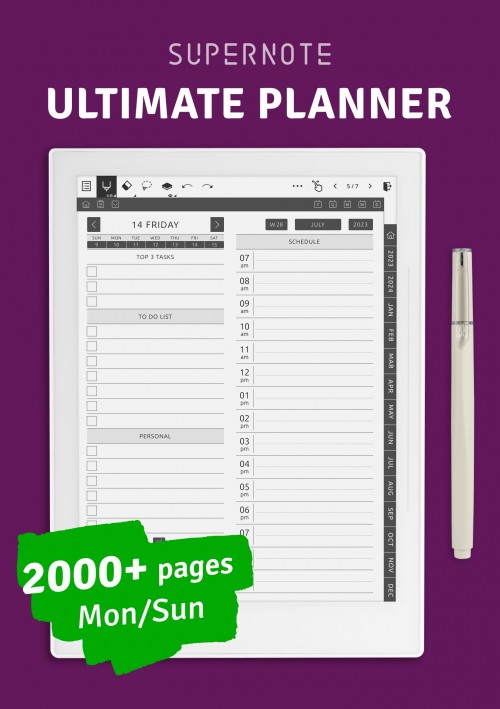

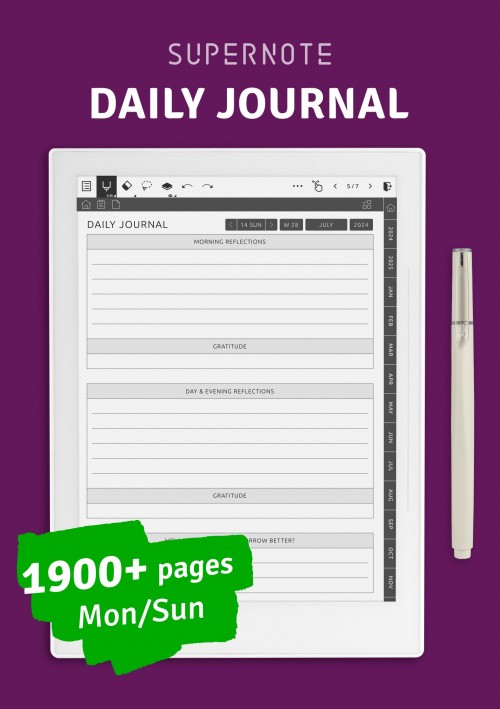

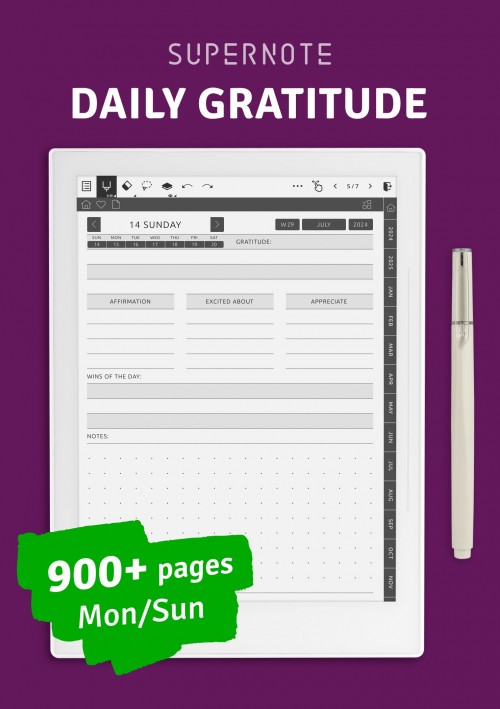
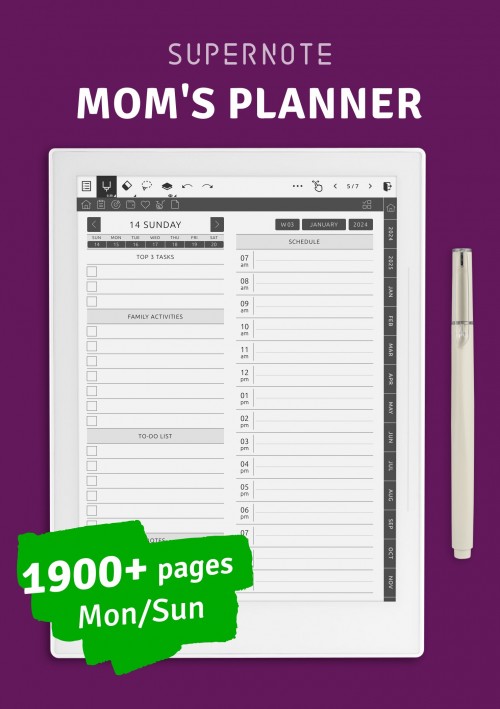
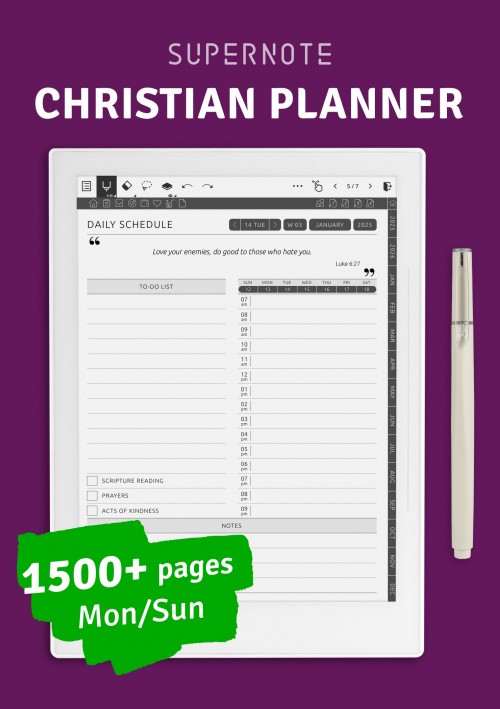
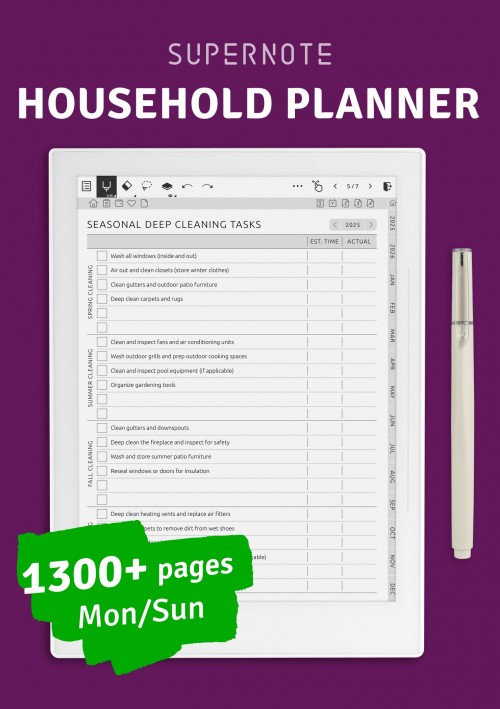
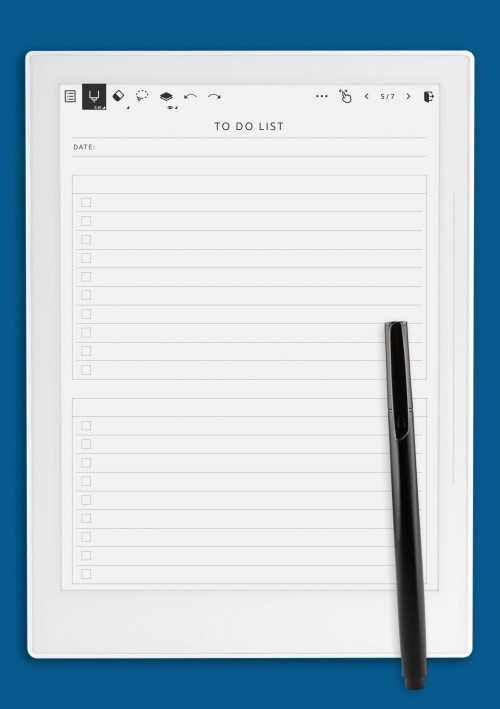
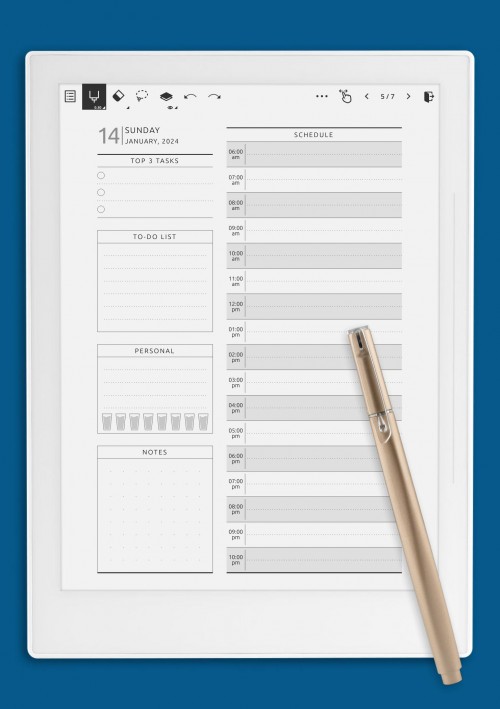

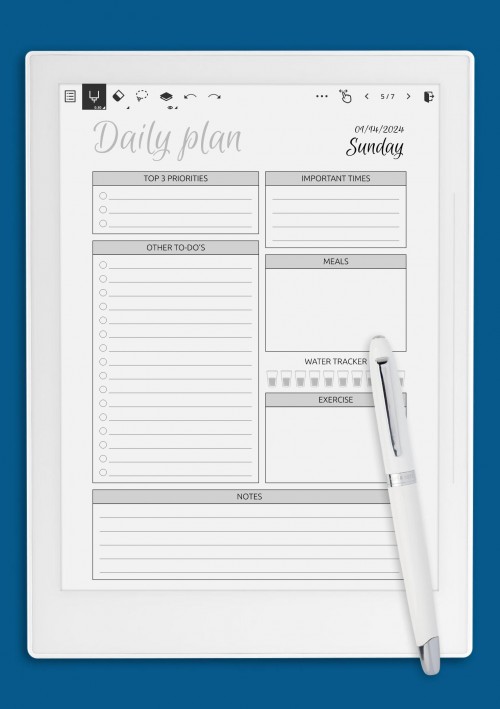
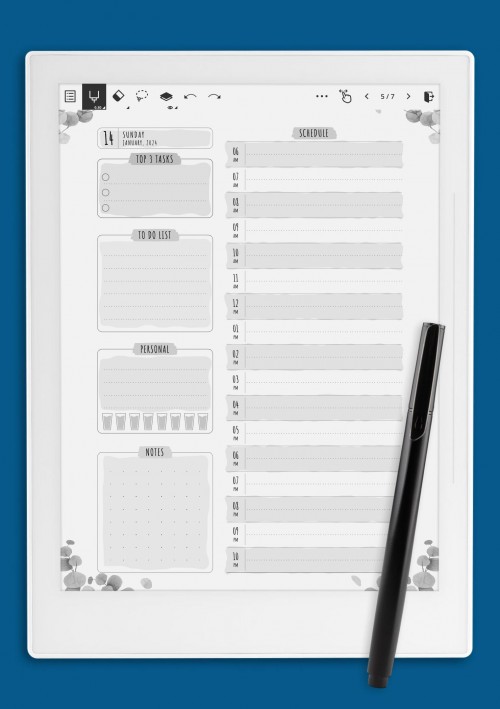


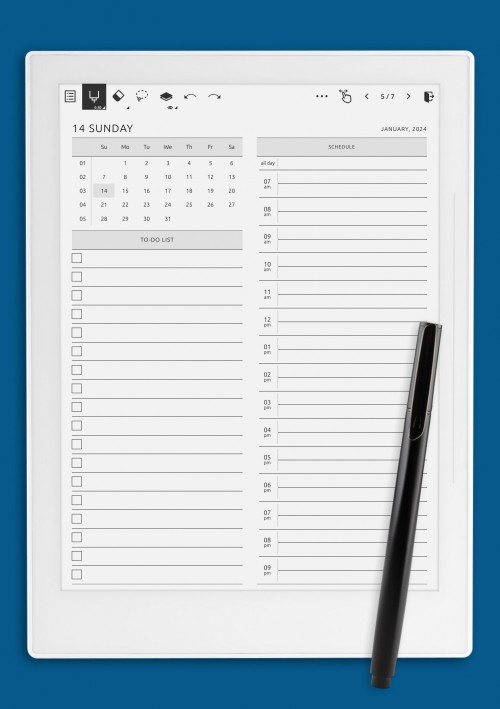
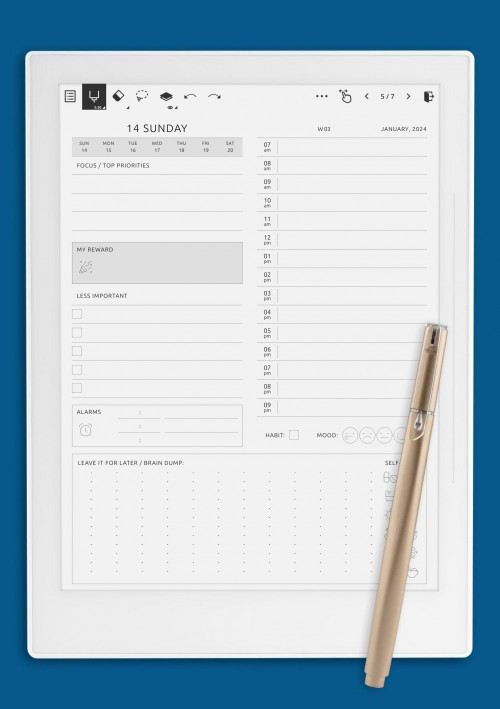
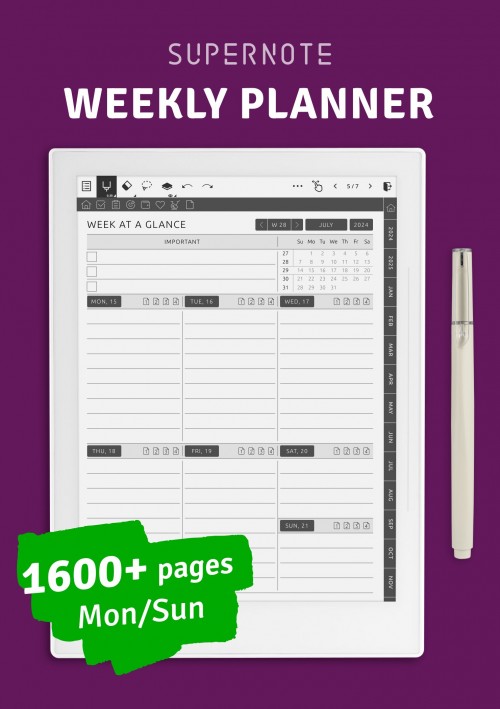
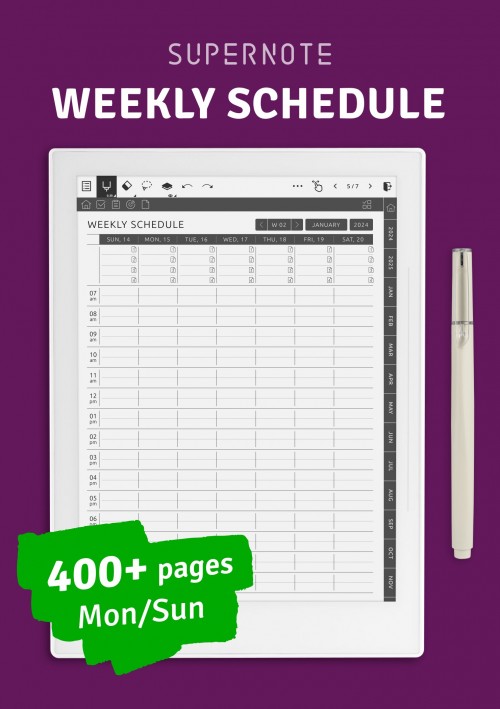
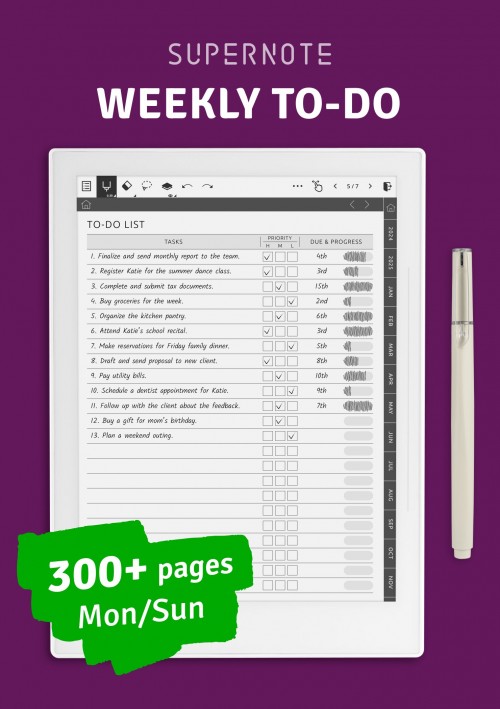
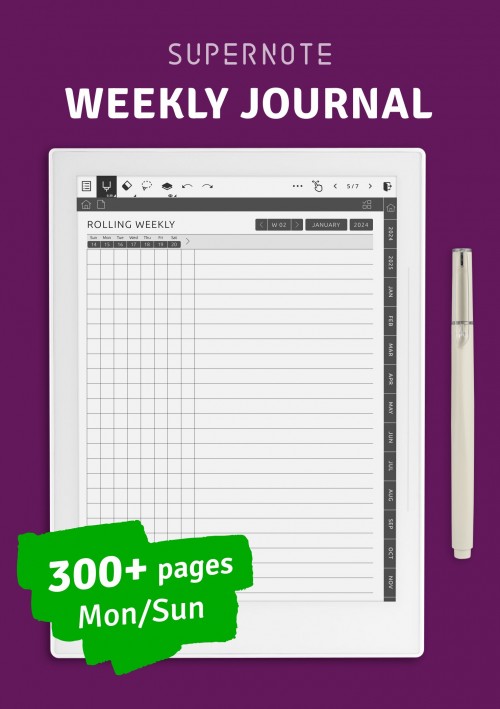
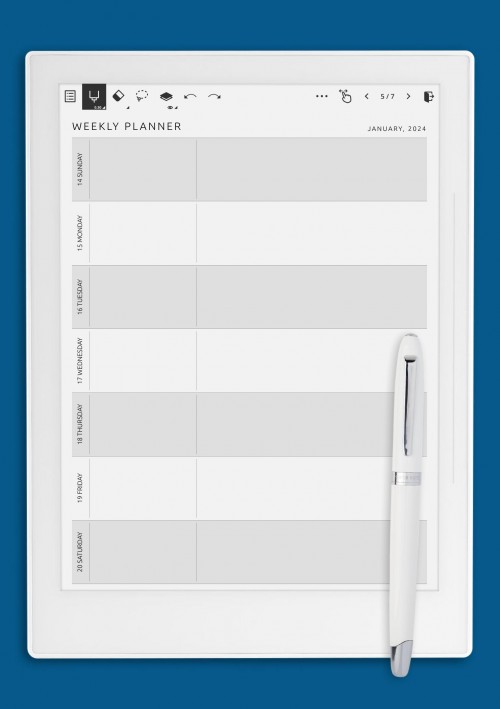
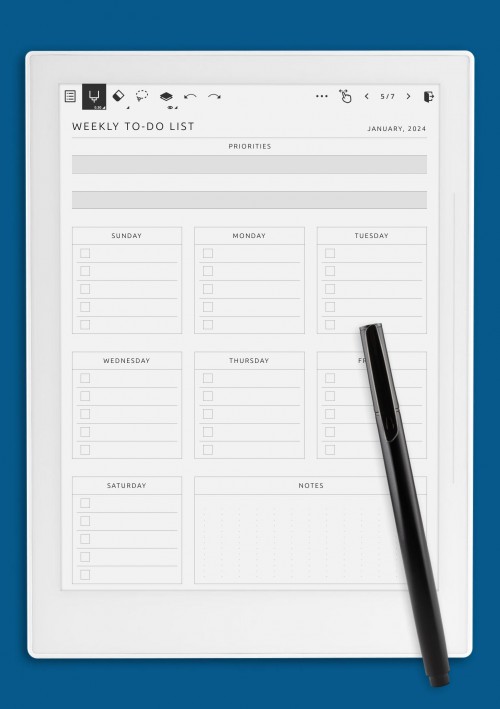
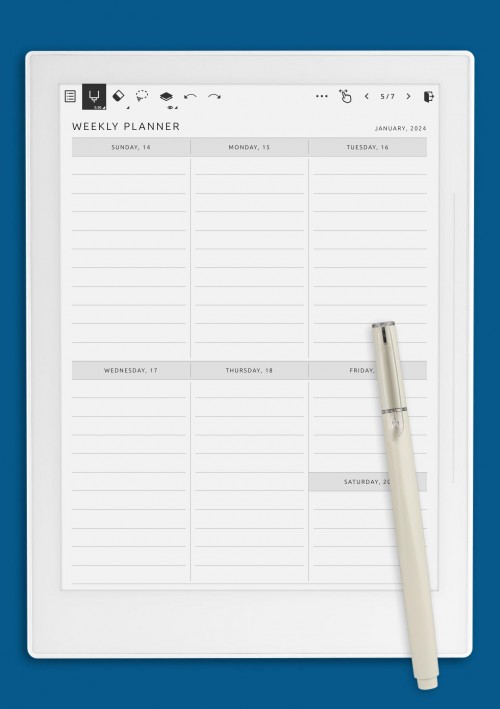


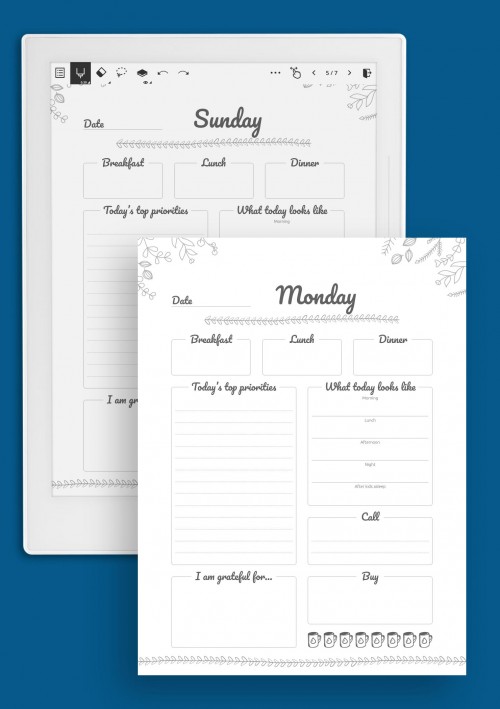
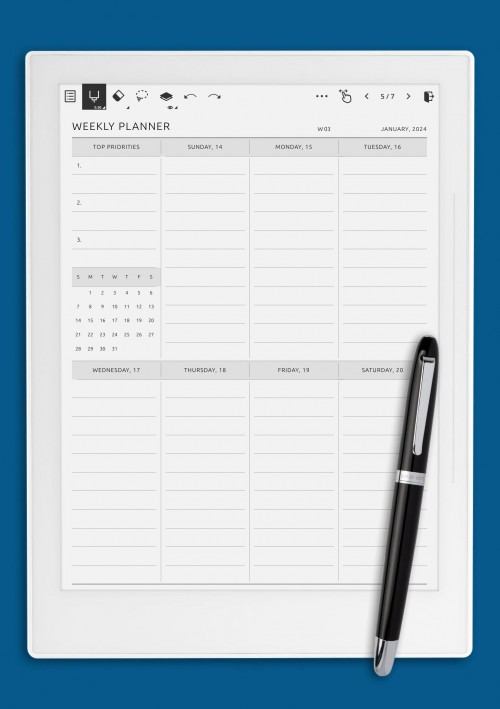
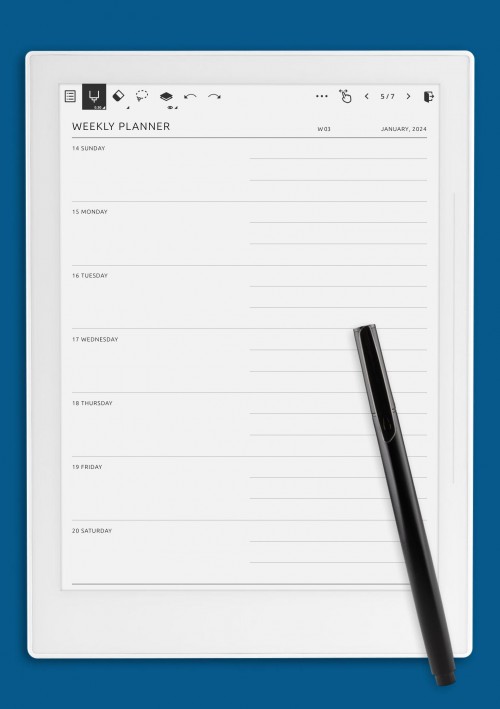
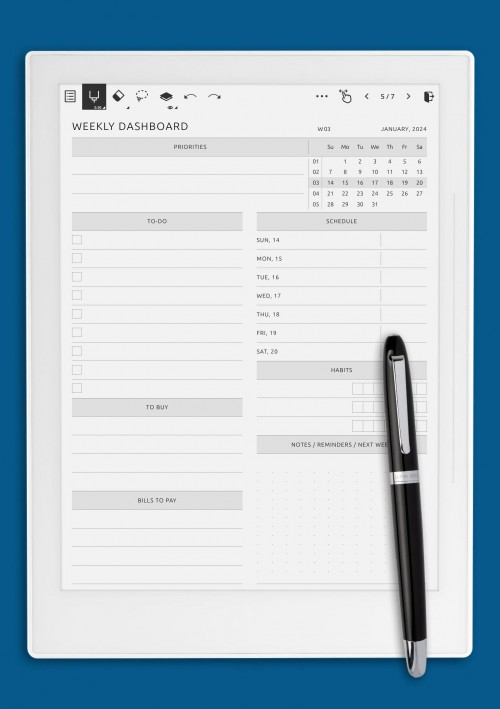
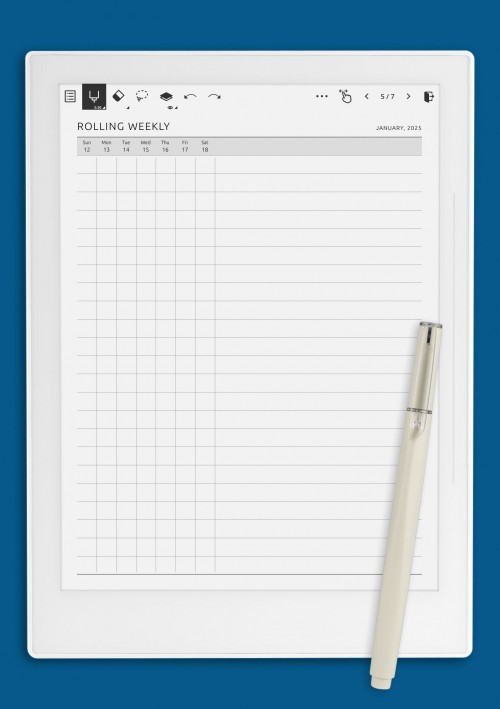

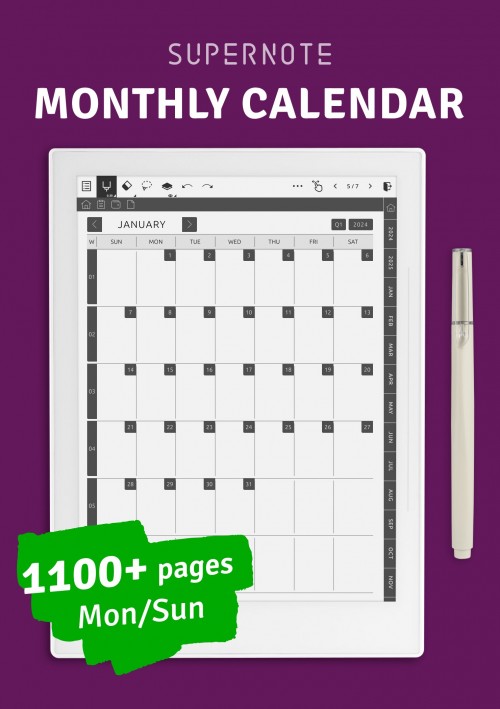


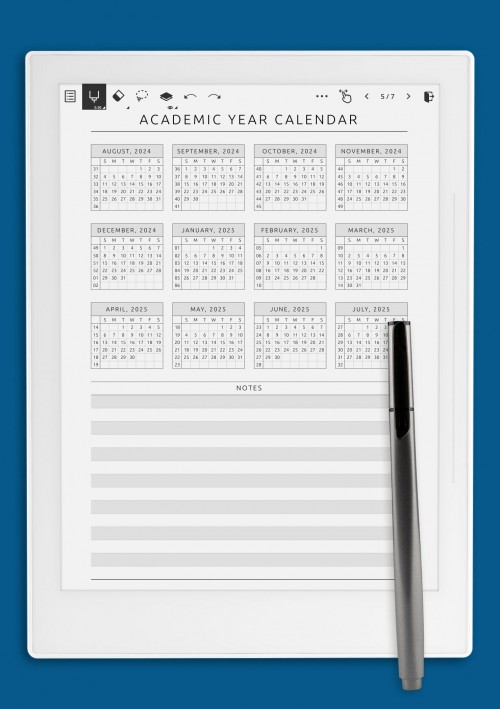
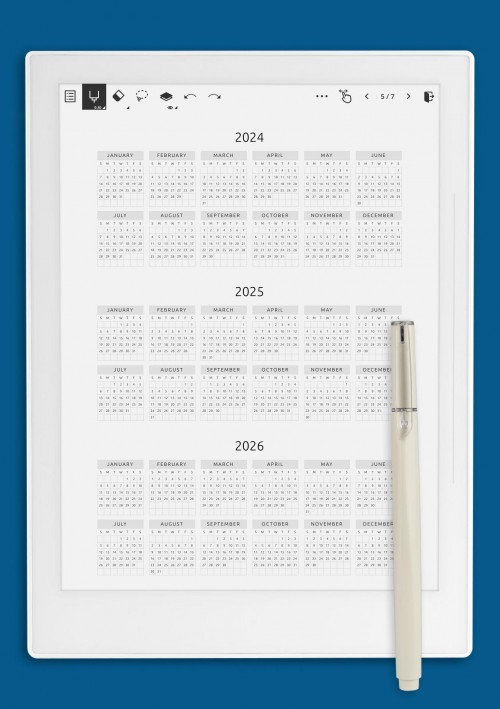
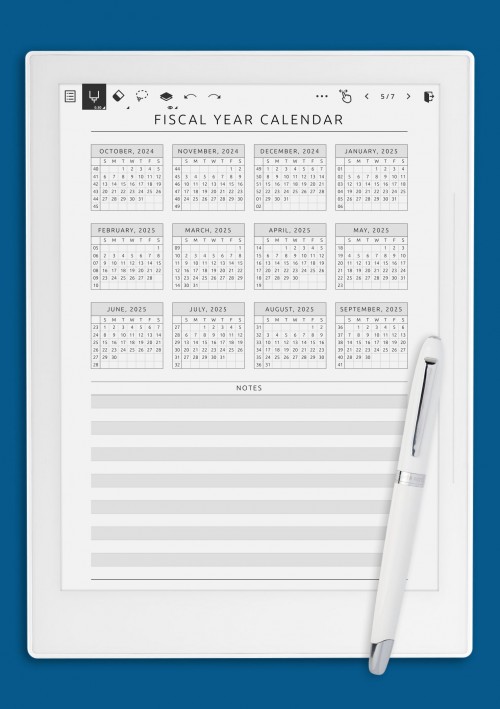
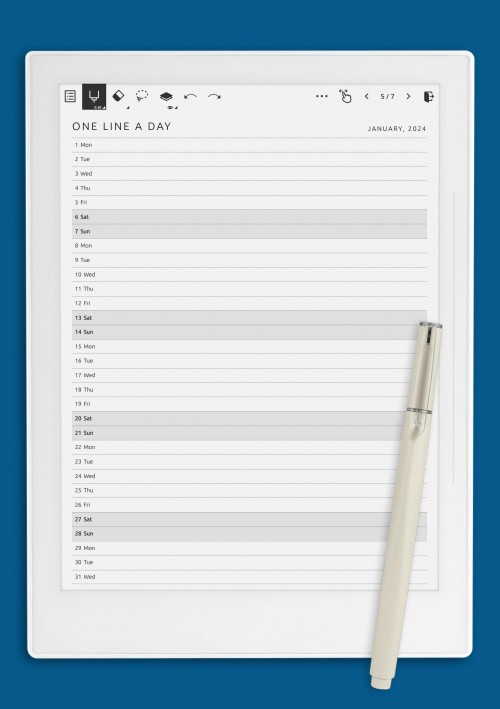
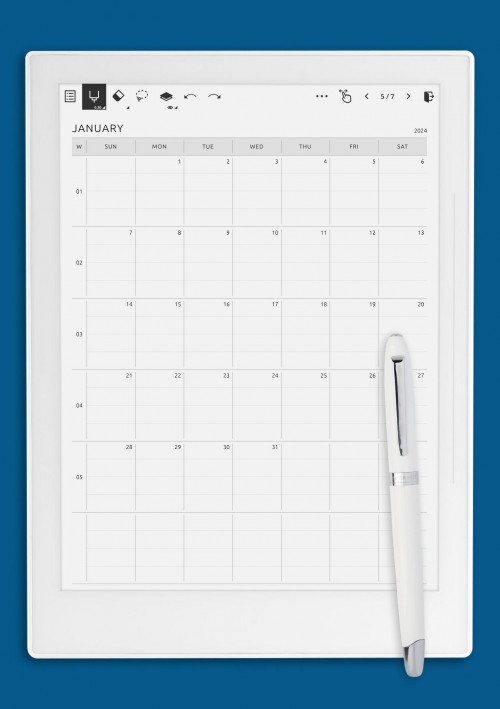
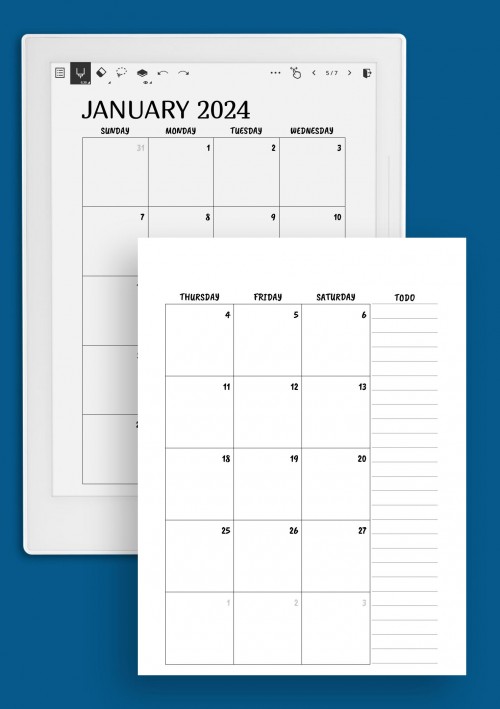


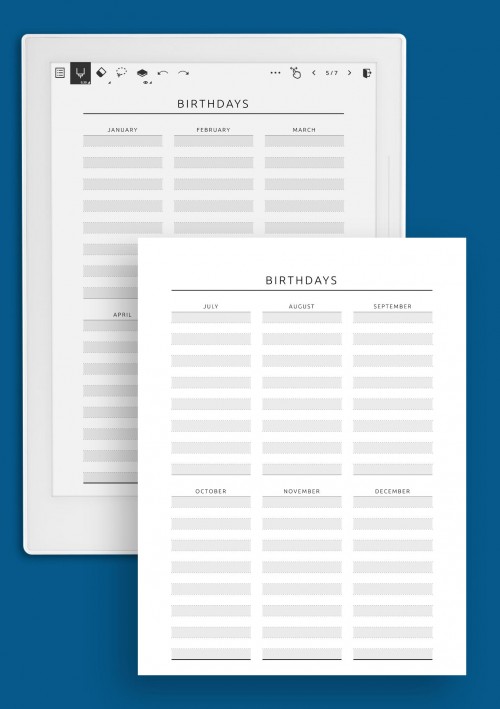
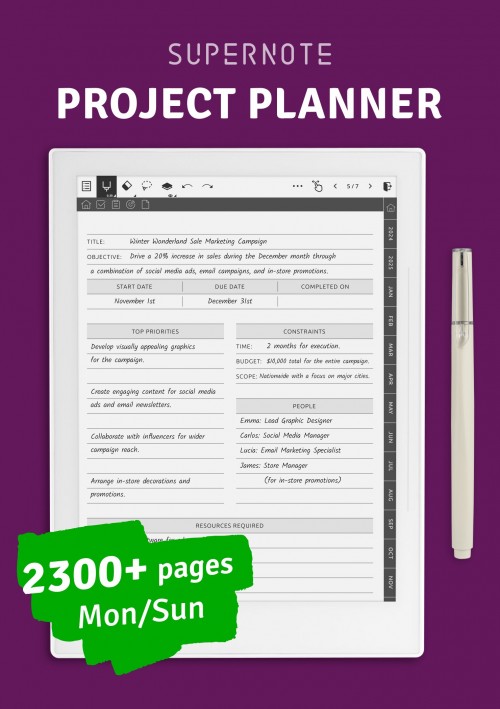
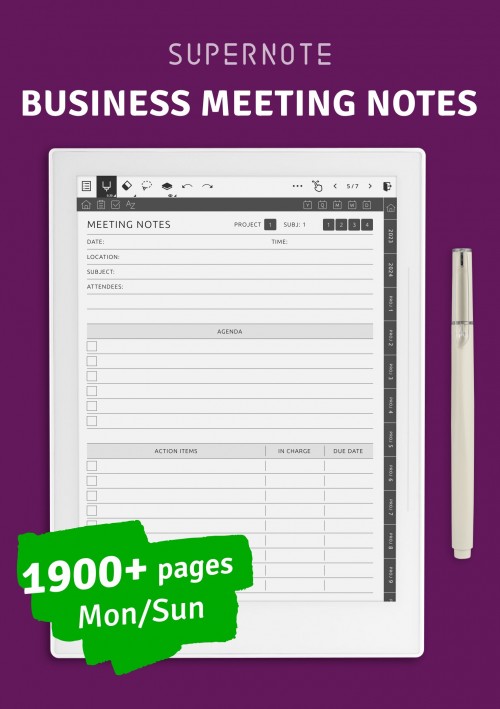
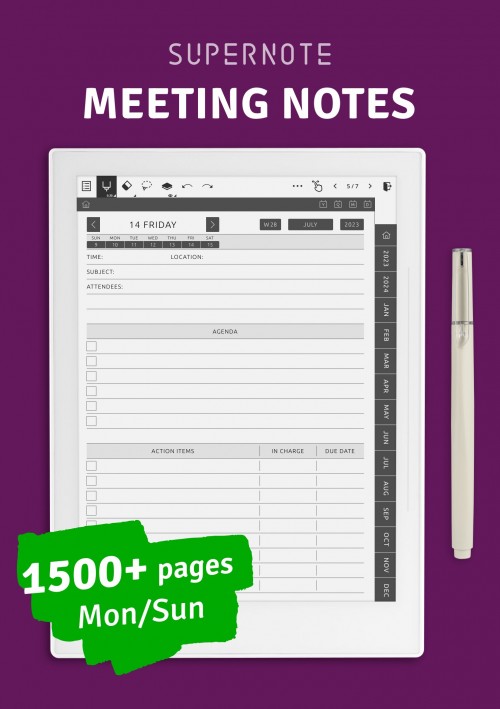
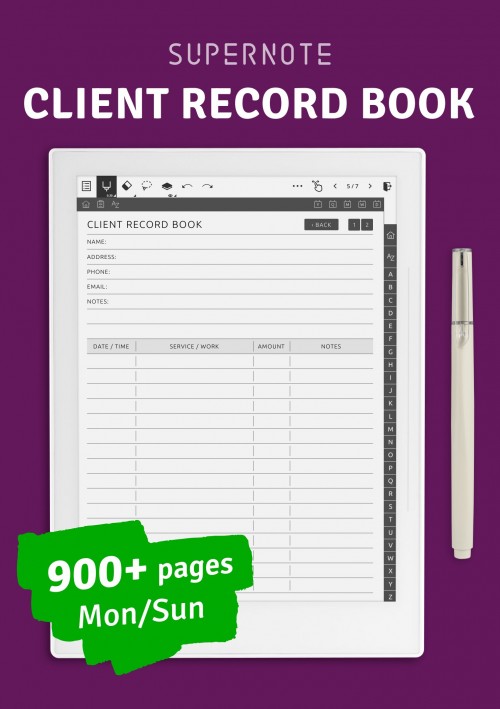
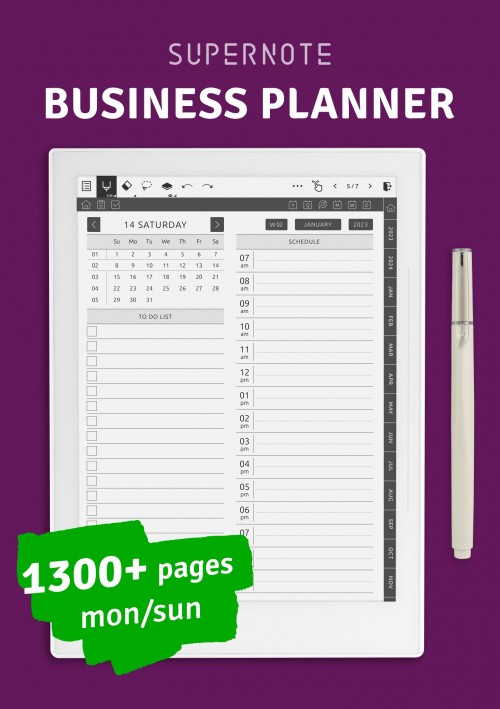
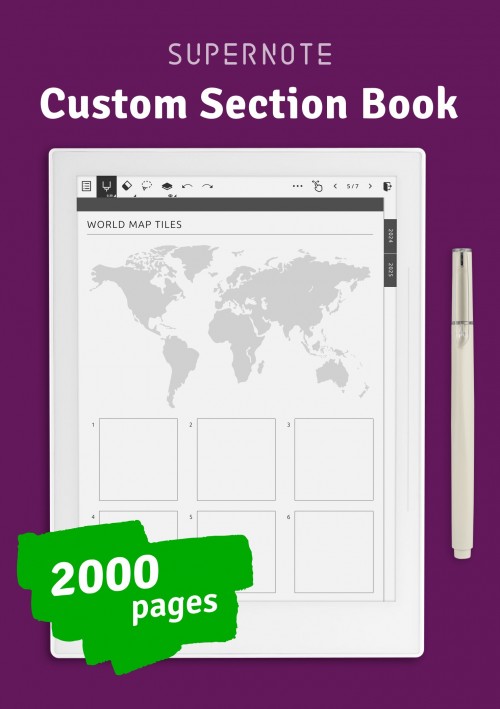
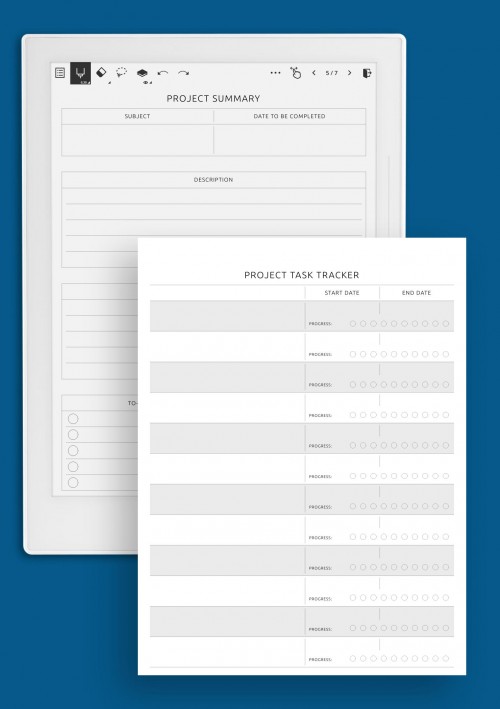


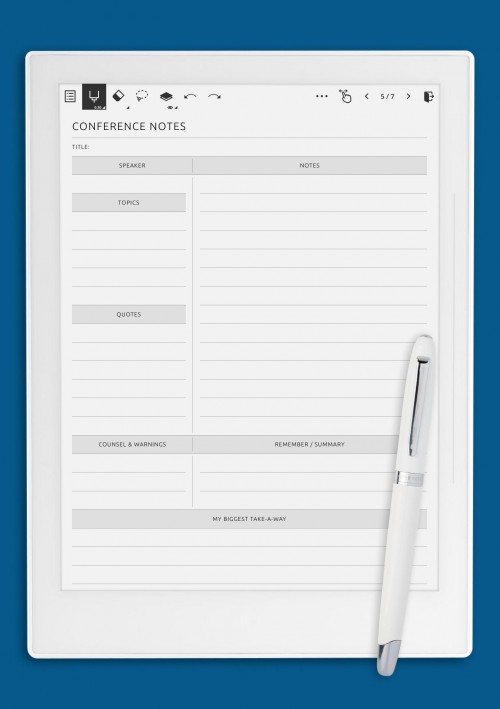
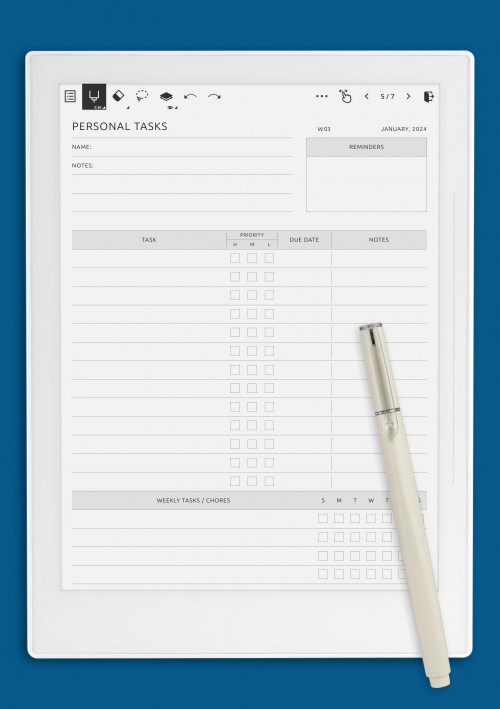
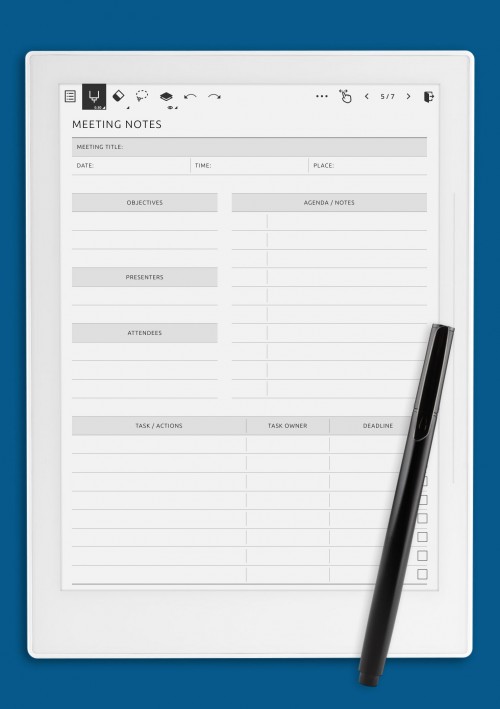
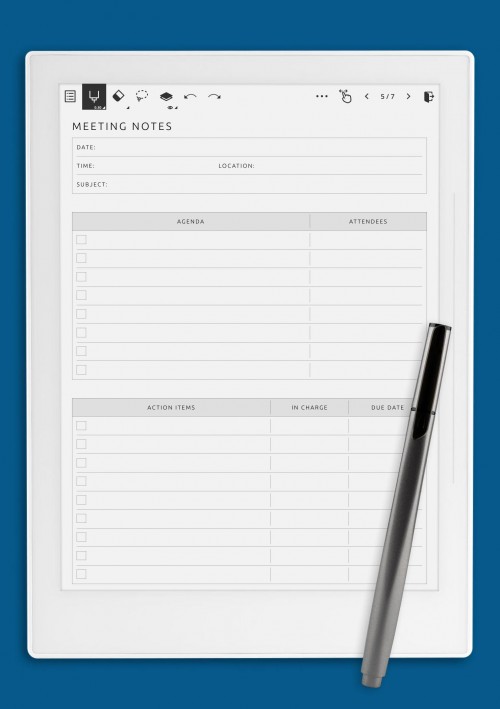
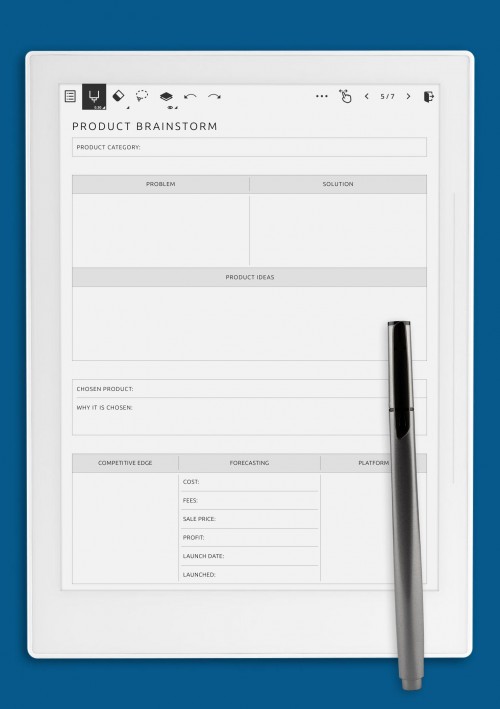



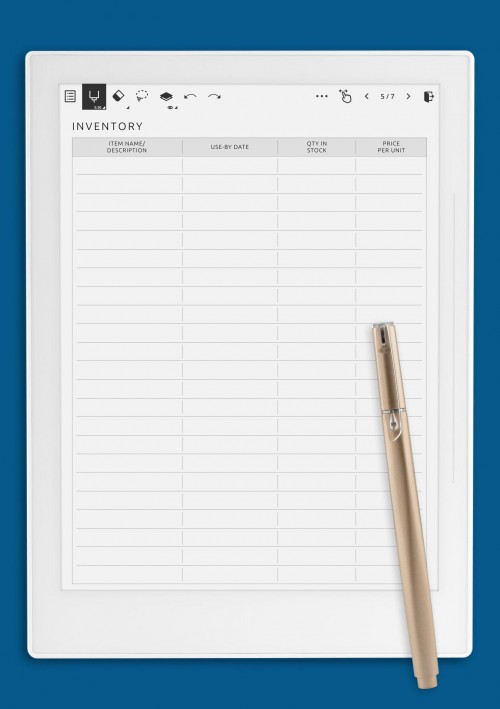
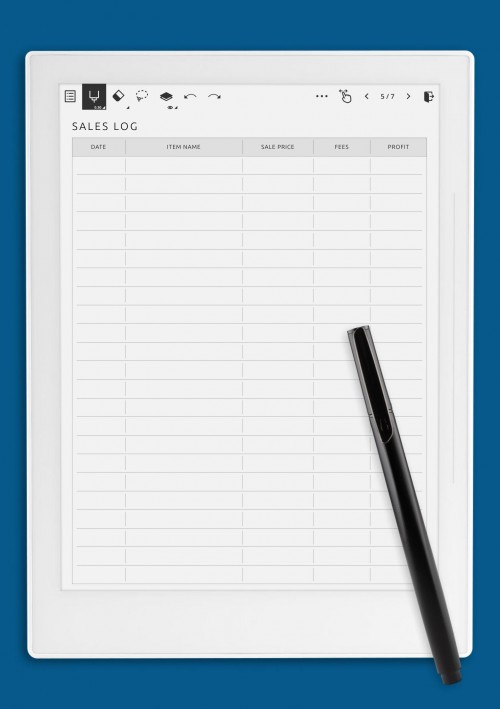
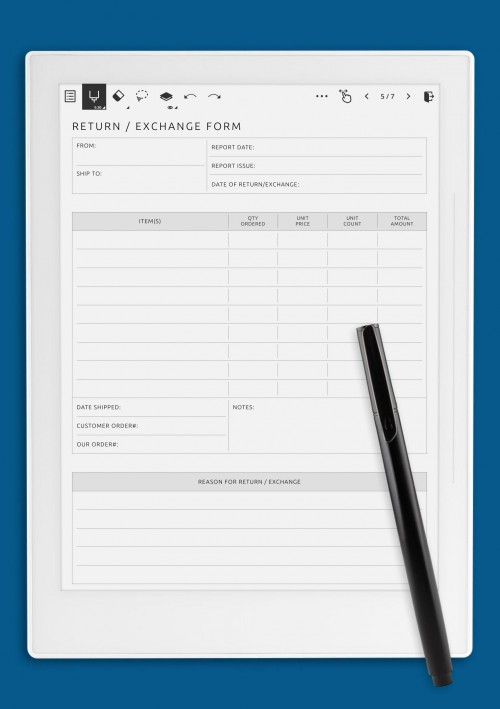
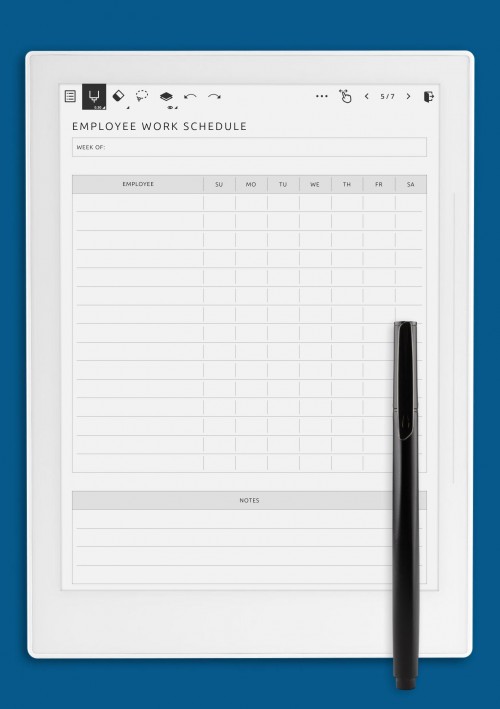
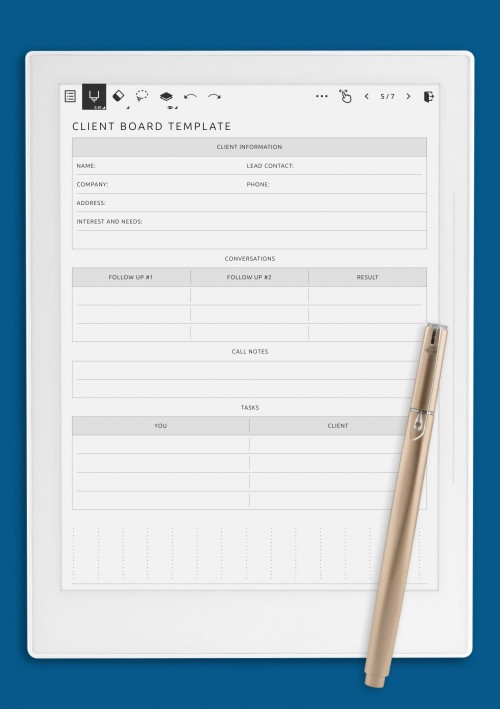
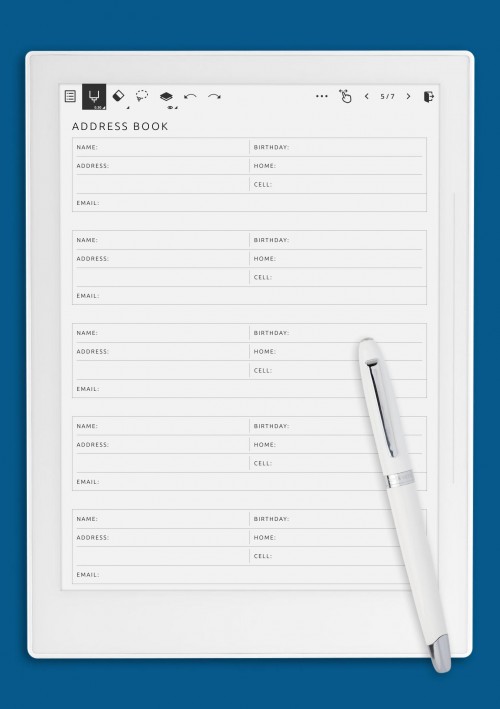
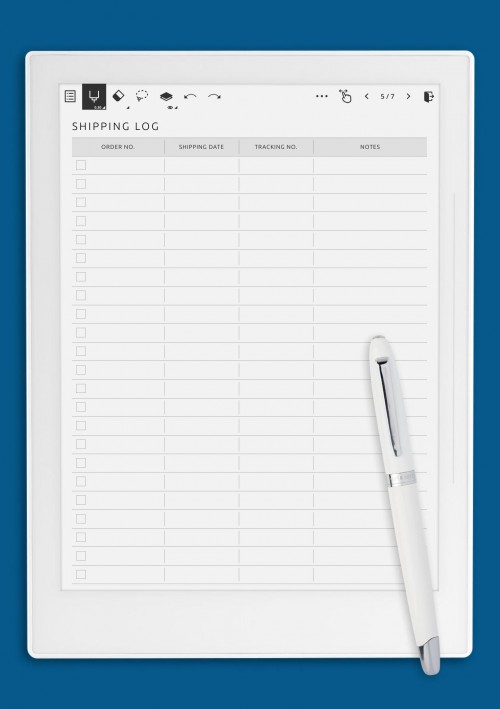
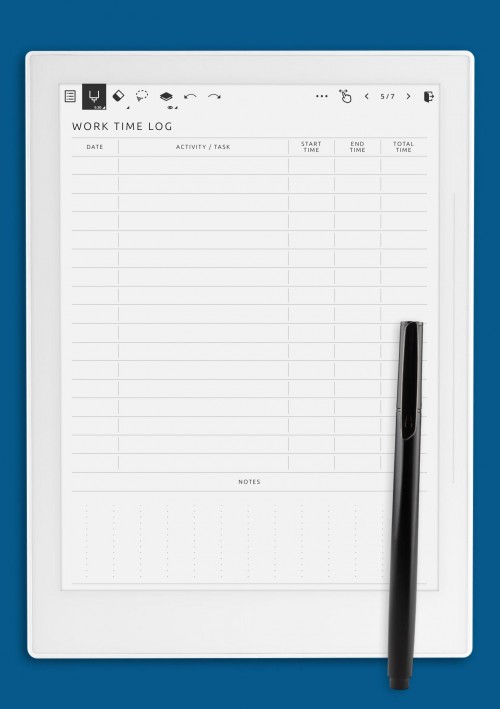

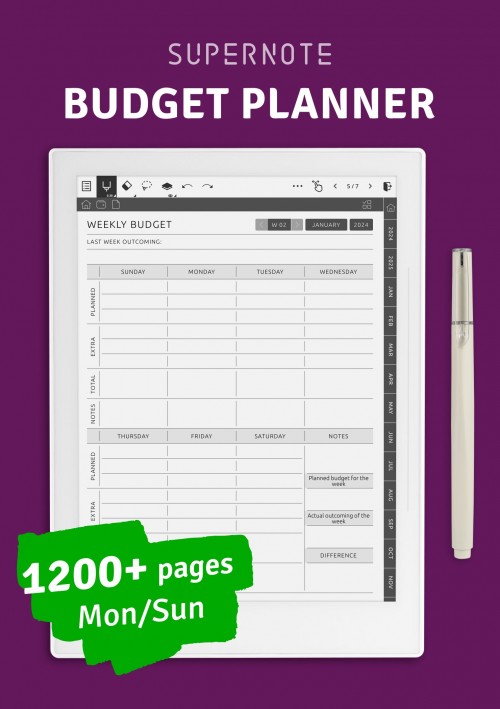
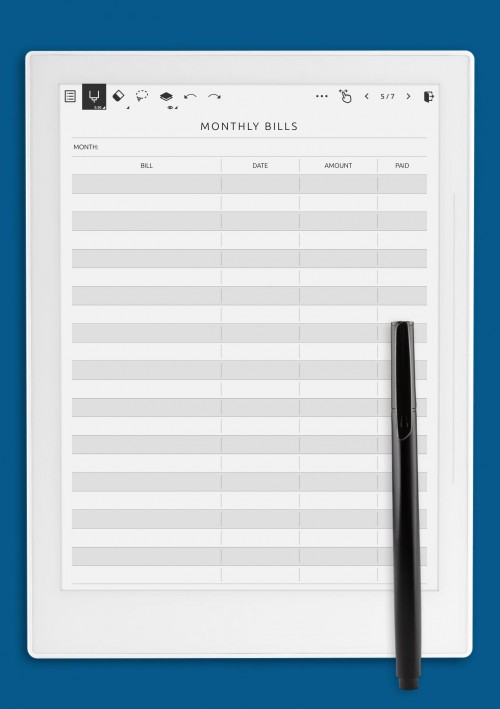
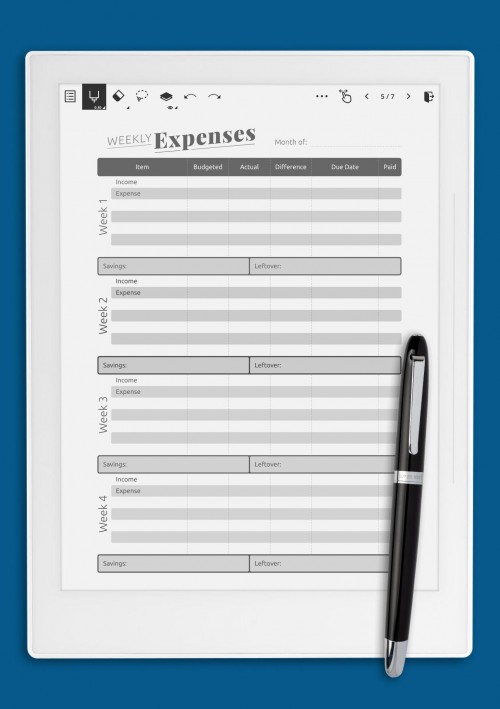
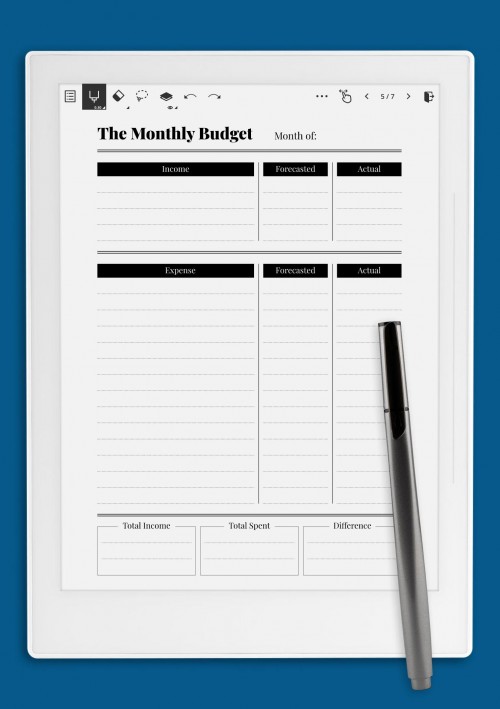
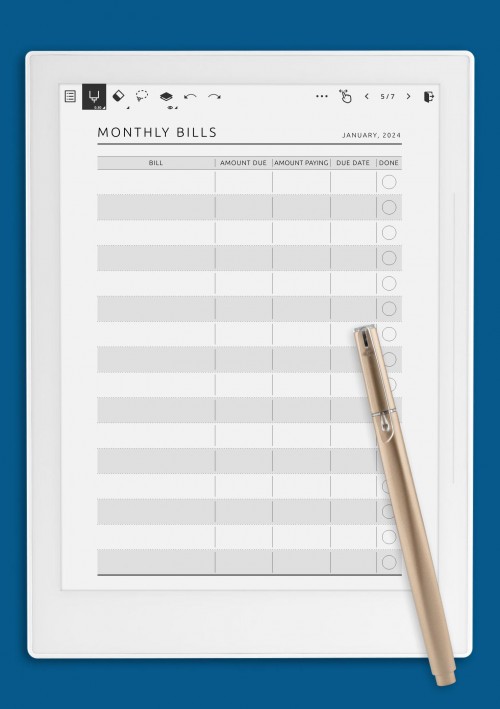

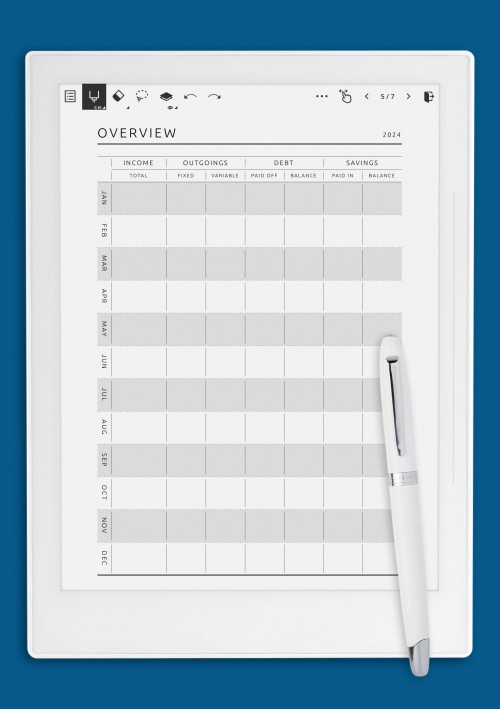
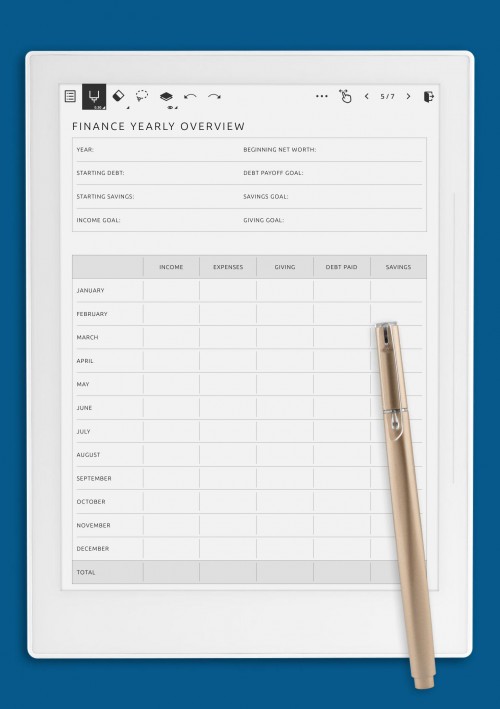
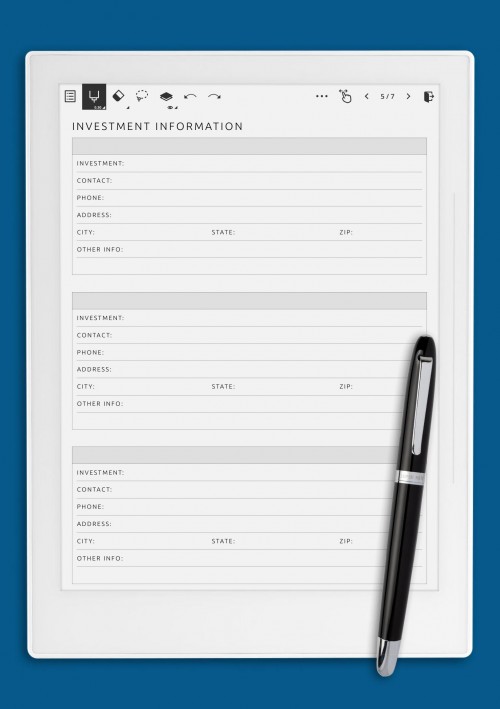
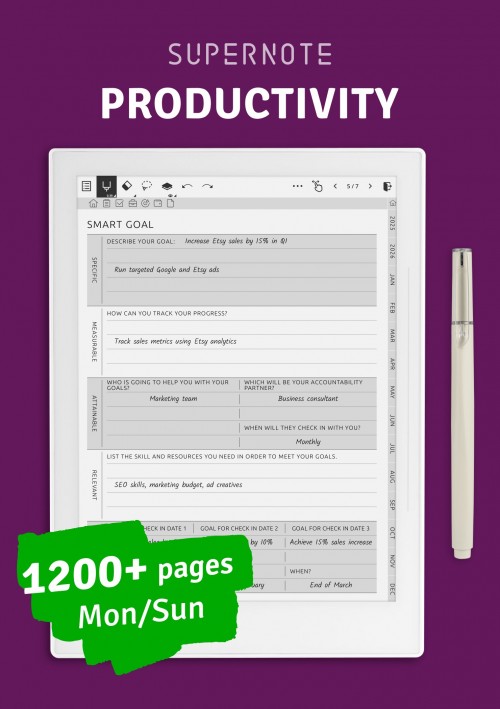
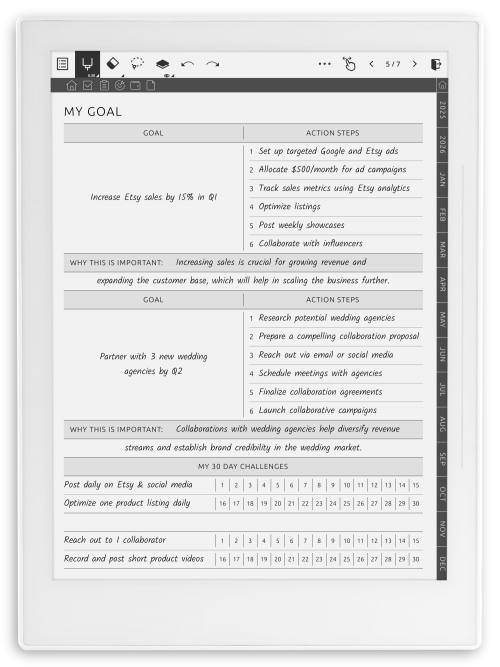




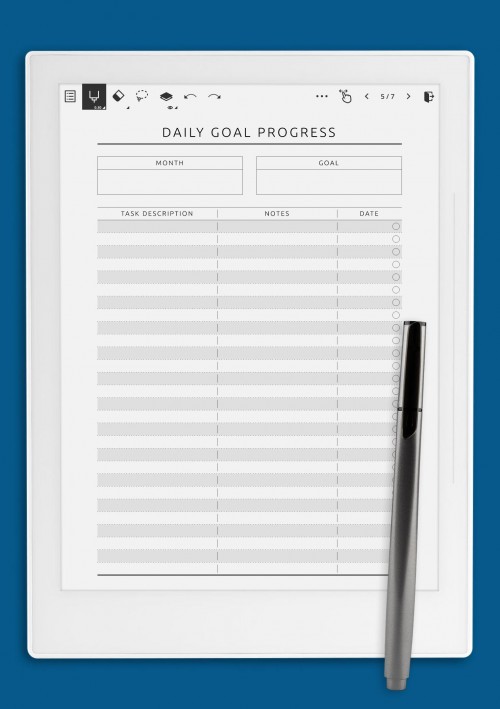
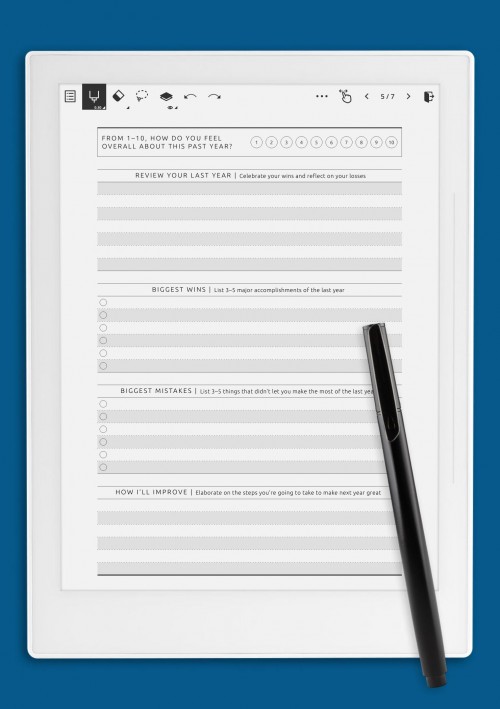

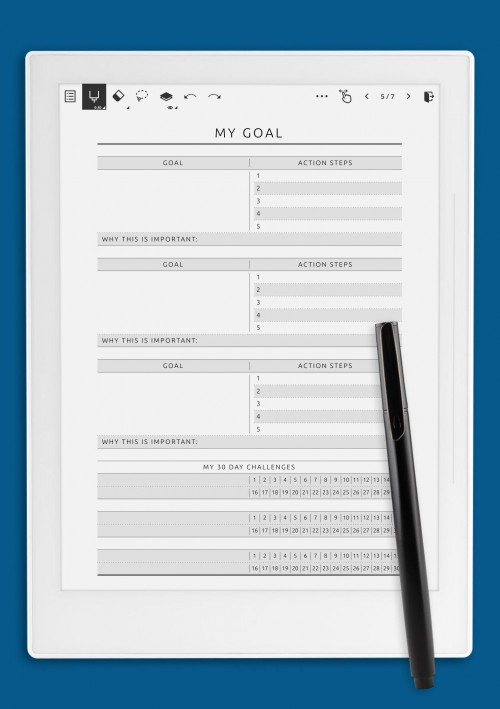
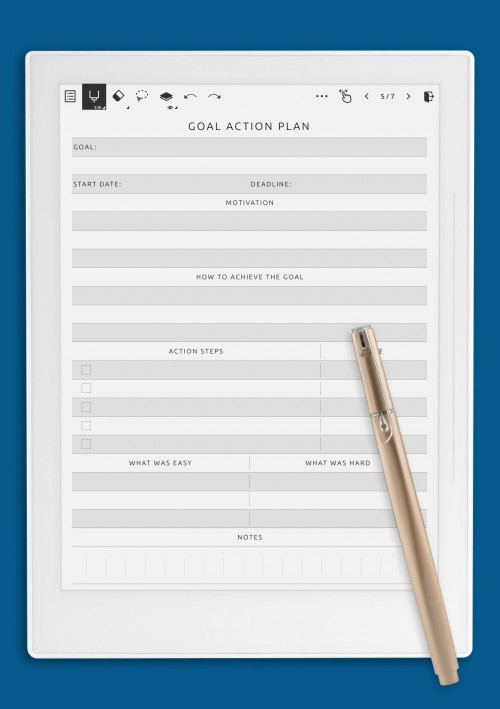
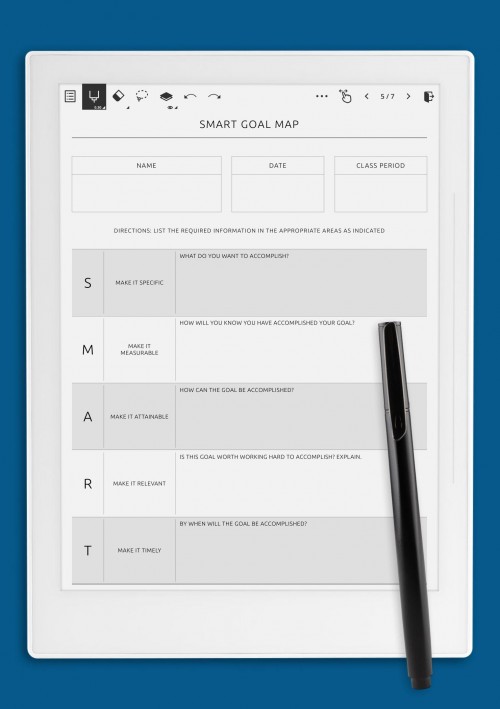

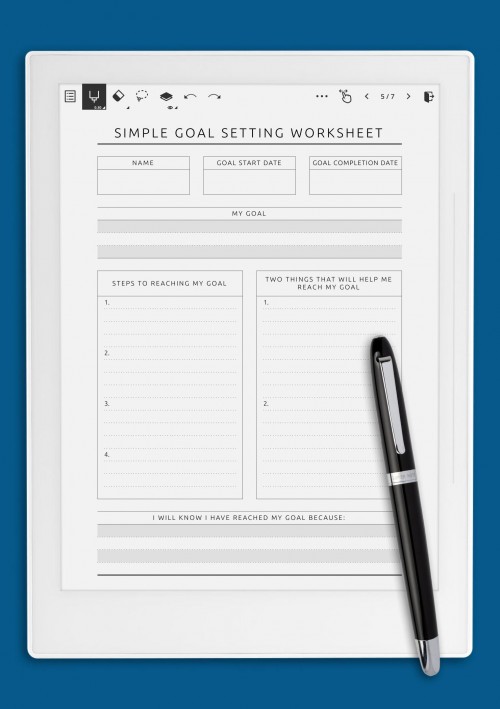
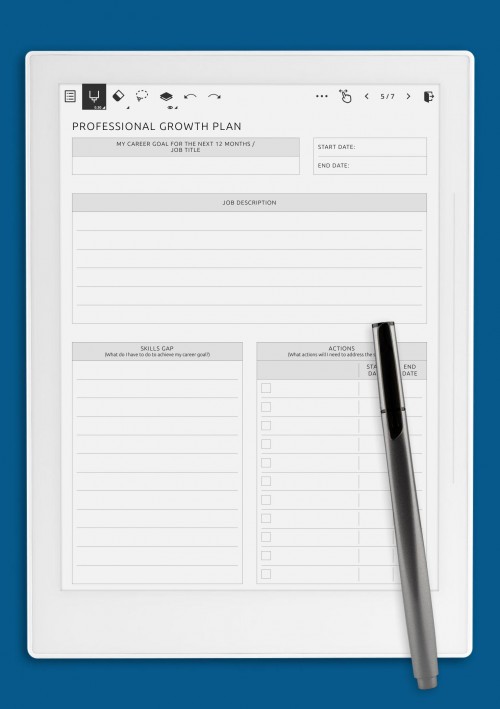
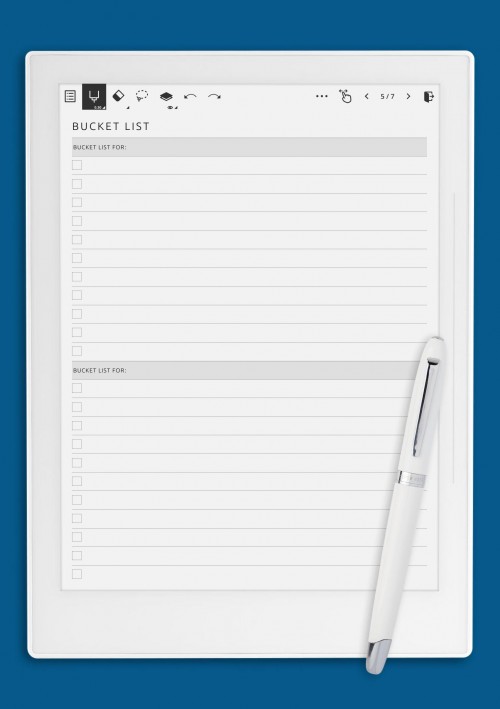

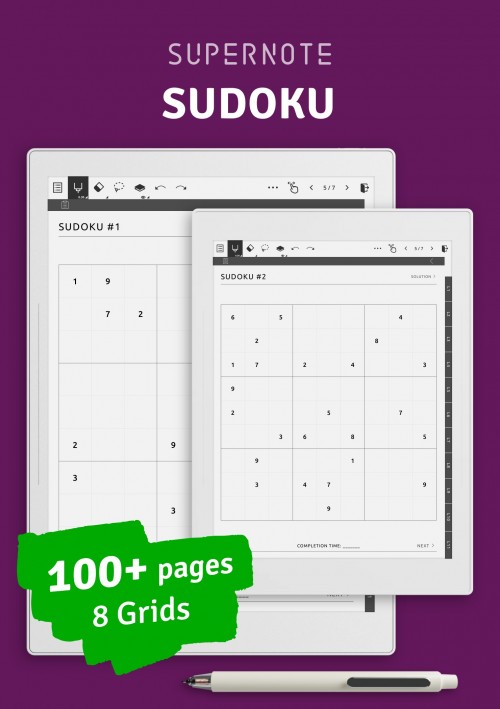
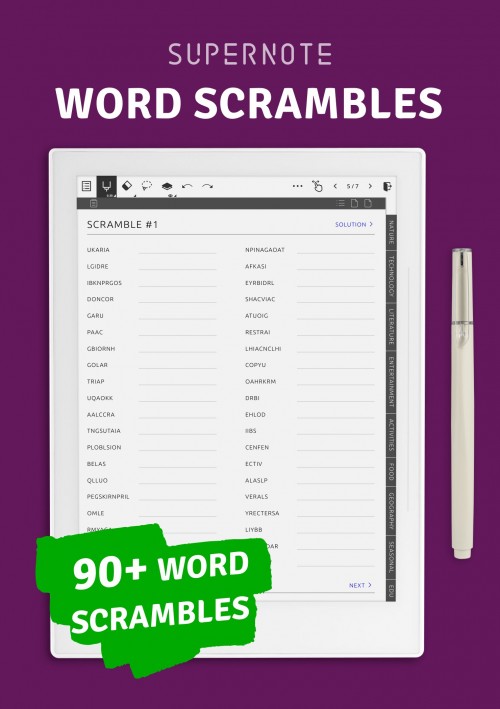
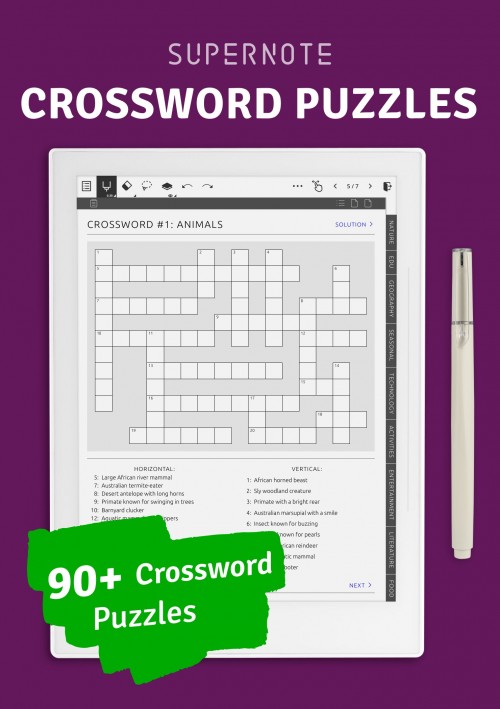
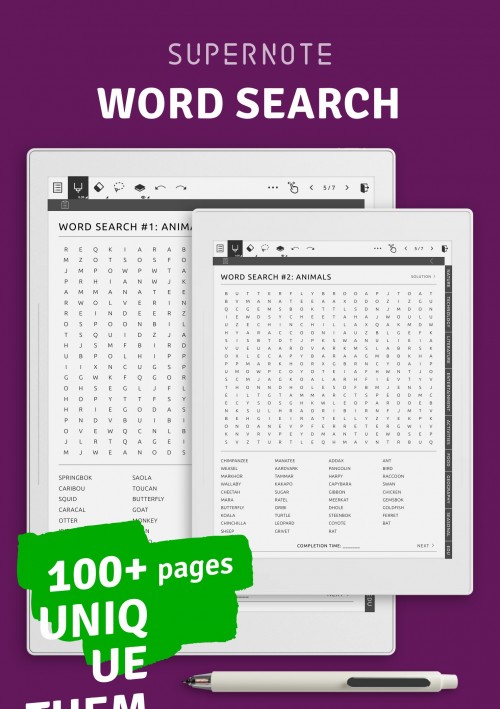
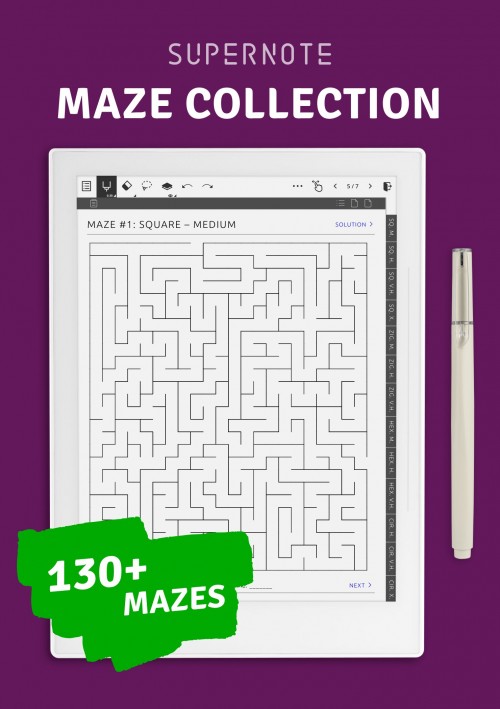
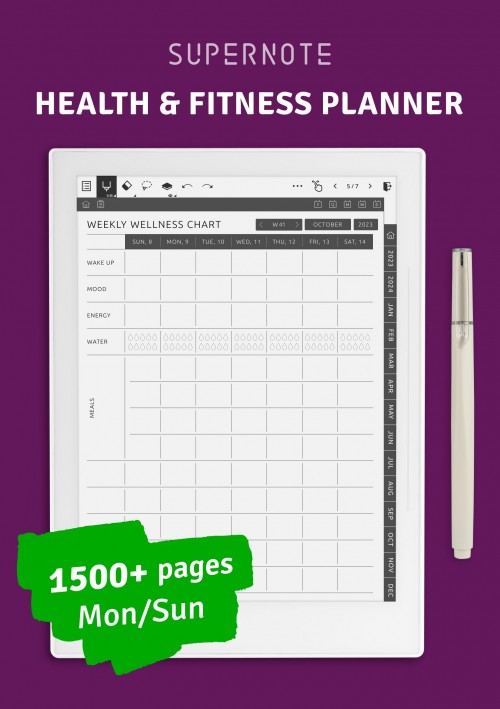
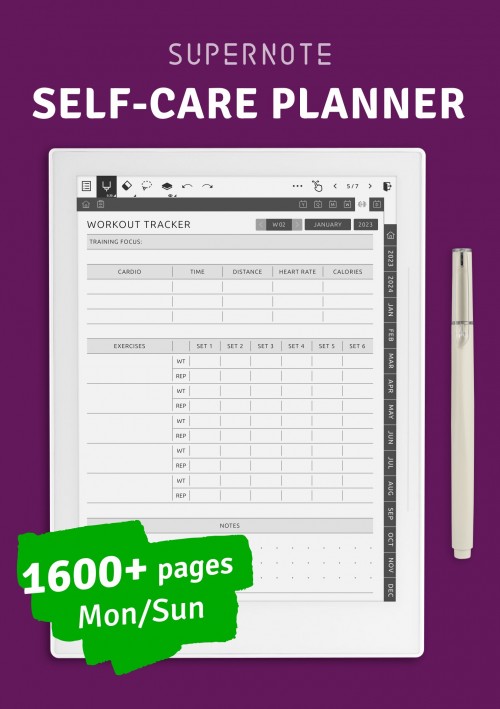
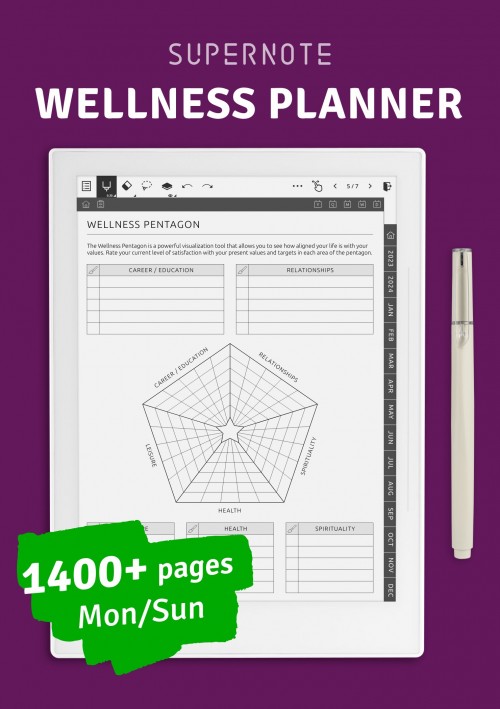
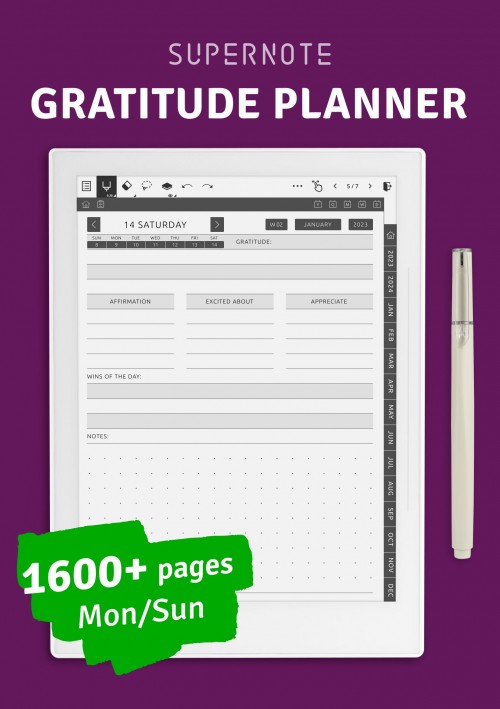
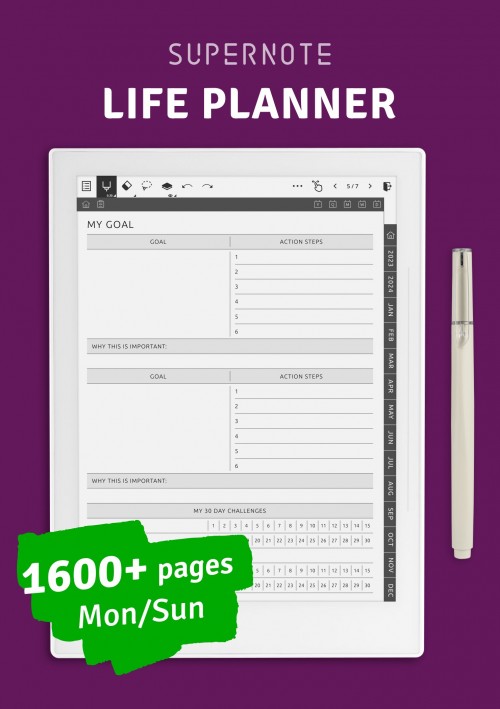

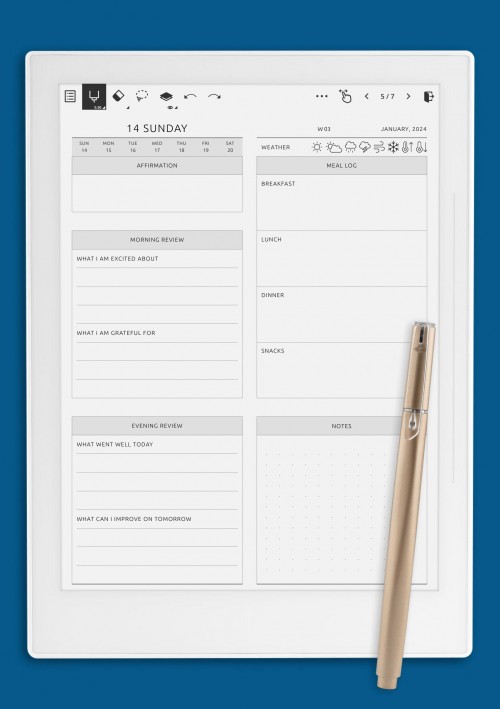
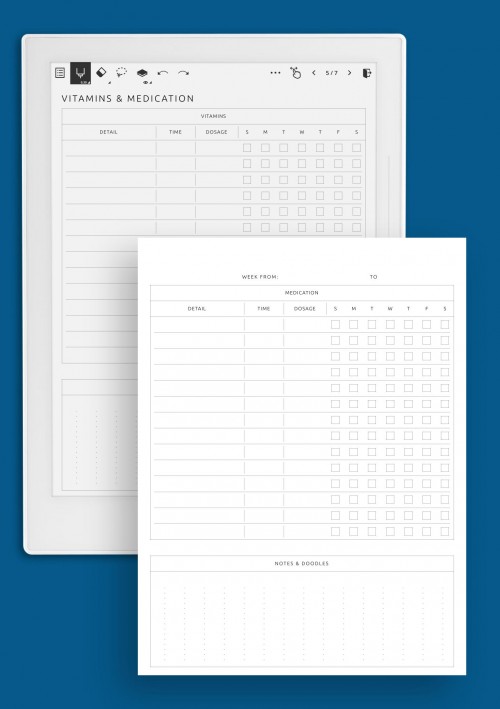
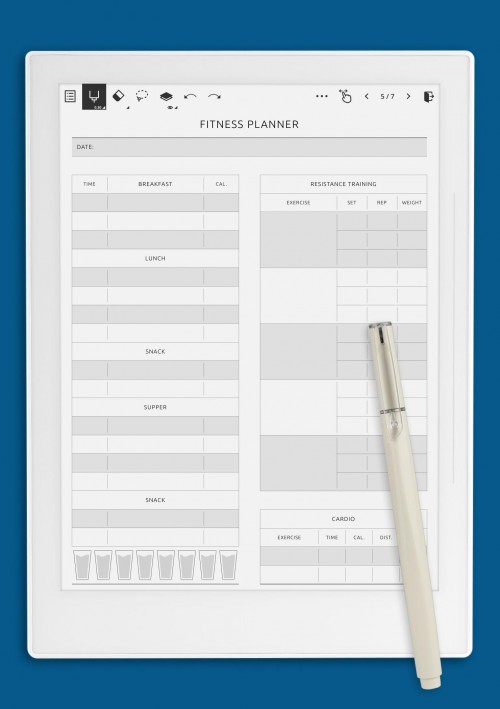
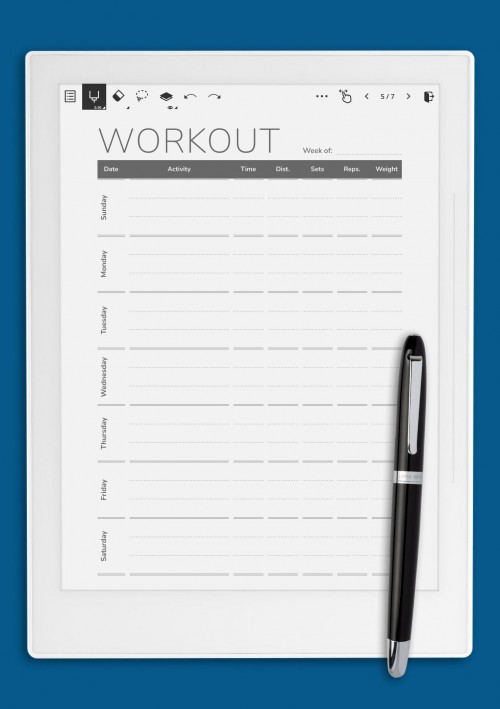

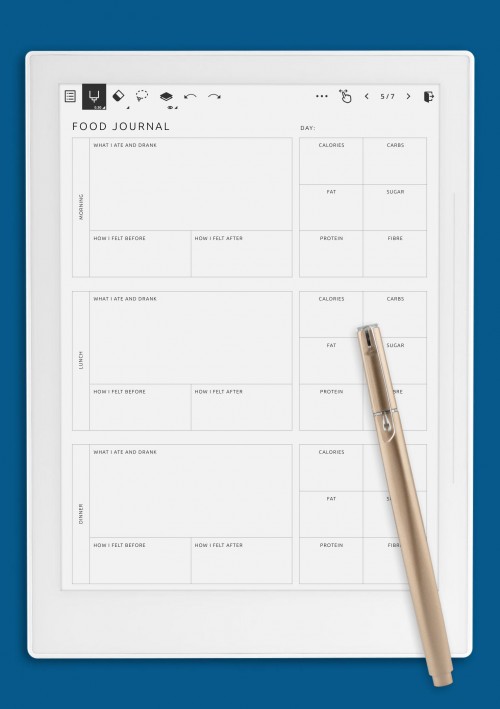
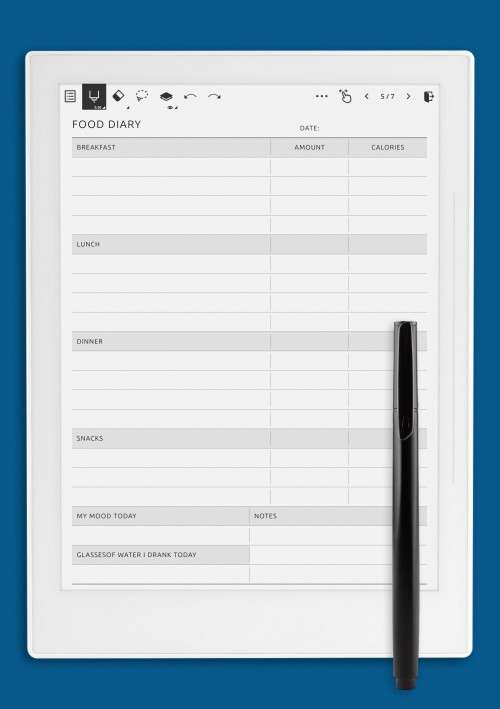

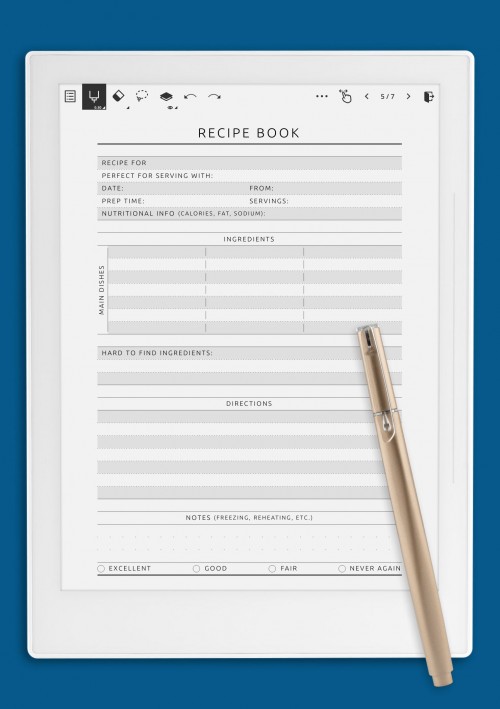
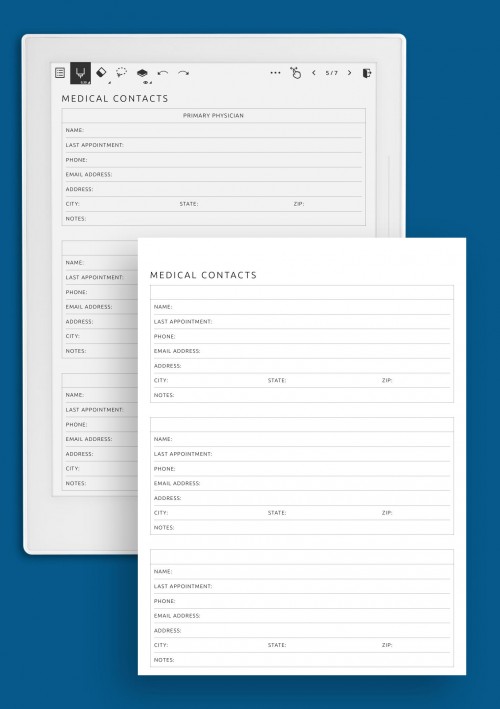
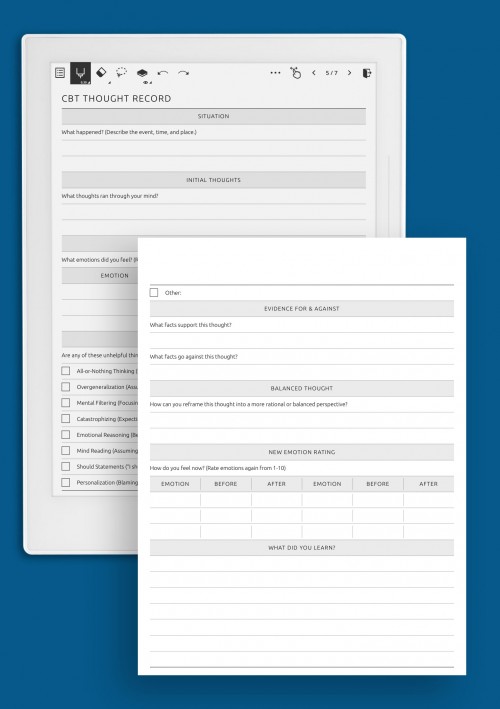
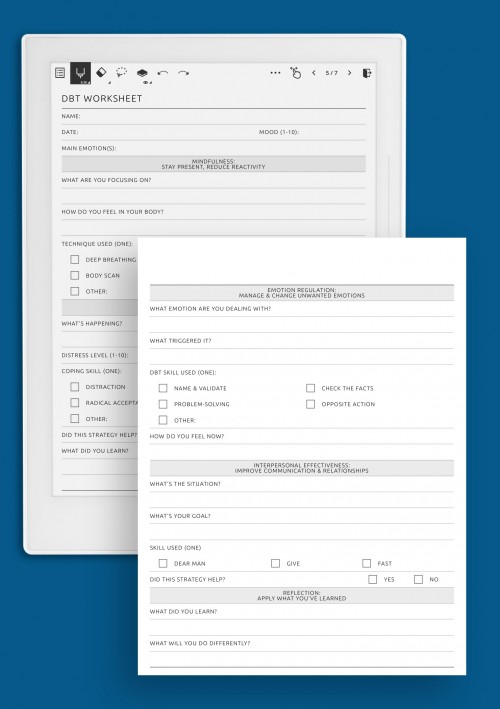
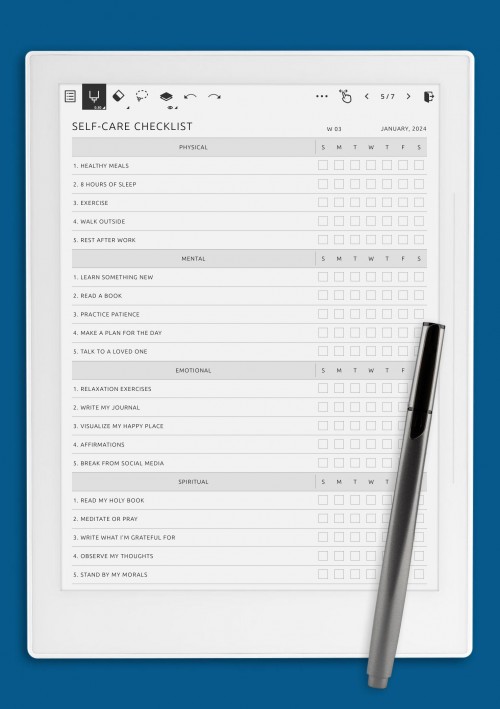
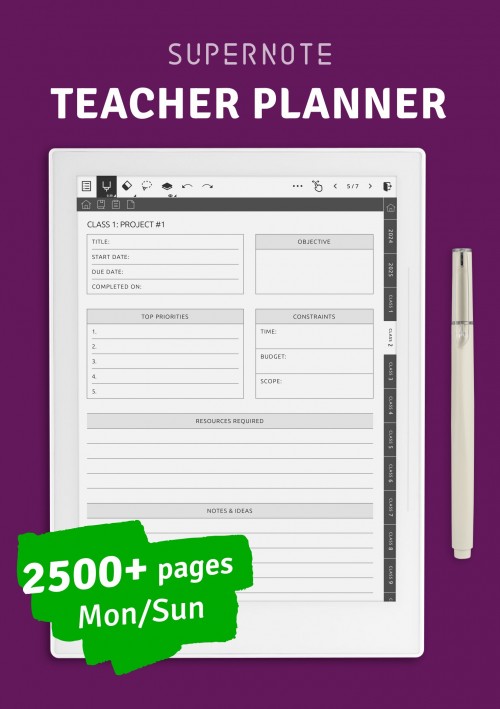
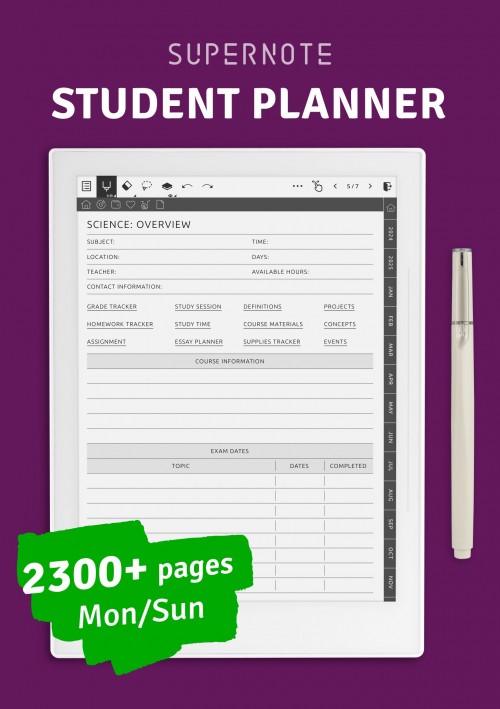
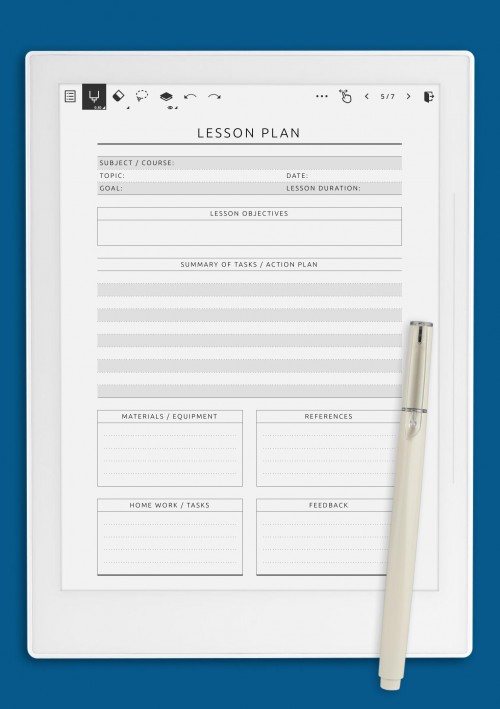
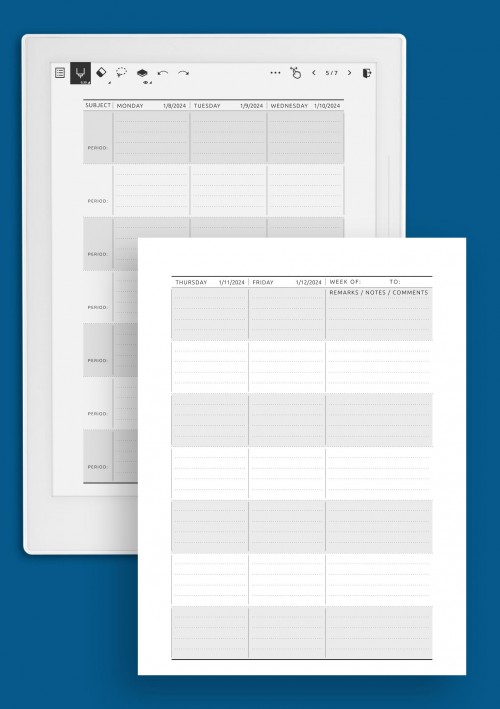
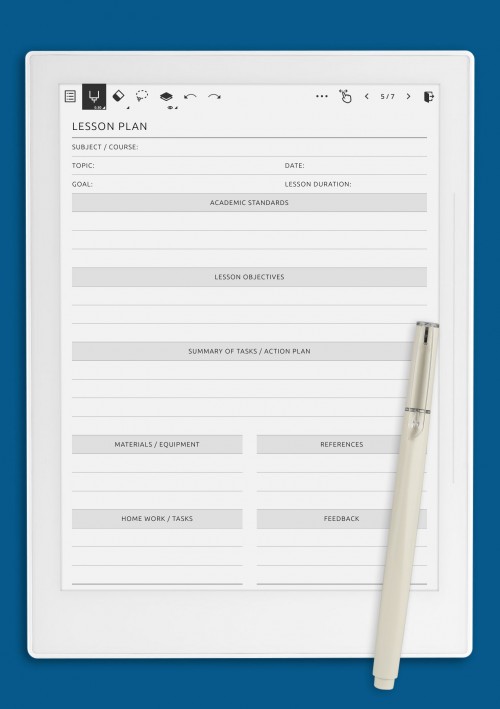
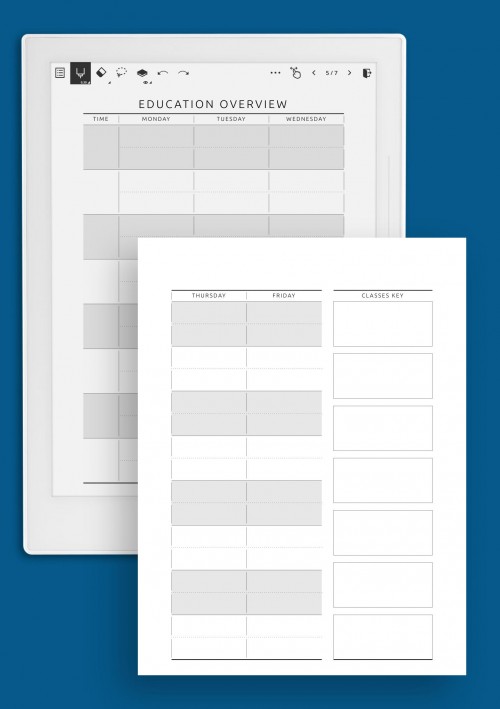
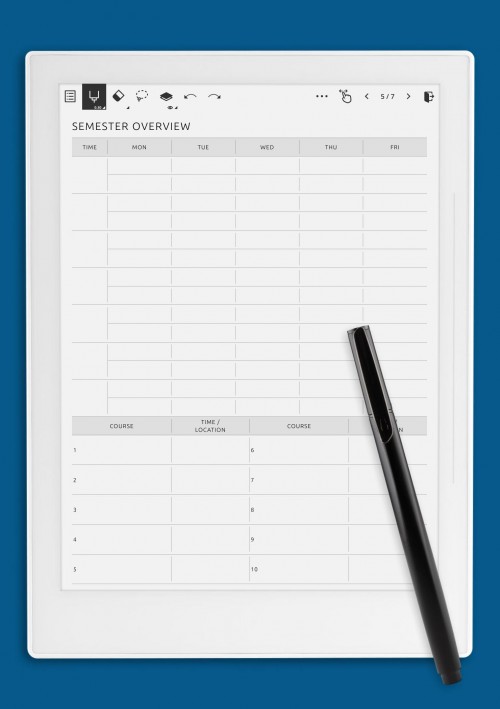
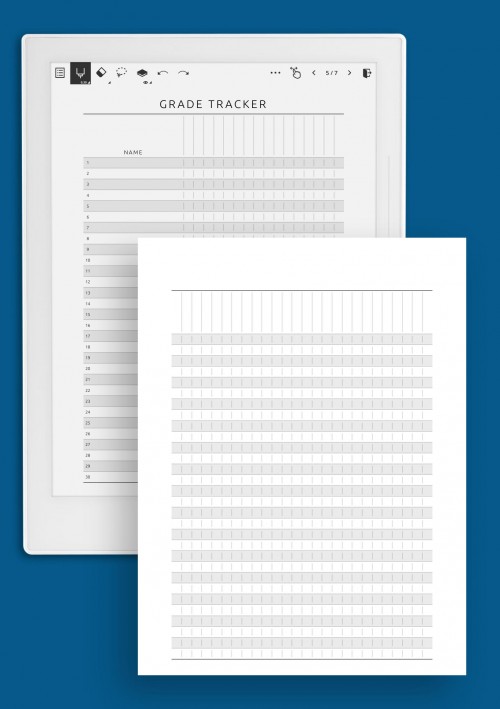
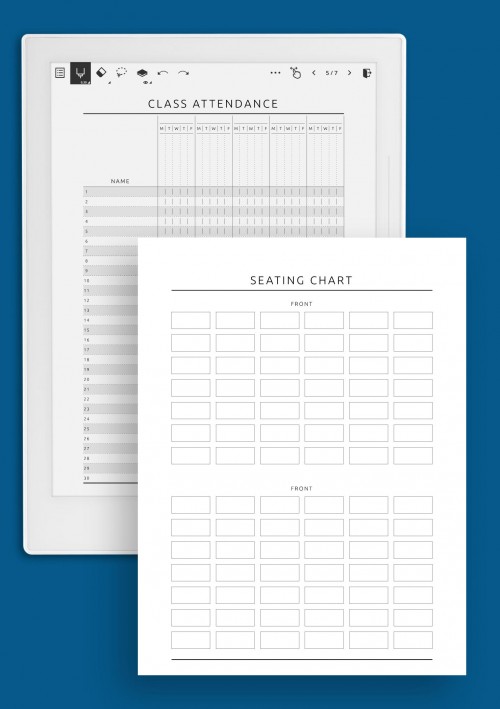
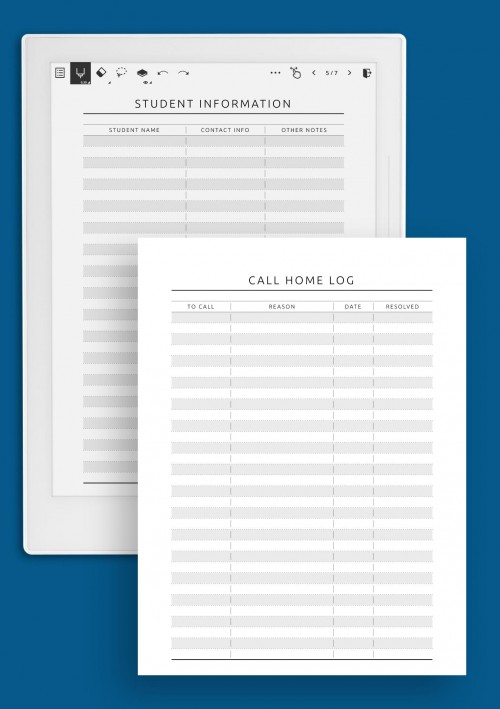
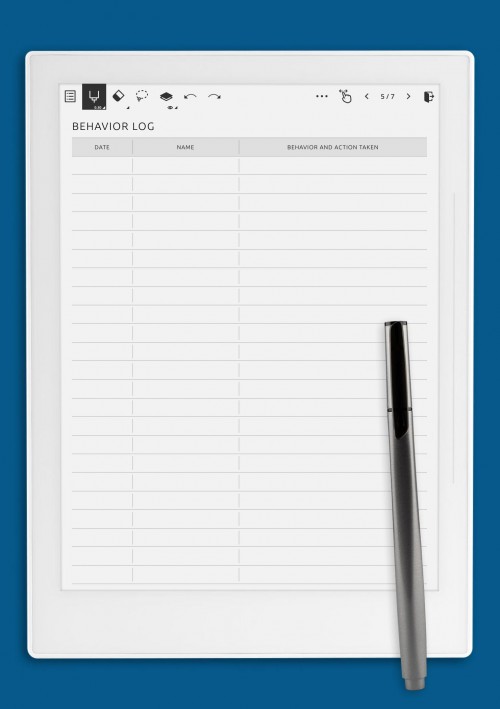
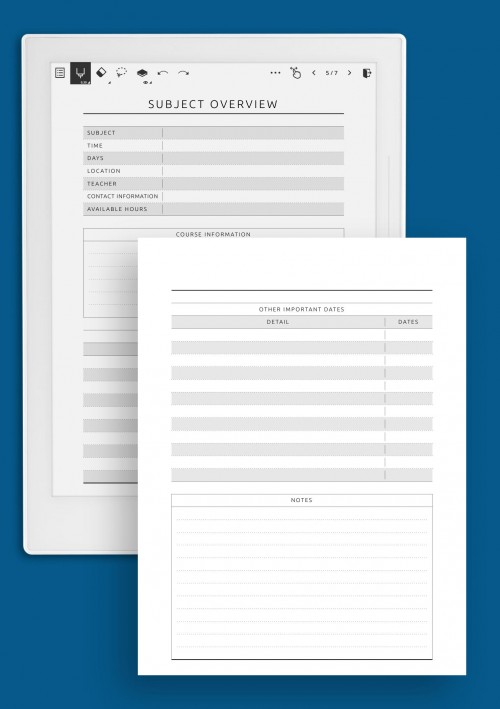
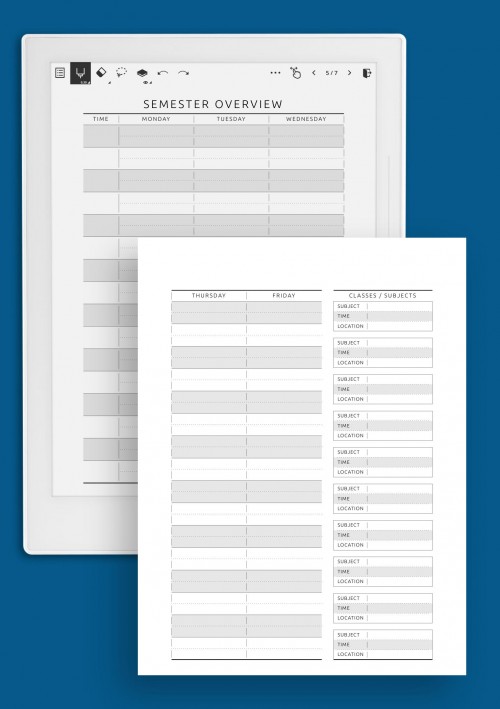
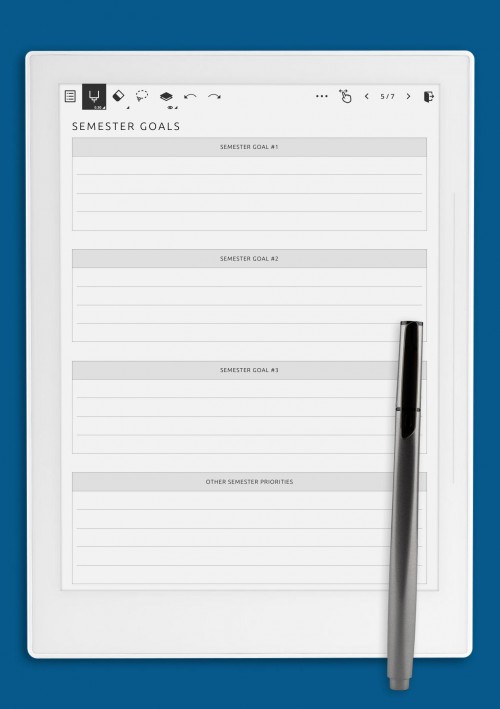
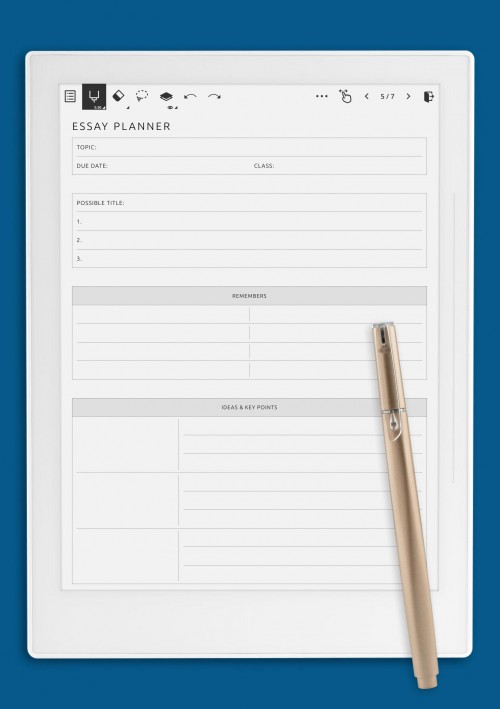

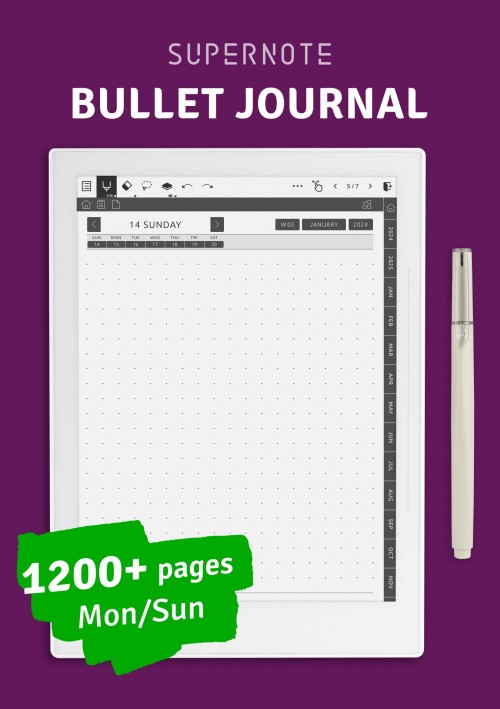
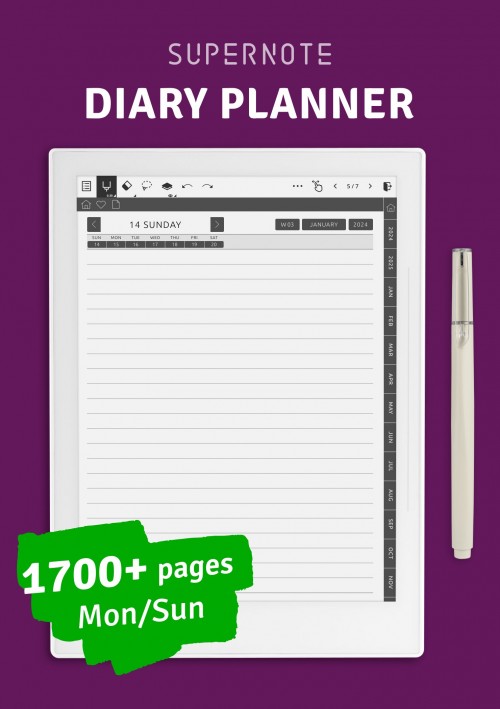
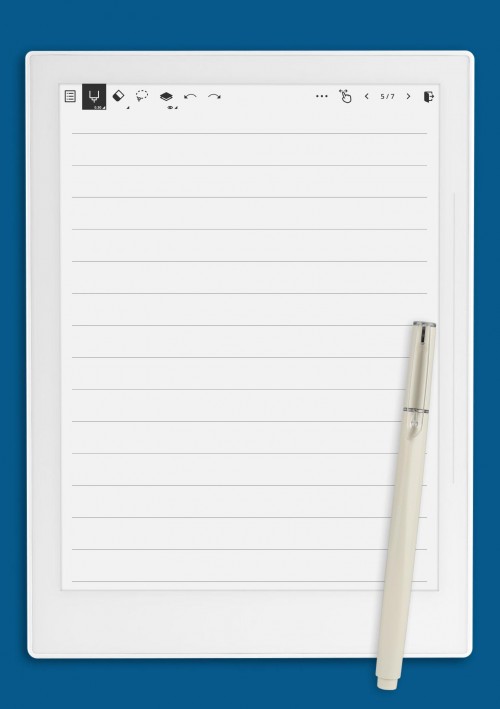
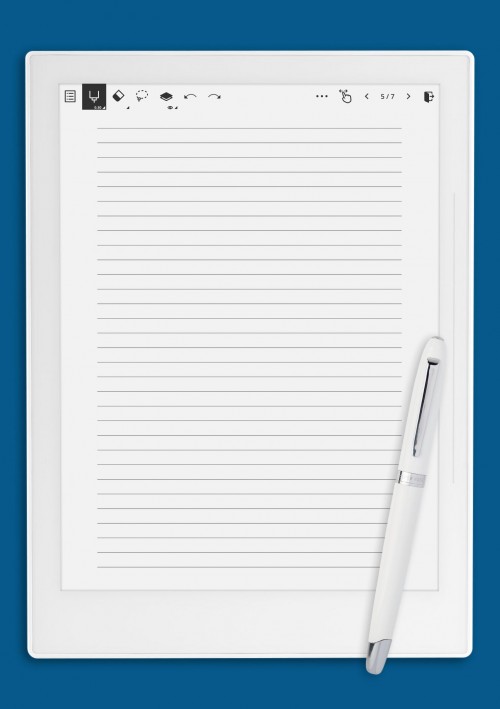
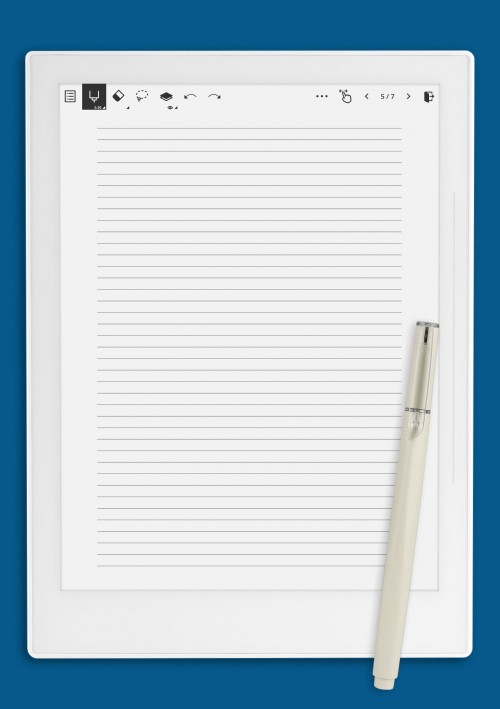
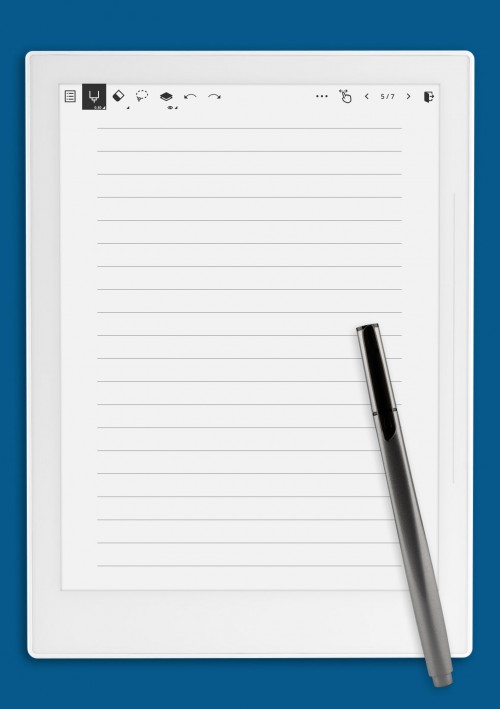
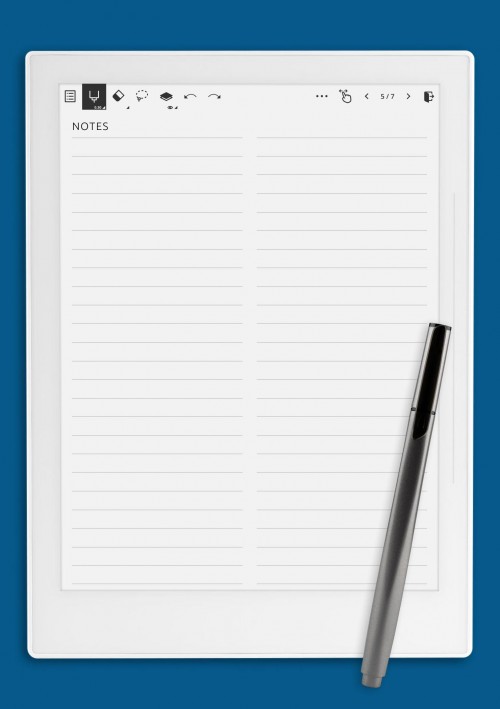
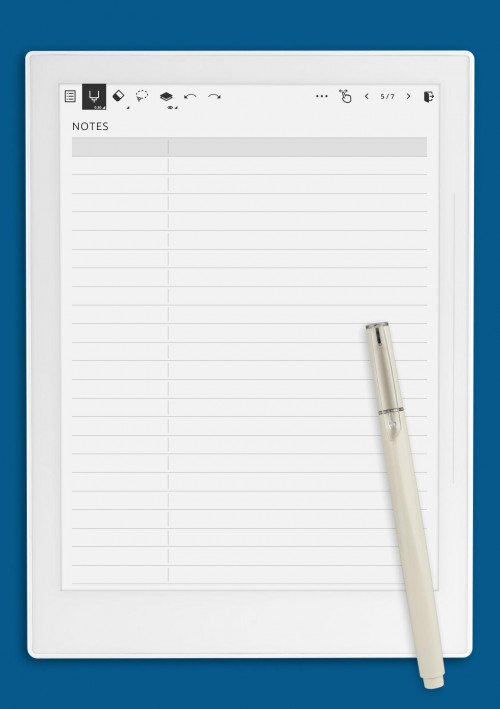
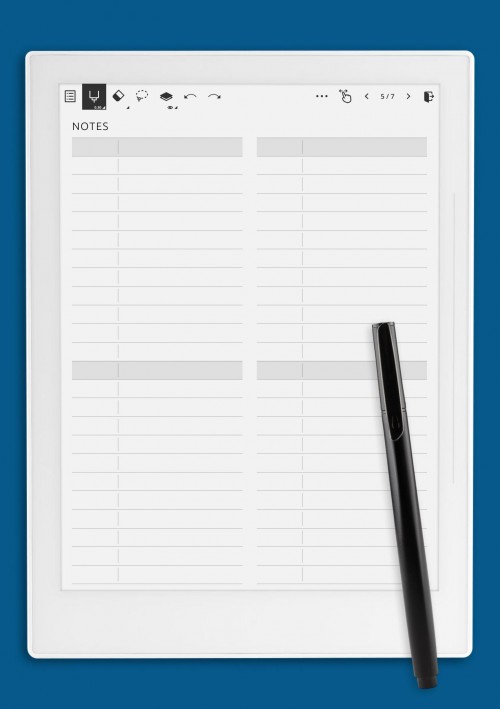
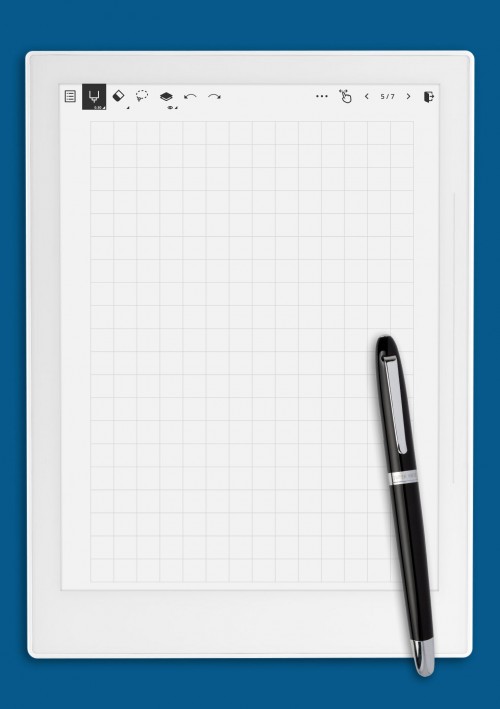
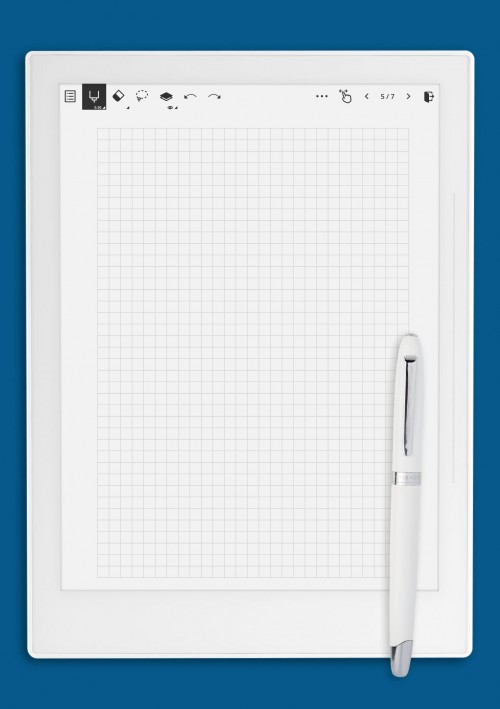
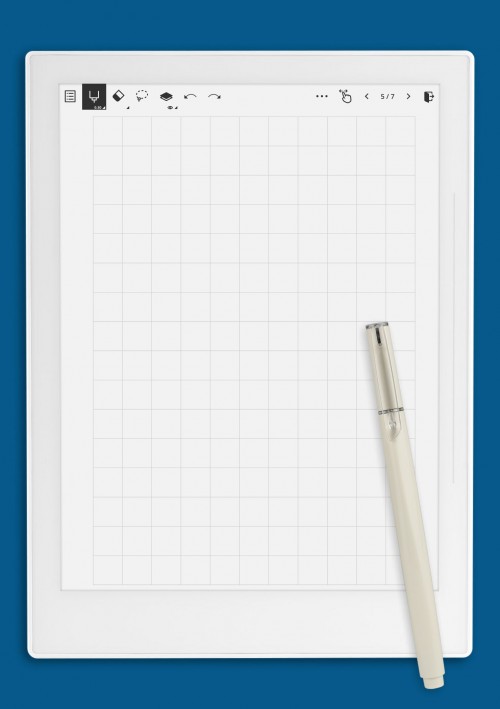
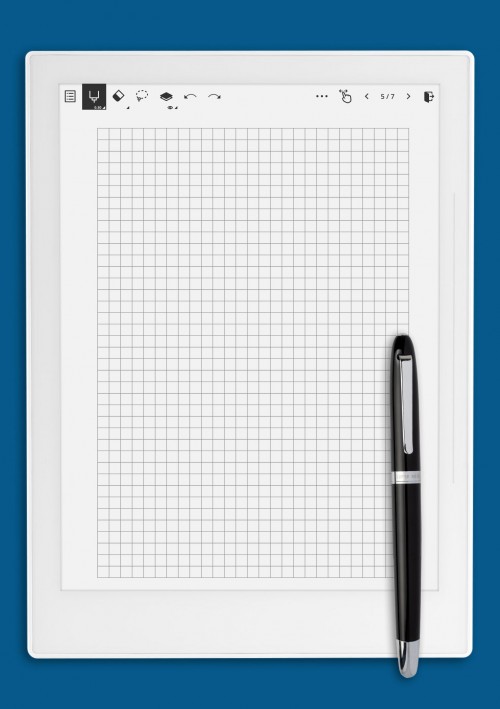
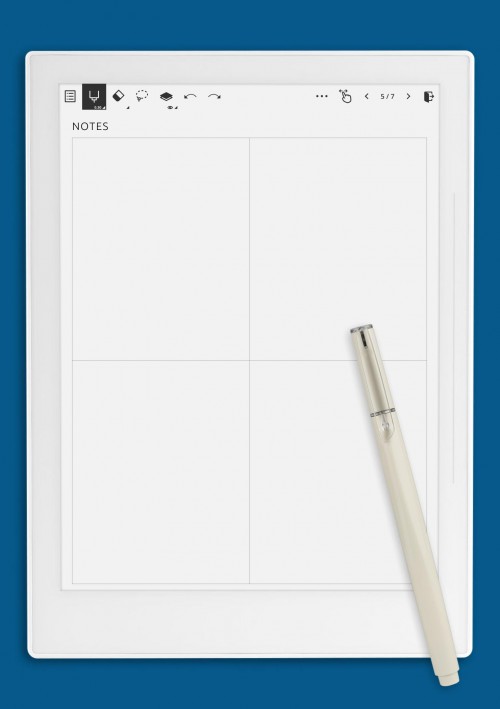
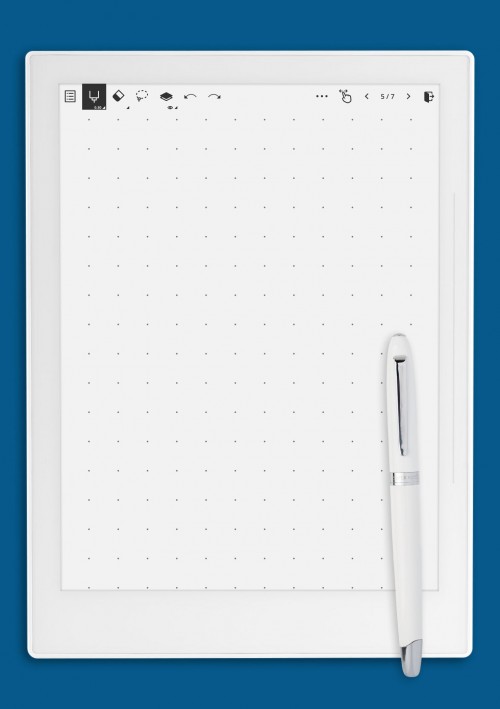
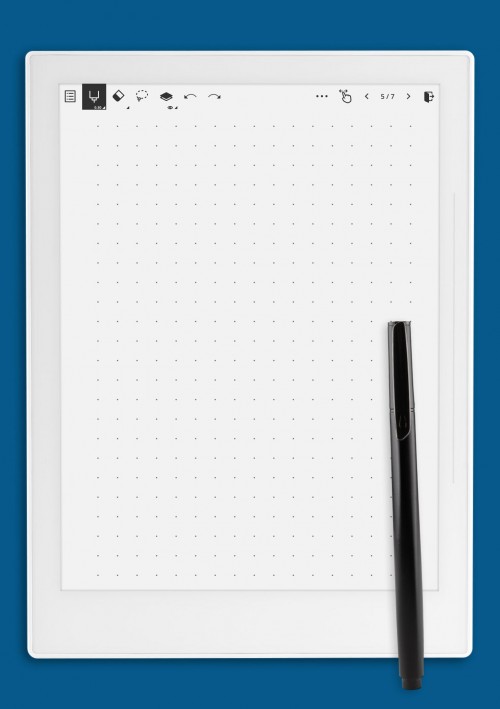
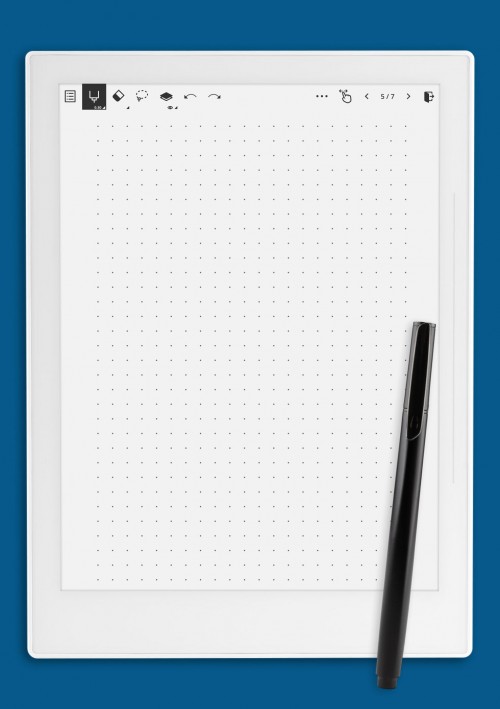
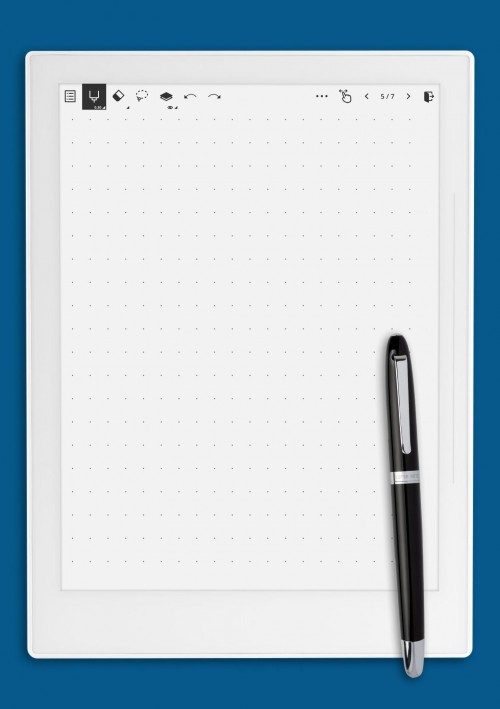
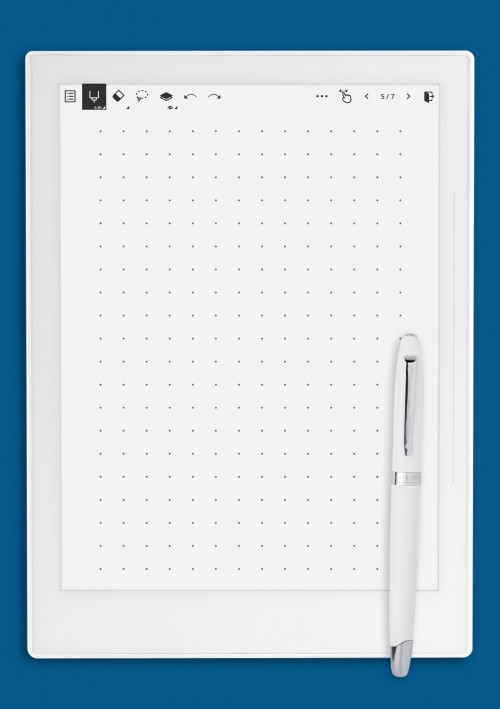
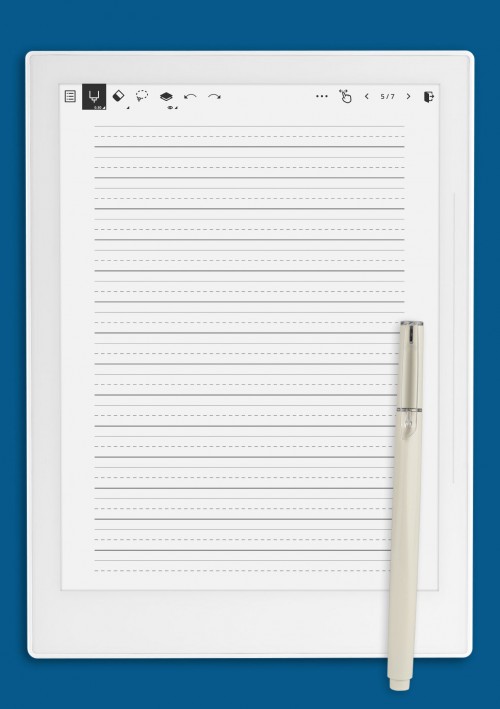
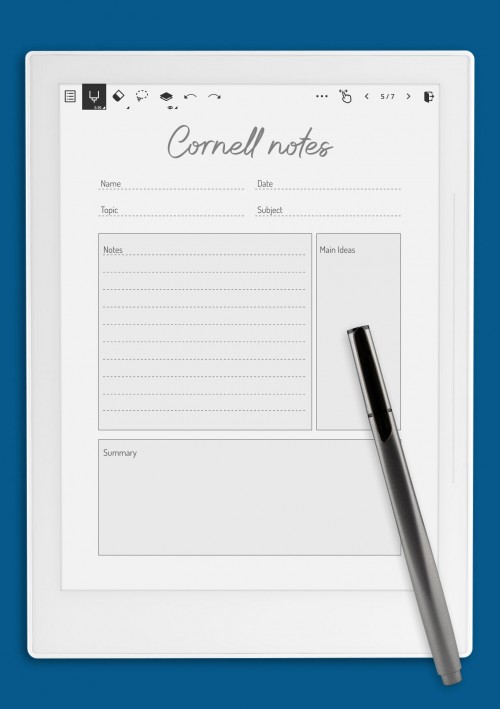
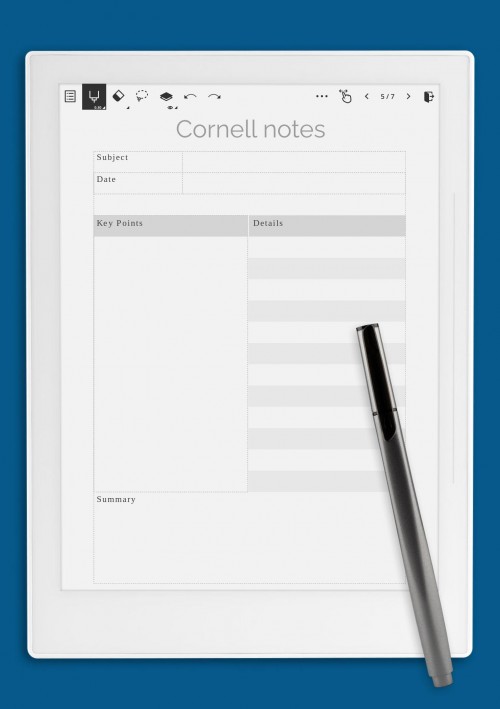
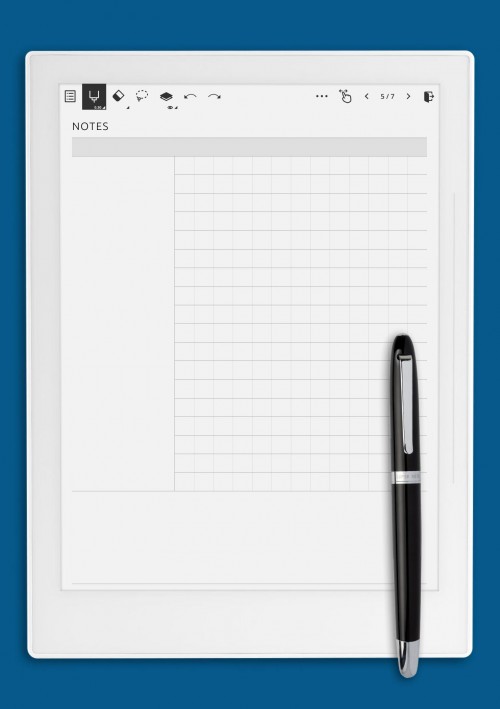
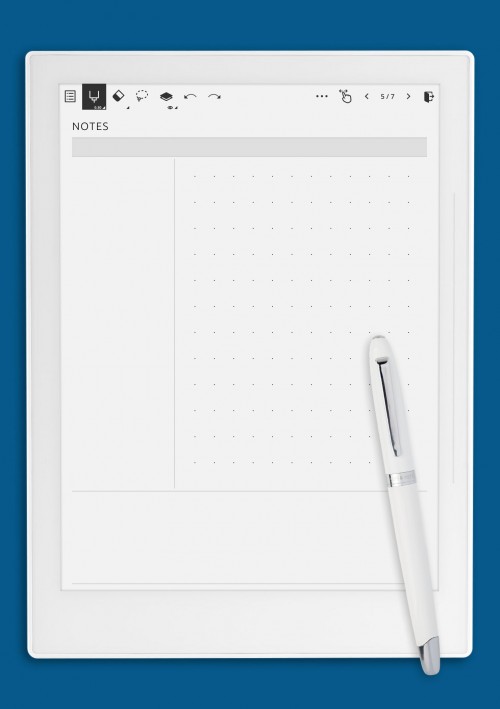
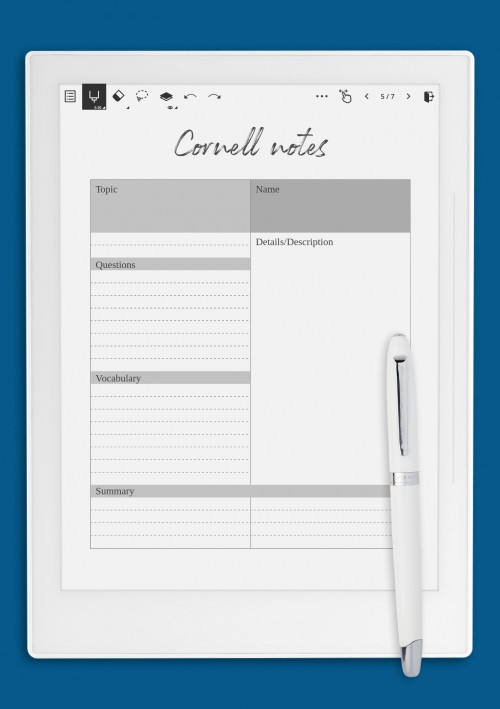

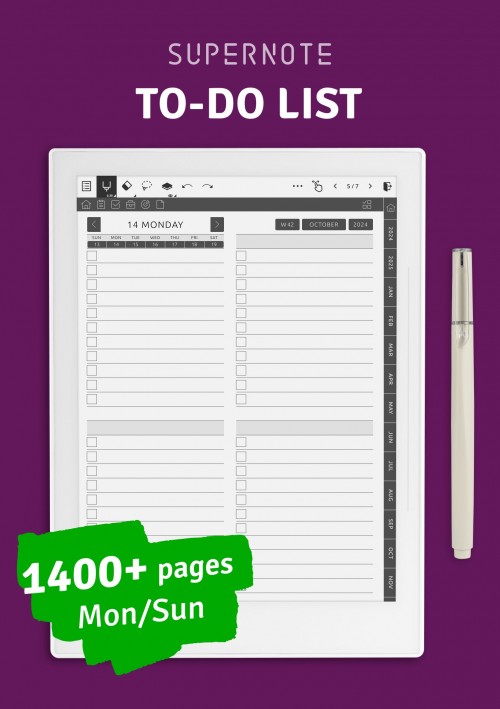


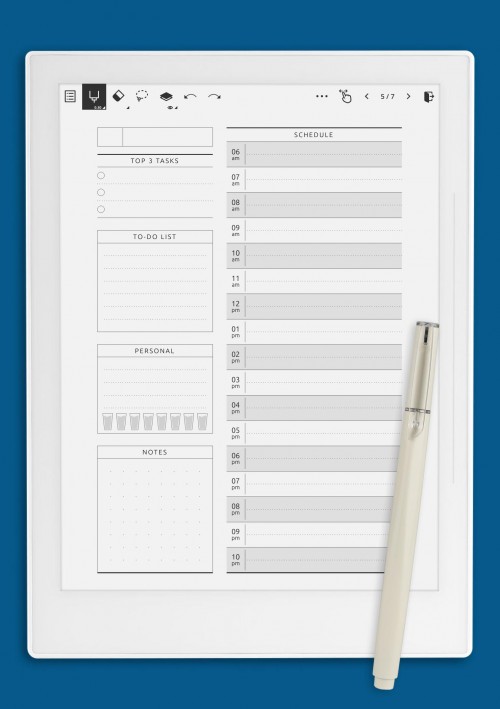
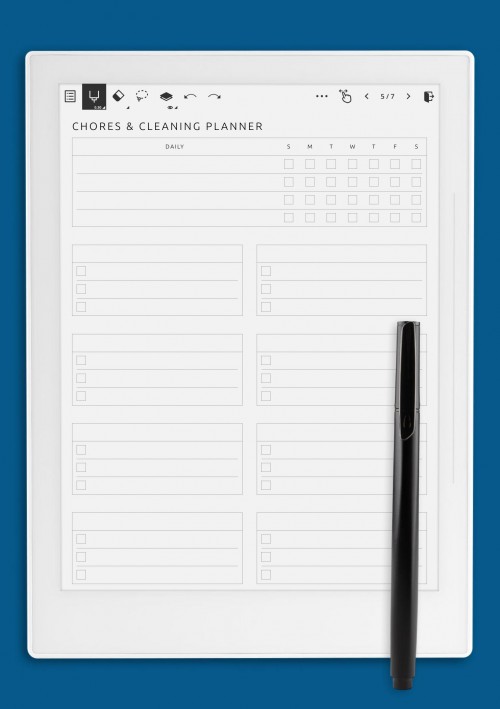
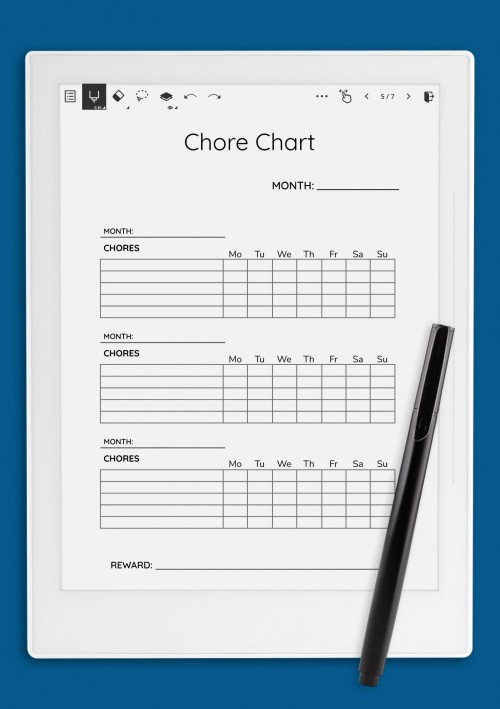


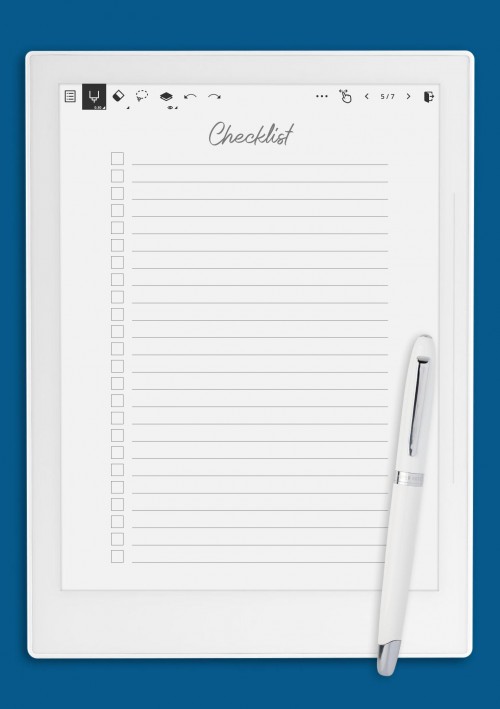
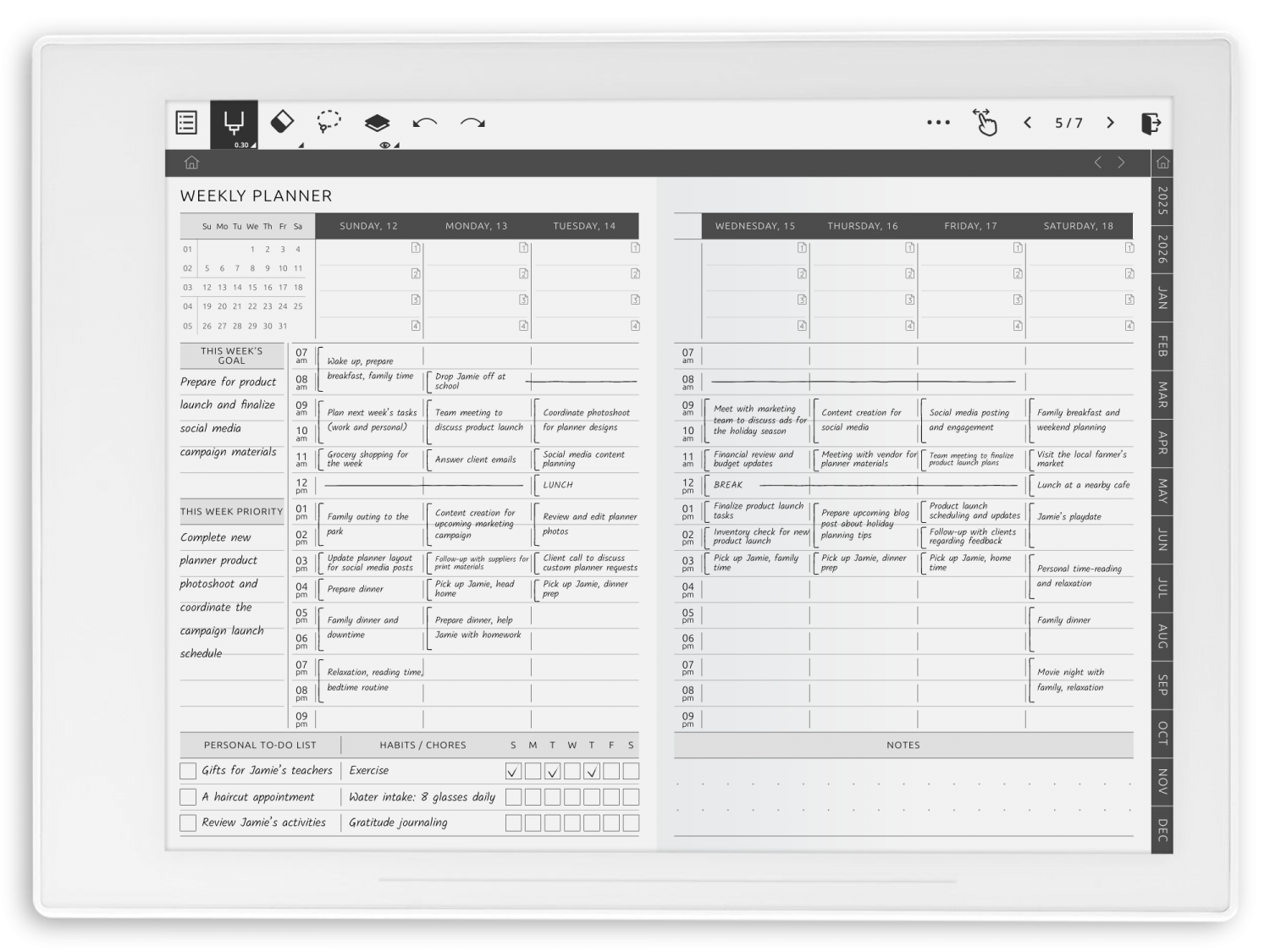
Add new comment