Horizontal Word Search Creator
Description:
This simple tool helps you create personalized word searches tailored to your selected themes and grid sizes. The generator automatically arranges your chosen words in a grid, hiding them horizontally or vertically. You also have the option to set the difficulty level for the puzzle.
How to Use Word Search Generator
- Under the “Word Search Creator,” you'll see two options: “Printable” and “Digital.” Select "Printable" if you plan to print your puzzle. The "Digital" option is optimized for iPads and other digital devices.
- Select the appropriate paper size (e.g., A5, A4, Letter) for printing. This ensures that the puzzle is formatted correctly for your selected paper size. For digital word searches, select the device type:iPad, reMarkable, etc.
- Now you have two options: Clicking “Download” to instantly create a puzzle with a random theme, or tapping the “Edit Settings” button to customize the theme, difficulty, and grid size.
- Once in “Edit Settings,” pick a theme, select one of the three difficulty levels, and adjust the grid size to your preference. Feel free to customize any puzzle as often as you like to fit your needs. Download count is unlimited.
- When you're ready, tap “Download” and wait for a while. Received PDF could be printed or easily uploaded to your digital device.
This tool is incredibly easy to use, making it perfect for both kids and adults. Not a matter you're an educator, event organizer, or just a puzzle enthusiast, this maker allows you to create fun and engaging word searches for any occasion. Enjoy your new experience!
The actual PDF might look slightly different compared to what you see as a preview.



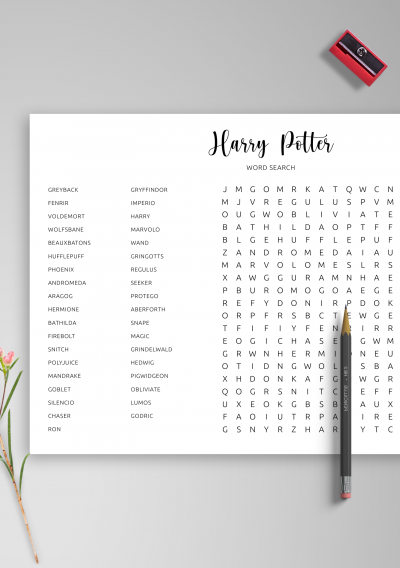

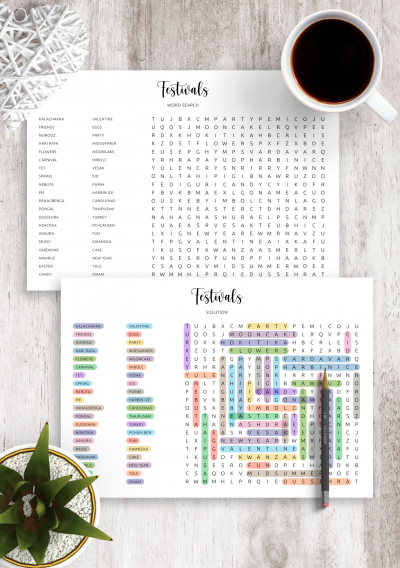

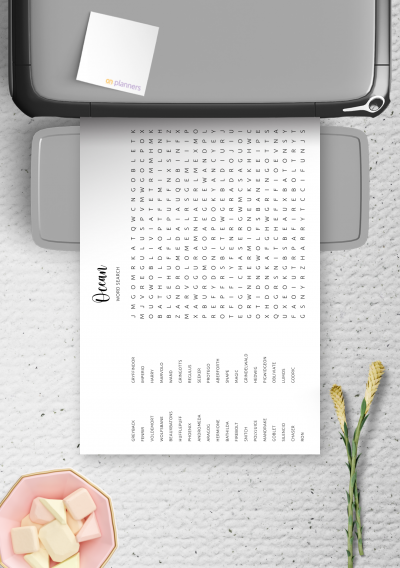





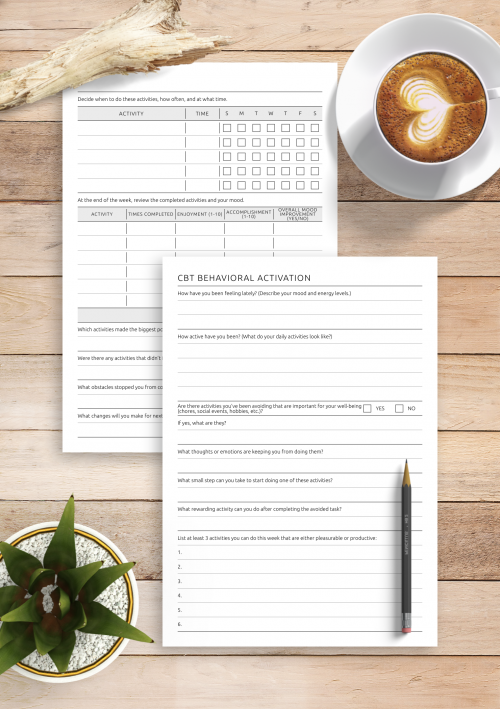
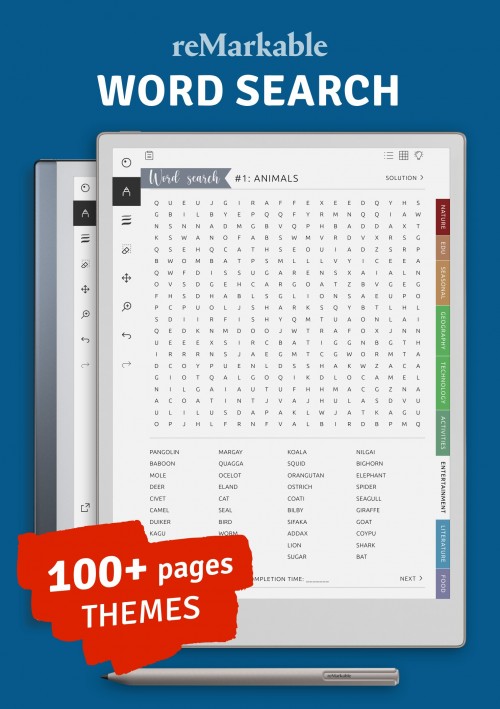
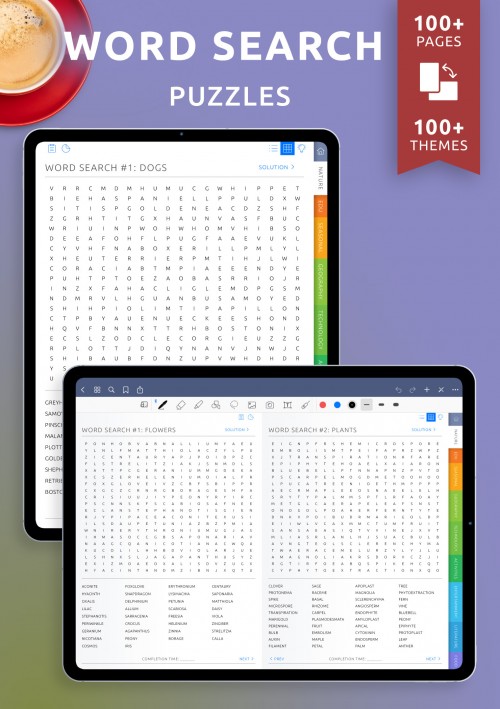
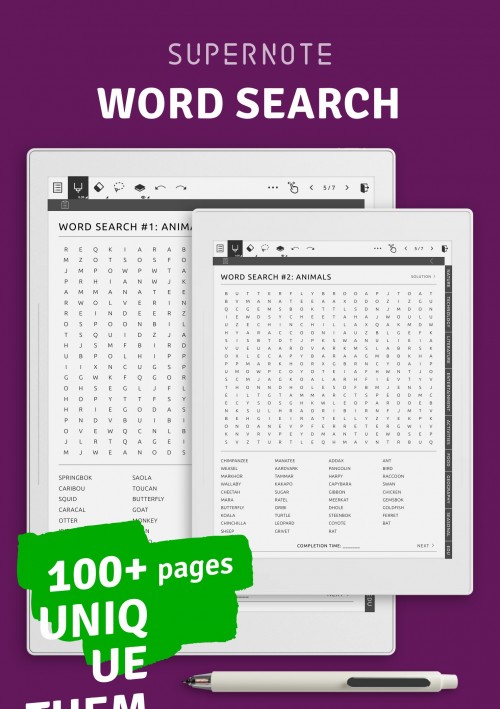
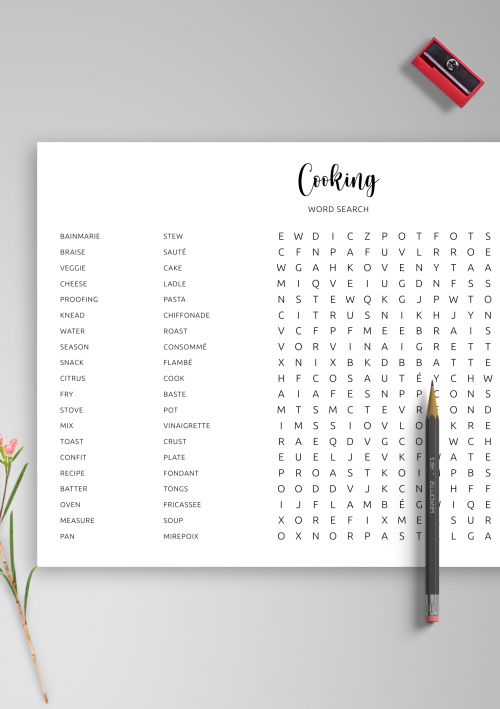
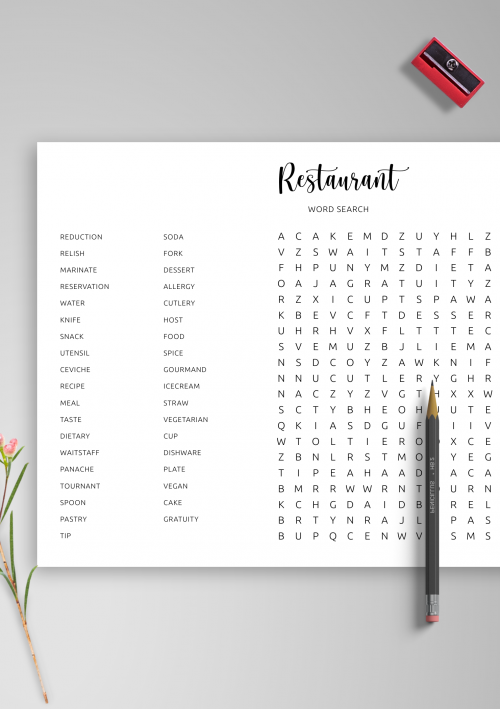
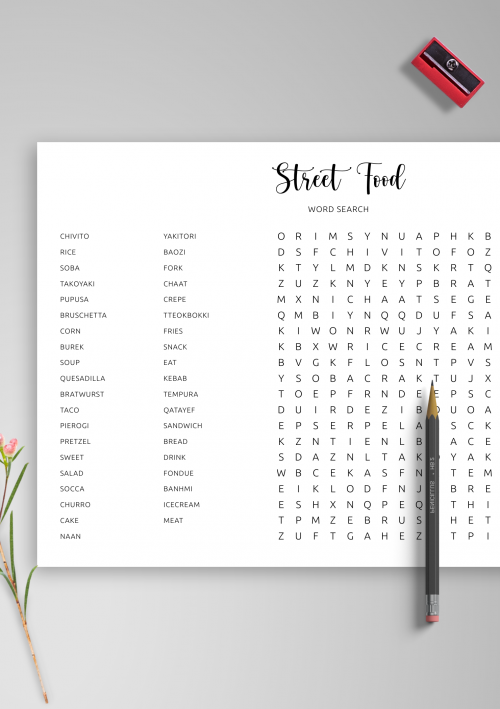
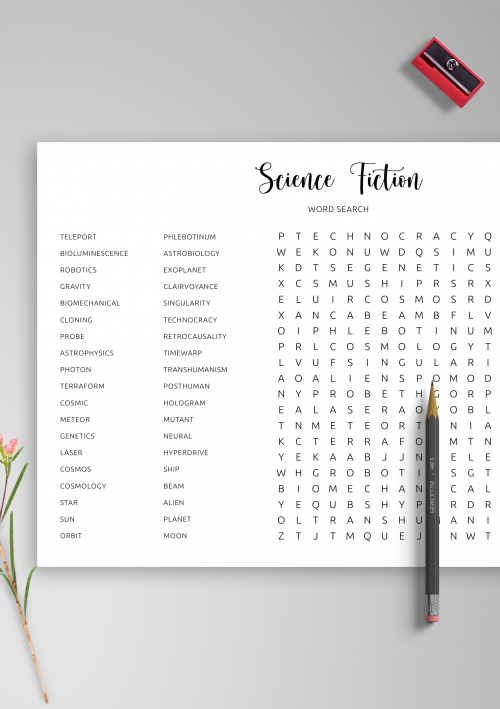
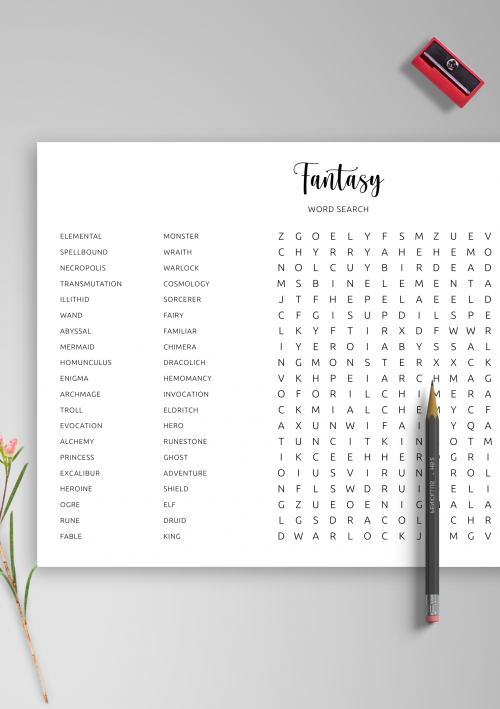
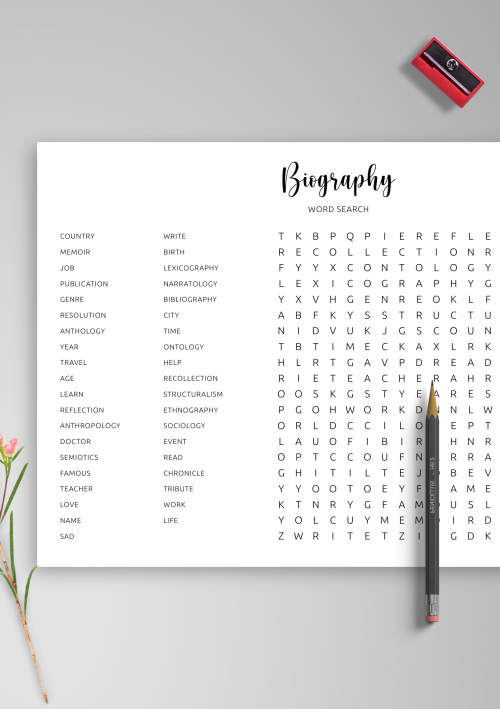
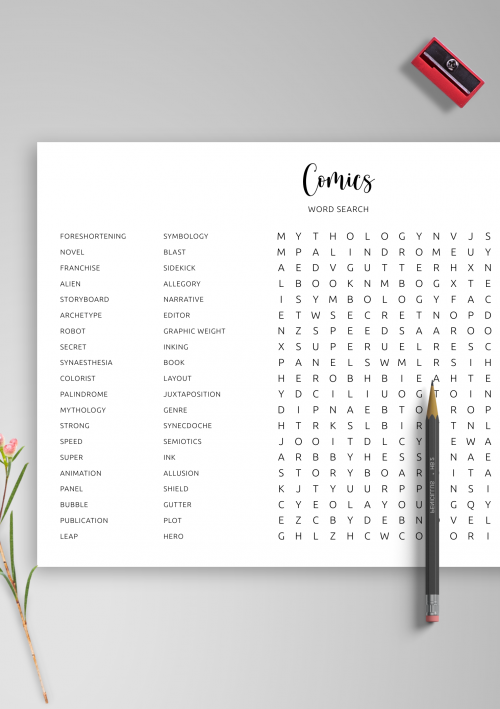
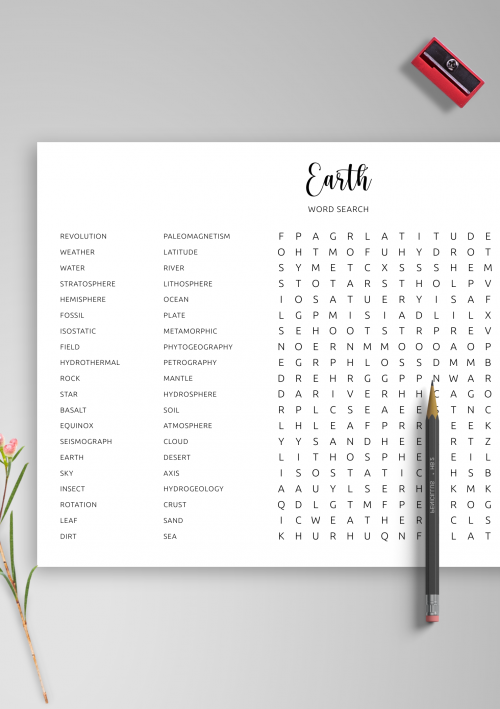
Is a great product for the price
Purchased item:
Kindle Scribe Games