reMarkable Paper Pro Move Templates
Quick jump to:
Introduction
The Paper Pro Move has a small, color e-ink display, and this collection is built to respect it. You’ll find two kinds of resources here: compact 1–2-page templates (calendars, weekly and daily sheets, business, education, wellness, meals, finance, goals, and more) and full, hyperlinked planners for users who want a complete, cross-linked system. Every item is tuned for reMarkable Paper Pro Move with clear typography, balanced spacing, and layouts that invite real handwriting instead of cramped scribbles.
Customization of full planners is the through-line. Pick Monday or Sunday starts, choose 12- or 24-hour time, switch portrait/landscape, and set left- or right-handed comfort. Themes (from Minimal and Contrast to softer color styles) keep your pages visually consistent, and some templates include renameable fields, so labels match your workflow. The result is a kit that scales from quick daily capture to long-range planning without fighting the device.
If you already know your workflow, start with the section that mirrors it: Work & Business, Education, Goals, Health & Fitness, Wellness, Budget, or Everyday. If you want an all-in-one, try a Move-optimized planner; if you prefer lighter touch, assemble a stack of single-page templates. Either way, this curated set aims to make planning on the Move feel clean, legible, and genuinely useful.
Planners for reMarkable Pro Move
If you want more than a one-page template, this is where your reMarkable Paper Pro Move setup becomes a true system. The flagship Ultimate Planner ships as a hyperlinked PDF and lets you assemble a planner that fits the smaller color e-ink screen without feeling cramped. You can set language (English, German, French, Spanish, Italian, Dutch, Portuguese/Brazil), pick week start (Sunday/Monday), choose time format (12h/24h or hide), target the exact device format (reMarkable Paper Pro Move), and tune handedness plus orientation (left/right-handed, portrait/landscape). Holiday packs span dozens of countries and major religious calendars, so regional planning doesn’t turn into manual data entry. Themes aren’t an afterthought either: Contrast, Silken, Minimal, Elegant-Color (and additional styles like Chalk & Charm and Graceful) keep typography and accents consistent across pages. All of this is built into the configuration panel before you export your planner.
Just as important: the other planners in this section are purpose-built for very different jobs. You’ll find focused planners for Work & Business (project, meetings, clients), Education (semester/course/assignments), Budget & Finance, Health & Fitness, Wellness & Self-Care, Goals & Habits, ADHD-friendly structure, Daily/Weekly/Monthly variants, and more. Many include additional, domain-specific templates (e.g., sprint check-ins, lesson plans, expense trackers, body metrics, reflection prompts), so you’re not forcing a general planner to do niche work. In practice, that means you can pick a single all-in-one or assemble a lightweight stack of specialized Move-optimized planners, and still cover any user need, from tightly scheduled production days to therapy journaling, dissertation planning, or client delivery cycles.
reMarkable Move Calendars 2026 - 2027
Build a reliable scheduling system with reMarkable Move calendars designed for a compact, color e-ink display. Choose yearly, quarterly, and monthly templates for 2026 - 2027, then match them to how you browse time: Monday or Sunday start,12/24 hour context where you need it. Theme controls keep typography and accents consistent across your set, while balanced grid density prevents cramped handwriting.
Some calendar variants let you rename field labels (e.g., “Deadlines,” “Shifts,” “Exams”) to match your context. These templates If you plan across regions or classes, enable country and religious holidays to surface key dates at a glance, and localize interface text with multi-language support. The result is a compact, glanceable calendar library that respects Move’s display and your preferences is ideal for long-range roadmaps, quarterly checkpoints, and month-to-month execution.
Weekly
Weekly layouts feel specifically designed for the Move screen: balanced columns, ample line spacing, and bold but uncluttered headings. Choose from classic (column) layouts, priority dashboards, and simple study/sprint layouts. Users can specify Monday/Sunday, 12/24, orientation, and handedness, so checkboxes, timelines, and markers are positioned where your hand naturally lands. Some layouts feature renameable sections ("Top 3," "Sprint Goals," "Study Focus"), so the week speaks the language of your work. These weekly pages are perfect for freelancers and team leaders (sprints/meetings), students (classes/labs), and teachers (lessons/grading): just enough structure to make the week manageable without overloading it with the functionality of a larger planner.
Daily Templates for reMarkable Pro Move
The Daily Pages here don't try to "contain the universe," but maintain a disciplined focus: a clear priority block, understandable time intervals (with 12/24-hour options), short lines for notes, checklists, and options for recording reflections or daily summaries. Many templates are customizable, and themes allow for a consistent style across the entire Move Lists set. If you have a specific routine, renaming fields ("Deep Work," "Calls," "Rehearsal," "Therapy Notes") is a real lifesaver is a small change that instantly makes the diary "yours." This is a great solution for doctor/teacher shifts, production days, field notes, and solo work with timeboxing: entries look clean, are easy to read without zooming, and don't require hyperlink navigation.
Budget
Financial sheets show cash flow without the small details: Monthly Budget, Income/Expense, Savings goals, Debt Snowball: all in a clean grid where numbers don't jump around. Common themes and a consistent field structure are available for consistency between months, and in some layouts, column headings can be renamed to suit your accounting methodology. The 1-2 page format encourages disciplined review: just sit down, fill it out, and compare with the previous month. Useful for freelancers, families, and students on scholarships when regularity and readability by hand are needed, rather than complex bookkeeping.
Work & Business
The "Work" set focuses on business scenarios without turning your worksheet into a CRM: concise Meeting Notes with "agenda/decisions/action items" blocks, Project pages with checkpoints, and fields for client notes. Several templates allow you to rename sections to suit your terminology (Leads, Backlog, KPIs). Handedness and orientation settings, and unified themes ensure a neat appearance for handwritten minutes and logbooks. Suitable for consultants, creative teams, and entrepreneurs: quick agreement capture, status visibility, and minimal friction on a small screen.
Goals Planner Templates for reMarkable Paper Pro Move
The goals are presented in a straightforward manner: annual milestones, quarterly focuses, and weekly steps are contained in short but compelling blocks. There are themes for a unified visual language and options with useful fields (Outcomes, Milestones, Metrics) if you prefer to speak in the language of the product/study/training. The sheets work well in conjunction with weekly/daily sections, but remain self-contained, they're just 1-2 pages for recording direction and monitoring progress. Suitable for project and product managers, athletes, graduate students, and anyone who appreciates the "short distance" between intention and action.
reMarkable Move Health & Fitness Templates
The Fitness Kit serves two purposes: a quick workout log (sets/reps/weight, or distance/time/pace) and an overview of trends without overloading it with graphs. Pages for Cardio/Strength, Running/Walking, Steps Log, and Body Measurements maintain a neat grid and sufficient line height for legible handwriting. You can customize overall style using themes; in some sheets, you can rename fields to suit your needs. It's ideal for those who actually write by hand: trainers, endurance athletes, and those undergoing rehabilitation.
Wellness & Self-Care Templates for Paper Pro Move
Here are short notes that change how you feel over time: a mood log, a self-care checklist, and gratitude/reflection prompts. The layouts maintain a moderate density: enough space for one or two lines of thought to avoid "empty" spreads. The themes help maintain a calm visual atmosphere; in some sheets, section titles can be customized ("Energy," "Triggers," "Reset"). This set is popular with therapeutic practitioners, students in exams, and parents with busy schedules when a gentle yet consistent writing ritual is needed.
Meal Planner Templates for reMarkable Move
Eating habits require clarity, and these sheets provide it without overwhelming you: weekly menus, pantry lists, shopping checklists. Rows and cells are designed for short handwritten notes (ingredient/weight/category), and themes maintain a consistent style with adjacent sections (Budget/Health). Fields is convenient for dietary protocols: "Macros," "Allergens," "Prep." Suitable for families, busy professionals, and students in dorms when you need to plan on a napkin, but in a neat, repeatable format.
reMarkable Pro Move Education Templates
Study templates make order visible: Semester/Course overview, Assignments, Study Session, Grade tracker, and concise meeting notes for supervisors/parents. Short lines and clear headings are helpful on a small screen; themes allow you to visually separate "courses" or maintain a consistent style. Practical for schools and universities, tutors, and graduate students when you want to scroll less and write more.
Everyday Use Templates for reMarkable Pro Move
"Everyday" templates are for quick notes, sticky notes, checklists, contacts, and passwords. They're accessed most often, so the typography and line spacing are well-thought-out: they're quick to write and easy to read. Some pages allow you to rename the headings to suit your needs ("Inbox," "Errands," "Quick Notes"). They're ideal for those who record a lot of small details: managers, parents, students, and support specialists.
Games for reMarkable Move
Auses are also important: word games, crosswords, sudoku, and mazes are tried-and-true "unloading" pages with neat grids and easy-to-read clues. On Move, they look clean and don't require zooming, making them easy to use on public transportation or between meetings. The themes provide an aesthetic link with the rest of the set, while the format itself remains "hand-held": minimal interface, maximum paper feel. They're useful for focusing attention and that "pleasant micro-dopamine" that keeps your schedule organized.
Conclusion
These templates are created for the compact color e-ink display on reMarkable Paper Pro Move. Fonts, margins, and touch targets are tested for readability and fast navigation. Portrait pages keep lines short for clean handwriting. Installation is simple. Download the PDF, transfer it to your device, then open it from your library. Use bookmarks or favorites to keep your most used layouts one tap away.
FAQ
Can I handwrite on these PDF templates?
Yes. Write with your stylus directly on top of any page. Your notes stay saved in the document.
Do these templates support handwriting to text?
You can handwrite on PDFs and use device features to convert handwriting to text when available. The templates are designed to keep handwriting neat and readable.
How do I install templates on reMarkable Paper Pro Move?
Download the PDF, transfer it to your device via the desktop or mobile app, then open it from your library. Add a bookmark or favorite for faster access.
Are the layouts different from built-in templates?
Yes. These planners are hyperlinked, include seasonal options, and offer more variations for planning and note-taking on the Move.
Which orientation should I pick on Move?
Portrait works best for notes and daily planning. Landscape helps for weekly overviews, time-blocking, and tables.
Are these templates optimized for the smaller Move screen?
Yes. Line lengths, headings, and link buttons are tuned for legibility and quick navigation on reMarkable Paper Pro Move.

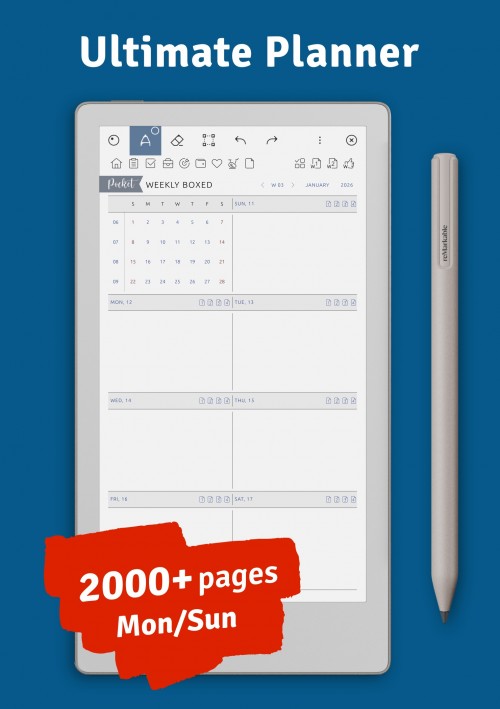
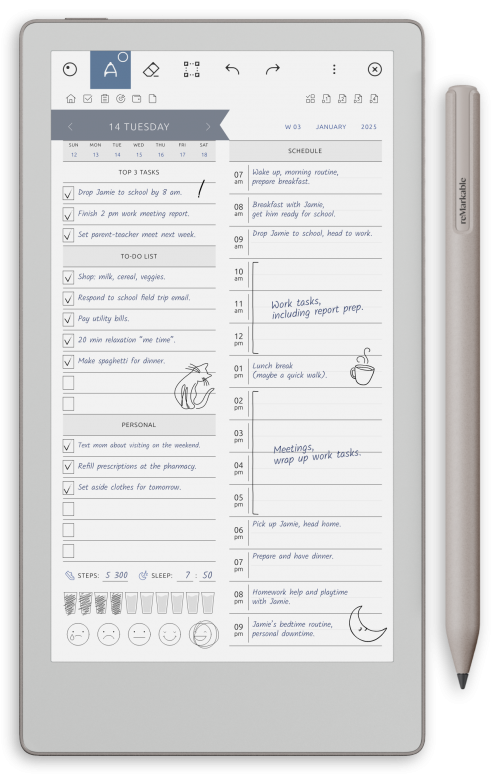
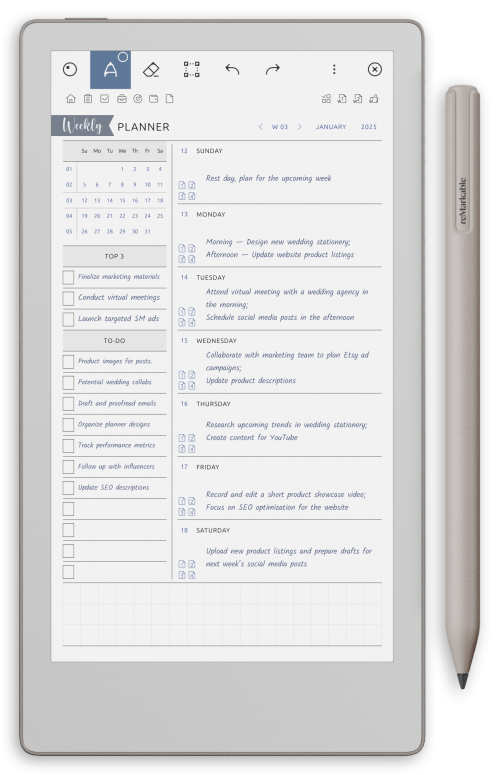
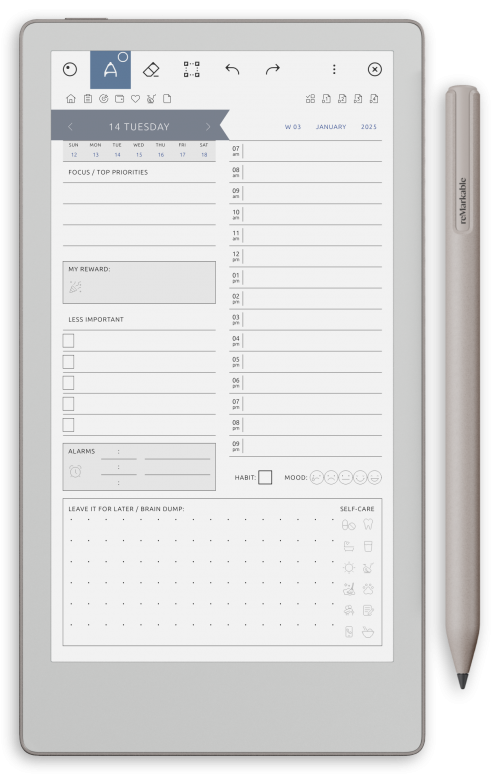
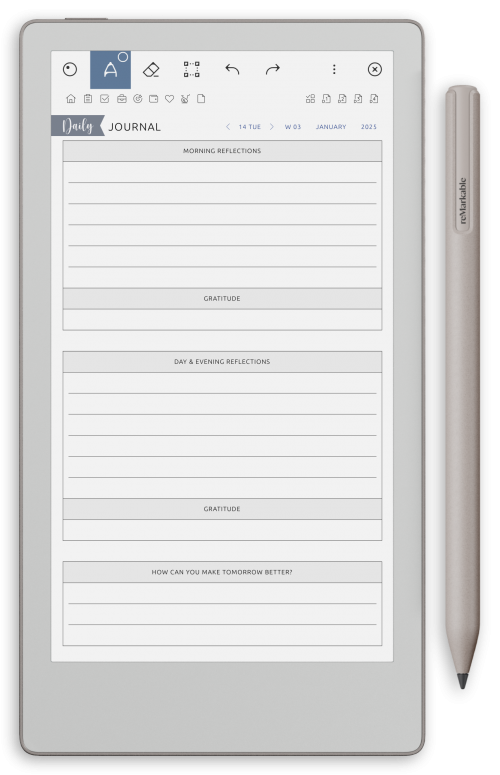
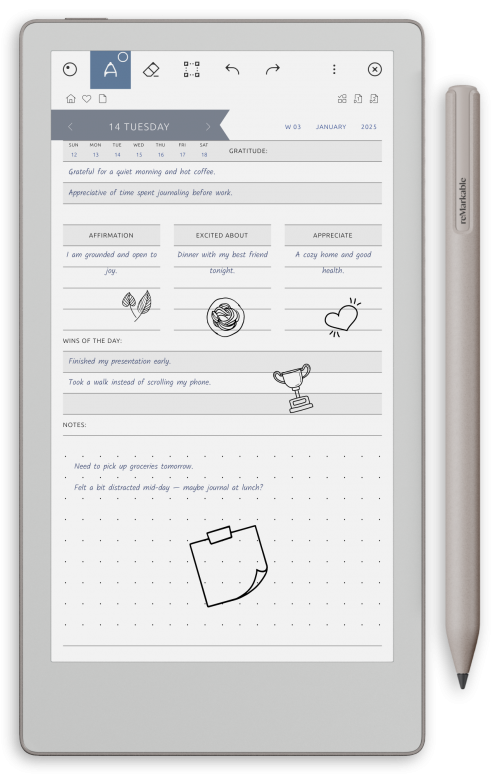
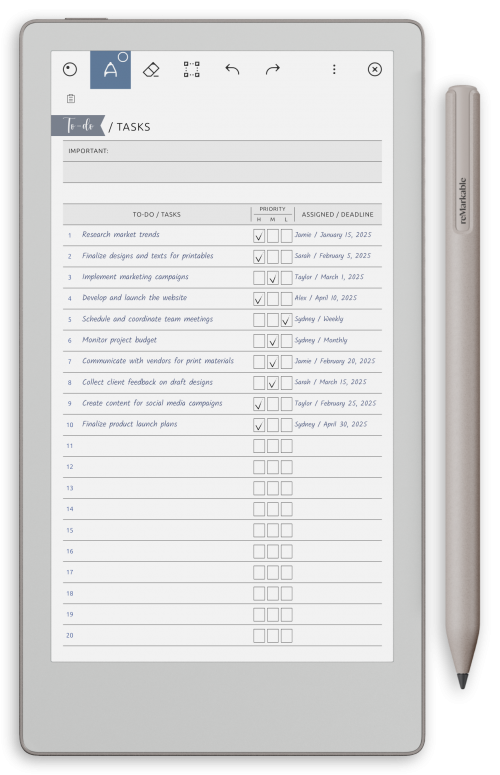
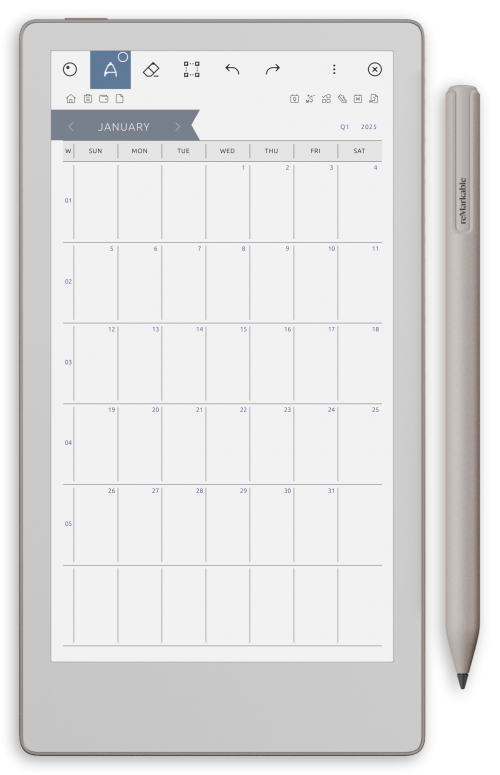
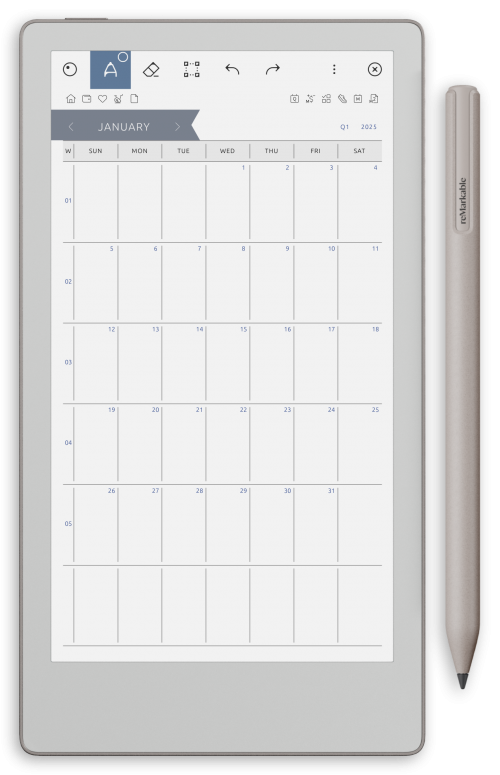

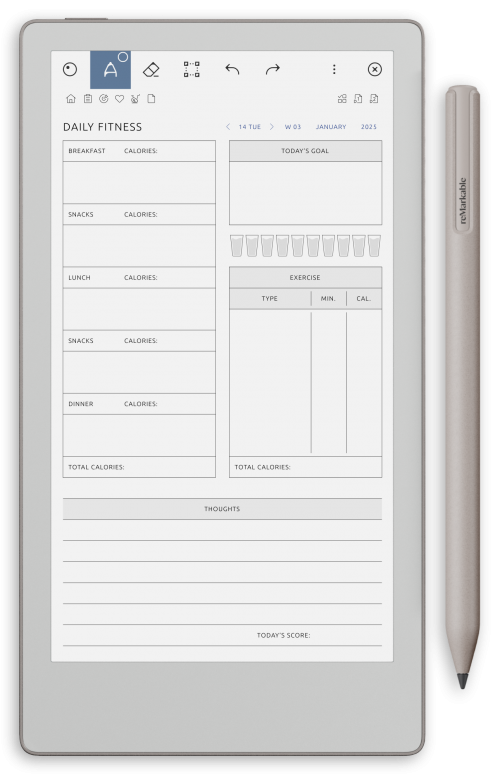
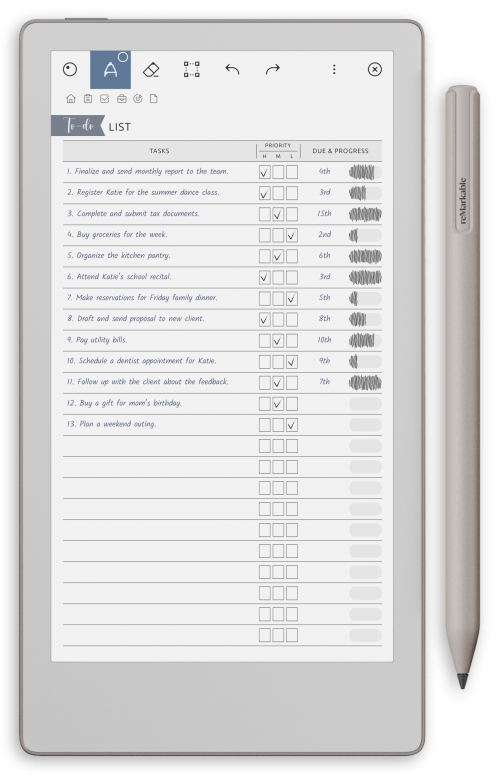
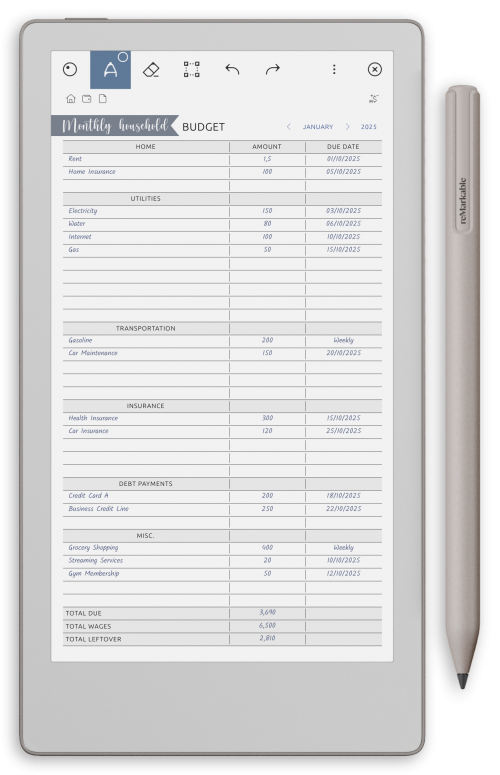
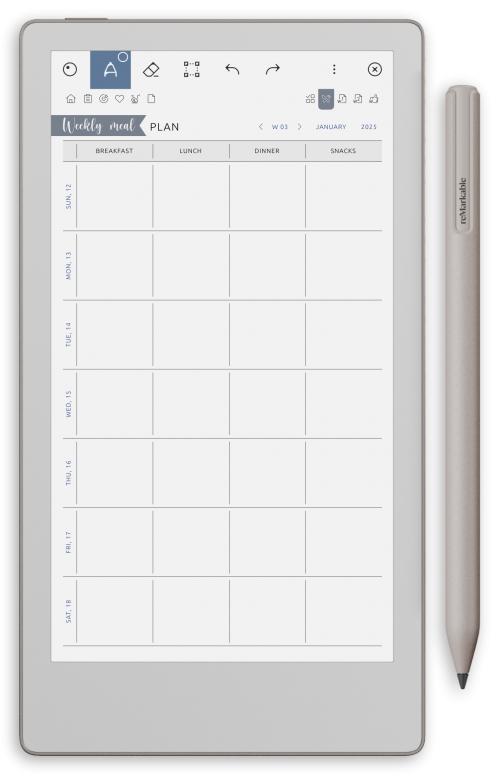
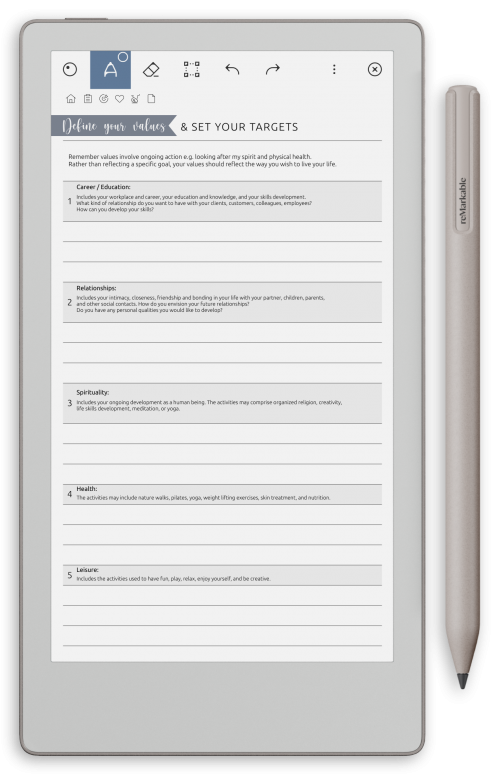
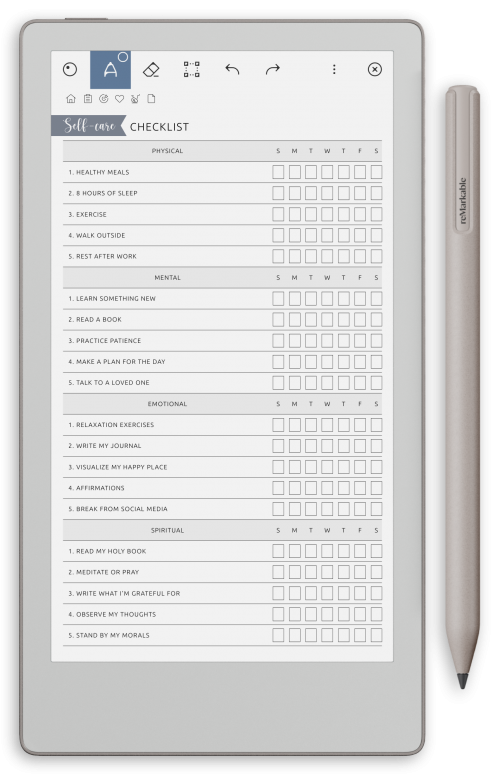
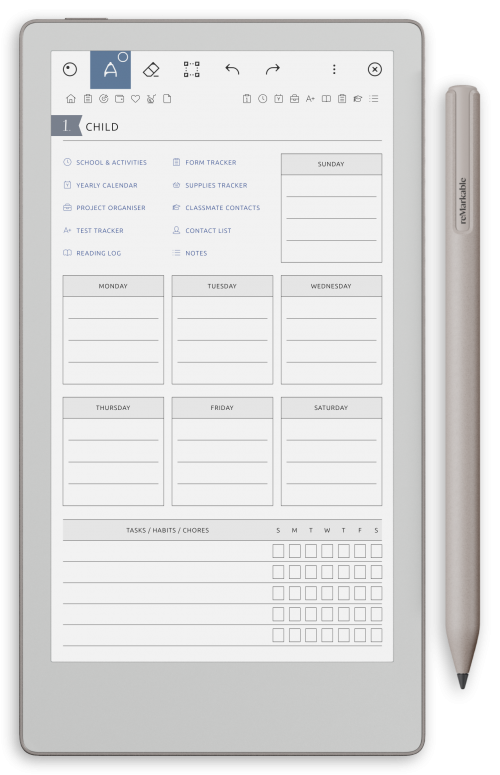
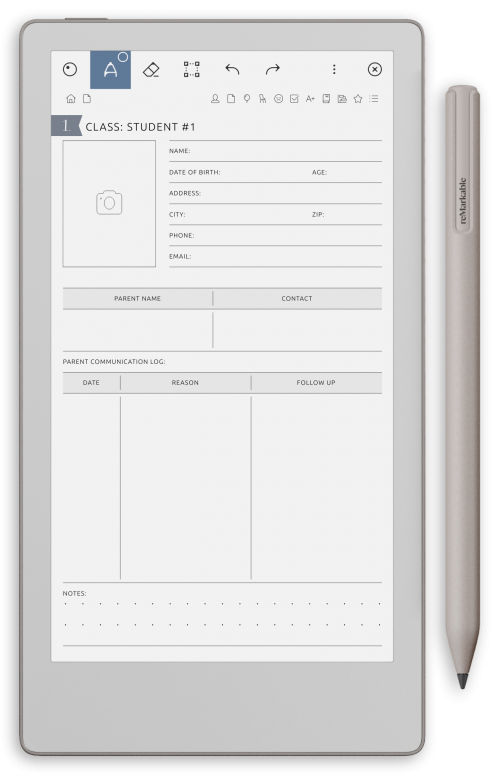
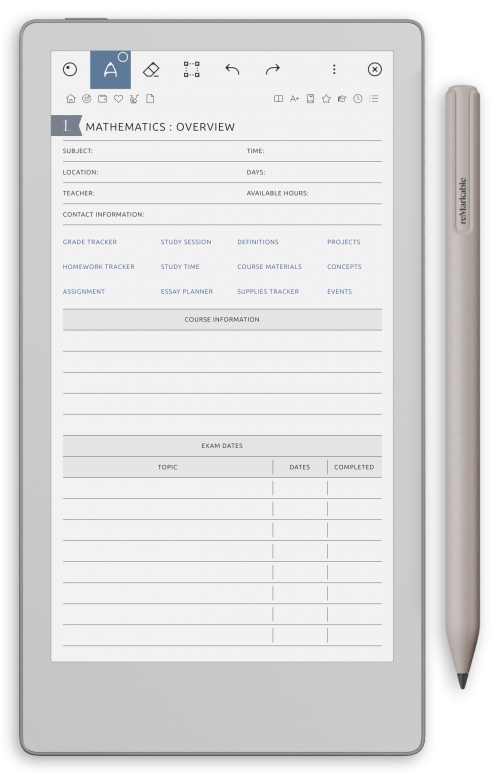
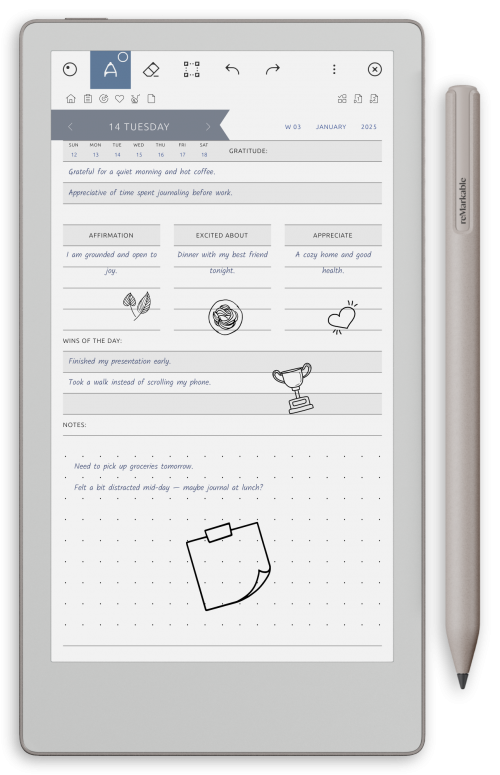
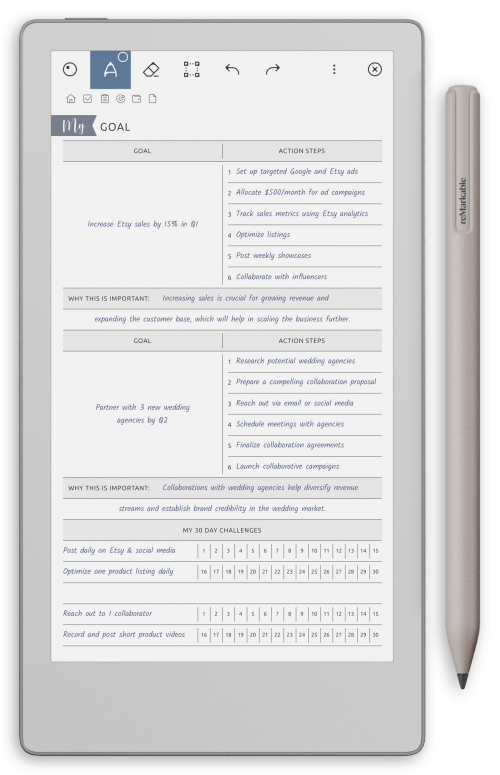
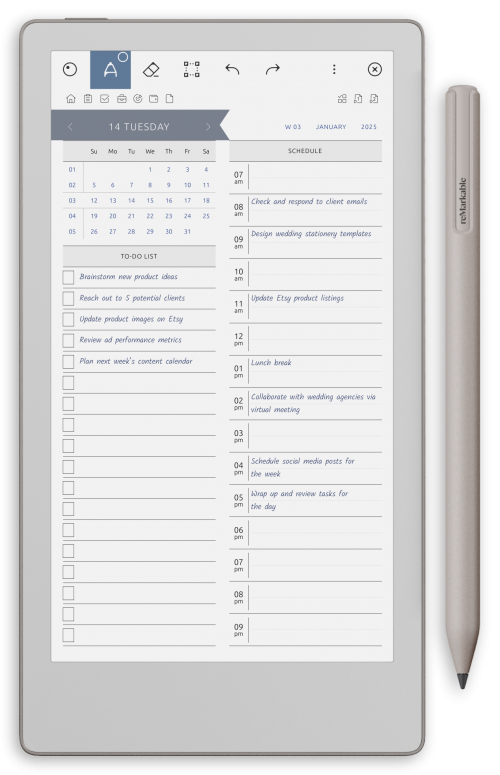
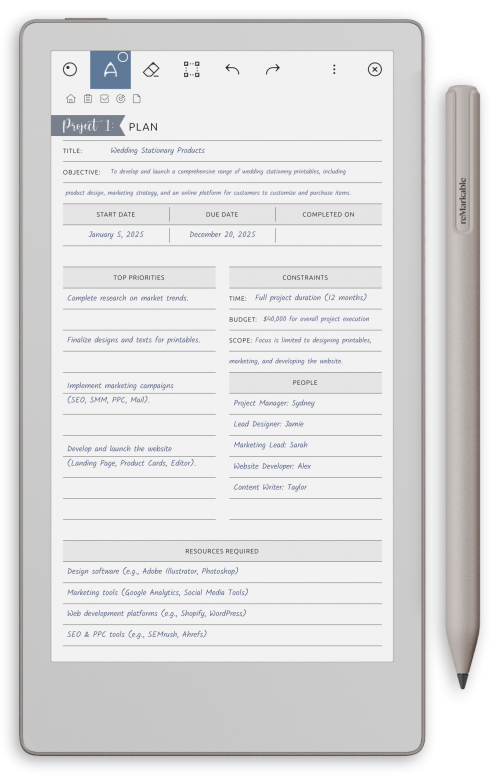
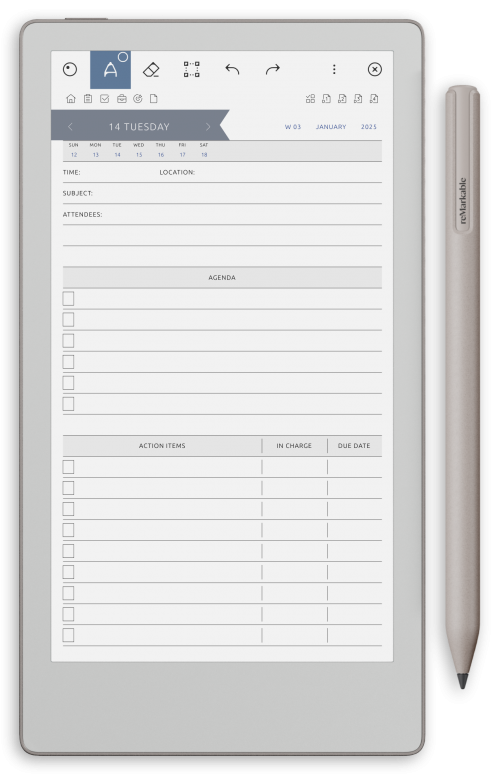
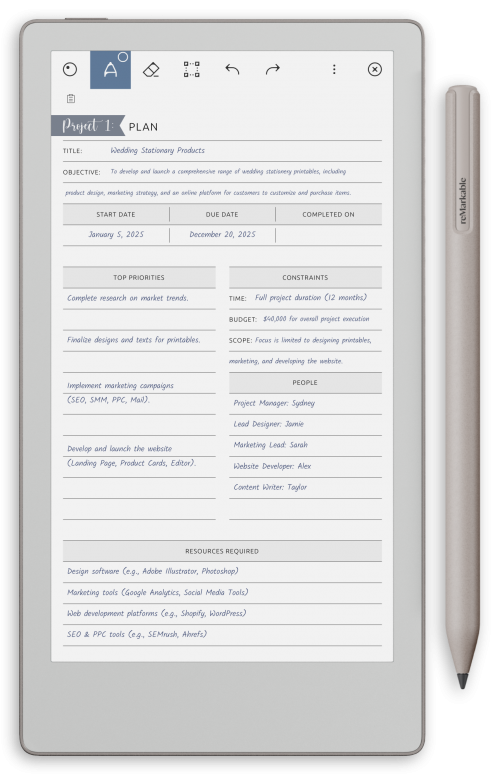
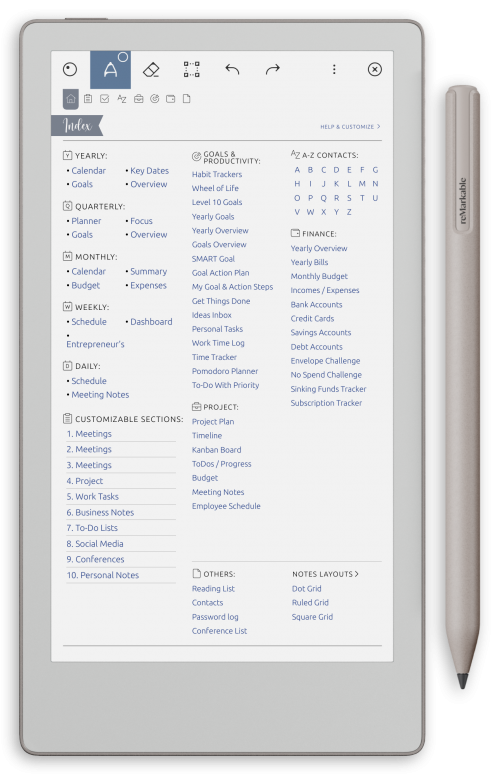
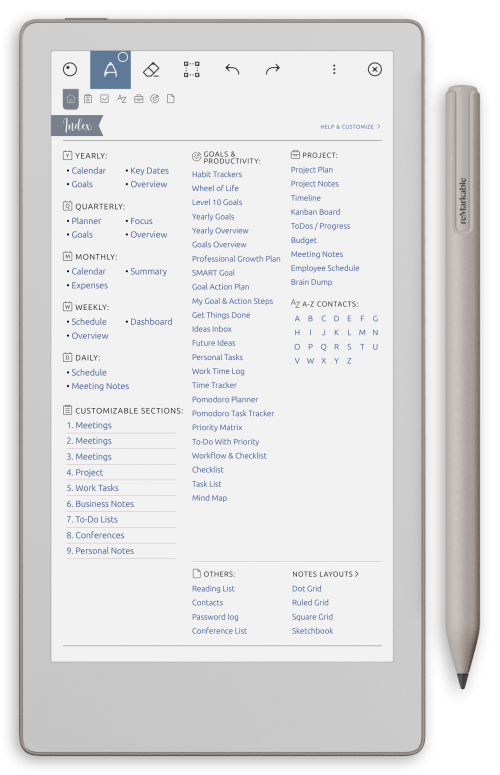
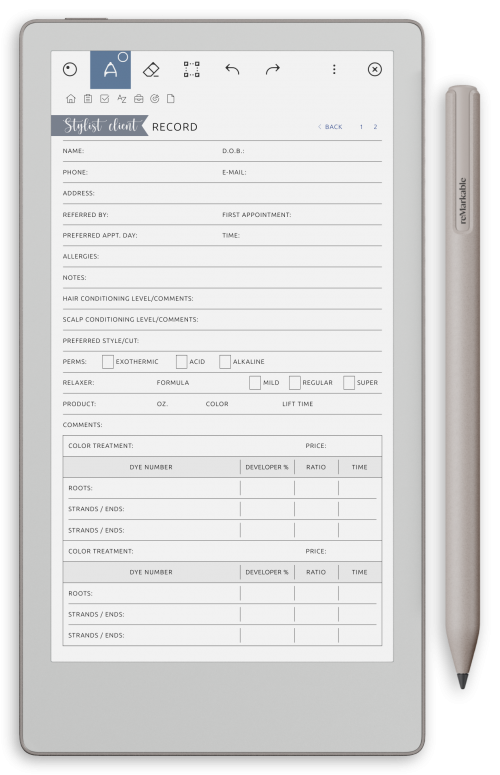
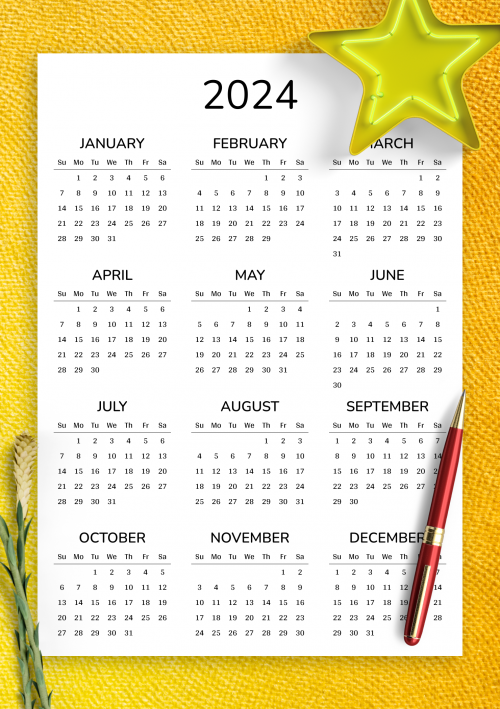
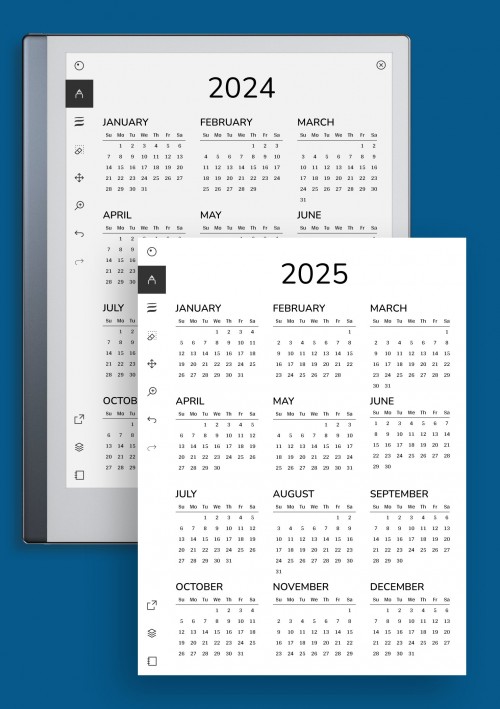
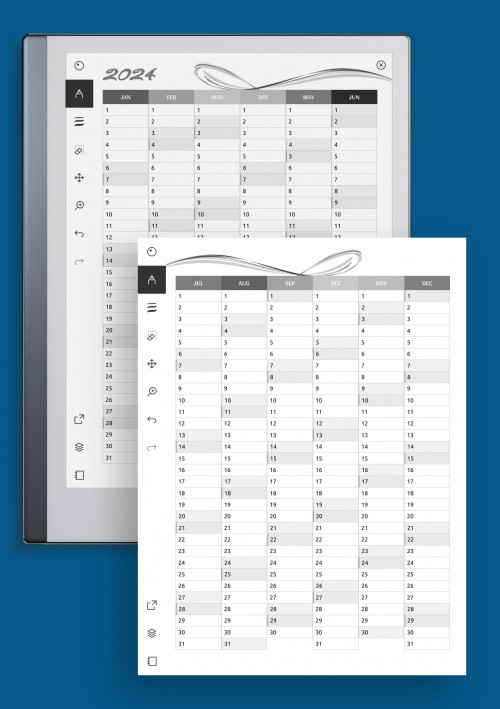

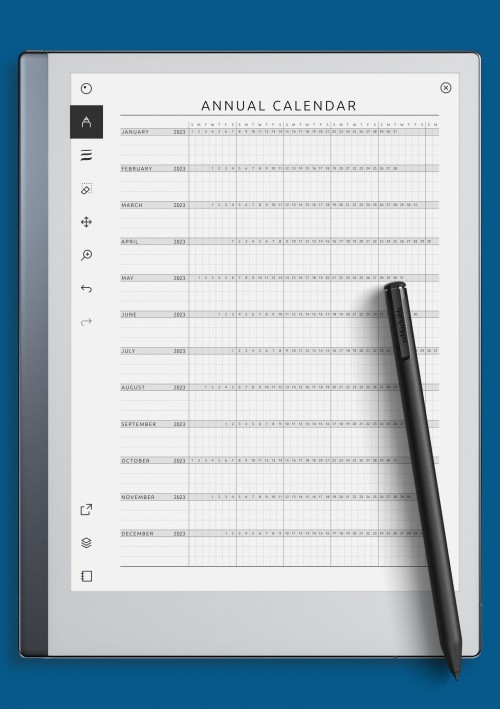
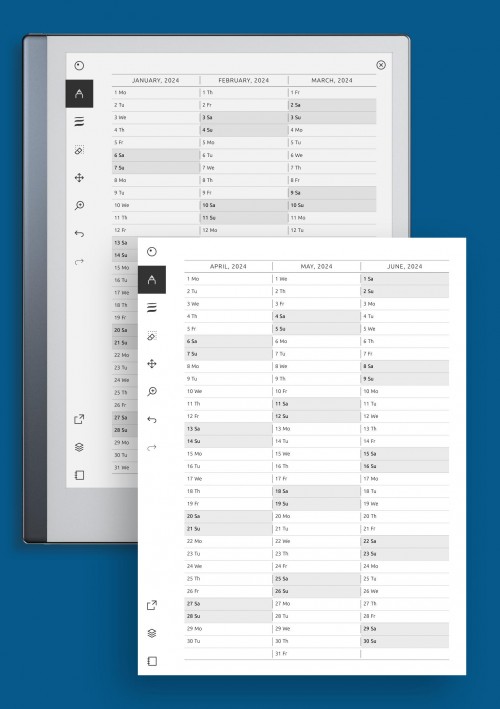
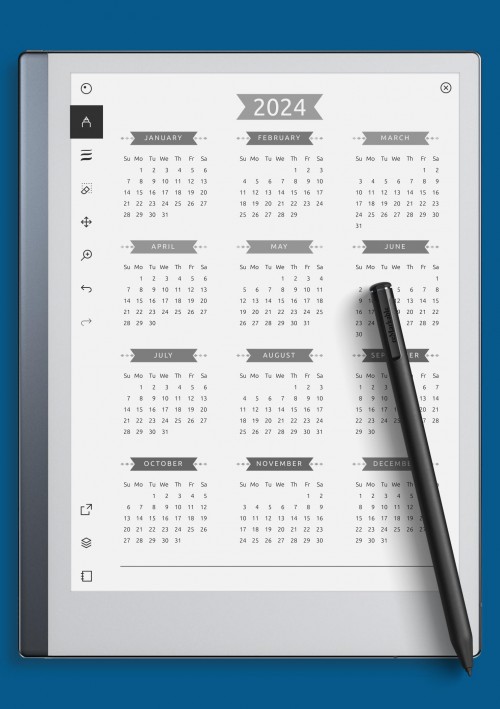
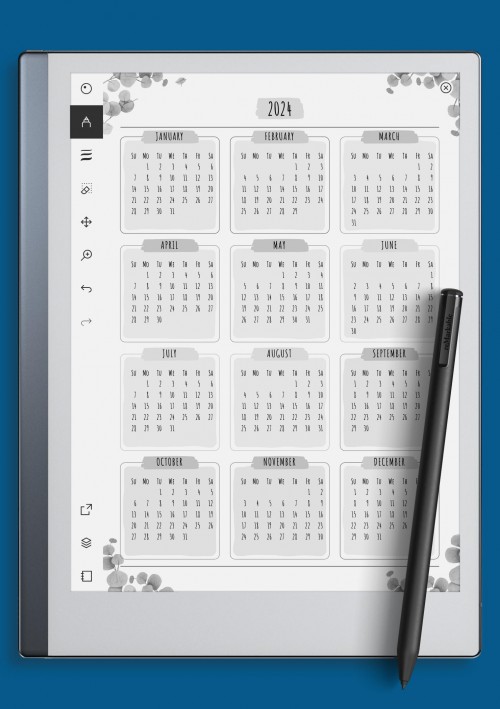
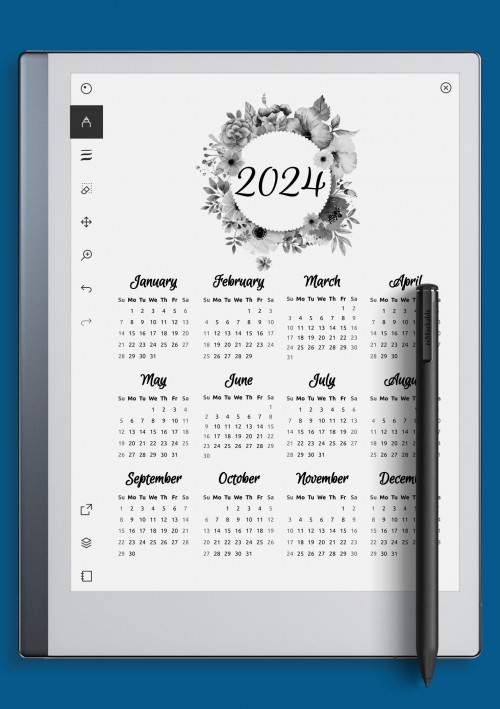
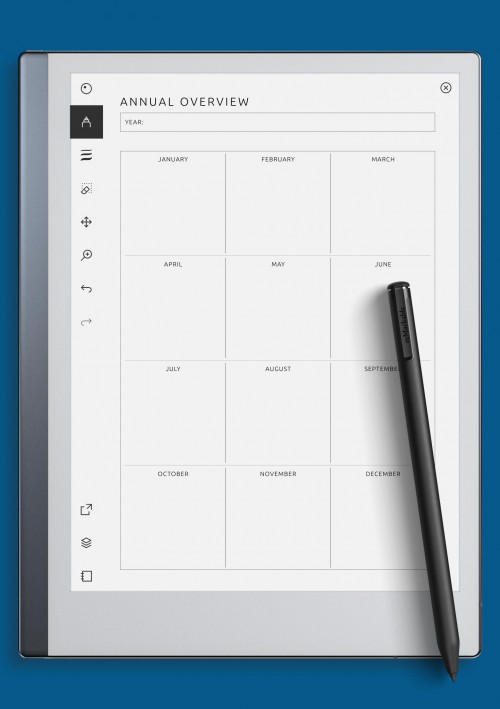
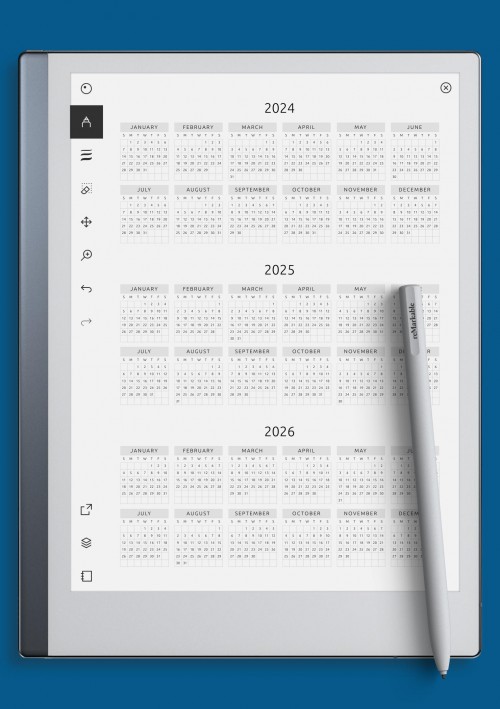
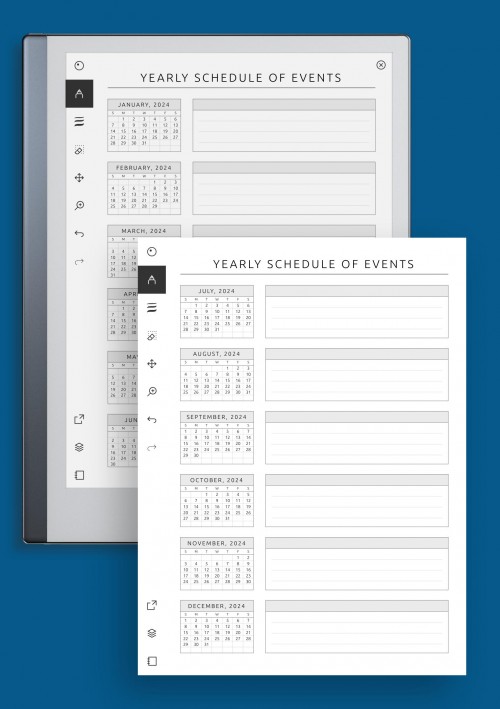
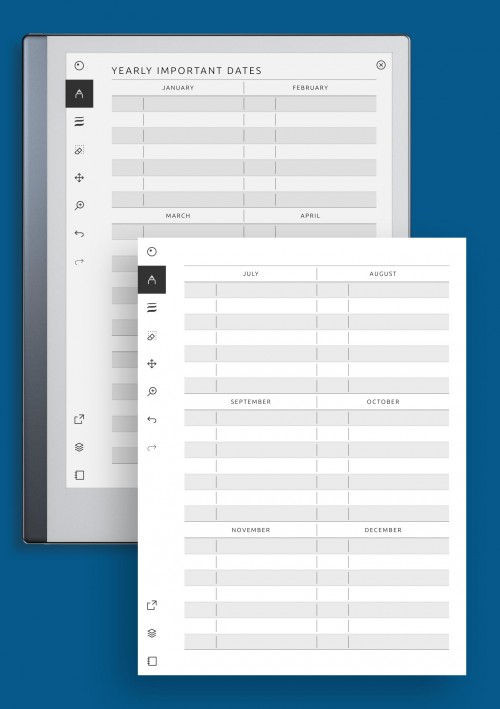
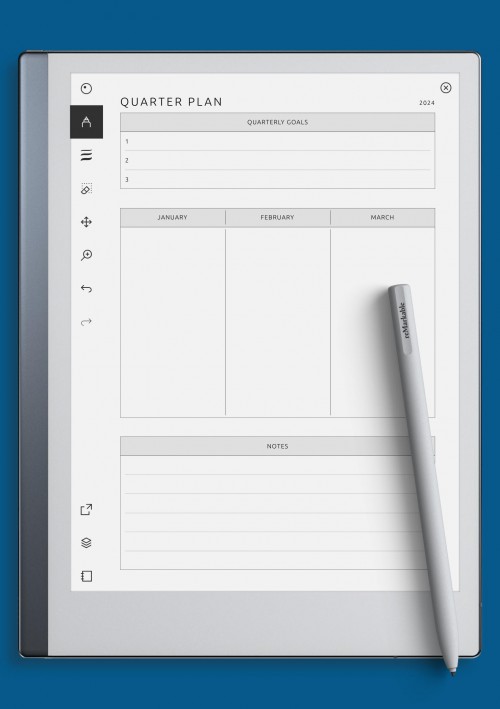
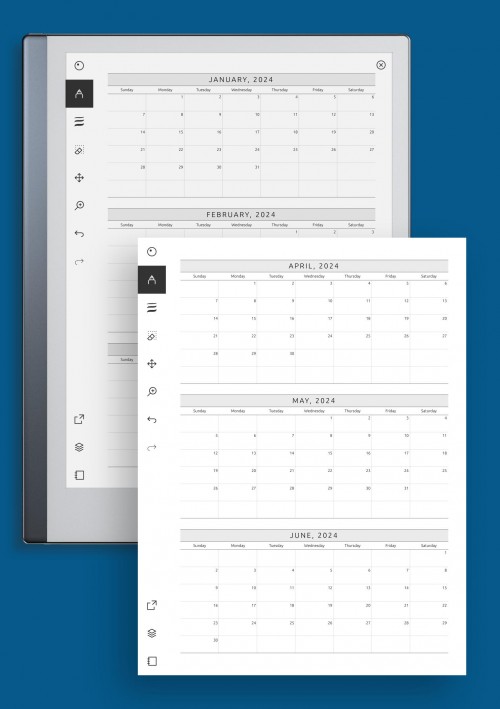

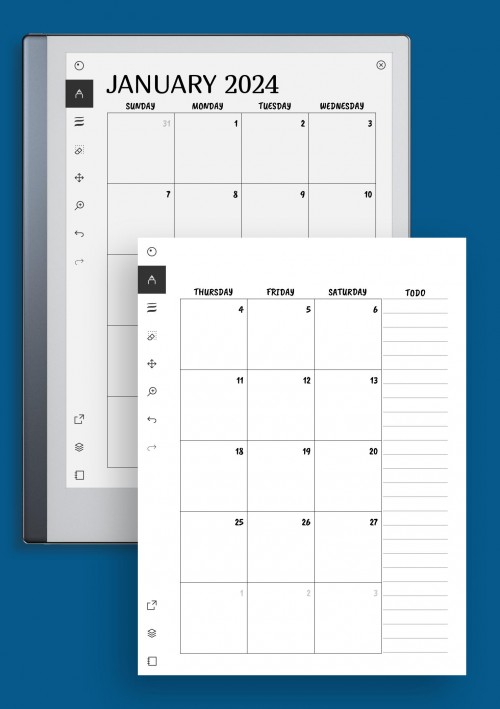

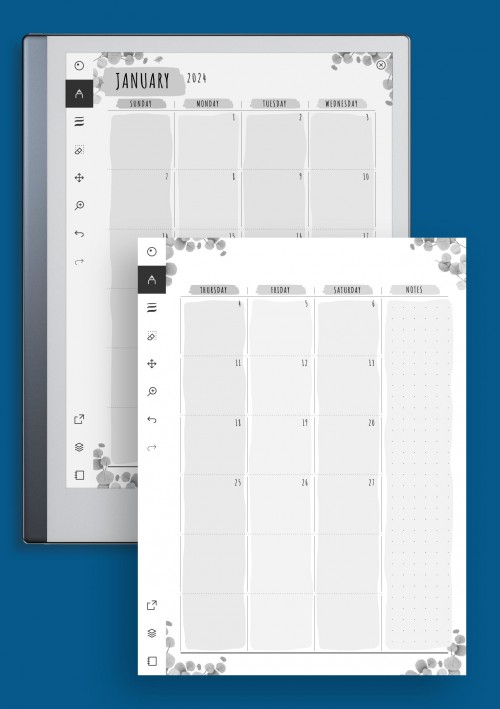

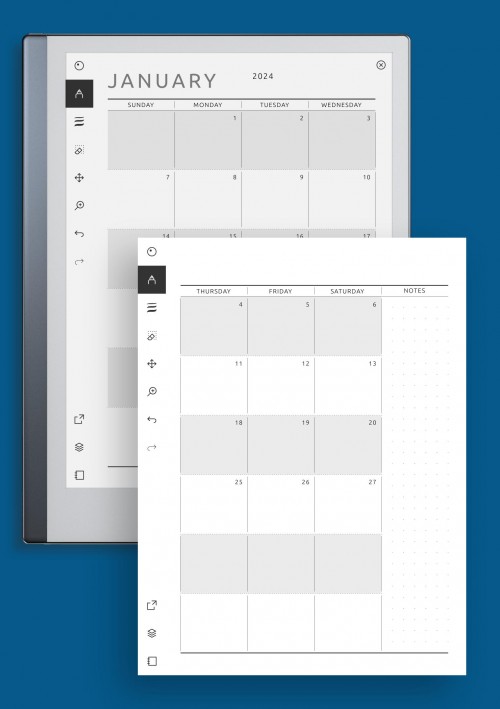
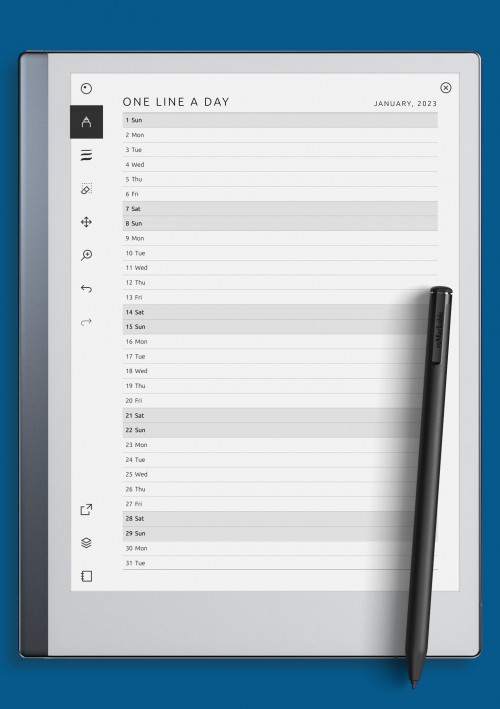

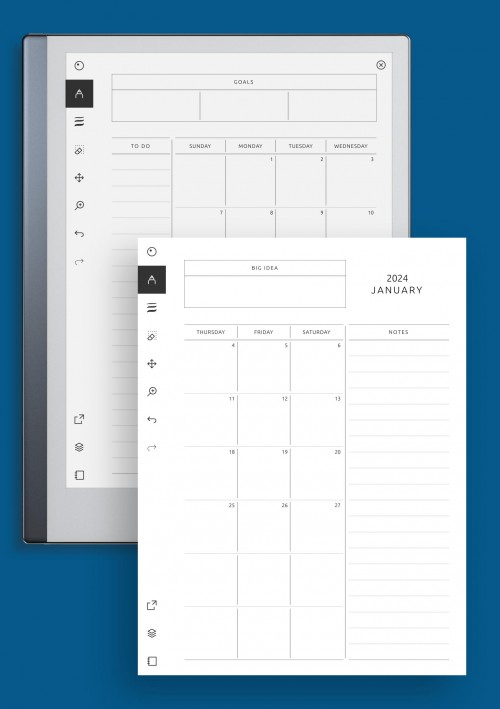
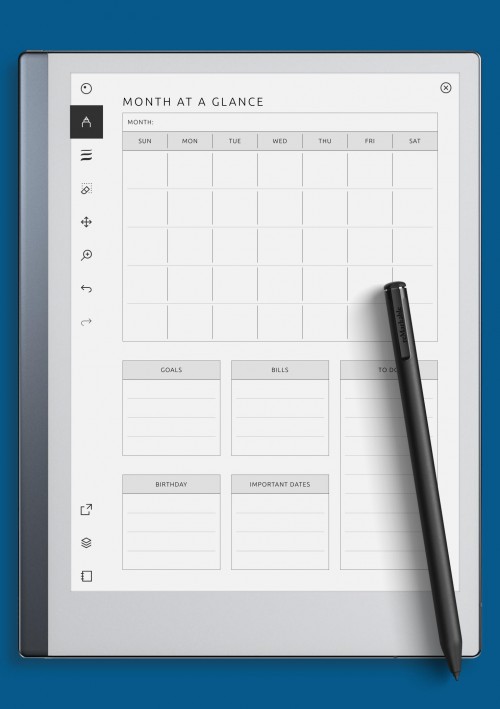
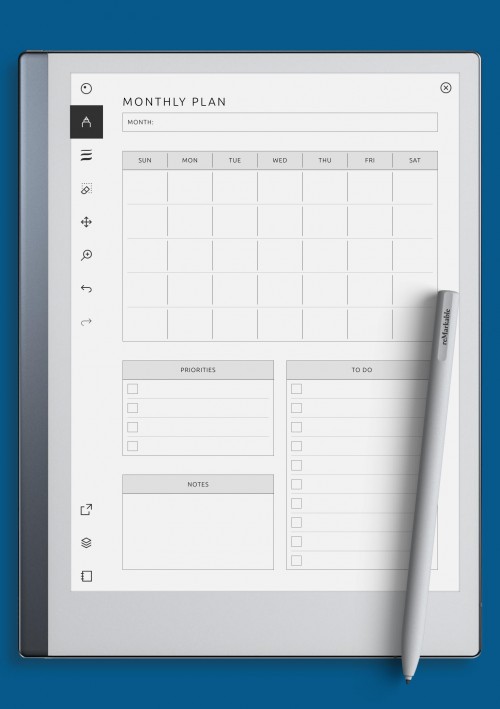
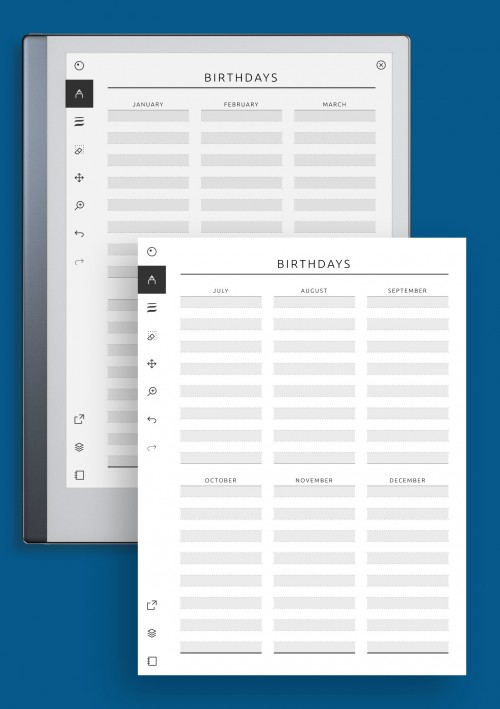
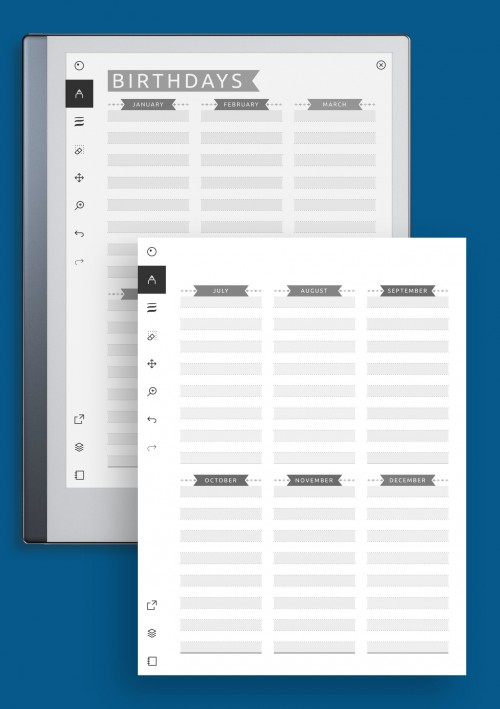
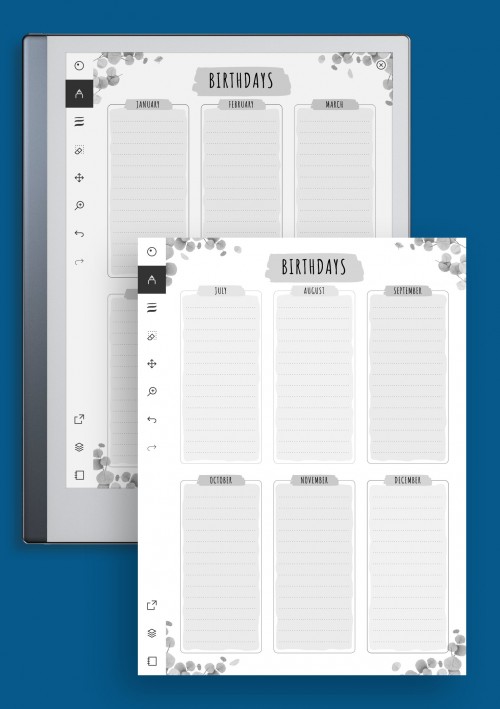
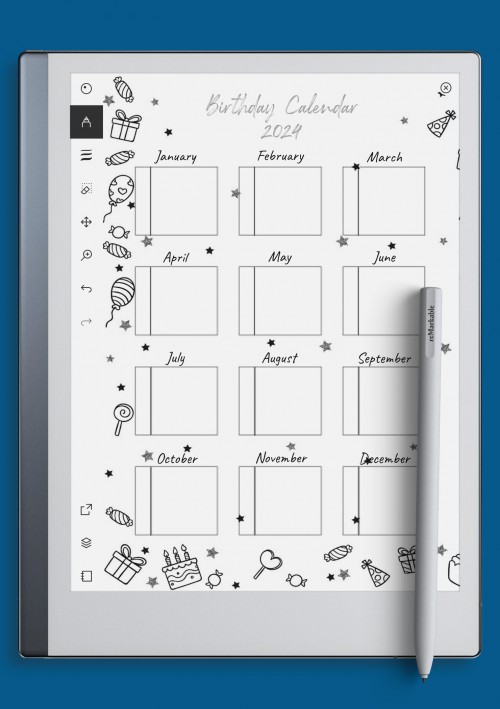
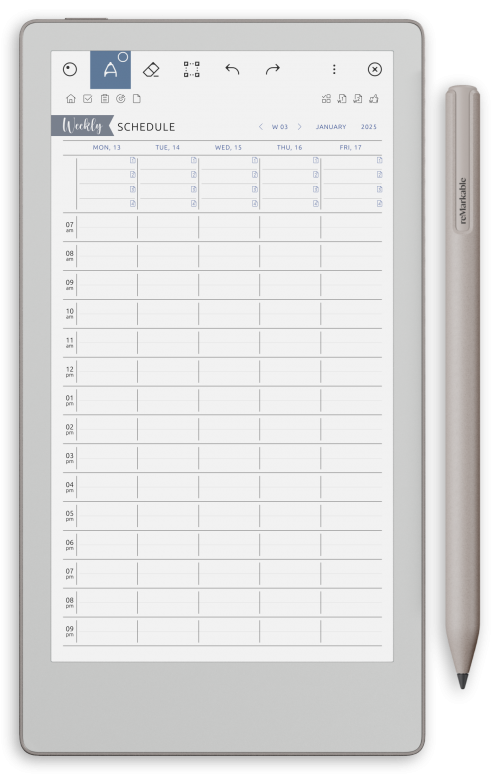
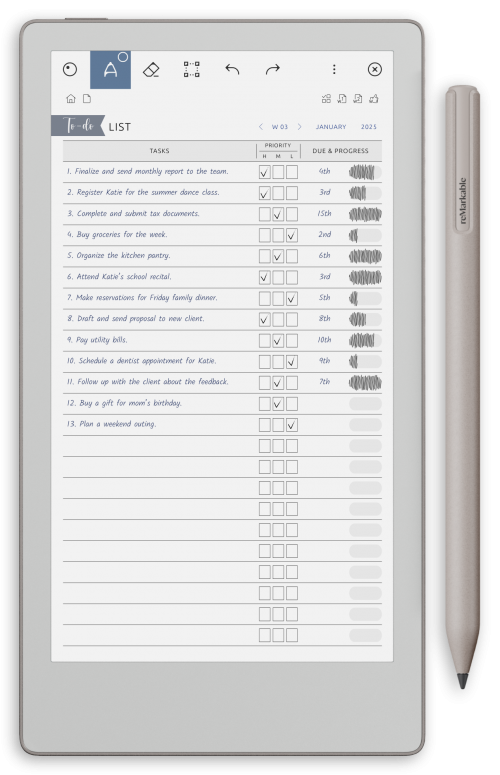

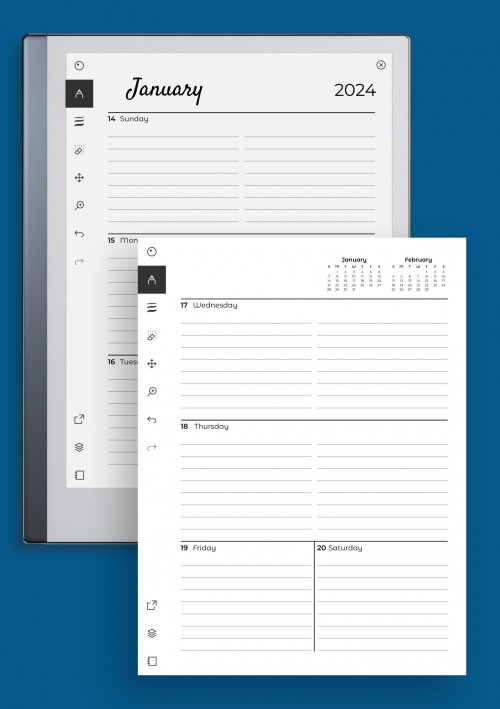
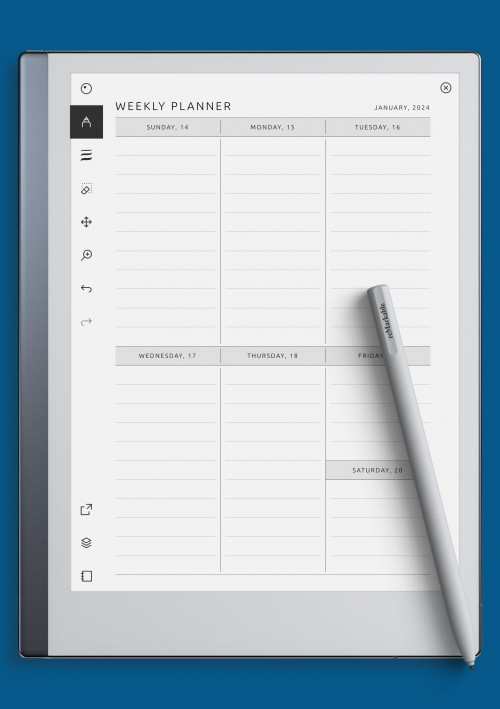
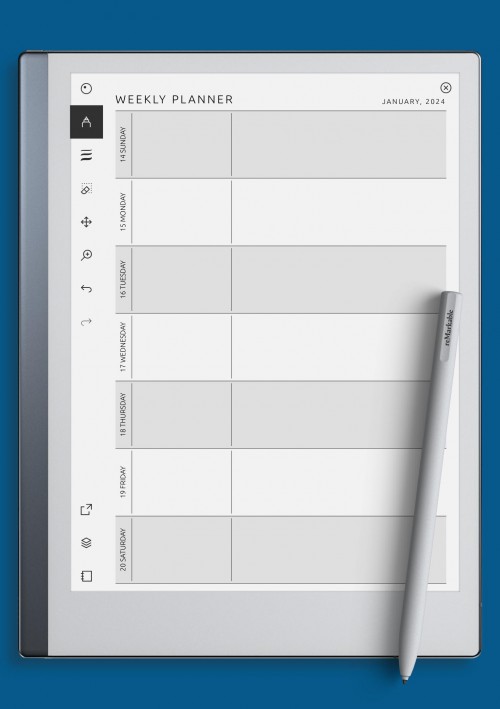
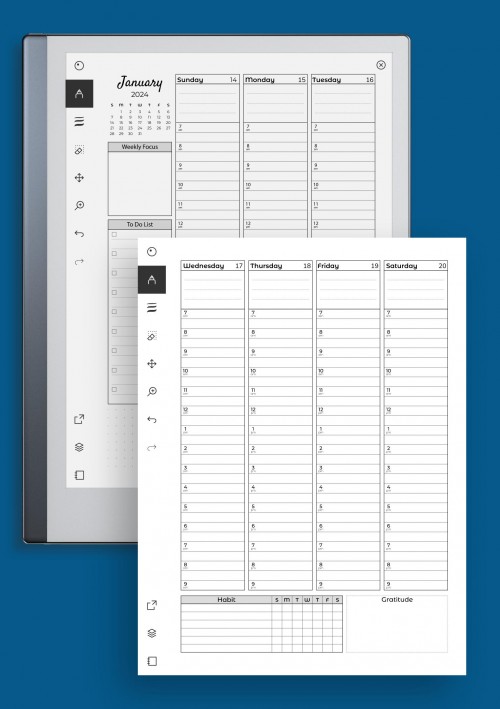
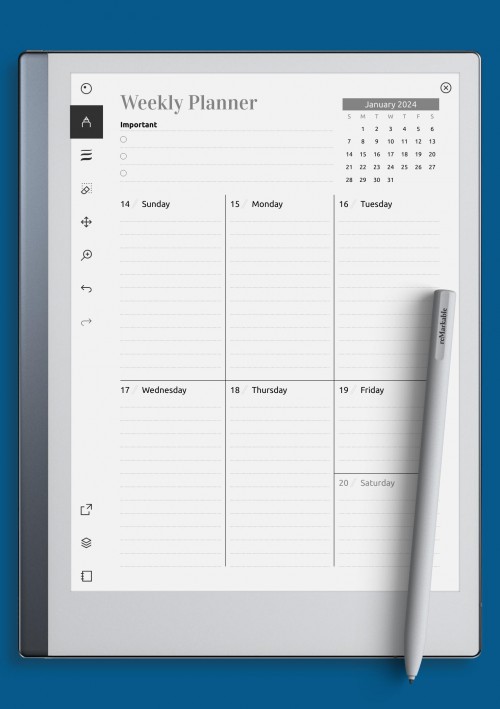
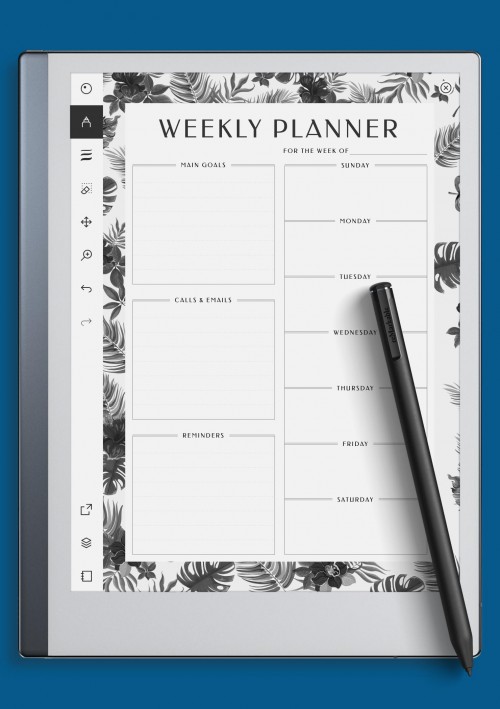
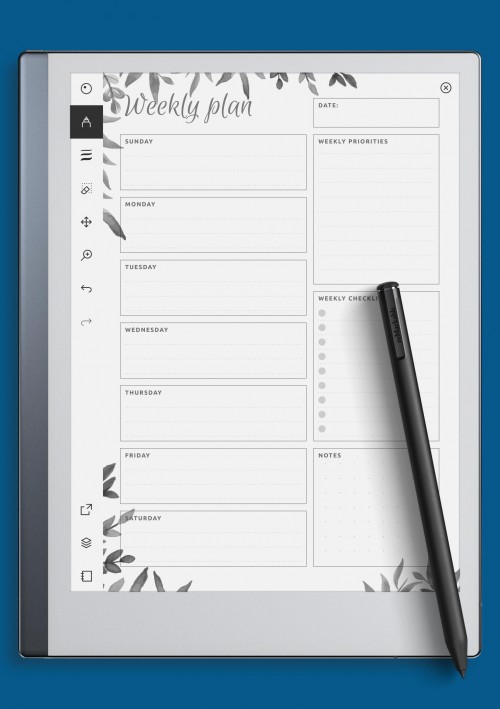
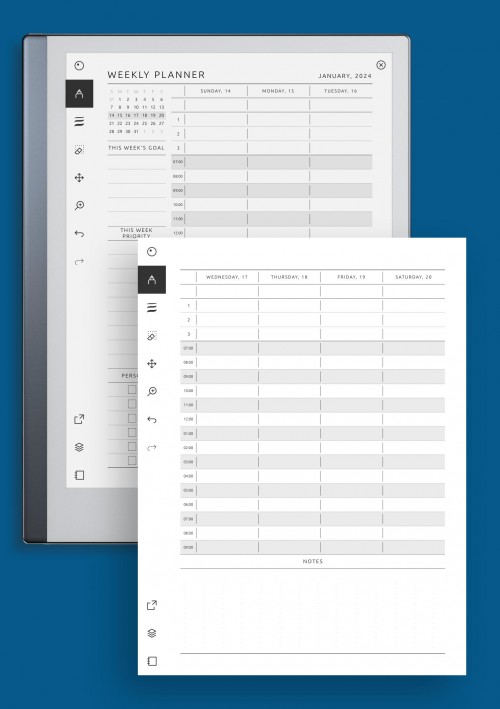
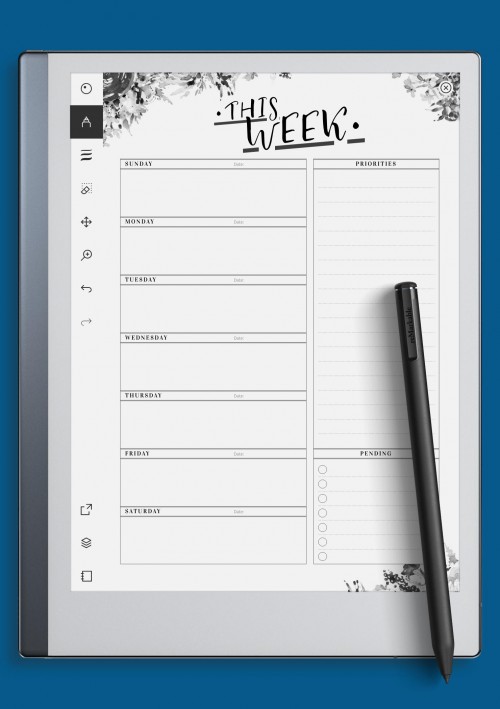
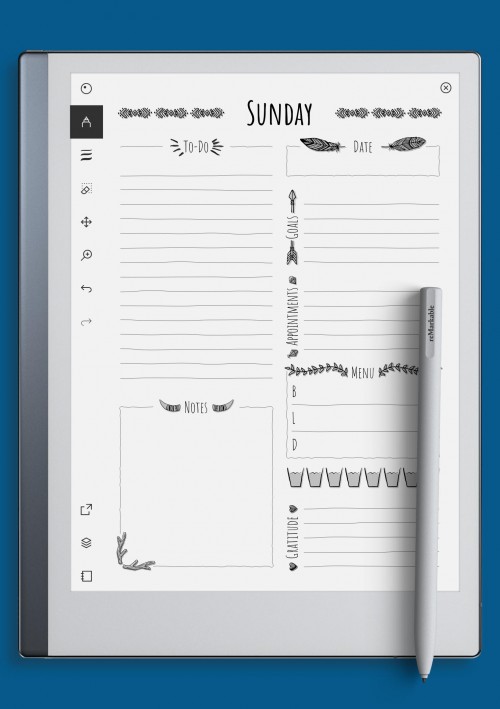
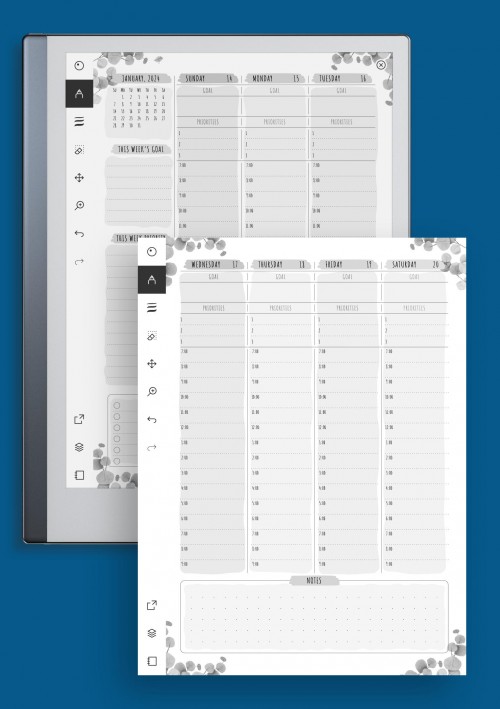
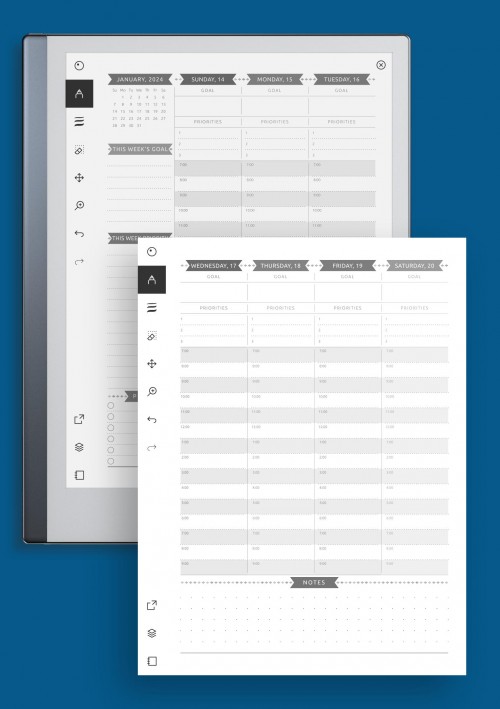
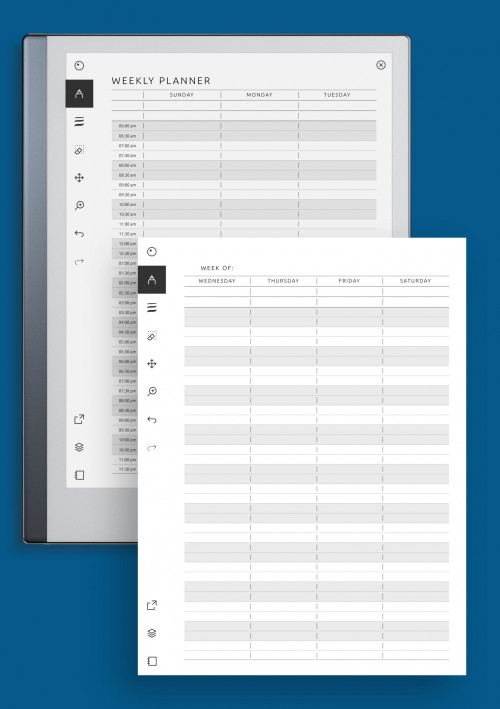

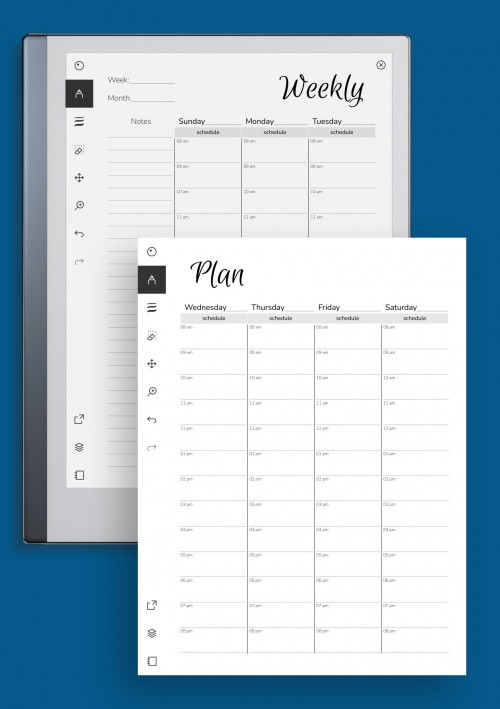
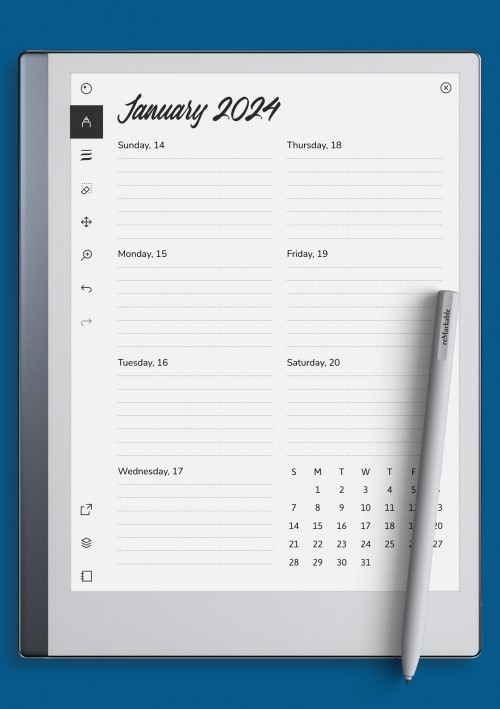
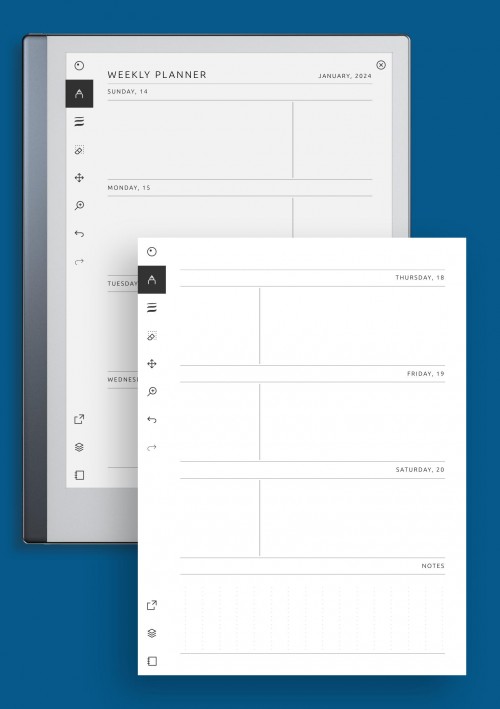
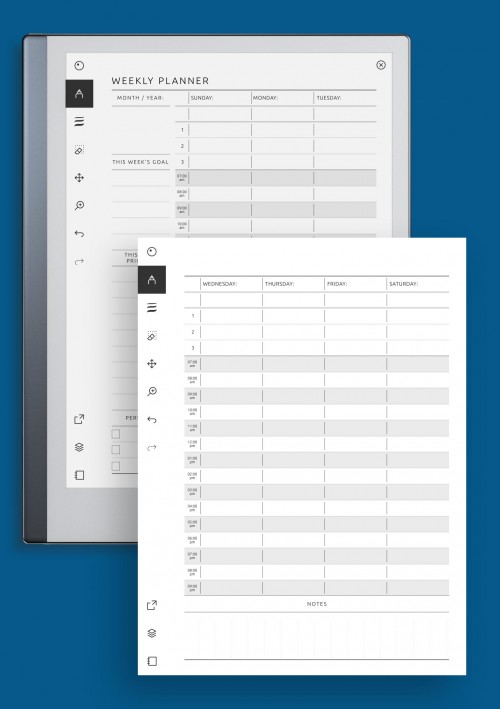
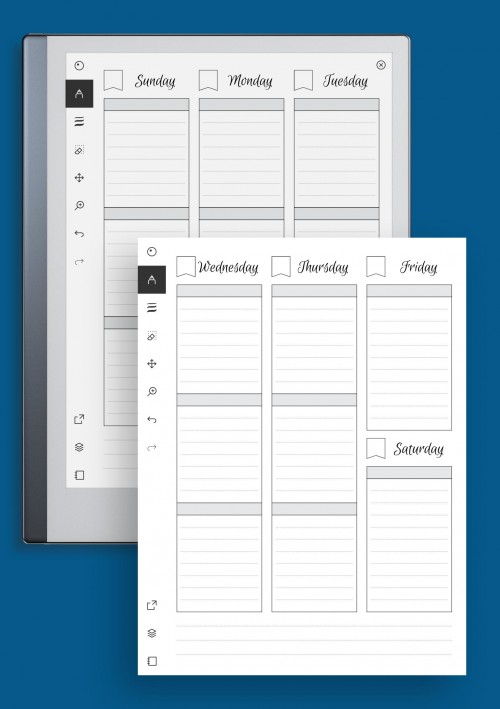
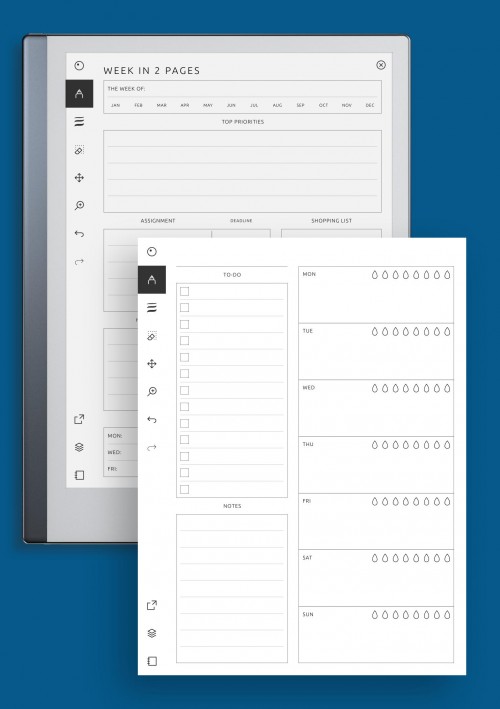
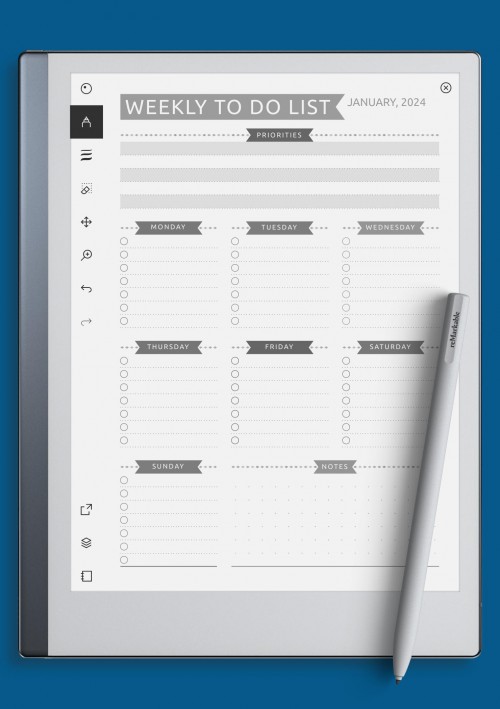
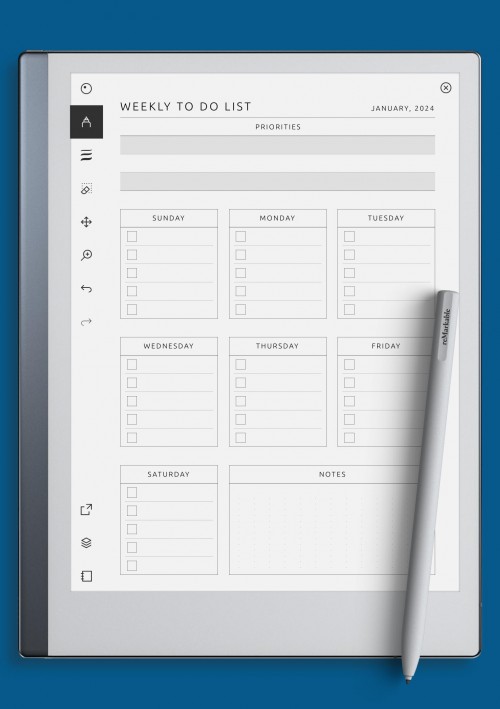
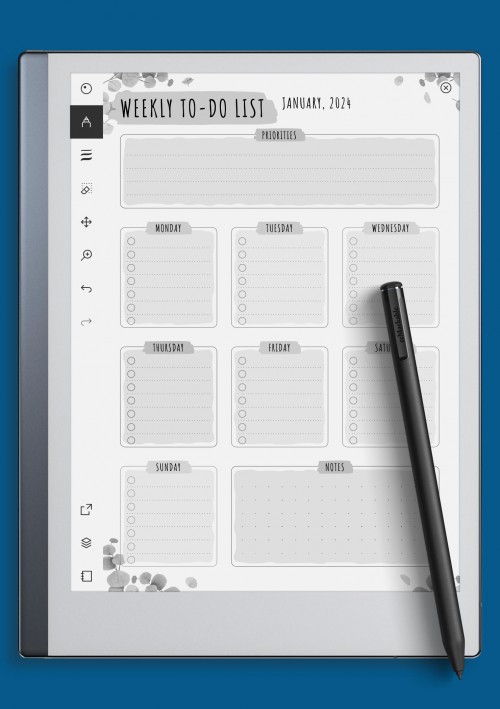

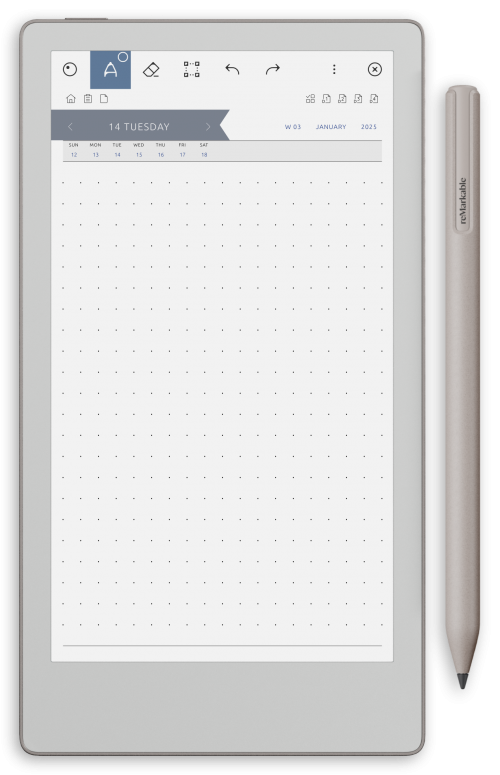
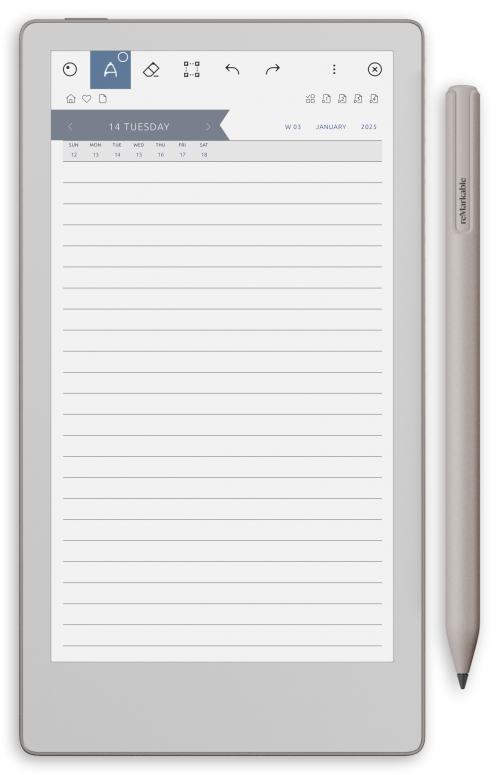
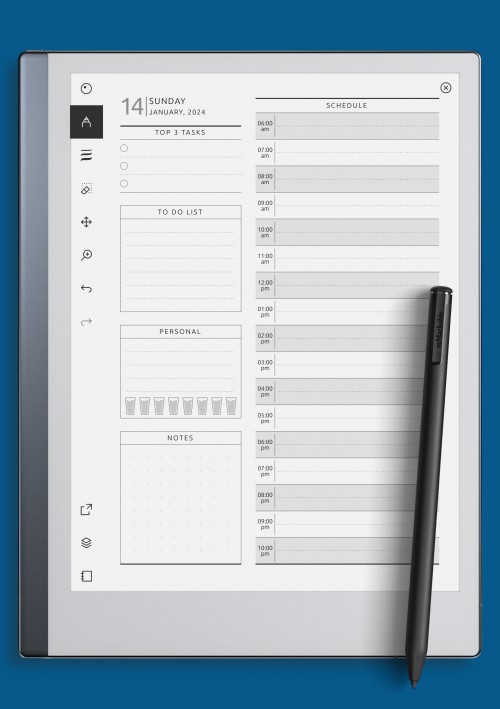
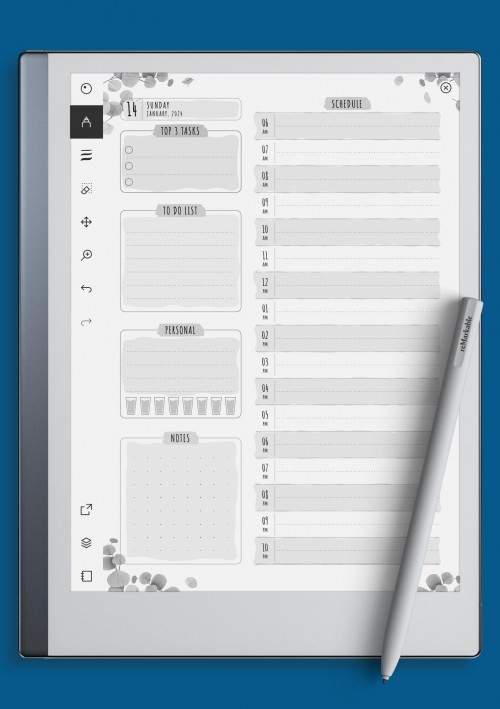

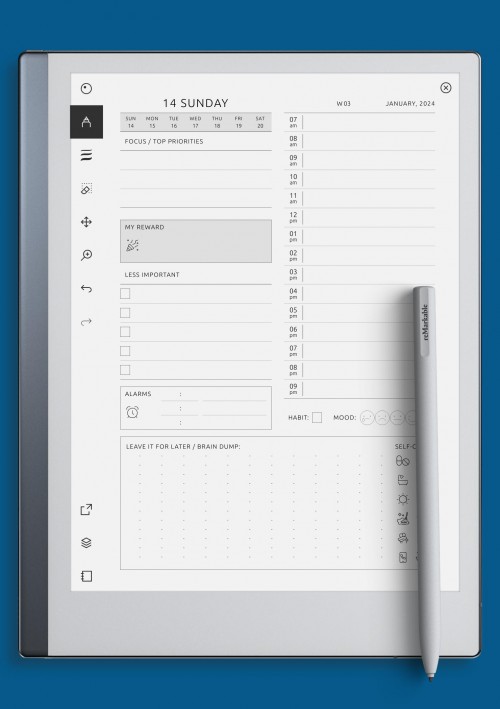
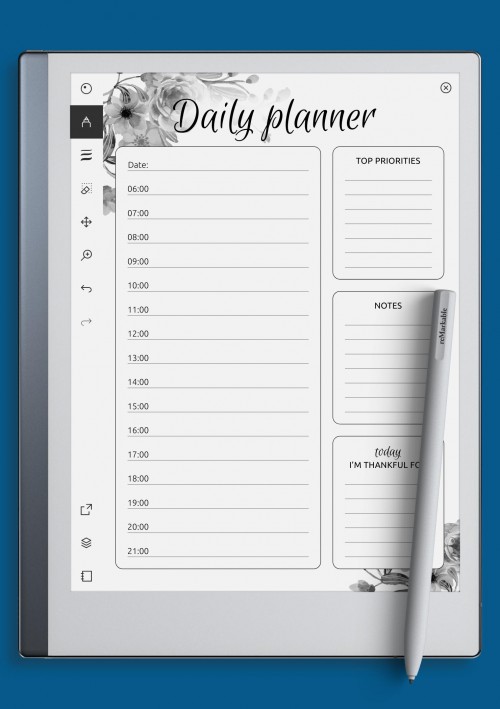
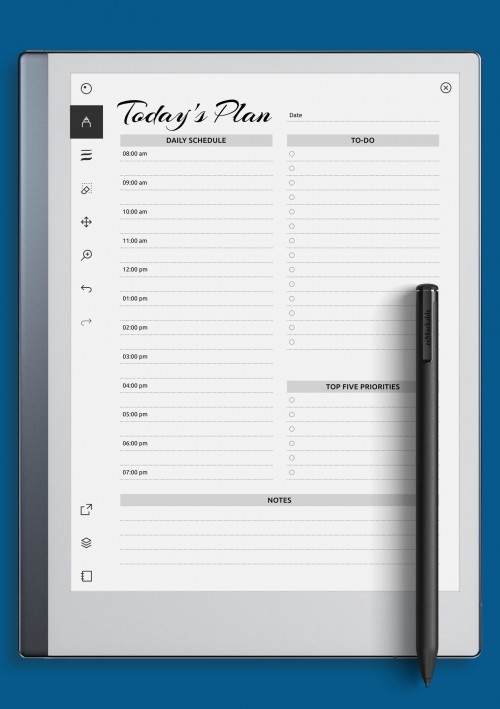
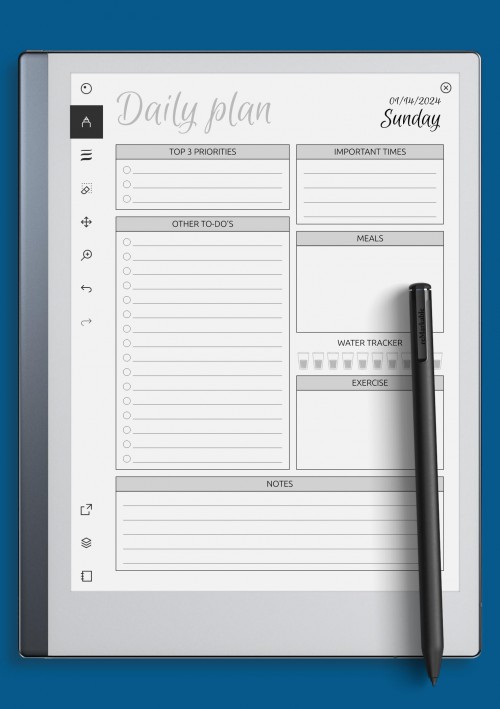

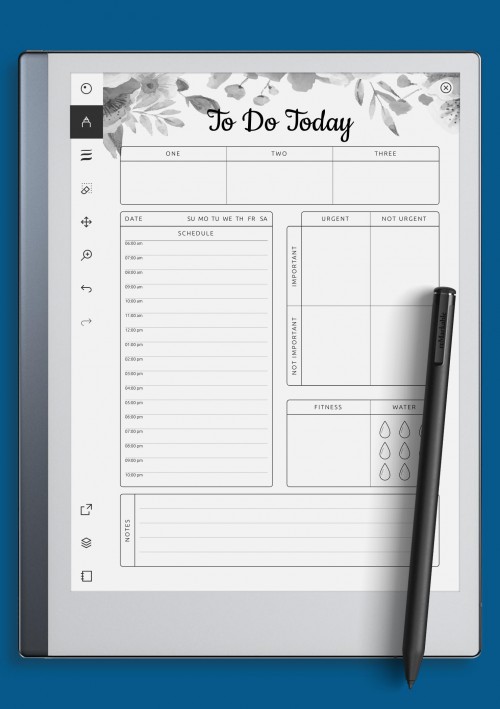

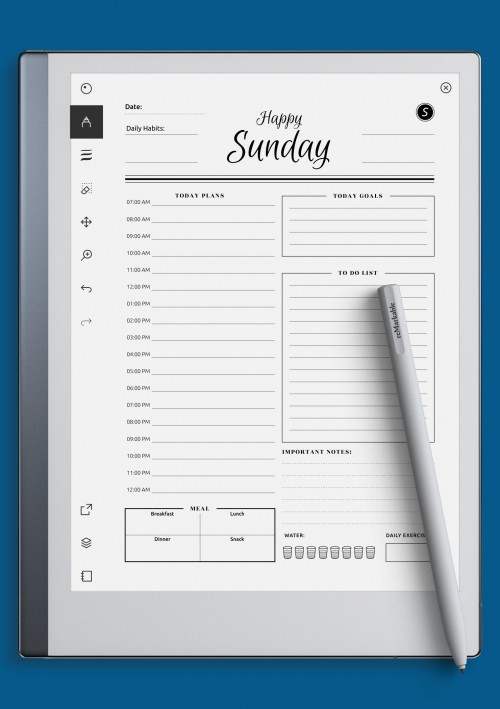
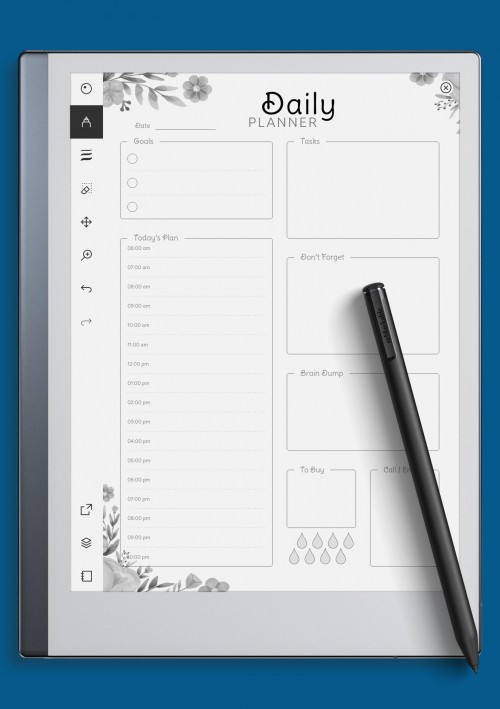
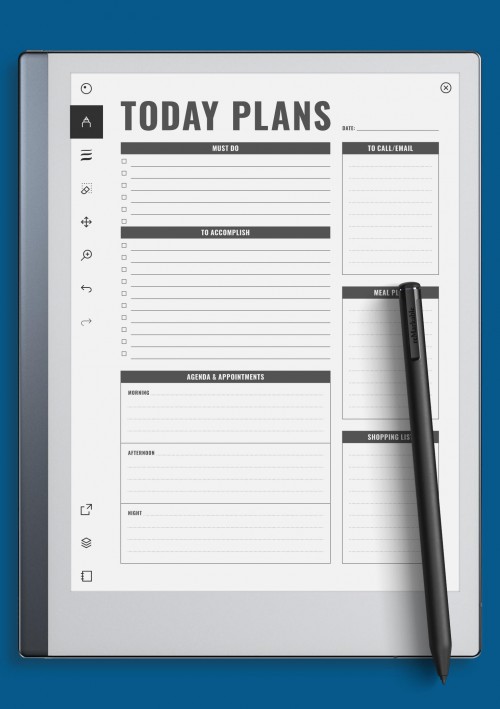
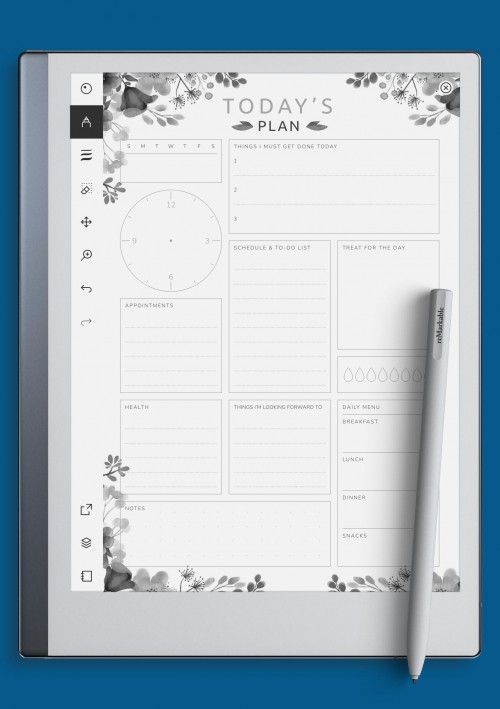
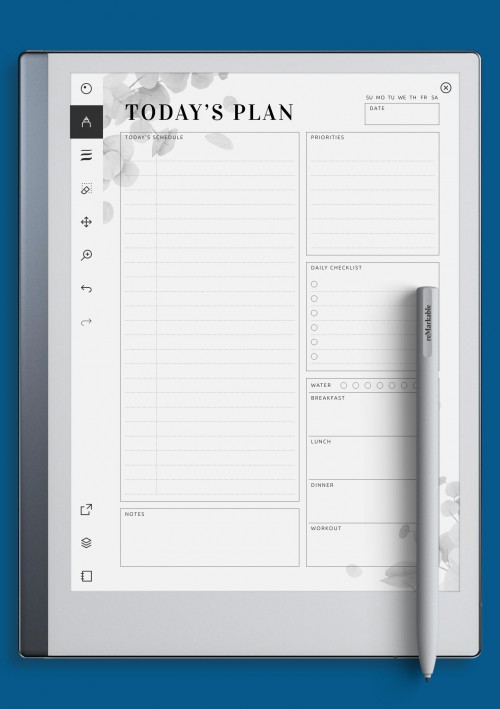
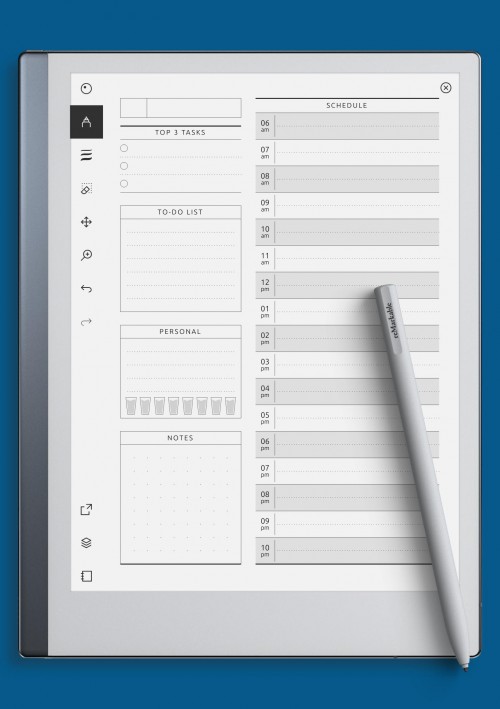
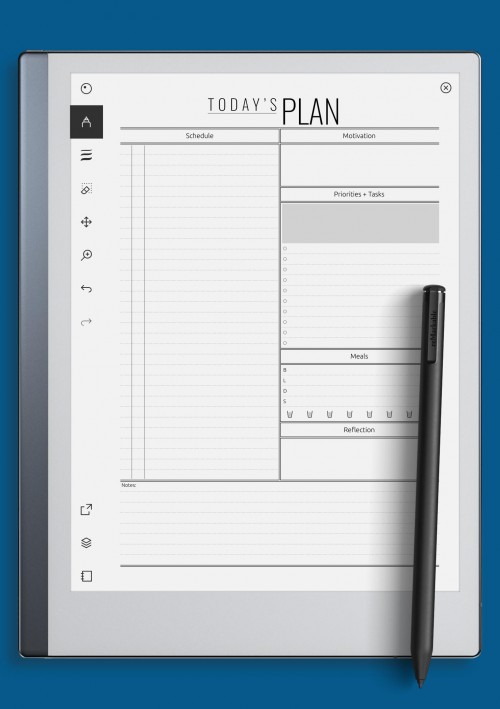
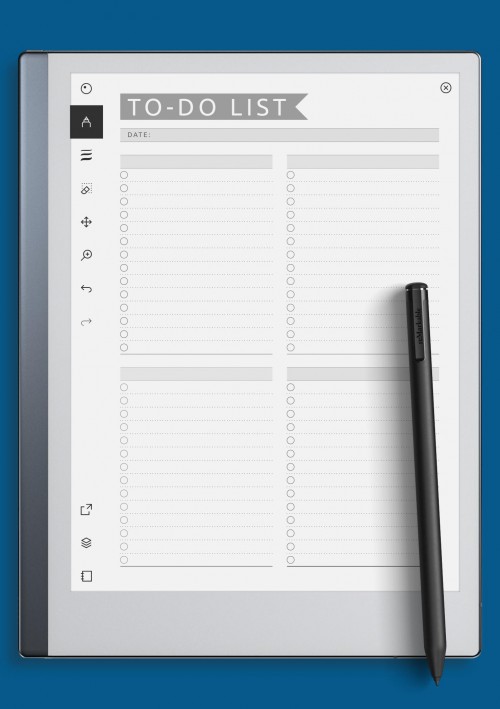
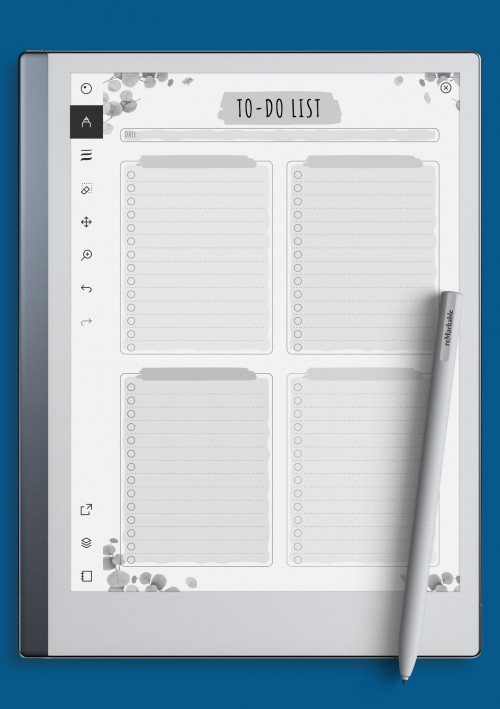
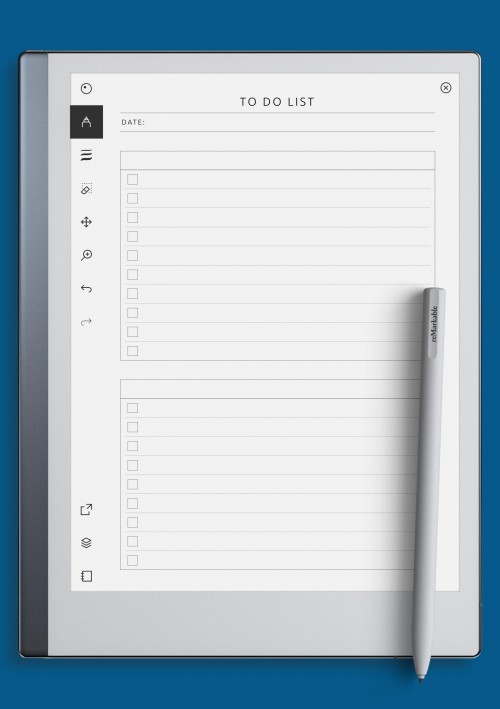

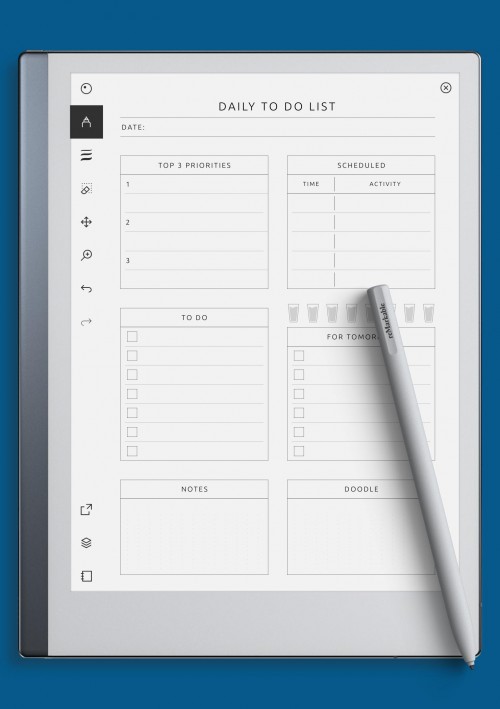
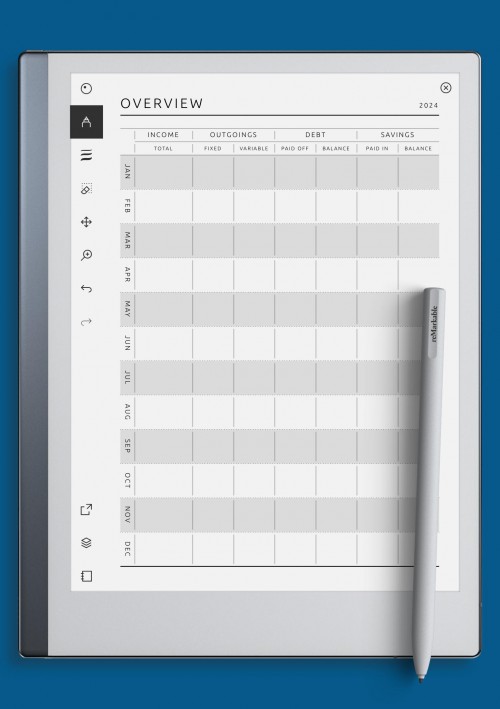
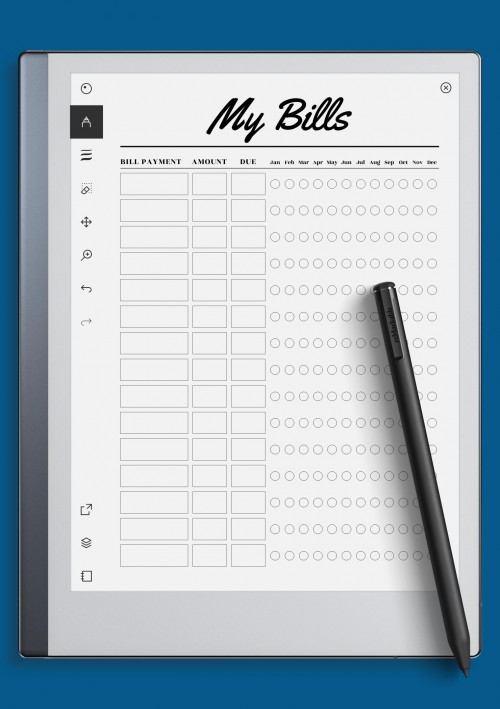

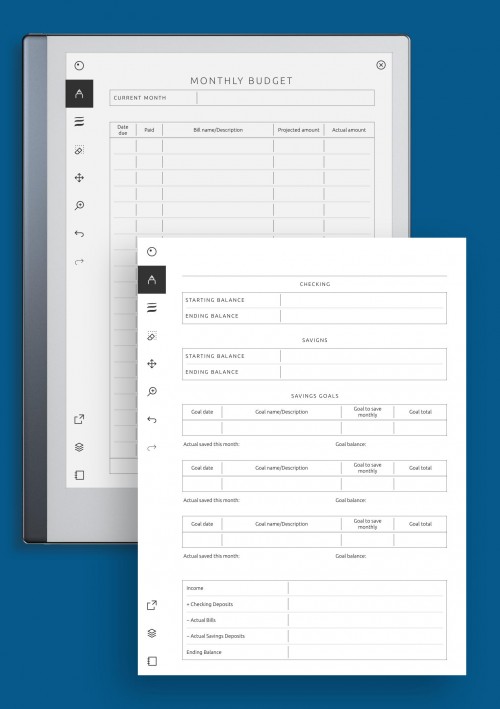


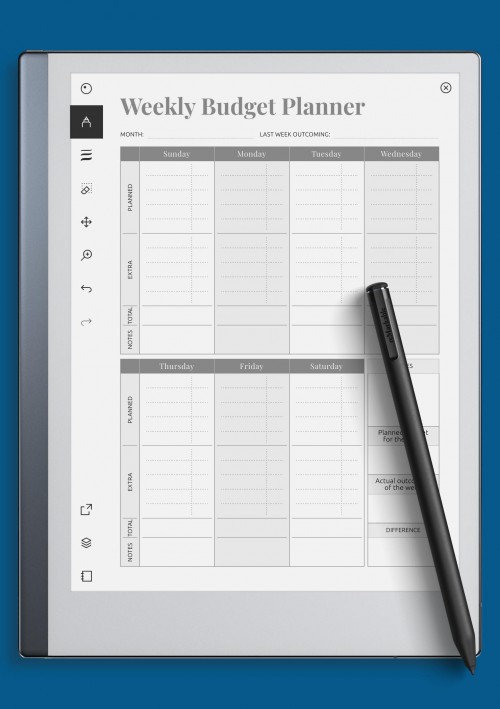
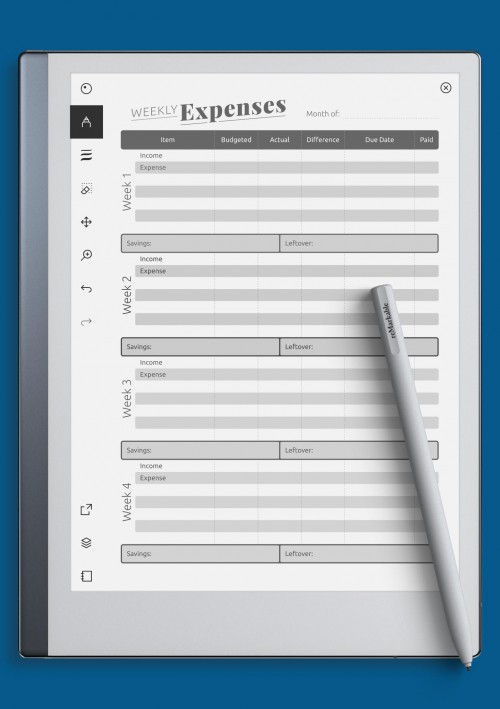
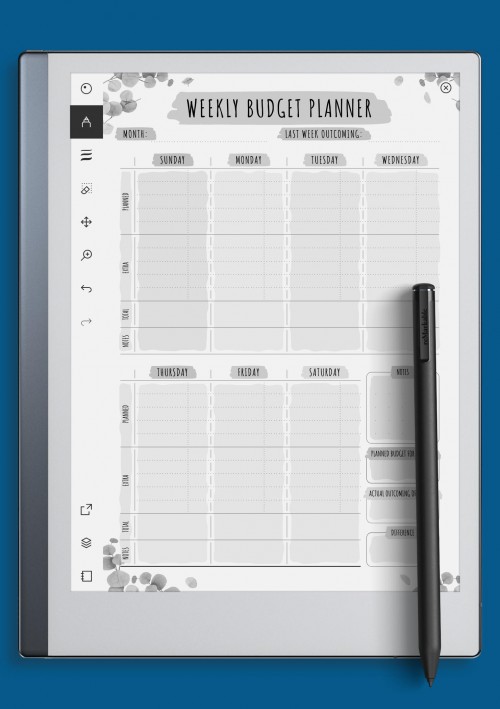
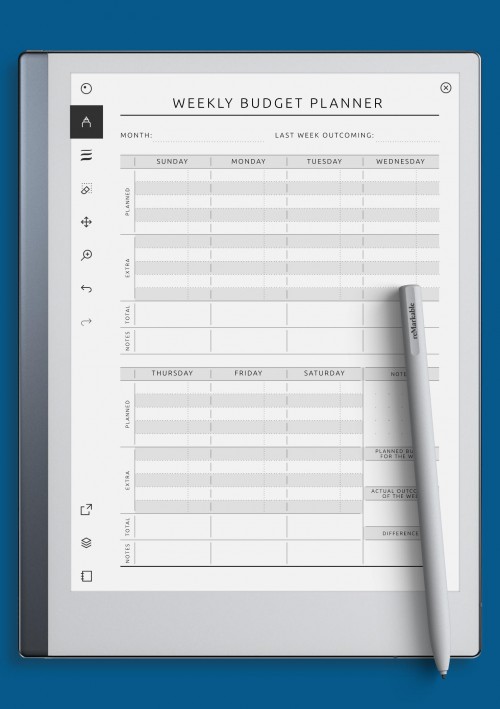
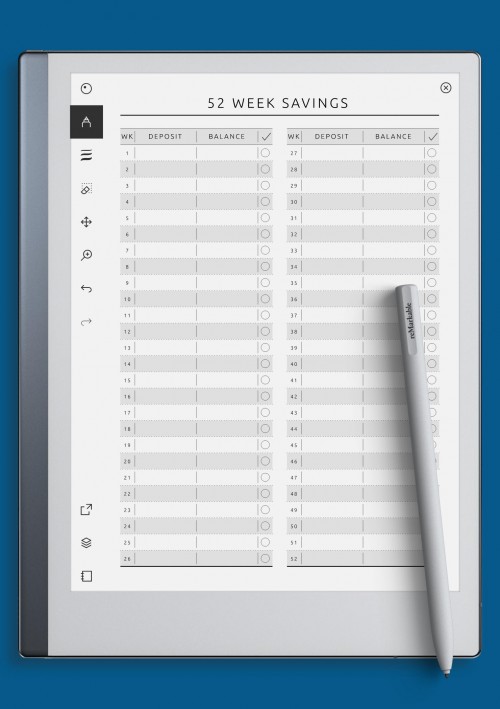
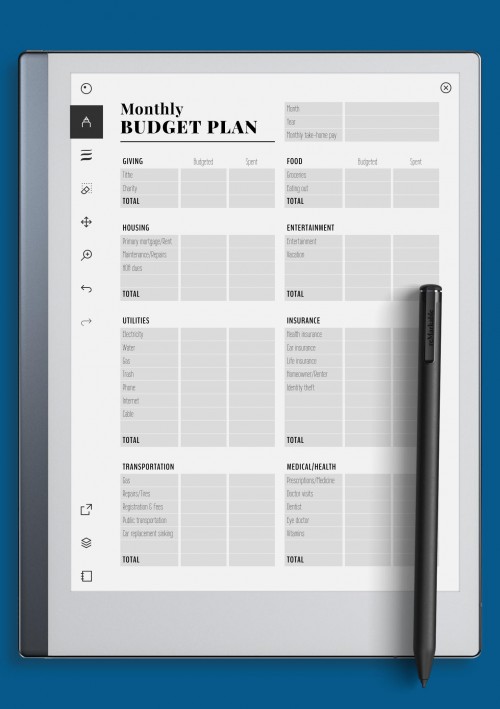
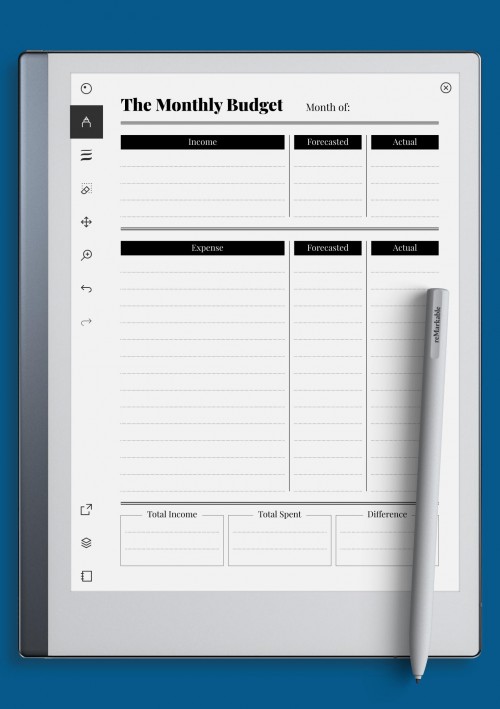
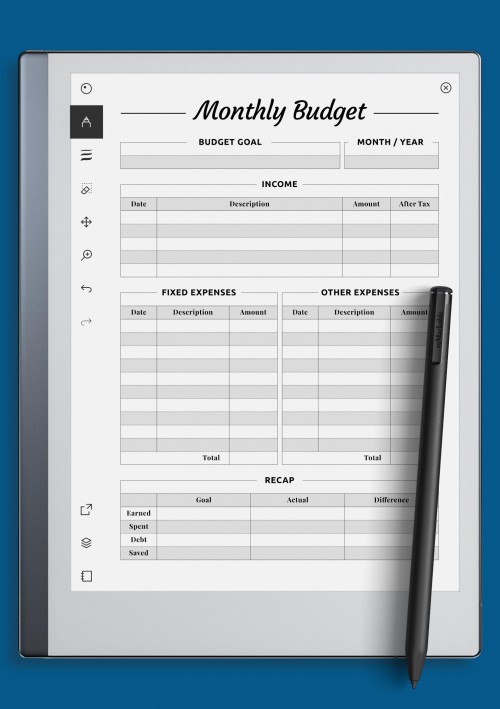
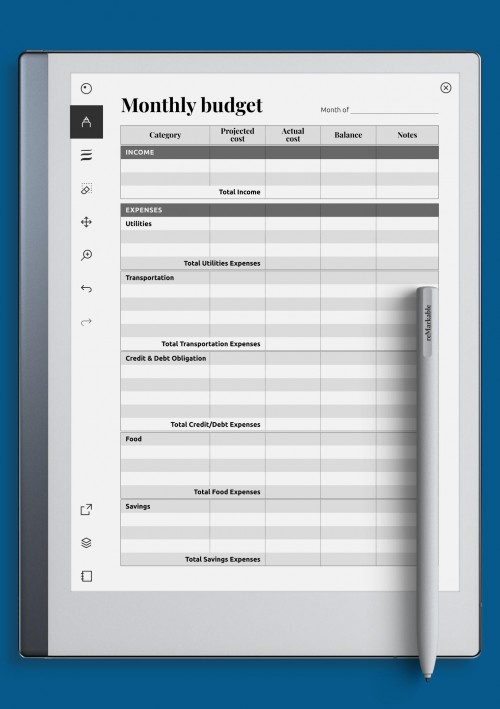
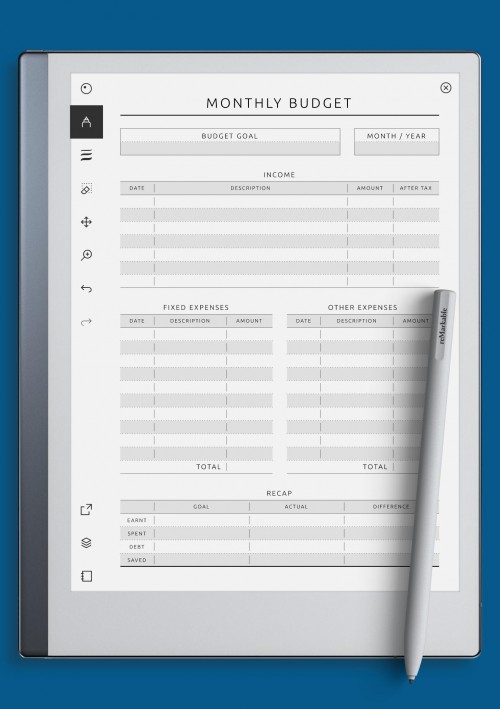
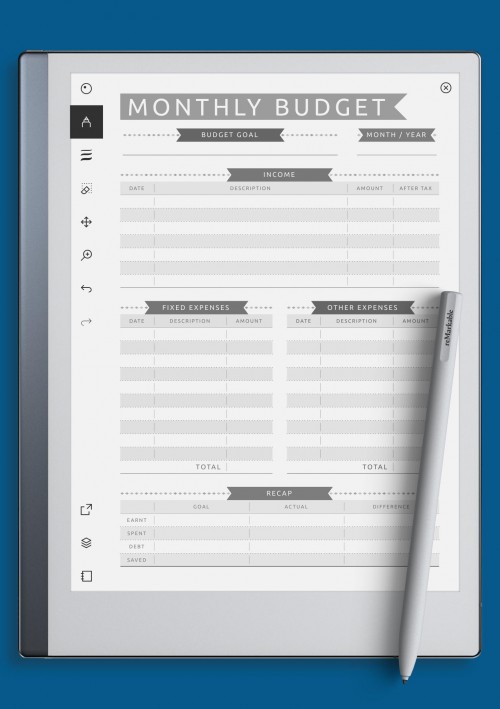
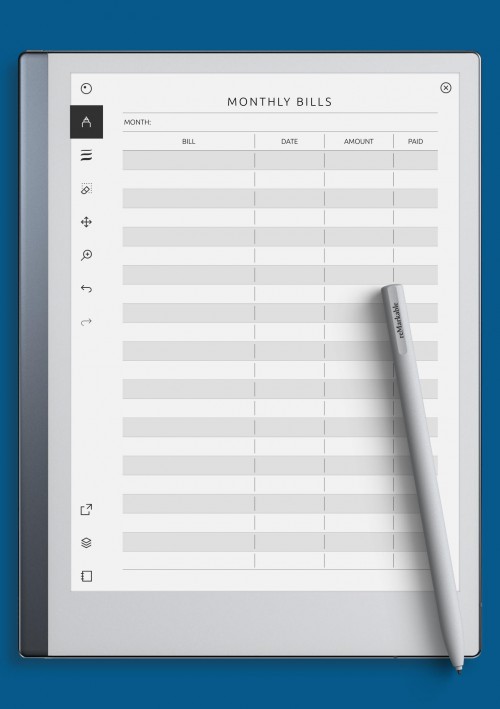
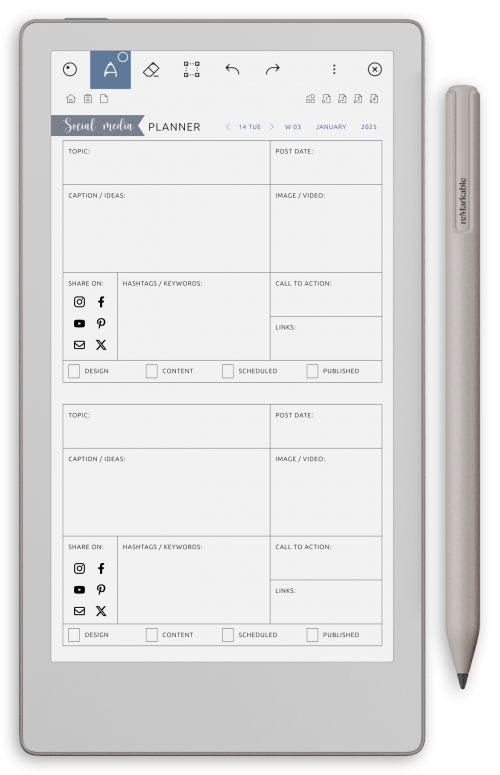
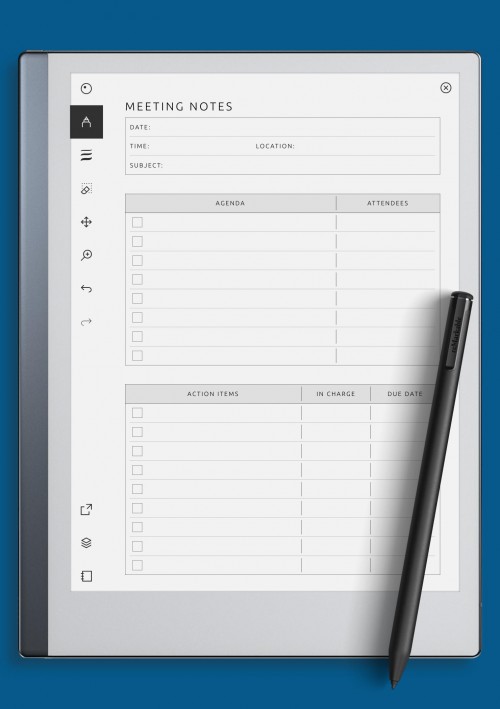
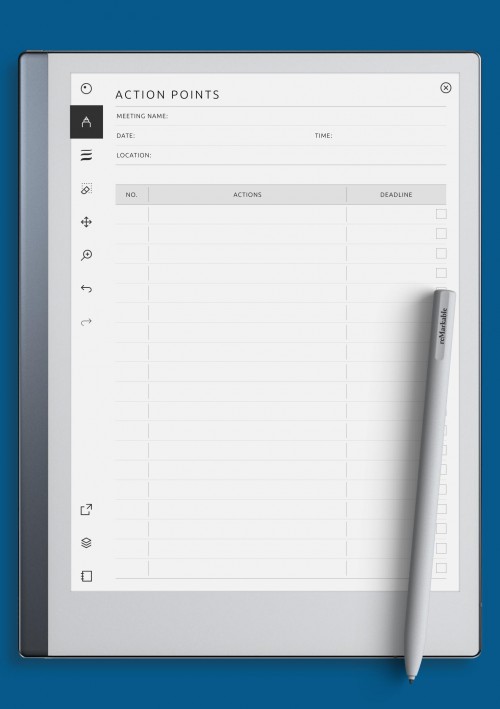



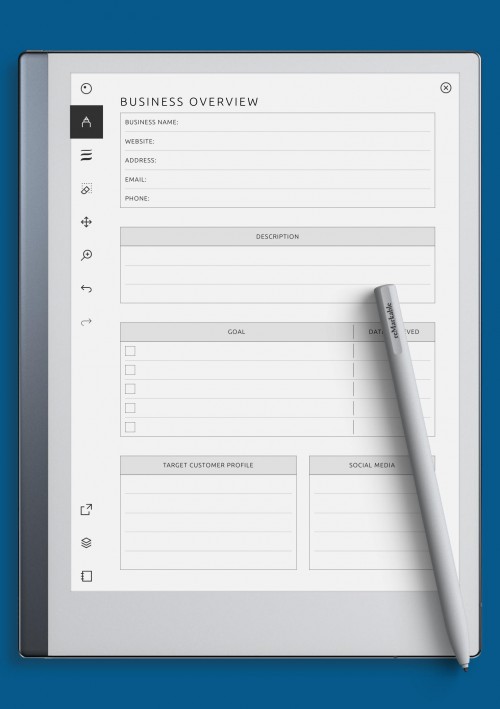
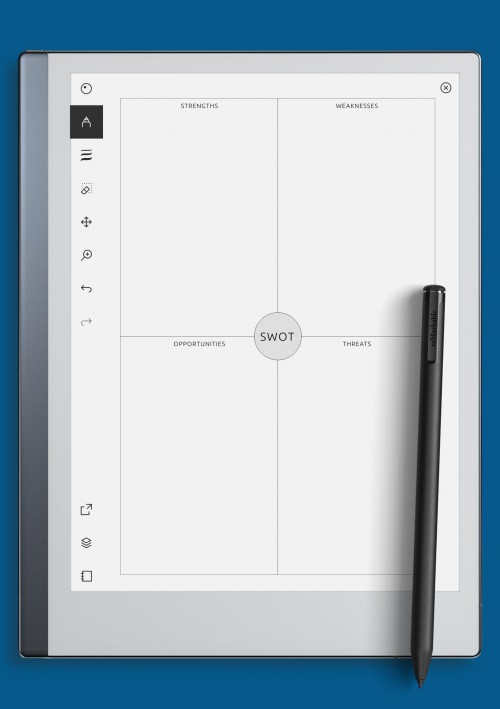

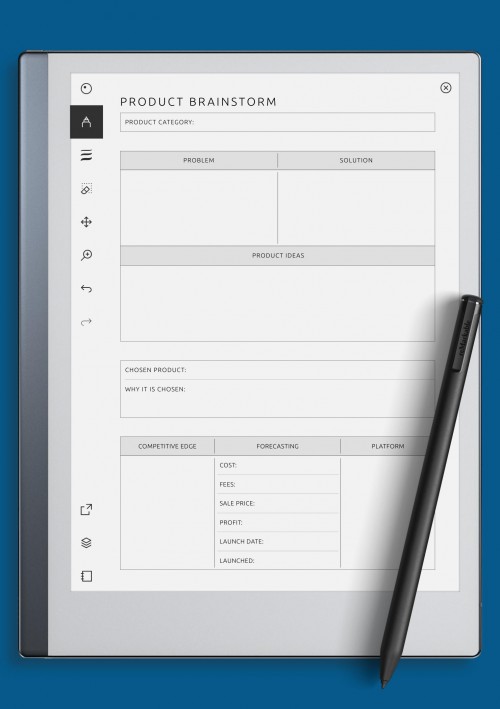
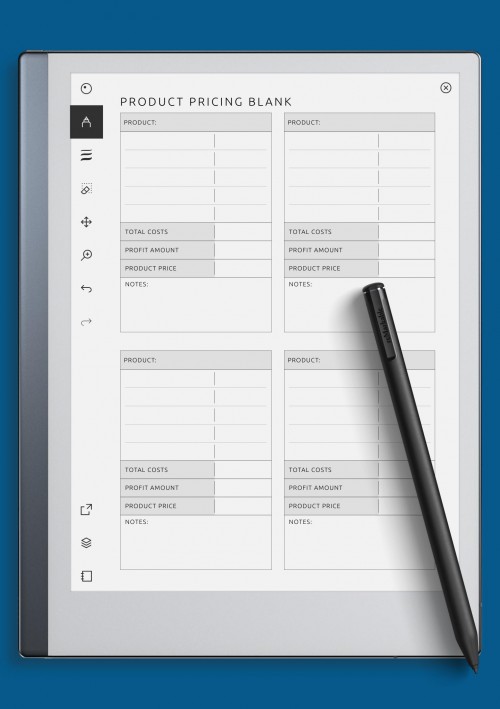
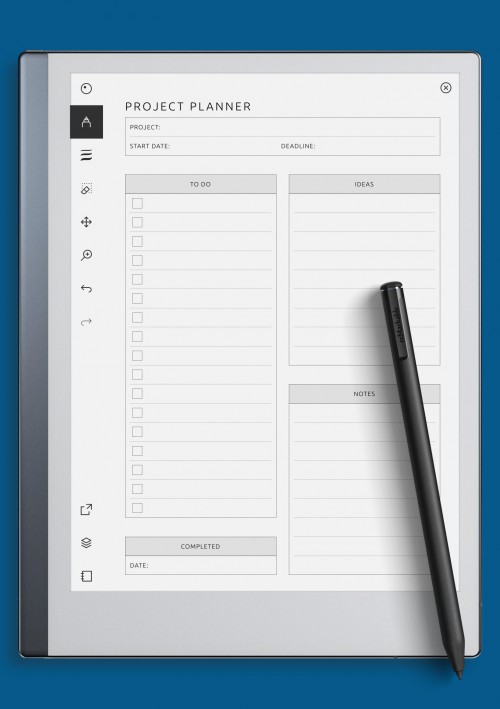
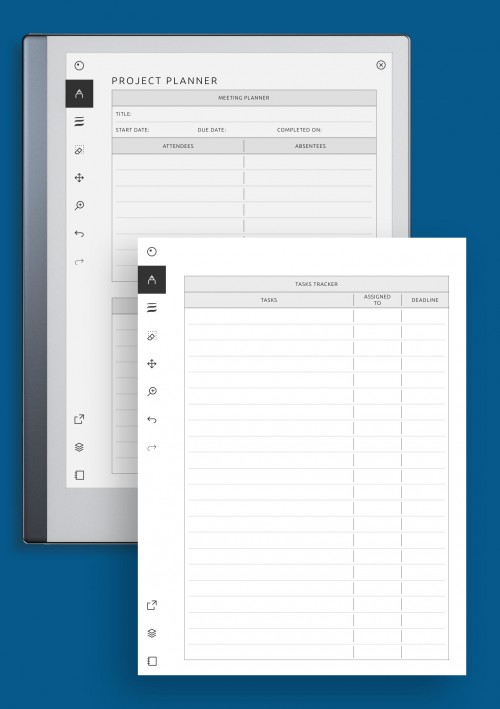


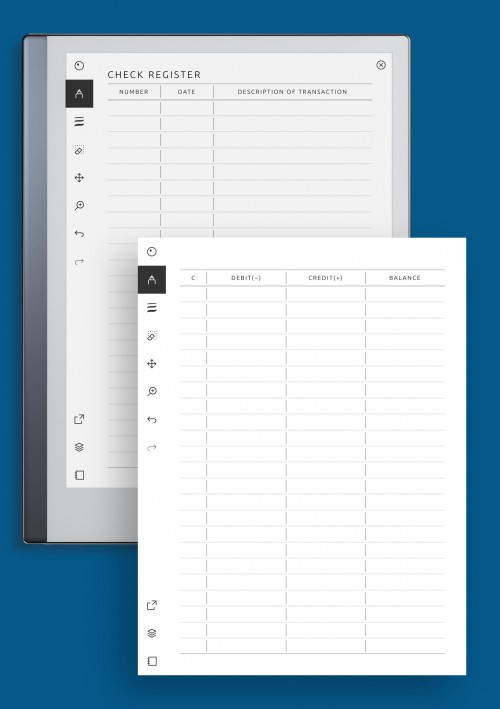
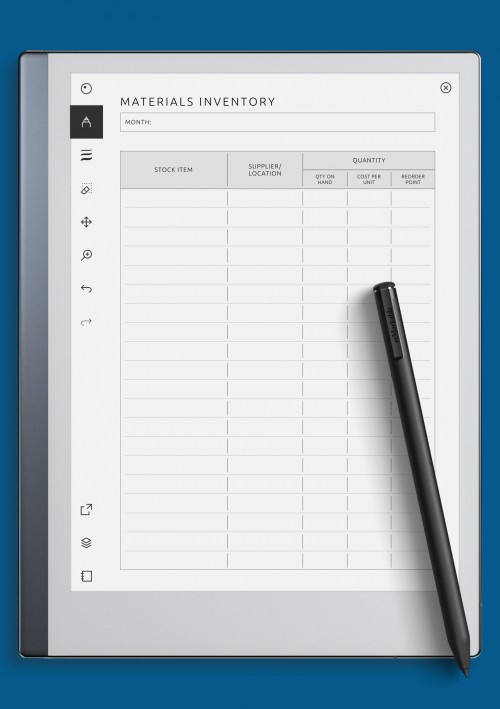
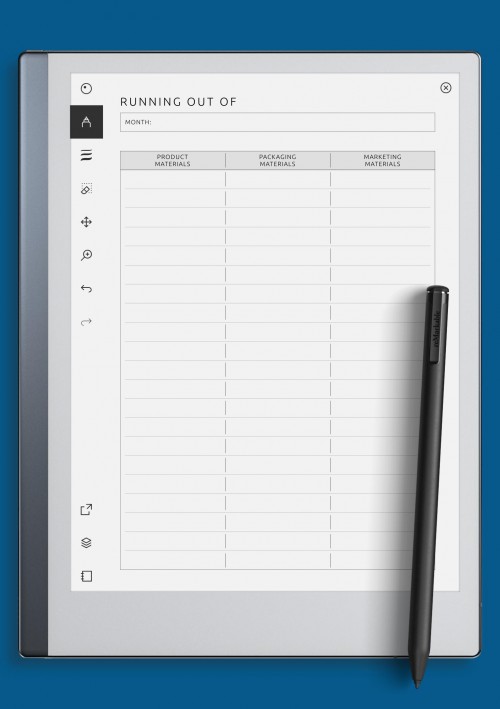
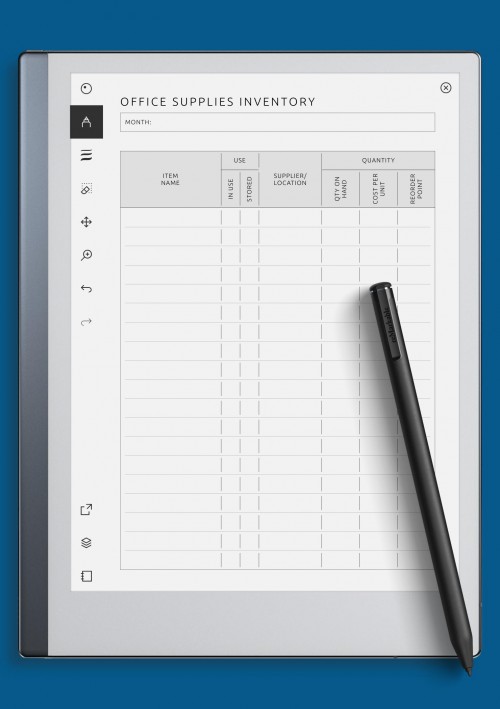
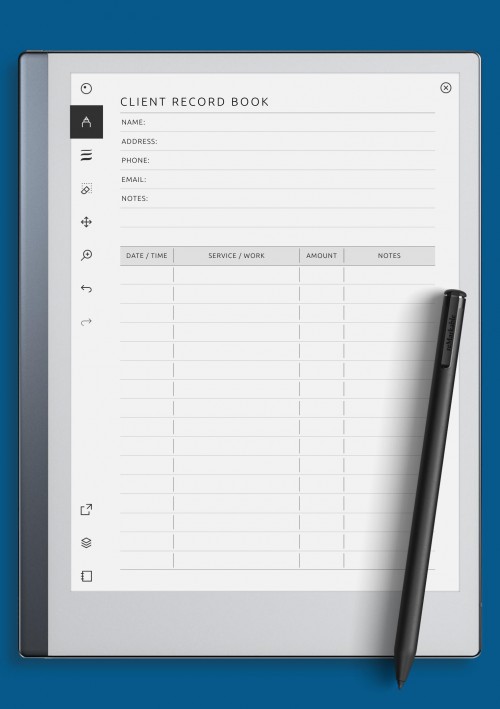
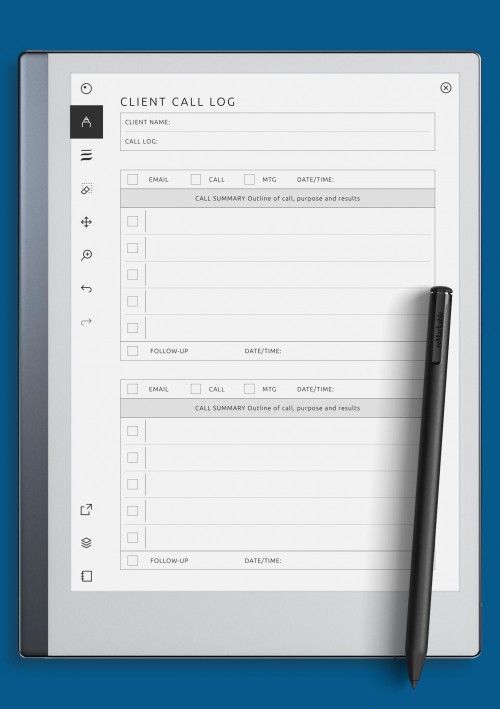
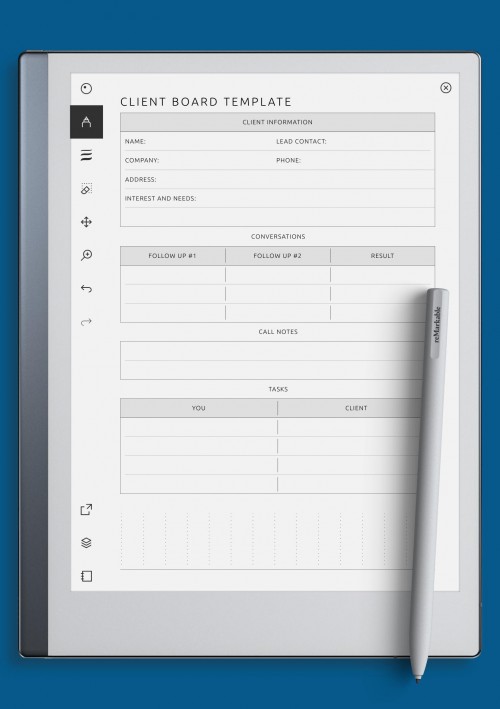
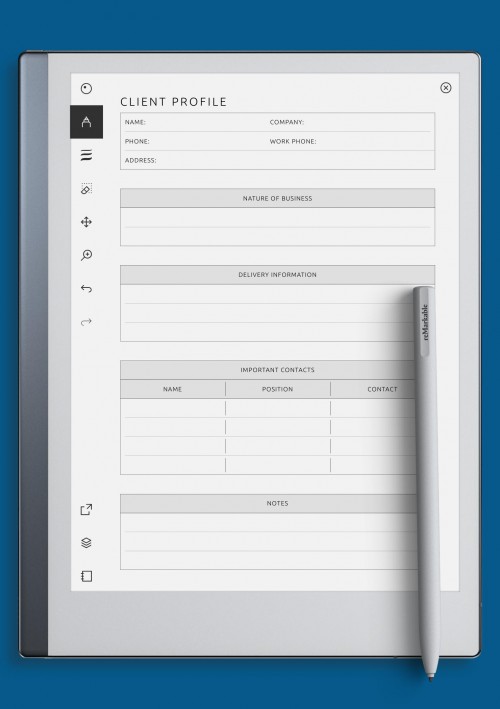

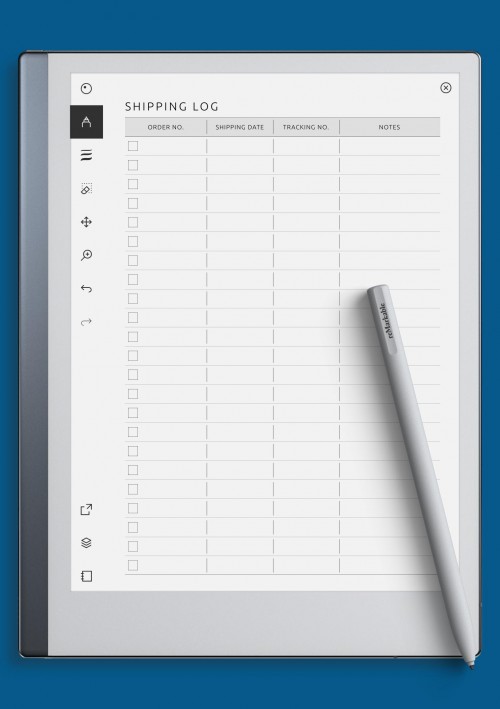

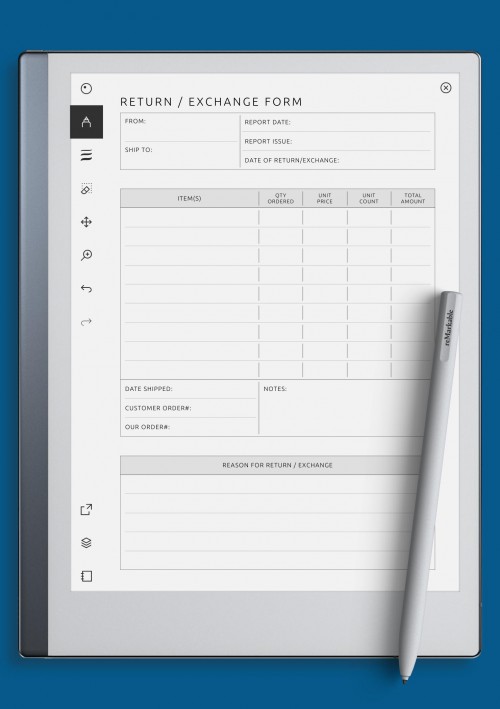
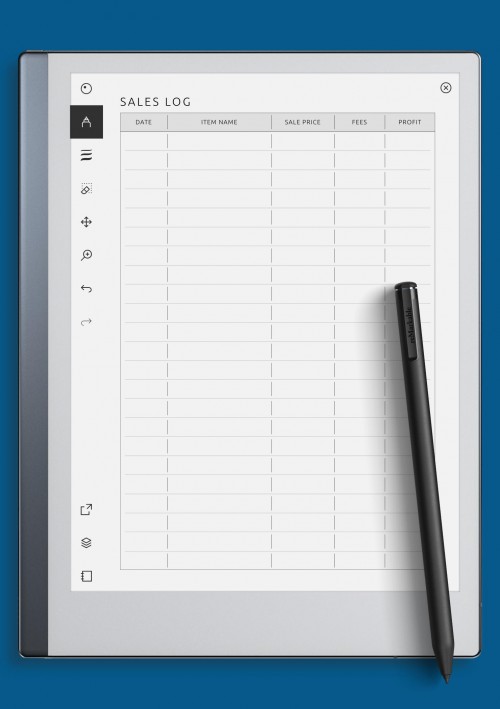
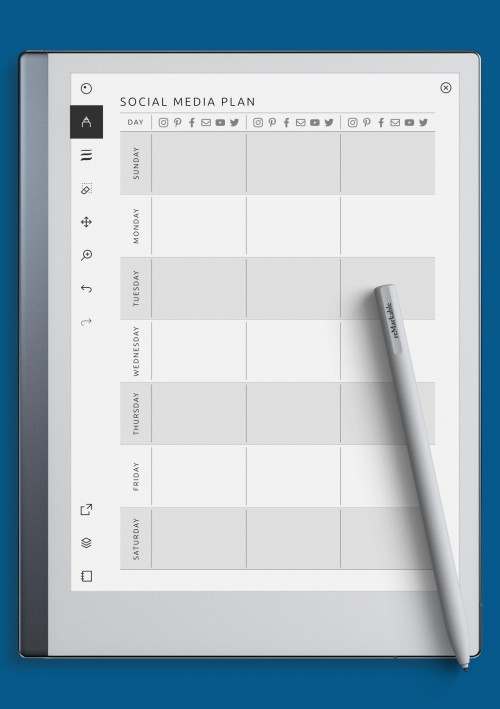
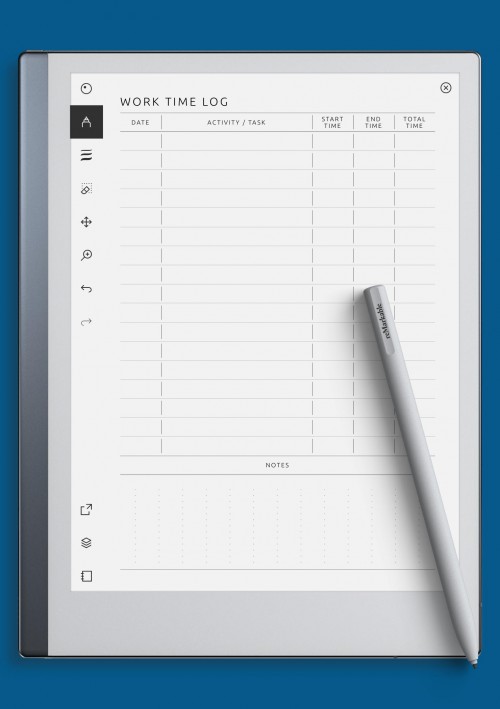
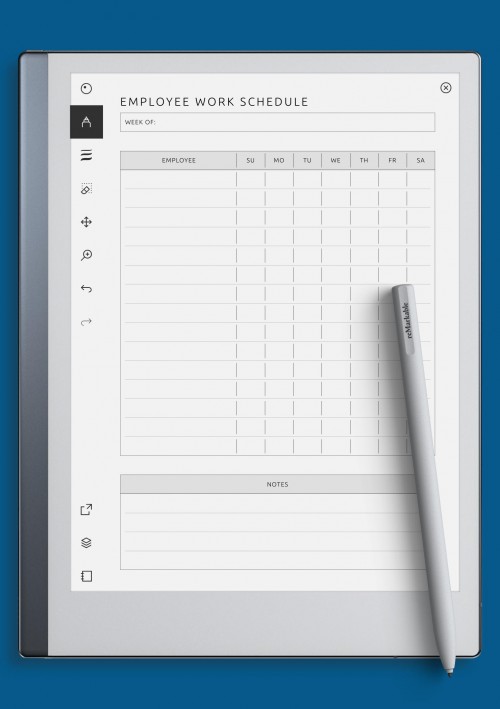
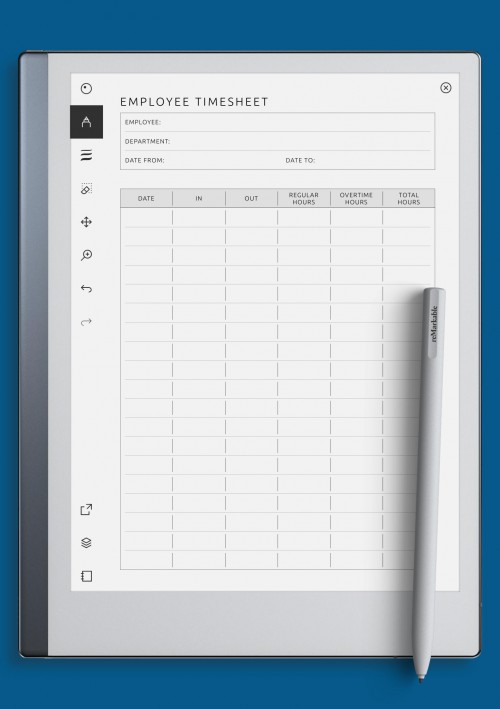
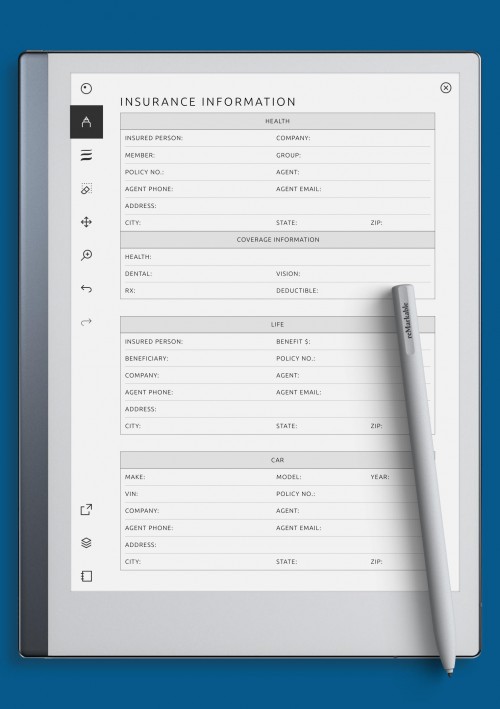
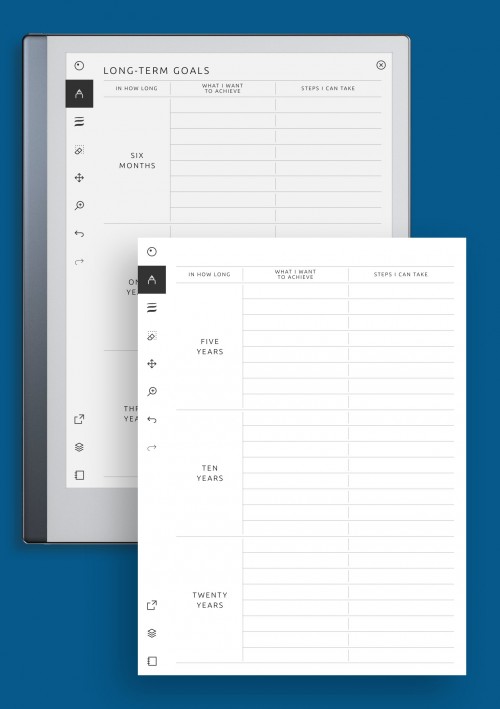
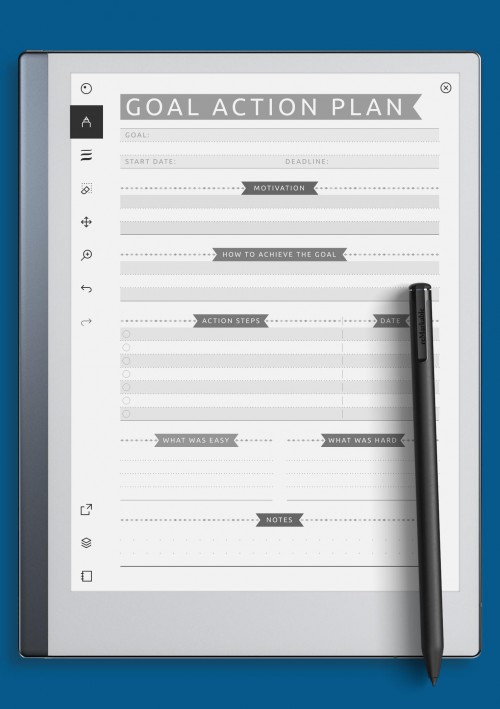
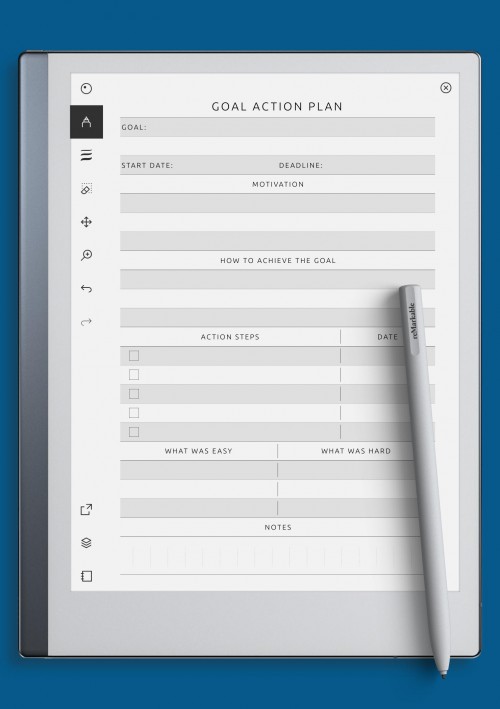
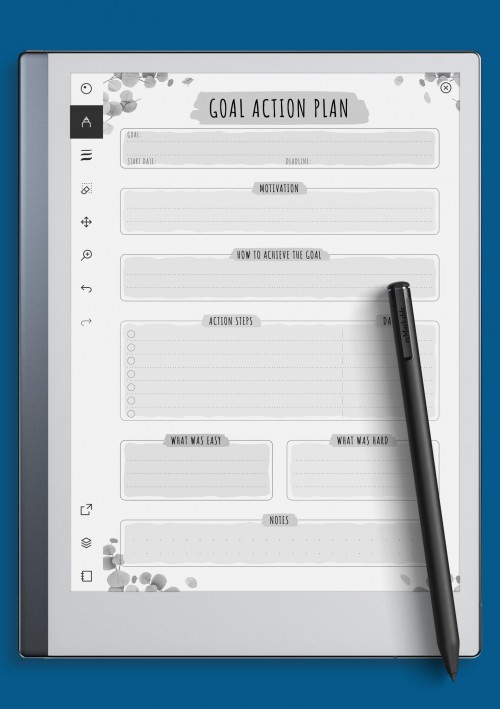
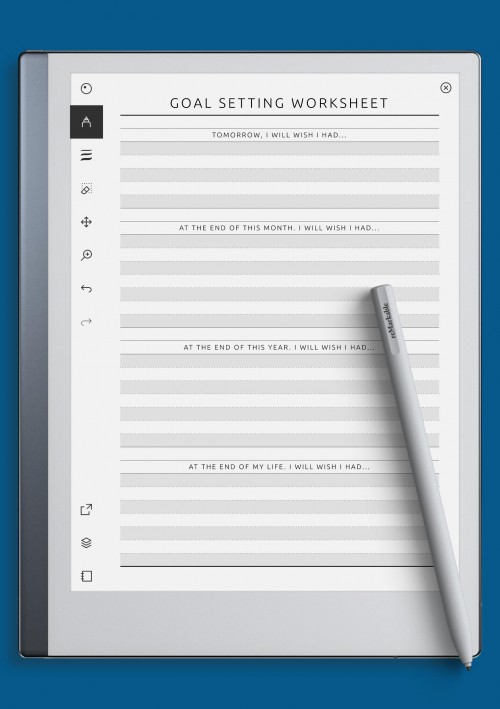
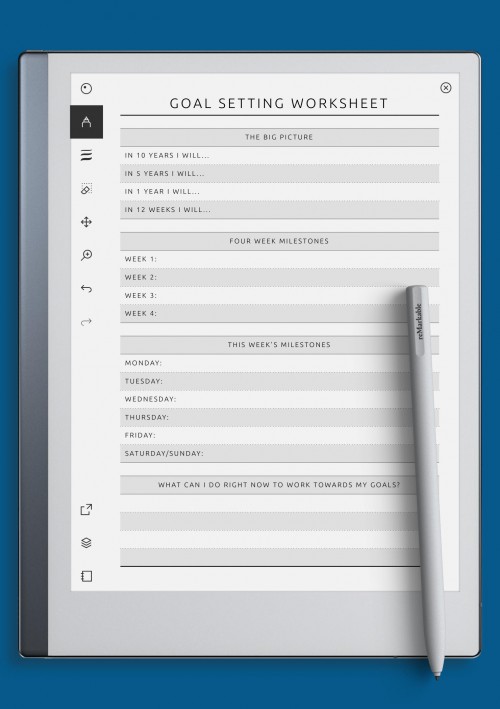
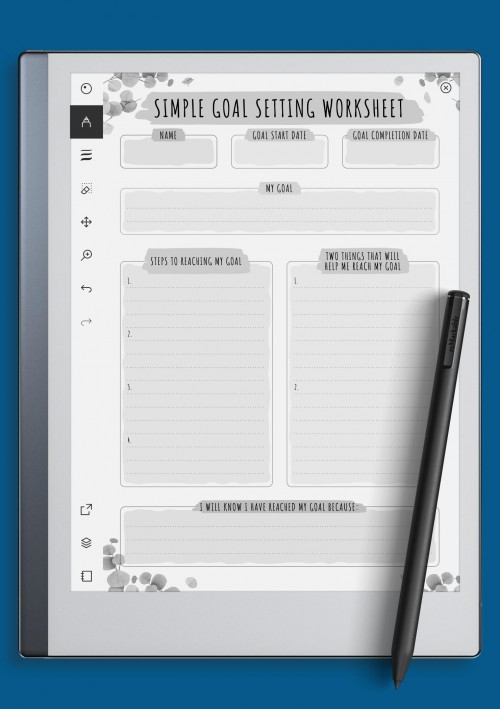
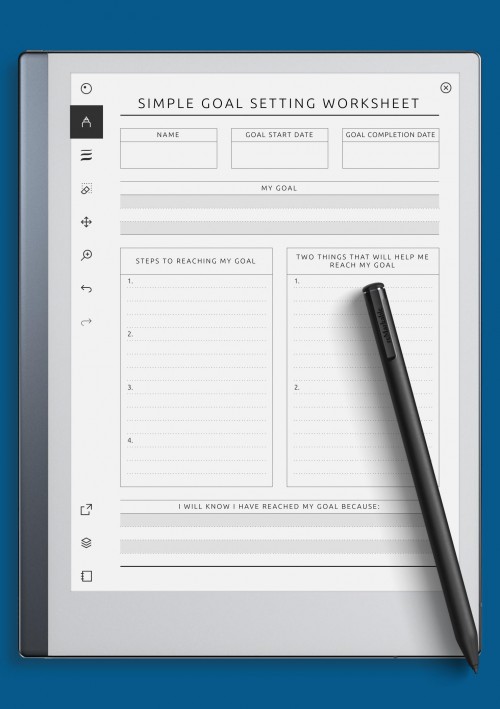


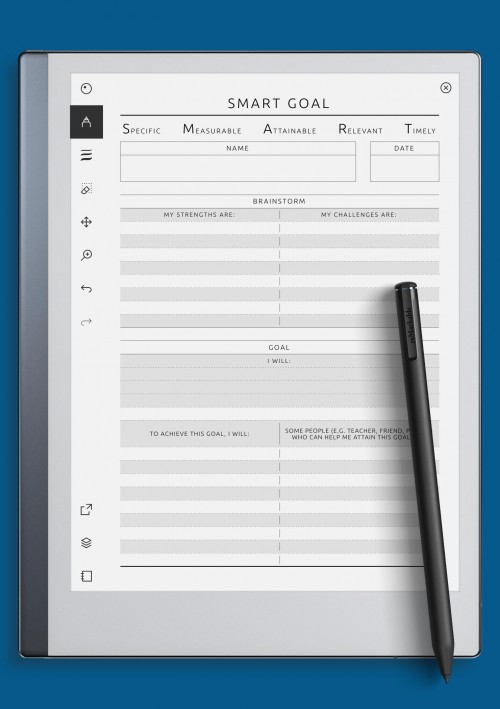
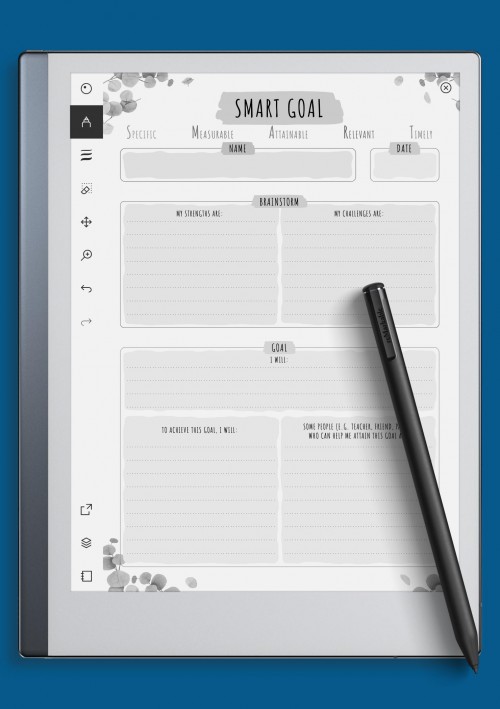
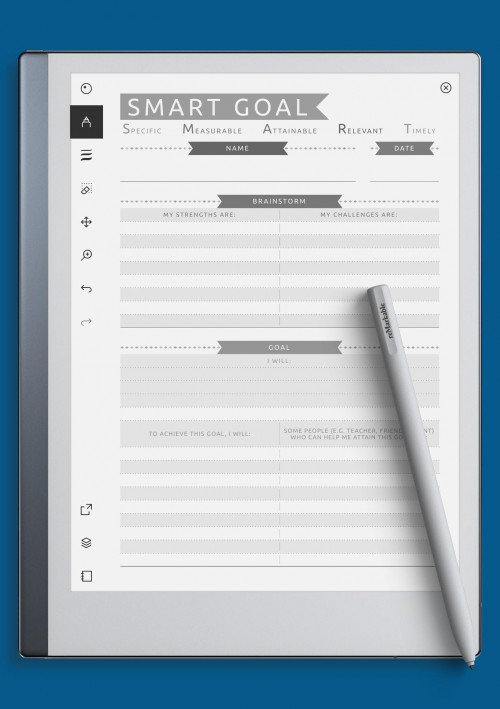
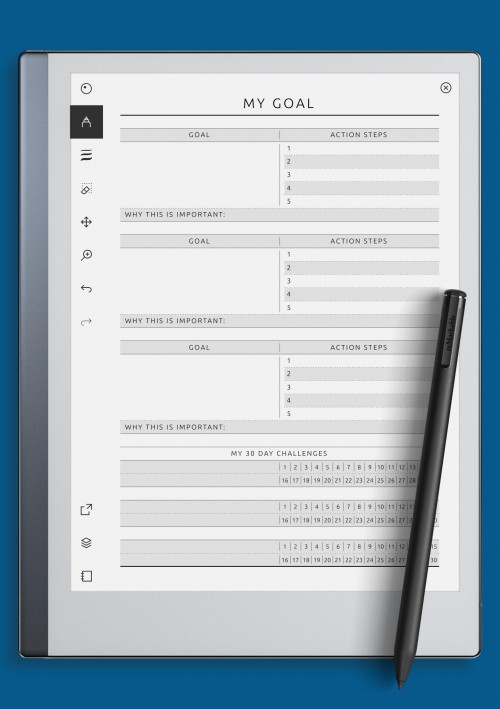
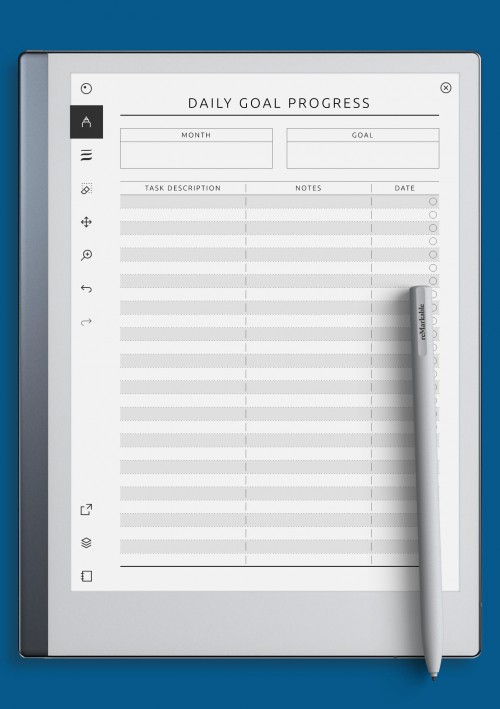
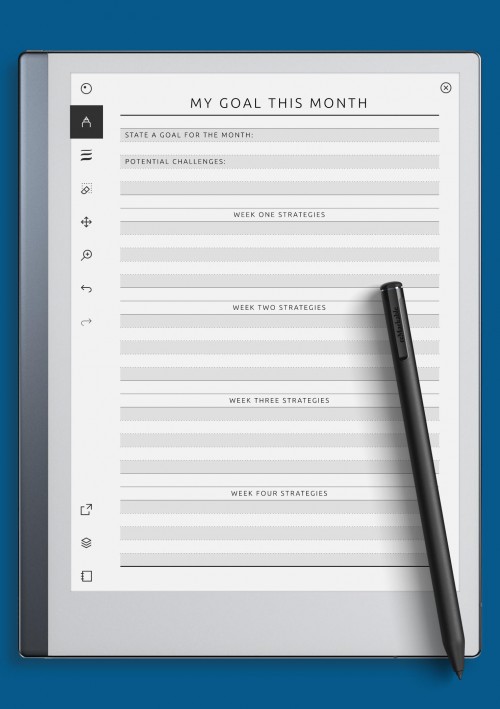
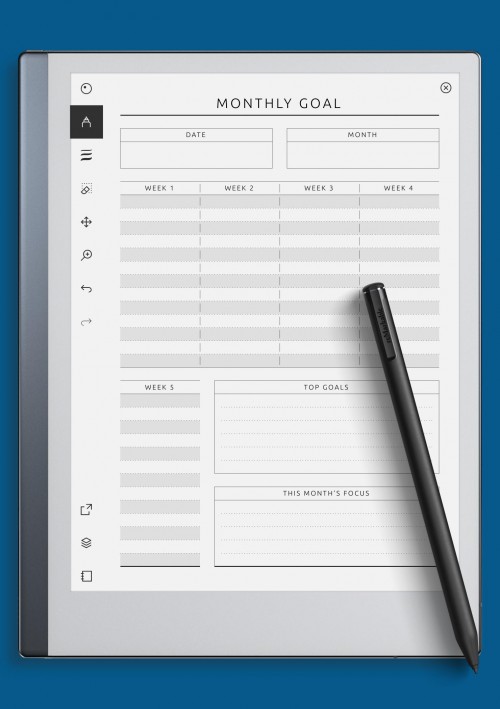
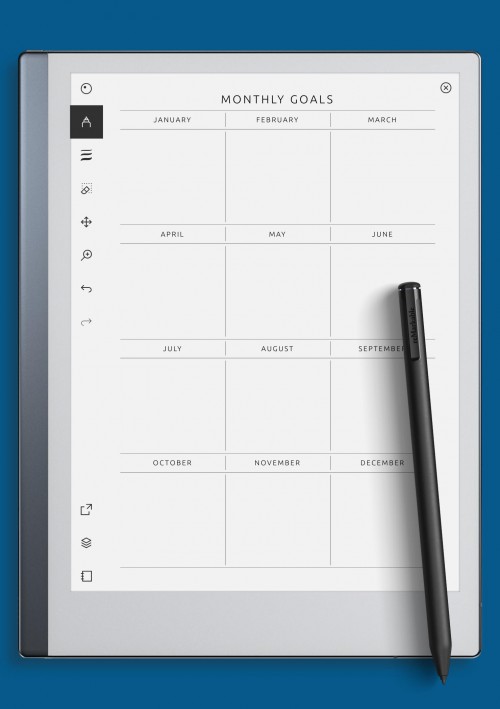
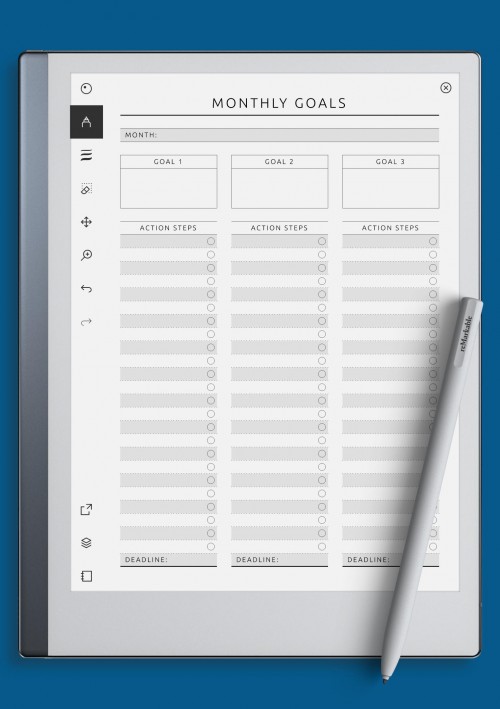
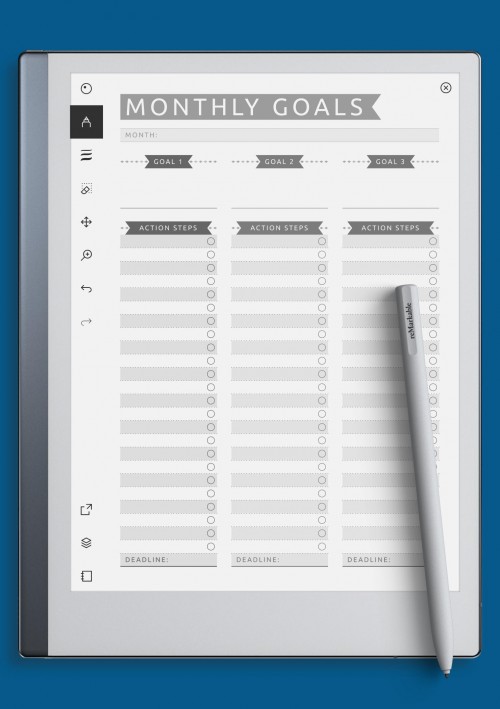
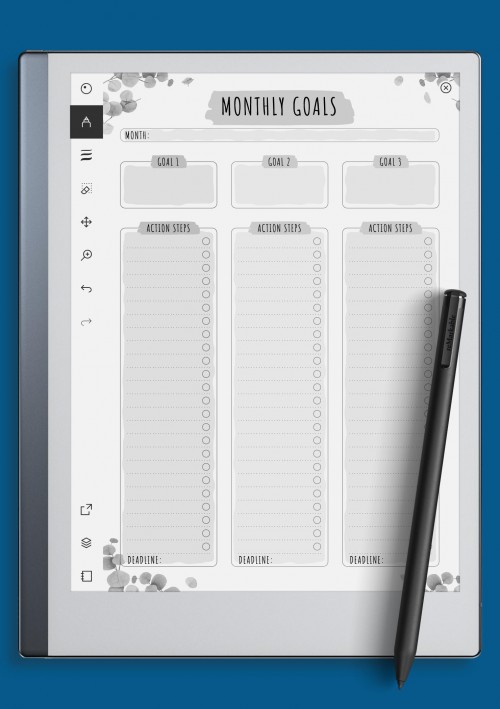
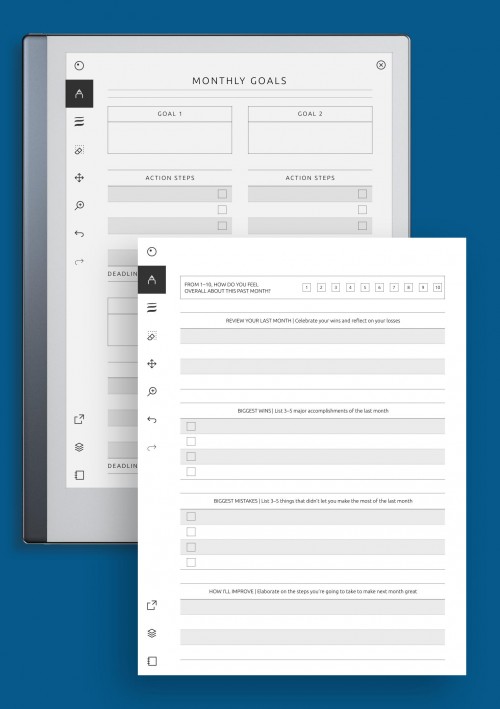
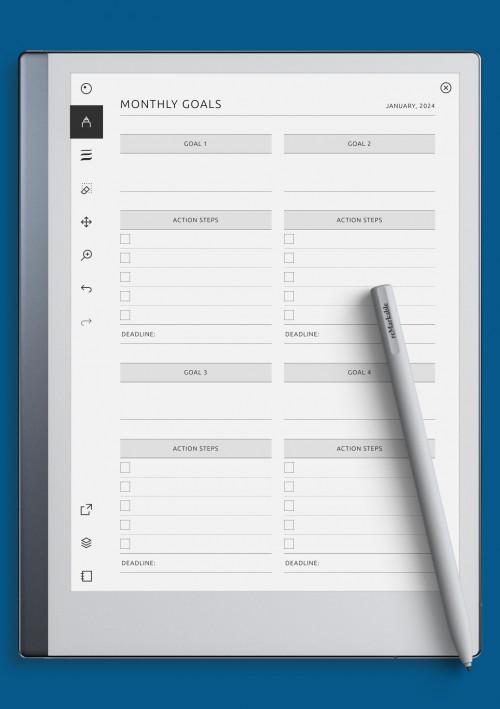
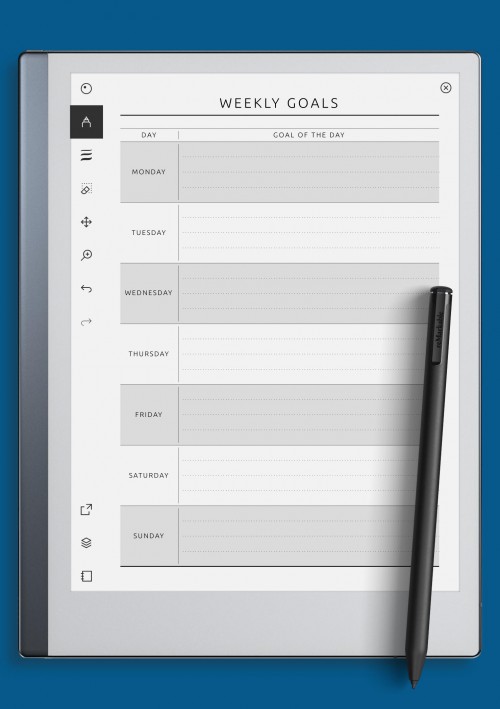
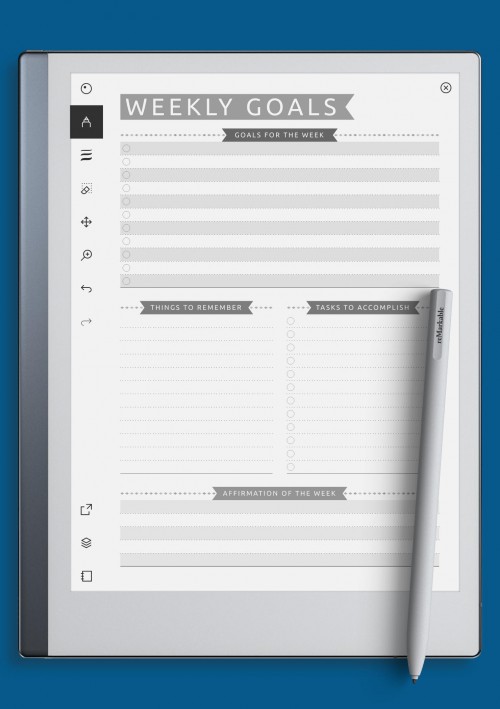
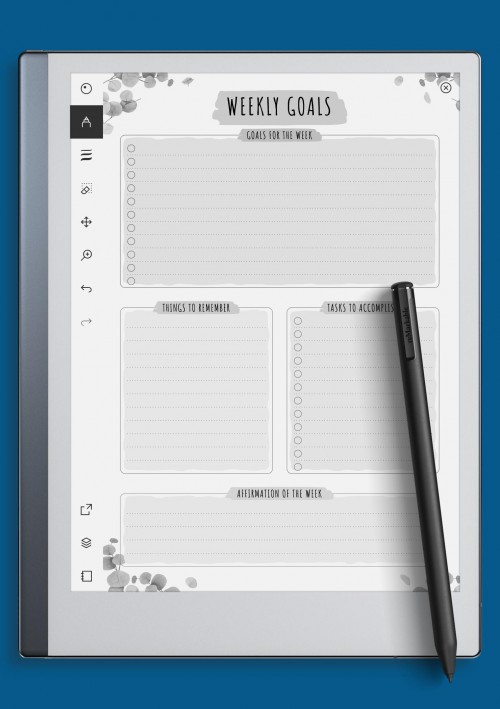
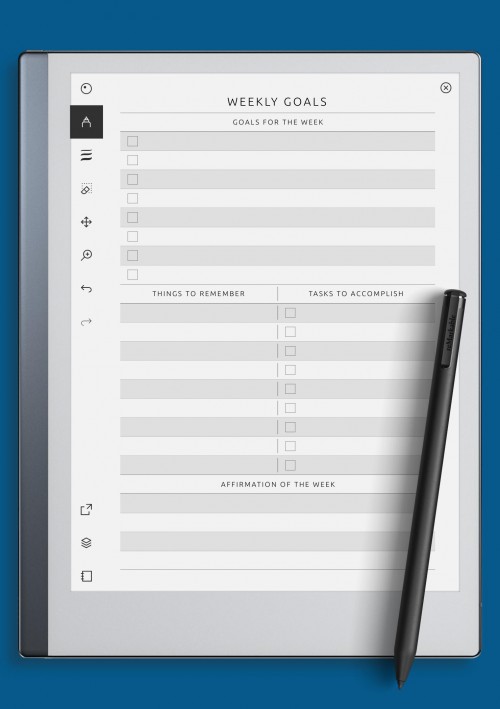
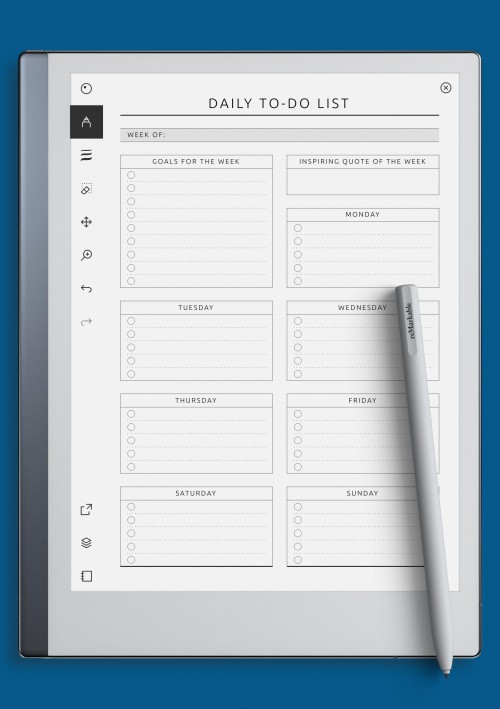
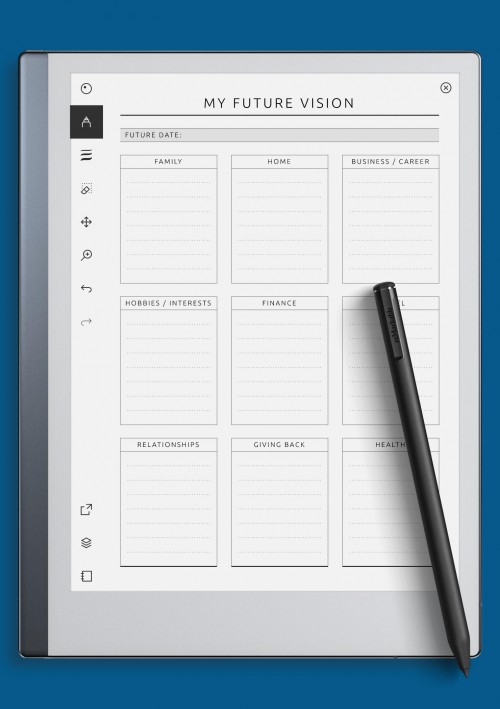
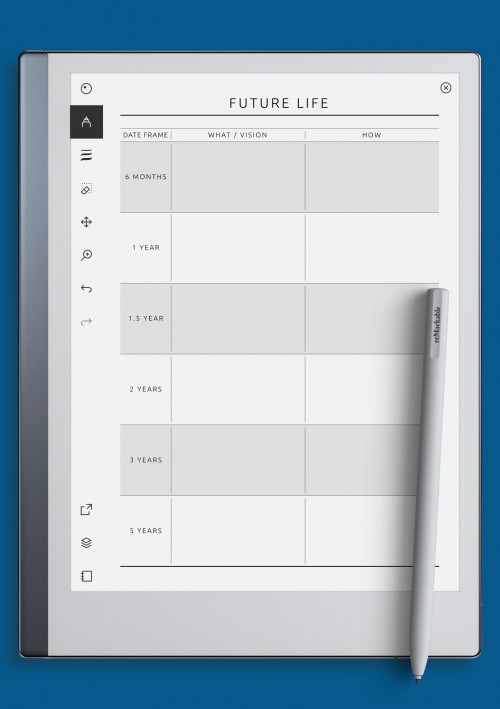
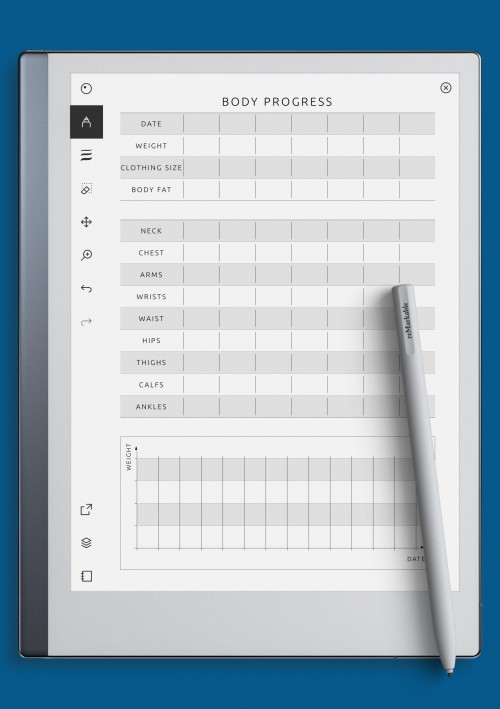
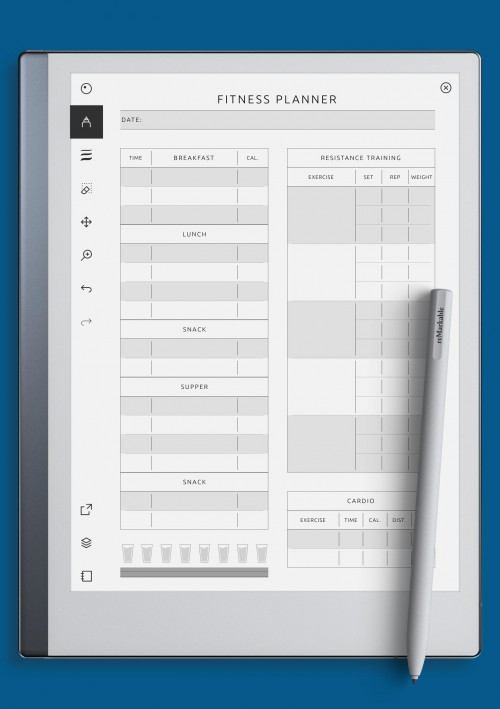
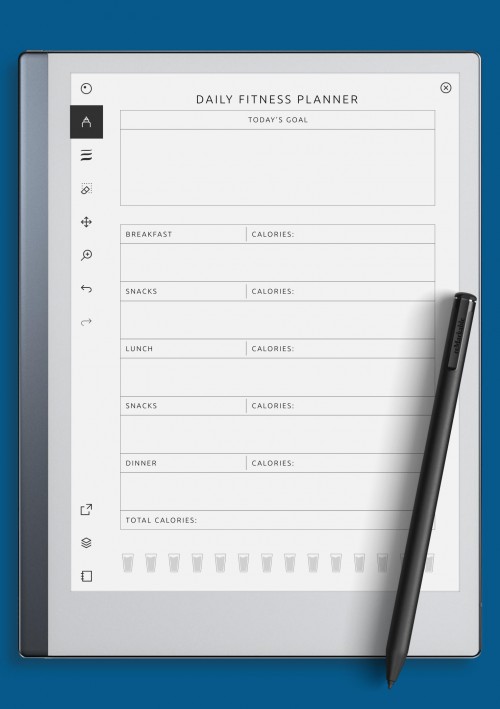
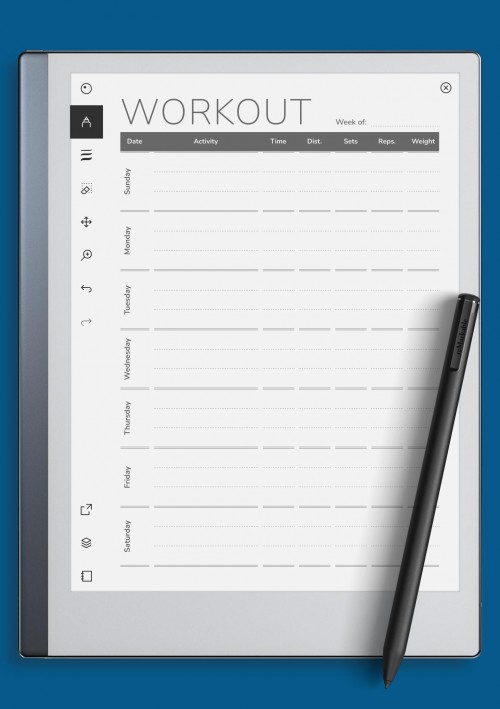
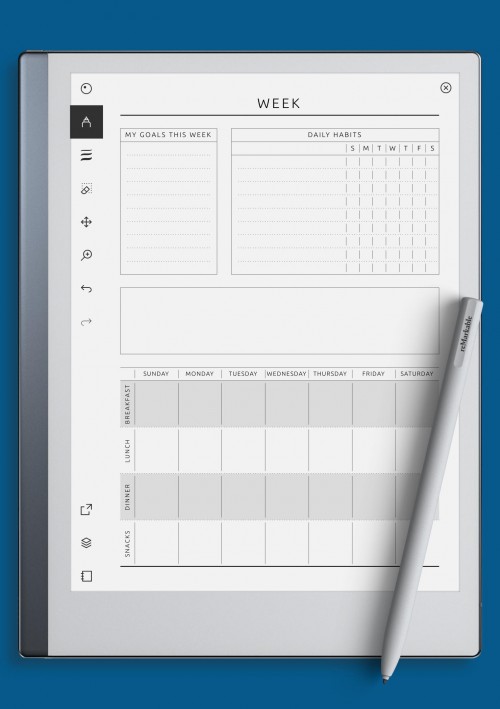
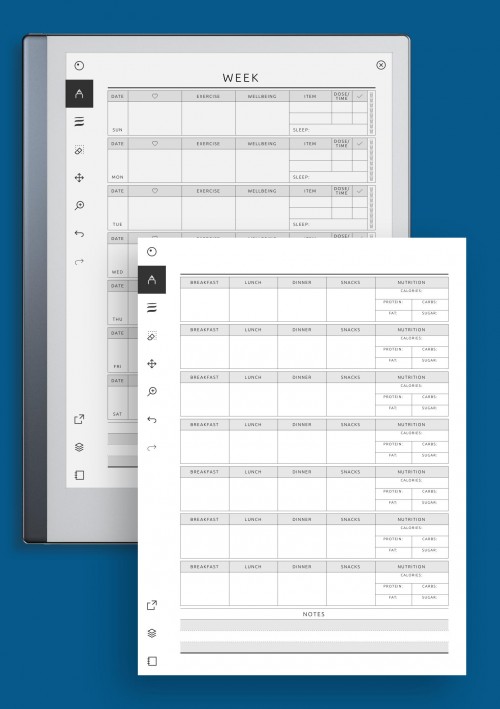
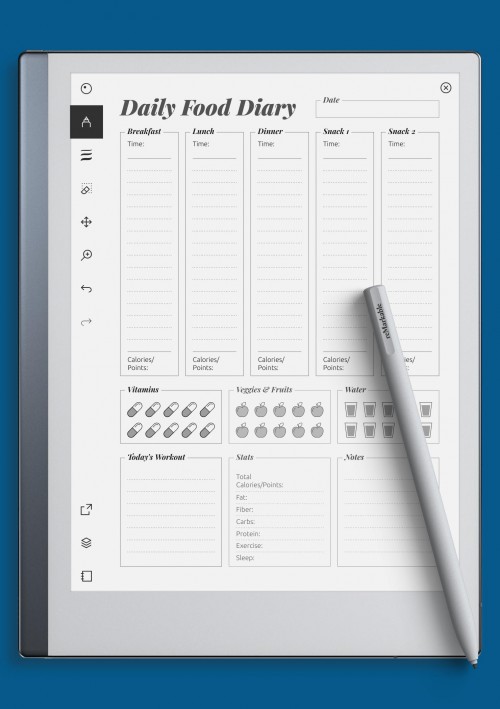
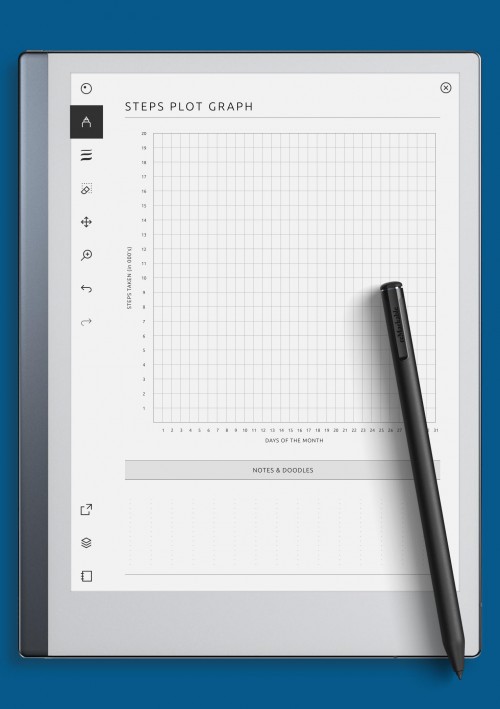
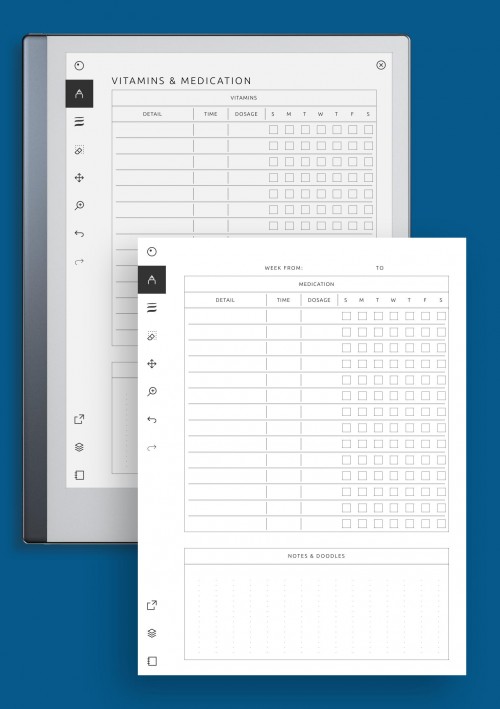
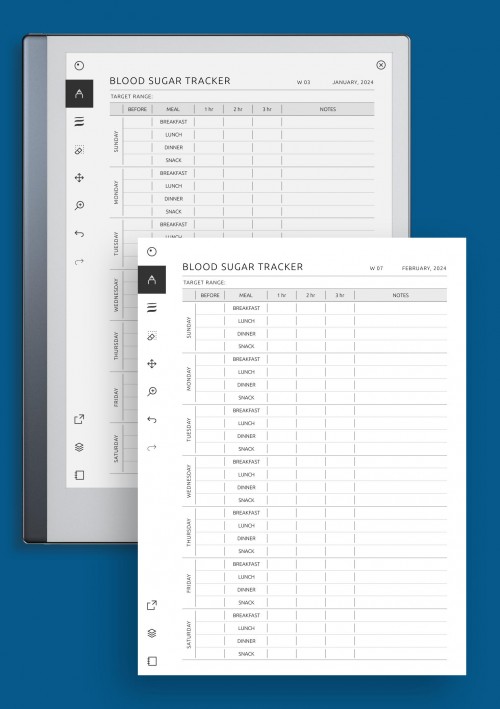
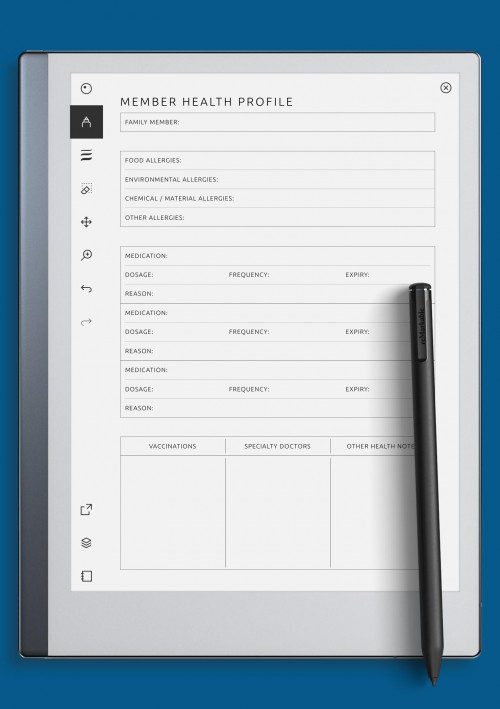
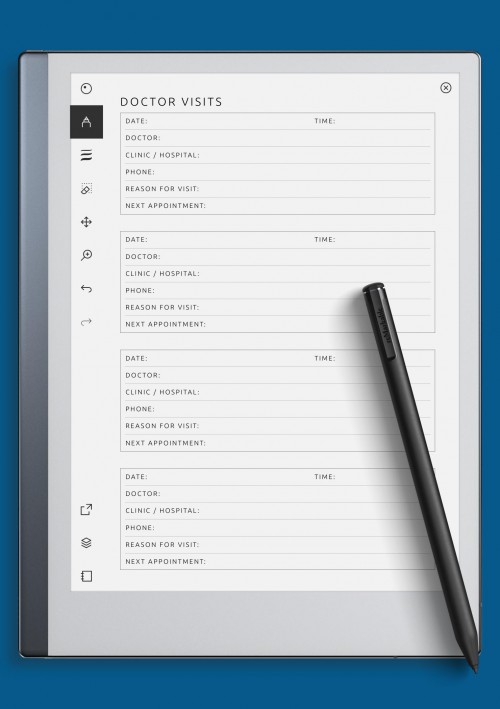
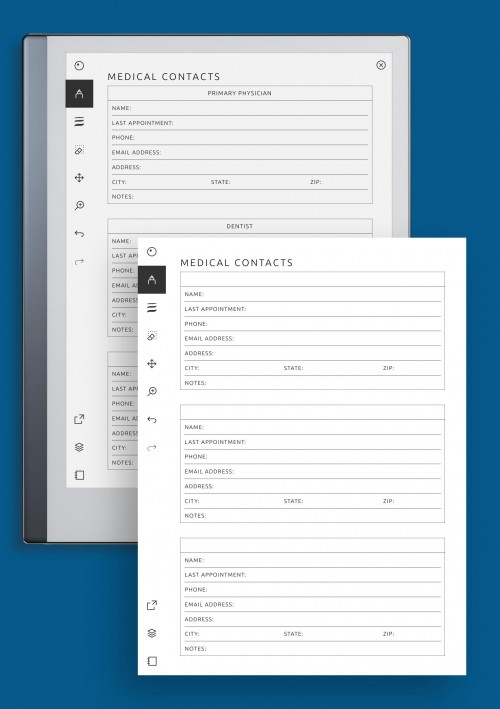
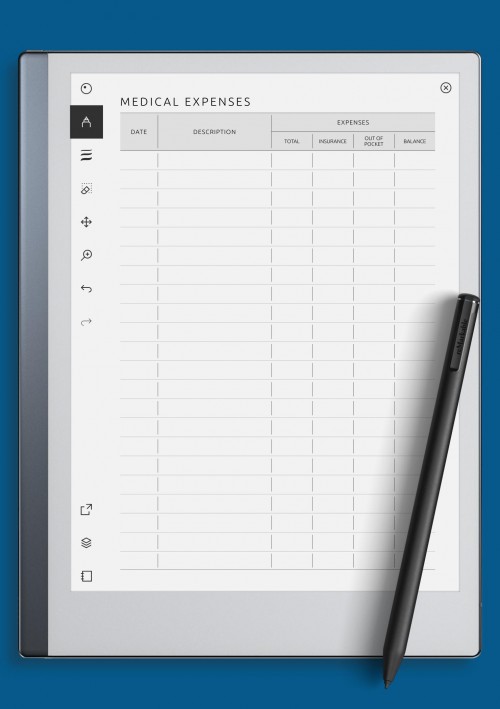
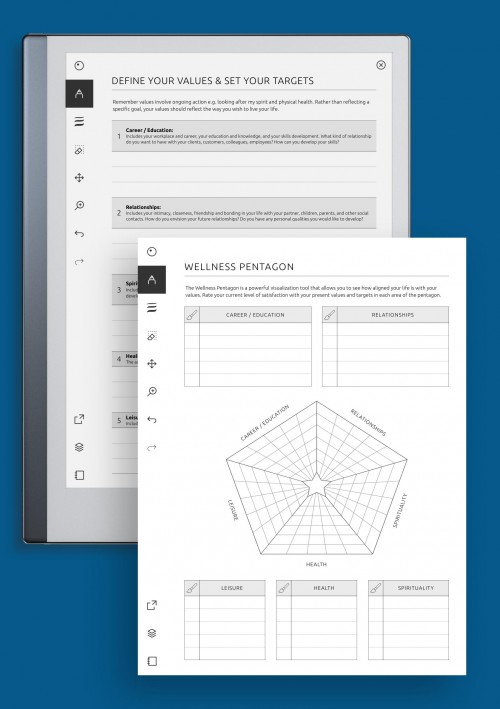
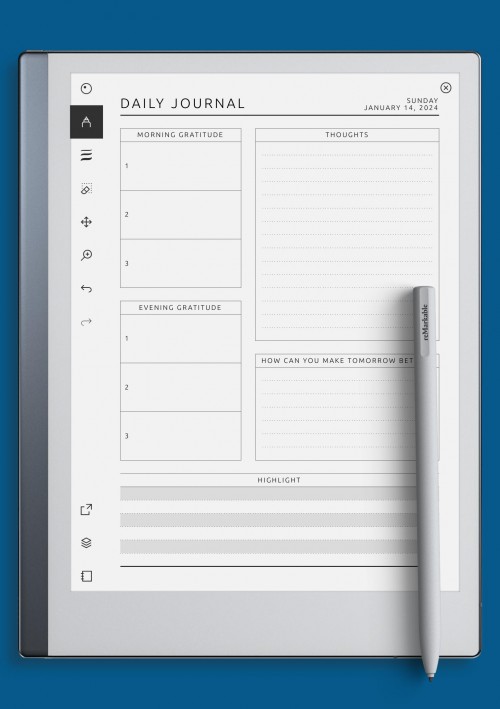





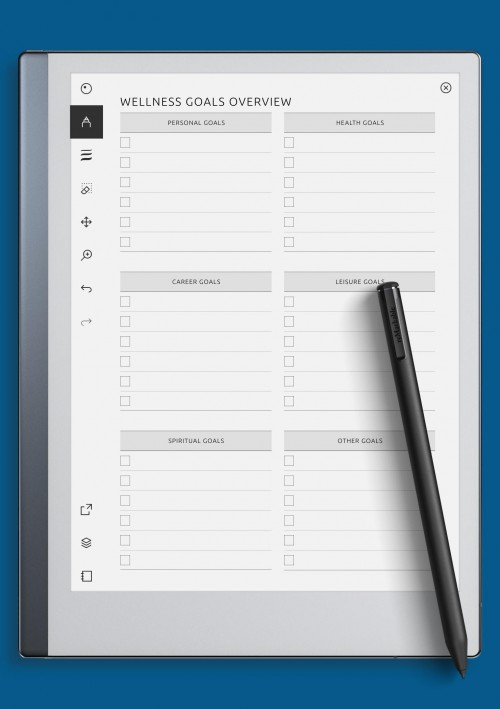
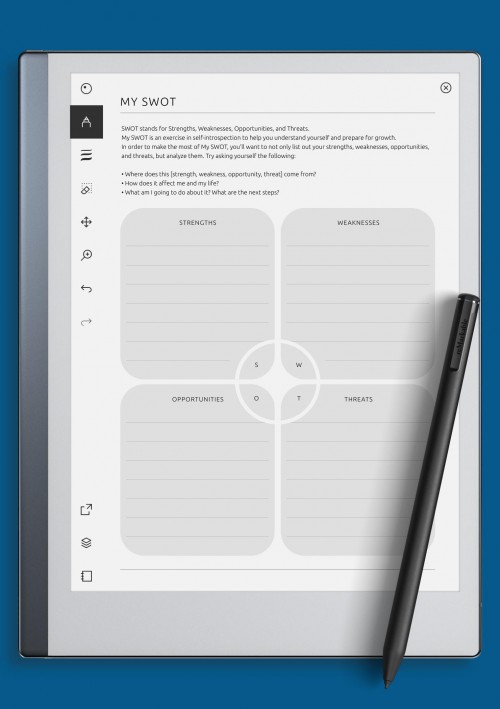
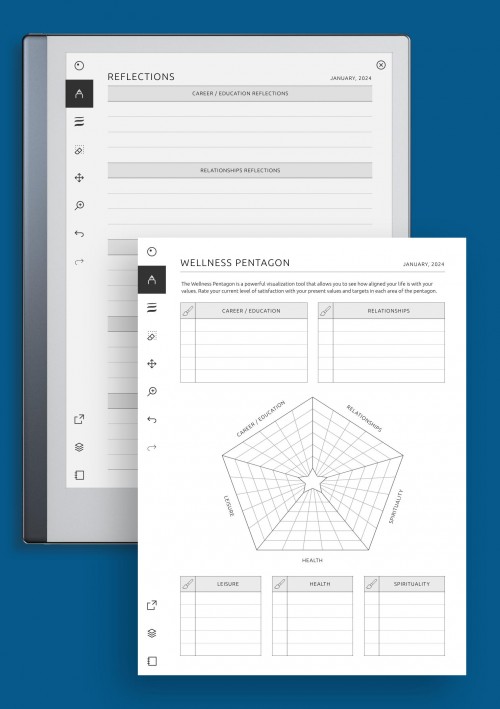
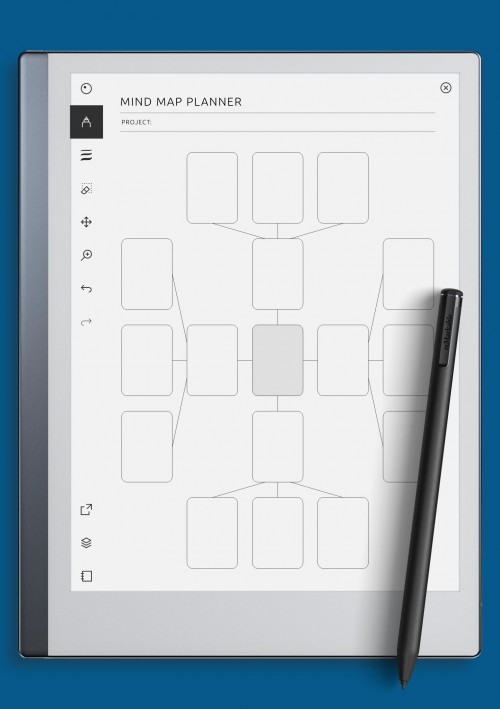
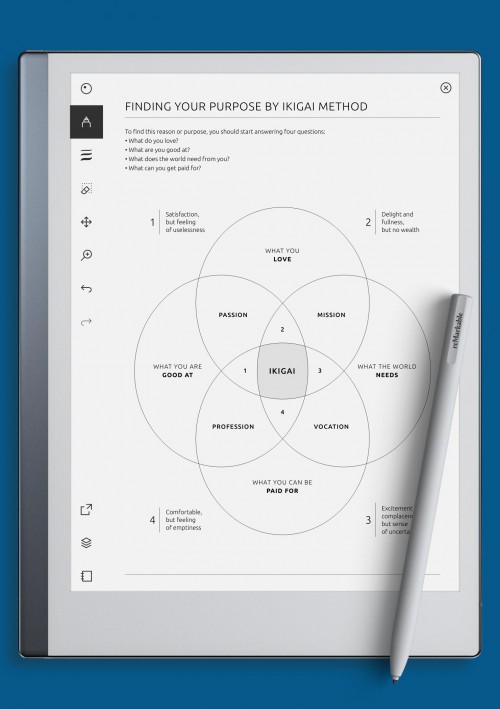
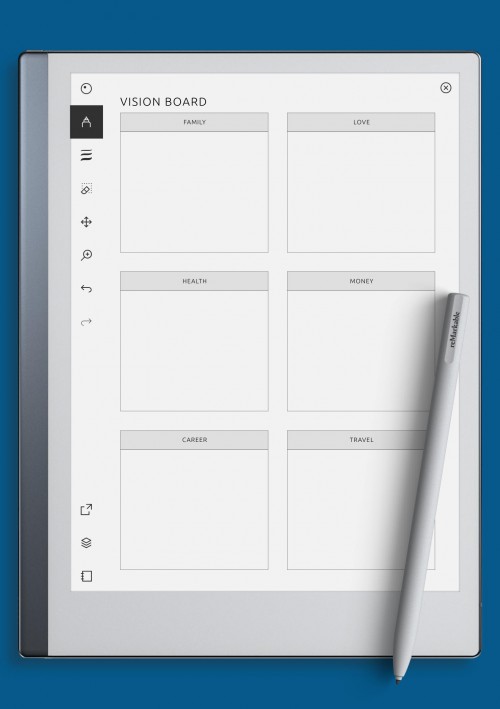
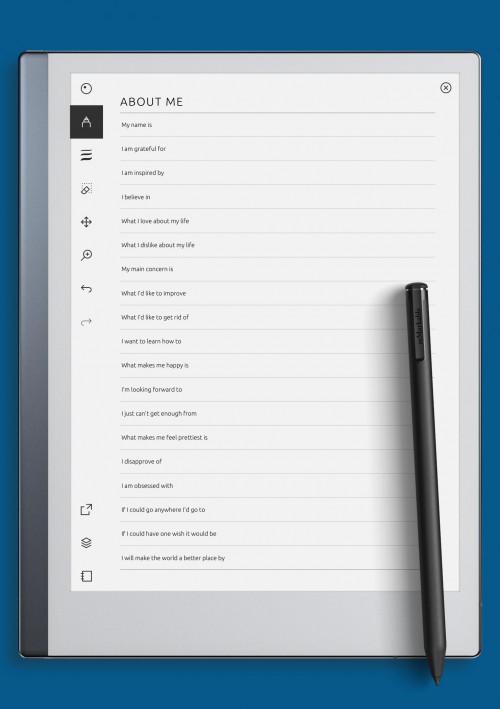

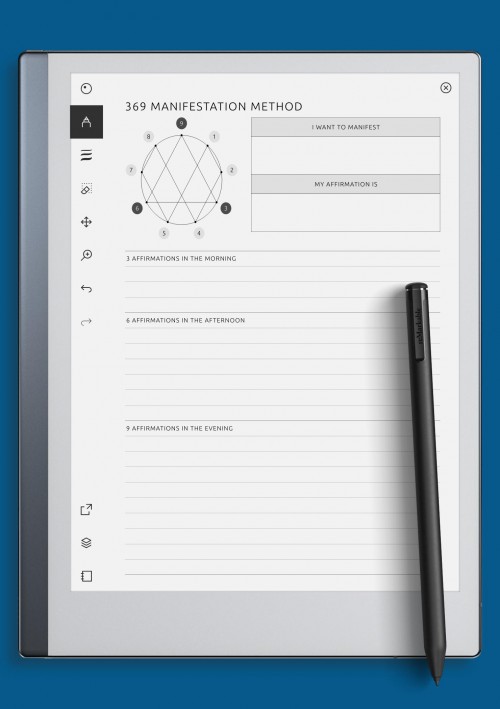
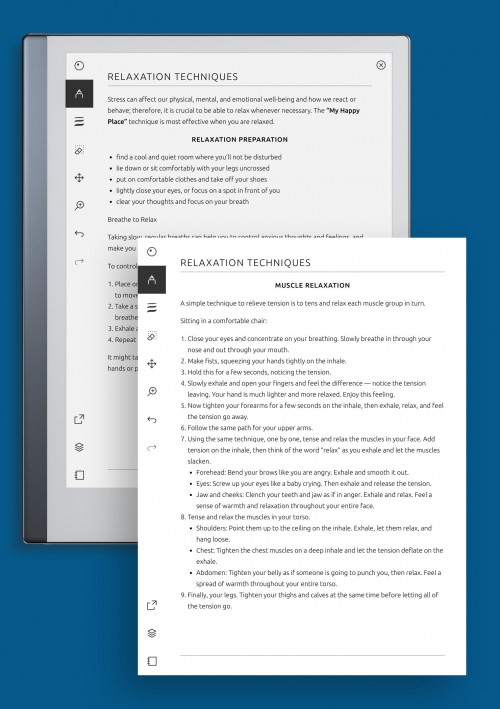


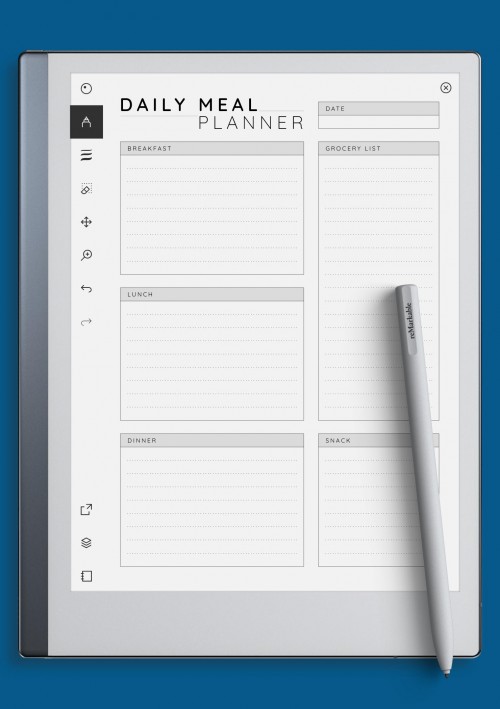
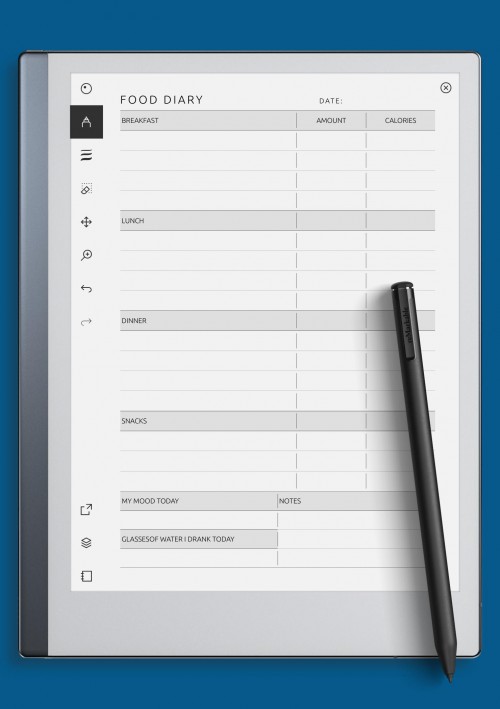
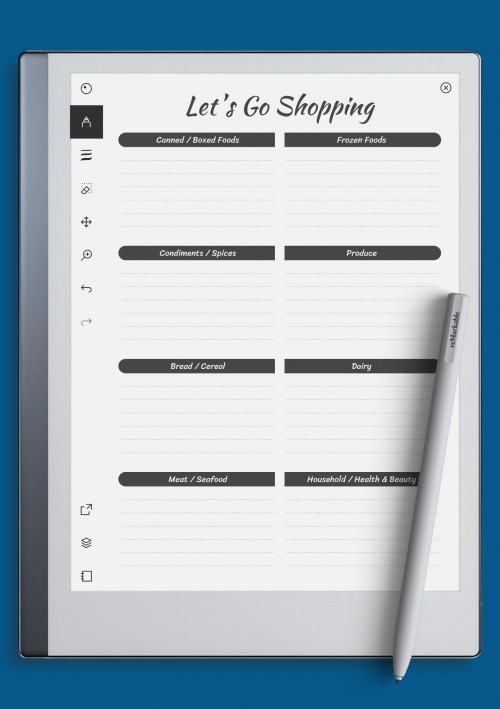
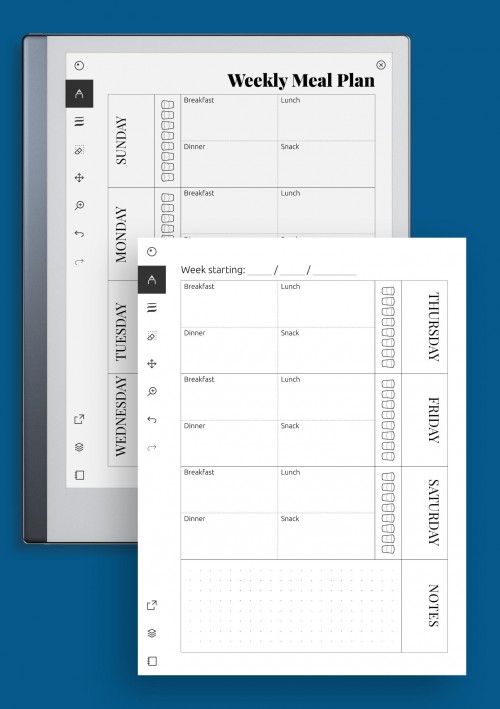
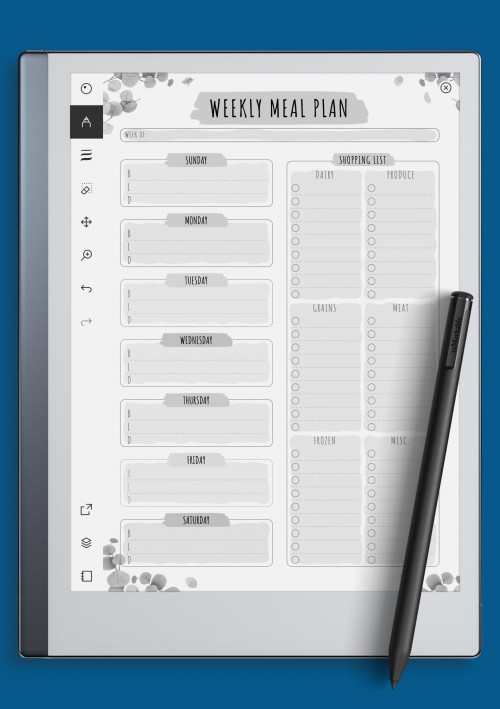
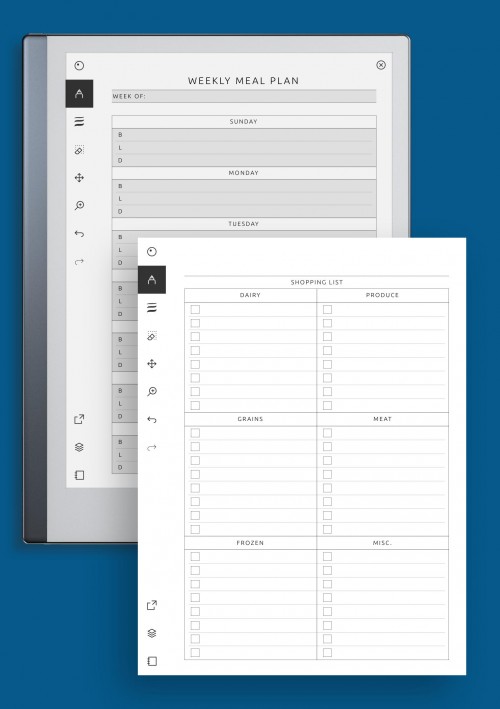

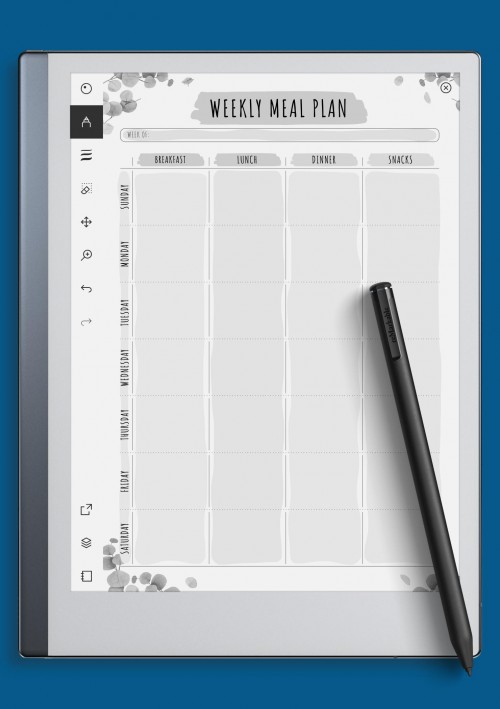

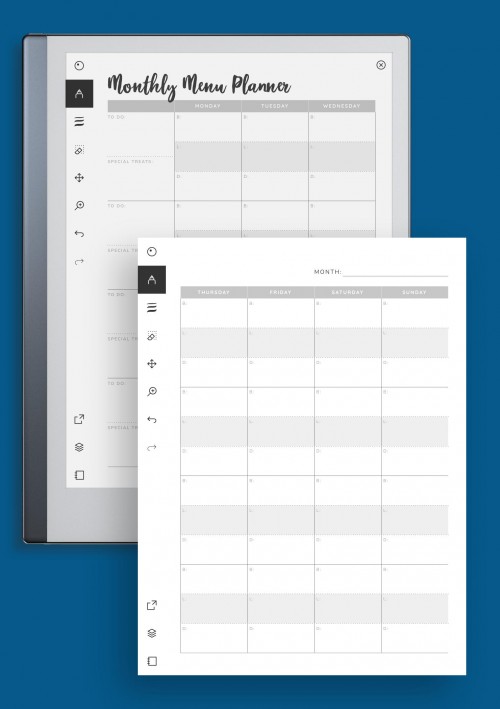
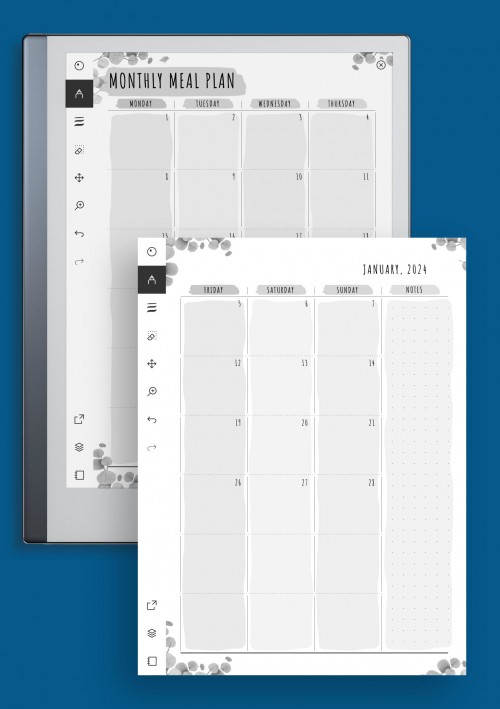
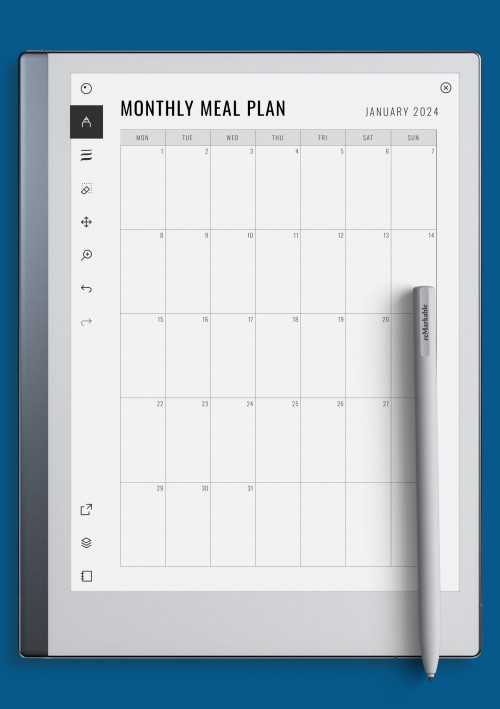

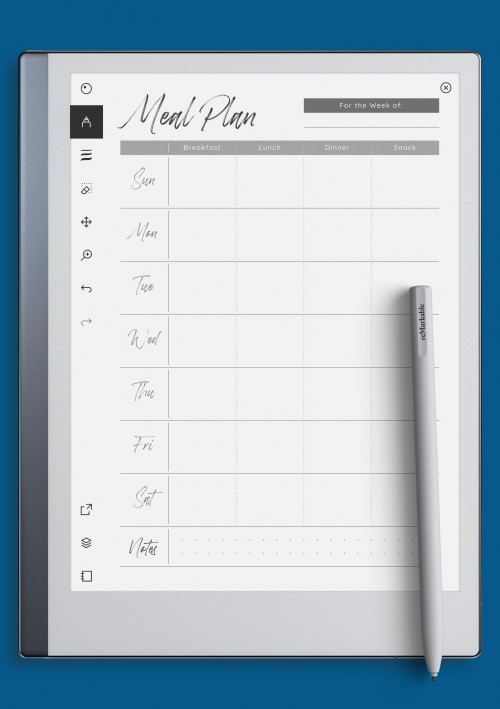
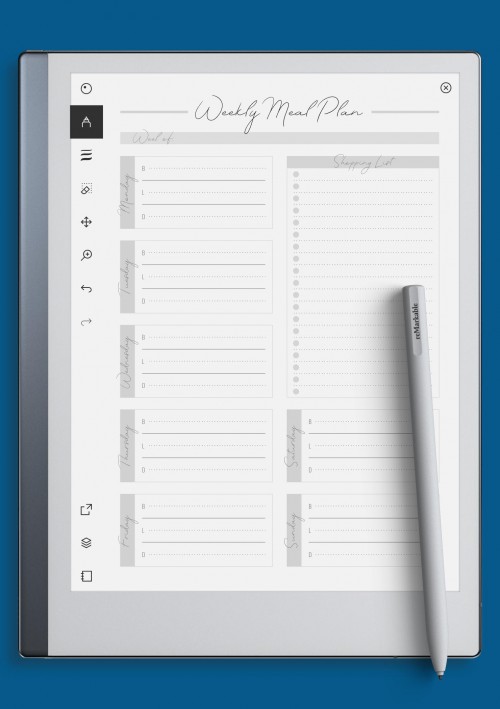
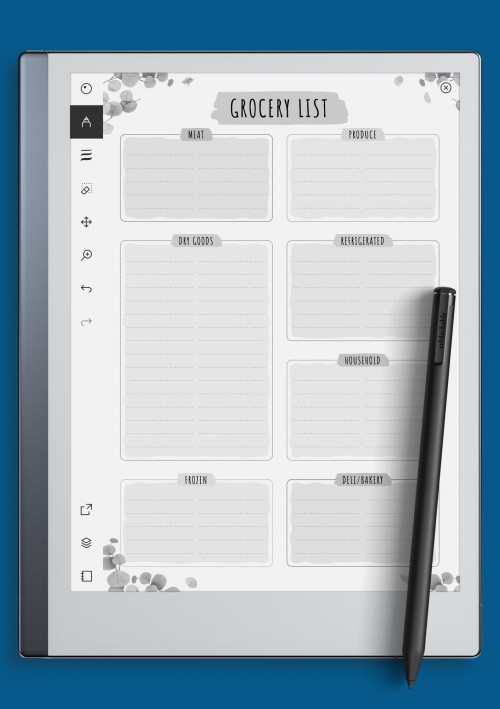
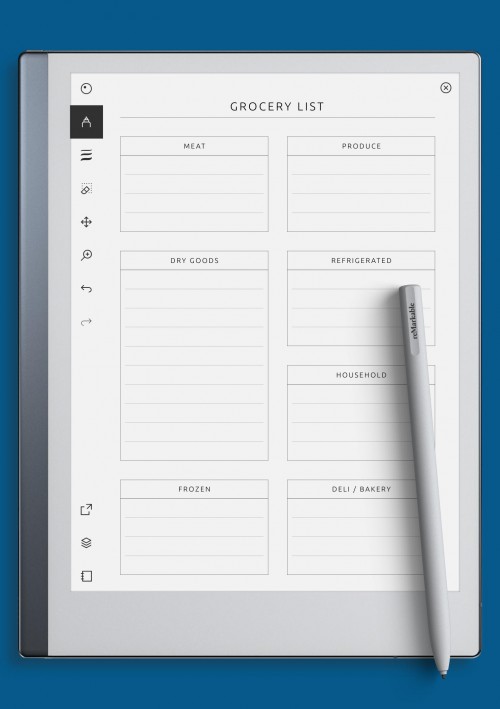
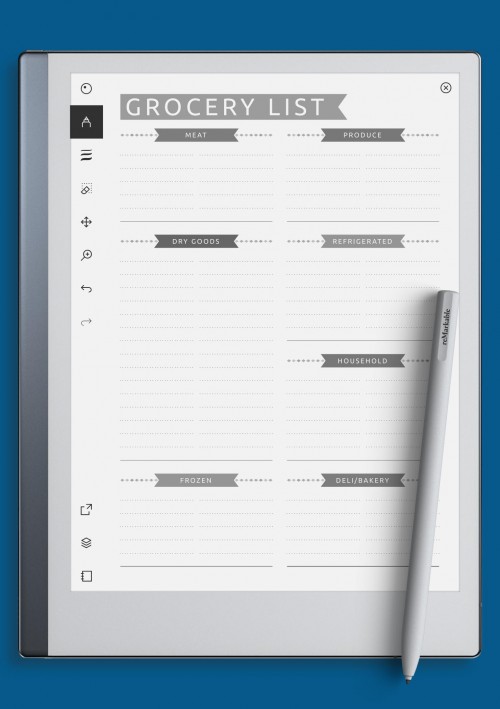
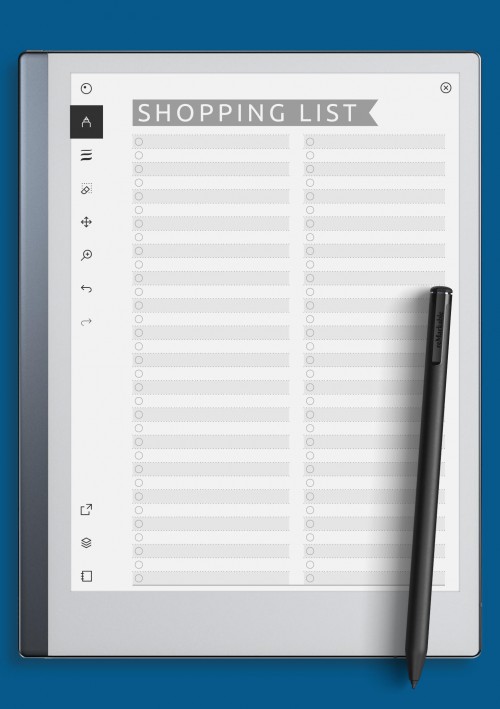
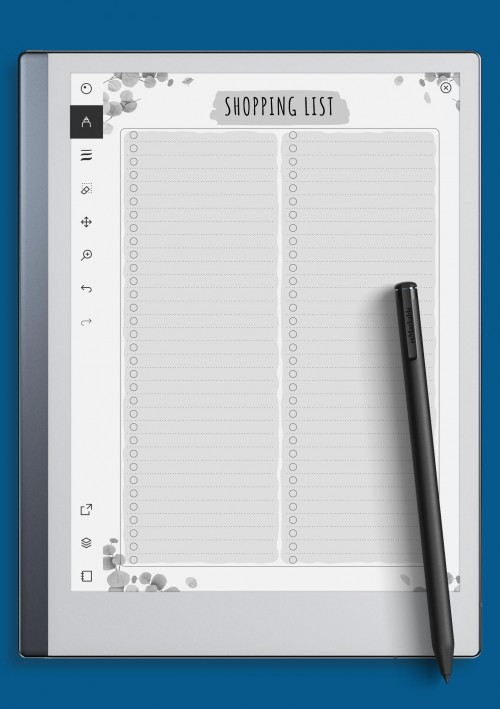
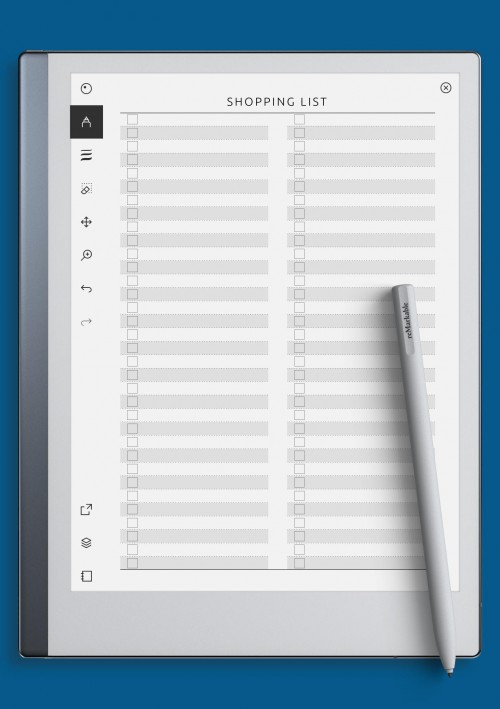
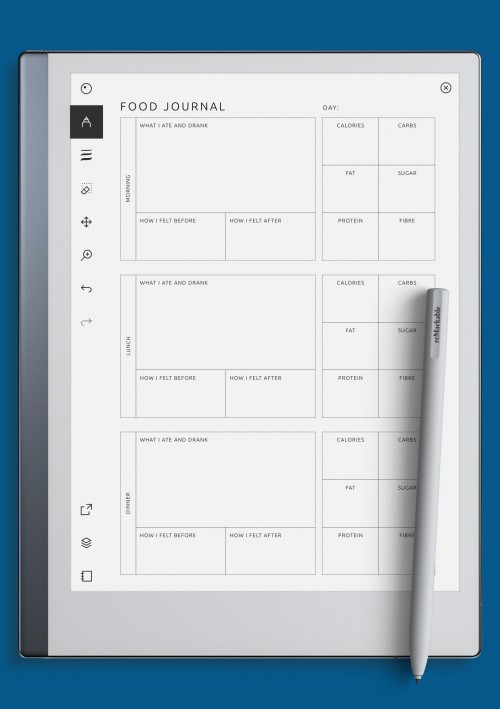
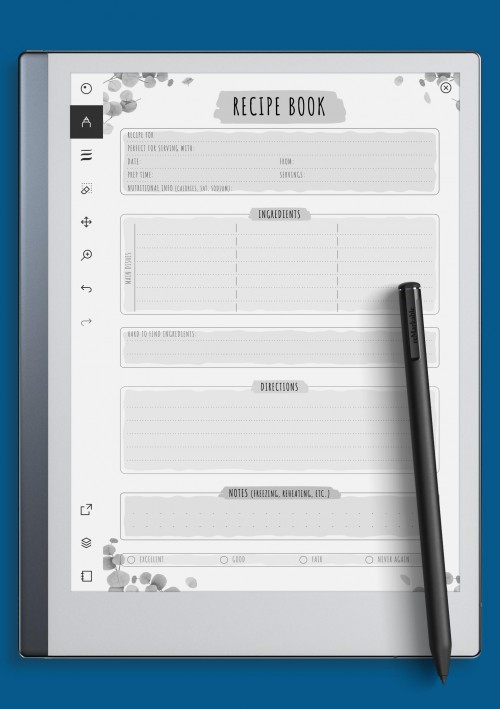
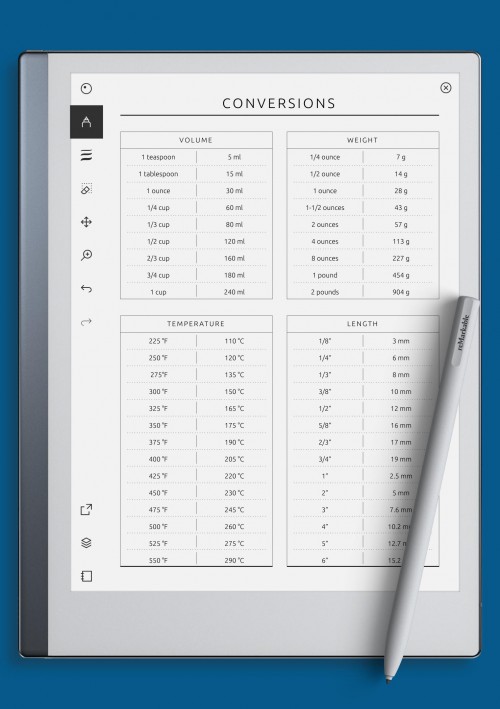

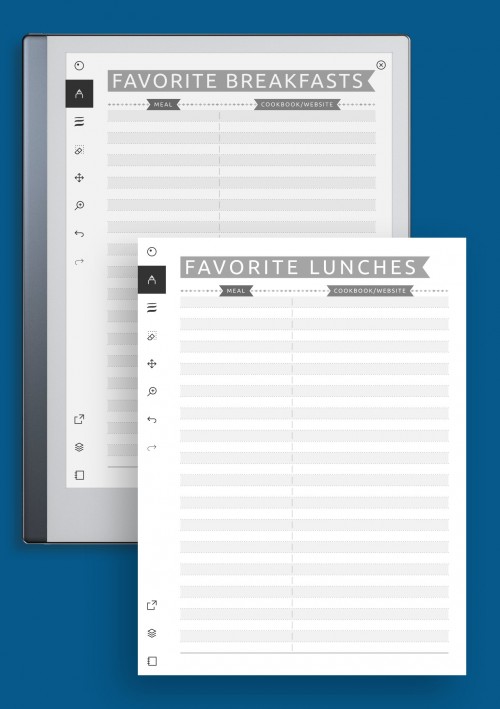
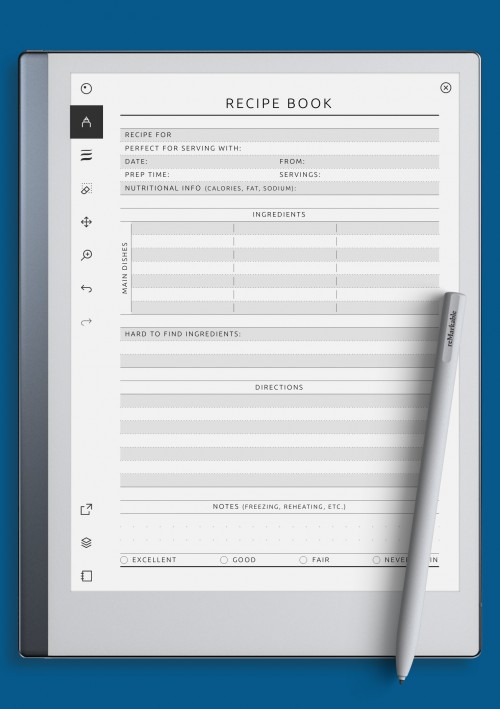
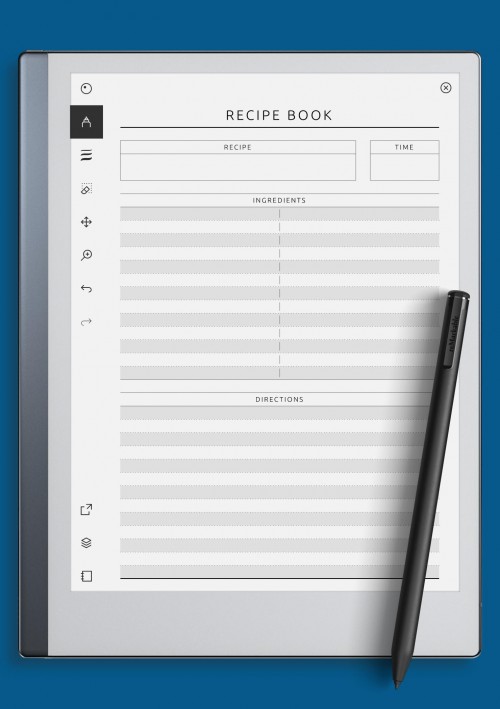
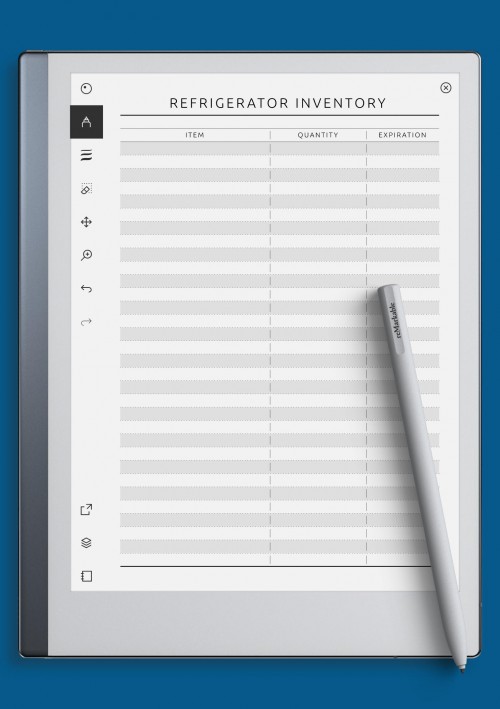
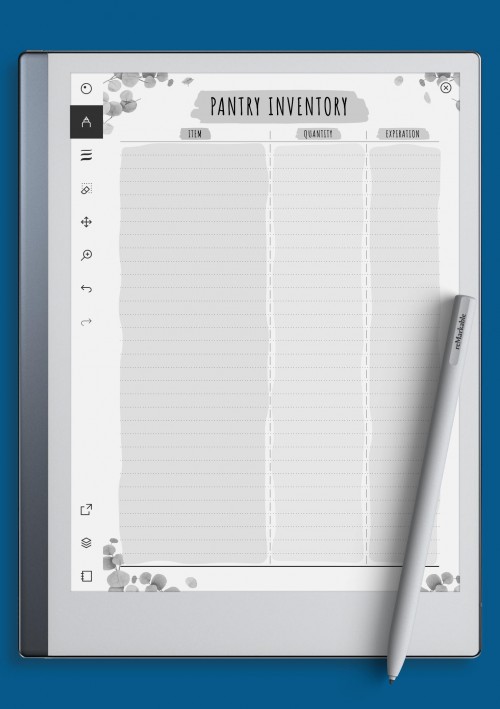
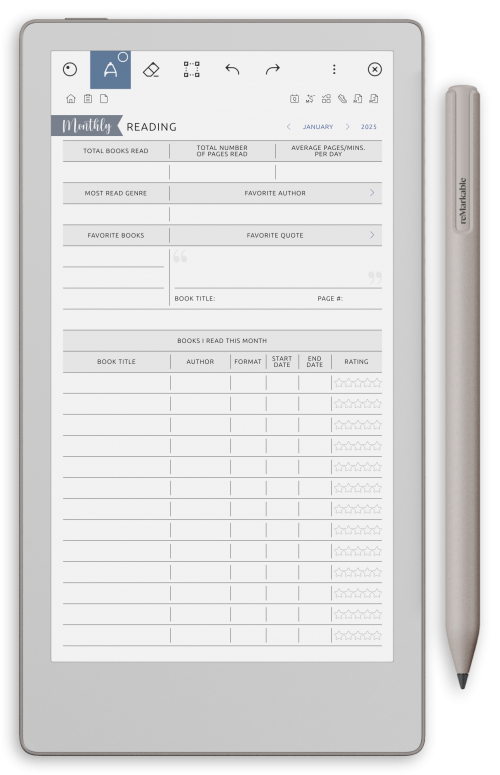
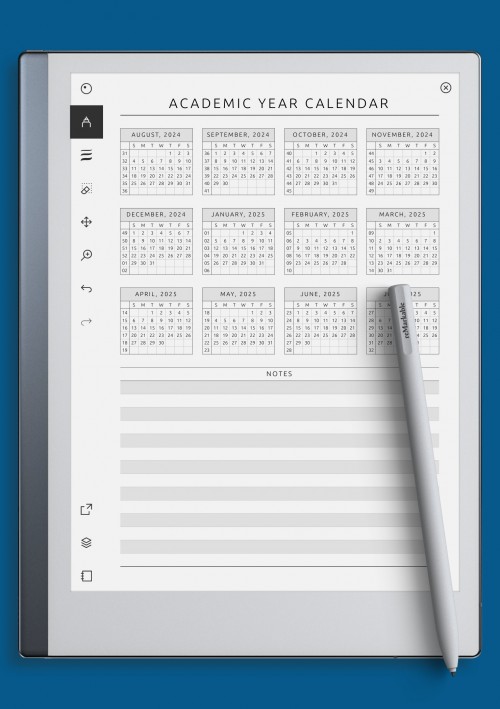
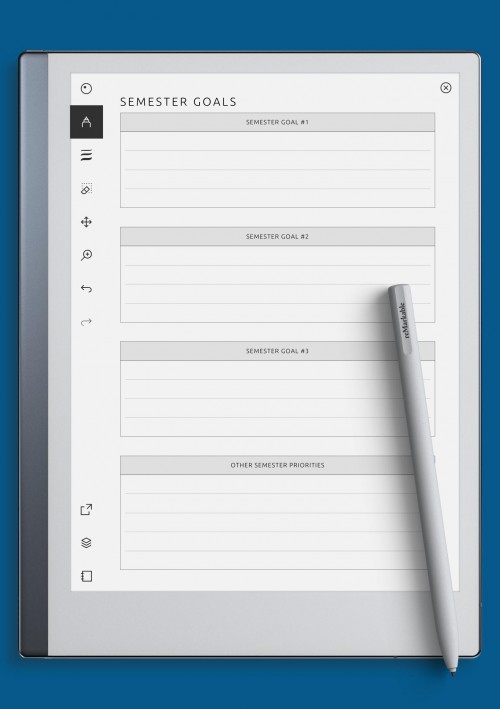
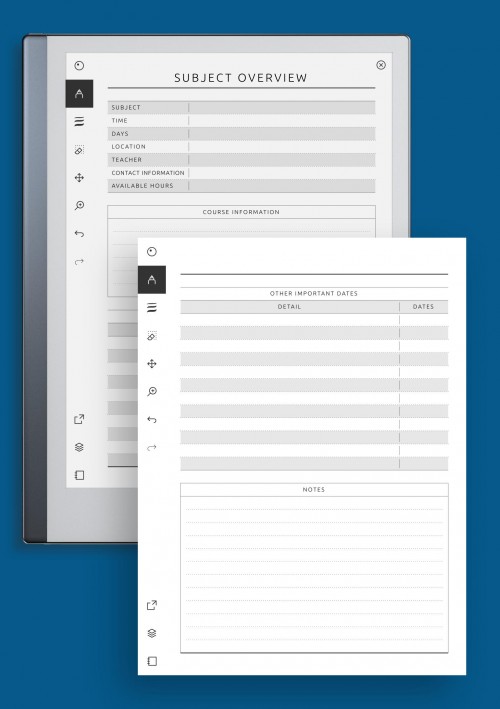
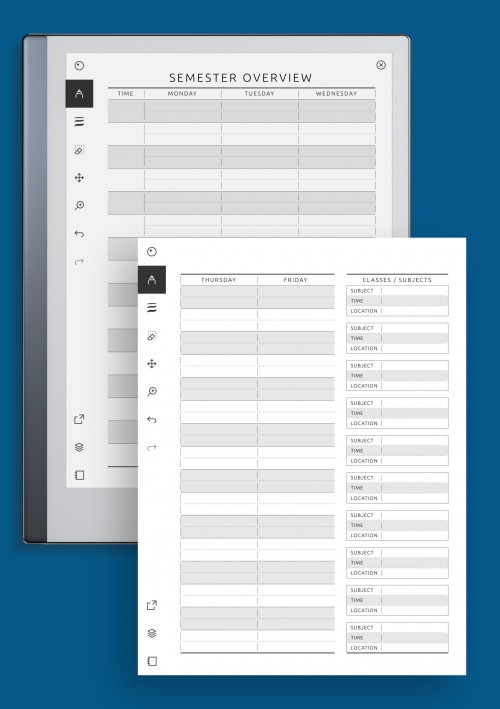


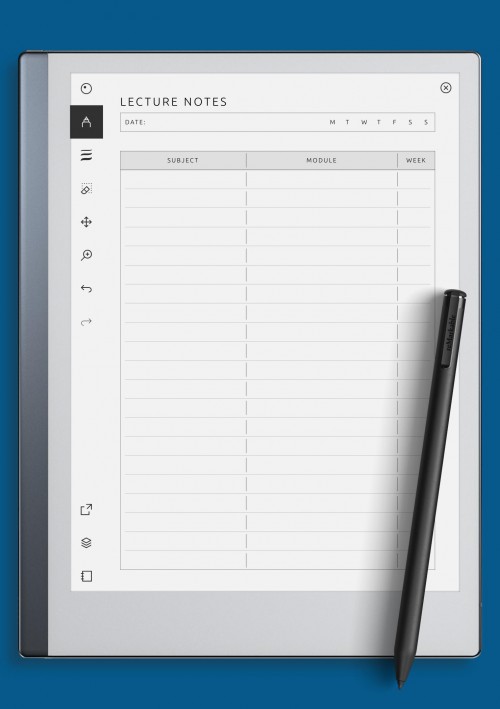
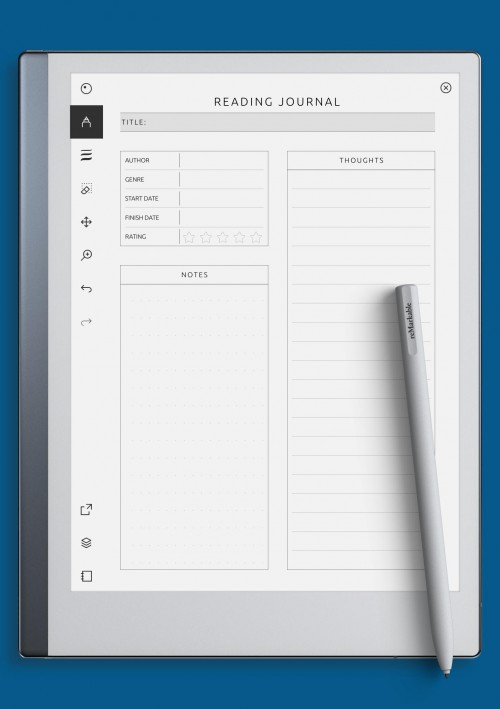
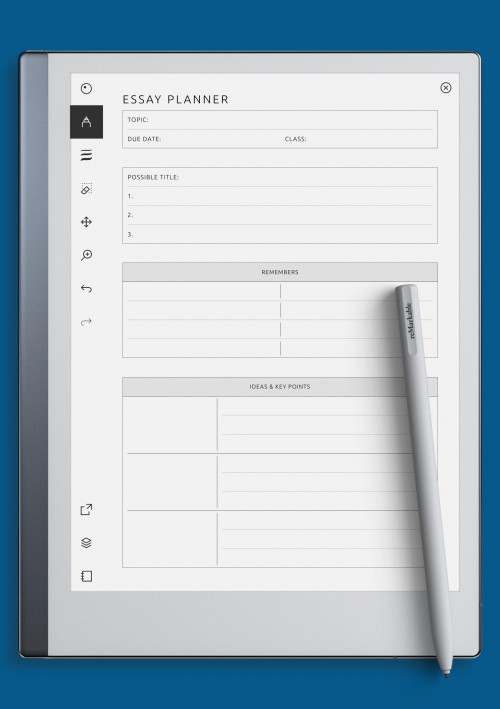
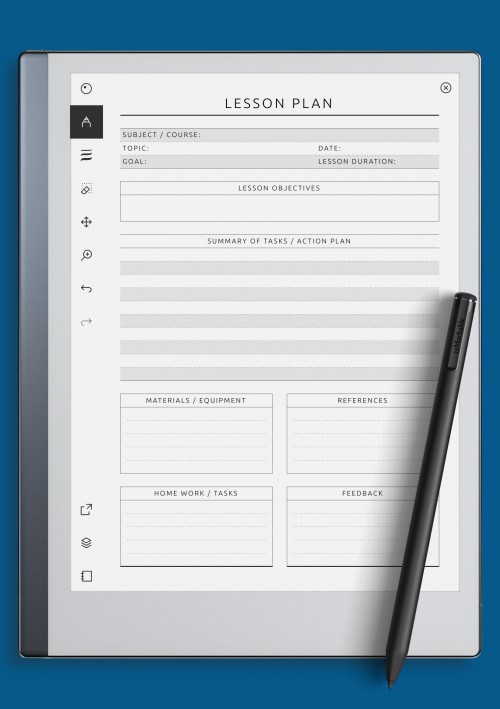
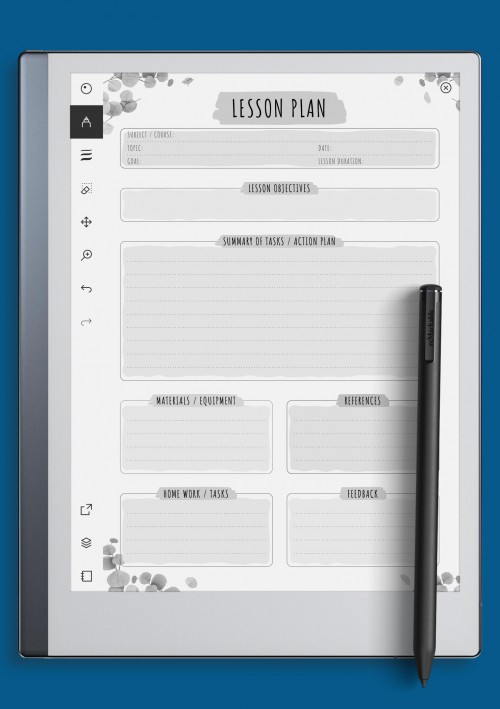
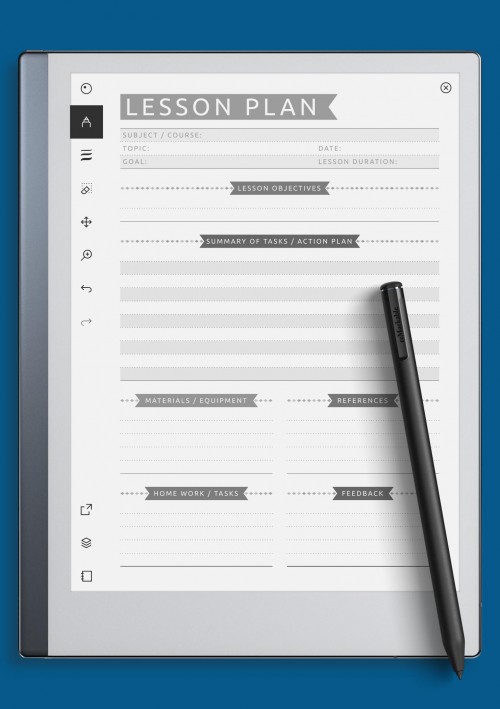
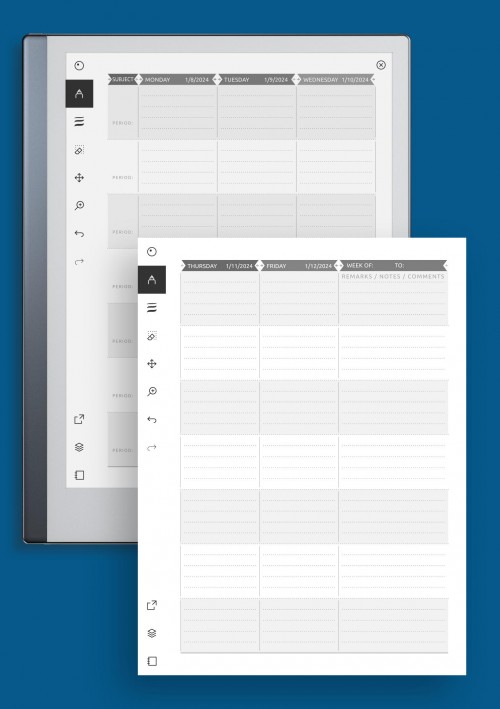
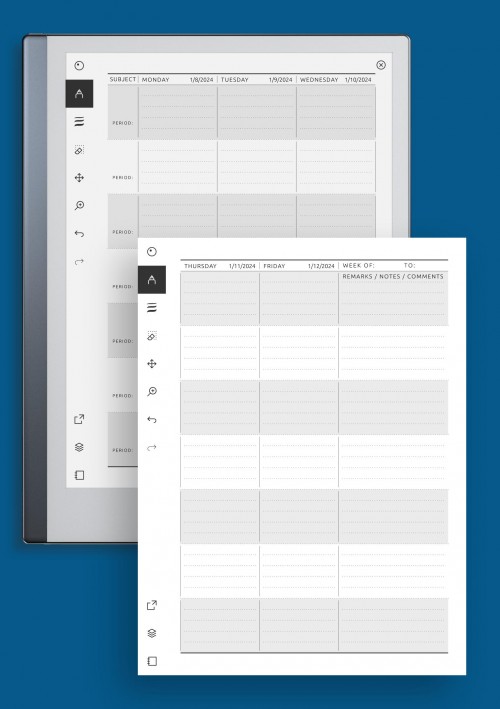
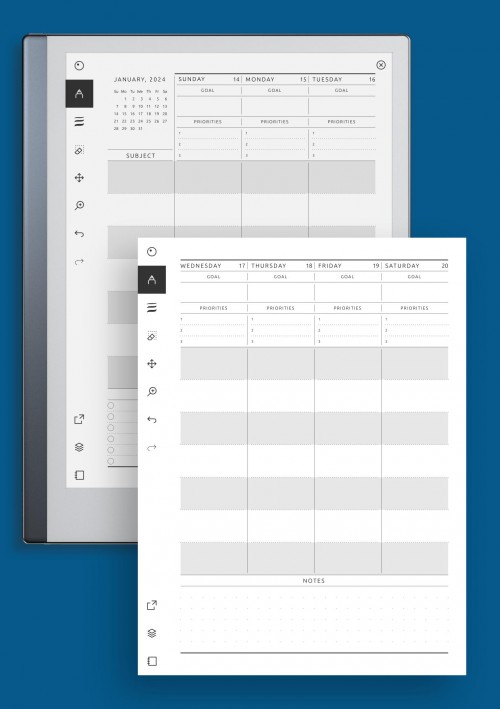
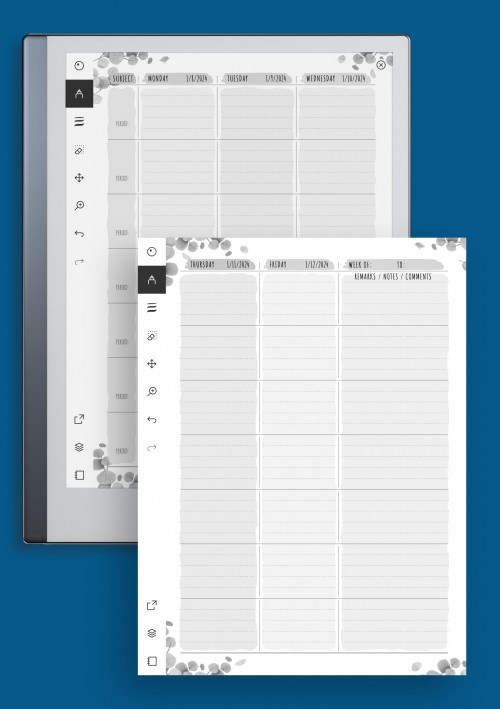
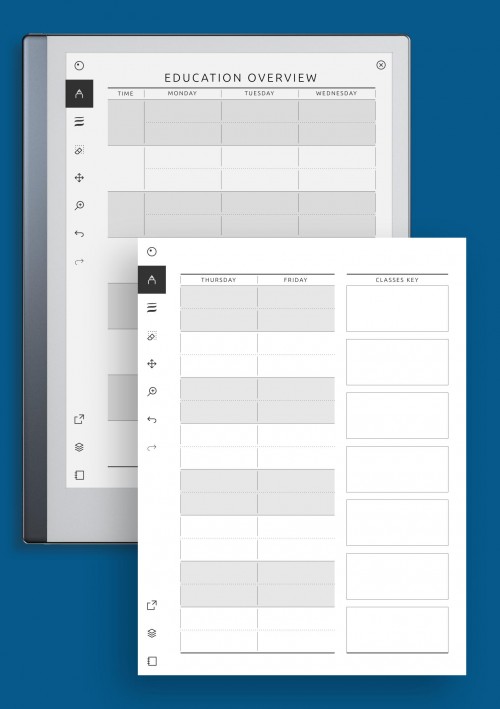
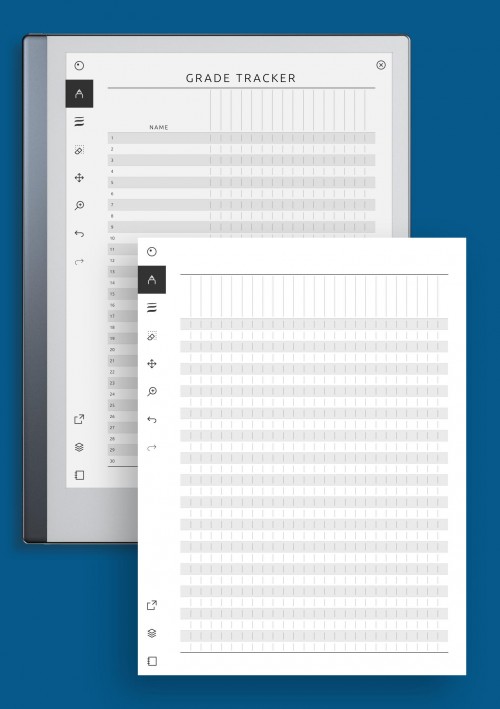
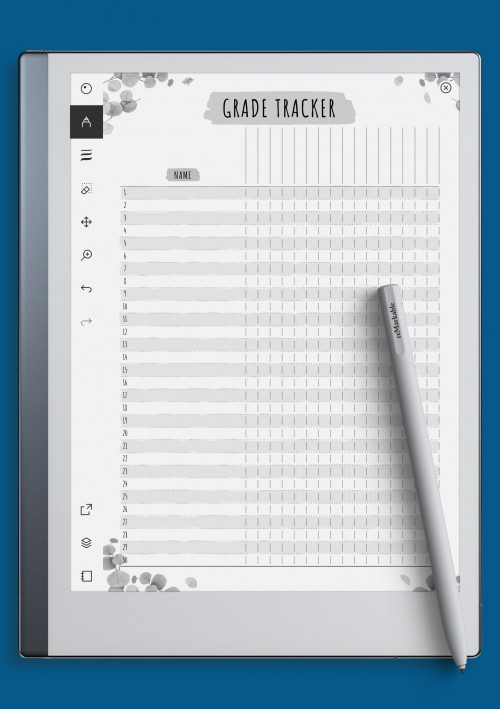
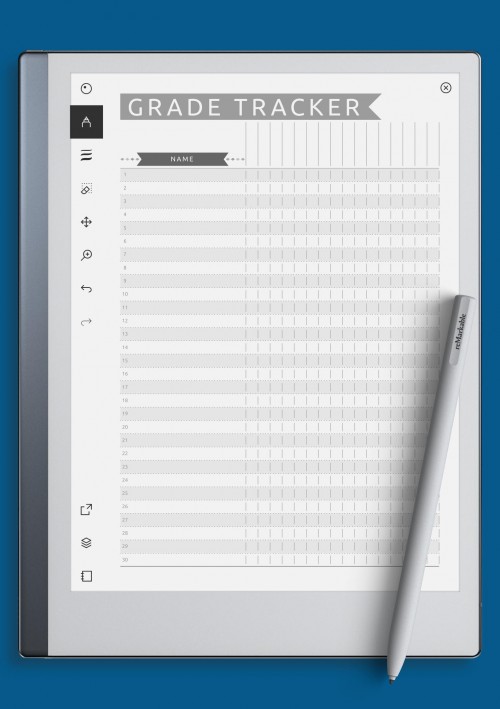
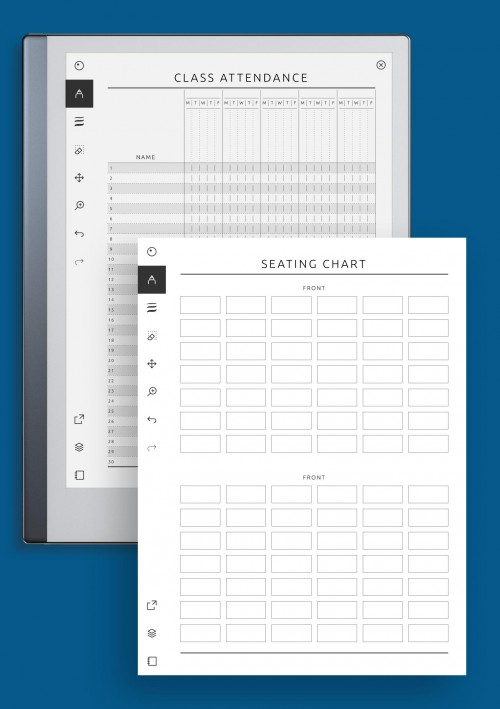
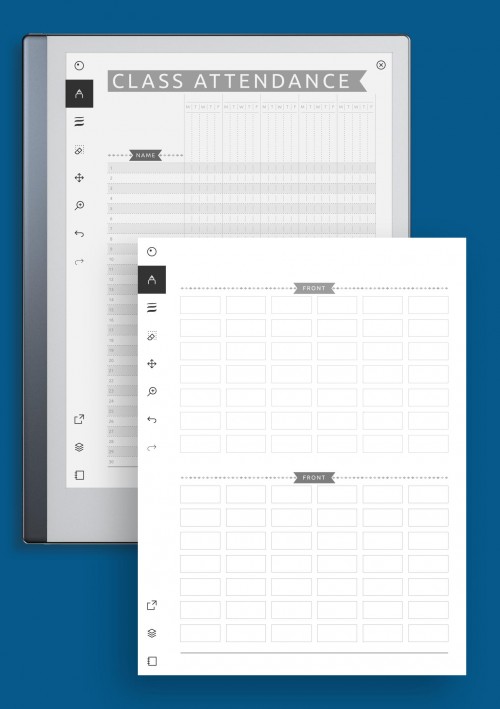
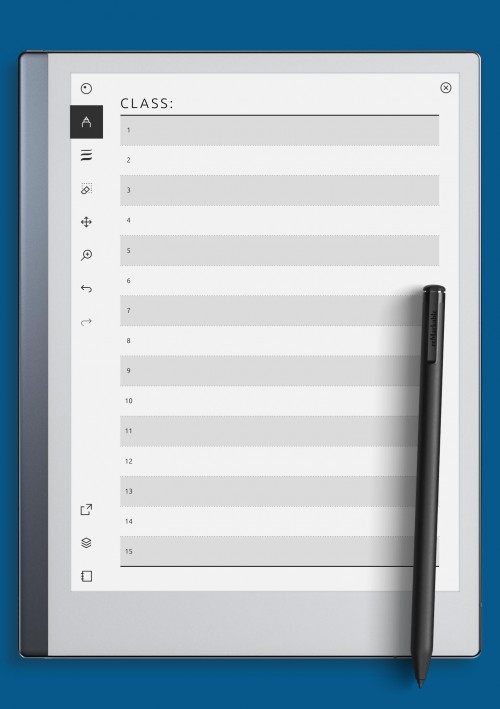

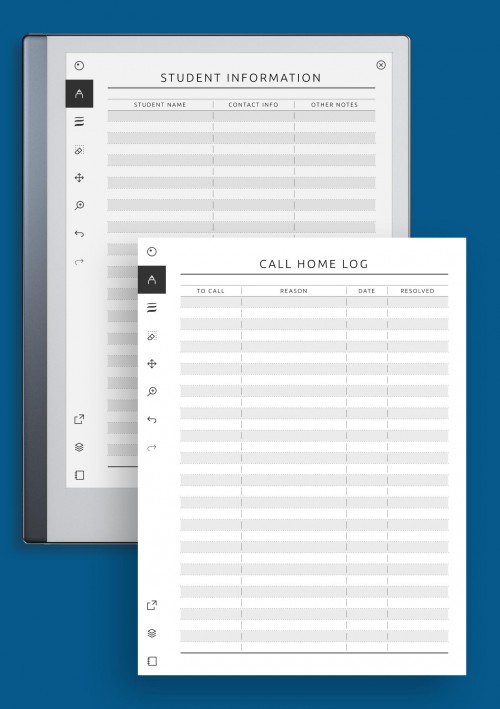
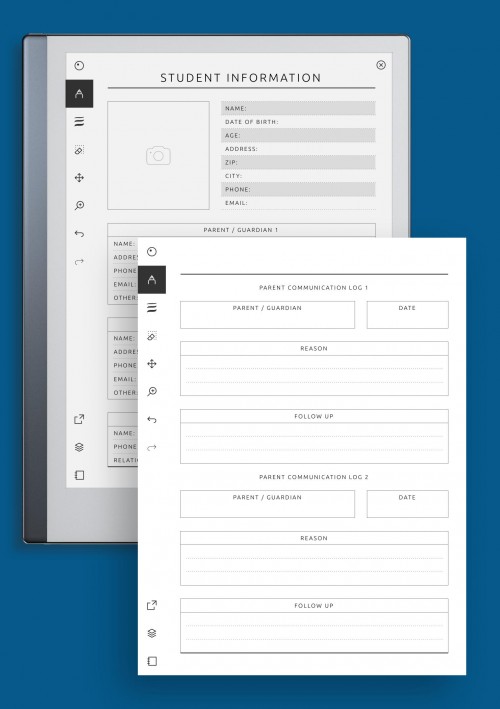
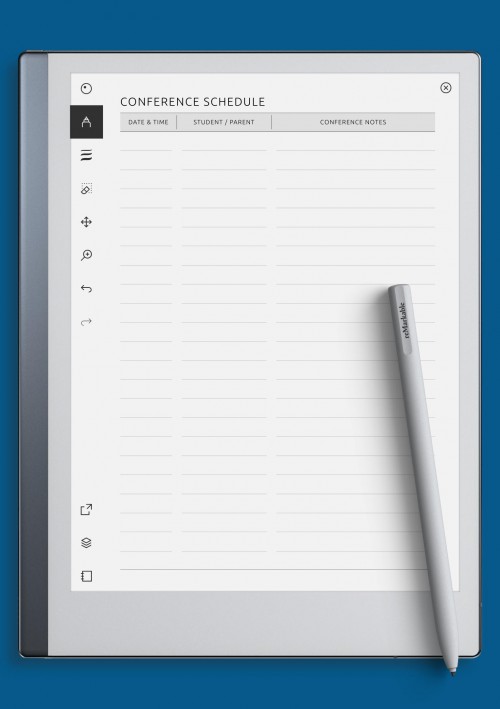
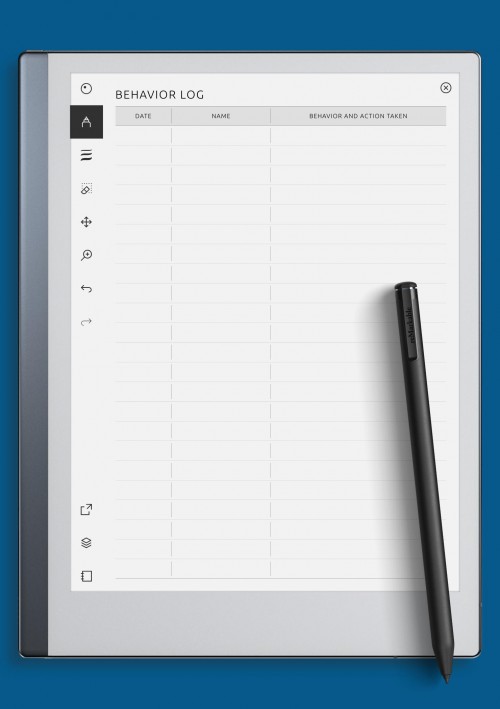
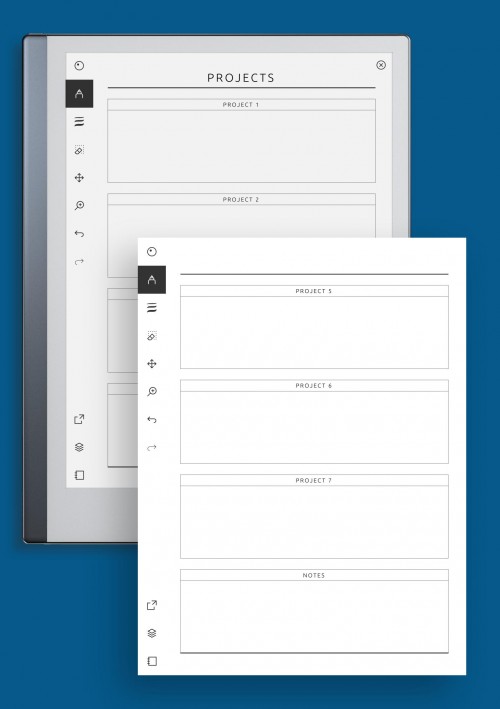
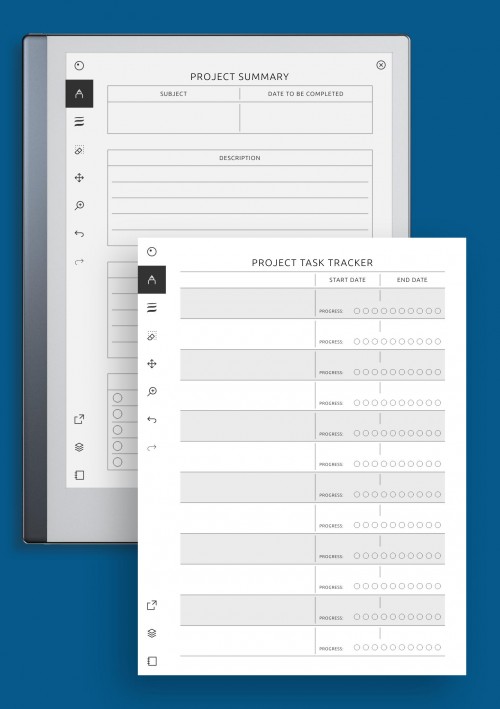
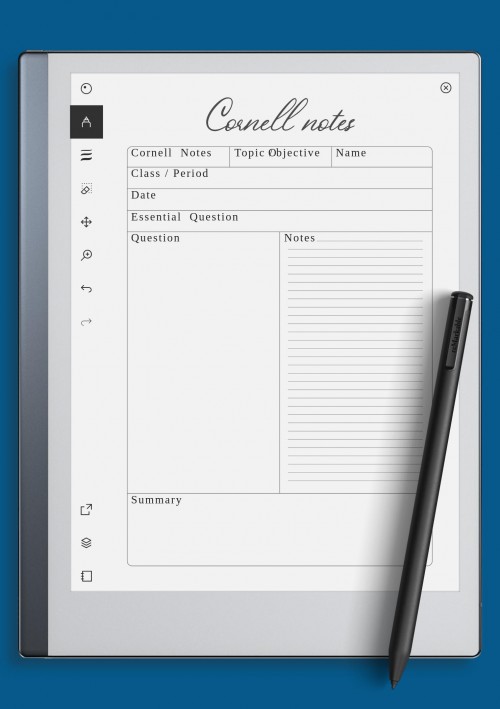
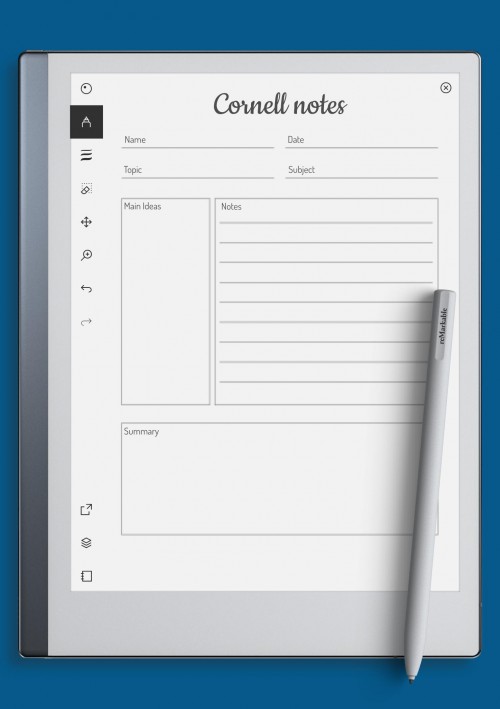
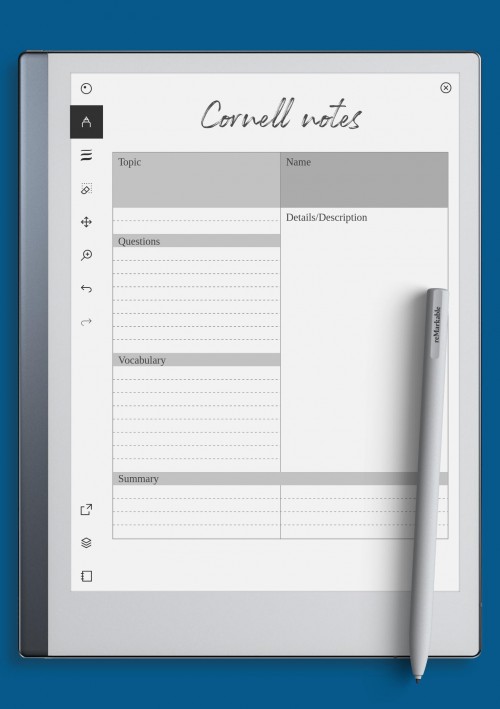

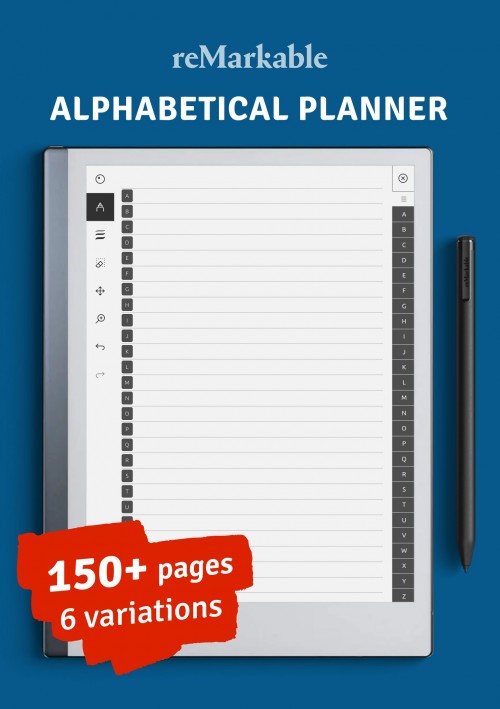
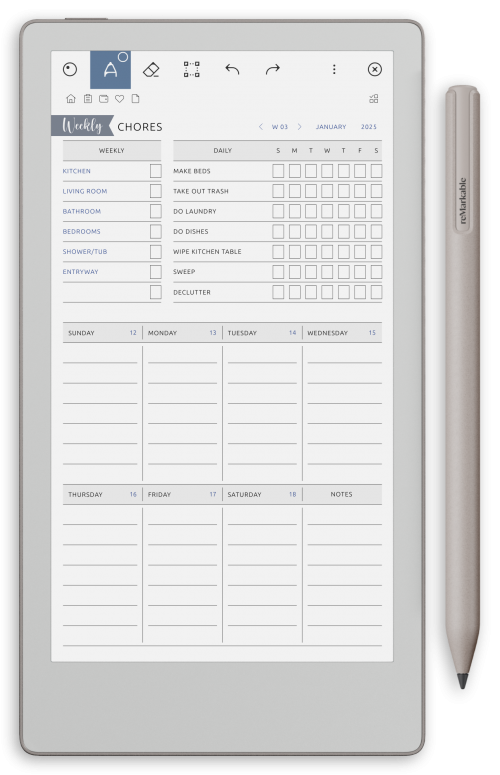
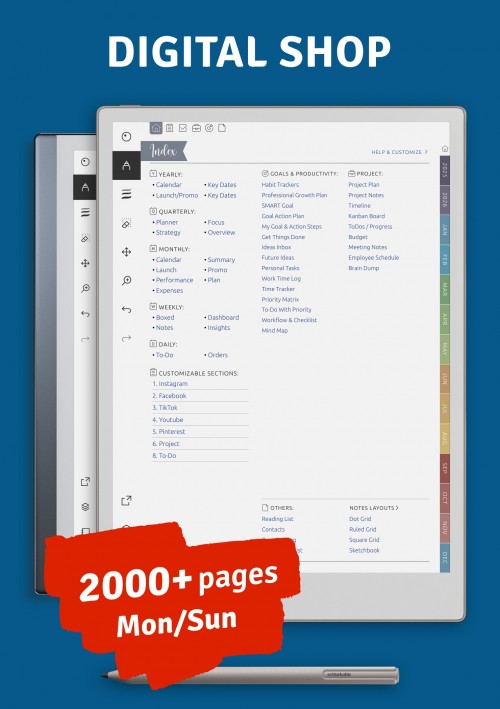
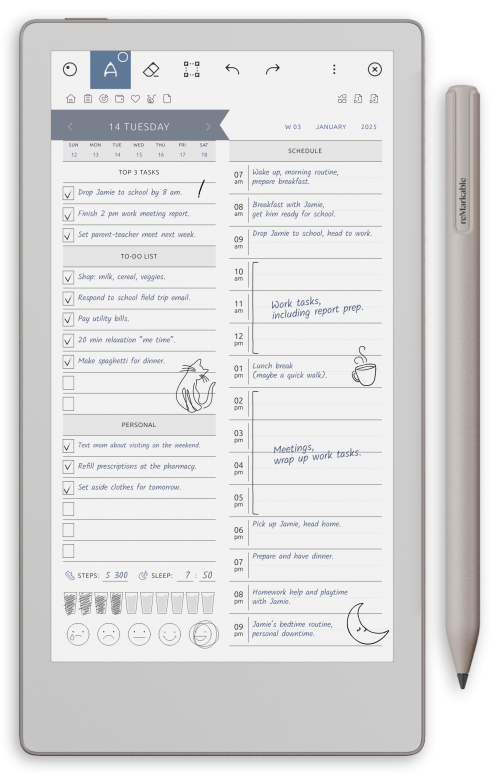
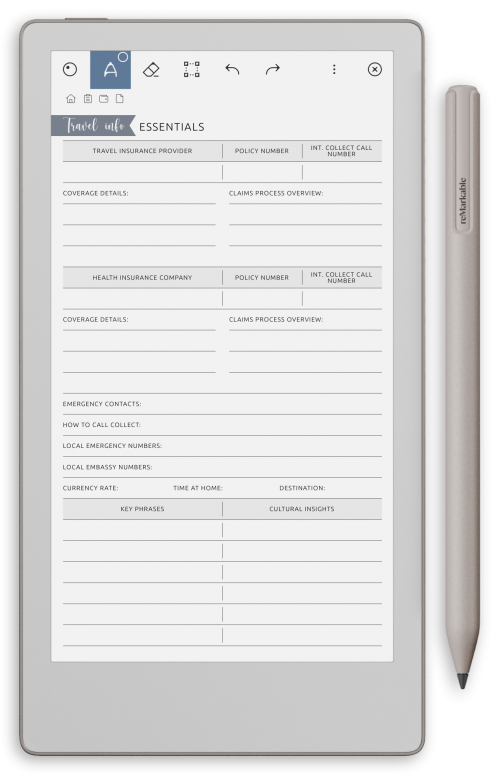
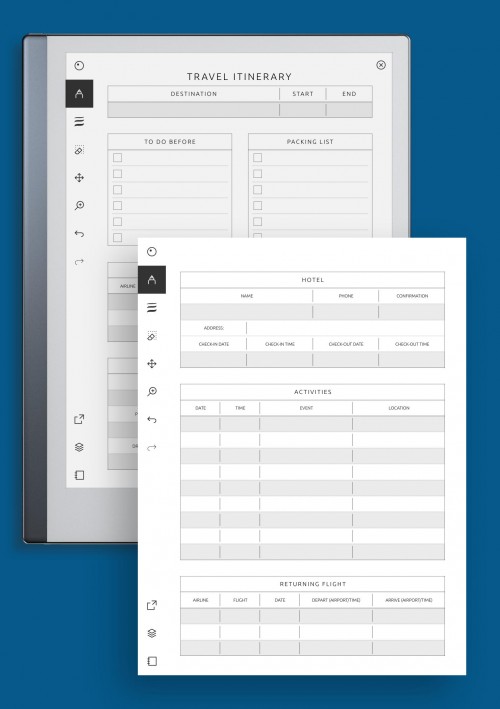
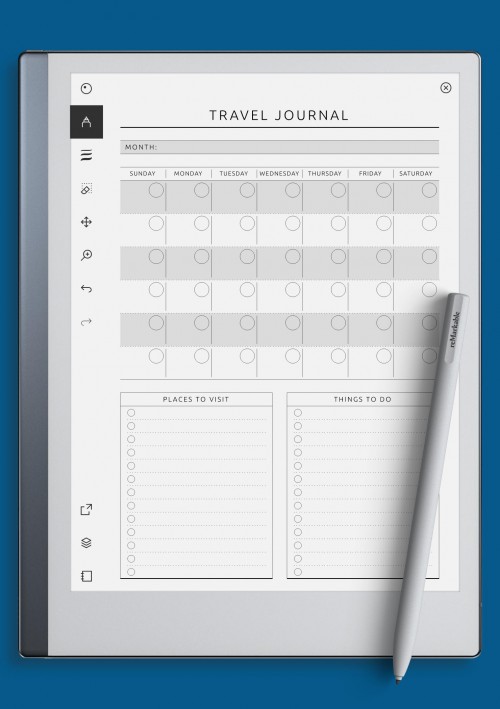
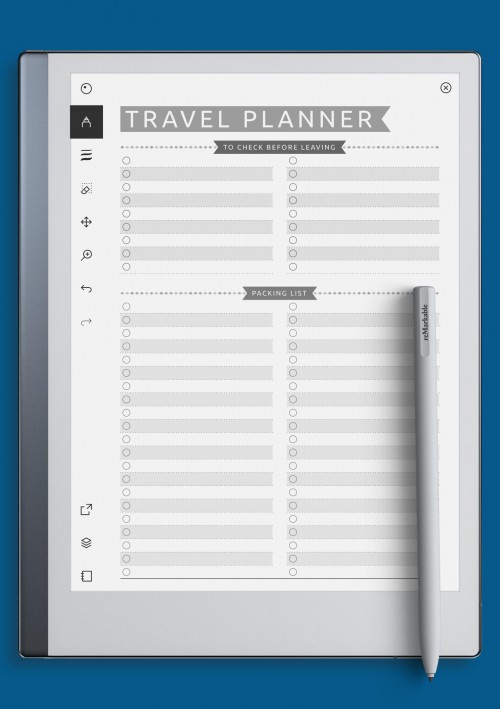
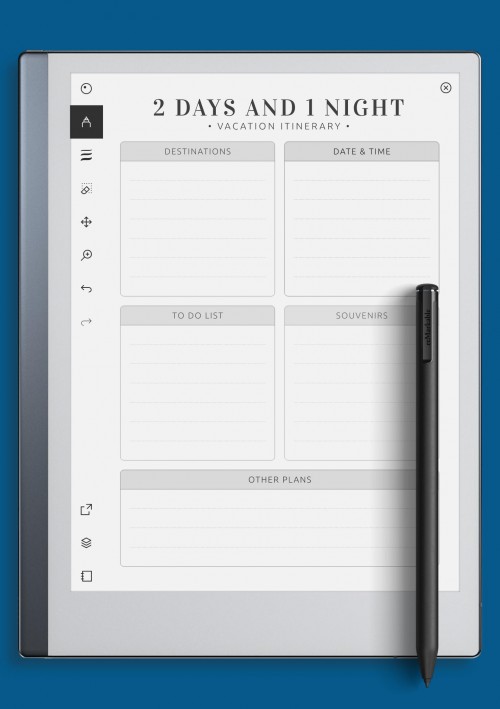
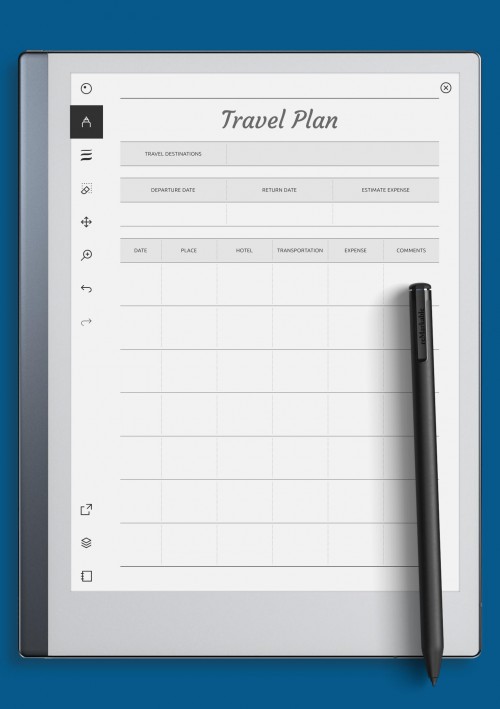
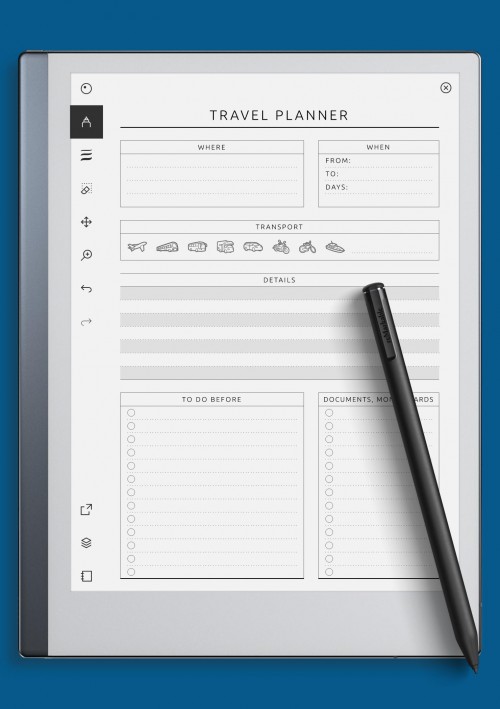
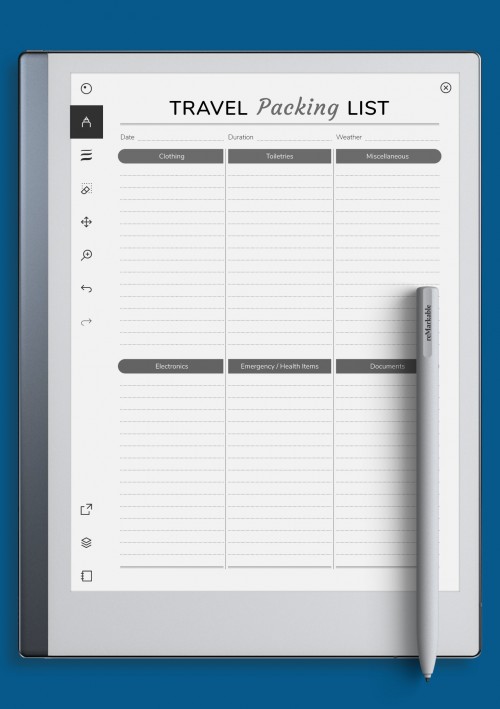
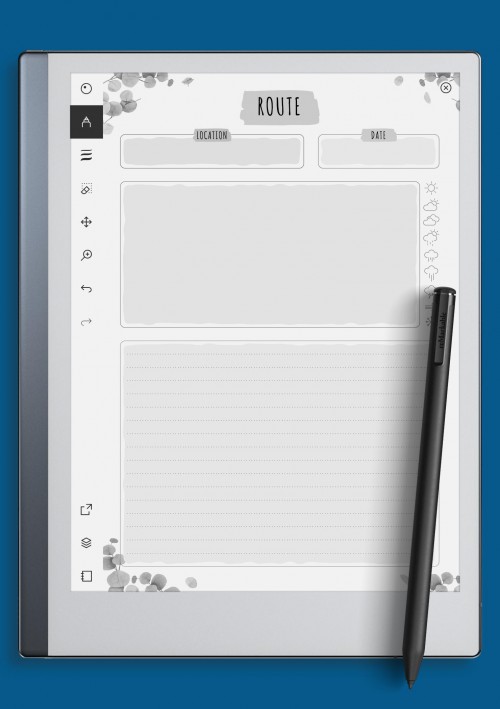
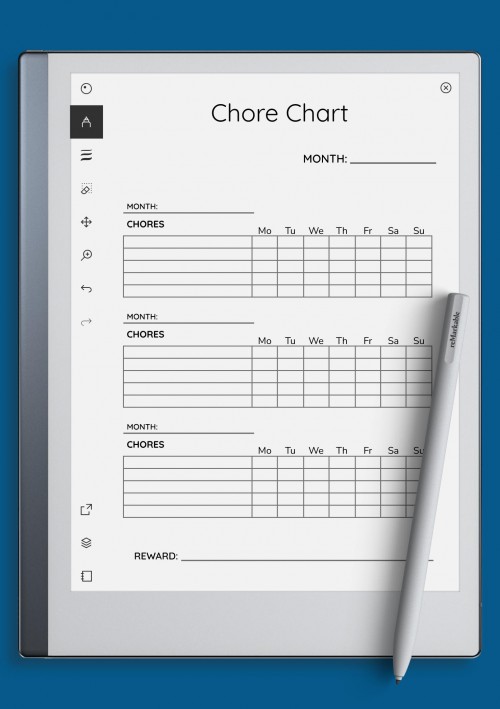
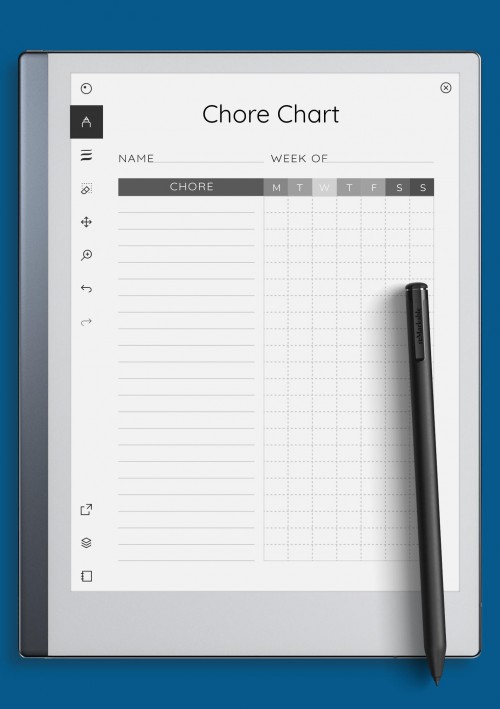
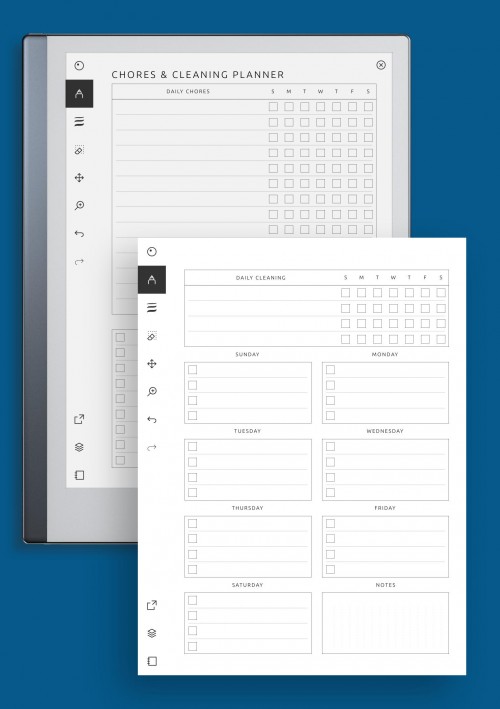
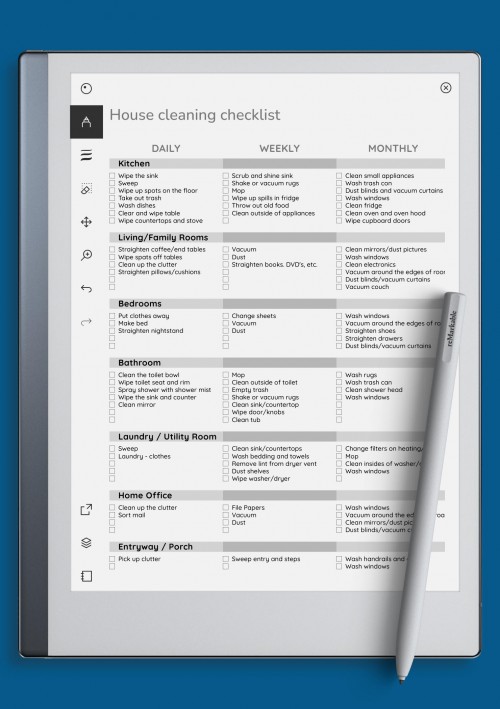
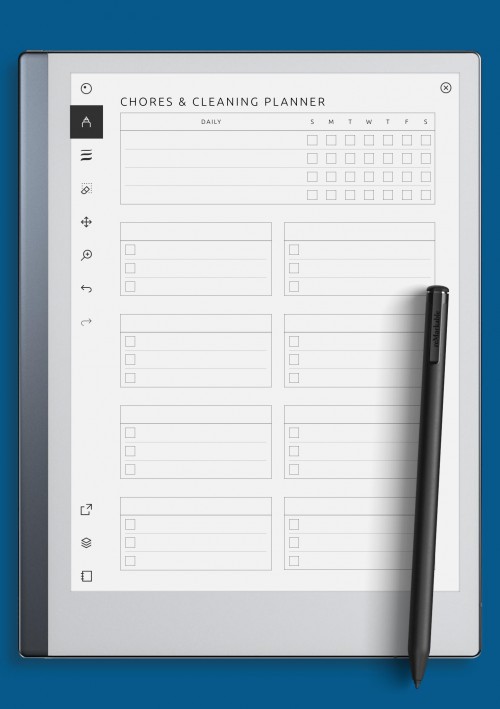
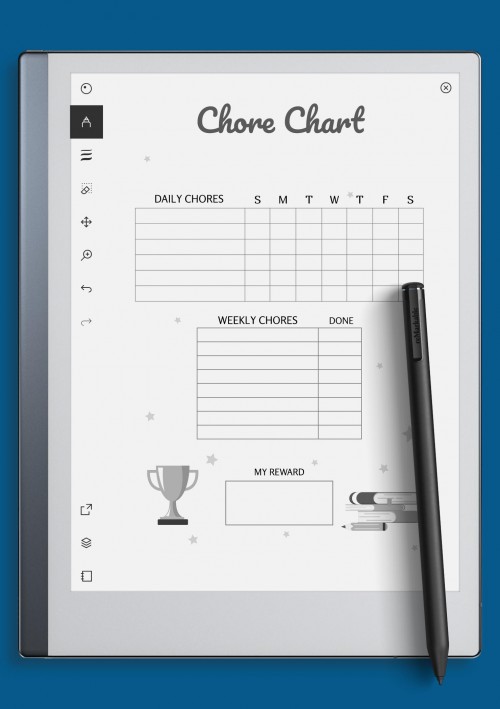

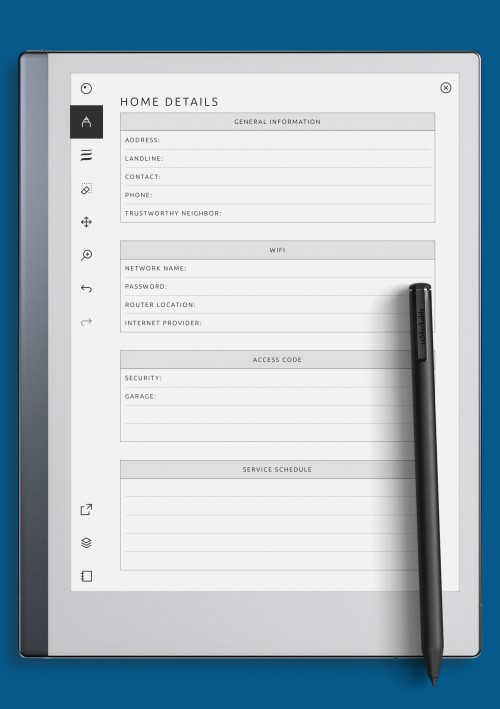


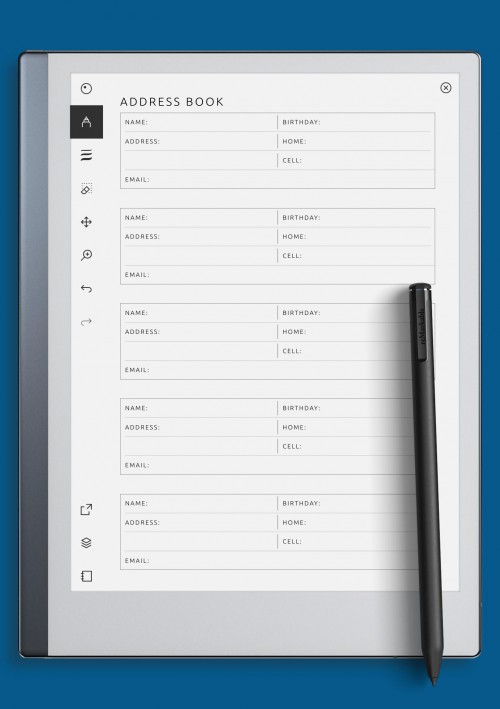
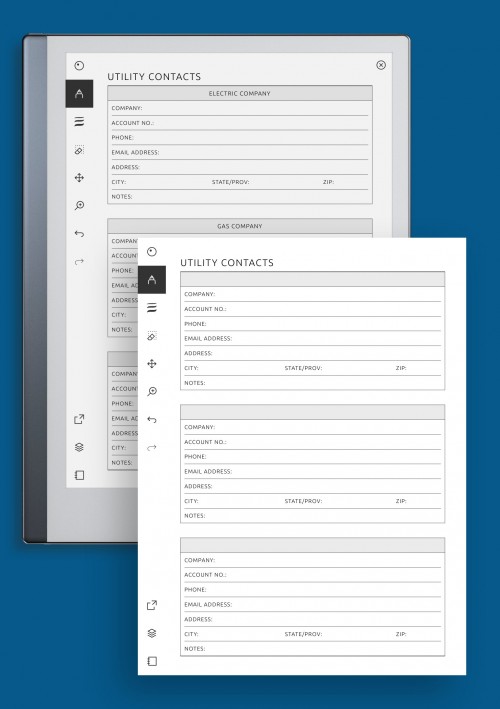
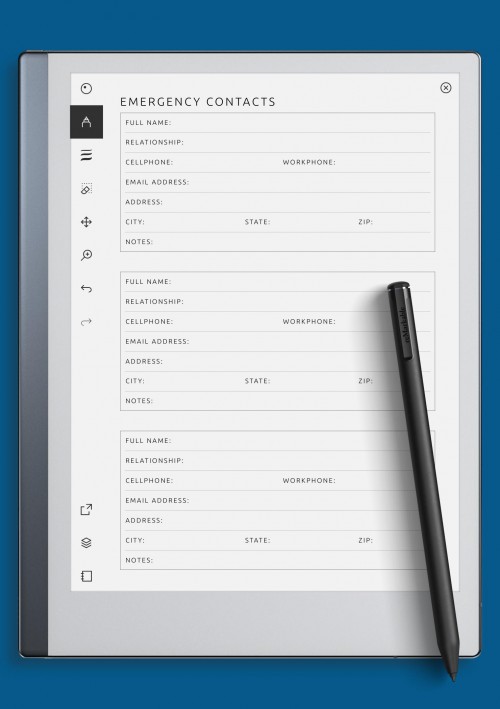

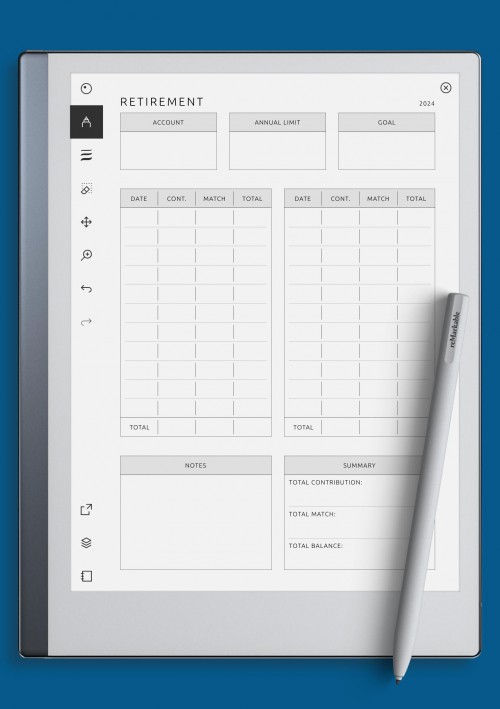
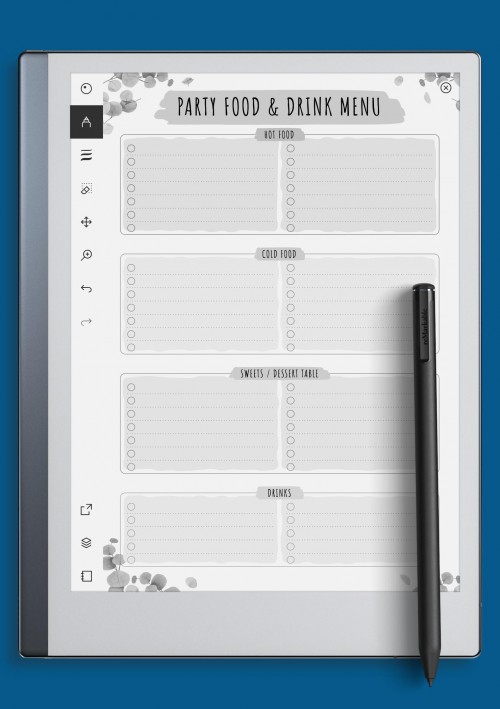
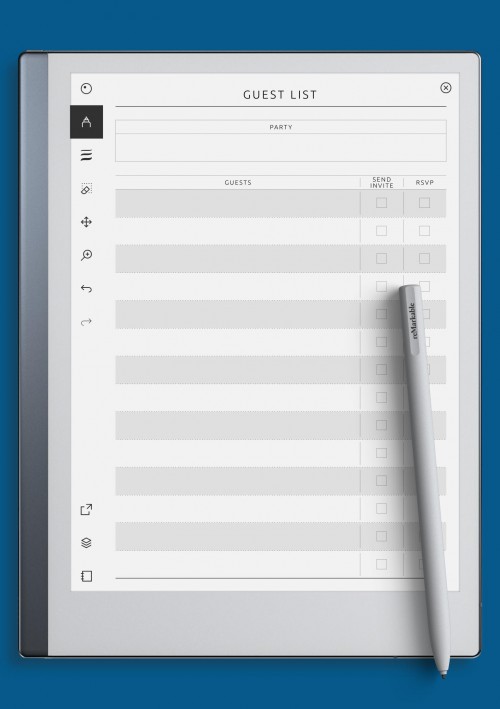
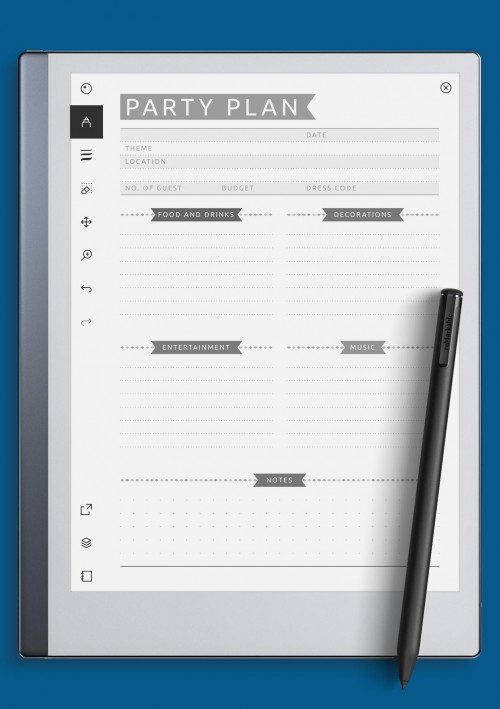
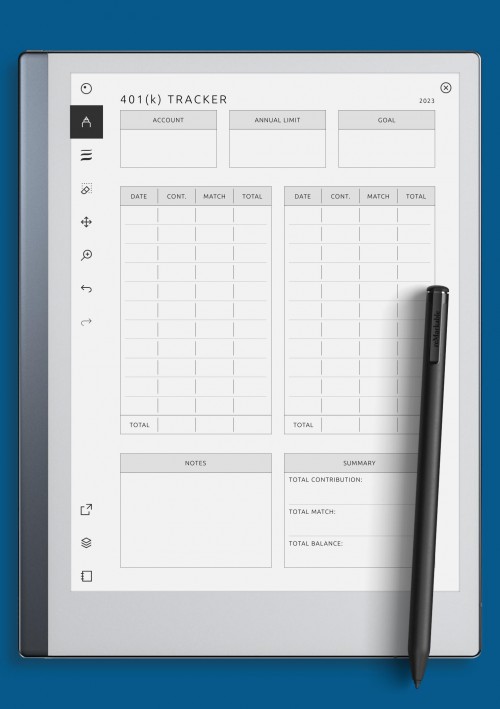

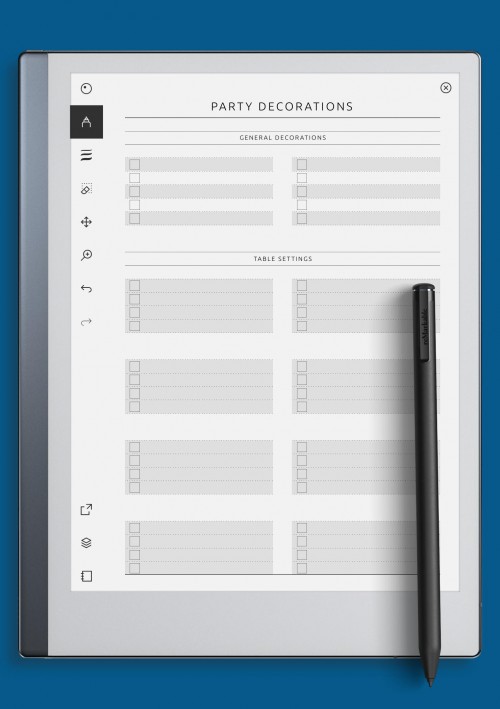
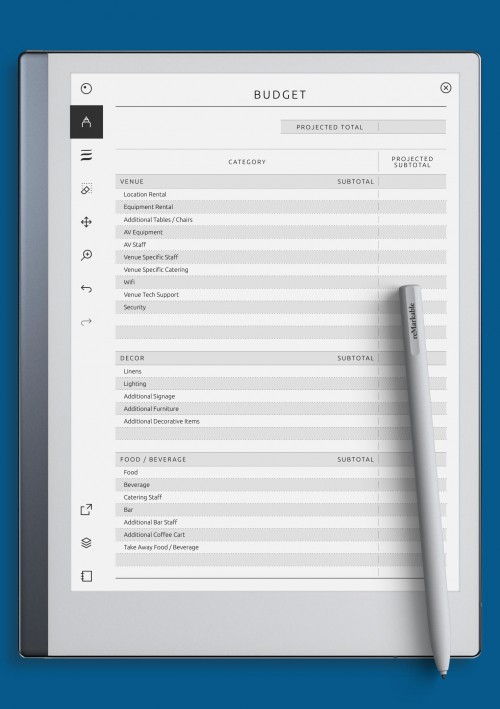
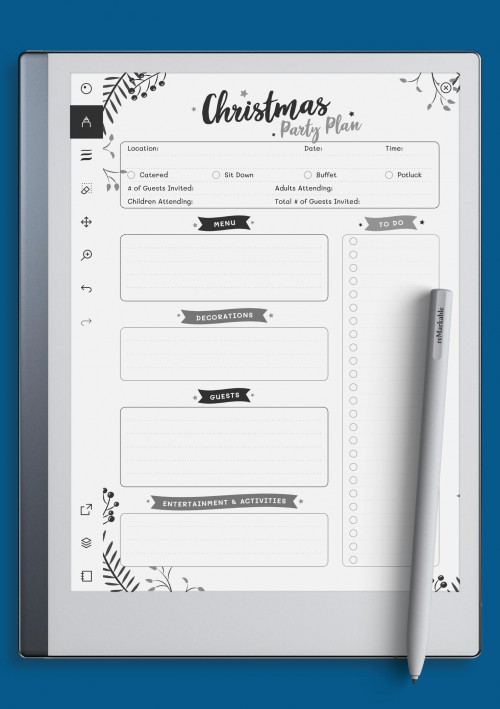

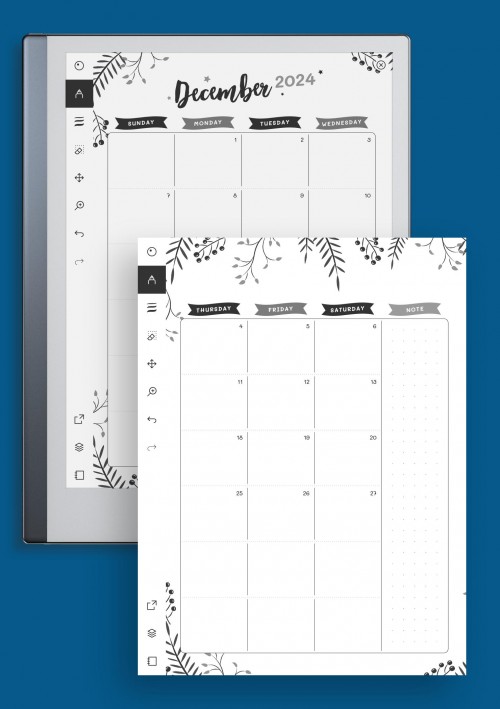
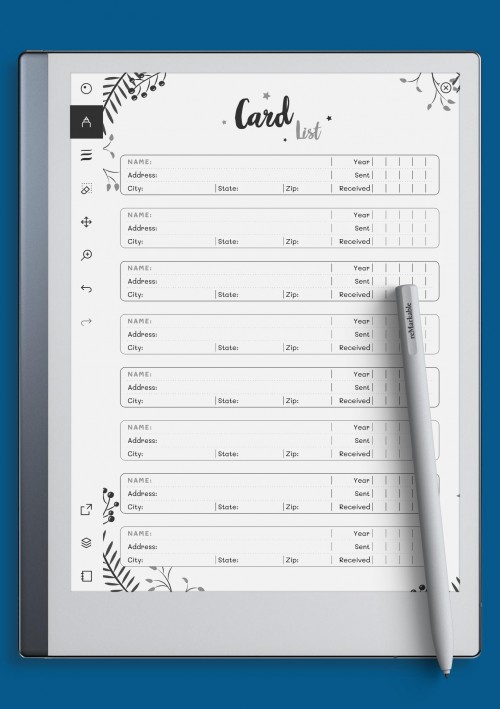
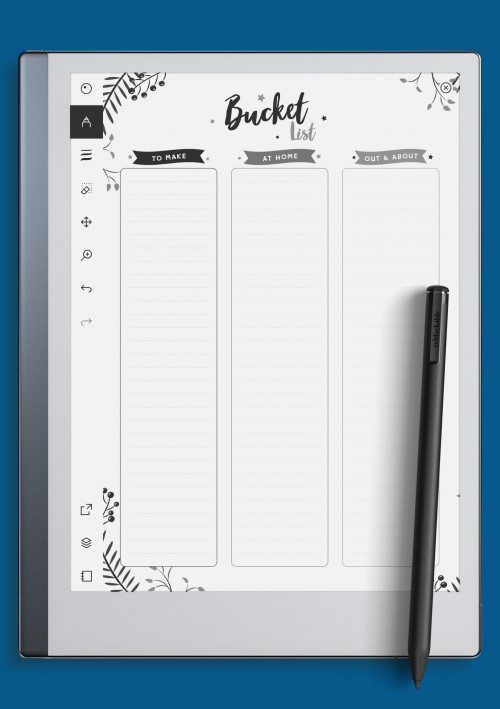
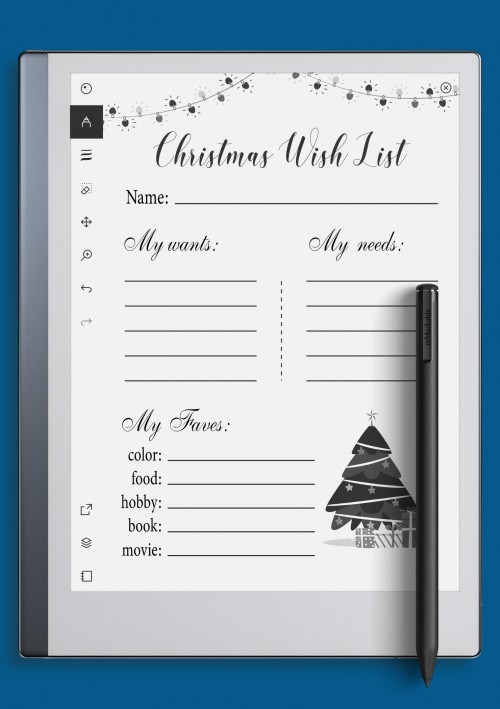

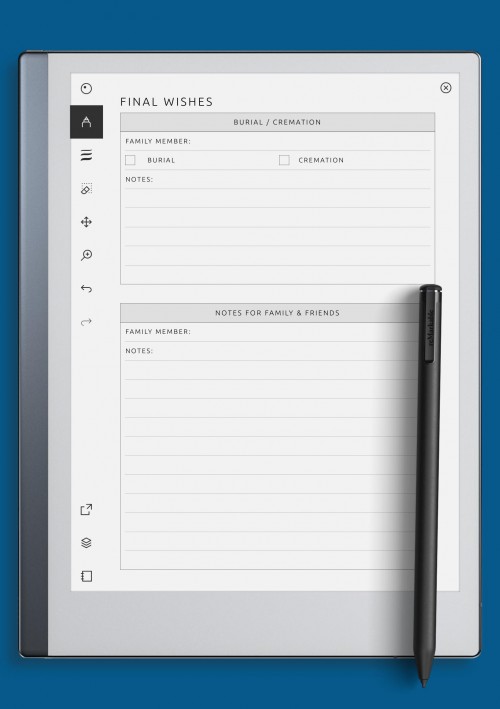
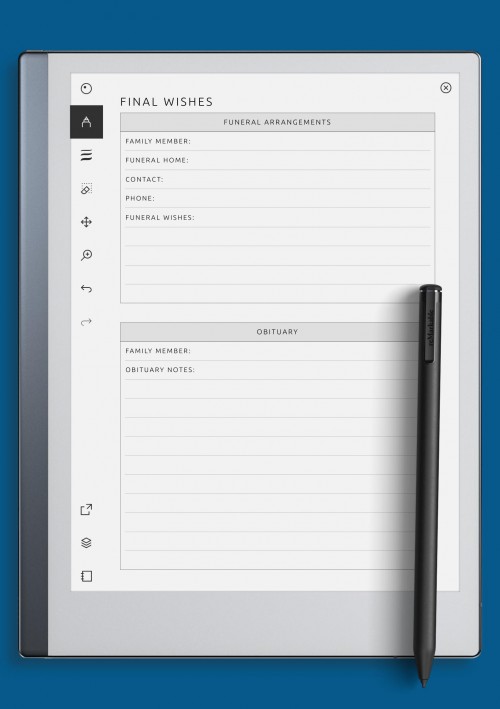
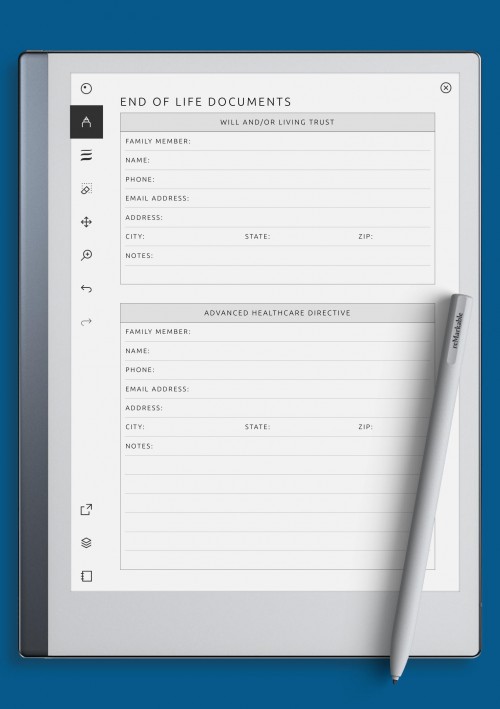
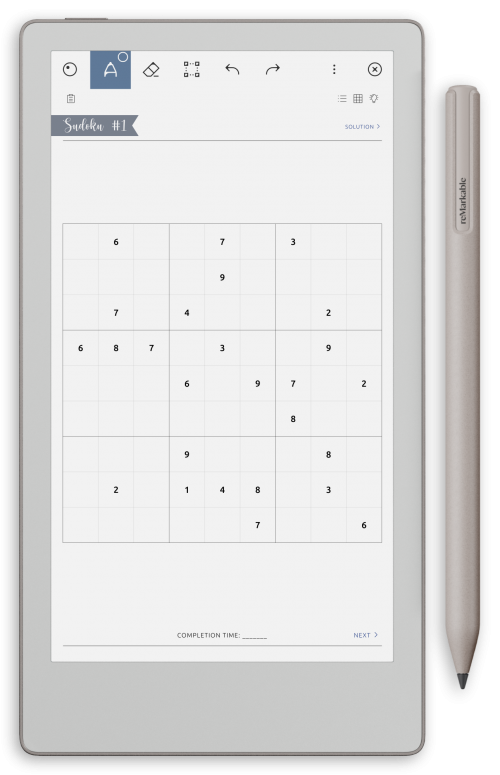
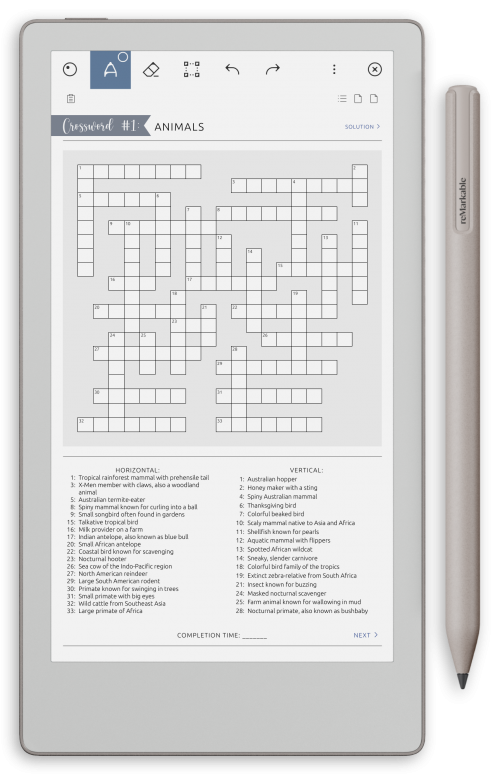
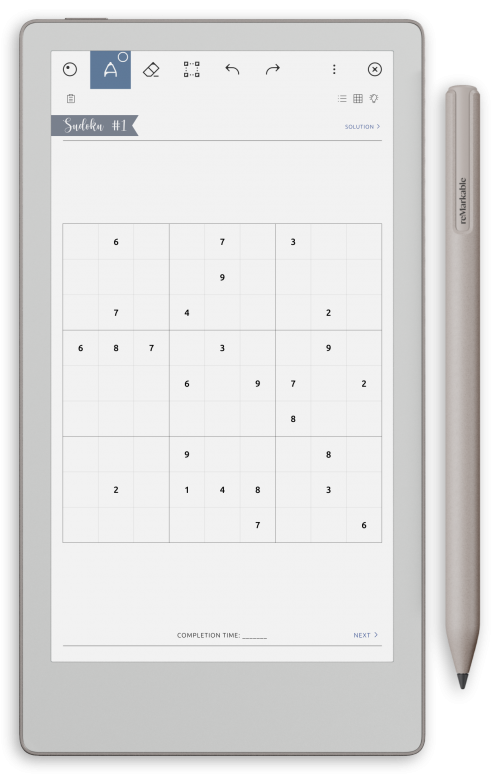
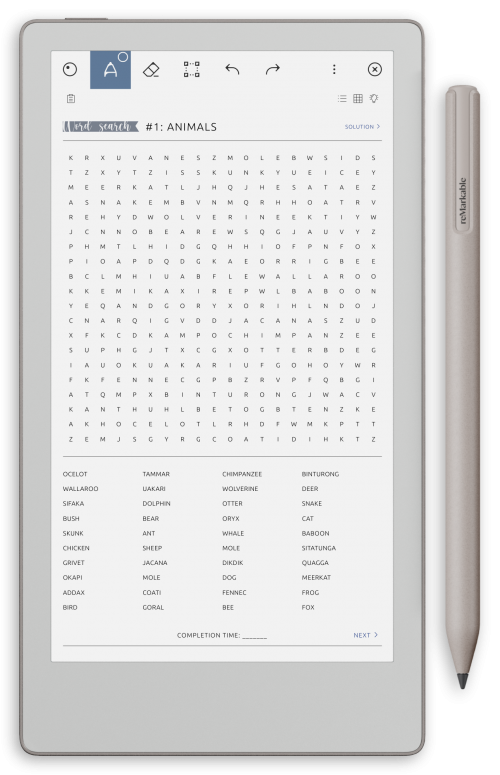
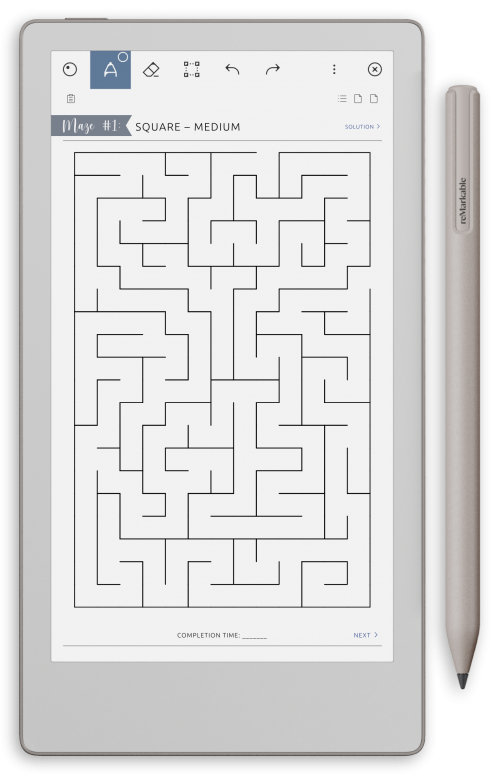
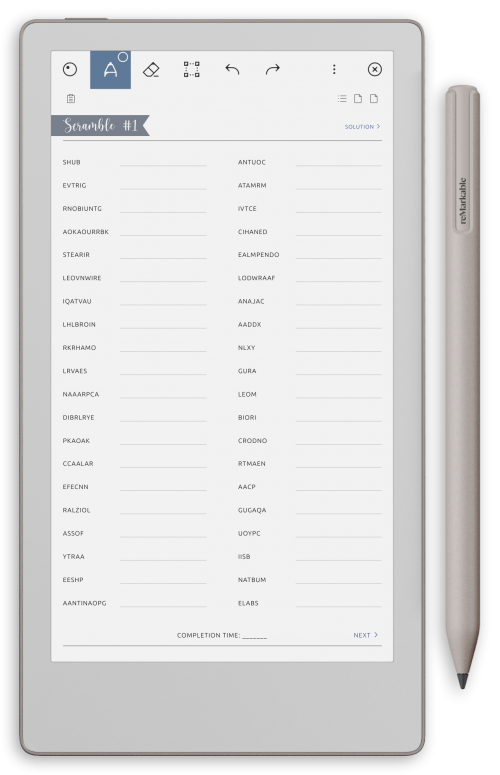
Add new comment